Windows GUI/Controller for MySensors
-
@tekka ok and whats the way to deal with sleeping nodes? Do I have to add a
wait(xx)to receive reboot commands?@Anduril The solution is to use smart sleep. If you are on MySensors 2.1.x, use:
sleep(xyz_MS, true);This will issue a heartbeat message followed by a short wait() interval to process incoming messages, and finally send the node to sleep. The heartbeat message triggers the release of pending messages (i.e. reboot request) in MYSController (node has to be defined as battery-powered / sleeping node).
In the upcoming MySensors 2.2.0 release we will introduce a dedicated sleep intention message.
-
@tekka thanks for your hint. Is smartsleep supported if the controller (pimatic) does not? So do I get problems when using withoug MYSController for debug?
And another thing is that this node tries to save power and only sends updates if values have changed. So using smartsleep and sending a messag every sleep cycle would be against that. Can I simply put a
wait(50)after the first message sending is triggered? What would be the necessary time to dowait(x)? -
@tekka thanks for your hint. Is smartsleep supported if the controller (pimatic) does not? So do I get problems when using withoug MYSController for debug?
And another thing is that this node tries to save power and only sends updates if values have changed. So using smartsleep and sending a messag every sleep cycle would be against that. Can I simply put a
wait(50)after the first message sending is triggered? What would be the necessary time to dowait(x)? -
I have problems using the OTA feature with MYSController.
- "undefined firmware/type" reported.
My setup:
- ESP8266 Gateway 2.1.1
- MYSController Version 1.0.0beta (build 3314)
- atmega328p chip with own pcb, internal osc 8MHz, and MYSBootloaderV13pre.hex (taken from the same zip file as MYSController.exe)
The log file in MYSController shows "undefined firmware/type" :

Where can I find the latest software (exe and boot loader)?
-
the "Reload repo" toolbar button is always greyed, but the "firmware_config" is available, has all entries and the hex files are in the same directory.
-
is there a more detailed description available for the columns of the "firmware_config" file?
thanks in advance
- "undefined firmware/type" reported.
-
I have problems using the OTA feature with MYSController.
- "undefined firmware/type" reported.
My setup:
- ESP8266 Gateway 2.1.1
- MYSController Version 1.0.0beta (build 3314)
- atmega328p chip with own pcb, internal osc 8MHz, and MYSBootloaderV13pre.hex (taken from the same zip file as MYSController.exe)
The log file in MYSController shows "undefined firmware/type" :

Where can I find the latest software (exe and boot loader)?
-
the "Reload repo" toolbar button is always greyed, but the "firmware_config" is available, has all entries and the hex files are in the same directory.
-
is there a more detailed description available for the columns of the "firmware_config" file?
thanks in advance
@dirkc If you are using MYSBootloader there is no need to define MY_OTA_FIRMWARE_FEATURE since the FW update happens offline, see here for additional infos.
See here for a firmware_config.csv example:
Type,Name,Version,File,Comments 1,DoorSensor_V1,1,DoorSensorV1.hex,Door sensor version 1 1,DoorSensor_V2,2,DoorSensorV2.hex,Door sensor version 2 1,DoorSensor_V3,3,DoorSensorV3.hex,Door sensor version 3 10,TestSensor,1,TestSensor.hex,Test FW 11,LightSensor,1,LightSensor.hex,Light sensor 20,TempSensor Indoor V1,1,TempSensorIndoorV1.hex,Temp. Sensor indoor V1 20,TempSensor Indoor V2,2,TempSensorIndoorV2.hex,Temp. Sensor indoor V2 30,TempSensor Outdoor V1,1,TempSensorOutdoorV1.hex,Temp. Sensor outdoor V2Impotant: All defined files need to be present in the directory, only comma delimiters are allowed.
- "undefined firmware/type" reported.
-
With MSController 1.0.0 & SerialGateway with 2.2.0 MySensor lib, 1 problem occurs.
MSController crash at the presentation step by the node
Below what the node send when reeboot. (Debug log via Serial)
0 MCO:BGN:INIT NODE,CP=RNNNA---,VER=2.2.0-beta 26 TSM:INIT 27 TSF:WUR:MS=0 34 TSM:INIT:TSP OK 35 TSM:INIT:STATID=1 37 TSF:SID:OK,ID=1 39 TSM:FPAR 75 TSF:MSG:SEND,1-1-255-255,s=255,c=3,t=7,pt=0,l=0,sg=0,ft=0,st=OK: 1051 TSF:MSG:READ,0-0-1,s=255,c=3,t=8,pt=1,l=1,sg=0:0 1056 TSF:MSG:FPAR OK,ID=0,D=1 2083 TSM:FPAR:OK 2084 TSM:ID 2085 TSM:ID:OK 2087 TSM:UPL 2091 TSF:MSG:SEND,1-1-0-0,s=255,c=3,t=24,pt=1,l=1,sg=0,ft=0,st=OK:1 2101 TSF:MSG:READ,0-0-1,s=255,c=3,t=25,pt=1,l=1,sg=0:1 2106 TSF:MSG:PONG RECV,HP=1 2109 TSM:UPL:OK 2110 TSM:READY:ID=1,PAR=0,DIS=1 2115 TSF:MSG:SEND,1-1-0-0,s=255,c=3,t=15,pt=6,l=2,sg=0,ft=0,st=OK:0100 2122 TSF:MSG:READ,0-0-1,s=255,c=3,t=15,pt=6,l=2,sg=0:0100 2129 TSF:MSG:SEND,1-1-0-0,s=255,c=0,t=17,pt=0,l=10,sg=0,ft=0,st=OK:2.2.0-beta 2139 TSF:MSG:SEND,1-1-0-0,s=255,c=3,t=6,pt=1,l=1,sg=0,ft=0,st=OK:0 2155 TSF:MSG:READ,0-0-1,s=255,c=3,t=6,pt=0,l=1,sg=0:M 2162 TSF:MSG:SEND,1-1-0-0,s=255,c=3,t=11,pt=0,l=10,sg=0,ft=0,st=OK:OTA Test 2 2171 TSF:MSG:SEND,1-1-0-0,s=255,c=3,t=12,pt=0,l=3,sg=0,ft=0,st=OK:2.0 2180 TSF:MSG:SEND,1-1-0-0,s=1,c=0,t=3,pt=0,l=8,sg=0,ft=0,st=OK:Sensor 1 2187 MCO:REG:REQ 2190 TSF:MSG:SEND,1-1-0-0,s=255,c=3,t=26,pt=1,l=1,sg=0,ft=0,st=OK:2 2197 TSF:MSG:READ,0-0-1,s=255,c=3,t=27,pt=1,l=1,sg=0:1 2202 MCO:PIM:NODE REG=1 2204 MCO:BGN:STP 2205 MCO:BGN:INIT OK,TSP=1Below is the log in MSController
08/05/2017 18:12:26 RX 0;255;3;0;9;33925 TSF:MSG:READ,1-1-255,s=255,c=3,t=7,pt=1,l=1,sg=0:0 08/05/2017 18:12:26 RX 0;255;3;0;9;33931 TSF:MSG:BC 08/05/2017 18:12:26 RX 0;255;3;0;9;33933 TSF:MSG:FPAR REQ,ID=1 08/05/2017 18:12:26 RX 0;255;3;0;9;33937 TSF:PNG:SEND,TO=0 08/05/2017 18:12:26 RX 0;255;3;0;9;33940 TSF:CKU:OK 08/05/2017 18:12:26 RX 0;255;3;0;9;33943 TSF:MSG:GWL OK 08/05/2017 18:12:26 RX 0;255;3;0;9;34102 TSF:MSG:SEND,0-0-1-1,s=255,c=3,t=8,pt=1,l=1,sg=0,ft=0,st=OK:0 08/05/2017 18:12:29 RX 0;255;3;0;9;37248 TSF:MSG:READ,1-1-255,s=255,c=3,t=7,pt=1,l=1,sg=0:0 08/05/2017 18:12:29 RX 0;255;3;0;9;37254 TSF:MSG:BC 08/05/2017 18:12:29 RX 0;255;3;0;9;37257 TSF:MSG:FPAR REQ,ID=1 08/05/2017 18:12:29 RX 0;255;3;0;9;37260 TSF:CKU:OK,FCTRL 08/05/2017 18:12:29 RX 0;255;3;0;9;37263 TSF:MSG:GWL OK 08/05/2017 18:12:30 RX 0;255;3;0;9;37669 TSF:MSG:SEND,0-0-1-1,s=255,c=3,t=8,pt=1,l=1,sg=0,ft=0,st=OK:0 08/05/2017 18:12:32 RX 0;255;3;0;9;40570 TSF:MSG:READ,1-1-0,s=255,c=3,t=15,pt=6,l=2,sg=0:0100 08/05/2017 18:12:32 RX 0;255;3;0;9;40579 TSF:MSG:SEND,0-0-1-1,s=255,c=3,t=15,pt=6,l=2,sg=0,ft=0,st=OK:0100 08/05/2017 18:12:33 RX 0;255;3;0;9;40729 TSF:MSG:READ,1-1-0,s=255,c=4,t=0,pt=6,l=10,sg=0:28000100E803E5750103 08/05/2017 18:12:33 RX 1;255;4;0;0;28000100E803E5750103 08/05/2017 18:12:33 INFO BL version=259 08/05/2017 18:12:33 INFO No FW assigned 08/05/2017 18:12:36 RX 0;255;3;0;9;44053 TSF:MSG:READ,1-1-0,s=255,c=4,t=0,pt=6,l=10,sg=0:28000100E803E5750103 08/05/2017 18:12:36 RX 1;255;4;0;0;28000100E803E5750103 08/05/2017 18:12:36 INFO BL version=259 08/05/2017 18:12:36 INFO No FW assigned 08/05/2017 18:12:39 RX 0;255;3;0;9;47376 TSF:MSG:READ,1-1-0,s=255,c=4,t=0,pt=6,l=10,sg=0:28000100E803E5750103 08/05/2017 18:12:39 RX 1;255;4;0;0;28000100E803E5750103 08/05/2017 18:12:39 INFO BL version=259 08/05/2017 18:12:39 INFO No FW assigned 08/05/2017 18:12:43 RX 0;255;3;0;9;50700 TSF:MSG:READ,1-1-0,s=255,c=4,t=0,pt=6,l=10,sg=0:28000100E803E5750103 08/05/2017 18:12:43 RX 1;255;4;0;0;28000100E803E5750103 08/05/2017 18:12:43 INFO BL version=259 08/05/2017 18:12:43 INFO No FW assigned 08/05/2017 18:12:46 RX 0;255;3;0;9;54213 TSF:MSG:READ,1-1-255,s=255,c=3,t=7,pt=0,l=0,sg=0: 08/05/2017 18:12:46 RX 0;255;3;0;9;54219 TSF:MSG:BC 08/05/2017 18:12:46 RX 0;255;3;0;9;54222 TSF:MSG:FPAR REQ,ID=1 08/05/2017 18:12:46 RX 0;255;3;0;9;54226 TSF:PNG:SEND,TO=0 08/05/2017 18:12:46 RX 0;255;3;0;9;54230 TSF:CKU:OK 08/05/2017 18:12:46 RX 0;255;3;0;9;54232 TSF:MSG:GWL OK 08/05/2017 18:12:47 RX 0;255;3;0;9;55224 TSF:MSG:SEND,0-0-1-1,s=255,c=3,t=8,pt=1,l=1,sg=0,ft=0,st=OK:0 08/05/2017 18:12:48 RX 0;255;3;0;9;56261 TSF:MSG:READ,1-1-0,s=255,c=3,t=24,pt=1,l=1,sg=0:1 08/05/2017 18:12:48 RX 0;255;3;0;9;56267 TSF:MSG:PINGED,ID=1,HP=1 08/05/2017 18:12:48 RX 0;255;3;0;9;56273 TSF:MSG:SEND,0-0-1-1,s=255,c=3,t=25,pt=1,l=1,sg=0,ft=0,st=OK:1 08/05/2017 18:12:48 RX 0;255;3;0;9;56286 TSF:MSG:READ,1-1-0,s=255,c=3,t=15,pt=6,l=2,sg=0:0100 08/05/2017 18:12:48 RX 0;255;3;0;9;56294 TSF:MSG:SEND,0-0-1-1,s=255,c=3,t=15,pt=6,l=2,sg=0,ft=0,st=OK:0100 08/05/2017 18:12:48 RX 0;255;3;0;9;56302 TSF:MSG:READ,1-1-0,s=255,c=0,t=17,pt=0,l=10,sg=0:2.2.0-beta 08/05/2017 18:12:48 RX 1;255;0;0;17;2.2.0-beta 08/05/2017 18:12:48 DEBUG Update child id=255, type=S_ARDUINO_NODE 08/05/2017 18:12:48 RX 0;255;3;0;9;56309 TSF:MSG:READ,1-1-0,s=255,c=3,t=6,pt=1,l=1,sg=0:0 08/05/2017 18:12:48 RX 1;255;3;0;6;0 08/05/2017 18:12:48 TX 1;255;3;0;6;M 08/05/2017 18:12:48 RX 0;255;3;0;9;56328 TSF:MSG:SEND,0-0-1-1,s=255,c=3,t=6,pt=0,l=1,sg=0,ft=0,st=OK:M 08/05/2017 18:12:48 RX 0;255;3;0;9;56335 TSF:MSG:READ,1-1-0,s=255,c=3,t=11,pt=0,l=10,sg=0:OTA Test 2 08/05/2017 18:12:48 RX 1;255;3;0;11;OTA Test 2 08/05/2017 18:12:48 RX 0;255;3;0;9;56343 TSF:MSG:READ,1-1-0,s=255,c=3,t=12,pt=0,l=3,sg=0:2.0 08/05/2017 18:12:48 RX 1;255;3;0;12;2.0 08/05/2017 18:12:48 RX 0;255;3;0;9;56351 TSF:MSG:READ,1-1-0,s=1,c=0,t=3,pt=0,l=8,sg=0:Sensor 1Here a screenshot when MSController crash.
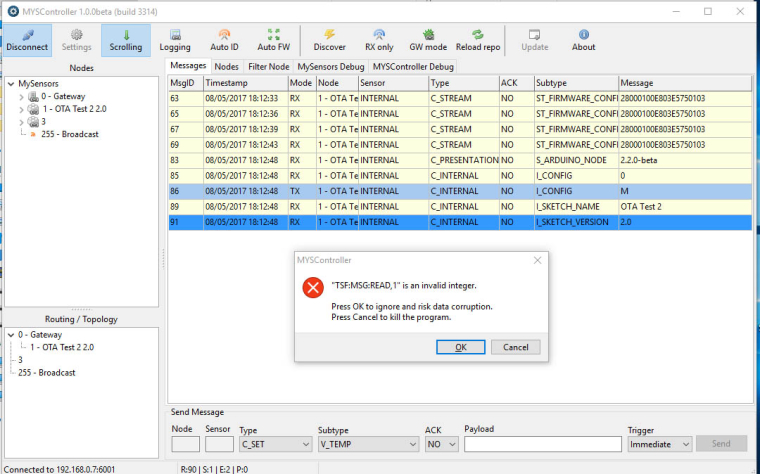
When I click on "request presentation", same error.
This error is only with SerialGateway & Library 2.2.0 beta
With library 2.1.1that's ok -
With MSController 1.0.0 & SerialGateway with 2.2.0 MySensor lib, 1 problem occurs.
MSController crash at the presentation step by the node
Below what the node send when reeboot. (Debug log via Serial)
0 MCO:BGN:INIT NODE,CP=RNNNA---,VER=2.2.0-beta 26 TSM:INIT 27 TSF:WUR:MS=0 34 TSM:INIT:TSP OK 35 TSM:INIT:STATID=1 37 TSF:SID:OK,ID=1 39 TSM:FPAR 75 TSF:MSG:SEND,1-1-255-255,s=255,c=3,t=7,pt=0,l=0,sg=0,ft=0,st=OK: 1051 TSF:MSG:READ,0-0-1,s=255,c=3,t=8,pt=1,l=1,sg=0:0 1056 TSF:MSG:FPAR OK,ID=0,D=1 2083 TSM:FPAR:OK 2084 TSM:ID 2085 TSM:ID:OK 2087 TSM:UPL 2091 TSF:MSG:SEND,1-1-0-0,s=255,c=3,t=24,pt=1,l=1,sg=0,ft=0,st=OK:1 2101 TSF:MSG:READ,0-0-1,s=255,c=3,t=25,pt=1,l=1,sg=0:1 2106 TSF:MSG:PONG RECV,HP=1 2109 TSM:UPL:OK 2110 TSM:READY:ID=1,PAR=0,DIS=1 2115 TSF:MSG:SEND,1-1-0-0,s=255,c=3,t=15,pt=6,l=2,sg=0,ft=0,st=OK:0100 2122 TSF:MSG:READ,0-0-1,s=255,c=3,t=15,pt=6,l=2,sg=0:0100 2129 TSF:MSG:SEND,1-1-0-0,s=255,c=0,t=17,pt=0,l=10,sg=0,ft=0,st=OK:2.2.0-beta 2139 TSF:MSG:SEND,1-1-0-0,s=255,c=3,t=6,pt=1,l=1,sg=0,ft=0,st=OK:0 2155 TSF:MSG:READ,0-0-1,s=255,c=3,t=6,pt=0,l=1,sg=0:M 2162 TSF:MSG:SEND,1-1-0-0,s=255,c=3,t=11,pt=0,l=10,sg=0,ft=0,st=OK:OTA Test 2 2171 TSF:MSG:SEND,1-1-0-0,s=255,c=3,t=12,pt=0,l=3,sg=0,ft=0,st=OK:2.0 2180 TSF:MSG:SEND,1-1-0-0,s=1,c=0,t=3,pt=0,l=8,sg=0,ft=0,st=OK:Sensor 1 2187 MCO:REG:REQ 2190 TSF:MSG:SEND,1-1-0-0,s=255,c=3,t=26,pt=1,l=1,sg=0,ft=0,st=OK:2 2197 TSF:MSG:READ,0-0-1,s=255,c=3,t=27,pt=1,l=1,sg=0:1 2202 MCO:PIM:NODE REG=1 2204 MCO:BGN:STP 2205 MCO:BGN:INIT OK,TSP=1Below is the log in MSController
08/05/2017 18:12:26 RX 0;255;3;0;9;33925 TSF:MSG:READ,1-1-255,s=255,c=3,t=7,pt=1,l=1,sg=0:0 08/05/2017 18:12:26 RX 0;255;3;0;9;33931 TSF:MSG:BC 08/05/2017 18:12:26 RX 0;255;3;0;9;33933 TSF:MSG:FPAR REQ,ID=1 08/05/2017 18:12:26 RX 0;255;3;0;9;33937 TSF:PNG:SEND,TO=0 08/05/2017 18:12:26 RX 0;255;3;0;9;33940 TSF:CKU:OK 08/05/2017 18:12:26 RX 0;255;3;0;9;33943 TSF:MSG:GWL OK 08/05/2017 18:12:26 RX 0;255;3;0;9;34102 TSF:MSG:SEND,0-0-1-1,s=255,c=3,t=8,pt=1,l=1,sg=0,ft=0,st=OK:0 08/05/2017 18:12:29 RX 0;255;3;0;9;37248 TSF:MSG:READ,1-1-255,s=255,c=3,t=7,pt=1,l=1,sg=0:0 08/05/2017 18:12:29 RX 0;255;3;0;9;37254 TSF:MSG:BC 08/05/2017 18:12:29 RX 0;255;3;0;9;37257 TSF:MSG:FPAR REQ,ID=1 08/05/2017 18:12:29 RX 0;255;3;0;9;37260 TSF:CKU:OK,FCTRL 08/05/2017 18:12:29 RX 0;255;3;0;9;37263 TSF:MSG:GWL OK 08/05/2017 18:12:30 RX 0;255;3;0;9;37669 TSF:MSG:SEND,0-0-1-1,s=255,c=3,t=8,pt=1,l=1,sg=0,ft=0,st=OK:0 08/05/2017 18:12:32 RX 0;255;3;0;9;40570 TSF:MSG:READ,1-1-0,s=255,c=3,t=15,pt=6,l=2,sg=0:0100 08/05/2017 18:12:32 RX 0;255;3;0;9;40579 TSF:MSG:SEND,0-0-1-1,s=255,c=3,t=15,pt=6,l=2,sg=0,ft=0,st=OK:0100 08/05/2017 18:12:33 RX 0;255;3;0;9;40729 TSF:MSG:READ,1-1-0,s=255,c=4,t=0,pt=6,l=10,sg=0:28000100E803E5750103 08/05/2017 18:12:33 RX 1;255;4;0;0;28000100E803E5750103 08/05/2017 18:12:33 INFO BL version=259 08/05/2017 18:12:33 INFO No FW assigned 08/05/2017 18:12:36 RX 0;255;3;0;9;44053 TSF:MSG:READ,1-1-0,s=255,c=4,t=0,pt=6,l=10,sg=0:28000100E803E5750103 08/05/2017 18:12:36 RX 1;255;4;0;0;28000100E803E5750103 08/05/2017 18:12:36 INFO BL version=259 08/05/2017 18:12:36 INFO No FW assigned 08/05/2017 18:12:39 RX 0;255;3;0;9;47376 TSF:MSG:READ,1-1-0,s=255,c=4,t=0,pt=6,l=10,sg=0:28000100E803E5750103 08/05/2017 18:12:39 RX 1;255;4;0;0;28000100E803E5750103 08/05/2017 18:12:39 INFO BL version=259 08/05/2017 18:12:39 INFO No FW assigned 08/05/2017 18:12:43 RX 0;255;3;0;9;50700 TSF:MSG:READ,1-1-0,s=255,c=4,t=0,pt=6,l=10,sg=0:28000100E803E5750103 08/05/2017 18:12:43 RX 1;255;4;0;0;28000100E803E5750103 08/05/2017 18:12:43 INFO BL version=259 08/05/2017 18:12:43 INFO No FW assigned 08/05/2017 18:12:46 RX 0;255;3;0;9;54213 TSF:MSG:READ,1-1-255,s=255,c=3,t=7,pt=0,l=0,sg=0: 08/05/2017 18:12:46 RX 0;255;3;0;9;54219 TSF:MSG:BC 08/05/2017 18:12:46 RX 0;255;3;0;9;54222 TSF:MSG:FPAR REQ,ID=1 08/05/2017 18:12:46 RX 0;255;3;0;9;54226 TSF:PNG:SEND,TO=0 08/05/2017 18:12:46 RX 0;255;3;0;9;54230 TSF:CKU:OK 08/05/2017 18:12:46 RX 0;255;3;0;9;54232 TSF:MSG:GWL OK 08/05/2017 18:12:47 RX 0;255;3;0;9;55224 TSF:MSG:SEND,0-0-1-1,s=255,c=3,t=8,pt=1,l=1,sg=0,ft=0,st=OK:0 08/05/2017 18:12:48 RX 0;255;3;0;9;56261 TSF:MSG:READ,1-1-0,s=255,c=3,t=24,pt=1,l=1,sg=0:1 08/05/2017 18:12:48 RX 0;255;3;0;9;56267 TSF:MSG:PINGED,ID=1,HP=1 08/05/2017 18:12:48 RX 0;255;3;0;9;56273 TSF:MSG:SEND,0-0-1-1,s=255,c=3,t=25,pt=1,l=1,sg=0,ft=0,st=OK:1 08/05/2017 18:12:48 RX 0;255;3;0;9;56286 TSF:MSG:READ,1-1-0,s=255,c=3,t=15,pt=6,l=2,sg=0:0100 08/05/2017 18:12:48 RX 0;255;3;0;9;56294 TSF:MSG:SEND,0-0-1-1,s=255,c=3,t=15,pt=6,l=2,sg=0,ft=0,st=OK:0100 08/05/2017 18:12:48 RX 0;255;3;0;9;56302 TSF:MSG:READ,1-1-0,s=255,c=0,t=17,pt=0,l=10,sg=0:2.2.0-beta 08/05/2017 18:12:48 RX 1;255;0;0;17;2.2.0-beta 08/05/2017 18:12:48 DEBUG Update child id=255, type=S_ARDUINO_NODE 08/05/2017 18:12:48 RX 0;255;3;0;9;56309 TSF:MSG:READ,1-1-0,s=255,c=3,t=6,pt=1,l=1,sg=0:0 08/05/2017 18:12:48 RX 1;255;3;0;6;0 08/05/2017 18:12:48 TX 1;255;3;0;6;M 08/05/2017 18:12:48 RX 0;255;3;0;9;56328 TSF:MSG:SEND,0-0-1-1,s=255,c=3,t=6,pt=0,l=1,sg=0,ft=0,st=OK:M 08/05/2017 18:12:48 RX 0;255;3;0;9;56335 TSF:MSG:READ,1-1-0,s=255,c=3,t=11,pt=0,l=10,sg=0:OTA Test 2 08/05/2017 18:12:48 RX 1;255;3;0;11;OTA Test 2 08/05/2017 18:12:48 RX 0;255;3;0;9;56343 TSF:MSG:READ,1-1-0,s=255,c=3,t=12,pt=0,l=3,sg=0:2.0 08/05/2017 18:12:48 RX 1;255;3;0;12;2.0 08/05/2017 18:12:48 RX 0;255;3;0;9;56351 TSF:MSG:READ,1-1-0,s=1,c=0,t=3,pt=0,l=8,sg=0:Sensor 1Here a screenshot when MSController crash.
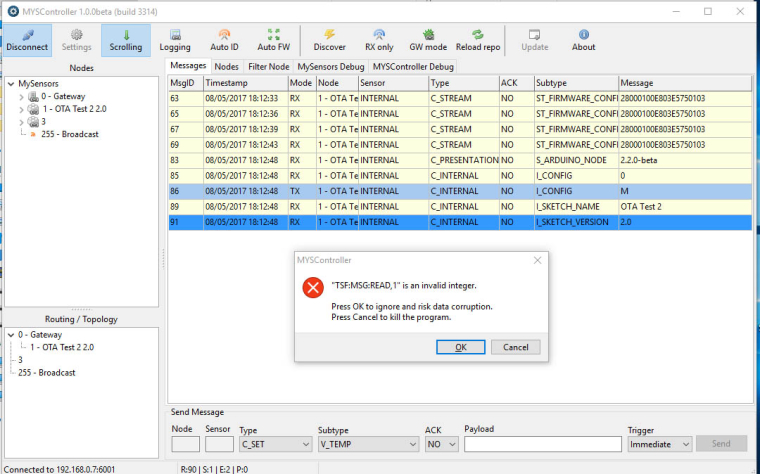
When I click on "request presentation", same error.
This error is only with SerialGateway & Library 2.2.0 beta
With library 2.1.1that's ok -
@romeo01 Thanks for reporting, this is a known issue with build 3314 and lib 2.2.0: The msg parser requires some changes - build 3316 is in preparation (also supporting new 2.2.0 features).
-
Hi, I am trying your software but I only get "connection refused" though in the status bar it says Connected... what can I do?
-
@tekka , I upgraded Arduino IDE from 1.6.0 to 1.8.2 recently. Burnt the gateway with the MySensors2.1.1 gateway sketch and the nodes bootloader with MysBootloader1.3.0beta3 from the master branch on github.
As per my understanding the Node with MysBootloader should connect to the Gateway (checked with MysController 1.0beta b3314) where i can specify the Firmware for this new node. But i am not able to get the Node entry in the left hand side tree in MysController. Upon checking the MysController Debug, there are a stream of messages from the node but are being endlessly repeated:
6/12/2017 19:24:59 RX 0;255;3;0;9;TSF:CKU:OK,FCTRL 6/12/2017 19:24:59 RX 0;255;3;0;9;TSF:MSG:GWL OK 6/12/2017 19:25:01 RX 0;255;3;0;9;TSF:MSG:SEND,0-0-255-255,s=255,c=3,t=8,pt=1,l=1,sg=0,ft=0,st=OK:0 6/12/2017 19:25:06 RX 0;255;3;0;9;TSF:MSG:READ,255-255-255,s=255,c=3,t=7,pt=1,l=1,sg=0:235 6/12/2017 19:25:06 RX 0;255;3;0;9;TSF:MSG:BC 6/12/2017 19:25:06 RX 0;255;3;0;9;TSF:MSG:FPAR REQ,ID=255 6/12/2017 19:25:06 RX 0;255;3;0;9;TSF:CKU:OK,FCTRL 6/12/2017 19:25:06 RX 0;255;3;0;9;TSF:MSG:GWL OK 6/12/2017 19:25:08 RX 0;255;3;0;9;TSF:MSG:SEND,0-0-255-255,s=255,c=3,t=8,pt=1,l=1,sg=0,ft=0,st=OK:0 6/12/2017 19:25:09 RX 0;255;3;0;9;TSF:MSG:READ,255-255-255,s=255,c=3,t=7,pt=1,l=1,sg=0:235 6/12/2017 19:25:09 RX 0;255;3;0;9;TSF:MSG:BC 6/12/2017 19:25:09 RX 0;255;3;0;9;TSF:MSG:FPAR REQ,ID=255 6/12/2017 19:25:09 RX 0;255;3;0;9;TSF:CKU:OK,FCTRL 6/12/2017 19:25:09 RX 0;255;3;0;9;TSF:MSG:GWL OKI am unable to get to the root of the problem... and could not find any mention of a similar problem on this forum (searched far and wide :) )
Any pointers to a solution or hint of what may be wrong will definitely help me save time...
-
@tekka please help with the MysController build 3312 if that one works with MYSBootloader for MySensors 2.1.1 master.
@vikasjee Apologies for the late reply. This issue is not related to MYSController:
The debug log hints to some issues with the radio (range, connection) and/or power supply (node does not receive the find_parent_response message), please double-check the wiring, power supply (appropriate caps on both, GW and node), change the distance between GW and node, or try with different radio modules. -
@vikasjee Apologies for the late reply. This issue is not related to MYSController:
The debug log hints to some issues with the radio (range, connection) and/or power supply (node does not receive the find_parent_response message), please double-check the wiring, power supply (appropriate caps on both, GW and node), change the distance between GW and node, or try with different radio modules.@tekka No Issues. Thanks for the response.
I have tried all of these with all my 35 radios (were all working before the upgrade) and equal number of nodes! :(
I will go through all this sequence once again though... Thanks for clearing the doubts on MYSController build. Indebted!
-
Newbie can't make it happen...
I've been struggling for the last couple of days, trying to make the mysensors world to fly. But unfortunately i have no success so i will try to post one of my many trials, would be very glad if you could let me know what i'm missing...
Hardware:
- Aurduino Mini Pro
- W5100 ETH interface
- long-distance NRF24L01 (Gateway)
- NRF24L01+ 2.4GHz Antenna Wireless Transceiver Module (Sensor)
Software:
- https://github.com/mysensors/MySensors/blob/master/examples/GatewayW5100/GatewayW5100.ino (Gateway)
- https://github.com/mysensors/MySensorsArduinoExamples/blob/master/examples/BinarySwitchSensor/BinarySwitchSensor.ino (Sensor)
All i did was to load both sketch to the according mini.
Of course changing the IP of the gateway.I can ping the gateway using Windows terminal, but i can't access the gateway using the MYSController. As soon i try to dicover any node the connection is terminated by the remot side (entry in the debug window of MYSCtrl)
If i did understand it correct i do not have to load the Bootloader as of now (as long i do not need OTA)
Any help would be highly appriciated,
matt -
Newbie can't make it happen...
I've been struggling for the last couple of days, trying to make the mysensors world to fly. But unfortunately i have no success so i will try to post one of my many trials, would be very glad if you could let me know what i'm missing...
Hardware:
- Aurduino Mini Pro
- W5100 ETH interface
- long-distance NRF24L01 (Gateway)
- NRF24L01+ 2.4GHz Antenna Wireless Transceiver Module (Sensor)
Software:
- https://github.com/mysensors/MySensors/blob/master/examples/GatewayW5100/GatewayW5100.ino (Gateway)
- https://github.com/mysensors/MySensorsArduinoExamples/blob/master/examples/BinarySwitchSensor/BinarySwitchSensor.ino (Sensor)
All i did was to load both sketch to the according mini.
Of course changing the IP of the gateway.I can ping the gateway using Windows terminal, but i can't access the gateway using the MYSController. As soon i try to dicover any node the connection is terminated by the remot side (entry in the debug window of MYSCtrl)
If i did understand it correct i do not have to load the Bootloader as of now (as long i do not need OTA)
Any help would be highly appriciated,
mattWelcome to the MySensors community @swiss :-)
What does the debug output from the gateway say?
How is the gateway powered?If you haven't already, take a look at https://forum.mysensors.org/topic/666/debug-faq-and-how-ask-for-help/ for the most common problems and how to fix them.
