GUIDE - NRF5 / NRF51 / NRF52 for beginners
-
I am starting to experiment with NRF51822. Thank you all for this thread. I am stuck with setting up IDE on Win10 and my MCU is not communicating. What is the correct setup for Arduino IDE?
I have Port still grayed out and error: The selected port not exist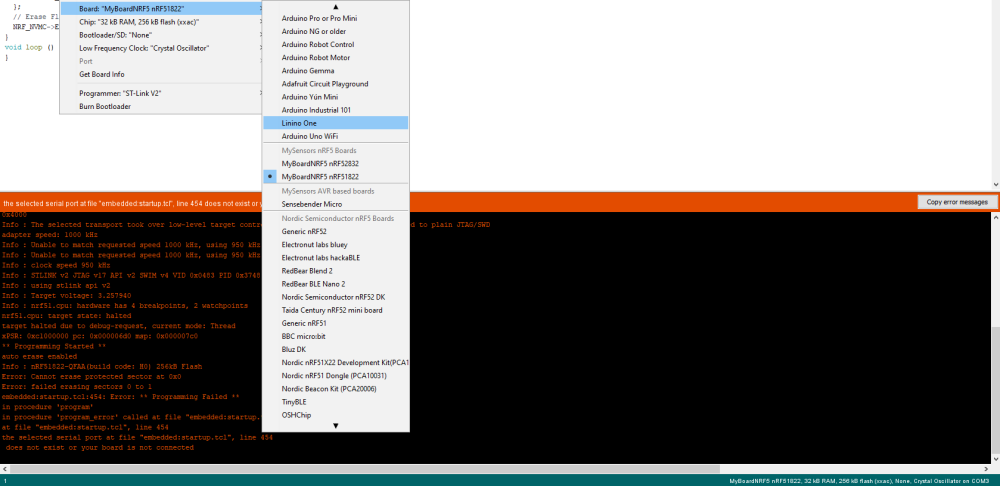
Could that be related to drivers? I've run Zadig, there are more options and I've tried all four of them
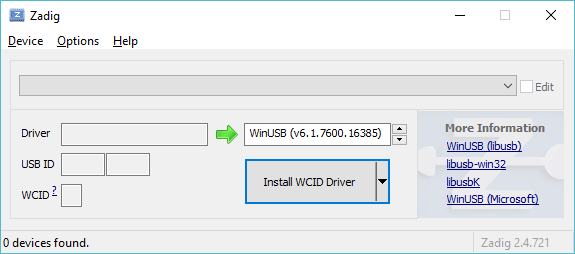
I am not able to upload even erase sketch. Any suggestion where to focus (IDE/Zadig/other)?
-
I am starting to experiment with NRF51822. Thank you all for this thread. I am stuck with setting up IDE on Win10 and my MCU is not communicating. What is the correct setup for Arduino IDE?
I have Port still grayed out and error: The selected port not exist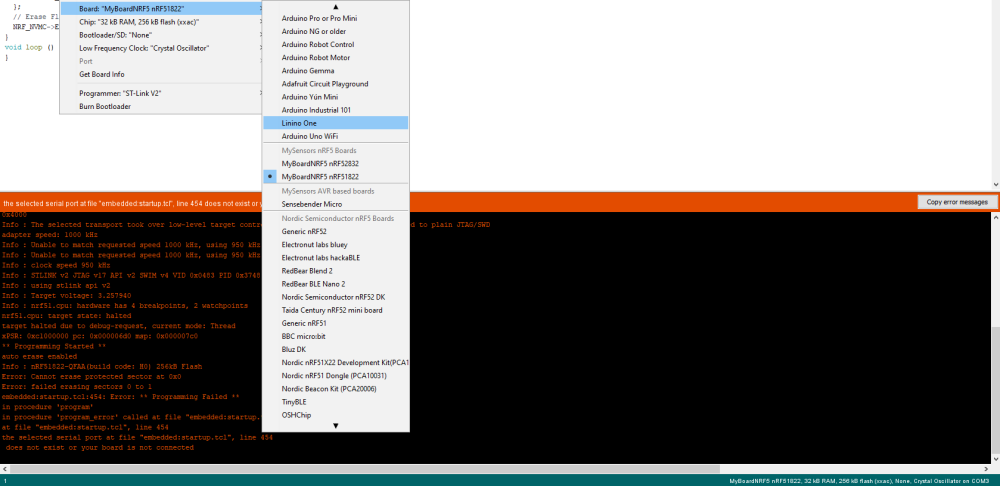
Could that be related to drivers? I've run Zadig, there are more options and I've tried all four of them
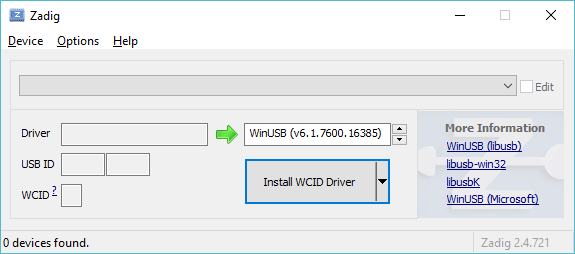
I am not able to upload even erase sketch. Any suggestion where to focus (IDE/Zadig/other)?
-
I am starting to experiment with NRF51822. Thank you all for this thread. I am stuck with setting up IDE on Win10 and my MCU is not communicating. What is the correct setup for Arduino IDE?
I have Port still grayed out and error: The selected port not exist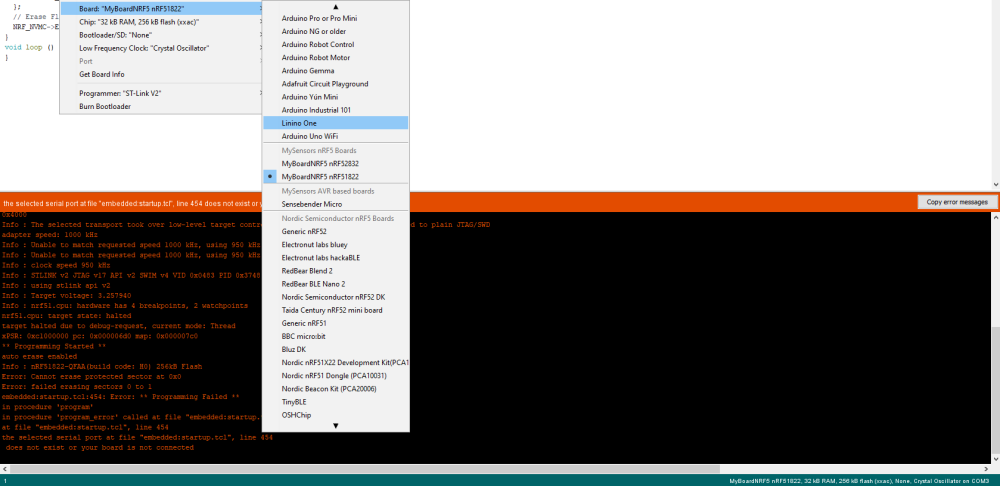
Could that be related to drivers? I've run Zadig, there are more options and I've tried all four of them
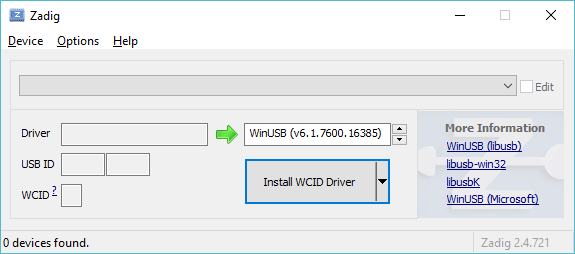
I am not able to upload even erase sketch. Any suggestion where to focus (IDE/Zadig/other)?
-
@xmonika have you tried to erase it? In most cases if is start with a new module I first need to erase is once.
Shortcut => burn bootloader, this will give an error but you should be good to go from there.
@omemanti @mfalkvidd Thank you, I think I did it. It works now - or I hope so from the code.
** Programming Finished ** ** Verify Started ** nrf51.cpu: target state: halted target halted due to breakpoint, current mode: Thread xPSR: 0x61000000 pc: 0x2000002e msp: 0x20004000 verified 1412 bytes in 0.038633s (35.692 KiB/s) ** Verified OK ** ** Resetting Target ** shutdown command invokedWhat I was confused is that there is erase sketch, but to make it erased there is this trick with burn bootloader. Still the port is greyed out, but it seems I am able to flash blank sketch. Thanks
-
@omemanti @mfalkvidd Thank you, I think I did it. It works now - or I hope so from the code.
** Programming Finished ** ** Verify Started ** nrf51.cpu: target state: halted target halted due to breakpoint, current mode: Thread xPSR: 0x61000000 pc: 0x2000002e msp: 0x20004000 verified 1412 bytes in 0.038633s (35.692 KiB/s) ** Verified OK ** ** Resetting Target ** shutdown command invokedWhat I was confused is that there is erase sketch, but to make it erased there is this trick with burn bootloader. Still the port is greyed out, but it seems I am able to flash blank sketch. Thanks
-
@xmonika I use the ST-Link, mine is always greyed out. The only time im able to select a port, it's when I'm using an FTDI to use the serial monitor. So I think everything looks normal.
I have tried EVERYTHING to get an ST-LINK V2 to program an NRF52. That includes - multiple ST-LINK's, multiple computers, Linux, "burn bootloader" first, and pretty much everything I could read on this forum. The error message is always:
Open On-Chip Debugger 0.10.0-dev-00254-g696fc0a (2016-04-10-10:13)
Licensed under GNU GPL v2
For bug reports, read
http://openocd.org/doc/doxygen/bugs.html
debug_level: 2
0x4000
Info : The selected transport took over low-level target control. The results might differ compared to plain JTAG/SWD
adapter speed: 10000 kHz
Info : Unable to match requested speed 10000 kHz, using 4000 kHz
Info : Unable to match requested speed 10000 kHz, using 4000 kHz
Info : clock speed 4000 kHz
Info : STLINK v2 JTAG v32 API v2 SWIM v7 VID 0x0483 PID 0x3748
Info : using stlink api v2
Info : Target voltage: 3.252590
An error occurred while uploading the sketch
Error: init mode failed (unable to connect to the target)
in procedure 'program'
in procedure 'init' called at file "embedded:startup.tcl", line 473
in procedure 'ocd_bouncer'
** OpenOCD init failed **
shutdown command invokedAny ideas?
Thanks!
-
Are you powering the target from an external power source? If not, try that.
-
Unfortunately- I did try that - although without an led it’s hard to know if the board really is getting power. I will check with a multimeter.
@ileneken3 said in GUIDE - NRF5 / NRF51 / NRF52 for beginners:
hat - although without an led it’s hard to know if the board really is getting power. I will check with a multimeter.
did you use zadig to install the drivers for the ST-Link?
-
@ileneken3 said in GUIDE - NRF5 / NRF51 / NRF52 for beginners:
hat - although without an led it’s hard to know if the board really is getting power. I will check with a multimeter.
did you use zadig to install the drivers for the ST-Link?
-
Unfortunately- I did try that - although without an led it’s hard to know if the board really is getting power. I will check with a multimeter.
Yes, I'm connecting 3.3 volts to VCC and GND on the board, while connecting the programmer to the PC's USB port. I'm assuming there is no need for a common ground?
Oh well...
-
Yes, I used Zadig. From the Device Manager in Windows, it displays "STM32 STLink" when the programmer is plugged in.
In Linux, the device seems to be recognized automatically without installing any drivers. -
Yes, I'm connecting 3.3 volts to VCC and GND on the board, while connecting the programmer to the PC's USB port. I'm assuming there is no need for a common ground?
Oh well...
@ileneken3
After giving up on the cheap (illegal?) ST-LINK and J-LINK boards, I decided to make my life easy and get a NRF-DK. Unfortunately, even that is not easy enough . I did manage to use nRFgo Studio to flash a pre-built .hex file (blinky_pca10040.hex) to the EBYTE E73 module. I know it works because I attached an LED to a pin on the module and I see it blinks. But I can't do what I really want - flash a simple Mysensors sketch (preferably with the Arduino IDE).
Everything compiles OK, I'm using the very latest MyBoardNRF5 board definition (including the Sandeep Mistry libraries). But the Arduino IDE won't recognize the J-LINK programmer that is built into the DK board. (Maybe that's not expected to work?)As a workaround, from the Arduino IDE, I select "Export compiled Binary", and then use the resultant .hex file with nRFgo Studio to flash the board. Everything seems fine, but I get no indication from the gateway that any wireless traffic is received from the board - so I assume it is not working at all. Below is the sketch.
#define MY_RADIO_NRF5_ESB #define MY_DEBUG #define MY_NODE_ID 10 // 0x0a nrf test #define CHILD_ID 55 // Id of the sensor child #include <SPI.h> #include <MySensors.h> // Initialize motion message MyMessage msg(CHILD_ID, V_TRIPPED); bool value = 1; void setup() { Serial.println("I am starting"); send(msg.set(value)); // Get things started // initialize digital pin LED_BUILTIN as an output. //pinMode(13, OUTPUT); } void presentation() { sendSketchInfo("NRF52", "0.9"); present(CHILD_ID, S_MOTION); } void loop() { Serial.println("I am in a loop"); //digitalWrite(13, HIGH); // turn the LED on (HIGH is the voltage level) //delay(3000); // wait for a second //digitalWrite(LED_BUILTIN, LOW); delay(3000); // wait for a second }P.S.
I have not managed to get any console output using the TX/RX pins to work either.
It would really brighten up my holidays if someone could point me in the right direction!Thanks,
-
@ileneken3
After giving up on the cheap (illegal?) ST-LINK and J-LINK boards, I decided to make my life easy and get a NRF-DK. Unfortunately, even that is not easy enough . I did manage to use nRFgo Studio to flash a pre-built .hex file (blinky_pca10040.hex) to the EBYTE E73 module. I know it works because I attached an LED to a pin on the module and I see it blinks. But I can't do what I really want - flash a simple Mysensors sketch (preferably with the Arduino IDE).
Everything compiles OK, I'm using the very latest MyBoardNRF5 board definition (including the Sandeep Mistry libraries). But the Arduino IDE won't recognize the J-LINK programmer that is built into the DK board. (Maybe that's not expected to work?)As a workaround, from the Arduino IDE, I select "Export compiled Binary", and then use the resultant .hex file with nRFgo Studio to flash the board. Everything seems fine, but I get no indication from the gateway that any wireless traffic is received from the board - so I assume it is not working at all. Below is the sketch.
#define MY_RADIO_NRF5_ESB #define MY_DEBUG #define MY_NODE_ID 10 // 0x0a nrf test #define CHILD_ID 55 // Id of the sensor child #include <SPI.h> #include <MySensors.h> // Initialize motion message MyMessage msg(CHILD_ID, V_TRIPPED); bool value = 1; void setup() { Serial.println("I am starting"); send(msg.set(value)); // Get things started // initialize digital pin LED_BUILTIN as an output. //pinMode(13, OUTPUT); } void presentation() { sendSketchInfo("NRF52", "0.9"); present(CHILD_ID, S_MOTION); } void loop() { Serial.println("I am in a loop"); //digitalWrite(13, HIGH); // turn the LED on (HIGH is the voltage level) //delay(3000); // wait for a second //digitalWrite(LED_BUILTIN, LOW); delay(3000); // wait for a second }P.S.
I have not managed to get any console output using the TX/RX pins to work either.
It would really brighten up my holidays if someone could point me in the right direction!Thanks,
@ileneken3 1. how did you wire the DK tot the target module?
https://forum.mysensors.org/topic/6961/nrf5-action/1744
- What is the error the Arduino IDE produces?
- Can you also post the myboardnrf(sounds like..) files?
FYI, I both use the stlink and nrf52832-DK for programming. And I'm pretty sure the stlink I use is not so original. 2 dollar each.
-
@ileneken3 1. how did you wire the DK tot the target module?
https://forum.mysensors.org/topic/6961/nrf5-action/1744
- What is the error the Arduino IDE produces?
- Can you also post the myboardnrf(sounds like..) files?
FYI, I both use the stlink and nrf52832-DK for programming. And I'm pretty sure the stlink I use is not so original. 2 dollar each.
- I wired the DK to the target exactly as described in the article, and as drawn in the picture:
https://devzone.nordicsemi.com/f/nordic-q-a/20536/programming-external-custom-nrf52832-board-using-nrf52-dk
I am assuming everything is correct in the wiring, because I was able to flash the blinky pre-compiled hex file and it works. - When selecting J-Link as the programmer, the error from the Arduino IDE is:
C:\Users\krakman\AppData\Local\Arduino15\packages\sandeepmistry\tools\openocd\0.10.0-dev.nrf5/bin/openocd.exe -d2 -f interface/jlink.cfg -c transport select swd; set WORKAREASIZE 0; -f target/nrf52.cfg -c program {{C:\Users\krakman\AppData\Local\Temp\arduino_build_268238/MyBoardNRF5tst.ino.hex}} verify reset; shutdown;
Open On-Chip Debugger 0.10.0-dev-00254-g696fc0a (2016-04-10-10:13)
Licensed under GNU GPL v2
For bug reports, read
http://openocd.org/doc/doxygen/bugs.html
debug_level: 2
0
adapter speed: 10000 kHz
cortex_m reset_config sysresetreq
jaylink: Failed to open device: LIBUSB_ERROR_NOT_FOUND.
Info : No device selected, using first device.
Error: No J-Link device found.
Error: No Valid JTAG Interface Configured.
Error: No Valid JTAG Interface Configured./* If you don't use an nRF5 board, you can ignore this file. This file was part of the "My Sensors nRF5 Boards" board repository available at https://github.com/mysensors/ArduinoBoards If you have questions, please refer the documentation at https://github.com/mysensors/ArduinoHwNRF5 first. This file is compatible with ArduinoHwNRF5 >= 0.2.0 This file allows you to change the relation between pins referenced in the Arduino IDE (0..31) and pins of the nRF5 MCU (P0.00..P0.31). If you can live with addressing the GPIO pins by using the Arduino pins 0..31 instead of a custom mapping, don't change this file. If you have a lot of Arduino code with fixed pin numbers and you need to map these pins to specific pins of the nRF5 MCU; you need to change this file. If you fill the "g_APinDescription" Array with numbers between 0..31, the Arduino pins 0..31 are assigned to pins P0.00..P0.31 of the MCU. As an example, if you need to change the pin mapping for Arduino pin 5 to P0.12 of the MCU, you have to write the 12 after PORT0 into the sixth position in the "g_APinDescription" Array. The extended attributes only affects the nRF5 variants provided with official Arduino boards. The arduino-nrf5 variant ignores the extended attributes. The pin mapping effects commands like "pinMode()", "digitalWrite()", "analogRead()" and "analogWrite()". If you change the pin mapping, you have to modify the pins in "MyBoardNRF5.h". Especially the analog pin mapping must be replaced with your pin numbers by replacing PIN_AIN0..7 with a number of your mapping array. You can use the constants PIN_AIN0..7 in the "g_APinDescription" Array if you want to reference analog ports MCU independent. You cannot use the pins P0.00 and P0.01 for GPIO, when the 32kHz crystal is connected. ########################################################################### Copyright (c) 2014-2015 Arduino LLC. All right reserved. Copyright (c) 2016 Arduino Srl. All right reserved. Copyright (c) 2017 Sensnology AB. All right reserved. This library is free software; you can redistribute it and/or modify it under the terms of the GNU Lesser General Public License as published by the Free Software Foundation; either version 2.1 of the License, or (at your option) any later version. This library is distributed in the hope that it will be useful, but WITHOUT ANY WARRANTY; without even the implied warranty of MERCHANTABILITY or FITNESS FOR A PARTICULAR PURPOSE. See the GNU Lesser General Public License for more details. You should have received a copy of the GNU Lesser General Public License along with this library; if not, write to the Free Software Foundation, Inc., 51 Franklin St, Fifth Floor, Boston, MA 02110-1301 USA */ #ifdef MYBOARDNRF5 #include <variant.h> /* * Pins descriptions. Attributes are ignored by arduino-nrf5 variant. * Definition taken from Arduino Primo Core with ordered ports */ const PinDescription g_APinDescription[]= { { NOT_A_PORT, 0, PIO_DIGITAL, PIN_ATTR_DIGITAL, No_ADC_Channel, NOT_ON_PWM, NOT_ON_TIMER}, // LFCLK { NOT_A_PORT, 1, PIO_DIGITAL, PIN_ATTR_DIGITAL, No_ADC_Channel, NOT_ON_PWM, NOT_ON_TIMER}, // LFCLK { PORT0, 2, PIO_DIGITAL, (PIN_ATTR_DIGITAL|PIN_ATTR_PWM), ADC_A0, PWM4, NOT_ON_TIMER}, { PORT0, 3, PIO_DIGITAL, (PIN_ATTR_DIGITAL|PIN_ATTR_PWM), ADC_A1, PWM5, NOT_ON_TIMER}, { PORT0, 4, PIO_DIGITAL, (PIN_ATTR_DIGITAL|PIN_ATTR_PWM), ADC_A2, PWM6, NOT_ON_TIMER}, { PORT0, 5, PIO_DIGITAL, (PIN_ATTR_DIGITAL|PIN_ATTR_PWM), ADC_A3, PWM7, NOT_ON_TIMER}, { PORT0, 6, PIO_DIGITAL, PIN_ATTR_DIGITAL, No_ADC_Channel, NOT_ON_PWM, NOT_ON_TIMER}, // INT3 { PORT0, 7, PIO_DIGITAL, PIN_ATTR_DIGITAL, No_ADC_Channel, NOT_ON_PWM, NOT_ON_TIMER}, // INT4 { PORT0, 8, PIO_DIGITAL, (PIN_ATTR_DIGITAL|PIN_ATTR_PWM), No_ADC_Channel, PWM10, NOT_ON_TIMER}, //USER_LED { PORT0, 9, PIO_DIGITAL, PIN_ATTR_DIGITAL, No_ADC_Channel, NOT_ON_PWM, NOT_ON_TIMER}, // NFC1 { PORT0, 10, PIO_DIGITAL, PIN_ATTR_DIGITAL, No_ADC_Channel, NOT_ON_PWM, NOT_ON_TIMER}, // NFC2 { PORT0, 11, PIO_DIGITAL, PIN_ATTR_DIGITAL, No_ADC_Channel, NOT_ON_PWM, NOT_ON_TIMER}, // TX { PORT0, 12, PIO_DIGITAL, PIN_ATTR_DIGITAL, No_ADC_Channel, NOT_ON_PWM, NOT_ON_TIMER}, // RX { PORT0, 13, PIO_DIGITAL, PIN_ATTR_DIGITAL, No_ADC_Channel, NOT_ON_PWM, NOT_ON_TIMER}, // SDA { PORT0, 14, PIO_DIGITAL, PIN_ATTR_DIGITAL, No_ADC_Channel, NOT_ON_PWM, NOT_ON_TIMER}, // SCL { PORT0, 15, PIO_DIGITAL, PIN_ATTR_DIGITAL, No_ADC_Channel, NOT_ON_PWM, NOT_ON_TIMER}, // SDA1 { PORT0, 16, PIO_DIGITAL, PIN_ATTR_DIGITAL, No_ADC_Channel, NOT_ON_PWM, NOT_ON_TIMER}, // SCL1 { PORT0, 17, PIO_DIGITAL, PIN_ATTR_DIGITAL, No_ADC_Channel, NOT_ON_PWM, NOT_ON_TIMER}, // TP4 { PORT0, 18, PIO_DIGITAL, PIN_ATTR_DIGITAL, No_ADC_Channel, NOT_ON_PWM, NOT_ON_TIMER}, // TP5 { PORT0, 19, PIO_DIGITAL, PIN_ATTR_DIGITAL, No_ADC_Channel, NOT_ON_PWM, NOT_ON_TIMER}, // INT2 { PORT0, 20, PIO_DIGITAL, PIN_ATTR_DIGITAL, No_ADC_Channel, NOT_ON_PWM, NOT_ON_TIMER}, // INT1 { PORT0, 21, PIO_DIGITAL, PIN_ATTR_DIGITAL, No_ADC_Channel, NOT_ON_PWM, NOT_ON_TIMER}, // INT1 { PORT0, 22, PIO_DIGITAL, (PIN_ATTR_DIGITAL|PIN_ATTR_PWM), No_ADC_Channel, PWM9, NOT_ON_TIMER}, { PORT0, 23, PIO_DIGITAL, (PIN_ATTR_DIGITAL|PIN_ATTR_PWM), No_ADC_Channel, PWM8, NOT_ON_TIMER}, { PORT0, 24, PIO_DIGITAL, PIN_ATTR_DIGITAL, No_ADC_Channel, NOT_ON_PWM, NOT_ON_TIMER}, // INT { PORT0, 25, PIO_DIGITAL, (PIN_ATTR_DIGITAL|PIN_ATTR_PWM), No_ADC_Channel, PWM11, NOT_ON_TIMER}, //RED_LED { PORT0, 26, PIO_DIGITAL, (PIN_ATTR_DIGITAL|PIN_ATTR_PWM), No_ADC_Channel, PWM11, NOT_ON_TIMER}, //GREEN_LED { PORT0, 27, PIO_DIGITAL, (PIN_ATTR_DIGITAL|PIN_ATTR_PWM), No_ADC_Channel, PWM11, NOT_ON_TIMER}, //BLUE_LED { PORT0, 28, PIO_DIGITAL, (PIN_ATTR_DIGITAL|PIN_ATTR_PWM), ADC_A4, PWM3, NOT_ON_TIMER}, { PORT0, 29, PIO_DIGITAL, (PIN_ATTR_DIGITAL|PIN_ATTR_PWM), ADC_A5, PWM2, NOT_ON_TIMER}, { PORT0, 30, PIO_DIGITAL, (PIN_ATTR_DIGITAL|PIN_ATTR_PWM), ADC_A6, PWM1, NOT_ON_TIMER}, { PORT0, 31, PIO_DIGITAL, (PIN_ATTR_DIGITAL|PIN_ATTR_PWM), ADC_A7, PWM0, NOT_ON_TIMER} }; // Don't remove this line #include <compat_pin_mapping.h> #endif/* If you don't use an nRF5 board, you can ignore this file. This file was part of the "My Sensors nRF5 Boards" board repository available at https://github.com/mysensors/ArduinoBoards If you have questions, please refer the documentation at https://github.com/mysensors/ArduinoHwNRF5 first. This file is compatible with ArduinoHwNRF5 >= 0.2.0 This file allows you to change the pins of internal hardware, like the serial port, SPI bus or Wire bus. All pins referenced here are mapped via the "g_ADigitalPinMap" Array defined in "MyBoardNRF5.cpp" to pins of the MCU. As an example, if you have at the third position in "g_ADigitalPinMap" the 12, then all ports referenced in Arduino with 2 are mapped to P0.12. If you don't change the "g_ADigitalPinMap" Array, the Arduino pins 0..31 are translated to P0.00..P0..31. ########################################################################### This file is compatible with ArduinoHwNRF5 > 0.1.0 Copyright (c) 2014-2015 Arduino LLC. All right reserved. Copyright (c) 2016 Sandeep Mistry. All right reserved. Copyright (c) 2017 Sensnology AB. All right reserved. This library is free software; you can redistribute it and/or modify it under the terms of the GNU Lesser General Public License as published by the Free Software Foundation; either version 2.1 of the License, or (at your option) any later version. This library is distributed in the hope that it will be useful, but WITHOUT ANY WARRANTY; without even the implied warranty of MERCHANTABILITY or FITNESS FOR A PARTICULAR PURPOSE. See the GNU Lesser General Public License for more details. You should have received a copy of the GNU Lesser General Public License along with this library; if not, write to the Free Software Foundation, Inc., 51 Franklin St, Fifth Floor, Boston, MA 02110-1301 USA */ #ifndef _MYBOARDNRF5_H_ #define _MYBOARDNRF5_H_ #ifdef __cplusplus extern "C" { #endif // __cplusplus // Number of pins defined in PinDescription array #define PINS_COUNT (32u) #define NUM_DIGITAL_PINS (32u) #define NUM_ANALOG_INPUTS (8u) #define NUM_ANALOG_OUTPUTS (8u) /* * LEDs * * This is optional * * With My Sensors, you can use * hwPinMode() instead of pinMode() * hwPinMode() allows to use advanced modes like OUTPUT_H0H1 to drive LEDs. * https://github.com/mysensors/MySensors/blob/development/drivers/NRF5/nrf5_wiring_constants.h * */ #define PIN_LED1 (8) // #define PIN_LED2 (25) // #define PIN_LED3 (26) // #define PIN_LED4 (27) // #define PIN_LED5 (12) // #define PIN_LED6 (14) // #define PIN_LED7 (15) // #define PIN_LED8 (16) // #define USER_LED (PIN_LED2) // #define RED_LED (PIN_LED3) // #define GREEN_LED (PIN_LED4) // #define BLUE_LED (PIN_LED1) // #define BLE_LED BLUE_LED #define LED_BUILTIN PIN_LED1 /* * Buttons * * This is optional */ // #define PIN_BUTTON1 (3) // #define PIN_BUTTON2 (4) // #define PIN_BUTTON3 (5) // #define PIN_BUTTON4 (6) // #define PIN_BUTTON5 (7) // #define PIN_BUTTON6 (8) // #define PIN_BUTTON7 (9) // #define PIN_BUTTON8 (10) /* * Analog ports * * If you change g_APinDescription, replace PIN_AIN0 with * port numbers mapped by the g_APinDescription Array. * You can add PIN_AIN0 to the g_APinDescription Array if * you want provide analog ports MCU independed, you can add * PIN_AIN0..PIN_AIN7 to your custom g_APinDescription Array * defined in MyBoardNRF5.cpp */ static const uint8_t A0 = ADC_A0; static const uint8_t A1 = ADC_A1; static const uint8_t A2 = ADC_A2; static const uint8_t A3 = ADC_A3; static const uint8_t A4 = ADC_A4; static const uint8_t A5 = ADC_A5; static const uint8_t A6 = ADC_A6; static const uint8_t A7 = ADC_A7; /* * Serial interfaces * * RX and TX are required. * If you have no serial port, use unused pins * CTS and RTS are optional. */ /* #define PIN_SERIAL_RX (12) #define PIN_SERIAL_TX (11) */ // I changed this.... #define PIN_SERIAL_RX (13) #define PIN_SERIAL_TX (14) // #define PIN_SERIAL_CTS (13) // #define PIN_SERIAL_RTS (14) /* * SPI Interfaces * * This is optional * * If SPI is defined MISO, MOSI, SCK are required * SS is optional and can be used in your sketch. */ #define SPI_INTERFACES_COUNT 1 #define PIN_SPI_MISO (2) #define PIN_SPI_MOSI (3) #define PIN_SPI_SCK (4) #define PIN_SPI_SS (5) static const uint8_t SS = PIN_SPI_SS; static const uint8_t MOSI = PIN_SPI_MOSI; static const uint8_t MISO = PIN_SPI_MISO; static const uint8_t SCK = PIN_SPI_SCK; /* * Wire Interfaces * * This is optional */ #define WIRE_INTERFACES_COUNT 2 #define PIN_WIRE_SDA (13u) #define PIN_WIRE_SCL (14u) #define PIN_WIRE_SDA1 (15u) #define PIN_WIRE_SCL1 (16u) static const uint8_t SDA = PIN_WIRE_SDA; static const uint8_t SCL = PIN_WIRE_SCL; #ifdef __cplusplus } #endif #endif -
- I wired the DK to the target exactly as described in the article, and as drawn in the picture:
https://devzone.nordicsemi.com/f/nordic-q-a/20536/programming-external-custom-nrf52832-board-using-nrf52-dk
I am assuming everything is correct in the wiring, because I was able to flash the blinky pre-compiled hex file and it works. - When selecting J-Link as the programmer, the error from the Arduino IDE is:
C:\Users\krakman\AppData\Local\Arduino15\packages\sandeepmistry\tools\openocd\0.10.0-dev.nrf5/bin/openocd.exe -d2 -f interface/jlink.cfg -c transport select swd; set WORKAREASIZE 0; -f target/nrf52.cfg -c program {{C:\Users\krakman\AppData\Local\Temp\arduino_build_268238/MyBoardNRF5tst.ino.hex}} verify reset; shutdown;
Open On-Chip Debugger 0.10.0-dev-00254-g696fc0a (2016-04-10-10:13)
Licensed under GNU GPL v2
For bug reports, read
http://openocd.org/doc/doxygen/bugs.html
debug_level: 2
0
adapter speed: 10000 kHz
cortex_m reset_config sysresetreq
jaylink: Failed to open device: LIBUSB_ERROR_NOT_FOUND.
Info : No device selected, using first device.
Error: No J-Link device found.
Error: No Valid JTAG Interface Configured.
Error: No Valid JTAG Interface Configured./* If you don't use an nRF5 board, you can ignore this file. This file was part of the "My Sensors nRF5 Boards" board repository available at https://github.com/mysensors/ArduinoBoards If you have questions, please refer the documentation at https://github.com/mysensors/ArduinoHwNRF5 first. This file is compatible with ArduinoHwNRF5 >= 0.2.0 This file allows you to change the relation between pins referenced in the Arduino IDE (0..31) and pins of the nRF5 MCU (P0.00..P0.31). If you can live with addressing the GPIO pins by using the Arduino pins 0..31 instead of a custom mapping, don't change this file. If you have a lot of Arduino code with fixed pin numbers and you need to map these pins to specific pins of the nRF5 MCU; you need to change this file. If you fill the "g_APinDescription" Array with numbers between 0..31, the Arduino pins 0..31 are assigned to pins P0.00..P0.31 of the MCU. As an example, if you need to change the pin mapping for Arduino pin 5 to P0.12 of the MCU, you have to write the 12 after PORT0 into the sixth position in the "g_APinDescription" Array. The extended attributes only affects the nRF5 variants provided with official Arduino boards. The arduino-nrf5 variant ignores the extended attributes. The pin mapping effects commands like "pinMode()", "digitalWrite()", "analogRead()" and "analogWrite()". If you change the pin mapping, you have to modify the pins in "MyBoardNRF5.h". Especially the analog pin mapping must be replaced with your pin numbers by replacing PIN_AIN0..7 with a number of your mapping array. You can use the constants PIN_AIN0..7 in the "g_APinDescription" Array if you want to reference analog ports MCU independent. You cannot use the pins P0.00 and P0.01 for GPIO, when the 32kHz crystal is connected. ########################################################################### Copyright (c) 2014-2015 Arduino LLC. All right reserved. Copyright (c) 2016 Arduino Srl. All right reserved. Copyright (c) 2017 Sensnology AB. All right reserved. This library is free software; you can redistribute it and/or modify it under the terms of the GNU Lesser General Public License as published by the Free Software Foundation; either version 2.1 of the License, or (at your option) any later version. This library is distributed in the hope that it will be useful, but WITHOUT ANY WARRANTY; without even the implied warranty of MERCHANTABILITY or FITNESS FOR A PARTICULAR PURPOSE. See the GNU Lesser General Public License for more details. You should have received a copy of the GNU Lesser General Public License along with this library; if not, write to the Free Software Foundation, Inc., 51 Franklin St, Fifth Floor, Boston, MA 02110-1301 USA */ #ifdef MYBOARDNRF5 #include <variant.h> /* * Pins descriptions. Attributes are ignored by arduino-nrf5 variant. * Definition taken from Arduino Primo Core with ordered ports */ const PinDescription g_APinDescription[]= { { NOT_A_PORT, 0, PIO_DIGITAL, PIN_ATTR_DIGITAL, No_ADC_Channel, NOT_ON_PWM, NOT_ON_TIMER}, // LFCLK { NOT_A_PORT, 1, PIO_DIGITAL, PIN_ATTR_DIGITAL, No_ADC_Channel, NOT_ON_PWM, NOT_ON_TIMER}, // LFCLK { PORT0, 2, PIO_DIGITAL, (PIN_ATTR_DIGITAL|PIN_ATTR_PWM), ADC_A0, PWM4, NOT_ON_TIMER}, { PORT0, 3, PIO_DIGITAL, (PIN_ATTR_DIGITAL|PIN_ATTR_PWM), ADC_A1, PWM5, NOT_ON_TIMER}, { PORT0, 4, PIO_DIGITAL, (PIN_ATTR_DIGITAL|PIN_ATTR_PWM), ADC_A2, PWM6, NOT_ON_TIMER}, { PORT0, 5, PIO_DIGITAL, (PIN_ATTR_DIGITAL|PIN_ATTR_PWM), ADC_A3, PWM7, NOT_ON_TIMER}, { PORT0, 6, PIO_DIGITAL, PIN_ATTR_DIGITAL, No_ADC_Channel, NOT_ON_PWM, NOT_ON_TIMER}, // INT3 { PORT0, 7, PIO_DIGITAL, PIN_ATTR_DIGITAL, No_ADC_Channel, NOT_ON_PWM, NOT_ON_TIMER}, // INT4 { PORT0, 8, PIO_DIGITAL, (PIN_ATTR_DIGITAL|PIN_ATTR_PWM), No_ADC_Channel, PWM10, NOT_ON_TIMER}, //USER_LED { PORT0, 9, PIO_DIGITAL, PIN_ATTR_DIGITAL, No_ADC_Channel, NOT_ON_PWM, NOT_ON_TIMER}, // NFC1 { PORT0, 10, PIO_DIGITAL, PIN_ATTR_DIGITAL, No_ADC_Channel, NOT_ON_PWM, NOT_ON_TIMER}, // NFC2 { PORT0, 11, PIO_DIGITAL, PIN_ATTR_DIGITAL, No_ADC_Channel, NOT_ON_PWM, NOT_ON_TIMER}, // TX { PORT0, 12, PIO_DIGITAL, PIN_ATTR_DIGITAL, No_ADC_Channel, NOT_ON_PWM, NOT_ON_TIMER}, // RX { PORT0, 13, PIO_DIGITAL, PIN_ATTR_DIGITAL, No_ADC_Channel, NOT_ON_PWM, NOT_ON_TIMER}, // SDA { PORT0, 14, PIO_DIGITAL, PIN_ATTR_DIGITAL, No_ADC_Channel, NOT_ON_PWM, NOT_ON_TIMER}, // SCL { PORT0, 15, PIO_DIGITAL, PIN_ATTR_DIGITAL, No_ADC_Channel, NOT_ON_PWM, NOT_ON_TIMER}, // SDA1 { PORT0, 16, PIO_DIGITAL, PIN_ATTR_DIGITAL, No_ADC_Channel, NOT_ON_PWM, NOT_ON_TIMER}, // SCL1 { PORT0, 17, PIO_DIGITAL, PIN_ATTR_DIGITAL, No_ADC_Channel, NOT_ON_PWM, NOT_ON_TIMER}, // TP4 { PORT0, 18, PIO_DIGITAL, PIN_ATTR_DIGITAL, No_ADC_Channel, NOT_ON_PWM, NOT_ON_TIMER}, // TP5 { PORT0, 19, PIO_DIGITAL, PIN_ATTR_DIGITAL, No_ADC_Channel, NOT_ON_PWM, NOT_ON_TIMER}, // INT2 { PORT0, 20, PIO_DIGITAL, PIN_ATTR_DIGITAL, No_ADC_Channel, NOT_ON_PWM, NOT_ON_TIMER}, // INT1 { PORT0, 21, PIO_DIGITAL, PIN_ATTR_DIGITAL, No_ADC_Channel, NOT_ON_PWM, NOT_ON_TIMER}, // INT1 { PORT0, 22, PIO_DIGITAL, (PIN_ATTR_DIGITAL|PIN_ATTR_PWM), No_ADC_Channel, PWM9, NOT_ON_TIMER}, { PORT0, 23, PIO_DIGITAL, (PIN_ATTR_DIGITAL|PIN_ATTR_PWM), No_ADC_Channel, PWM8, NOT_ON_TIMER}, { PORT0, 24, PIO_DIGITAL, PIN_ATTR_DIGITAL, No_ADC_Channel, NOT_ON_PWM, NOT_ON_TIMER}, // INT { PORT0, 25, PIO_DIGITAL, (PIN_ATTR_DIGITAL|PIN_ATTR_PWM), No_ADC_Channel, PWM11, NOT_ON_TIMER}, //RED_LED { PORT0, 26, PIO_DIGITAL, (PIN_ATTR_DIGITAL|PIN_ATTR_PWM), No_ADC_Channel, PWM11, NOT_ON_TIMER}, //GREEN_LED { PORT0, 27, PIO_DIGITAL, (PIN_ATTR_DIGITAL|PIN_ATTR_PWM), No_ADC_Channel, PWM11, NOT_ON_TIMER}, //BLUE_LED { PORT0, 28, PIO_DIGITAL, (PIN_ATTR_DIGITAL|PIN_ATTR_PWM), ADC_A4, PWM3, NOT_ON_TIMER}, { PORT0, 29, PIO_DIGITAL, (PIN_ATTR_DIGITAL|PIN_ATTR_PWM), ADC_A5, PWM2, NOT_ON_TIMER}, { PORT0, 30, PIO_DIGITAL, (PIN_ATTR_DIGITAL|PIN_ATTR_PWM), ADC_A6, PWM1, NOT_ON_TIMER}, { PORT0, 31, PIO_DIGITAL, (PIN_ATTR_DIGITAL|PIN_ATTR_PWM), ADC_A7, PWM0, NOT_ON_TIMER} }; // Don't remove this line #include <compat_pin_mapping.h> #endif/* If you don't use an nRF5 board, you can ignore this file. This file was part of the "My Sensors nRF5 Boards" board repository available at https://github.com/mysensors/ArduinoBoards If you have questions, please refer the documentation at https://github.com/mysensors/ArduinoHwNRF5 first. This file is compatible with ArduinoHwNRF5 >= 0.2.0 This file allows you to change the pins of internal hardware, like the serial port, SPI bus or Wire bus. All pins referenced here are mapped via the "g_ADigitalPinMap" Array defined in "MyBoardNRF5.cpp" to pins of the MCU. As an example, if you have at the third position in "g_ADigitalPinMap" the 12, then all ports referenced in Arduino with 2 are mapped to P0.12. If you don't change the "g_ADigitalPinMap" Array, the Arduino pins 0..31 are translated to P0.00..P0..31. ########################################################################### This file is compatible with ArduinoHwNRF5 > 0.1.0 Copyright (c) 2014-2015 Arduino LLC. All right reserved. Copyright (c) 2016 Sandeep Mistry. All right reserved. Copyright (c) 2017 Sensnology AB. All right reserved. This library is free software; you can redistribute it and/or modify it under the terms of the GNU Lesser General Public License as published by the Free Software Foundation; either version 2.1 of the License, or (at your option) any later version. This library is distributed in the hope that it will be useful, but WITHOUT ANY WARRANTY; without even the implied warranty of MERCHANTABILITY or FITNESS FOR A PARTICULAR PURPOSE. See the GNU Lesser General Public License for more details. You should have received a copy of the GNU Lesser General Public License along with this library; if not, write to the Free Software Foundation, Inc., 51 Franklin St, Fifth Floor, Boston, MA 02110-1301 USA */ #ifndef _MYBOARDNRF5_H_ #define _MYBOARDNRF5_H_ #ifdef __cplusplus extern "C" { #endif // __cplusplus // Number of pins defined in PinDescription array #define PINS_COUNT (32u) #define NUM_DIGITAL_PINS (32u) #define NUM_ANALOG_INPUTS (8u) #define NUM_ANALOG_OUTPUTS (8u) /* * LEDs * * This is optional * * With My Sensors, you can use * hwPinMode() instead of pinMode() * hwPinMode() allows to use advanced modes like OUTPUT_H0H1 to drive LEDs. * https://github.com/mysensors/MySensors/blob/development/drivers/NRF5/nrf5_wiring_constants.h * */ #define PIN_LED1 (8) // #define PIN_LED2 (25) // #define PIN_LED3 (26) // #define PIN_LED4 (27) // #define PIN_LED5 (12) // #define PIN_LED6 (14) // #define PIN_LED7 (15) // #define PIN_LED8 (16) // #define USER_LED (PIN_LED2) // #define RED_LED (PIN_LED3) // #define GREEN_LED (PIN_LED4) // #define BLUE_LED (PIN_LED1) // #define BLE_LED BLUE_LED #define LED_BUILTIN PIN_LED1 /* * Buttons * * This is optional */ // #define PIN_BUTTON1 (3) // #define PIN_BUTTON2 (4) // #define PIN_BUTTON3 (5) // #define PIN_BUTTON4 (6) // #define PIN_BUTTON5 (7) // #define PIN_BUTTON6 (8) // #define PIN_BUTTON7 (9) // #define PIN_BUTTON8 (10) /* * Analog ports * * If you change g_APinDescription, replace PIN_AIN0 with * port numbers mapped by the g_APinDescription Array. * You can add PIN_AIN0 to the g_APinDescription Array if * you want provide analog ports MCU independed, you can add * PIN_AIN0..PIN_AIN7 to your custom g_APinDescription Array * defined in MyBoardNRF5.cpp */ static const uint8_t A0 = ADC_A0; static const uint8_t A1 = ADC_A1; static const uint8_t A2 = ADC_A2; static const uint8_t A3 = ADC_A3; static const uint8_t A4 = ADC_A4; static const uint8_t A5 = ADC_A5; static const uint8_t A6 = ADC_A6; static const uint8_t A7 = ADC_A7; /* * Serial interfaces * * RX and TX are required. * If you have no serial port, use unused pins * CTS and RTS are optional. */ /* #define PIN_SERIAL_RX (12) #define PIN_SERIAL_TX (11) */ // I changed this.... #define PIN_SERIAL_RX (13) #define PIN_SERIAL_TX (14) // #define PIN_SERIAL_CTS (13) // #define PIN_SERIAL_RTS (14) /* * SPI Interfaces * * This is optional * * If SPI is defined MISO, MOSI, SCK are required * SS is optional and can be used in your sketch. */ #define SPI_INTERFACES_COUNT 1 #define PIN_SPI_MISO (2) #define PIN_SPI_MOSI (3) #define PIN_SPI_SCK (4) #define PIN_SPI_SS (5) static const uint8_t SS = PIN_SPI_SS; static const uint8_t MOSI = PIN_SPI_MOSI; static const uint8_t MISO = PIN_SPI_MISO; static const uint8_t SCK = PIN_SPI_SCK; /* * Wire Interfaces * * This is optional */ #define WIRE_INTERFACES_COUNT 2 #define PIN_WIRE_SDA (13u) #define PIN_WIRE_SCL (14u) #define PIN_WIRE_SDA1 (15u) #define PIN_WIRE_SCL1 (16u) static const uint8_t SDA = PIN_WIRE_SDA; static const uint8_t SCL = PIN_WIRE_SCL; #ifdef __cplusplus } #endif #endif@ileneken3
OK, I fixed one layer of the problem! I removed the JLINK driver using Device Manager, then re-installed using Zadig. Now the Arduino IDE tells me it is programmed without a problem.
But the next layer of the problem still exists, the programmed board doesn't seem to send anything to the gateway. I am monitoring this from the logs of mysgw, and from Domoticz. I am expecting the gateway to see something from the node, at least the registration.Thanks again
- I wired the DK to the target exactly as described in the article, and as drawn in the picture:
-
@ileneken3
OK, I fixed one layer of the problem! I removed the JLINK driver using Device Manager, then re-installed using Zadig. Now the Arduino IDE tells me it is programmed without a problem.
But the next layer of the problem still exists, the programmed board doesn't seem to send anything to the gateway. I am monitoring this from the logs of mysgw, and from Domoticz. I am expecting the gateway to see something from the node, at least the registration.Thanks again
@ileneken3 Have you considered building a new gateway with a nrf52?
You know now that the IDE is programming correctly. Try combining a ftdi and nrf52 to get a serial gateway.Also I would hook up the gateway and prototype board to a serial monitor. ( So both boards onto my PC)
You can both monitor the node and the gateway directly from the RX and use https://www.mysensors.org/controller/myscontroller to act as controller.
I find it handy to cut out things like domoticz when troubleshooting (the less variables the better) -
@ileneken3 Have you considered building a new gateway with a nrf52?
You know now that the IDE is programming correctly. Try combining a ftdi and nrf52 to get a serial gateway.Also I would hook up the gateway and prototype board to a serial monitor. ( So both boards onto my PC)
You can both monitor the node and the gateway directly from the RX and use https://www.mysensors.org/controller/myscontroller to act as controller.
I find it handy to cut out things like domoticz when troubleshooting (the less variables the better)@omemanti
I was looking at the output of mysgw running on a Raspberry PI - so Domoticz is not really in the picture. But - your advise made me think I should try programming the chip on the development board directly before using an external one. And it works! I can see the registration of the Mysensors device.
So I guess everything is OK in terms of IDE and Mysensors code, and there must be something wrong with my external board. I will have to try a different one, and/or look over the soldering.Happy Holidays!
-
Just paste your hex file to the JLINK drive that appears when you connect your DK. That will handle the upload for you. It's as simple as that.
-
Just paste your hex file to the JLINK drive that appears when you connect your DK. That will handle the upload for you. It's as simple as that.
@neverdie
Unfortunately, nothing is that simple - at least for me. I have gone in circles with the J-LINK drivers. In order to use the Arduino IDE for programming, you must use the WinUSB driver installed by Zadig. But if you do that, the nRFgo Studio no longer recognizes any J-LINK device. So I re-install RFgo Studio, and then I can't use the Arduino IDE anymore!But I can work around those issues, because everything programs and works right when programming the device on the NRF DK board. The problem is I can't do anything with the two external boards I tried. With one, I was able to unlock it with a "Recover" in nRFgo Studio, but the programming doesn't seem to cause the chip to do anything (nothing logged by the gateway). With the other, I can't unlock the board - it always says: "Recover failed: Unknown error".
Both boards are E73 - but one is marked as E73-2G4M04S and the other is E73-2G4M04S1B.Any ideas?
