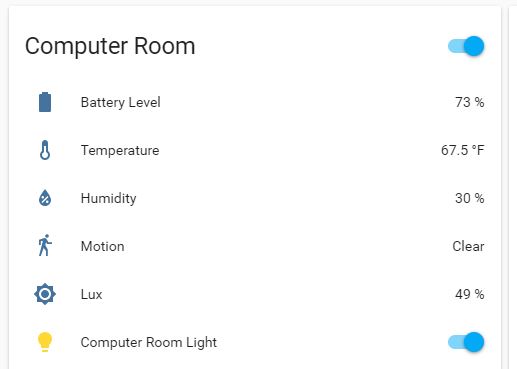sendBatteryLevel not showing up in HA dasboard
-
Need help on how to present Batterypct in the HA dashboard.
Is there a configuration setting needed for this? -
@peerv could it be related to https://forum.mysensors.org/topic/8838/sendbatterylevel-and-child-sensor-problems/7 ?
@mfalkvidd I had seen that discussion on the mysensors forum.
I my case the battery level % shows up correctly in the HA entities list attributes.
It just does not show up on the HA Console.
Have never seen it on the HA Console. What should I expect to see? -
Can anybody help my with how to display the MySensors sendBatteryLevel percentage on the HA user interface.
The percentage appears correctly in Home Assistant Developertools - States- Attrributes.
how to get this attribute displayed on the UI? -
@alaskadiy No solution still.... I doubt if it has been implemented in the interface
-
@alaskadiy No solution still.... I doubt if it has been implemented in the interface
-
@peerv for Domoticz, a workaround is to present a separate child id. Maybe that could work for you as well? See https://github.com/mfalkvidd/arduino-plantmoisture/blob/65165ada9b265d4218ef10952ea06b13d6cfdb38/arduino-plantmoisture.ino#L29
@mfalkvidd
Thanks, yes your solution could work. Also a voltage divider with a seperate child-id could work.But my point is that the Arduino battery_level value is already available in the mysensors.json in Home Assistant.
"type": 17, "sketch_name": "N60Breed", "sketch_version": "1.0", "battery_level": 91, "protocol_version": "2.3.1", "heartbeat": 0I just don't know how to get the battery_level value presented in the HA UI.
-
@mfalkvidd
Thanks, yes your solution could work. Also a voltage divider with a seperate child-id could work.But my point is that the Arduino battery_level value is already available in the mysensors.json in Home Assistant.
"type": 17, "sketch_name": "N60Breed", "sketch_version": "1.0", "battery_level": 91, "protocol_version": "2.3.1", "heartbeat": 0I just don't know how to get the battery_level value presented in the HA UI.
@peerv said in sendBatteryLevel not showing up in HA dasboard:
@mfalkvidd
Thanks, yes your solution could work. Also a voltage divider with a seperate child-id could work.But my point is that the Arduino battery_level value is already available in the mysensors.json in Home Assistant.
"type": 17, "sketch_name": "N60Breed", "sketch_version": "1.0", "battery_level": 91, "protocol_version": "2.3.1", "heartbeat": 0I just don't know how to get the battery_level value presented in the HA UI.
you have to use a template.
under the sensors section- platform: template
sensors:
computer_room_15_0:
unit_of_measurement: "%"
entity_id: sensor.computer_room_15_1
icon_template: mdi:battery
value_template: >-
{%- if states.sensor.computer_room_15_1 != None -%}
{{states.sensor.computer_room_15_1.attributes.battery_level}}
{%- else -%}
0
{%- endif -%}
- platform: template
-
@peerv said in sendBatteryLevel not showing up in HA dasboard:
@mfalkvidd
Thanks, yes your solution could work. Also a voltage divider with a seperate child-id could work.But my point is that the Arduino battery_level value is already available in the mysensors.json in Home Assistant.
"type": 17, "sketch_name": "N60Breed", "sketch_version": "1.0", "battery_level": 91, "protocol_version": "2.3.1", "heartbeat": 0I just don't know how to get the battery_level value presented in the HA UI.
you have to use a template.
under the sensors section- platform: template
sensors:
computer_room_15_0:
unit_of_measurement: "%"
entity_id: sensor.computer_room_15_1
icon_template: mdi:battery
value_template: >-
{%- if states.sensor.computer_room_15_1 != None -%}
{{states.sensor.computer_room_15_1.attributes.battery_level}}
{%- else -%}
0
{%- endif -%}
@mvader Thanks, have a problem translating you example to my situation
This is the card were I want to add the battery_level:
- type: entities title: Levelmeter breed show_header_toggle: false entities: - entity: sensor.n60breed_20_54 name: Battery (V) icon: mdi:battery - entity: sensor.n60breed_20_50 name: Temperature icon: mdi:temperature-celsius - entity: sensor.n60breed_20_51 name: Humidity icon: mdi:water-percent - entity: sensor.n60breed_20_52 name: Bar - entity: sensor.n60breed_20_53 name: Waterlevel (cm)I played around with the following entry in configuration.yaml
sensor: - platform: template sensors: n60breed_20_55: entity_id: sensor.n60breed_20_53 value_template: "{{ states.sensor.n60breed_20_53.attributes.battery_level }}" unit_of_measurement: '%'but could not get it to work! Did not find any docs on platform Template.
Please advice - platform: template
-
@mvader Thanks, have a problem translating you example to my situation
This is the card were I want to add the battery_level:
- type: entities title: Levelmeter breed show_header_toggle: false entities: - entity: sensor.n60breed_20_54 name: Battery (V) icon: mdi:battery - entity: sensor.n60breed_20_50 name: Temperature icon: mdi:temperature-celsius - entity: sensor.n60breed_20_51 name: Humidity icon: mdi:water-percent - entity: sensor.n60breed_20_52 name: Bar - entity: sensor.n60breed_20_53 name: Waterlevel (cm)I played around with the following entry in configuration.yaml
sensor: - platform: template sensors: n60breed_20_55: entity_id: sensor.n60breed_20_53 value_template: "{{ states.sensor.n60breed_20_53.attributes.battery_level }}" unit_of_measurement: '%'but could not get it to work! Did not find any docs on platform Template.
Please advice@peerv in my situation, if i click on any of my child devices, like temp, lux, humidity, etc. i can see the battery level. so i have to create a new sensor, in this case i'm creating computer_room_15_0, and i pull the value from child 1, i could pull it from 2,3 or 4, but i chose 1. and the value that i'm pulling is an attribute of child 1 called battery_level
now that i have created that sensor. i can place it where ever i want.
so the newly created sensor computer_room_15_0 is my entity_id that can go in a card or whatever.
before you do that, i would trouble shoot in the following way.- pick a child device and open it, ensure you can see the battery level.
- create a new sensor based on the template above (restart after)
- go into the the states dev tool page and ensure it's there and has the correct value.
- if yes, then open the standard states based screen see if it shows up at the top in the circle.
- if yes, put that entity in your lovelace ui as you see fit, if no, go back and figure out where it's not working.
you can also tail the log file and you restart and look for any error messages that may offer a clue to why.
here is my states screen for the battery sensor.

-
@peerv in my situation, if i click on any of my child devices, like temp, lux, humidity, etc. i can see the battery level. so i have to create a new sensor, in this case i'm creating computer_room_15_0, and i pull the value from child 1, i could pull it from 2,3 or 4, but i chose 1. and the value that i'm pulling is an attribute of child 1 called battery_level
now that i have created that sensor. i can place it where ever i want.
so the newly created sensor computer_room_15_0 is my entity_id that can go in a card or whatever.
before you do that, i would trouble shoot in the following way.- pick a child device and open it, ensure you can see the battery level.
- create a new sensor based on the template above (restart after)
- go into the the states dev tool page and ensure it's there and has the correct value.
- if yes, then open the standard states based screen see if it shows up at the top in the circle.
- if yes, put that entity in your lovelace ui as you see fit, if no, go back and figure out where it's not working.
you can also tail the log file and you restart and look for any error messages that may offer a clue to why.
here is my states screen for the battery sensor.