@barduino
i made a pull request for the development branch but they want me to change a couple more things before they merge it. I just havent got around to it yet. Ive never messed with the mqtt gateway nor do i really even know what it is but let me know if i can help you out
Connor Rigby
Posts
-
Adafruit CC33000 WifiGateway -
Adafruit CC33000 WifiGateway@barduino said:
Hey @Connor-Rigby
I will try it for sure.
But one question when I go to https://github.com/PressY4EKG/Arduino/blob/2177387fc4f388de02f60cd4698f62e4a200fefe/libraries/MySensors/core/MyHwCC3000.cpp
Its empty...
Does this mean you're using the CC3000 libraries directly?
Yeah it is. i was going to dump the code into that file and header but i decided to just usee the library.
@barduino said:
Hey @Connor-Rigby
Here are my findings...
Compilation perfect, no issues.
The changes to the gateway example I used were just pin configurations:
#define MY_RF24_CE_PIN 9 #define MY_RF24_CS_PIN 10 #define MY_RF24_CHANNEL 111 ... #define MY_CC3000_CS 8 #define MY_CC3000_VBAT 5 #define MY_CC3000_IRQ 3It starts up like this:
255;3;0;9;Starting gateway (RNNGA-, 2.0.0-beta) 0;255;3;0;9;Radio init successful. Starting WiFi CC3000 Started Connected Got IP 0;255;3;0;9;Init complete, id=0, parent=0, distance=0All good.
I wanted to tell me what was my IP address so I've added these lines to the MyGatewayTransportEthernet.ccpMY_SERIALDEVICE.print(F("\nIP Addr: ")); cc3000.printIPdotsRev(ipAddress); MY_SERIALDEVICE.print(F("\nNetmask: ")); cc3000.printIPdotsRev(netmask); MY_SERIALDEVICE.print(F("\nGateway: ")); cc3000.printIPdotsRev(gateway); MY_SERIALDEVICE.print(F("\nDHCPsrv: ")); cc3000.printIPdotsRev(dhcpserv); MY_SERIALDEVICE.print(F("\nDNSserv: ")); cc3000.printIPdotsRev(dnsserv); MY_SERIALDEVICE.println();But the results were not what I expected
255;3;0;9;Starting gateway (RNNGA-, 2.0.0-beta) 0;255;3;0;9;Radio init successful. Starting WiFi CC3000 Started Connected Got IP IP Addr: 8.0.0.1 Netmask: 0.255.252.225 Gateway: 168.1.6.0 DHCPsrv: 0.0.168.168 DNSserv: 225.252.255.115 0;255;3;0;9;Init complete, id=0, parent=0, distance=0Strange...
Any way I've fixed the ip address on my router
and can ping it from a terminal
RVB:~ rvb$ ping 10.0.0.7 PING 10.0.0.7 (10.0.0.7): 56 data bytes 64 bytes from 10.0.0.7: icmp_seq=0 ttl=64 time=4.674 ms 64 bytes from 10.0.0.7: icmp_seq=1 ttl=64 time=19.361 ms 64 bytes from 10.0.0.7: icmp_seq=2 ttl=64 time=4.335 ms 64 bytes from 10.0.0.7: icmp_seq=3 ttl=64 time=9.256 ms 64 bytes from 10.0.0.7: icmp_seq=4 ttl=64 time=7.163 ms 64 bytes from 10.0.0.7: icmp_seq=5 ttl=64 time=10.054 ms 64 bytes from 10.0.0.7: icmp_seq=6 ttl=64 time=24.724 ms 64 bytes from 10.0.0.7: icmp_seq=7 ttl=64 time=4.882 ms ^C --- 10.0.0.7 ping statistics --- 8 packets transmitted, 8 packets received, 0.0% packet loss round-trip min/avg/max/stddev = 4.335/10.556/24.724/7.046 msI'm also able to send commands via MYSController
0;255;3;0;9;Eth: connect 0;255;3;0;9;Eth: 0;0;1;0;0;123 0;255;3;0;9;Eth: 0;0;1;0;0;456 0;255;3;0;9;Eth: 0;0;1;0;0;789So Kudos Mr. @Connor-Rigby you did it, excellent work!!
And since we love pictures...
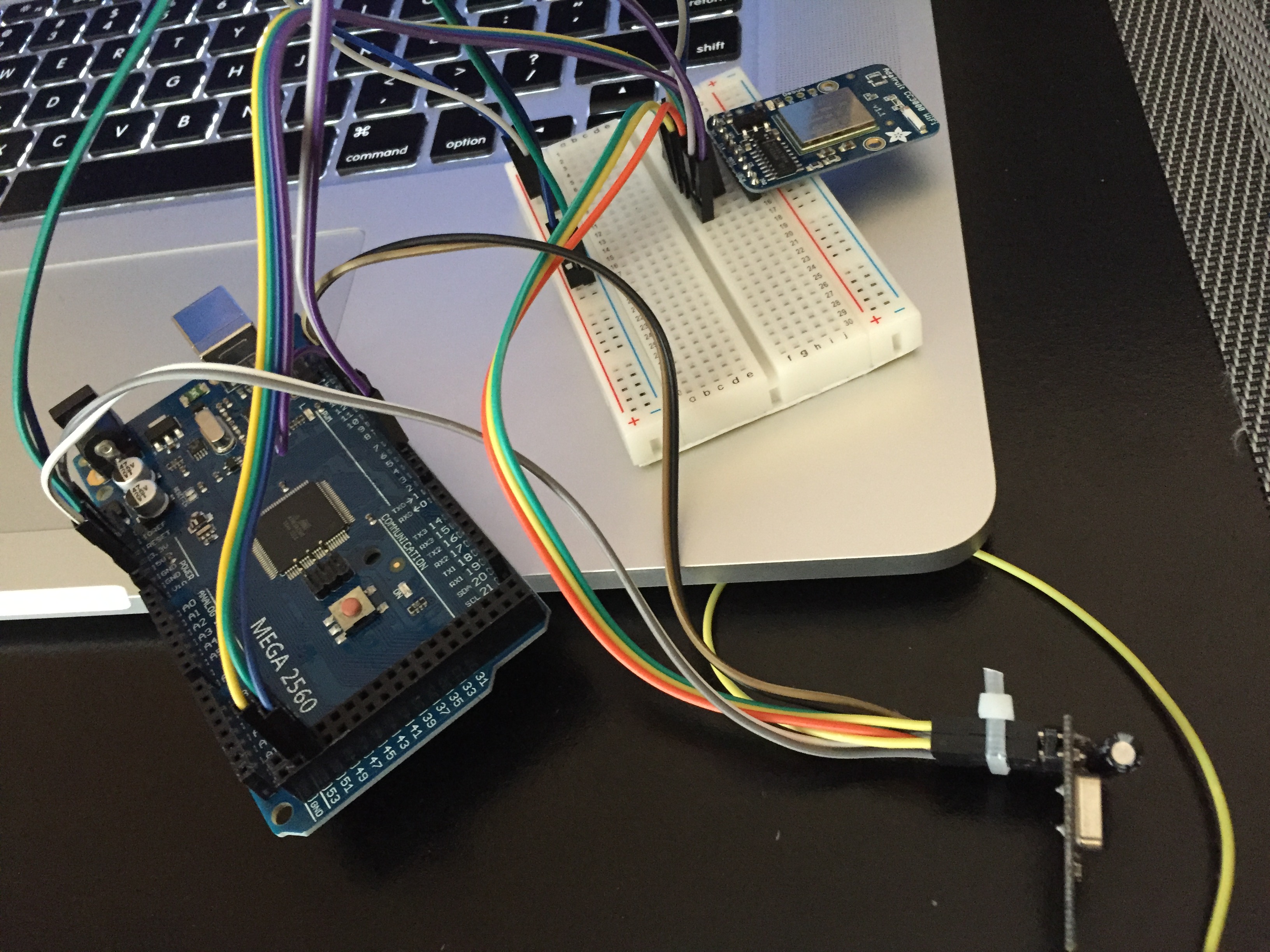
Cheers
yeah the cc3000 handles all that information weird. on monday ill try to get that going. i decided i wasnt actually going to use this on my project anyway.
-
Adafruit CC33000 WifiGatewayBump check the edit on the last post
-
MySensors WiFi Gateway with Arduino UNO and CC3000 -
MySensors WiFi Gateway with Arduino UNO and CC3000If you are using the shield version it might be difficult. You need to change the pin locations for CE and cs on the radio. You can do this in either myconfig.h or in your gateway code. It shouldn't need any code modification in the core libraries but do note it won't fit onto am UNO.
-
Adafruit CC33000 WifiGatewayI haven't updated to 1.6 yet but I'll try it out tomorrow. Right now it needs a bit of self healing stuff in the actual loop itself. I had to remove some of the original Ethernet gateway code that should be added back. This was more of proof of concept. It does work but after the connection drops for any reason its hard to get it running again without resetting both the controller and the gateway.
Edit: im using the development branch at mysensors now so if anyone wants to try it out, check here
-
Adafruit CC33000 WifiGatewayAlso just a note it hits 98% of memory on an UNO. So any further revisions are almost garanteed to need a mega or similar.
-
Adafruit CC33000 WifiGatewayHello i don't know if this has been done before but i just wanted to throw my project out there. It isnt commented very well and im sorry but most of it comes from the Ethernet Gateway code anyway so i think it is easy enough to figure out.
anyway here it is. Wiring is fairly simple, wire spi lines in paralles, then just follow the d#defines.
https://github.com/pressy4pie/wifigateway/tree/master -
Alarm not triggering?omg thank you so much. i dont know how i missed that
-
Alarm not triggering?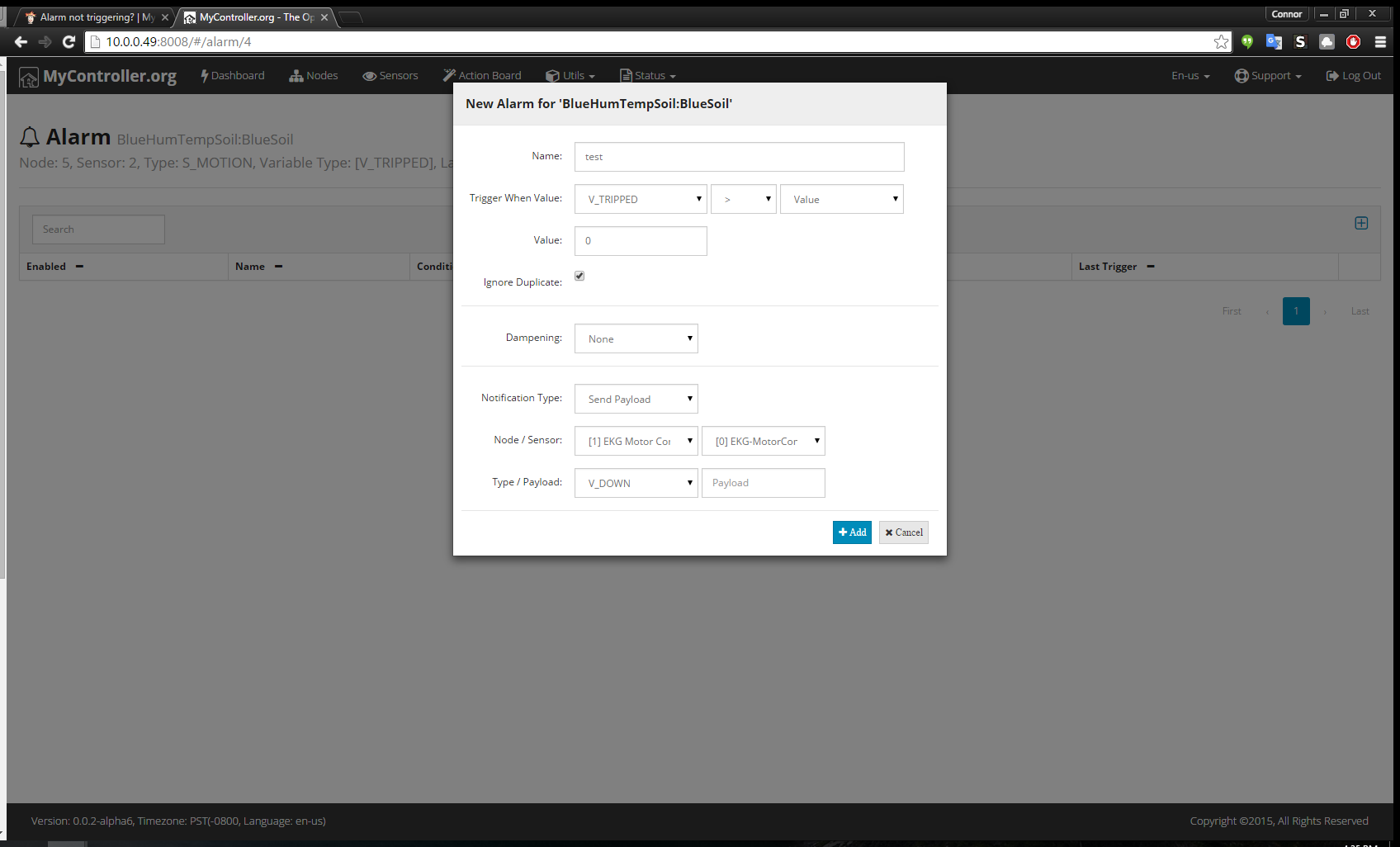
this is my alarm set up.
right now my sensor reports tripped or untripped. for example i want it to activate the motor down when tripped.
im using the latest version but ive tried with alpha 5 also to no avail. -
Alarm not triggering?I have a few sensors that i would like to trigger a motor controller.
heres an overview of my setup:
i have a raspberry pi running mycontroller connected through my serial gateway on /dev/ACM0
i have a motor controller to control blinds that register as S_COVER.
i have a light sensor.when the light sensor gets to say 60% for example, i would like to trigger the S_COVER to open. so i go into action board > my led sensor > alarms > add
but it will never trip. my sensor is reading data. it will say 61 percent for example but never trip. What am i missing?
