Ok I'll try that. Think I have already tried with just sending one value in the sketch but perhaps I would also need to delete the persistent mysensors.json file for it to have a chance.
David Pinnock
Posts
-
Invalid Message, Sensor not being added -
Invalid Message, Sensor not being addedBrilliant thanks very much for the help!
-
Invalid Message, Sensor not being added3.4:
Name: pyserial Version: 3.4 Summary: Python Serial Port Extension Home-page: https://github.com/pyserial/pyserial Author: Chris Liechti Author-email: cliechti@gmx.net License: BSD Location: /srv/homeassistant/lib/python3.4/site-packages -
Invalid Message, Sensor not being addedInstalled Home Assistant manually on Raspian following the install guide
-
Invalid Message, Sensor not being addedGiven up!
Written a simple flow in NodeRed that forwards the messages on just fine.
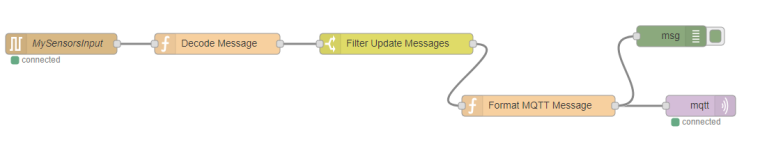
[{"id":"a0e7c229.c1b2","type":"serial in","z":"c20914f0.8b8318","name":"MySensorsInput","serial":"4ba29f87.c500a","x":100,"y":68,"wires":[["c275b371.0a92a"]]},{"id":"2c003b62.b3ca04","type":"debug","z":"c20914f0.8b8318","name":"","active":true,"console":"false","complete":"true","x":976,"y":57,"wires":[]},{"id":"c275b371.0a92a","type":"function","z":"c20914f0.8b8318","name":"Decode Message","func":"var message = msg.payload;\nvar result = message.split(\";\");\nvar arrlength = result.length;\n\nmsg.payload = {};\n\nif(arrlength==6){\nmsg.payload.nodeid = result[0];\nmsg.payload.childid = result[1];\nmsg.payload.command = result[2];\nmsg.payload.ack = result[3];\nmsg.payload.type = result[4];\nmsg.payload.payload = result[5];\n} else {\n msg.payload = \"Ignore\";\n}\n\n\n//1;1;1;0;39;8.8\n\n//1;;1;0;38;3.6\n\nreturn msg;","outputs":1,"noerr":0,"x":324,"y":68,"wires":[["5e07aa77.6b3884"]]},{"id":"5e07aa77.6b3884","type":"switch","z":"c20914f0.8b8318","name":"Filter Update Messages","property":"payload.command","propertyType":"msg","rules":[{"t":"eq","v":"1","vt":"str"}],"checkall":"true","outputs":1,"x":581,"y":68,"wires":[["764204f4.fe8bdc"]]},{"id":"a9be705b.07cec","type":"mqtt out","z":"c20914f0.8b8318","name":"","topic":"","qos":"","retain":"","broker":"9ccc9e2b.1b109","x":1018,"y":157,"wires":[]},{"id":"764204f4.fe8bdc","type":"function","z":"c20914f0.8b8318","name":"Format MQTT Message","func":"var nodeid = msg.payload.nodeid;\nvar type = msg.payload.type;\nvar value = msg.payload.payload;\n\nmsg.payload = {}\n\nmsg.topic = \"haas/mySensors/\"+ nodeid +\"/\" + type;\nmsg.payload.string = value;\n\nreturn msg;","outputs":1,"noerr":0,"x":785,"y":157,"wires":[["a9be705b.07cec","2c003b62.b3ca04"]]},{"id":"4ba29f87.c500a","type":"serial-port","z":"","serialport":"/dev/ttyUSB0","serialbaud":"115200","databits":"8","parity":"none","stopbits":"1","newline":"\\n","bin":"false","out":"char","addchar":false},{"id":"9ccc9e2b.1b109","type":"mqtt-broker","z":"","broker":"localhost","port":"1883","clientid":"","usetls":false,"compatmode":true,"keepalive":"60","cleansession":true,"willTopic":"","willQos":"0","willPayload":"","birthTopic":"","birthQos":"0","birthPayload":""}]This sends updates to a couple of MQTT sensors set up in my config.
sensor: - platform: mqtt name: "Charger Current" state_topic: "haas/mySensors/1/39" value_template: '{{ value_json.string }}' unit_of_measurement: 'a' - platform: mqtt name: "Charger Voltage" state_topic: "haas/mySensors/1/38" value_template: '{{ value_json.string }}' unit_of_measurement: 'V'Not sure if there's a better value template than string? Couldn't find any detail on what options there were..
-
Invalid Message, Sensor not being addedWell I've had about enough of this nothing I do seems to work.
- Upgraded both my gateway and node to MySensors 2
- Configuration.yaml seems correct as per previous post
- Some messages seem like they are accepted but no sensors show up
-
- It also seems like the Gateway may store messages or values, as some that are logged are older values?
- PySerial is 2.6 and I can't seem to down/upgrade it whatever I do
- strange script errors also but this could also be because of the bad data errors
Script Error:
File "/srv/homeassistant/lib/python3.4/site-packages/homeassistant/components/sensor/mysensors.py", line 68, in unit_of_measurement set_req.V_ORP: 'mV',I'm about ready to give up now, very frustrating when Domoticz is working just fine on the same RaspberryPi and gateway. I've even considered having Domoticz forward the messages on to Home Assistant! :)
Could really use some help before I throw the damn Arduino out completely and buy a PiZero to see if I can use that!
-
Invalid Message, Sensor not being addedDamn it still not managed to get this working properly :(
This is an extract from the log:
2018-01-16 21:56:57 INFO (MainThread) [homeassistant.loader] Loaded sensor.mysensors from homeassistant.components.sensor.mysensors 2018-01-16 21:56:57 INFO (MainThread) [homeassistant.loader] Loaded mysensors from homeassistant.components.mysensors 2018-01-16 21:56:57 INFO (MainThread) [homeassistant.components.sensor] Setting up sensor.mysensors 2018-01-16 21:56:58 INFO (MainThread) [homeassistant.setup] Setting up mysensors 2018-01-16 21:56:58 INFO (MainThread) [homeassistant.setup] Setup of domain mysensors took 0.4 seconds. 2018-01-16 21:56:58 INFO (MainThread) [homeassistant.core] Bus:Handling <Event component_loaded[L]: component=mysensors> 2018-01-16 21:57:00 DEBUG (Thread-7) [homeassistant.components.mysensors] Invalid values: {38: '3.6', 39: '8.1'}: sensor platform: node 1 child 1: S_MULTIMETER requires value_type V_IMPEDANCE @ data[14] 2018-01-16 21:57:00 INFO (Thread-14) [mysensors.gateway_serial] Trying to connect to /dev/ttyUSB0 2018-01-16 21:57:00 INFO (MainThread) [homeassistant.core] Bus:Handling <Event platform_discovered[L]: service=load_platform.sensor, discovered=name=mysensors, devices=[(1843074256, 1, 1, 38), (1843074256, 1, 1, 39)], platform=mysensors> 2018-01-16 21:57:00 INFO (MainThread) [homeassistant.components.sensor] Setting up sensor.mysensors 2018-01-16 21:57:00 INFO (Thread-14) [mysensors.gateway_serial] /dev/ttyUSB0 is open... 2018-01-16 21:57:00 INFO (Thread-2) [homeassistant.components.mysensors] Adding new devices: [<Entity Battery Charger 1: None>, <Entity Battery Charger 1: None>] 2018-01-16 21:57:00 INFO (Thread-14) [mysensors.gateway_serial] Connected to /dev/ttyUSB0 2018-01-16 21:57:00 DEBUG (Thread-12) [homeassistant.components.mysensors] Entity update: Battery Charger 1: value_type 38, value = 3.6 2018-01-16 21:57:00 DEBUG (Thread-12) [homeassistant.components.mysensors] Entity update: Battery Charger 1: value_type 39, value = 8.1 2018-01-16 21:57:00 DEBUG (Thread-4) [homeassistant.components.mysensors] Entity update: Battery Charger 1: value_type 38, value = 3.6 2018-01-16 21:57:00 DEBUG (Thread-4) [homeassistant.components.mysensors] Entity update: Battery Charger 1: value_type 39, value = 8.1 File "/srv/homeassistant/lib/python3.4/site-packages/homeassistant/components/sensor/mysensors.py", line 68, in unit_of_measurement File "/srv/homeassistant/lib/python3.4/site-packages/homeassistant/components/sensor/mysensors.py", line 68, in unit_of_measurement 2018-01-16 21:57:03 WARNING (Thread-14) [mysensors] Error decoding message from gateway, bad data received: 0=1,c=1,t=38,pt=7,l=5,sg=0:3.6 2018-01-16 21:57:03 WARNING (Thread-14) [mysensors] Not a valid message: 2018-01-16 21:57:03 DEBUG (Thread-14) [homeassistant.components.mysensors] Node update: node 1 child 1 2018-01-16 21:57:03 DEBUG (Thread-14) [homeassistant.components.mysensors] Invalid values: {38: '3.6', 39: '8.1'}: sensor platform: node 1 child 1: S_MULTIMETER requires value_type V_IMPEDANCE @ data[14] 2018-01-16 21:57:03 DEBUG (Thread-9) [homeassistant.components.mysensors] Entity update: Battery Charger 1: value_type 38, value = 3.6 2018-01-16 21:57:03 DEBUG (Thread-9) [homeassistant.components.mysensors] Entity update: Battery Charger 1: value_type 39, value = 8.1 File "/srv/homeassistant/lib/python3.4/site-packages/homeassistant/components/sensor/mysensors.py", line 68, in unit_of_measurement 2018-01-16 21:57:03 DEBUG (Thread-14) [mysensors] n:0 c:255 t:3 s:9 p:TSF:MSG:READ,1-1-0,s=1,c=1,t=39,pt=7,l=5,sg=0:8.2 2018-01-16 21:57:03 DEBUG (Thread-7) [homeassistant.components.mysensors] Entity update: Battery Charger 1: value_type 38, value = 3.6 2018-01-16 21:57:03 DEBUG (Thread-7) [homeassistant.components.mysensors] Entity update: Battery Charger 1: value_type 39, value = 8.1 2018-01-16 21:57:03 DEBUG (Thread-14) [homeassistant.components.mysensors] Node update: node 1 child 1 2018-01-16 21:57:03 DEBUG (Thread-14) [homeassistant.components.mysensors] Invalid values: {38: '3.6', 39: '8.2'}: sensor platform: node 1 child 1: S_MULTIMETER requires value_type V_IMPEDANCE @ data[14] File "/srv/homeassistant/lib/python3.4/site-packages/homeassistant/components/sensor/mysensors.py", line 68, in unit_of_measurement 2018-01-16 21:57:03 DEBUG (Thread-4) [homeassistant.components.mysensors] Entity update: Battery Charger 1: value_type 38, value = 3.6 2018-01-16 21:57:03 DEBUG (Thread-4) [homeassistant.components.mysensors] Entity update: Battery Charger 1: value_type 39, value = 8.2 File "/srv/homeassistant/lib/python3.4/site-packages/homeassistant/components/sensor/mysensors.py", line 68, in unit_of_measurement 2018-01-16 21:57:03 DEBUG (Thread-8) [homeassistant.components.mysensors] Entity update: Battery Charger 1: value_type 38, value = 3.6 2018-01-16 21:57:03 DEBUG (Thread-8) [homeassistant.components.mysensors] Entity update: Battery Charger 1: value_type 39, value = 8.2 File "/srv/homeassistant/lib/python3.4/site-packages/homeassistant/components/sensor/mysensors.py", line 68, in unit_of_measurement 2018-01-16 21:57:08 DEBUG (Thread-14) [mysensors] n:0 c:255 t:3 s:9 p:TSF:MSG:READ,1-1-0,s=1,c=1,t=38,pt=7,l=5,sg=0:3.6 2018-01-16 21:57:08 DEBUG (Thread-14) [homeassistant.components.mysensors] Node update: node 1 child 1 2018-01-16 21:57:08 DEBUG (Thread-14) [homeassistant.components.mysensors] Invalid values: {38: '3.6', 39: '8.2'}: sensor platform: node 1 child 1: S_MULTIMETER requires value_type V_IMPEDANCE @ data[14] 2018-01-16 21:57:08 DEBUG (Thread-5) [homeassistant.components.mysensors] Entity update: Battery Charger 1: value_type 38, value = 3.6 2018-01-16 21:57:08 DEBUG (Thread-5) [homeassistant.components.mysensors] Entity update: Battery Charger 1: value_type 39, value = 8.2 File "/srv/homeassistant/lib/python3.4/site-packages/homeassistant/components/sensor/mysensors.py", line 68, in unit_of_measurementTo me, this looks like it should be working. There are some invalid data messages but there are also valid ones which appear to post valid sensor data.
This looks like a valid update for example:
2018-01-16 21:57:03 DEBUG (Thread-7) [homeassistant.components.mysensors] Entity update: Battery Charger 1: value_type 38, value = 3.6Current configuration in HASS:
mysensors: gateways: - device: '/dev/ttyUSB0' persistence_file: '/home/homeassistant/.homeassistant/mysensors.json' baud_rate: 115200 nodes: 1: name: "Battery Charger" optimistic: false persistence: true retain: true version: 2Maybe I need to define the sensors here?! I've tried updating pyserial but whatever I do (including uninstall and reinstall) it still seems to remain on 2.6.
-
Invalid Message, Sensor not being addedOk that seems to have worked... once...
The sensors appeared in HASS but are not now updating, getting these errors:
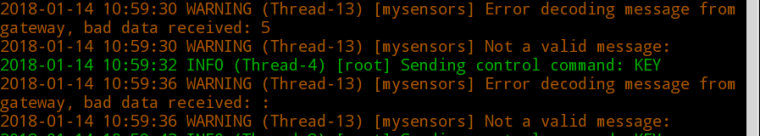
I think I read another thread about Pyserial being an issue so wondering if this is causing these errors..
-
Invalid Message, Sensor not being addedHaving managed to get HASS to connect to the USB I am now unable to get the sensor recognised :)
HASS is logging the following error:
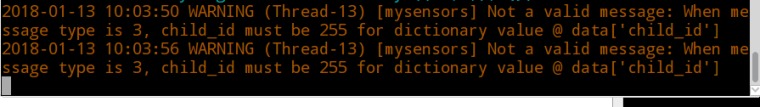
My sketch appears similar to the example here: https://home-assistant.io/components/sensor.mysensors/
I'm using an S_MULTIMETER to send V_VOLTAGE and V_CURRENT values but not V_IMPEDANCE.
Tried changing the child_id to 255 in the sketch but no luck so switched it back to 1.
#include <SPI.h> #include <MySensor.h> //#define DEBUG_ON // comment out this line to disable serial debug #define CHILD_ID 1 MySensor gw; MyMessage msgVolts(CHILD_ID, V_VOLTAGE); MyMessage msgAmps(CHILD_ID, V_CURRENT); // Possible variable types for multimeter: V_VOLTAGE, V_CURRENT, V_IMPEDANCE unsigned long SLEEP_TIME = 5000; // sleep time between reads (seconds * 1000 milliseconds) int oldVoltage = 0; int oldCurrent = 0; int VOLTAGE_SENSE_PIN = A1; // select the input pin for the battery sense point int CURRENT_SENSE_PIN = A2; // select the input pin for the battery sense point void setup() { gw.begin(); gw.present(CHILD_ID, S_MULTIMETER); // Send the sketch version information to the gateway and Controller gw.sendSketchInfo("Battery Charger", "1.0"); pinMode(VOLTAGE_SENSE_PIN, INPUT); pinMode(CURRENT_SENSE_PIN, INPUT); #ifdef DEBUG Serial.begin(9600); #endif } void loop() { // get the battery Voltage int voltageLevel = analogRead(VOLTAGE_SENSE_PIN); int currentLevel = analogRead(CURRENT_SENSE_PIN); double levelinVolts = voltageLevel*0.0492903225806452; double levelinAmps = currentLevel*0.041125; #ifdef DEBUG Serial.println(voltageLevel); Serial.println(currentLevel); Serial.print("Voltage:"); Serial.print(levelinVolts); Serial.print("v "); Serial.print(" Current:"); Serial.print(levelinAmps); Serial.print("a MaxAmps:"); //Serial.print(maxAmps); Serial.println("a "); #endif // if (oldVoltage != levelinVolts) { // Power up radio after sleep gw.send(msgVolts.set(levelinVolts,1)); oldVoltage = levelinVolts; // } // if (oldCurrent != levelinAmps) { // Power up radio after sleep gw.send(msgAmps.set(levelinAmps,1)); oldCurrent = levelinAmps; // } gw.sleep(SLEEP_TIME); }(I'm no Arduino expert and most of the sketch was adapted from a similar example I found.)
Looking at how its set in Domoticz it does seem like the node itself has an id of 255 but I don't see anywhere to set that? Maybe I should add this manually to the configuration.yaml some how?!
-
Unable to connect to /dev/ttyUSB0 [Solved]Thanks @gohan !! Another google about accessing usb and found some detail about adding to the dialout group. So I did this:
sudo adduser homeassistant dialout
It doesn't work unless you reboot but its now connecting to the usb!! I'm getting other errors about my sensors now but this is progress at least! Thanks :)
-
Unable to connect to /dev/ttyUSB0 [Solved]If I had any hair I would have pulled it all out trying to configure MySensors with HASS :man-shrugging:
I don't understand as I have it working fine in Domoticz configured as dev/ttyUSB0 so why can't HASS connect?!
settings ini configuration.yaml are:
mysensors:
gateways:
- device: '/dev/ttyUSB0'
persistence file: '/home/homeassistant/.homeassistant/mysensors.json'
baud_rate: 115200
optimistic: false
persistence: true
retain: trueIt's been ages since I set this up in Domoticz, I do vaguely recall having issues but that might have just been detecting sensors.
-
💬 Parking SensorI've had some success with this but not using the HC-SR04. As others have commented this sensor is rubbish at anything except detecting a good flat surface like a wall for example.
I instead used the Sharp GP2Y0A02YK0F. You have to re-write some of the code to use this as it just provides a sense voltage you have to convert in to a distance. There is lots of useful information on the comments section here https://www.sparkfun.com/products/8958. Which is where I managed to come up with the function below.
int pingSharpSensor(){
int voltageLevel;
int sum = 0;
int averageReading;for(int i=1; i<10; i++){
voltageLevel = analogRead(distancePin);
sum=sum+voltageLevel;
delay(20);
}
averageReading=sum/10;float v = (averageReading/1023.0)*5;
int cm = int(61.681 * pow(v,-1.133));
if(cm>MAX_DISTANCE){cm=MAX_DISTANCE;}
Serial.print("Distance ");
Serial.println(cm);return cm;
}
