The only think I'm able to do is to enable everything to mode "DEBUG"
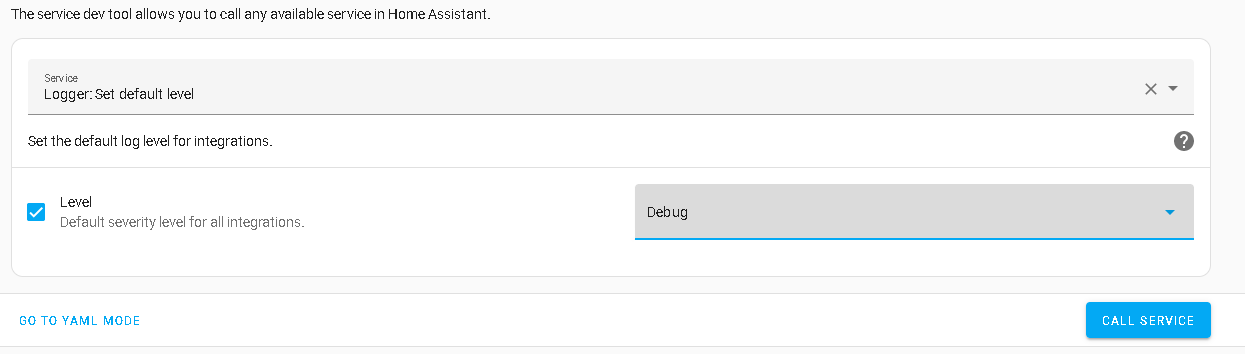
I'm not able to SET specific LEVEL to DEBUG mode for MQTT, MYSENSOR, SERVICE.
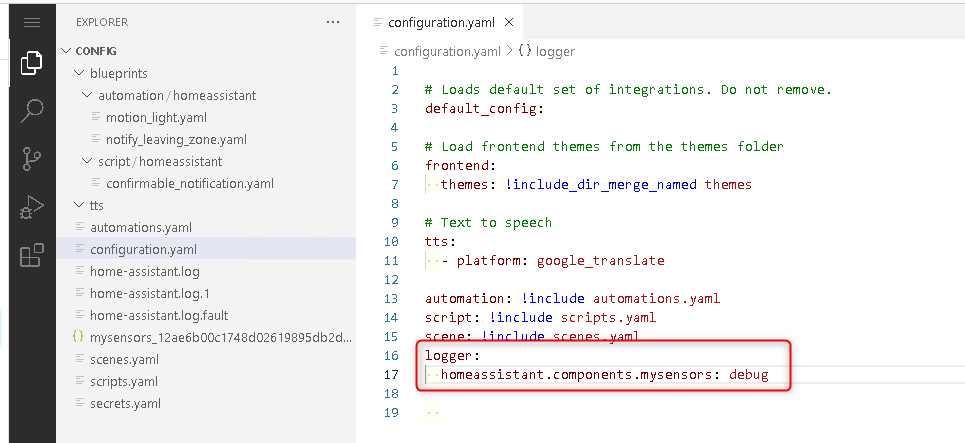
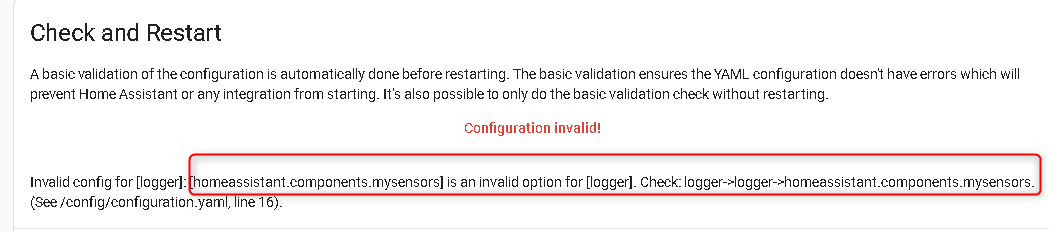
The only think I'm able to do is to enable everything to mode "DEBUG"
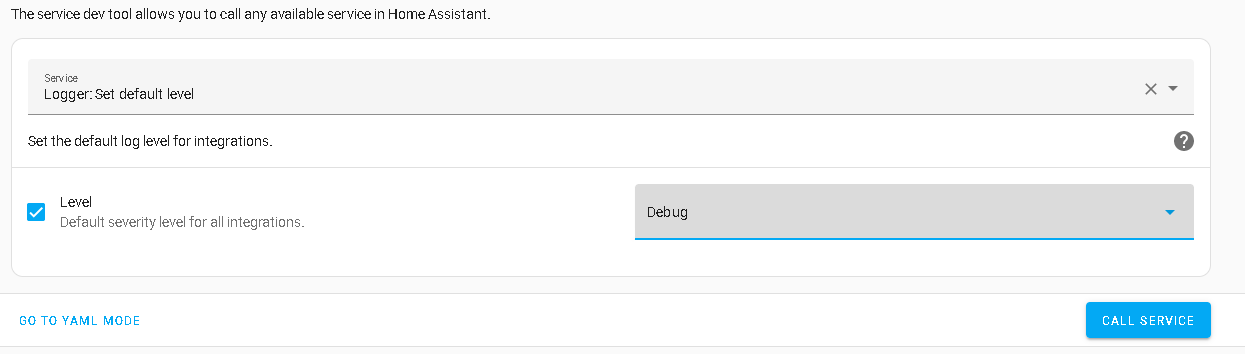
I'm not able to SET specific LEVEL to DEBUG mode for MQTT, MYSENSOR, SERVICE.
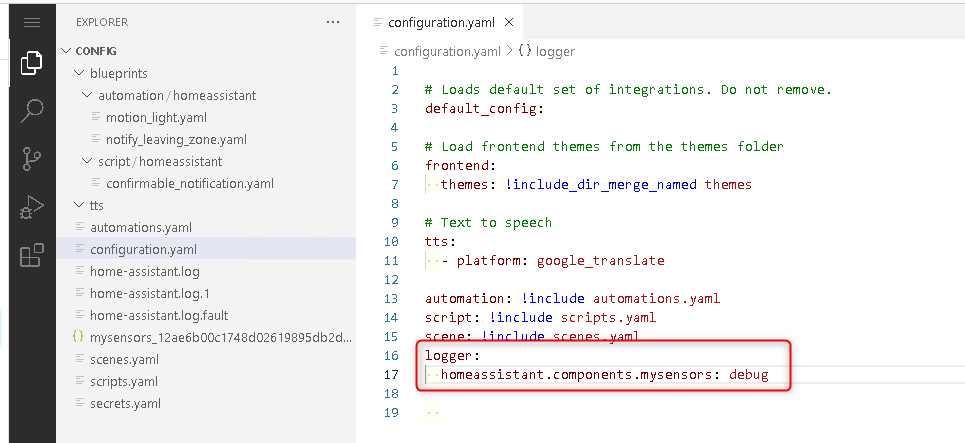
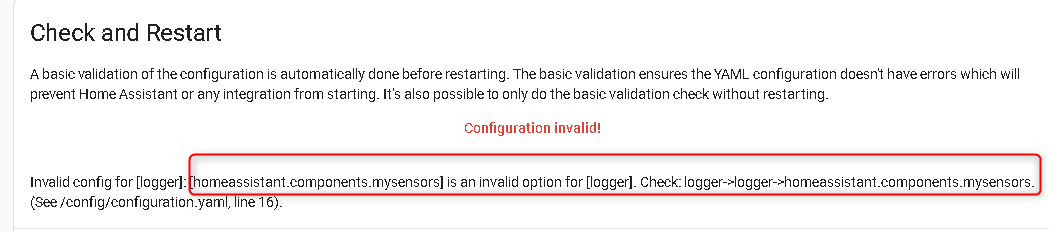
Thank.
This is what I do for the receive :
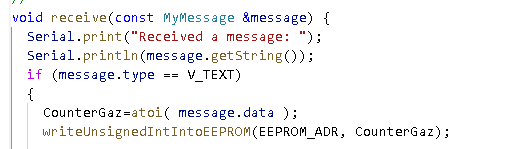
So, I'm now able to SET a VALUE from HA.
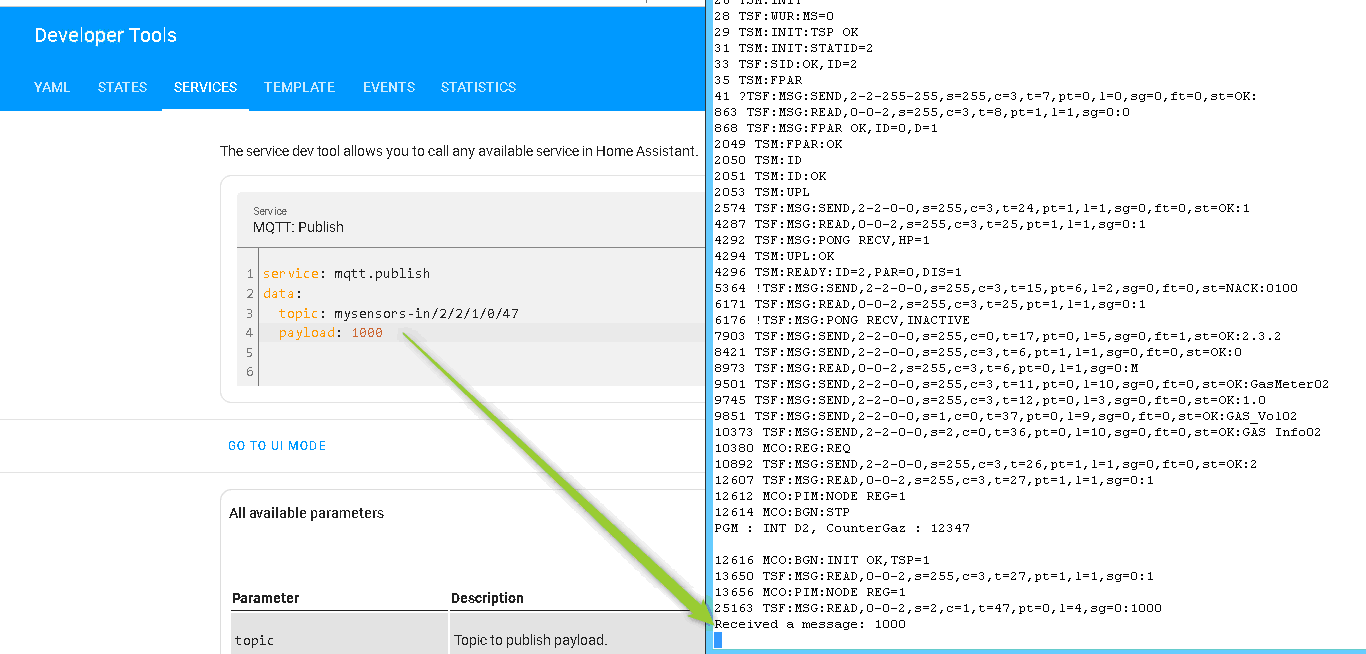
And after a pulse it is updated
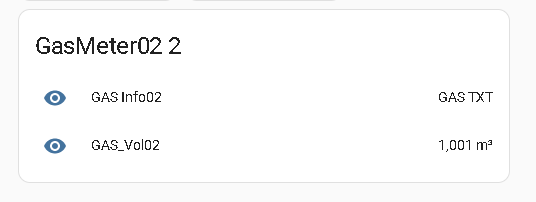
My question is most about how to use HA to do it more easily as possible.
Do you think possible to use an TEXT object which can be sent to node through the MQTT ?
Second question : how do you send value to the node (MQTT or other ?)
Correct, I use a node based on Arduino.
I'm not able to sent a message using MYSENSORS
My Node :
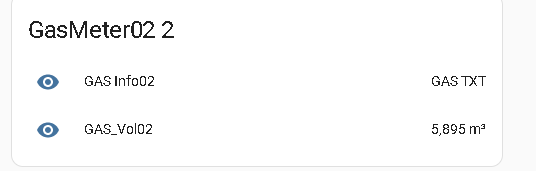
I'm not sure how to format it :
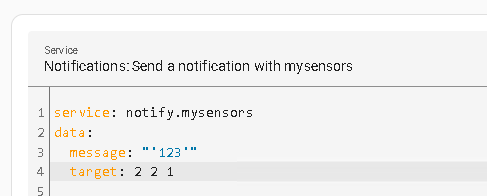
But, I'm able to see it works with MQTT.
In my code, I add this : request(CHILD_ID2, V_TEXT);
The receive function is like :
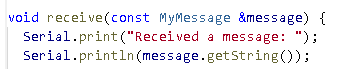
I receive a message : Received a message: GAS TXT
So, I’m sure the arduino sketch is working and HA send a value correctly.
So, the problem is that I don’t know how to format and send data using MQTT ‘My Sensor’
To understand the format, I search in LOG to see how it is formatted :
Line 14260: 2023-01-01 19:38:44.666 DEBUG (MainThread) [homeassistant.components.mqtt.client] Transmitting message on mysensors-in/2/2/1/0/47: 'GAS TXT', mid: 18
So, I use MQTT to do the same :
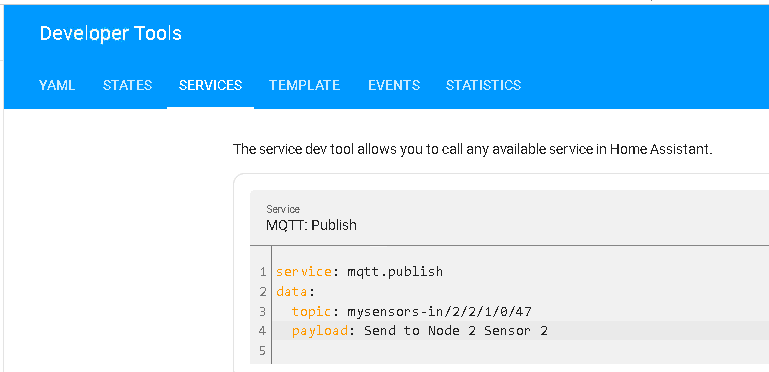
This is the SERIAL output on Arduino Node :
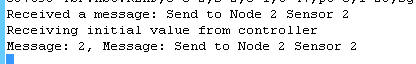
Conclusion : I have a workarround.
Question 1 : Do you think possible to use MYSENSORS NOTIFICATION ?
Question 2 : Is it possible to have a OBJECT in the dashboard to send a value using the MQTT ?
Dear,
I don't know what happened, but after a lot of test, no more new sensors appeared in HA.
I read a lot of documentation about DEBUG and enabled LOG in HA.
But, it doesn't exist a guide and I at the end, I give up.
I decided to :
My question is to have a quick guide to understand the following :
Best Regards
Dear JeeLet,
I already read those topic.
But I read it again and make several test again.
I'm not able to receive a message from NOTIFY.
 image url)
image url)
I would prefer to have a TEXT box in HA to send a value to a NODE, but is seems such feature doesn't exist.
For me, it is a standard I use in SCADA system since 30 years.
We need to put device in AUTO/MANUAL and SET a static value (Valve).
Or another example is to SET a Setpoint (for a thermostat).
Maybe I miss something and I have to read a bit more.
Dear,
With receive function, I can get back information from HA :
But, which CARD I can use in HA to enter a VALUE or TEXT which can be sent to the NODE.
Like a SWITCH which can be controlled by HA GUI, but in place to have a ON/OFF, enter a VALUE or TEXT in a BOX ?
I suppose we can do this but I don't find it....
Need a bit help.
void presentation()
{
// for (uint16_t i=0; i<EEPROM_LOCAL_CONFIG_ADDRESS; i++) {
// hwWriteConfig(i,0xFF);
// }
sendSketchInfo("GasMeter", "1.0");
present(CHILD_ID1, S_GAS,"GAS M3");
present(CHILD_ID2, S_INFO,"GAS SINFO");
present(CHILD_ID3, S_CUSTOM,"GAS SCUSTOM");
present(CHILD_ID4, S_LIGHT);
present(CHILD_ID5, S_LIGHT_LEVEL);
}
void loop()
{
value = 12347;
send(msgVOL.set(value));
send(msgTXT.set("GAS TXT"));
send(msgCUSTOM.set("GAS Custom"));
send(msgSTATUS.set(1));
send(msgTST.set(50));
wait(5000);
if (!initialValueSent) {
Serial.println("Sending initial value");
// Send initial values.
send(msgTXT.set("-"));
Serial.println("Requesting initial value from controller");
request(CHILD_ID2, V_TEXT);
wait(2000, C_SET, V_TEXT);
}
}
void receive(const MyMessage &message) {
if (message.type == V_TEXT)
{
if (!initialValueSent) {
Serial.println("Receiving initial value from controller");
initialValueSent = true;
}
// Dummy print
Serial.print("Message: ");
Serial.print(message.sensor);
Serial.print(", Message: ");
Serial.println(message.getString());
// Send message to controller
send(msgTXT.set(message.getString()));
}
if (message.isEcho()) // keep message.isAck() for older MySensors version
{
Serial.println("Ceci est un accusé de réception de la passerelle");
Serial.println("Cmd TL 1.a");
return;
}
if (message.type==V_STATUS) // V_STATUS pour MyS v2.0, annulé V_LIGHT.
{
controllerState = message.getBool();
// Write some debug info
Serial.print("Changement entrant pour le capteur:");
Serial.print(message.sensor);
Serial.print(", New status: ");
Serial.println(message.getBool());
}
}
Dear,
I'm a new user of the MySensor Library. Thank for all your work, it is very impressive !
I successfully installed the Rpi GW and it work with HA.
I successfully follow example to communicate with a node with a RFM69.
I successfully realize a Gas Meter and I convert pulse input to meter cube (M3). I transmit value to HA.
Issue : I suppose that I can lose some pulse and after a period, I need to synchronize the Value in my node with the value on the counter.
Question : I want to update/adjust the value (M3) in my node.
Two possibilities :