@Damme
Thanks for the tip.
I will try that in the future. But I don't think it was a problem of not receiving on the sensor part. I think it was a problem with not sending on the Serial Gateway part.
But I got it working now!
@Damme
Thanks for the tip.
I will try that in the future. But I don't think it was a problem of not receiving on the sensor part. I think it was a problem with not sending on the Serial Gateway part.
But I got it working now!
Got it working, but my solution is not very satisfying.
I swapt the sketches on my 2 arduino's.
Original arduino setup was:
SerialGatway - Arduino pro mini 3.3v (including Decoupling-Capacitor)
Motion Sensor - Arduino Uno (including Decoupling-Capacitor)
Now the sketches are switched and it works.
Eventually I will be working with only Arduino pro mini's but still the original setup should have worked.
@hek
Not working in IDE.
I assume sending de command in ascii is good or do I need to send a binary buffer?
@hek
Yes I did.
My Node-Red is configured to send a newline after every command.
But just to make sure I also tried adding it to the string.
Same result.
I'm trying to create my own controller in Node-Red.
My setup is as followed:
Motion Sensor arduino with standard example sketch <--> SerialGateway arduino with standard example sketch <--> USB <--> Node-Red (installed on Raspberry PI)
My SerialGateway receives the request for a node ID (255;255;3;0;3;)
I then return a serial command: 255;255;3;0;4;1
You can see my Node-Red output below:
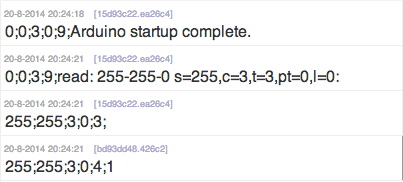
For some reason my SerialGateway is not broadcasting my command. It's only repeating the above commands sevral times;
Am i using the correct protocol values or is there something else I should do?
I'm aware of the superiority of 1.4. Because I just started with building my custom controller I will go with the development branch for now. I really like the new protocol so far.
I'm using very basic arduino sketches at the moment. The only thing I'm worried about is my custom controller that I'm building in Node-Red. Hopefully the feature changes will not have to much impact on that part.
So i can use the master branche instead of the development.
@hek is it possible to use shockburst mode in the master branche with some kind of config setting?
Then it looks like that did the trick for me.
Thanks!
@Hek I was already starting with some tests with the 1.4 development branch.
Just finishing my initial tests. Don't know why, but the development branch is working perfect!
Yes. I have installed the libraries and examples according to the tutorial on the site.
I have tried everyhting i could think of and could find here on the forum.
I have 2 Arduino pro mini's 3.3v.
The first acts as a Motion Sensor with the HC-SR501 sensor connected as shown on the site here. Also used the standard example code. Only changed it to use a static radioId --> gw.begin(45); The arduino is connected with a FTDI cable to my macbook.
The second arduino has the SerialGateway sketch uploaded and is connected to my Raspberry PI with another FTDI cable.
The serial monitor on the sensor arduino outputs:
Started sensor.
Open ping reading pipe: 45
Tx: fr=45,to=255,la=45,ne=255,ci=255,mt=4,ty=9,cr=15:
No relay nodes was found. Trying again in 10 seconds.
The serial monitor on the SerialGateway arduino outputs:
0;0;4;11;Arduino startup complete.
I'm using the same NRF24L01+ transceiver as in the example on the this page.
I think my problem lies is the SerialGateway arduino. The things I have tried so far:
I'm not sure what I am doing wrong. I should also get more detail when enabling debug mode, but for some reason my setup is not working.
Does anybody have any suggestions why my Motion Sensor is not connecting to my SerialGateway or why I cannot get debug mode enabled?