Help needed to setup a RFM69 & ESP8266 Gateaway on Adafruit Feather Huzzah
-
Hello, i'm trying to setup a gateaway on ESP8266 like explained in https://www.mysensors.org/build/esp8266_gateway but i don't have a NodeMCU or Wemos D1 Mini.
I have an Adafruit Huzzah Feather and i can't figure out what pins to use for connecting to DIO0 and NSS on the RFM69 even though my sketch compiles and uploads correctly .
Anyone can help, or have a working GatewayESP8266.ino for the Huzzah ?
Many thanks !
-
Here is what i have tried:
I try using GPIO 2 and 15 to pilot the RFM69here an extract of my GatewayESP8266.ino
// Enable debug prints to serial monitor #define MY_DEBUG // Use a bit lower baudrate for serial prints on ESP8266 than default in MyConfig.h #define MY_BAUD_RATE 9600 // Enables and select radio type (if attached) //#define MY_RADIO_RF24 #define MY_RADIO_RFM69 #define MY_IS_RFM69HW // Omit if your RFM is not "H" #define MY_RFM69_IRQ_PIN 2 #define MY_RFM69_IRQ_NUM MY_RFM69_IRQ_PIN #define MY_RFM69_CS_PIN 15 // NSS. Use MY_RFM69_SPI_CS for older versions (before 2.2.0) ../.. void setup() { pinMode(MY_RFM69_IRQ_PIN, OUTPUT); pinMode(MY_RFM69_CS_PIN, OUTPUT); // Setup locally attached sensors } ../.. void loop() { // Send locally attached sensors data here digitalWrite(MY_RFM69_IRQ_PIN, HIGH); delay(1000); digitalWrite(MY_RFM69_IRQ_PIN, LOW); delay(1000); }What's going wrong is i need to unplug the wire to GPIO2 at boot time unless it won't boot
then if i do that and replug the wire after boot, TFM is not initialized properly and
i get this log:MCO:BGN:INIT GW,CP=RRNGE---,FQ=80,REL=255,VER=2.3.2 114 TSF:LRT:OK 130 TSM:INIT 143 TSF:WUR:MS=0 163 TSM:INIT:TSP OK 184 TSM:INIT:GW MODE 206 TSM:READY:ID=0,PAR=0,DIS=0 238 MCO:REG:NOT NEEDED scandone 1311 GWT:TIN:CONNECTING... 2339 GWT:TIN:CONNECTING... scandone state: 0 -> 2 (b0) state: 2 -> 3 (0) state: 3 -> 5 (10) add 0 aid 2 connected with TPLINK_BUREAU, channel 1 dhcp client start... cnt 3168 GWT:TIN:CONNECTING... ip:192.168.1.50,mask:255.255.255.0,gw:192.168.1.1 4329 GWT:TIN:CONNECTING... 4357 GWT:TIN:IP: 192.168.1.50 4389 MCO:BGN:STP pm open,type:2 0 14407 MCO:BGN:INIT OK,TSP=1 14436 TSM:READY:NWD REQ 15462 ?TSF:MSG:SEND,0-0-255-255,s=255,c=3,t=20,pt=0,l=0,sg=0,ft=0,st=OK:My knowlegde in electronics is level zero unfortunalty
The adafruit Huzzah documentation states that
GPIO #2, is also used to detect boot-mode. It also is connected to the blue LED that is near the WiFi antenna. It has a pullup resistor connected to it, and you can use it as any output (like #0) and blink the blue LED.So i thought i could wire directly GPIO2 to DIO0 on the RFM69 like explained https://www.mysensors.org/build/connect_radio but obviously i do something wrong
Please Help :-)
-
I guess this means i finally managed to get it working:
4131 MCO:BGN:STP 4133 MCO:BGN:INIT OK,TSP=1 4135 TSM:READY:NWD REQ 4139 ?TSF:MSG:SEND,0-0-255-255,s=255,c=3,t=20,pt=0,l=0,sg=0,ft=0,st=OK: pm open,type:2 0 30149 TSF:MSG:READ,5-5-255,s=255,c=3,t=7,pt=0,l=0,sg=0: 30155 TSF:MSG:BC 30157 TSF:MSG:FPAR REQ,ID=5 30159 TSF:PNG:SEND,TO=0 30161 TSF:CKU:OK 30163 TSF:MSG:GWL OK 30641 TSF:MSG:SEND,0-0-5-5,s=255,c=3,t=8,pt=1,l=1,sg=0,ft=0,st=OK:0 32650 TSF:MSG:READ,5-5-0,s=255,c=3,t=24,pt=1,l=1,sg=0:1 32655 TSF:MSG:PINGED,ID=5,HP=1 -
I guess this means i finally managed to get it working:
4131 MCO:BGN:STP 4133 MCO:BGN:INIT OK,TSP=1 4135 TSM:READY:NWD REQ 4139 ?TSF:MSG:SEND,0-0-255-255,s=255,c=3,t=20,pt=0,l=0,sg=0,ft=0,st=OK: pm open,type:2 0 30149 TSF:MSG:READ,5-5-255,s=255,c=3,t=7,pt=0,l=0,sg=0: 30155 TSF:MSG:BC 30157 TSF:MSG:FPAR REQ,ID=5 30159 TSF:PNG:SEND,TO=0 30161 TSF:CKU:OK 30163 TSF:MSG:GWL OK 30641 TSF:MSG:SEND,0-0-5-5,s=255,c=3,t=8,pt=1,l=1,sg=0,ft=0,st=OK:0 32650 TSF:MSG:READ,5-5-0,s=255,c=3,t=24,pt=1,l=1,sg=0:1 32655 TSF:MSG:PINGED,ID=5,HP=1 -
Nice work @hlehoux
Is there any information we could add to the radio connection page to help other Feather users?Hello, certainly yes; anyhow, my setup is quite experimental yet:
- my antenna setup is quite bad, i loose radio messages or don't receive Ack from the gateway (my bad, i have 868 MHz RFM69 and ordered antennas for 433 MHz)
- i can confirm it works with NSS on pin GPIO#15 and IRQ_PIN on GPIO#0 orGPIO#2
- i have not resolved yet the problem of GPIO#0 and GPIO#2 being used by ESP8266 to detect boot-mode so you have to connect the pin after booting which is very annoying
There are articles like this one https://www.instructables.com/id/ESP8266-Using-GPIO0-GPIO2-as-inputs/ but i'm quite newbie in electronics...
I will post more details when my config is better.
-
Hello, certainly yes; anyhow, my setup is quite experimental yet:
- my antenna setup is quite bad, i loose radio messages or don't receive Ack from the gateway (my bad, i have 868 MHz RFM69 and ordered antennas for 433 MHz)
- i can confirm it works with NSS on pin GPIO#15 and IRQ_PIN on GPIO#0 orGPIO#2
- i have not resolved yet the problem of GPIO#0 and GPIO#2 being used by ESP8266 to detect boot-mode so you have to connect the pin after booting which is very annoying
There are articles like this one https://www.instructables.com/id/ESP8266-Using-GPIO0-GPIO2-as-inputs/ but i'm quite newbie in electronics...
I will post more details when my config is better.
-
@hlehoux is there a reason you can't use gpio5 for irq? That's what I used on a different esp board when verifying the instructions on https://www.mysensors.org/build/connect_radio
@mfalkvidd Well i'm not sure, on [huzzah pinout](link url) GPIO#4 and GPIO#5 are described about I2C SDA & SCL and GPIO #12/13/14 are the same as SCK/MOSI/MISO so i thought would be better not to use them.
I will try and report back.
Seems to me (first try) that GPIO#2 works well, provided you connect it both to VCC (it has a pullup resistor ) to avoid boot-mode and to IRQ
-
@hlehoux is there a reason you can't use gpio5 for irq? That's what I used on a different esp board when verifying the instructions on https://www.mysensors.org/build/connect_radio
@mfalkvidd thank you for pointing this to me. I confirm gpio5 works well for IRQ. I read too many articles about how to use gpio0 or gpio2 !
Anyway i still get very bad transmission ratio, even with very close distance and after buying antennas the good size for my 868 MHz RFM69s
Can some of you guys point me to help on how to troubleshoot transmissions and/or bad antenna setup for the RFM69, for a newbie like me ?
Thank you
-
Thank you for offering help!
Here is the output of my node "AT Startup" with MY_DEBUG_VERBOSE_RFM69
__ __ ____ | \/ |_ _/ ___| ___ _ __ ___ ___ _ __ ___ | |\/| | | | \___ \ / _ \ `_ \/ __|/ _ \| `__/ __| | | | | |_| |___| | __/ | | \__ \ _ | | \__ \ |_| |_|\__, |____/ \___|_| |_|___/\___/|_| |___/ |___/ 2.3.2 16 MCO:BGN:INIT NODE,CP=RPNNA---,FQ=8,REL=255,VER=2.3.2 28 TSM:INIT 28 TSF:WUR:MS=0 30 RFM69:INIT 32 RFM69:INIT:PIN,CS=10,IQP=2,IQN=0 36 RFM69:PTX:LEVEL=5 dBm 38 TSM:INIT:TSP OK 40 TSF:SID:OK,ID=1 43 TSM:FPAR 45 RFM69:SWR:SEND,TO=255,SEQ=0,RETRY=0 51 RFM69:CSMA:RSSI=-108 55 ?TSF:MSG:SEND,1-1-255-255,s=255,c=3,t=7,pt=0,l=0,sg=0,ft=0,st=OK: 2064 !TSM:FPAR:NO REPLY 2066 TSM:FPAR 2068 RFM69:SWR:SEND,TO=255,SEQ=1,RETRY=0 2072 RFM69:CSMA:RSSI=-109 2078 ?TSF:MSG:SEND,1-1-255-255,s=255,c=3,t=7,pt=0,l=0,sg=0,ft=0,st=OK: 2838 RFM69:SAC:SEND ACK,TO=0,RSSI=-30 2842 RFM69:CSMA:RSSI=-111 2848 TSF:MSG:READ,0-0-1,s=255,c=3,t=8,pt=1,l=1,sg=0:0 2854 TSF:MSG:FPAR OK,ID=0,D=1 4087 TSM:FPAR:OK 4087 TSM:ID 4089 TSM:ID:OK 4091 TSM:UPL 4093 RFM69:SWR:SEND,TO=0,SEQ=3,RETRY=0 4098 RFM69:CSMA:RSSI=-108 4304 !RFM69:SWR:NACK 4306 RFM69:SWR:SEND,TO=0,SEQ=4,RETRY=1 4311 RFM69:CSMA:RSSI=-107 4517 !RFM69:SWR:NACK 4519 RFM69:SWR:SEND,TO=0,SEQ=4,RETRY=2 4524 RFM69:CSMA:RSSI=-108 4730 !RFM69:SWR:NACK 4732 RFM69:SWR:SEND,TO=0,SEQ=4,RETRY=3 4737 RFM69:CSMA:RSSI=-107 4923 RFM69:SWR:ACK,FROM=0,SEQ=4,RSSI=-74 4927 RFM69:ATC:ADJ TXL,cR=-74,tR=-78..-82,TXL=5 4931 RFM69:PTX:LEVEL=4 dBm 4935 TSF:MSG:SEND,1-1-0-0,s=255,c=3,t=24,pt=1,l=1,sg=0,ft=0,st=OK:1 5156 RFM69:SAC:SEND ACK,TO=0,RSSI=-29 5160 RFM69:CSMA:RSSI=-108 5167 TSF:MSG:READ,0-0-1,s=255,c=3,t=25,pt=1,l=1,sg=0:1 5173 TSF:MSG:PONG RECV,HP=1 5175 TSM:UPL:OK 5177 TSM:READY:ID=1,PAR=0,DIS=1 5181 RFM69:SWR:SEND,TO=0,SEQ=5,RETRY=0 5185 RFM69:CSMA:RSSI=-109 5392 !RFM69:SWR:NACK 5394 RFM69:SWR:SEND,TO=0,SEQ=6,RETRY=1 5398 RFM69:CSMA:RSSI=-106 5605 !RFM69:SWR:NACK 5607 RFM69:SWR:SEND,TO=0,SEQ=6,RETRY=2 5611 RFM69:CSMA:RSSI=-107 5818 !RFM69:SWR:NACK 5820 RFM69:SWR:SEND,TO=0,SEQ=6,RETRY=3 5824 RFM69:CSMA:RSSI=-111 6031 !RFM69:SWR:NACK 6033 RFM69:SWR:SEND,TO=0,SEQ=6,RETRY=4 6037 RFM69:CSMA:RSSI=-109 6244 !RFM69:SWR:NACK 6246 !TSF:MSG:SEND,1-1-0-0,s=255,c=3,t=15,pt=6,l=2,sg=0,ft=0,st=NACK:0100 7464 RFM69:SAC:SEND ACK,TO=0,RSSI=-29 7471 RFM69:CSMA:RSSI=-107 7475 TSF:MSG:READ,0-0-1,s=255,c=3,t=15,pt=6,l=2,sg=0:0100 7481 RFM69:SWR:SEND,TO=0,SEQ=7,RETRY=0 7487 RFM69:CSMA:RSSI=-108 7694 !RFM69:SWR:NACK 7696 RFM69:SWR:SEND,TO=0,SEQ=8,RETRY=1 7700 RFM69:CSMA:RSSI=-105 7907 !RFM69:SWR:NACK 7909 RFM69:SWR:SEND,TO=0,SEQ=8,RETRY=2 7913 RFM69:CSMA:RSSI=-107 8120 !RFM69:SWR:NACK 8122 RFM69:SWR:SEND,TO=0,SEQ=8,RETRY=3 8126 RFM69:CSMA:RSSI=-108 8333 !RFM69:SWR:NACK 8335 RFM69:SWR:SEND,TO=0,SEQ=8,RETRY=4 8339 RFM69:CSMA:RSSI=-106 8546 !RFM69:SWR:NACK 8548 !TSF:MSG:SEND,1-1-0-0,s=255,c=0,t=17,pt=0,l=5,sg=0,ft=1,st=NACK:2.3.2 8556 RFM69:SWR:SEND,TO=0,SEQ=8,RETRY=0 8560 RFM69:CSMA:RSSI=-106 8767 !RFM69:SWR:NACK 8769 RFM69:SWR:SEND,TO=0,SEQ=9,RETRY=1 8773 RFM69:CSMA:RSSI=-108 8980 !RFM69:SWR:NACK 8982 RFM69:SWR:SEND,TO=0,SEQ=9,RETRY=2 8986 RFM69:CSMA:RSSI=-108 9193 !RFM69:SWR:NACK 9195 RFM69:SWR:SEND,TO=0,SEQ=9,RETRY=3 9199 RFM69:CSMA:RSSI=-107 9406 !RFM69:SWR:NACK 9408 RFM69:SWR:SEND,TO=0,SEQ=9,RETRY=4 9412 RFM69:CSMA:RSSI=-106 9619 !RFM69:SWR:NACK 9621 !TSF:MSG:SEND,1-1-0-0,s=255,c=3,t=6,pt=1,l=1,sg=0,ft=2,st=NACK:0 Presentation 11628 RFM69:SWR:SEND,TO=0,SEQ=9,RETRY=0 11634 RFM69:CSMA:RSSI=-110 11841 !RFM69:SWR:NACK 11843 RFM69:SWR:SEND,TO=0,SEQ=10,RETRY=1 11847 RFM69:CSMA:RSSI=-108 12056 !RFM69:SWR:NACK 12058 RFM69:SWR:SEND,TO=0,SEQ=10,RETRY=2 12062 RFM69:CSMA:RSSI=-108 12271 !RFM69:SWR:NACK 12273 RFM69:SWR:SEND,TO=0,SEQ=10,RETRY=3 12277 RFM69:CSMA:RSSI=-110 12486 !RFM69:SWR:NACK 12488 RFM69:SWR:SEND,TO=0,SEQ=10,RETRY=4 12492 RFM69:CSMA:RSSI=-106 12701 !RFM69:SWR:NACK 12703 !TSF:MSG:SEND,1-1-0-0,s=255,c=3,t=11,pt=0,l=13,sg=0,ft=3,st=NACK:RFM69 Sensor 12711 RFM69:SWR:SEND,TO=0,SEQ=10,RETRY=0 12718 RFM69:CSMA:RSSI=-108 12924 !RFM69:SWR:NACK 12926 RFM69:SWR:SEND,TO=0,SEQ=11,RETRY=1 12931 RFM69:CSMA:RSSI=-106 13139 !RFM69:SWR:NACK 13142 RFM69:SWR:SEND,TO=0,SEQ=11,RETRY=2 13146 RFM69:CSMA:RSSI=-107 13355 !RFM69:SWR:NACK 13357 RFM69:SWR:SEND,TO=0,SEQ=11,RETRY=3 13361 RFM69:CSMA:RSSI=-106 13570 !RFM69:SWR:NACK 13572 RFM69:SWR:SEND,TO=0,SEQ=11,RETRY=4 13576 RFM69:CSMA:RSSI=-109 13785 !RFM69:SWR:NACK 13787 !TSF:MSG:SEND,1-1-0-0,s=255,c=3,t=12,pt=0,l=3,sg=0,ft=4,st=NACK:1.0 13795 RFM69:SWR:SEND,TO=0,SEQ=11,RETRY=0 13799 RFM69:CSMA:RSSI=-111 14006 !RFM69:SWR:NACK 14008 RFM69:SWR:SEND,TO=0,SEQ=12,RETRY=1 14012 RFM69:CSMA:RSSI=-105 14219 !RFM69:SWR:NACK 14221 RFM69:SWR:SEND,TO=0,SEQ=12,RETRY=2 14225 RFM69:CSMA:RSSI=-106 14432 !RFM69:SWR:NACK 14434 RFM69:SWR:SEND,TO=0,SEQ=12,RETRY=3 14438 RFM69:CSMA:RSSI=-107 14645 !RFM69:SWR:NACK 14647 RFM69:SWR:SEND,TO=0,SEQ=12,RETRY=4 14651 RFM69:CSMA:RSSI=-107 14858 !RFM69:SWR:NACK 14860 !TSF:MSG:SEND,1-1-0-0,s=0,c=0,t=23,pt=0,l=0,sg=0,ft=5,st=NACK: 14866 RFM69:SWR:SEND,TO=0,SEQ=12,RETRY=0 14872 RFM69:CSMA:RSSI=-109 15079 !RFM69:SWR:NACK 15081 RFM69:SWR:SEND,TO=0,SEQ=13,RETRY=1 15085 RFM69:CSMA:RSSI=-105 15292 !RFM69:SWR:NACK 15294 RFM69:SWR:SEND,TO=0,SEQ=13,RETRY=2 15298 RFM69:CSMA:RSSI=-107 15505 !RFM69:SWR:NACK 15507 RFM69:SWR:SEND,TO=0,SEQ=13,RETRY=3 15511 RFM69:CSMA:RSSI=-106 15718 !RFM69:SWR:NACK 15720 RFM69:SWR:SEND,TO=0,SEQ=13,RETRY=4 15724 RFM69:CSMA:RSSI=-109 15931 !RFM69:SWR:NACK 15933 !TSF:MSG:SEND,1-1-0-0,s=1,c=0,t=0,pt=0,l=0,sg=0,ft=6,st=NACK: 15939 MCO:REG:REQ 15941 RFM69:SWR:SEND,TO=0,SEQ=13,RETRY=0 15947 RFM69:CSMA:RSSI=-105 16154 !RFM69:SWR:NACK 16156 RFM69:SWR:SEND,TO=0,SEQ=14,RETRY=1 16160 RFM69:CSMA:RSSI=-109 16367 !RFM69:SWR:NACK 16369 RFM69:SWR:SEND,TO=0,SEQ=14,RETRY=2 16373 RFM69:CSMA:RSSI=-108 16580 !RFM69:SWR:NACK 16582 RFM69:SWR:SEND,TO=0,SEQ=14,RETRY=3 16586 RFM69:CSMA:RSSI=-107 16793 !RFM69:SWR:NACK 16795 RFM69:SWR:SEND,TO=0,SEQ=14,RETRY=4 16799 RFM69:CSMA:RSSI=-105 17006 !RFM69:SWR:NACK 17008 !TSF:MSG:SEND,1-1-0-0,s=255,c=3,t=26,pt=1,l=1,sg=0,ft=7,st=NACK:2 17016 !TSM:READY:UPL FAIL,SNPAnd while executing loop() every 2 seconds:
Loop 478496 RFM69:SWR:SEND,TO=0,SEQ=80,RETRY=0 478502 RFM69:CSMA:RSSI=-107 478707 !RFM69:SWR:NACK 478709 RFM69:SWR:SEND,TO=0,SEQ=81,RETRY=1 478715 RFM69:CSMA:RSSI=-108 478922 !RFM69:SWR:NACK 478924 RFM69:SWR:SEND,TO=0,SEQ=81,RETRY=2 478930 RFM69:CSMA:RSSI=-108 479137 !RFM69:SWR:NACK 479139 RFM69:SWR:SEND,TO=0,SEQ=81,RETRY=3 479145 RFM69:CSMA:RSSI=-105 479352 !RFM69:SWR:NACK 479354 RFM69:SWR:SEND,TO=0,SEQ=81,RETRY=4 479361 RFM69:CSMA:RSSI=-104 479526 RFM69:SWR:ACK,FROM=0,SEQ=81,RSSI=-90 479533 RFM69:ATC:ADJ TXL,cR=-90,tR=-78..-82,TXL=11 479537 RFM69:PTX:LEVEL=12 dBm 479541 TSF:MSG:SEND,1-1-0-0,s=1,c=1,t=16,pt=2,l=2,sg=0,ft=1,st=OK:1 Loop 481548 RFM69:SWR:SEND,TO=0,SEQ=81,RETRY=0 481554 RFM69:CSMA:RSSI=-109 481761 !RFM69:SWR:NACK 481763 RFM69:SWR:SEND,TO=0,SEQ=82,RETRY=1 481769 RFM69:CSMA:RSSI=-109 481976 !RFM69:SWR:NACK 481978 RFM69:SWR:SEND,TO=0,SEQ=82,RETRY=2 481984 RFM69:CSMA:RSSI=-106 482191 !RFM69:SWR:NACK 482193 RFM69:SWR:SEND,TO=0,SEQ=82,RETRY=3 482199 RFM69:CSMA:RSSI=-105 482406 !RFM69:SWR:NACK 482408 RFM69:SWR:SEND,TO=0,SEQ=82,RETRY=4 482414 RFM69:CSMA:RSSI=-108 482621 !RFM69:SWR:NACK 482623 !TSF:MSG:SEND,1-1-0-0,s=1,c=1,t=16,pt=2,l=2,sg=0,ft=0,st=NACK:1 Loop 484630 RFM69:SWR:SEND,TO=0,SEQ=82,RETRY=0 484636 RFM69:CSMA:RSSI=-109 484841 !RFM69:SWR:NACK 484843 RFM69:SWR:SEND,TO=0,SEQ=83,RETRY=1 484849 RFM69:CSMA:RSSI=-107 485056 !RFM69:SWR:NACK 485058 RFM69:SWR:SEND,TO=0,SEQ=83,RETRY=2 485064 RFM69:CSMA:RSSI=-108 485271 !RFM69:SWR:NACK 485273 RFM69:SWR:SEND,TO=0,SEQ=83,RETRY=3 485279 RFM69:CSMA:RSSI=-105 485486 !RFM69:SWR:NACK 485488 RFM69:SWR:SEND,TO=0,SEQ=83,RETRY=4 485494 RFM69:CSMA:RSSI=-107 485662 RFM69:SWR:ACK,FROM=0,SEQ=83,RSSI=-88 485666 RFM69:ATC:ADJ TXL,cR=-88,tR=-78..-82,TXL=12 485672 RFM69:PTX:LEVEL=13 dBm 485675 TSF:MSG:SEND,1-1-0-0,s=1,c=1,t=16,pt=2,l=2,sg=0,ft=1,st=OK:1And my Sketch :
// Enable debug prints to serial monitor #define MY_DEBUG // Enable and select radio type attached #define MY_RADIO_RFM69 #define MY_IS_RFM69HW #define MY_DEBUG_VERBOSE #define MY_DEBUG_VERBOSE_RFM69 //#define MY_DEBUG_VERBOSE_RFM69_REGISTERS #define MY_RFM69_NEW_DRIVER //#define MY_RFM69_ATC_MODE_DISABLED //#define MY_RFM69_TX_POWER_DBM 20 // Enabled repeater feature for this node //#define MY_REPEATER_FEATURE //#define MY_NODE_ID 5 #include <MySensors.h> #define OPEN 1 // Initialize motion message MyMessage msg(1, V_TRIPPED); uint8_t value = OPEN; void setup() { Serial.begin(115200); pinMode(LED_BUILTIN, OUTPUT); } void presentation() { Serial.println("Presentation"); // Send the sketch version information to the gateway and Controller sendSketchInfo("RFM69 Sensor ", "1.0"); // Register all sensors to gw (they will be created as child devices) present(0, S_CUSTOM); present(1, S_DOOR); } void loop() { Serial.println("Loop"); digitalWrite(LED_BUILTIN, HIGH); // turn the LED on (HIGH is the voltage level) delay(1000); // wait for a second digitalWrite(LED_BUILTIN, LOW); // turn the LED off by making the voltage LOW delay(1000); // wait for a second //sendHeartbeat(); send(msg.set(OPEN)); } -
Are you sure about ask your hardware versions? I bought rfm69 modules and I thought they were the HW version but they turned out to be the normal ones.
So important is- module version
- frequency
It looks like even with a high rssi your reception is not good. But maybe I interpret this the wrong way. Can I've of the developers or more experienced help with the analysis?
-
Thank you @electrik
My intent is to use RFM69HW 868Mhz
I compared with photos on the internet like heremine is:

as far as i understand my reading my RSSI values seem to tell my signal is very weak and noisy ?
I tried to provide the pwr to the rfm69 with an external source instead of the esp8266 but i was not better. -
Thank you @electrik
My intent is to use RFM69HW 868Mhz
I compared with photos on the internet like heremine is:

as far as i understand my reading my RSSI values seem to tell my signal is very weak and noisy ?
I tried to provide the pwr to the rfm69 with an external source instead of the esp8266 but i was not better.@hlehoux Hi!
I had quite alot of trouble with NRF24 modules with shaky connections despite doing everything that has been discussed in forum with power supply etc and have ordered a bunch of RFM69's to hopefully improve this according to others in forum claiming better stability with RFM''s. Haven't tested yet but reading this is a bit dissapointing.
One thing though. Readings in log shows very high RSSI values and if it is measured in dBm this is very bad. The lower value the better I believe. Antenna issue ? -
Thank you @electrik
My intent is to use RFM69HW 868Mhz
I compared with photos on the internet like heremine is:

as far as i understand my reading my RSSI values seem to tell my signal is very weak and noisy ?
I tried to provide the pwr to the rfm69 with an external source instead of the esp8266 but i was not better.@hlehoux can you take a photo from the back also? There should be a table telling which one it is exactly.
@hakha4 said in Help needed to setup a RFM69 & ESP8266 Gateaway on Adafruit Feather Huzzah:
Antenna issue ?
You could be right.
What antenna do you have?
-
Hello, here are 2 photos
one from the back:
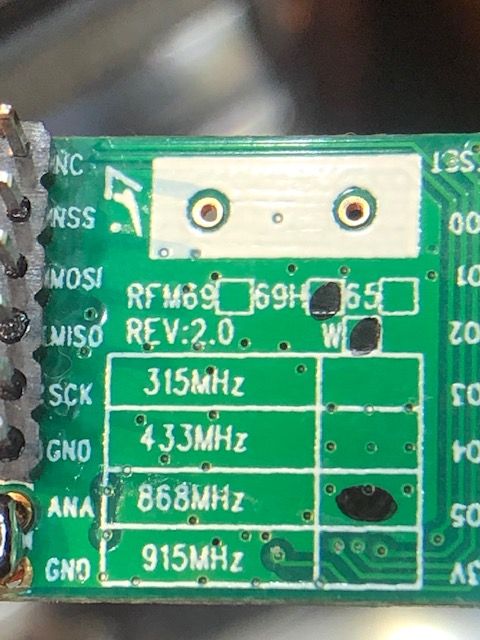
I'm not sure what the "W" means, i read chinese copy don't have it ?
one from the antenna:
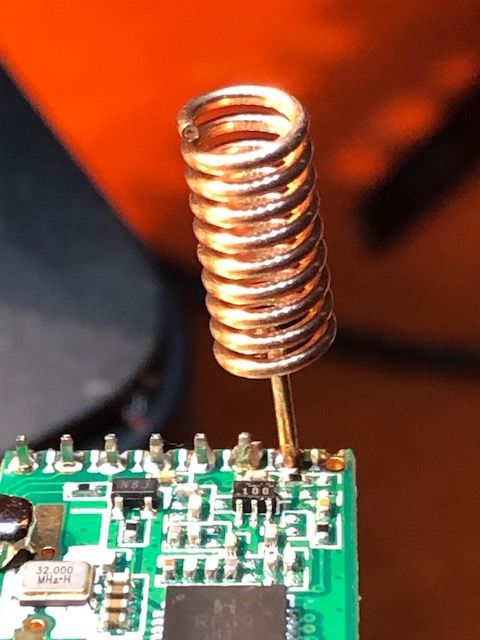
It should be the good size for 868 MHzI don't use "ground plane" or sort of, would this explain so bad RSSI ?
Thank you again for your help and patience
-
@hlehoux Hi!
I had quite alot of trouble with NRF24 modules with shaky connections despite doing everything that has been discussed in forum with power supply etc and have ordered a bunch of RFM69's to hopefully improve this according to others in forum claiming better stability with RFM''s. Haven't tested yet but reading this is a bit dissapointing.
One thing though. Readings in log shows very high RSSI values and if it is measured in dBm this is very bad. The lower value the better I believe. Antenna issue ?@hakha4 i also have several NRF24 nodes and gateaway
After trying several antenna/tranceiver, i recommend using
"E01-ML01DP5 Long Range SPI nRF24L01P 2.4Ghz 100mW SMA Antenna IoT Wireless Transceiver Transmitter Receiver nRF24L01P RF Module"as a repeater
It gives far better range resultsAnyway i wanted to try RFM69 to avoid having many repeaters
-
Hello, here are 2 photos
one from the back:
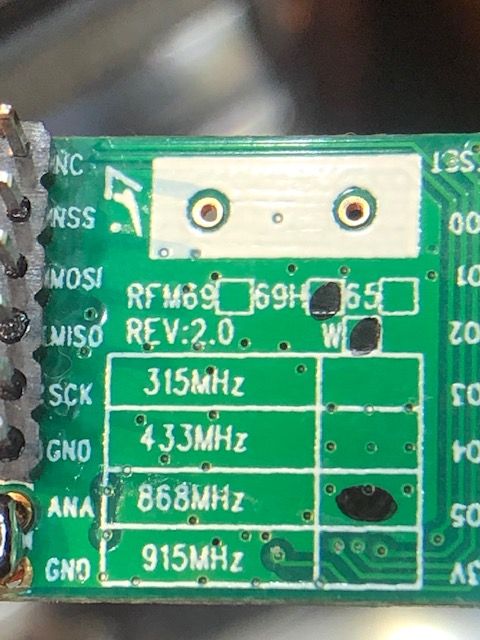
I'm not sure what the "W" means, i read chinese copy don't have it ?
one from the antenna:
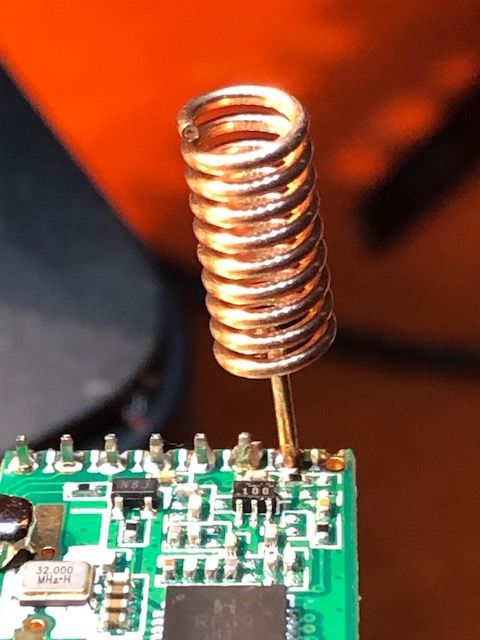
It should be the good size for 868 MHzI don't use "ground plane" or sort of, would this explain so bad RSSI ?
Thank you again for your help and patience
@hlehoux Hi!
I'm not sure what the "W" means, i read chinese copy don't have it ?W means the low power output variant (+13dBm). There is another version named 'HW' which give a higher transmission output (+20 dBM). As elektik pointed out, check out the solder of the antenna. Did the antenna come presoldered or you did it yourself?
Another option for the coiled antenna is a straight copper wire (8,6 cm long) that gives better transmission according to many sources. Google! theres's alot information about this -
@hlehoux Hi!
I'm not sure what the "W" means, i read chinese copy don't have it ?W means the low power output variant (+13dBm). There is another version named 'HW' which give a higher transmission output (+20 dBM). As elektik pointed out, check out the solder of the antenna. Did the antenna come presoldered or you did it yourself?
Another option for the coiled antenna is a straight copper wire (8,6 cm long) that gives better transmission according to many sources. Google! theres's alot information about this@hakha4 said in Help needed to setup a RFM69 & ESP8266 Gateaway on Adafruit Feather Huzzah:
There is another version named 'HW' which give a higher transmission output (+20 dBM).
There is a black spot on the PCB after "69H" and after the "W" so this is the RFM69HW
