Candle - the privacy friendly smart home
-
@alowhum said in Candle - the privacy friendly smart home:
I am still looking for volunteers that would like to create one or more of the Candle devices and have their creation exhibited alongside the other works. We will pay for your hardware and materials costs. If you're interested, send me a message.
Too bad there's only a bit over a month left, it's too short to design something.
The concept is really great, I love the idea of the physical switch for stealth mode. -
@alowhum said in Candle - the privacy friendly smart home:
I am still looking for volunteers that would like to create one or more of the Candle devices and have their creation exhibited alongside the other works. We will pay for your hardware and materials costs. If you're interested, send me a message.
Too bad there's only a bit over a month left, it's too short to design something.
The concept is really great, I love the idea of the physical switch for stealth mode. -
Here's a sneak preview of the custom PCB that was created for the CO2 sensor:
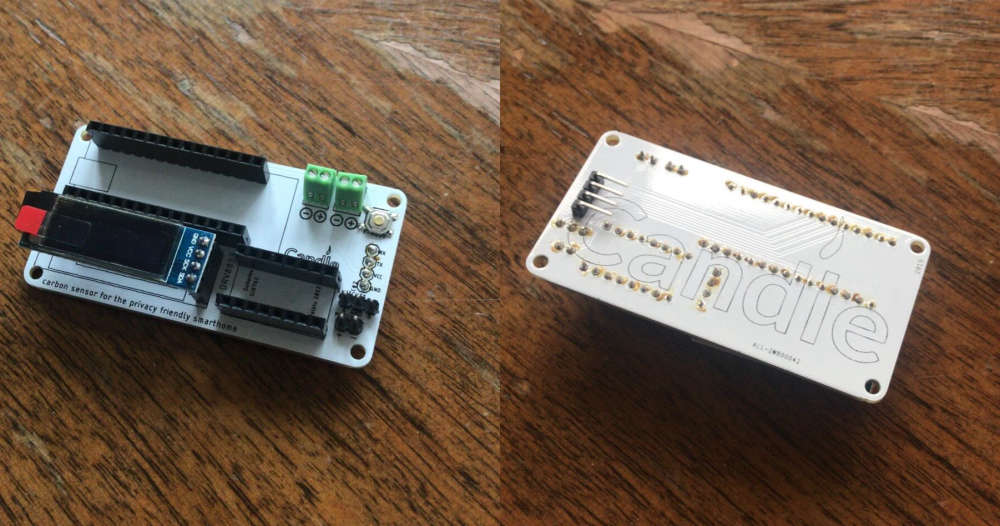
-
And here are some initial photos of Jesse's creations:


Smart lock -
Today the project was featured on Hackaday :-)
-
Hi Guys,
I have the RPi 4b 4gb and the oriinal Raspberry 7" touchscreen / display.
I'm trying out Candle Smart Home for the first time and relatively new to RPi's, but have some knowledge with Arduinos.
In the instructins with connecting the touchscreen, it states connect the HDMI on the display to the HDMI on the RPi, then connect the USB of the display to the usb on the RPi.
https://www.candlesmarthome.com/adding-a-touch-screen-to-the-candle-controllerWhich USB on the RPi am to use?
Dizzwold.
-
Hi Guys,
I have the RPi 4b 4gb and the oriinal Raspberry 7" touchscreen / display.
I'm trying out Candle Smart Home for the first time and relatively new to RPi's, but have some knowledge with Arduinos.
In the instructins with connecting the touchscreen, it states connect the HDMI on the display to the HDMI on the RPi, then connect the USB of the display to the usb on the RPi.
https://www.candlesmarthome.com/adding-a-touch-screen-to-the-candle-controllerWhich USB on the RPi am to use?
Dizzwold.
@Dizzwold Not sure if I understand your question correctly. As PI's have multiple USB ports it doesn't matter which one you use. So I'd say use any of the available USB ports. But some how I have the feeling you have a different question
-
@TheoL, Thanks for the reply.
No Iwasn't asking for something else.
I didn't realise I could use any of the USB ports, I thought I had to use one particular port.
Now I maybe jumping the gun a little here;
I've reinstalled webthings gateway, candle, candle manager, mysensors, voco, seashell (typed in the command line). I don't have any sensors or things as yet and I've not uploaded a floorplan. I have a small TV connected by HDMI and the Raspberry officail 7" touchscreen (800 x 400).
I get the candle splash screen, but then nothing but a blank screen, also on the 7" touchscreen the candle splash is upside-down.
Do I not see anything as I've not uploaded a floorplanand/or have no sensors or things?
How do I rotate the touchscreen?
Dizzwold.
-
@TheoL, Thanks for the reply.
No Iwasn't asking for something else.
I didn't realise I could use any of the USB ports, I thought I had to use one particular port.
Now I maybe jumping the gun a little here;
I've reinstalled webthings gateway, candle, candle manager, mysensors, voco, seashell (typed in the command line). I don't have any sensors or things as yet and I've not uploaded a floorplan. I have a small TV connected by HDMI and the Raspberry officail 7" touchscreen (800 x 400).
I get the candle splash screen, but then nothing but a blank screen, also on the 7" touchscreen the candle splash is upside-down.
Do I not see anything as I've not uploaded a floorplanand/or have no sensors or things?
How do I rotate the touchscreen?
Dizzwold.
@Dizzwold Oh you're asking a lot of questions that are all about the candlelight project and not so much on mysensors lol. I know you can configure the raspberry to change the rotation of the screen. But it's something you have to google. As of the candle. I've never installed it. But I suggest you have a look at the log files?
-
Hi Guy's,
My appologies if I've come to the wrong place or posted in the wrong area, but this is the only place I've found that comes remotely close to a Candle Smart Home Forum.
I've googled for Candle Smart Home Forums and the candle website has very little in the way of a "Contact us" link or form.
If anyone knows where I should be asking, I'd be more than grateful for the information.
Sorry for being Off Subject, I didn't intend to hijack the thread, I just haven't found anywhere else to ask.
