pimatic-mysensors controller plugin
-
Good morning @Dheeraj
Do you have any example for how you are configuring it? I have made a node with the "original" sketch and configured it with sensor array [0,1,2] in pimatic. I see the device, with parameters w/kw/kWh but no info comes in. Are you using a custom sketch then or how is your setup working?
I think one of the nicest things about pimatic is the graphing functionality. I want to log and and check how the heating is distributed throughout my house and at which consumption depending on heatpump / woodstove settings -
Good morning @Dheeraj
Do you have any example for how you are configuring it? I have made a node with the "original" sketch and configured it with sensor array [0,1,2] in pimatic. I see the device, with parameters w/kw/kWh but no info comes in. Are you using a custom sketch then or how is your setup working?
I think one of the nicest things about pimatic is the graphing functionality. I want to log and and check how the heating is distributed throughout my house and at which consumption depending on heatpump / woodstove settings@Fredrik-Carlsson said:
think one of the nicest things about pimatic is the graphing functionality. I want to log and and check how the heating is distributed throughout my house and at which consumption depending on heatpump / woodstove set
since i don't have home laptop with me. otherwise , i could have shared the custom sketch with you. but what i remember is that it sends V_WATT message with wattage usage and calculate KW and KWh ( still broken ) at controller end ( pimatic ).
meanwhile, i'm fixing the pulsemeter code which will be compatible with actual sketch, wait for 1 or 2 days. Also, we will be able to see battery status (optional) with sensor devices.
one thing you missed here is that pimatic is browser based also have the "automation by rules" functionality which is awesome. also you can try various plugins available with pimatic. http://www.pimatic.org/pages/plugins/
-
@Dheeraj I wait patiently then :)
Yes the more im digging in to pimatic the more i like it and feel that it fits my needs perfectly -
Yesterday was great update (0.8.14). Now battery level is connected with device as regular attribute. Great job, @Dheeraj! Thanks a lot!
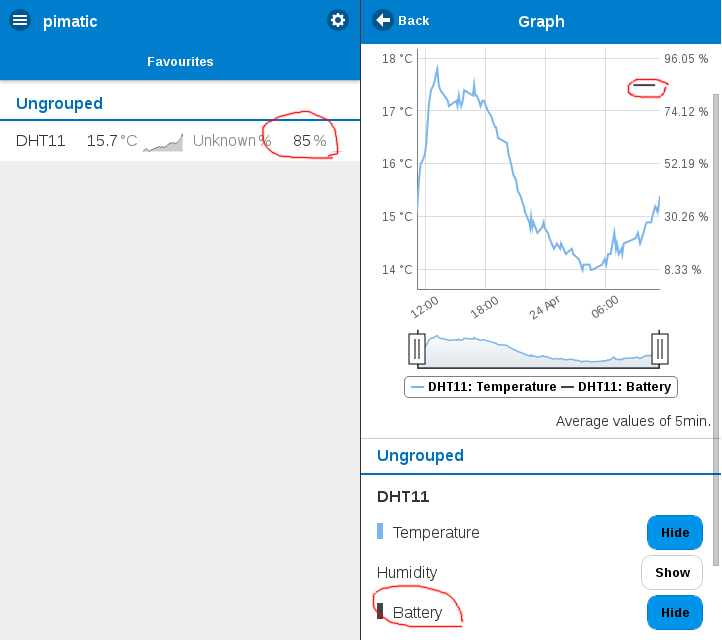
newer version (0.8.15 ) of plugin release . support Acronym for devices . improves user experience.
-
Hello @Dheeraj
Any info about how to setup a pulsecount sensor?@Fredrik-Carlsson info you havent got one, please check my development git
- Pulse sensor ( Watt, KWh and Ampere )
{
"id": "EnergySensor,
"name": "Energy Sensor",
"class": "MySensorsPulseMeter",
"nodeid": 3,
"batterySensor": true,
"sensorid": 1,
"appliedVoltage" : 220
}
- Pulse sensor ( Watt, KWh and Ampere )
-
Yes saw it on github, very interesting. Will try as soon as I am home again
-
Yes saw it on github, very interesting. Will try as soon as I am home again
-
Hello
haven't had the opportunity to test yet.
will try to find time tomorrow -
newer version (0.8.15 ) of plugin release . support Acronym for devices . improves user experience.
-
-
@funky81
Hello. I have had a hard time testing this. Is the future for the pulsesensor implemented in 0.8.17 official plugin?If not, how get the latest commit in to pimatic? Have tried to git clone the plugin and then npm install inside the folder, but then none of the sensors shows up in pimatic (the plugin is not active)
With official 0.8.17 the arduino sketch just come in to an endless loop where it wants the latest pulsecount = no answer from pimatic
-
-
New version of plugin available. 0.8.21.
and a video to showcase its capability..
-
New version of plugin available. 0.8.21.
and a video to showcase its capability..
-
@Dheeraj
Nice! One question: Could you maybe disconnect your repository from pimatic-plugin-template?
http://stackoverflow.com/questions/16052477/delete-fork-dependency-of-a-github-repositoryWith the fork connected its hard to fork. ;)
-
Hi, I am using the mysensors-pimatic system and it works great. Now, I am using an optocoupler to simulate some buttons being pressend, and at the moment I am using the relay sketch for that. That works great, but it gives me on/off switches in pimatic. However, I only press the button momentarily. So I would need more a momentary button in pimatic. Something that does not switch but I still can press. So three questions:
- Is there a way to have an "ordinary" button in pimatic (not on/off)? Something I press only? This on/off switch works (everytime I switch on or off it simulates on button pressed on my optocoupler), but it is not really what I am looking for.
- Is there some code for a momentary button in mysensors? The relay code I am using works great. I adapted in a way that it swtiches the optocoupler on and 50ms later automatically off. Works great, but I was wondering if there was a more elegant way to do it.
- If there is no code for a momentary button for pimatic, where would I start looking if I'd want to contribute code?
Cheers!
-
Hey karl261,
1.) Yes there is a ordinary button in pimatic. The base-class is called "ButtonsDevice" if i remember correctly.
2.) The MySensors Plugin also seems to implement this.
See: https://github.com/DheerajKhajuria/pimatic-mysensors
Search for: Binary Button
3.) Depends at which point you want to contribute code.
For the mysensors plugin: https://github.com/DheerajKhajuria/pimatic-mysensors
For the Pimatic framework: https://github.com/pimatic/pimatic
Make also sure to read the howto @ www.pimatic.org and visit the forum forum.pimatic.org. -
Hi, I am using the mysensors-pimatic system and it works great. Now, I am using an optocoupler to simulate some buttons being pressend, and at the moment I am using the relay sketch for that. That works great, but it gives me on/off switches in pimatic. However, I only press the button momentarily. So I would need more a momentary button in pimatic. Something that does not switch but I still can press. So three questions:
- Is there a way to have an "ordinary" button in pimatic (not on/off)? Something I press only? This on/off switch works (everytime I switch on or off it simulates on button pressed on my optocoupler), but it is not really what I am looking for.
- Is there some code for a momentary button in mysensors? The relay code I am using works great. I adapted in a way that it swtiches the optocoupler on and 50ms later automatically off. Works great, but I was wondering if there was a more elegant way to do it.
- If there is no code for a momentary button for pimatic, where would I start looking if I'd want to contribute code?
Cheers!
@karl261 using ButtonsDevice as mentioned by Oitzu, you can achieve the point no. 1 . non off/on switch..
{ "id": "mode", "name": "TV Mode", "class": "ButtonsDevice", "buttons": [ { "id": "PVR", "text": "PVR" }, { "id": "HTPC", "text": "HTPC" }, { "id": "Chromecast", "text": "Chromecast" }, { "id": "testing", "text": "RainBowCycle" }, ] },for point no. 2 you can use pimatic IFTTT rules to control (*hidden * relay switch button) moreover you can switch off optocoupler after 50 ms using rules.
- if you have some special requirement you are welcome to contribute..
