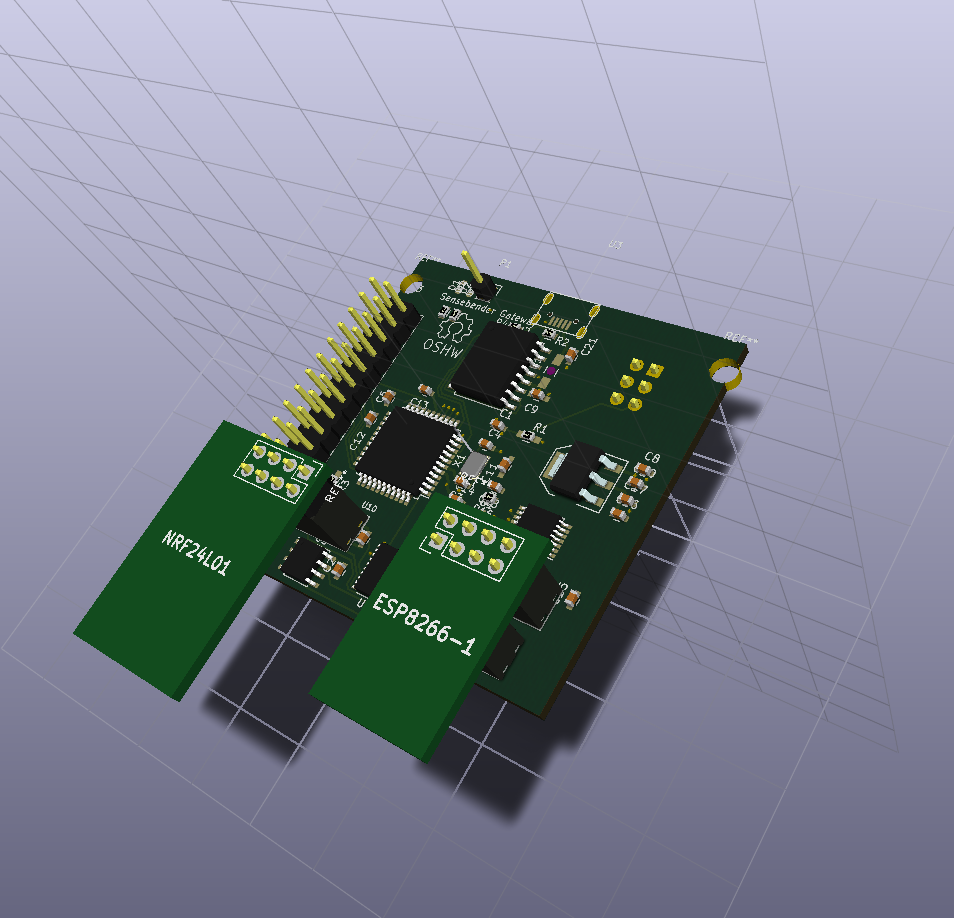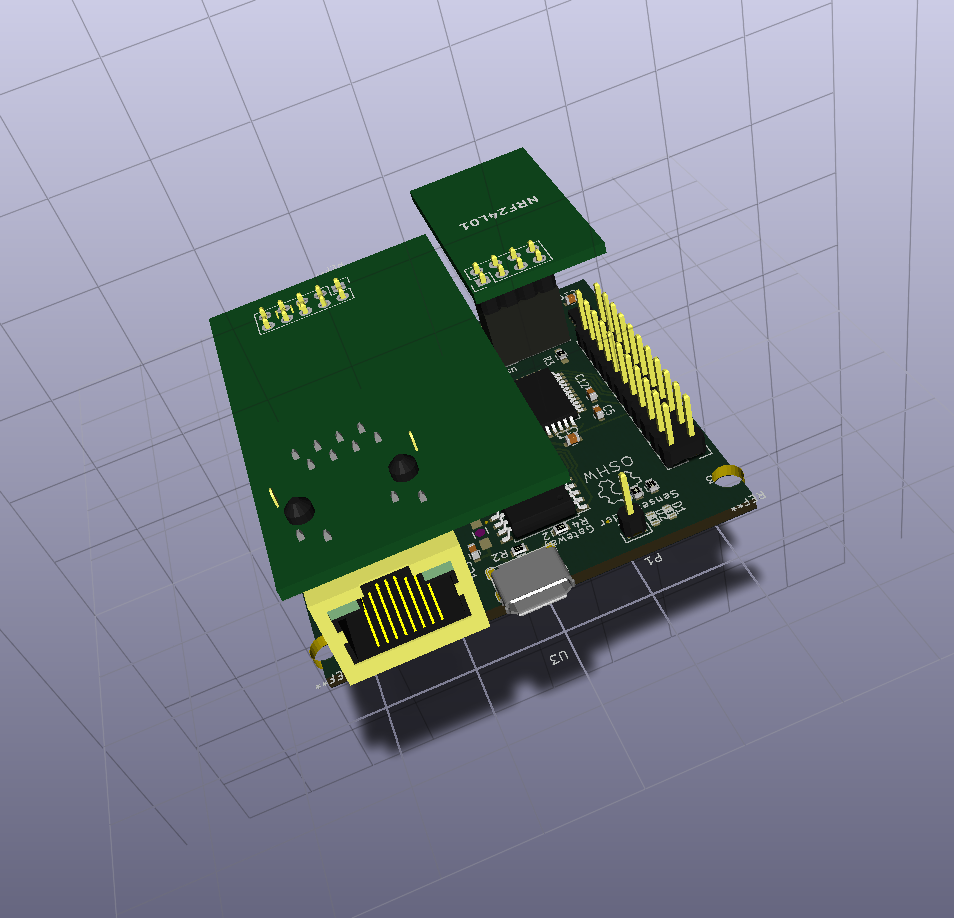Gateway device
-
could be someone got brainfreeze and decided to go with both radios at once in one setup.. On the other hand, we're not using IRQ for the nrf24 at the moment..
-
On the other hand, is there a usecase to provide HW interrupt functionality for a dagughterboard on the gateway? Since it will "by definition" have a solid power supply, any sensors using interrupts should be fine with the soft-interrupt options (have not looked into those myself though) or simply use polling. Power saving makes little sense in this case. The radios are probably better off with "real" interrupts (if we ever use them).
-
been fiddling with layout, and schematics changes..
Added a couple of MAX3002E for level conversion between 5V and 3V3 domains on the board. (Links to the schematic are in the first post of this thread)

Waiting for samples of the ESP8266, and W5100 modules, so I can make some last measurements before ordering boards.
-
Hi,
just want to share with you some of our progress in a board similar to the one that you are designing.
This is based on Atmega32U4 and has socket for nRF24L01 and ESP8266 and is designed to be battery operated and support Grove connector. The board has mosfet to switch off the sensor while sleeping and keep low the consumption, this should stand a year on battery.
We just received the PCB, picture at the link below,
http://www.souliss.net/2015/06/sensor-battery-board-pcb-arrived.htmlThe schematic and layout are open-source and hope that this board may fit some needs also in the MySensor community
https://github.com/souliss/boards/tree/master/Battery_Operated_Board/Ver1Regards,
Dario. -
Looks like a nice board you have created... Only problem is, that we run out of memory on atmega328, if we want to run with signing and have MQTT client on board.
So that is why we have bumped the processor to a atmega1284 instead, having 4 times the memory, than atmega328. Also, with this board, we have the posibility to use both RFM69 and NRF24L01 on the sensor network..
-
Tried to make a concept drawing, of NRF module placement
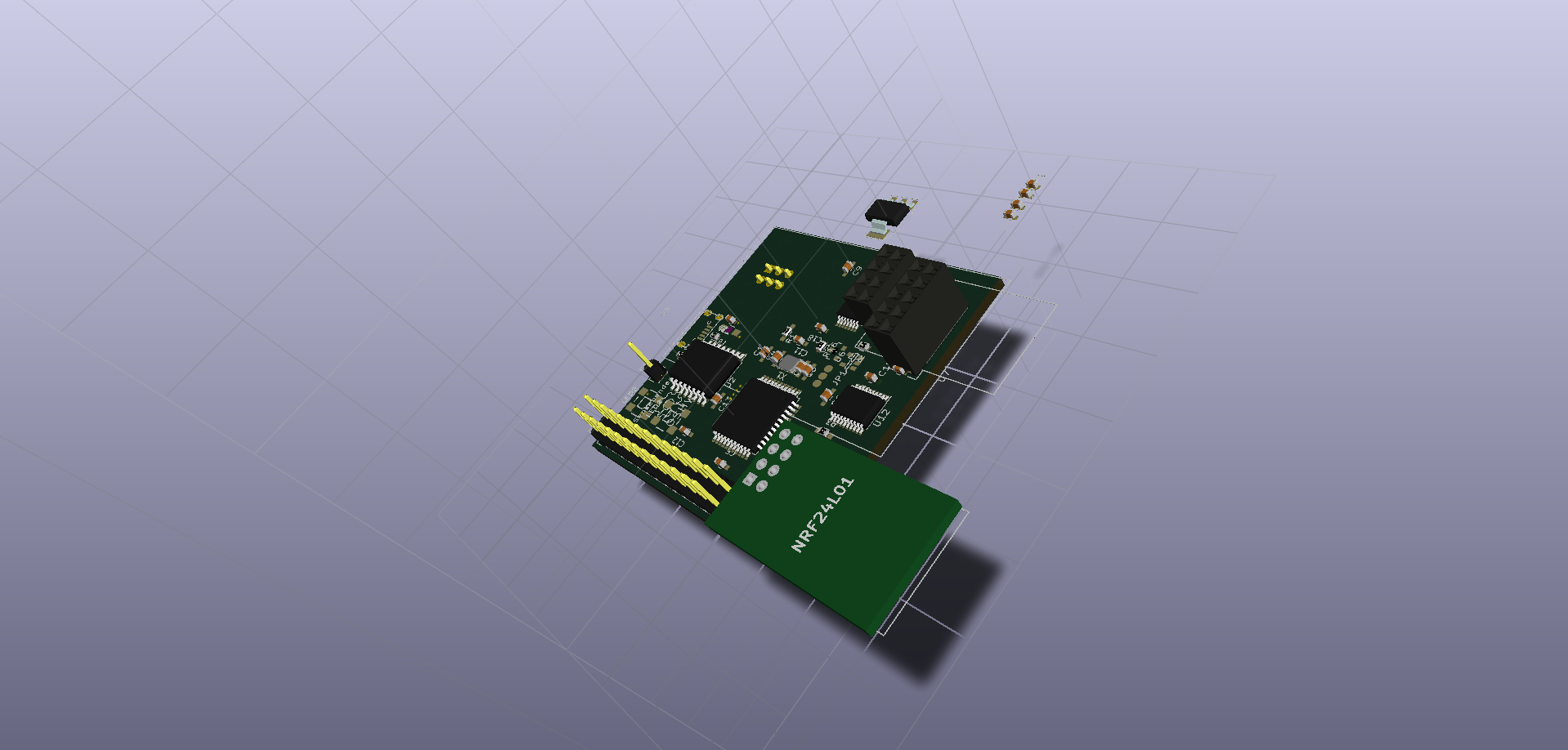
the esp8266 is placed in a similar way, on the right edge of the board, also hanging over the edge with the antenna part.
the W5100 board (which is similar to this one from itead studio) is turned 180 degrees, which makes the ethernet jack placement above the large "empty" space on the board (there is a 2x3 pinheader in the concept drawing)
The micro usb connector will be just beside the ethernet jack. between the ether jack, and the single pinheader pin (this is the antenna connection point for the rfm69 you can put on the bottom of the board)
Things are still a bit conceptual, trying to visualize it for my self :)
-
I'll second (third? fourth? whatever...) the suggestion to design this to fit a cheap and readily available enclosure. Something like:
(Not saying that's ideal; just an example.)
-
the board is 50x50 mm, and with the radio / wifi protruding over the edge, this box should fit nicely.
The reason why I chose 50x50mm for the board size, is that it's either 50x50mm, or 100x100mm board when we order prototypes, which is more expensive. (And I like to make things small :))
-
Agree about smaller. Everything looks classier with less wasted space.
Probably too late now, but if the board had mounting holes that lined up with the enclosure that would be sweet. I'm always at a loss for how to keep my boards stable inside their plastic homes. Would love to hear peoples' solutions for mounting when the holes don't line up.
-
nothing's too late (yet). I haven't even ordered the first prototype batch yet. Still ironing out some details, and routing the PCB (I have only scratched the routing for the 10th time or so :s ). Actually I had thought about adding a couple of mounting holes in the board..
I'll see if the boxes that I have, resembles the one that I just linked to.. (I've talked with @hek about finding some enclosures a couple of days ago, when we suddenly found a seller on ali express, that only had enclosures of various kinds).
-
Yes the Atmega32U4 and Atmega328 has in the RAM their main problem, in our case we run smoothly in the 2KBytes available because we don't use ASCII in the protocol, but binary only.
Then the board is for as a remote sensor node, running on battery, not a main gateway board.
In any case, the board that you are designing will work nicely also with Souliss.
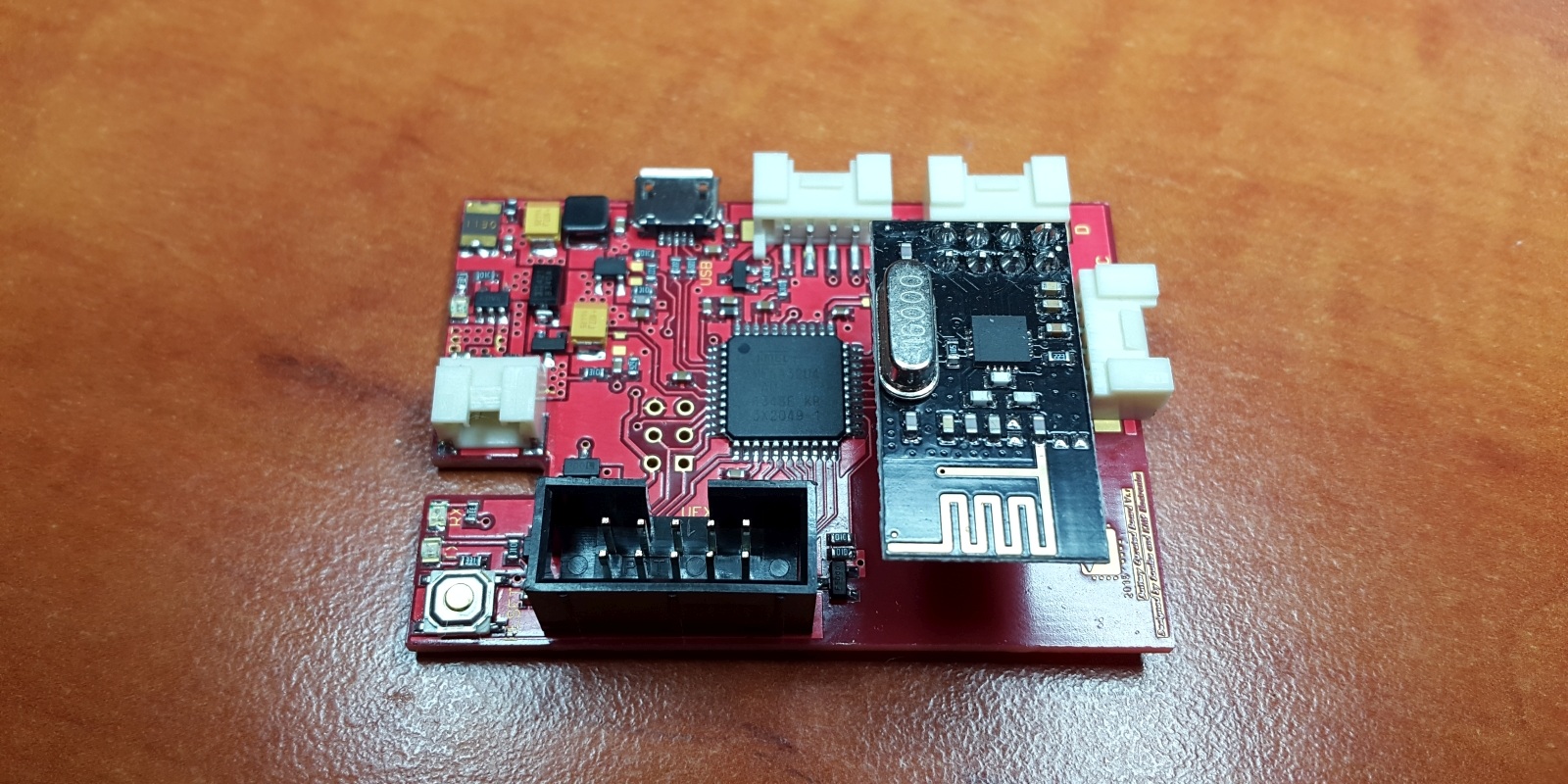
-
nothing's too late (yet). I haven't even ordered the first prototype batch yet. Still ironing out some details, and routing the PCB (I have only scratched the routing for the 10th time or so :s ). Actually I had thought about adding a couple of mounting holes in the board..
I'll see if the boxes that I have, resembles the one that I just linked to.. (I've talked with @hek about finding some enclosures a couple of days ago, when we suddenly found a seller on ali express, that only had enclosures of various kinds).
-
very nice board, bravo !
thank you for sharing your work and knowledge. -
@tbowmo My hat is off to you, for the major effort put forth along with @blacey ,@Anticimex , @axillent and @hek to name but a few.
While following this thread at times lost (mostly?) with explanations and concepts I have been learning which is half the battle.
It seems it never too late for a old dog to learn a little.
However it seems there is a need for a better gw from some of the threads I have read.
I for one will purchase a unit in what ever form it morphs into.Great work with all these boards.
-
A small update here, on an even larger update on the gateway device.
After some considerations, I have decided to switch the MCU for the GW to an atmel SAM D21G, instead of atmega1284. While doing this I have reduced the BOM for the GW, and cut about 1/3 of the BOM price.
The D21G is the same chip that's on the new arduino zero, and also on a kickstarter project called neutrino. @blacey is the one who pointed me in that direction :)
While being a more powerful chip (256kb flash, 32kb ram, 48 MHz, loads of extra peripherals) it is actually cheaper than the atmega1284, and it has build in USB controler, so the ftdi chip could be removed, a couple of other glue components is also gone now.
It will mean that we have to work a bit harder at getting mysensors running, but since the MCU is supported by arduino, we should be able to manage.