Mysensored Garageport
-
now with Video, for @hek and @Anticimex, so they can see it in "motion"
-
now with Video, for @hek and @Anticimex, so they can see it in "motion"
@tbowmo Awesome! What approach did you take? Reverse-engineered the keyfob to route it through the MySensors network or do you use a separate keyfob for the "MySensor path" and retain the original?
Or maybe I am reading it the wrong way; you detect the door action and send the status to your controller (Domoticz)?
Anyway, it is hacking done properly :D
The light is an addition? Relay-actuator for that? -
It's integrated into the opener control box itself. By poking around with a multimeter, I figured out which signals I could use.
For Open / Close / Stop status, I just look at the relay drivers, used for reversing the supply to the motor. It has two relays in it, one for each direction.
When it opens, it turns on relay 1, start ramping up the PWM to the motor, and when stopping, it ramps down the PWM, and finally turning off relay 1.
When it then closes again, it starts by turning on relay 2, ramping up / down PWM signals, and turn of relay 2 again.
So it's a "simple" hack :)
The unit has inputs for a wall switch, so you can operate it without a remote. This input happens to be 5V as well, that just needs to be grounded. So I have 1 pin for that.
The light is a bit more "trickier" :), as it's a built in light (which I will replace with a LED floodlight when I get around to put it up). It's also a relay driver like the motor control. I have put the mysensors module in between the original controller (connected to an input pin on the mysensor module), and then an output to the relay driver. This way I can detect when light is turned on by the original controller, and also switch it on / off from remote.
So you won't notice that it's there, until you activate it from domoticz (which I can't at the moment, as it is missing the V_UP/V_DOWN/V_STOP messages that I'm using)
-
It's integrated into the opener control box itself. By poking around with a multimeter, I figured out which signals I could use.
For Open / Close / Stop status, I just look at the relay drivers, used for reversing the supply to the motor. It has two relays in it, one for each direction.
When it opens, it turns on relay 1, start ramping up the PWM to the motor, and when stopping, it ramps down the PWM, and finally turning off relay 1.
When it then closes again, it starts by turning on relay 2, ramping up / down PWM signals, and turn of relay 2 again.
So it's a "simple" hack :)
The unit has inputs for a wall switch, so you can operate it without a remote. This input happens to be 5V as well, that just needs to be grounded. So I have 1 pin for that.
The light is a bit more "trickier" :), as it's a built in light (which I will replace with a LED floodlight when I get around to put it up). It's also a relay driver like the motor control. I have put the mysensors module in between the original controller (connected to an input pin on the mysensor module), and then an output to the relay driver. This way I can detect when light is turned on by the original controller, and also switch it on / off from remote.
So you won't notice that it's there, until you activate it from domoticz (which I can't at the moment, as it is missing the V_UP/V_DOWN/V_STOP messages that I'm using)
-
-
Very nice work.
I notice that there are a lot of parts missing in the sensbender I understand you took out sensor and eeprom but I notice some caps and resistors also not attach.
can you specify what did you populate the board with only the atmega?On this one I only populated the atmega on the board. I removed the vcc pin on the radio module, before I soldered it back to back with the minimal sensebender module, and then put a le33 between vcc on sensebender board, and vcc on the radio (and added a capacitor on the radio, for good measures)
-
On this one I only populated the atmega on the board. I removed the vcc pin on the radio module, before I soldered it back to back with the minimal sensebender module, and then put a le33 between vcc on sensebender board, and vcc on the radio (and added a capacitor on the radio, for good measures)
@tbowmo said:
On this one I only populated the atmega on the board. I removed the vcc pin on the radio module, before I soldered it back to back with the minimal sensebender module, and then put a le33 between vcc on sensebender board, and vcc on the radio (and added a capacitor on the radio, for good measures)
and did you flash the the "official" sensebender bootloader ?
-
For this particular one, I haven't used a bootloader at all, as I'm using jtagice3 to download my sketches.
I have a serial terminal attached all the time for debugging, and I find it a bit irritating having to start up the terminal every time I have uploaded a new sketch (using normal arduino serial upload).
So I have this setup when fiddling with stuff :) one window for serial terminal, one for shell where I upload using avrdude, and then the arduino env.
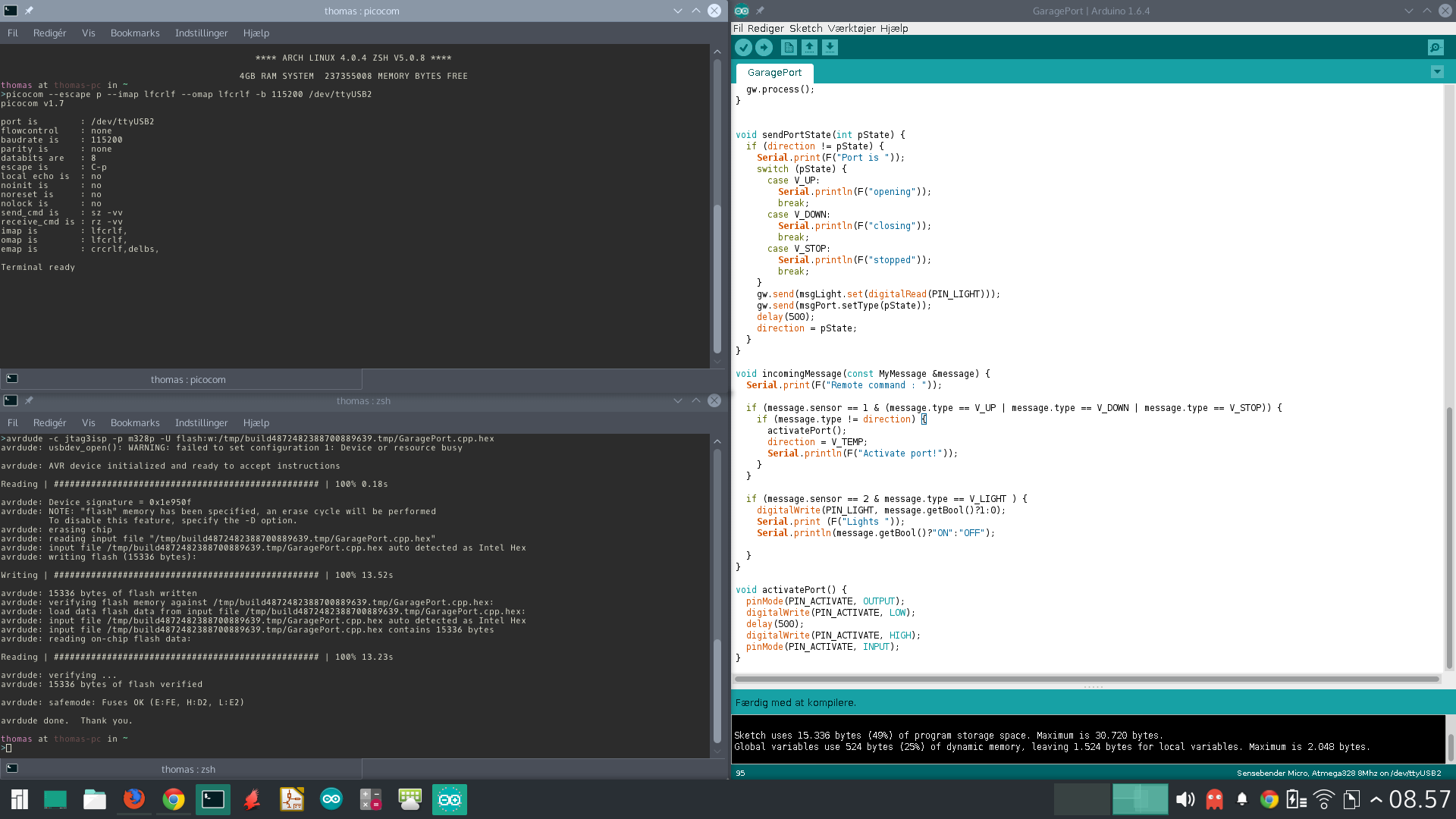
-
Finally got around to mount the motor unit, after heavy modifications. Which also cut the standby power to under a 10th of the original unit.
I ended up implementing my own 5v supply, that powers the logic in the original unit and my mysensor node, I then have a solid state relay, enabling / disabling the 38v rail for the engine part. This drops the standby from 7W to under 0.5W.
I had to go a couple of loopholes to get it working, as the motor unit wouldn't respond to the remote when the 38v rail was missing. I then tapped into the remote signal, so when the remote is detected I power up the thing, I then need to press the button one more time to activate the opener. When the original unit switches of the light, I also power down the 38v rail.
I can activate the port from domoticz, also the lights can be activated by domoticz. There are some small quirks, as the port is reported as open when the port actually is closed. I will have a look at the software for the next port that I have to modify
And last a small demo video.
From the outside with both ports in action (only the right port is mysensored for now)
http://youtu.be/s9UuEDtNf5s -
Finally got around to mount the motor unit, after heavy modifications. Which also cut the standby power to under a 10th of the original unit.
I ended up implementing my own 5v supply, that powers the logic in the original unit and my mysensor node, I then have a solid state relay, enabling / disabling the 38v rail for the engine part. This drops the standby from 7W to under 0.5W.
I had to go a couple of loopholes to get it working, as the motor unit wouldn't respond to the remote when the 38v rail was missing. I then tapped into the remote signal, so when the remote is detected I power up the thing, I then need to press the button one more time to activate the opener. When the original unit switches of the light, I also power down the 38v rail.
I can activate the port from domoticz, also the lights can be activated by domoticz. There are some small quirks, as the port is reported as open when the port actually is closed. I will have a look at the software for the next port that I have to modify
And last a small demo video.
From the outside with both ports in action (only the right port is mysensored for now)
http://youtu.be/s9UuEDtNf5s -
@ServiceXp, @Chester
The previous owner rebuild the entire side of the barn, originally there where only a single swinging port in the middle (where the "personnel door" is now). Have also been thinking it was peculiar choice he made with the door back then.
Anyways, when the port is open, you don't need the door.. so its not a big loss for me.
Now I just need to get my tractor running, so I can put it aside and make room for my car :-)
-
Hmm.. firmware updates in the field are not that easy, when you have to stand on a ladder to do the update. Luckily I can place my laptop on the top of the wall, just under the roof in the barn.
Maybe I should do something about OTA firmware updates.. On the other hand, then I wouldn't see that the controller went haywire, and tried to close an already closed port, which almost broke the chain drive for the port..
