Video How To - Monitor your Refrigerator
-
2016-12-31 Edit: Updated code to MySensors Version 2.1 and added LEDs for door status (optional).
Recently we have been having problems with our refrigerator door not fully closing. Usually it's a result of something not pushed fully in and it stops the door from closing. Our fridge is old and doesn't have any built in alarms so I thought I'd "MySensorize" it so we get alerts if the door says open. I also added some Dallas Temp sensors to monitor the temperature. Nothing to advanced or sophisticated but it gets the job done.
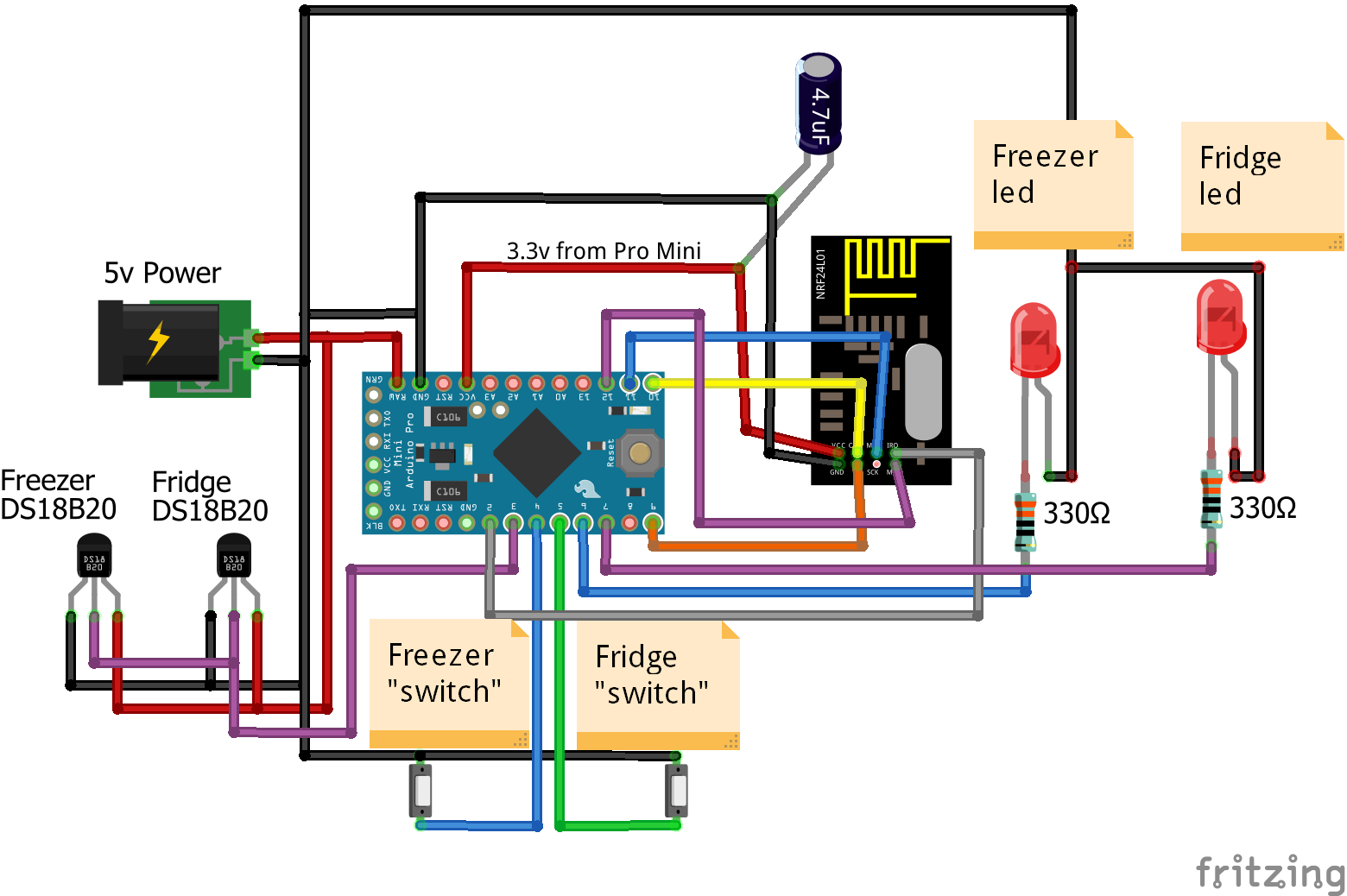
Parts List
- 4.7 uf Capacitor - Assorted Capacitors in the MySensors store http://www.mysensors.org/store/#components
- Pro Mini (3.3v) - http://www.mysensors.org/store/#arduinos
- NRF24L01+ Radio - http://www.mysensors.org/store/#radios
- 2x DS18B20 Dallas Temperature Sensors - http://www.mysensors.org/store/#temperature
- Copper Tape - http://www.ebay.com/itm/5mm-X-30m-1-Roll-EMI-Copper-Foil-Shielding-Tape-Conductive-Self-Adhesive-Barrier-/121621527850?hash=item1c51353d2a:g:EOAAAOSwpDdVK347
- Female Dupont Cables - http://www.mysensors.org/store/#cables
- Cat5/6 cable
- Old USB cable (use the individual wires inside for the Dallas temp sensors)
- Old phone charger (or some sort of 5v power supply)
Here is the code to find your Dallas Temp Sensor addresses. I chose to find the addresses and program them in based on recommendations from the DS18B20 datasheet. You could change the Refrigerator Monitoring code to have it automatically find them each time the device is powered up if you prefer.
#include <OneWire.h> #include <DallasTemperature.h> // Data wire is plugged into port 2 on the Arduino #define ONE_WIRE_BUS 3 //Pin where Dallas sensor is connected // Setup a oneWire instance to communicate with any OneWire devices (not just Maxim/Dallas temperature ICs) OneWire oneWire(ONE_WIRE_BUS); // Pass our oneWire reference to Dallas Temperature. DallasTemperature dallasTemp(&oneWire); // arrays to hold device addresses DeviceAddress tempAddress[7]; void setup(void) { // start serial port Serial.begin(115200); // Start up the library dallasTemp.begin(); // show the addresses we found on the bus for (uint8_t i = 0; i < dallasTemp.getDeviceCount(); i++) { if (!dallasTemp.getAddress(tempAddress[i], i)) { Serial.print("Unable to find address for Device "); Serial.println(i); Serial.println(); } Serial.print("Device "); Serial.print(i); Serial.print(" Address: "); printAddress(tempAddress[i]); Serial.println(); } } void printAddress(DeviceAddress deviceAddress) { for (uint8_t i = 0; i < 8; i++) { // zero pad the address if necessary //if (deviceAddress[i] < 16) Serial.print("0"); Serial.print("0x"); Serial.print(deviceAddress[i], HEX); if (i < 7) { Serial.print(", "); } } } void loop(void) { }And here is the code for the Fridge monitoring
/* The MySensors Arduino library handles the wireless radio link and protocol between your home built sensors/actuators and HA controller of choice. The sensors forms a self healing radio network with optional repeaters. Each repeater and gateway builds a routing tables in EEPROM which keeps track of the network topology allowing messages to be routed to nodes. Created by Henrik Ekblad <henrik.ekblad@mysensors.org> Copyright (C) 2013-2015 Sensnology AB Full contributor list: https://github.com/mysensors/Arduino/graphs/contributors Documentation: http://www.mysensors.org Support Forum: http://forum.mysensors.org This program is free software; you can redistribute it and/or modify it under the terms of the GNU General Public License version 2 as published by the Free Software Foundation. ******************************* REVISION HISTORY Version 1.0 - PeteWill 2016-12-29 Version 1.1 - PeteWill Updated to MySensors 2.1 and added status LEDs for the doors DESCRIPTION This sketch is used to monitor your refrigerator temperature and door states. You will need to find the addresses for your Dallas temp sensors and change them in the dallasAddresses array Watch the How To video here: https://youtu.be/2vAYAbtQfjs */ //#include <SPI.h> #include <DallasTemperature.h> #include <OneWire.h> #include <Bounce2.h> //MySensors configuration options //#define MY_DEBUG //Uncomment to enable MySensors related debug messages (additional debug options are below) #define MY_RADIO_NRF24 // Enable and select radio type attached //#define MY_NODE_ID 1 //Manually set the node ID here. Comment out to auto assign #include <MySensors.h> #define SKETCH_NAME "Refrigerator Monitor" #define SKETCH_VERSION "1.1" #define DWELL_TIME 70 //value used in all wait calls (in milliseconds) this allows for radio to come back to power after a transmission, ideally 0 #define ONE_WIRE_BUS 3 // Pin where dallas sensors are connected #define TEMPERATURE_PRECISION 12 //The resolution of the sensor OneWire oneWire(ONE_WIRE_BUS); // Setup a oneWire instance to communicate with any OneWire devices (not just Maxim/Dallas temperature ICs) DallasTemperature dallasTemp(&oneWire); // Pass our oneWire reference to Dallas Temperature. //MySensor gw; unsigned long tempDelay = 425000; float lastTemperature[2]; unsigned long tempMillis; bool metric = false; // arrays to hold device addresses DeviceAddress dallasAddresses[] = { {0x28, 0xD0, 0xD3, 0x41, 0x7, 0x0, 0x0, 0xDF}, //Freezer Address -- Modify for your sensors {0x28, 0xFF, 0x22, 0xA0, 0x68, 0x14, 0x3, 0x2F} //Fridge Address -- Modify for your sensors }; //Set up debouncer (used for door sensors) Bounce debouncer[] = { Bounce(), Bounce() }; //Make sure to match the order of doorPins to doorChildren. //The pins on your Arduino int doorPins[] = {4, 5}; //The child ID that will be sent to your controller int doorChildren[] = {2, 3}; //Freezer temp will be Child 0 and Fridge temp will be Child 1 //used to keep track of previous values contact sensor values uint8_t oldValueContact[] = {1, 1}; uint8_t doorLedPins[] = {6, 7}; // Initialize temperature message MyMessage dallasMsg(0, V_TEMP); MyMessage doorMsg(0, V_TRIPPED); void presentation() { // Send the sketch version information to the gateway sendSketchInfo(SKETCH_NAME, SKETCH_VERSION); // Register all sensors to gw (they will be created as child devices) // Present temp sensors to controller for (uint8_t i = 0; i < 2; i++) { present(i, S_TEMP); wait(DWELL_TIME); } // Present door sensors to controller for (uint8_t i = 0; i < 2; i++) { present(doorChildren[i], S_DOOR); wait(DWELL_TIME); } } void setup() { // Startup OneWire dallasTemp.begin(); // set the temp resolution for (uint8_t i = 0; i < 2; i++) { dallasTemp.setResolution(dallasAddresses[i], TEMPERATURE_PRECISION); } // // Startup and initialize MySensors library. Set callback for incoming messages. // gw.begin(NULL, NODE_ID); // // // Send the sketch version information to the gateway and Controller // gw.sendSketchInfo(SKETCH_NAME, SKETCH_VERSION); //Set up door contacts & LEDs for (uint8_t i = 0; i < 2; i++) { // Setup the pins & activate internal pull-up pinMode(doorPins[i], INPUT_PULLUP); // Activate internal pull-up //digitalWrite(doorPins[i], HIGH); // After setting up the button, setup debouncer debouncer[i].attach(doorPins[i]); debouncer[i].interval(700); //This is set fairly high because when my door was shut hard it caused the other door to bounce slightly and trigger open. //Set up LEDs pinMode(doorLedPins[i], OUTPUT); digitalWrite(doorLedPins[i], LOW); } } void loop() { unsigned long currentMillis = millis(); if (currentMillis - tempMillis > tempDelay) { // Fetch temperatures from Dallas sensors dallasTemp.requestTemperatures(); // Read temperatures and send them to controller for (uint8_t i = 0; i < 2; i++) { // Fetch and round temperature to one decimal float temperature = static_cast<float>(static_cast<int>((metric ? dallasTemp.getTempC(dallasAddresses[i]) : dallasTemp.getTempF(dallasAddresses[i])) * 10.)) / 10.; // Only send data if temperature has changed and no error if (lastTemperature[i] != temperature && temperature != -127.00) { // Send in the new temperature send(dallasMsg.setSensor(i).set(temperature, 1)); lastTemperature[i] = temperature; } } tempMillis = currentMillis; } for (uint8_t i = 0; i < 2; i++) { debouncer[i].update(); // Get the update value uint8_t value = debouncer[i].read(); if (value != oldValueContact[i]) { // Send in the new value send(doorMsg.setSensor(doorChildren[i]).set(value == HIGH ? "1" : "0")); digitalWrite(doorLedPins[i], value); oldValueContact[i] = value; } } } -
@petewill every 425 seconds your door sensors will be blind up to 750 ms because of you using blocking call to
dallasTemp.requestTemperatures(). It is very unlikely that this will happen, but it can be :) Safer way is to use non-blocking access to dallas sensors: https://github.com/mysensors/Arduino/blob/master/libraries/MySensors/examples/DallasTemperatureSensor/DallasTemperatureSensor.ino -
@petewill every 425 seconds your door sensors will be blind up to 750 ms because of you using blocking call to
dallasTemp.requestTemperatures(). It is very unlikely that this will happen, but it can be :) Safer way is to use non-blocking access to dallas sensors: https://github.com/mysensors/Arduino/blob/master/libraries/MySensors/examples/DallasTemperatureSensor/DallasTemperatureSensor.ino -
@lagore said:
put in a check for millis() rolling over to zero
Wrong, not required. Pete's code is essentially:
unsigned long tempMillis; unsigned long currentMillis = millis(); if (currentMillis - tempMillis > tempDelay) { // .. do something.. tempMillis = currentMillis; }Substracting two unsigned type values will return the modulo of the maximum value of that type, e.g.:
#include <iostream> using namespace std; int main() { unsigned long a = 0xFFFFFF10; unsigned long b = 0x00000010; cout << b - a << endl; return 0; }Will print 256. Pete will be safe when the millis() counter wraps.
Try it here if you don't believe it :smile:
-
Nice project! I particularly like the switch you designed. Very simple and yet functional.
Do you have a video/instruction on how to set up the phone app part of this project. I'm new to MySensors but have been looking for a way to monitor/control sensors from my iPhone for quite some time without success.
Thanks.
B -
Nice project! I particularly like the switch you designed. Very simple and yet functional.
Do you have a video/instruction on how to set up the phone app part of this project. I'm new to MySensors but have been looking for a way to monitor/control sensors from my iPhone for quite some time without success.
Thanks.
B@bruster999 said:
Do you have a video/instruction on how to set up the phone app part of this project. I'm new to MySensors but have been looking for a way to monitor/control sensors from my iPhone for quite some time without success.
The app is actually part of Vera (my home automation controller). What controller are you using?
-
Well done, thanks Pete!
The freezer actually was one of my reasons for starting with the homeautomation stuff: Left the door open twice and was literally "fed up" with having to eat all the stuff :)
But guess which project I haven't finished yet. Yeah, You've got it ...
One thing I realized with the tests I've done so far: even the small wires I've used for
the internal temperature sensors will keep the silicone isolation in the door frame from sealing off the freezer. So after some time there's always some condensation around the entry point of the wires which can't be good. Something I'll have to look into yet. And I still haven't quite reached the cellar with my MySensors network (maximum distance, 2 and a half floors below) :)Christoph
-
Well done, thanks Pete!
The freezer actually was one of my reasons for starting with the homeautomation stuff: Left the door open twice and was literally "fed up" with having to eat all the stuff :)
But guess which project I haven't finished yet. Yeah, You've got it ...
One thing I realized with the tests I've done so far: even the small wires I've used for
the internal temperature sensors will keep the silicone isolation in the door frame from sealing off the freezer. So after some time there's always some condensation around the entry point of the wires which can't be good. Something I'll have to look into yet. And I still haven't quite reached the cellar with my MySensors network (maximum distance, 2 and a half floors below) :)Christoph
@hyla Thankfully our freezer wasn't left open that long but it was long enough to warrant a sensor :)
I have had my internal temp sensors installed for over a month and haven't had any condensation yet. Maybe I just had lucky placement of the wires? I used the wires from a usb cable (I actually cut it off a broken computer mouse). They are incredibly thin. Maybe you can try that?
As for the distance, can you place a relay (repeater) node somewhere in the middle? http://www.mysensors.org/download/sensor_api_15#create-repeating-nodes
-
Thanks for a nice project.
I am trying this but I always get Fahrenheit temperatuers in Domoticz.
I have change this line in the code.From
boolean metric = false;To
boolean metric = true;Something else I should do?
-
Thank you for one more interesting solution. Just want to suggest useful thing which might be more simple and durable as contact pair. I mean "Switch Reed" http://www.ebay.com/itm/1PC-Recessed-Magnetic-Window-Door-Contact-Security-Safety-Alarm-Switch-Reed-/310770552546?hash=item485b5e4ee2:g:eGcAAOSwNSxU2BfU
Best regards!
-
Thank you for one more interesting solution. Just want to suggest useful thing which might be more simple and durable as contact pair. I mean "Switch Reed" http://www.ebay.com/itm/1PC-Recessed-Magnetic-Window-Door-Contact-Security-Safety-Alarm-Switch-Reed-/310770552546?hash=item485b5e4ee2:g:eGcAAOSwNSxU2BfU
Best regards!
-
A nice project.
I had a similar problem with a freezer located in the garage.
As I already had other temperature sensors and an energy meter running there (based on MySensors stuff) I just added one of these waterproof DS18B to the setup, drilled a hole through the fridge wall and stuck it in.
I use OpenHab and can see the temperature on any browser or at the cell phone client. OpenHab also emails me when temperature raises above a certain temperature.
Not as sophisticated as your solution but it works :-)
-
I have now solved this problem with Fahrenheit instead of Celcius.
I had to change to this --->
float temperature = static_cast<float>(static_cast<int>((dallasTemp.getTempCByIndex(i)) * 10.)) / 10.;From this --->
float temperature = static_cast<float>(static_cast<int>((gw.getConfig().isMetric ? dallasTemp.getTempC(dallasAddresses[i]) : dallasTemp.getTempF(dallasAddresses[i])) * 10.)) / 10.;Now it gives me celcius.
Thanks for nice example. -
When I arrived at work today and started checking mails, I had received a bunch of them saying that the temperature in the fridge was too high, so I had to drive home and close the door. I would have gotten a notification earlier through jabber if the server software we use for jabber wasn't acting up :(.
MySensors stuff was not involved in that particular sensor (esic sensor + tellstick + perl + perl), but the need to monitor this stuff was definitely there. -
When I arrived at work today and started checking mails, I had received a bunch of them saying that the temperature in the fridge was too high, so I had to drive home and close the door. I would have gotten a notification earlier through jabber if the server software we use for jabber wasn't acting up :(.
MySensors stuff was not involved in that particular sensor (esic sensor + tellstick + perl + perl), but the need to monitor this stuff was definitely there. -
I'm sorry to ask a seemingly dumb question, but what do I need to do to get a third Dallas sensor to work? (I have a top/bottom fridge and a deep freezer).
I edited the following lines:
DeviceAddress dallasAddresses[] = {
{0x28, 0x29, 0x4F, 0x1, 0x0, 0x0, 0x80, 0xBB}, //Freezer Address -- Modify for your sensors
{0x28, 0x22, 0x53, 0x1, 0x0, 0x0, 0x80, 0x1E}, //Fridge Address -- Modify for your sensors
** {0x28, 0xA6, 0x58, 0x1, 0x0, 0x0, 0x80, 0x58} //Deep Freezer I added**// set the temp resolution
for (uint8_t i = 0; i < 3; i++) { //i changed from 2// Present temp sensors to controller
** for (int i = 0; i < 3; i++) { // i changed from 2**
gw.present(i, S_TEMP);// Read temperatures and send them to controller
** for (int i = 0; i < 3; i++) { //i changed from 2**I'm not sure what I'm missing. Thank you in advance for your help and great project!!!
