SceneController
-
Hi
After the Node and Scenecontroller shows up in the Vera UI you have to create a scene and then asign the scenecontroller as a trigger:
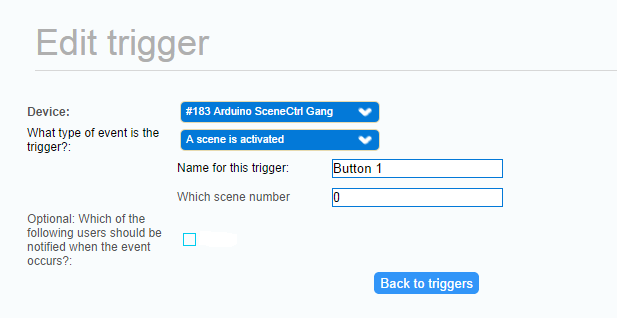
For button 1 the scene number is 0
for button 2 the scene number is 1 and so on.Hope is helps ;-)
-
@Dalhoj is it possible to have one button stop/start the same scene, as an on/off switch for a light for example?
-
@Dalhoj is it possible to have one button stop/start the same scene, as an on/off switch for a light for example?
-
I dont know if you can have a 1 sec press!
but i uses LUUP and a simple ex could be turn on a lamp and if the lamp if on turn it off:
local relay1 = 114 --Light ID
local relay1_status = luup.variable_get("urn:upnp-org:serviceId:SwitchPower1", "Status", relay1) --Status of Light
if (relay1_status == "0") then
luup.call_action("urn:upnp-org:serviceId:SwitchPower1","SetTarget",{ newTargetValue="1" }, relay1)
else
luup.call_action("urn:upnp-org:serviceId:SwitchPower1","SetTarget",{ newTargetValue="0" }, relay1)
endOr you can use a toggle from the advanced scene menu:
That is how I do it.
-
I dont know if you can have a 1 sec press!
but i uses LUUP and a simple ex could be turn on a lamp and if the lamp if on turn it off:
local relay1 = 114 --Light ID
local relay1_status = luup.variable_get("urn:upnp-org:serviceId:SwitchPower1", "Status", relay1) --Status of Light
if (relay1_status == "0") then
luup.call_action("urn:upnp-org:serviceId:SwitchPower1","SetTarget",{ newTargetValue="1" }, relay1)
else
luup.call_action("urn:upnp-org:serviceId:SwitchPower1","SetTarget",{ newTargetValue="0" }, relay1)
endOr you can use a toggle from the advanced scene menu:
That is how I do it.
-
@Dalhoj said:
I dont know if you can have a 1 sec press!
I mean that the Arduino checks if user presses button for one sec and send the SCENE_OFF. You probably shouldn't let Vera handle this.
@hek said:
I mean that the Arduino checks if user presses button for one sec and send the SCENE_OFF. You probably shouldn't let Vera handle this.
I would make the Arduino send ie. for button 1 send scene ID 0 at short press and scene ID 1 for long press and so on.
@Nuubi Here is two of my scene controllers:
The first one is installed in my bedtable
and is a combination of a scenecontroller and a relaysensor for controling the 3 leds.
The 2. is installed in the living room, and is a 8 button scenecontroller.
It controlles- the lights in the living room
- Blinds Open / Close
- a power outlet On/Off
- pause/plays my XBMC Medie Center
- starts my Yamaha reciver and starts playing net radio
- stops the radion again and turn of the reciver
- turns up / down the volume on the reciver
That is what I use it for at the moment.
-
@hek said:
I mean that the Arduino checks if user presses button for one sec and send the SCENE_OFF. You probably shouldn't let Vera handle this.
I would make the Arduino send ie. for button 1 send scene ID 0 at short press and scene ID 1 for long press and so on.
@Nuubi Here is two of my scene controllers:
The first one is installed in my bedtable
and is a combination of a scenecontroller and a relaysensor for controling the 3 leds.
The 2. is installed in the living room, and is a 8 button scenecontroller.
It controlles- the lights in the living room
- Blinds Open / Close
- a power outlet On/Off
- pause/plays my XBMC Medie Center
- starts my Yamaha reciver and starts playing net radio
- stops the radion again and turn of the reciver
- turns up / down the volume on the reciver
That is what I use it for at the moment.
-
Its a danish enclosure: http://www.lk.dk/produkter/afbrydermateriel-lk-fuga/lk-fuga/antibakteriel/underlag/baseline-2-modul-346dd488/ for the button one and: http://www.lk.dk/produkter/afbrydermateriel-lk-fuga/lk-fuga/antibakteriel/underlag/baseline-1-modul-hvid/ for the top one.
Its a danish department of Schneider Electric called LK(Lauritz Knudsen)
