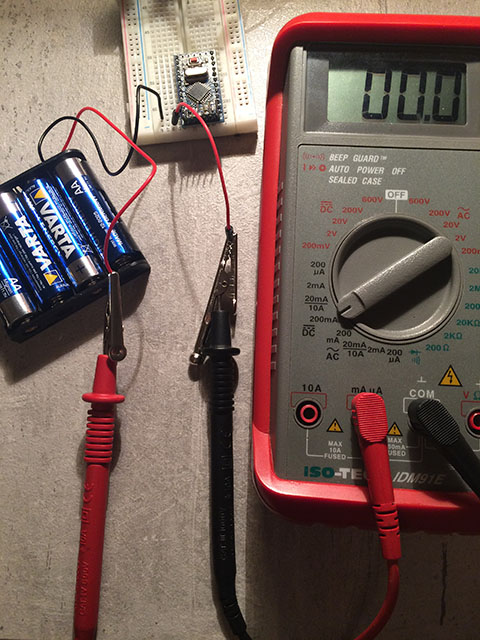My ESP8266 Gateway and nodes.
-
@Dimitri-Henning It's from a store in Sweden.
http://www.biltema.se/sv/Bygg/El/Fast-installation/Kulodosa-2000022310/ -
Yea, so do I! They are perfect because they fit a AA battery case inside perfect!
-
Nice that other have the same boxes.
They are good and cheep :) -
Today i got the PCB that i order from @sundberg84 design.
I orderd them from http://smart-prototyping.com/
Here is how they looks.
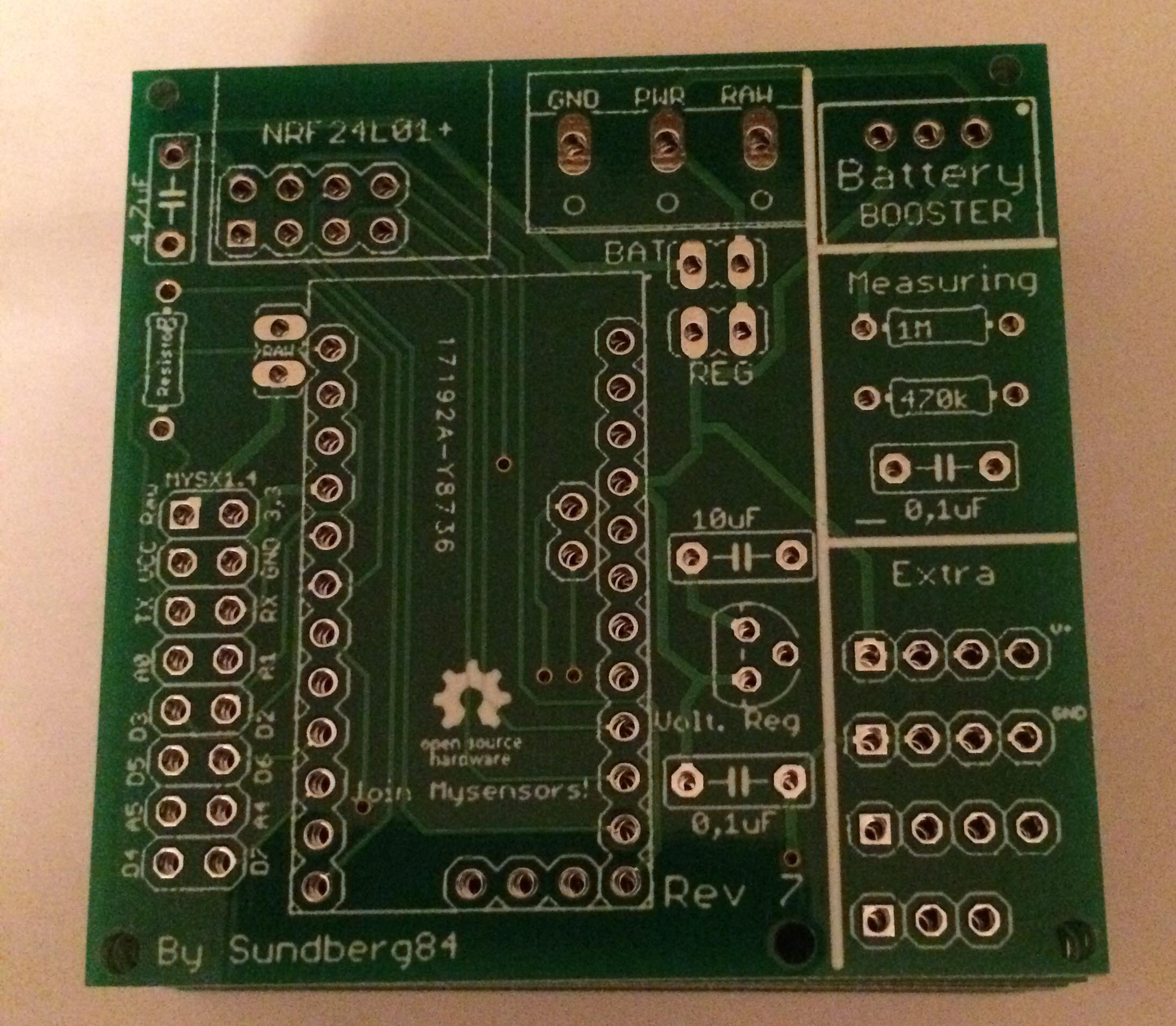
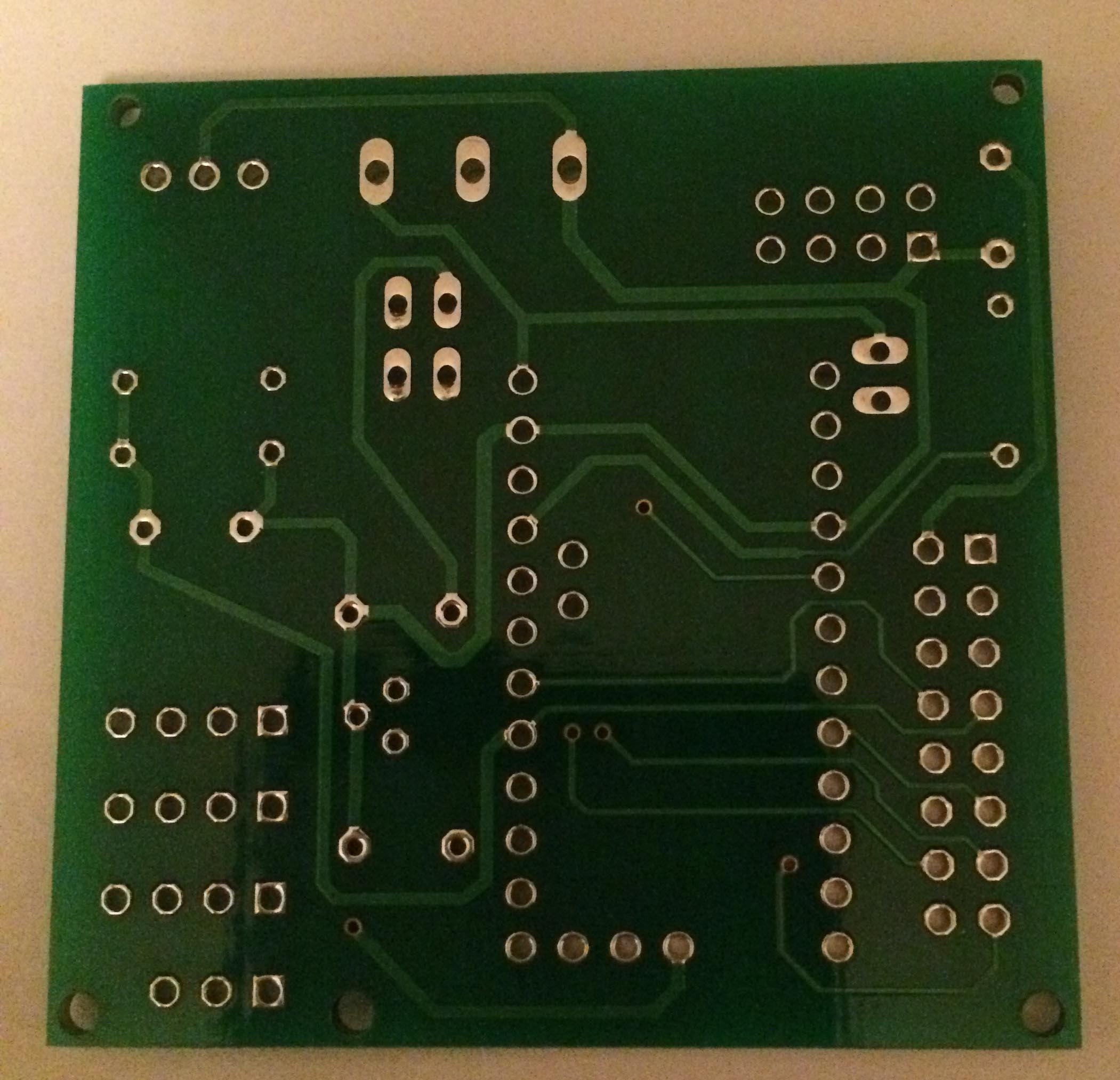
Will begin with my next node tomorrow.
In the waitng for the delivery i started to solder the pins on the arduino.
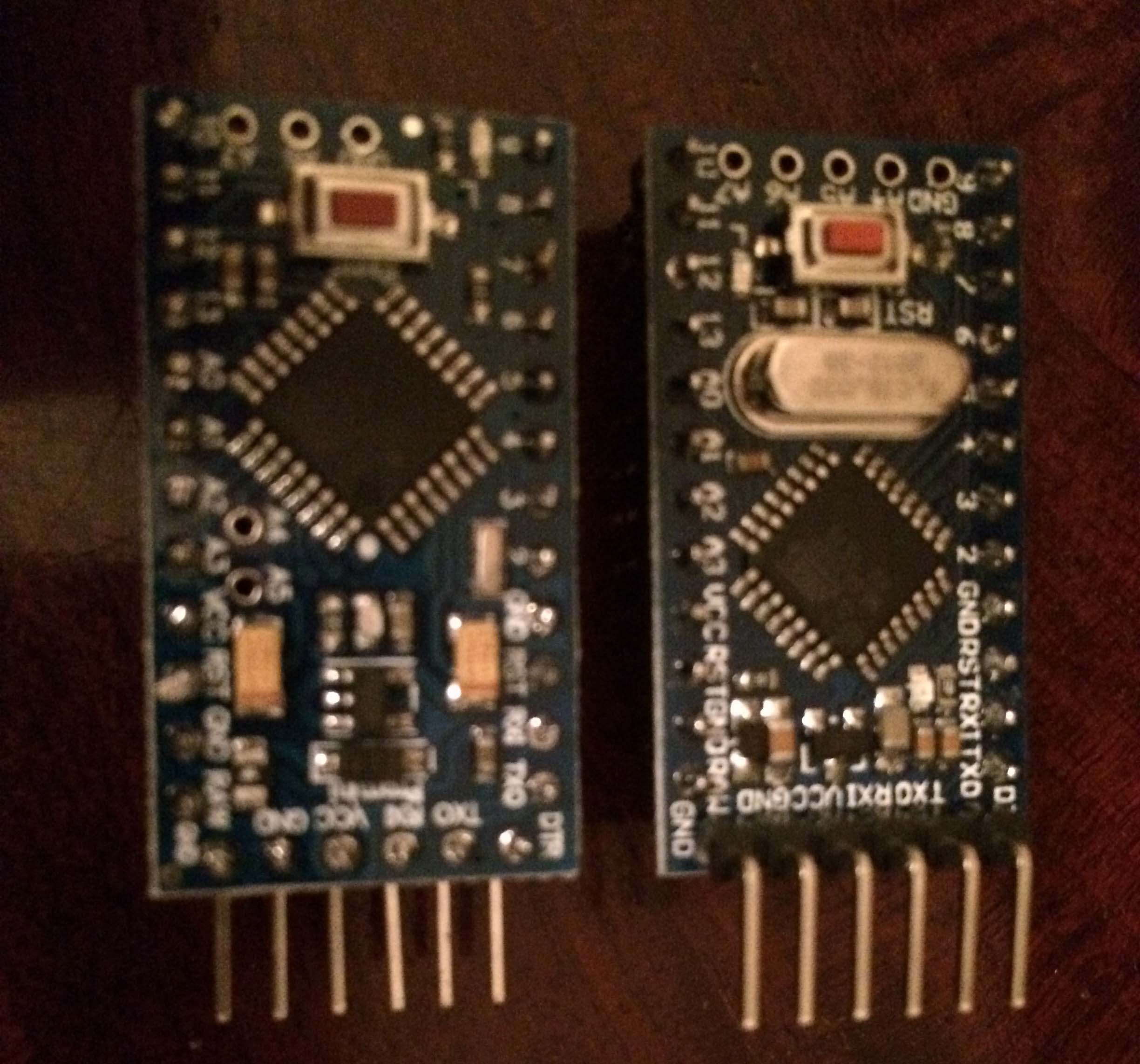
But i just find that it will not work with the PCB because the pins will then hit the NRF24L01.
So i need to start with unsolder them. -
Just turn them around or don't solder them at all and use the pins on the cable instead. ☺ good luck. Also don't power the node through fdti. The pcb is build to be powered through the pcb gnd/vcc/raw
-
Just turn them around or don't solder them at all and use the pins on the cable instead. ☺ good luck. Also don't power the node through fdti. The pcb is build to be powered through the pcb gnd/vcc/raw
@sundberg84 Thanks for the explanation. I will try that tonight.
-
My first node stoped a few days ago, it was working for 14 days on 4 AA (its a 5v Arduino).
I forgot to add the Step Up Module 1-5V to 5V. So now it's up and running again.
Now i will try to do some modifications to save power. I have been looking at the guide General Tips for Battery Operationt but i don't find where i shuld do the cutting/desoldering on my board.
Here is it.
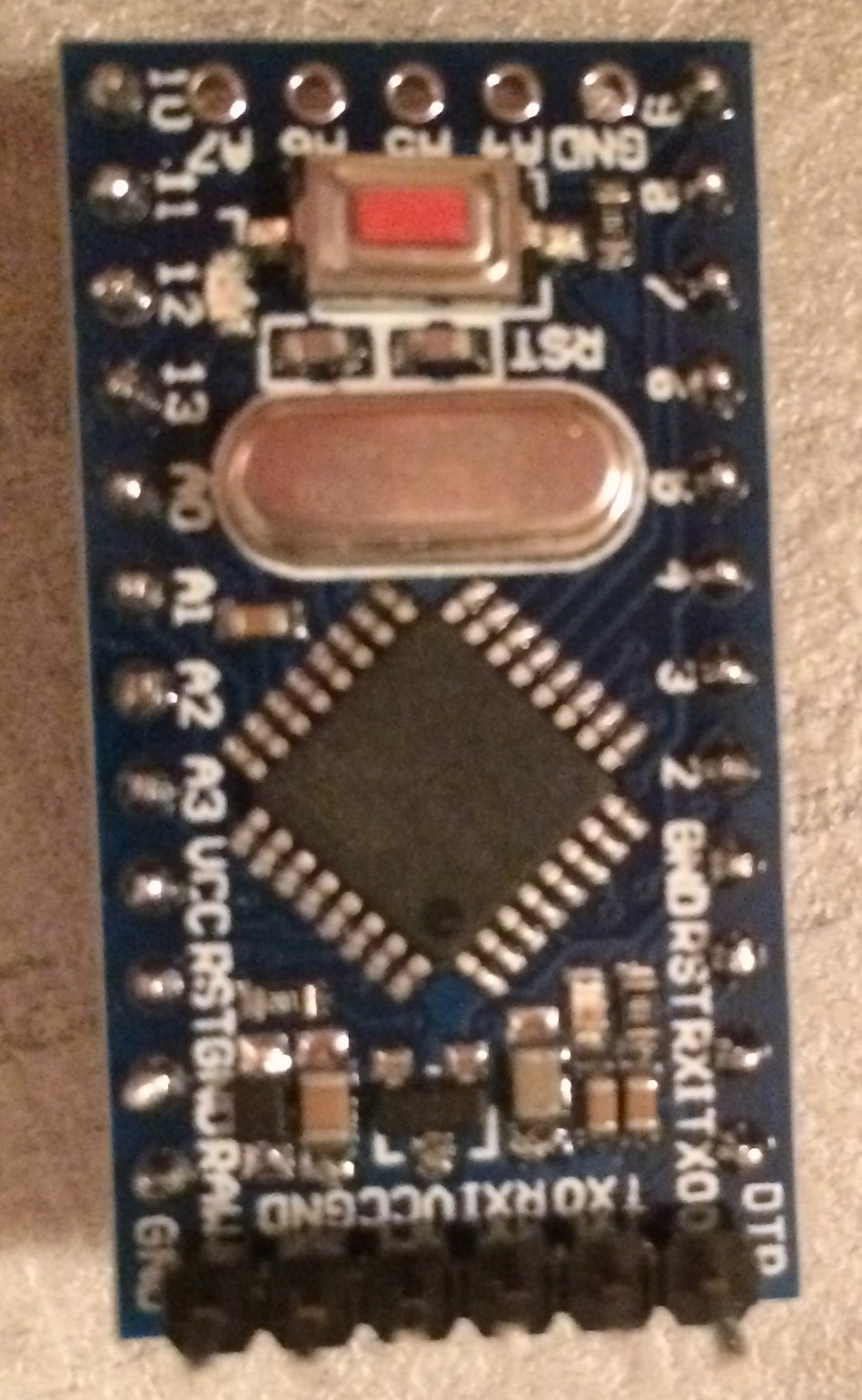
To know if i did the modifications right i want to measure the power with a multimeter, but i don't know how.
-
My first node stoped a few days ago, it was working for 14 days on 4 AA (its a 5v Arduino).
I forgot to add the Step Up Module 1-5V to 5V. So now it's up and running again.
Now i will try to do some modifications to save power. I have been looking at the guide General Tips for Battery Operationt but i don't find where i shuld do the cutting/desoldering on my board.
Here is it.
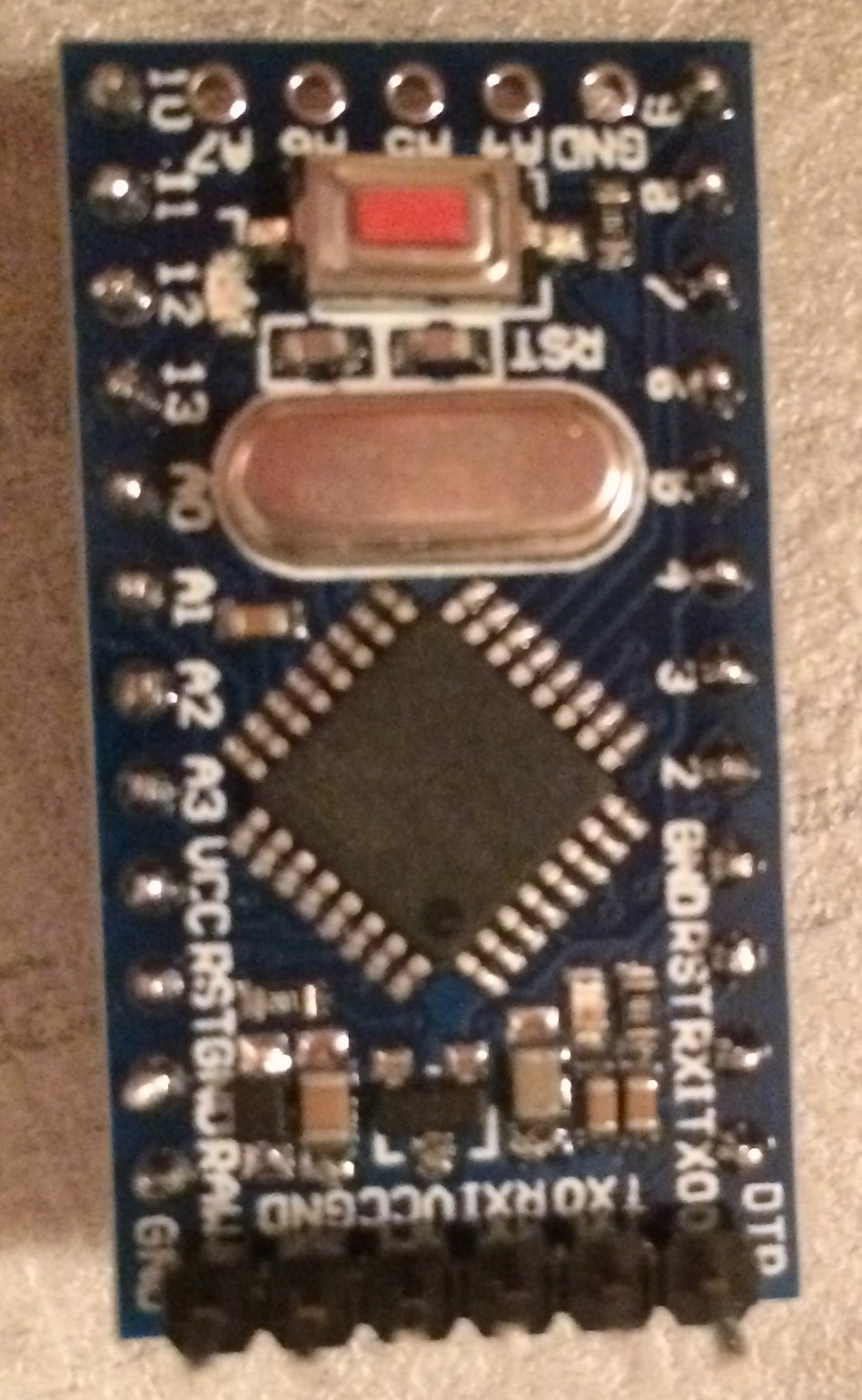
To know if i did the modifications right i want to measure the power with a multimeter, but i don't know how.
@ErrK the power led and voltage converter can be removed to reduce power usage. The led is on the bottom right in your picture (turns on when power is on) and the voltage converter is the small black rectangle with 3 legs on the bottom-center.
Instead of removing the LED you can also remove it's current limiting resistor, which is next to the LED, to the left of the t from 'rst' on the right of the board. -
I think i measure right.
Here is how i do.
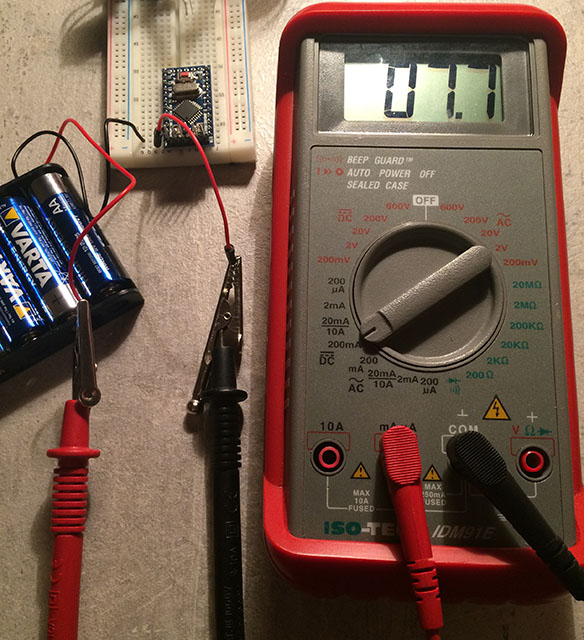
The led:s resistor is gone and the voltage converter is gone.
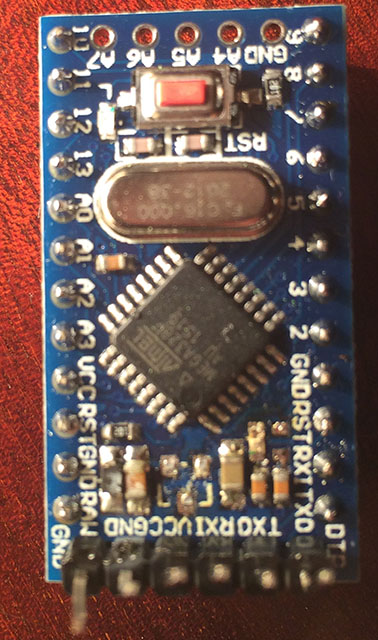
But now it don't start, did i do anything wrong?
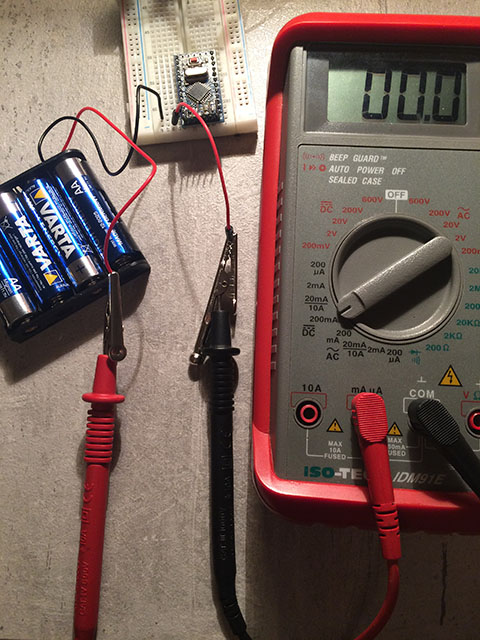
-
I think i measure right.
Here is how i do.
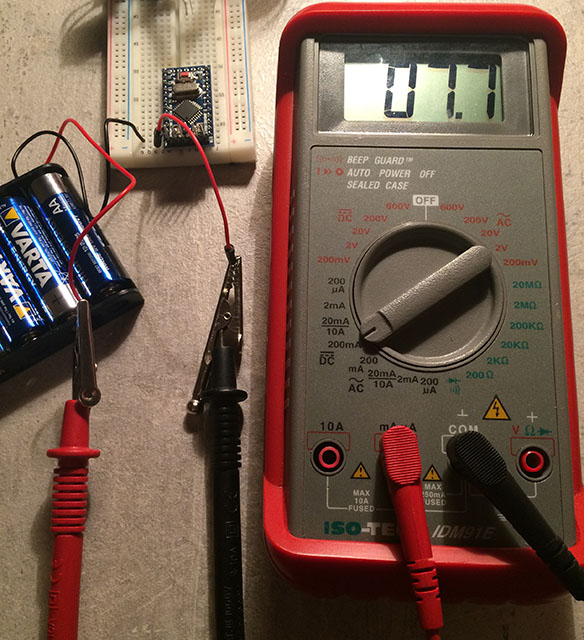
The led:s resistor is gone and the voltage converter is gone.
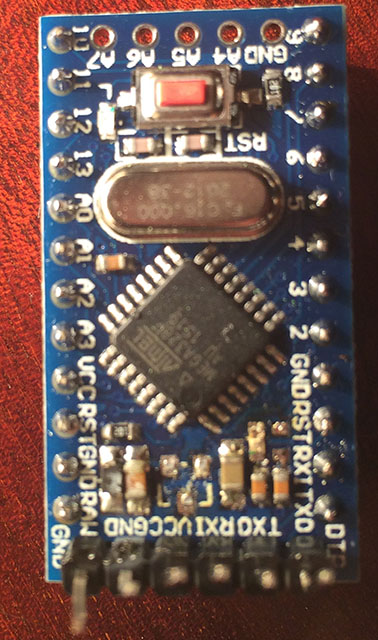
But now it don't start, did i do anything wrong?