💬 Easy/Newbie PCB for MySensors
-
Hi Lukasz!
-
78L33 is a 3.3v regulator so yes, but is different pins depending on which version you have so you need to check where you put the pins. From left Vout, Gnd and Vin should be connected to the PCB. Compare it with LE33 pinouts.
-
In theory it should be 12v BUT its a fact that manu clones cant handle that. I would not go above 9v.
- Ok I will check pinouts
- I understand. So what is the best way in your opinion to feed node parasitically in safe manner? Use voltage regulator to step down voltage to safe 3.3v? Should I expect any significant heat? I'm aware of heat becouse it can trigger false alarm of my PIR
-
-
I would go with a voltage regulator from your 13v to 5 or 3.3v depending on which arduino you buy. I would connect this to PWR on the pcb and avoid using arduino internal voltage regulator (avoid use of two voltage regulators).
-
Thanks sundberg84, I will give a try.
One last question. I didn't find any note in BOM list. May I use ceramic caps instead of electrolitic ones?
I 'm not able to find electrolitic 0.1uF caps at my local store. -
Yes, you can replace it with a ceramic. There are alot to read about the differences on the net.
-
@Dombo71 - Hi!
The BOM is complete, all capacitors needed and its values are found in the BOM tab.
Since caps are so cheap and common i wont specify any link since you can find theme anywhere. -
Anyone from the Netherlands who ordered a pack of the rev.8 boards? How long did it take to be delivered?
The status update on dirtypcbs.com saysShipped on 27 Jan 2016and I can't wait until I receive them! :) -
Anyone from the Netherlands who ordered a pack of the rev.8 boards? How long did it take to be delivered?
The status update on dirtypcbs.com saysShipped on 27 Jan 2016and I can't wait until I receive them! :) -
Anyone from the Netherlands who ordered a pack of the rev.8 boards? How long did it take to be delivered?
The status update on dirtypcbs.com saysShipped on 27 Jan 2016and I can't wait until I receive them! :)@lxz Chinese New Year Holiday is just over, there seems to be quite a backlog for items ordered in january. It depends on some luck, to Antwerpen took around 6 weeks.
-
I love this PCB. It makes things so much easier. I am having a little problem with the battery version though. I think I've got it wired up right. I've got the jumper. I've got the booster. But, when I plug in a battery (I've tried a 3.7 volt battery, outputting 3.3v - the one from the solar weather station project, and 2 or 4 AA batteries), I get a "Radio Init Fail" message in the serial monitor. Also, the LED at the back, the one near the reset button, does not light brightly. It initially flashes brightly, then nothing.
I've wired it up two different times for the battery setup, and with neither am I getting the live radio.
I am able to get a good radio with the 5v setup.
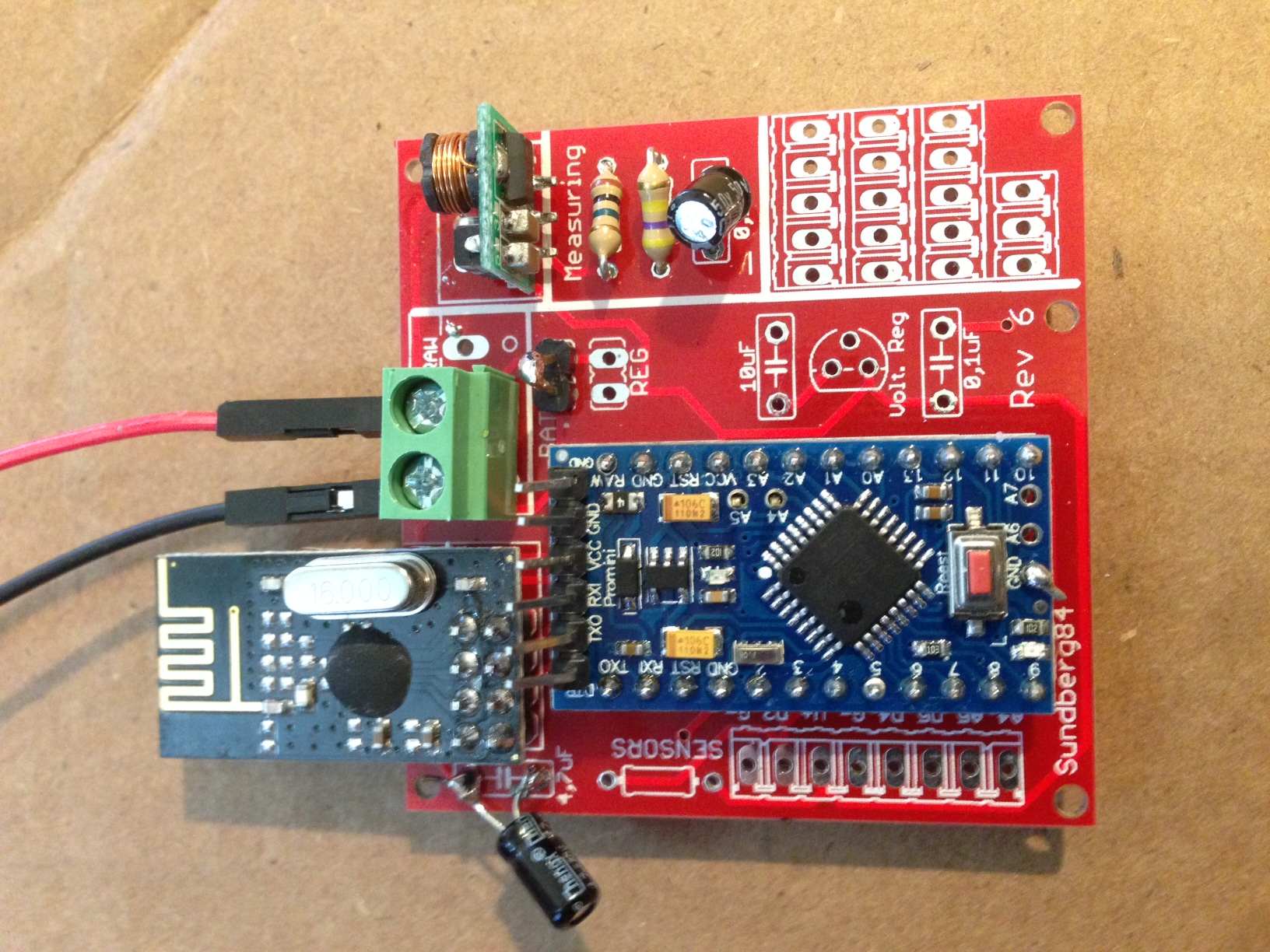
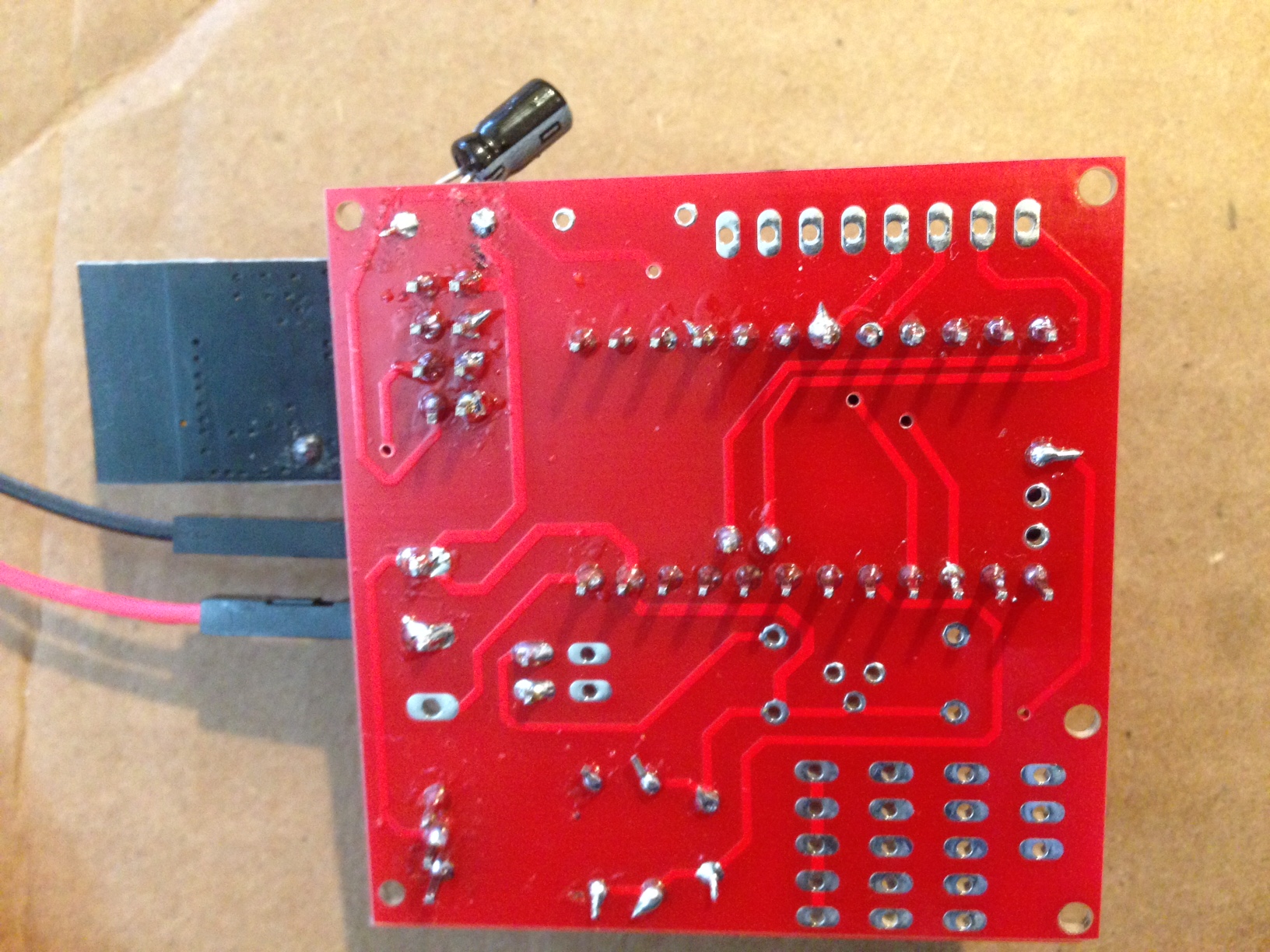
-
Hi!
@gentrfam
It looks correctly wired. The radio (when bat jumper is selected) is feed directly from the battery, so you need to keep within the specs of the radio (0,9v- 3.6v).
First thing I would do is measure volt over radio. Also measure volt over the arduino. Working backwards can give you a clue where it fails if its a power problem.My wild guess is that either its not a genuine/working NRF radio, or you have a cold/bad solder point on arduino and/or radio.
I always check my radio before soldering them... a while back I counted that I have ordered 33 radios from Ebay and 3 of them was broken so far. So i have a Easy board just for radiocheck loaded with timeaware sketch.
-
Hi!
@gentrfam
It looks correctly wired. The radio (when bat jumper is selected) is feed directly from the battery, so you need to keep within the specs of the radio (0,9v- 3.6v).
First thing I would do is measure volt over radio. Also measure volt over the arduino. Working backwards can give you a clue where it fails if its a power problem.My wild guess is that either its not a genuine/working NRF radio, or you have a cold/bad solder point on arduino and/or radio.
I always check my radio before soldering them... a while back I counted that I have ordered 33 radios from Ebay and 3 of them was broken so far. So i have a Easy board just for radiocheck loaded with timeaware sketch.
@sundberg84 Thank you. I checked, and out of the solar-powered battery, I'm actually just out of the radio spec - 3.7-4.0v. I'm going to try with a new radio, and a smaller battery to see if I fried this radio.
In the meantime, I tried to run the battery through an LE33 regulator on a breadboard. (Eventually, I'd like to run the solar-battery through the measuring circuitry on the PCB.) Any idea why the LE33 would be outputting 0.6v?
Thanks for your help. I'm afraid I'm a complete and total noob on this.
-
No, check incoming voltage to the LE33 - is this correct?
Is the caps oriented (ground) correcly? (if you have any).
Broken? -
Hi,
I already received PCB, soldered everything and I'm stuck with reliable radio quality. It works good only when I keep touching antenna on nrf board with my finger. Once I release my finger I've got st=fail.
I've soldered two boards already, tried with two different radios and have same results
I use nrf24L01+ with internal antenna and 5v pro mini, voltage regulator and caps (100nF, 10uF and 4,7uF) as well.Do you have any ideas what can be wrong?
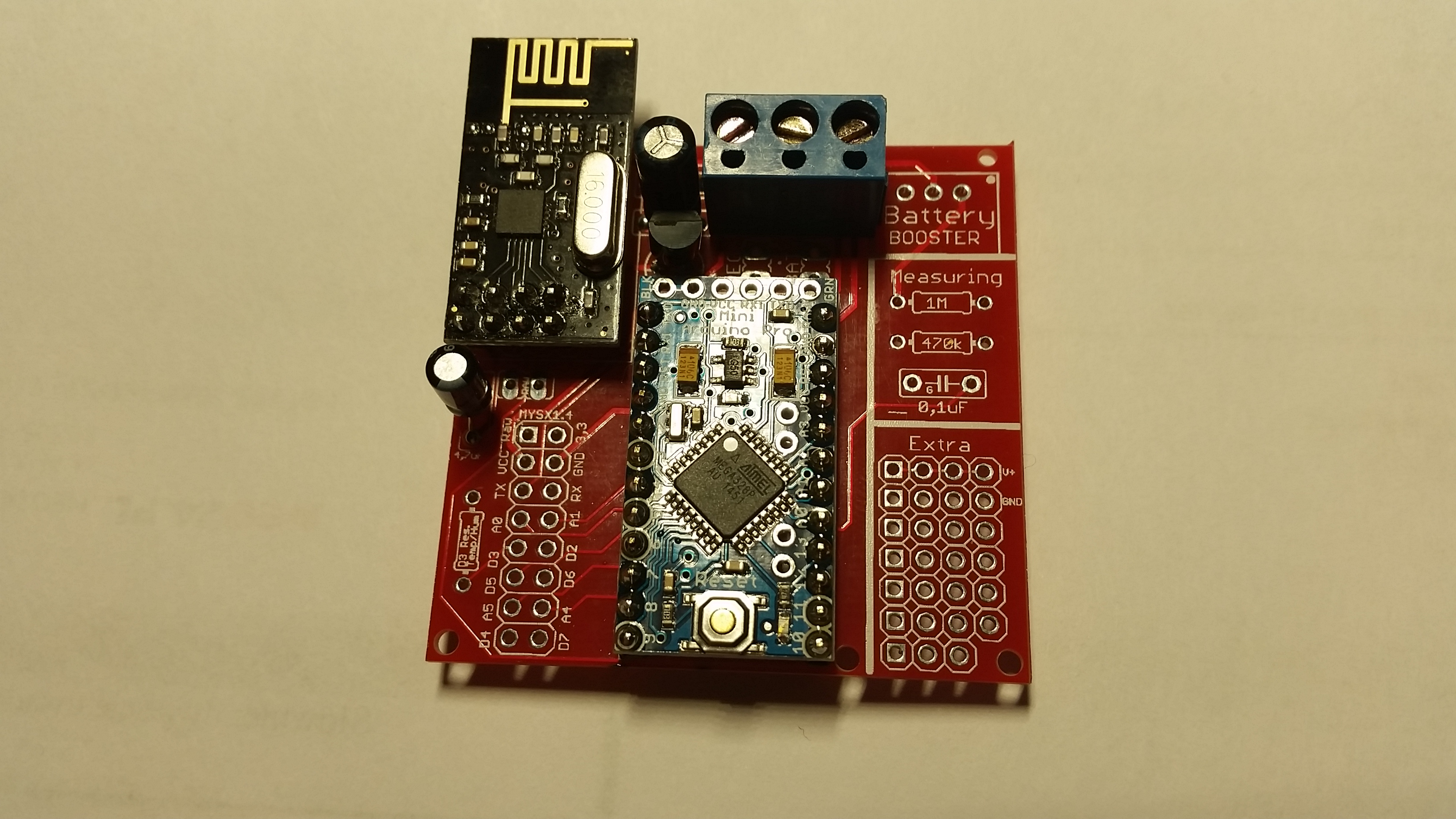
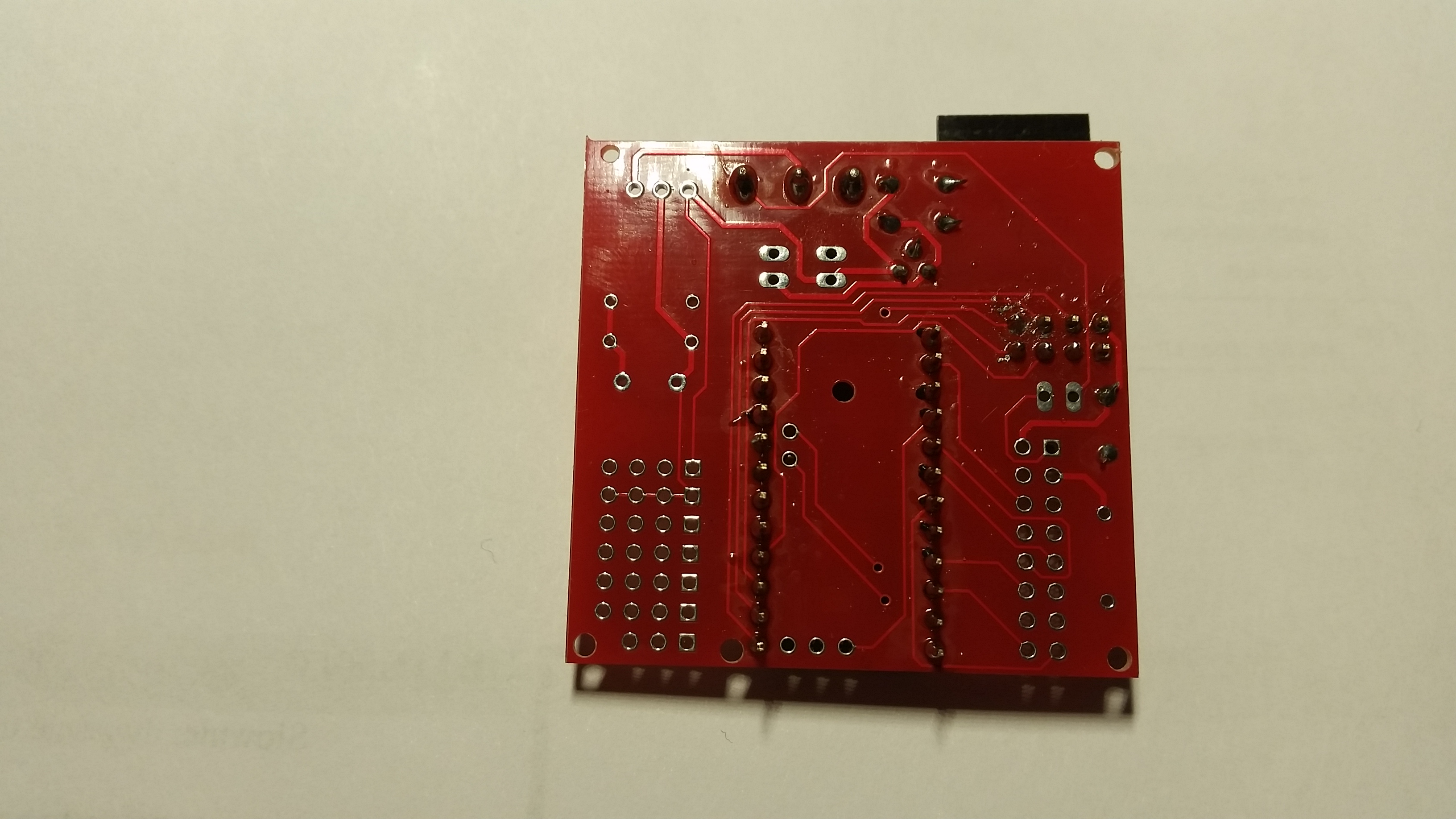
-
I can't wait to get mine, I bet on version 8 :smile: .Fear {display:none;} despite being a noob with electronics.
Although I do have a question, for a 5v pro mini...
Suppose I power this using a 9v battery, assuming connection to the RAW, that means not BAT or REG jumpers ?
And I also wont be able to use the voltage divider to read the voltage.
However It looks like that if there is no jumper in BAT or REG the voltage divider circuit is independent. Would it be possible to re-wire the voltage divider circuit to measure the RAW 9v from the battery?
Does anyone know what happens to the internal voltage regulator when the battery gets week? Would the vcc library get any idea of what is happening to the current internally?
Cheers
-
Hi,
I already received PCB, soldered everything and I'm stuck with reliable radio quality. It works good only when I keep touching antenna on nrf board with my finger. Once I release my finger I've got st=fail.
I've soldered two boards already, tried with two different radios and have same results
I use nrf24L01+ with internal antenna and 5v pro mini, voltage regulator and caps (100nF, 10uF and 4,7uF) as well.Do you have any ideas what can be wrong?
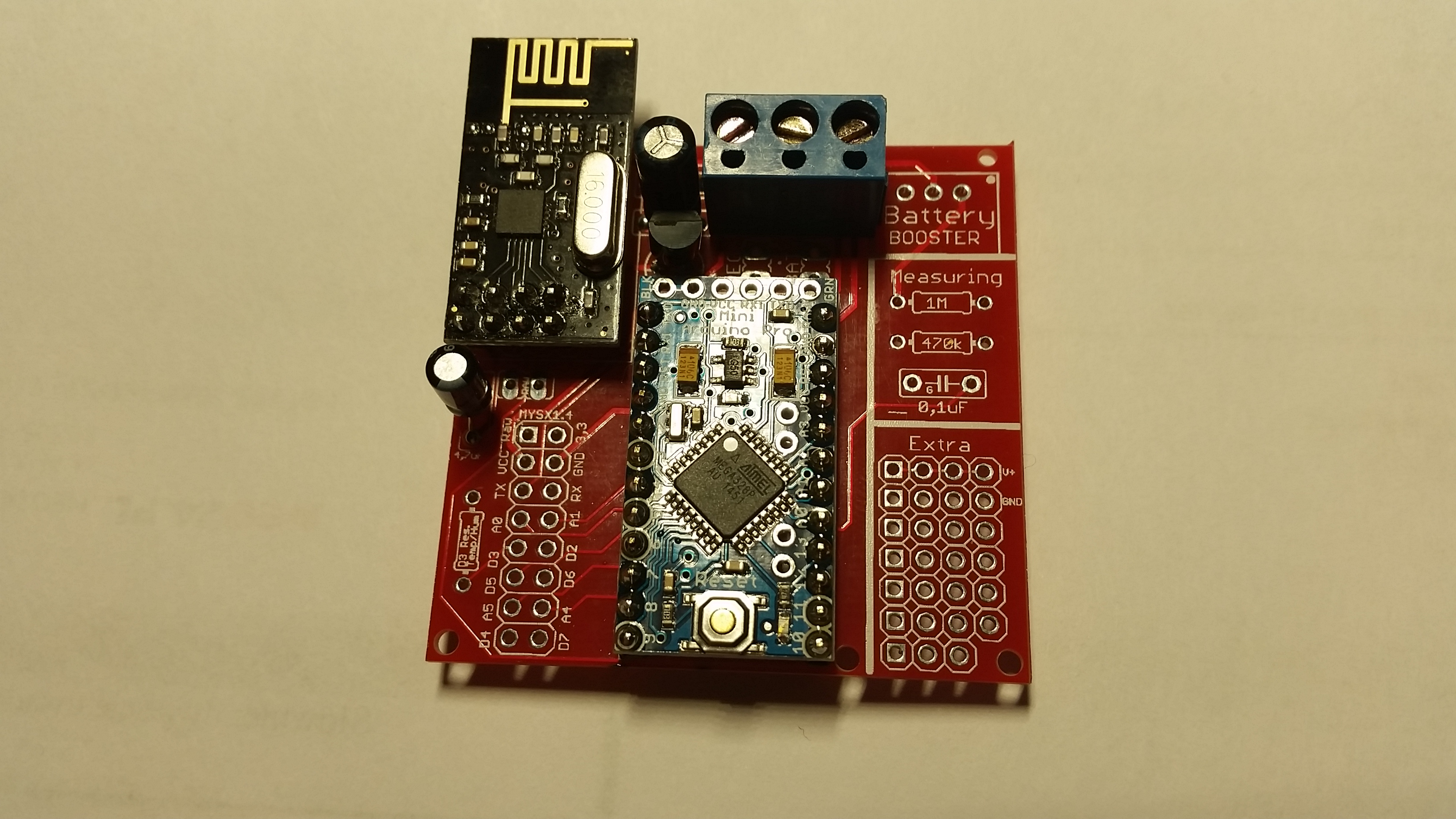
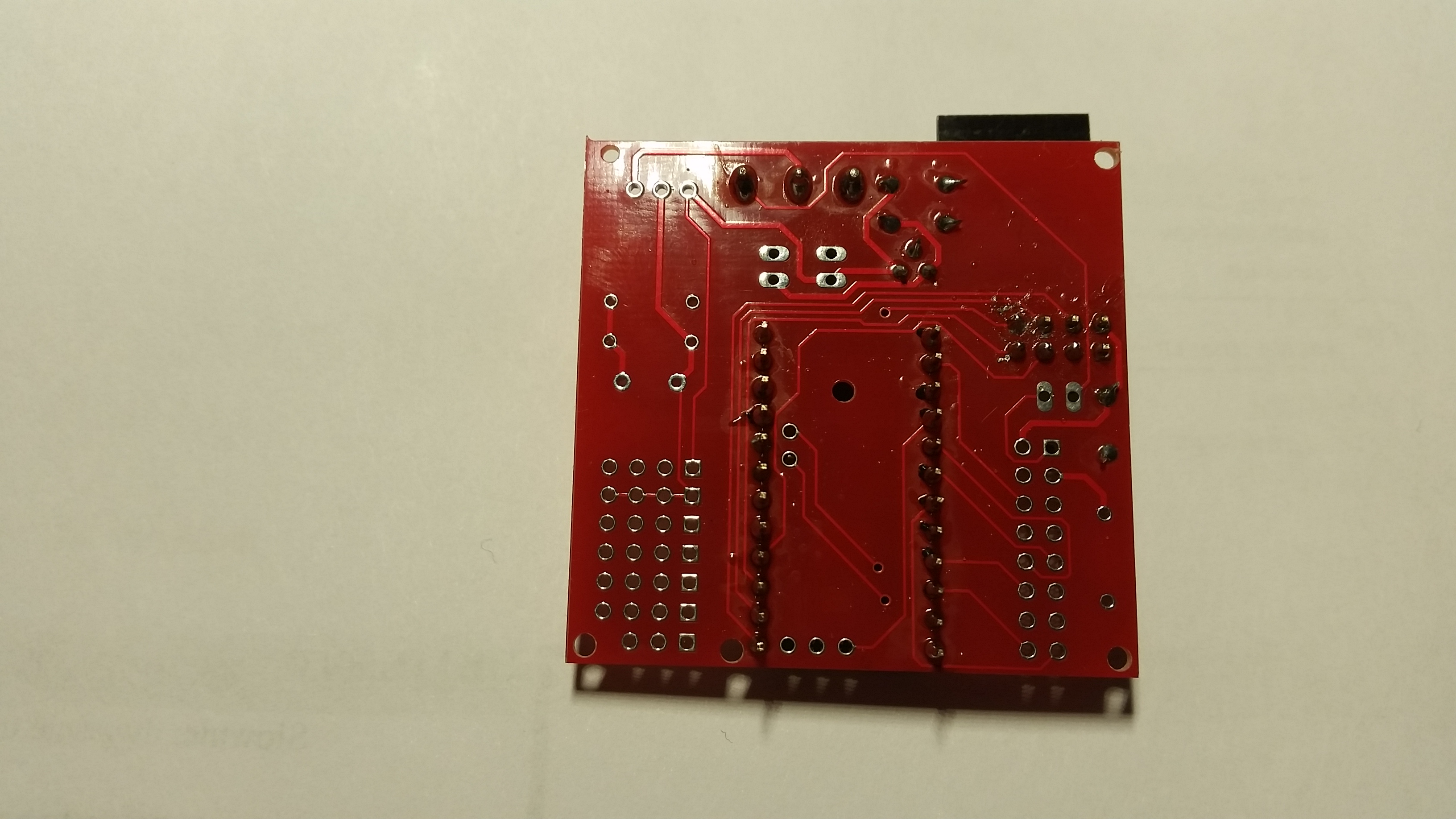
-
@fisher as @sven said - it might be a issue with your nrf... i have seen this issues in several forum posts.
Also, you can try to add a wire from nrf ground to scource ground (and/or try same from voltage regulator) to strengthen your ground connection.@barduino Asuming you are using 5v arduino and using RAW you add a voltage regulator (3.3v) to the radio. You do not need any jumper.
The voltage divider only works from PWR input but if you make a wire from PWR to Vin (right hole) on the booster this should work fine with the voltage divier.The internal voltage regulator can handle 3.35 -12 V (3.3V model) or 5 - 12 V (5V model). Below this the regulator will fail, so you need to set your battery measurment to 0 % 5v 100% = 9v.
This has not been tested by me yet on rev 8 so please share your findings.
