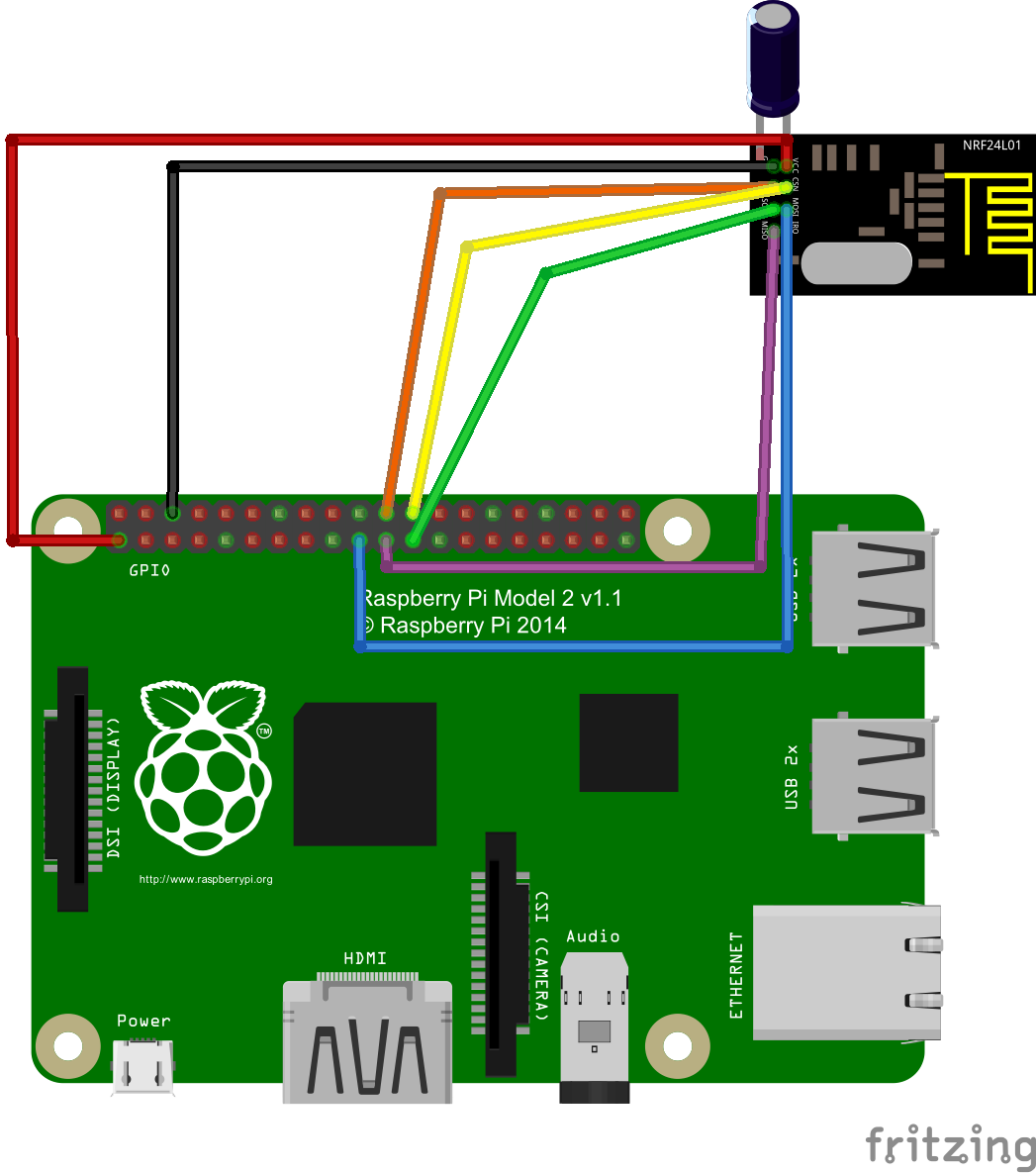MySensors Raspberry port suggestions
-
Same, I had one Pi with GertSanders adapter and now switched to the SMD versions to fit nicely in my case.
https://www.openhardware.io/view/105/MySRaspiGW
https://www.openhardware.io/view/116/MySRaspiGW-PALNAInterestingly the regular one is working better than the PA+LNA version since moved to 2.0, at least in term of sending commands. Receiving is fine. Compiling with --my-rf24-pa-level=RF24_PA_LOW helps a lot. It seems 2.0 is really more power hungry, any hope to optimize this?
Which remind me of one thing, sorry to bother you again @marceloaqno (how) is the --my-rf24-irq-pin=<PIN> working?
I installed wiringpi to get rid of the wiringPiISR: Can't find gpio program but I'm not sure if it's supposed to do anything in the long term.
I was thinking updating the design of my PCB to link BCM 24 (pin 18) to the IRQ pin of the radio module but it's unclear to me if the IRQ will ever actually be used on the gateway. -
Those are cool adapters, I need to build one for me.
@emc2 It's no bother at all!
Using nrf24 IRQ pin can give you more throughput and less chance of losing messages. It makes more sense to use if you have many sensors or need to transfer binary data (https://forum.mysensors.org/topic/3594/solar-powered-observation-nesting-box-network/).--my-serial-is-pty will simulate a serial port and create a symbolic link to it instead of using a real one.
-
Those are cool adapters, I need to build one for me.
@emc2 It's no bother at all!
Using nrf24 IRQ pin can give you more throughput and less chance of losing messages. It makes more sense to use if you have many sensors or need to transfer binary data (https://forum.mysensors.org/topic/3594/solar-powered-observation-nesting-box-network/).--my-serial-is-pty will simulate a serial port and create a symbolic link to it instead of using a real one.
@marceloaqno Thanks for the heads up.
I'm totally happy with the ethernet version, but as it seems @hek is in the process of writing guides on https://www.mysensors.org/build/raspberry I did a few tests.If I understood correctly (and it seems to work), to "replace" the 1.x serial gateway with the new one running the following command should work as is (/dev/ttyUSBMySensorsGateway can be renamed to /dev/ttyMySensorsGateway to be exactly as in 1.x or /dev/ttyUSB20 to bypass the symlink step)
./configure --my-gateway=serial --my-serial-is-pty --my-serial-pty=/dev/ttyUSBMySensorsGateway --my-rf24-pa-level=RF24_PA_LOW--my-rf24-pa-level=RF24_PA_LOW can be omitted, especially if not using a PA+LNA module, but it seems 2.0 is really more power hungry than 1.4.
@marceloaqno said:
Those are cool adapters, I need to build one for me.
If you are interested by the SMD ones, PM me your address and I will happily send you something!
-
@marceloaqno The mechanism for assigning the pty serial port the specified group ownership doesn't appear to be working. The pty port is always created with root:root ownership. Can you (or anyone else) confirm whether this is working for you? I'm on a Raspberry Pi 2 running Raspian Jessie. Thanks.
-
@marceloaqno The mechanism for assigning the pty serial port the specified group ownership doesn't appear to be working. The pty port is always created with root:root ownership. Can you (or anyone else) confirm whether this is working for you? I'm on a Raspberry Pi 2 running Raspian Jessie. Thanks.
@emc2 I appreciate the offer for the adapter, but my country's post is a little complicated (to say the least).
@hawk_2050 /dev/ttyUSBMySensorsGateway (or any other parameter you pass to --my-serial-pty) is a symbolic link:
$ ls -lah /dev/ttyMySensorsGateway lrwxrwxrwx 1 root root 10 Sep 16 12:39 /dev/ttyMySensorsGateway -> /dev/pts/2In this case it is pointing to /dev/pts/2 but can vary, and it's the one who holds the specified group ownership.
-
@emc2 I appreciate the offer for the adapter, but my country's post is a little complicated (to say the least).
@hawk_2050 /dev/ttyUSBMySensorsGateway (or any other parameter you pass to --my-serial-pty) is a symbolic link:
$ ls -lah /dev/ttyMySensorsGateway lrwxrwxrwx 1 root root 10 Sep 16 12:39 /dev/ttyMySensorsGateway -> /dev/pts/2In this case it is pointing to /dev/pts/2 but can vary, and it's the one who holds the specified group ownership.
@marceloaqno Up to you. I don't mind giving it a shot, if I send you the pcb alone it will fit in a regular letter and should not even have to go through customs etc. Worst case scenario it won't reach you.
-
@ericvdb That's right. I hope to add support for RFM69, Serial and software signing very soon.
To use, clone the raspberryPi port for MySensors 2.0:
git clone https://github.com/marceloaqno/MySensors.git cd MySensorsTo configure it, take a look at the options available within configure:
./configure --helpFor other options, you may have to edit the sample file example_linux/mysGateway.cpp, and uncoment what you need.
Once done, run:
make sudo make installTo run the gateway you need to be root or use sudo:
sudo msyGateway -hFor wiring, follow this guide:
https://forum.mysensors.org/topic/2437/step-by-step-procedure-to-connect-the-nrf24l01-to-the-gpio-pins-and-use-the-raspberry-as-a-serial-gateway-mysensors-1-x@marceloaqno , I assume your link for the wiring pinout behind the link is for Raspi 1 A+ with 26 pin header? Or for which version?
I'd like to try this with raspi 2 B, would you have instructions how to wire it?
Raspi2:

Raspi1:
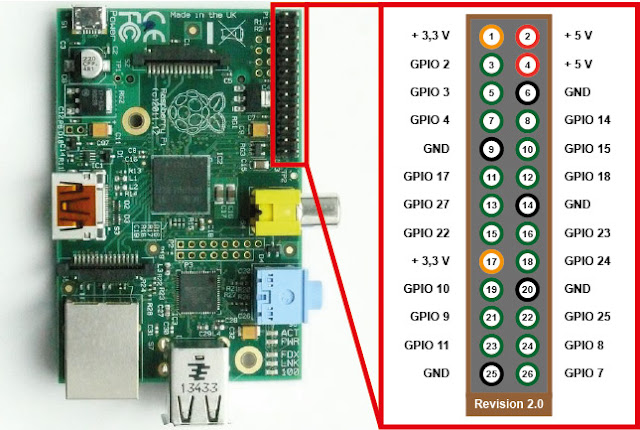
Thanks
-
-
@ikkeT yes, these are the default pins.
(SCK = 23, MISO = 21, MOSI = 19, CS = 24, CE = 22) -
Yahooo! It works, finally. I bet my problem was Raspi1 all along. I never realized the pinouts in github were for raspi with 40 pins, b+/2/3. Thanks!
@ikkeT it should also work for Raspi1, I got one running fine here.
-
Update: Added support for status leds (RX/TX/ERR), you can enable it in examples_linux/mysGateway.cpp file.
-
Continuing the learning here, new questions... Thanks so far, I've now got the temp/hum/door messages sent and received from sensebender micro to raspi2. The next thing I would like to do is to send the messages as mqtt to the next box hosting some controller.
How to get the mysGateway to send the stuff forward as mqtt? I tried to look into Makefile, MyConfig.h and such, but didn't quite figure out yet how to do that. Any pointers?
So I'd like to have the following: sensebender -> radio -> raspi2 -> some box hosting the controller. Perhaps even outside of home, so routable traffic e.g. to OpenShift.com.
Should I now somehow configure and build mysGateway to send stuff as MQTT, or pipe the traffic somehow to mqtt like mosqitto? How is this normally done if the controller server is not running on the gateway Raspi?
Thanks for the patience, I'm just getting into all this interesting stuff :)
-
Continuing the learning here, new questions... Thanks so far, I've now got the temp/hum/door messages sent and received from sensebender micro to raspi2. The next thing I would like to do is to send the messages as mqtt to the next box hosting some controller.
How to get the mysGateway to send the stuff forward as mqtt? I tried to look into Makefile, MyConfig.h and such, but didn't quite figure out yet how to do that. Any pointers?
So I'd like to have the following: sensebender -> radio -> raspi2 -> some box hosting the controller. Perhaps even outside of home, so routable traffic e.g. to OpenShift.com.
Should I now somehow configure and build mysGateway to send stuff as MQTT, or pipe the traffic somehow to mqtt like mosqitto? How is this normally done if the controller server is not running on the gateway Raspi?
Thanks for the patience, I'm just getting into all this interesting stuff :)
-
Continuing the learning here, new questions... Thanks so far, I've now got the temp/hum/door messages sent and received from sensebender micro to raspi2. The next thing I would like to do is to send the messages as mqtt to the next box hosting some controller.
How to get the mysGateway to send the stuff forward as mqtt? I tried to look into Makefile, MyConfig.h and such, but didn't quite figure out yet how to do that. Any pointers?
So I'd like to have the following: sensebender -> radio -> raspi2 -> some box hosting the controller. Perhaps even outside of home, so routable traffic e.g. to OpenShift.com.
Should I now somehow configure and build mysGateway to send stuff as MQTT, or pipe the traffic somehow to mqtt like mosqitto? How is this normally done if the controller server is not running on the gateway Raspi?
Thanks for the patience, I'm just getting into all this interesting stuff :)
@ikkeT you can build the Raspberry Pi mysGateway as either Serial, Ethernet or MQTT by using appropriate commandline parameters with the configure script. Just do ./configure --help and you'll get a list of all the options available. Once you've chosen your options and run configure then you 'make'. An example of a set of options that will generate an MQTT Gateway is:
./configure --my-debug=enable --my-gateway=mqtt --my-rf24-channel=100 --my-rf24-pa-level=RF24_PA_LOW --my-controller-ip-address=127,0,0,1 --my-port=1883
--my-mqtt-client-id=MyGW2 --my-mqtt-publish-topic-prefix="MyGW2out" --my-mqtt-subscribe-topic-prefix="MyGW2in"In this case my MQTT Broker is Mosquitto and is on the same Raspberry Pi hence the use of 127,0,0,1 for the specified --my-controller-ip-address. Change that as appropriate to your intended setup.
Hope that helps.
-
@ericvdb That's right. I hope to add support for RFM69, Serial and software signing very soon.
To use, clone the raspberryPi port for MySensors 2.0:
git clone https://github.com/marceloaqno/MySensors.git cd MySensorsTo configure it, take a look at the options available within configure:
./configure --helpFor other options, you may have to edit the sample file example_linux/mysGateway.cpp, and uncoment what you need.
Once done, run:
make sudo make installTo run the gateway you need to be root or use sudo:
sudo msyGateway -hFor wiring, follow this guide:
https://forum.mysensors.org/topic/2437/step-by-step-procedure-to-connect-the-nrf24l01-to-the-gpio-pins-and-use-the-raspberry-as-a-serial-gateway-mysensors-1-x@marceloaqno I have been trying to build this out by first building the RF24 library using the following:
git clone https://github.com/TMRh20/RF24.git cd RF24 make sudo make installHowever, this fails on the
makecommand:Makefile:17: Makefile.inc: No such file or directory [Running configure] [SECTION] Detecting arm compilation environment. [OK] arm-linux-gnueabihf-gcc detected. [OK] arm-linux-gnueabihf-g++ detected. [SECTION] Detecting target machine. [OK] machine detected: SoC=BCM2836, Type=RPi2, CPU=armv7l. [SECTION] Detecting DRIVER [OK] DRIVER detected:RPi. [SECTION] Detecting OS. [INFO] OS detected:LINUX. [SECTION] Preparing configuration. [SECTION] Saving configuration. [OK] Finished. arm-linux-gnueabihf-g++ -fPIC -march=armv7-a -mtune=cortex-a7 -mfpu=neon-vfpv4 -mfloat-abi=hard -Ofast -Wall -pthread -c RF24.cpp cc1plus: error: bad value (cortex-a7) for -mtune switch Makefile:40: recipe for target 'RF24.o' failed make: *** [RF24.o] Error 1I am not sure what to do here. Looks like the gcc does not support the cortex-a7? I am trying to run this on my RPi 2 B.
-
@marceloaqno I have been trying to build this out by first building the RF24 library using the following:
git clone https://github.com/TMRh20/RF24.git cd RF24 make sudo make installHowever, this fails on the
makecommand:Makefile:17: Makefile.inc: No such file or directory [Running configure] [SECTION] Detecting arm compilation environment. [OK] arm-linux-gnueabihf-gcc detected. [OK] arm-linux-gnueabihf-g++ detected. [SECTION] Detecting target machine. [OK] machine detected: SoC=BCM2836, Type=RPi2, CPU=armv7l. [SECTION] Detecting DRIVER [OK] DRIVER detected:RPi. [SECTION] Detecting OS. [INFO] OS detected:LINUX. [SECTION] Preparing configuration. [SECTION] Saving configuration. [OK] Finished. arm-linux-gnueabihf-g++ -fPIC -march=armv7-a -mtune=cortex-a7 -mfpu=neon-vfpv4 -mfloat-abi=hard -Ofast -Wall -pthread -c RF24.cpp cc1plus: error: bad value (cortex-a7) for -mtune switch Makefile:40: recipe for target 'RF24.o' failed make: *** [RF24.o] Error 1I am not sure what to do here. Looks like the gcc does not support the cortex-a7? I am trying to run this on my RPi 2 B.
@wergeld I'm not sure why you are having this error, perhaps your version of gcc it's old? Did you try to update it?
You can skip the installation of TMRh20/RF24, it is no longer necessary to build RPi port. -
@wergeld I'm not sure why you are having this error, perhaps your version of gcc it's old? Did you try to update it?
You can skip the installation of TMRh20/RF24, it is no longer necessary to build RPi port.@marceloaqno said:
@wergeld I'm not sure why you are having this error, perhaps your version of gcc it's old? Did you try to update it?
You can skip the installation of TMRh20/RF24, it is no longer necessary to build RPi port.I have tried to update gcc but apt-get says it is already at latest version. I am upgrading to Jessie now as it has gcc 4.9 (I was running Wheezy with gcc 4.6).
Is there an updated build instruction set? I am planning on using this as a serial gateway with Domoticz on same RPi.