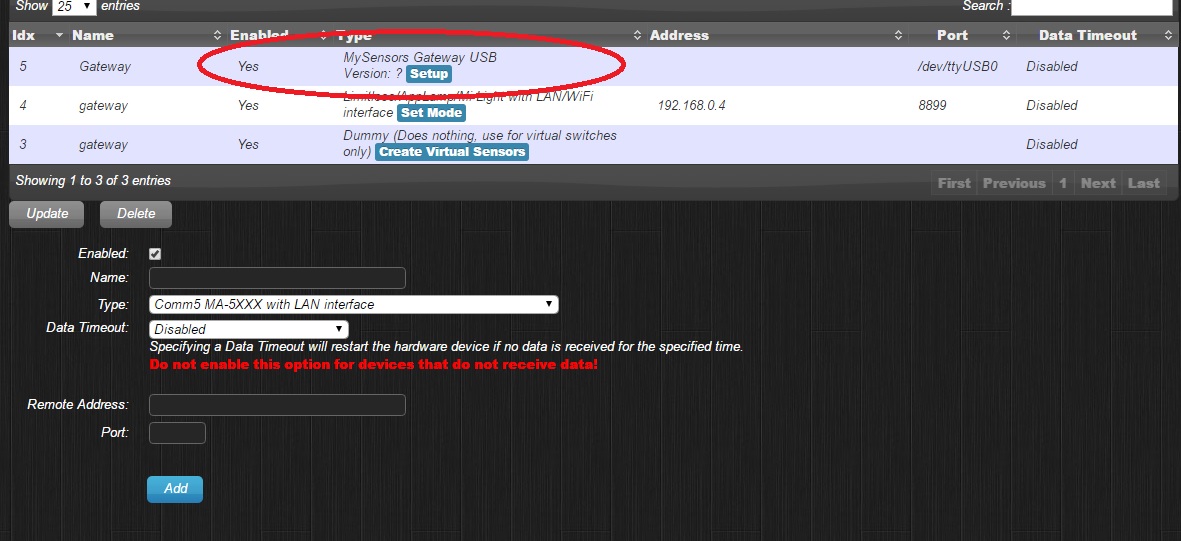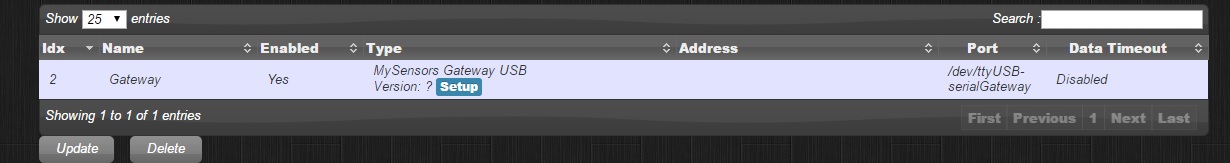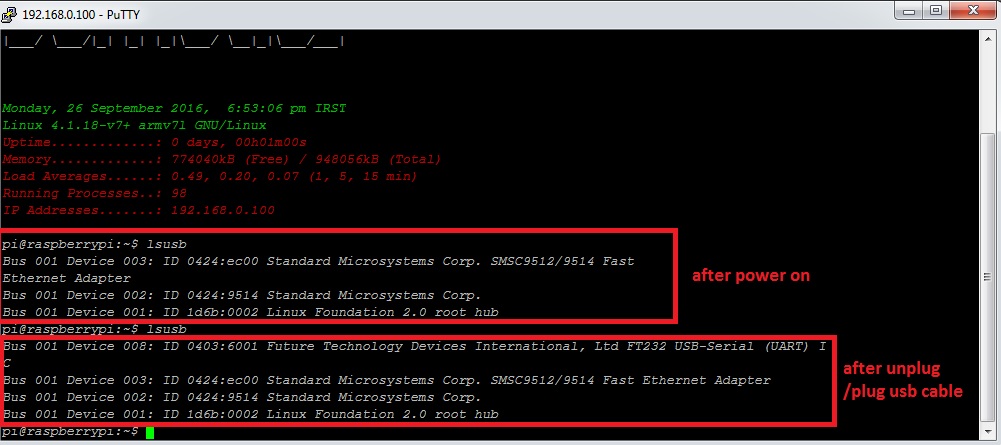lost serial gateway after un plug power Rpi
-
I have this exact problem. I have 2 gateways, a moteino USB for RFM69 radios and a nano for an NRF24 radios.
Domoticz running on a raspberry pi.
If I reboot the pi, or power down and restart, the moteino connects back up automatically.
For the nano, I have to unplug and reconnect it after the pi has booted up, or it won't be detected. -
i think that this problem is related to startup . when plug in power (rasspberry pi ) , the serial gateway is faster to startup than rasspberry. so when raspberry pi is startup dont detect serial gateway !!! are there any ways for this ? for example a delay for turn on gateway or startup until first raspberry pi started!
-
The possible cause is that the Raspberry-Pi has no consistency in assigning USB port numbers. This occurs mainly when you have more than 1 USB port in use. Read for a solution..
Btw I never experienced it running 3 PI's with each a serial gateway. -
The possible cause is that the Raspberry-Pi has no consistency in assigning USB port numbers. This occurs mainly when you have more than 1 USB port in use. Read for a solution..
Btw I never experienced it running 3 PI's with each a serial gateway. -
@Reza Do you reboot or just unplug the PI? You can also try to enable the "Data Timeout" in Domoticz, that way it searches actively when not found in first instance
-
first i reboot and lost serial. i test once unplug. in both serial gateway is lost... data timeout must disable !!!!
-
@Reza said:
data timeout must disable !
Whatever :confused:
If you are using a good quality Nano with default sketch I am out of options.
-
I assume that you have tried to look at lsusb, dmesg, and /dev population, when the device is not turning up in Domoticz?
Does any of those indicate something bad / interesting?
-
after you have powered on your raspberry, you log in
then at the command prompt you type:
lsusb
-> provide the output
unplug / plug the usb device
once more in your terminal
lsusb
-> provide outputthe same for dmesg. In a terminal type "dmesg" hit return, and provide the output, both before you unplug a device that is not working, and after you have done it, and it is working.
-
after you have powered on your raspberry, you log in
then at the command prompt you type:
lsusb
-> provide the output
unplug / plug the usb device
once more in your terminal
lsusb
-> provide outputthe same for dmesg. In a terminal type "dmesg" hit return, and provide the output, both before you unplug a device that is not working, and after you have done it, and it is working.