MYSBootloader 1.3 pre-release & MYSController 1.0.0beta
-
I try to add new hex file in MYSController 1.0 but after clicking "reload repo", it tells me 2107-15-31 is not a valid date specification. I don't have the ability to select firmware after this. And after a reboot the "reload repo" is garyed.
Arduino ide 1.6.7
csv :Type,Name,Version,File,Comments 10,Blink,1,Blink.ino.hex,blinking example 20,TimeReporter,1,TimeReporter.ino.hex,TimeReporter demo 30,SenseBender,1,SensebenderMicro.ino.hex,Sensebender microAnother 'bug". It always ask me to download a "new" version ... I install it but ask me again (1.0 beta)
I think this issue is related to the last arduino IDE version.@Fabien said:
I try to add new hex file in MYSController 1.0 but after clicking "reload repo", it tells me 2107-15-31 is not a valid date specification. I don't have the ability to select firmware after this. And after a reboot the "reload repo" is garyed.
@Fabien You have two or more blank lines in your firmware_config.csv. This causes the error message. If you remove them and click on Reload Repo the error will be gone.
-
Yeah, the bootloader works well with the v2.0 release.
The major issue it has currently is that sometimes it takes quite a long time to flash a sketch. It seems that when the wireless connection is not perfect, it stops for 2 or 3 seconds multiple times. Like, send 10 packages, stop 3 seconds, send 5 packages, stop again. -
@abmantis
You did post following 2months ago and I have same problem too.
If you solve the problem, please share it.Yeah, the bootloader works well with the v2.0 release.
The major issue it has currently is that sometimes it takes quite a long time to flash a sketch. It seems that when the wireless connection is not perfect, it stops for 2 or 3 seconds multiple times. Like, send 10 packages, stop 3 seconds, send 5 packages, stop again.Thanks.
-
@abmantis
You did post following 2months ago and I have same problem too.
If you solve the problem, please share it.Yeah, the bootloader works well with the v2.0 release.
The major issue it has currently is that sometimes it takes quite a long time to flash a sketch. It seems that when the wireless connection is not perfect, it stops for 2 or 3 seconds multiple times. Like, send 10 packages, stop 3 seconds, send 5 packages, stop again.Thanks.
-
@abmantis DO you have the serial upload working? I never got it working and gave up some day. I am using the old bootloader which is uploading ota much faster than the new. Maybe you can also test and confirm this?
@Anduril
I did some thest.
1.3Pre.hex in 1.0.0Beta : it works with serial upload but take too long time(about an hour) to use OTA or fail.
1.1 (?) which is in 0.1.2 folder : it takes about 10 minutes and works well but doesn't work with Serial upload which is normal way to upload firmware in Arduino.
Thank you for all help. -
@Anduril
I did some thest.
1.3Pre.hex in 1.0.0Beta : it works with serial upload but take too long time(about an hour) to use OTA or fail.
1.1 (?) which is in 0.1.2 folder : it takes about 10 minutes and works well but doesn't work with Serial upload which is normal way to upload firmware in Arduino.
Thank you for all help. -
@Mickey Ok, I see, this is something related to the internal checksum, need to adjust that. In short: the bootloader doesn't hand over to the sketch
-
Hi @tekka, can you help me?
I want to start exchanging between my MDMSGate device and MYSController via Ethernet. But I don't use Ethernet Shield W5100 in my MDMSGate, I use microcontroller PIC18F67J60 instead. I have uploaded to the PIC18F67J60 firmware which converts TCP/IP packets to serial and conversely.
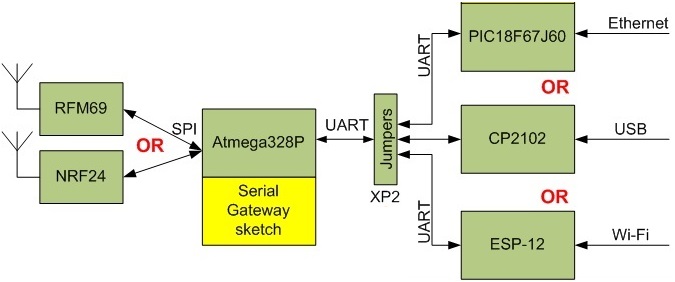
In atmega328P I use the serial gateway sketch. So, I can't connect MYSController to my MDMSGate. Can you explain me, how MYSController exchanges with gateway generally? In an exchange through CP2102 (as a serial gateway mode) everything works well. -
In the "firmware_config.csv" file, on the first line it says:
Type,Name,Version,File,CommentsI know that it is there to explain how to add new lines to the file.
But I don't know what "Type" is used for.
The two examples have the numbers 10 and 20. I added a 30 and it seems to work but I would like to know what it's for.Thanks
-
@abmantis DO you have the serial upload working? I never got it working and gave up some day. I am using the old bootloader which is uploading ota much faster than the new. Maybe you can also test and confirm this?
@Anduril Haven't tried serial yet. The old bootloader seemed indeed a bit faster. I also noticed that if I touch pin 10 with my finger, it gets really fast! It just sends the packages continuously without stoping. As soon as I stop touching pin 10, it pauses.
The gw and the node were like 1 meter, so it is not a distance problem. Also tried moving them closer and apart.
-
@Anduril Haven't tried serial yet. The old bootloader seemed indeed a bit faster. I also noticed that if I touch pin 10 with my finger, it gets really fast! It just sends the packages continuously without stoping. As soon as I stop touching pin 10, it pauses.
The gw and the node were like 1 meter, so it is not a distance problem. Also tried moving them closer and apart.
-
@Anduril Haven't tried serial yet. The old bootloader seemed indeed a bit faster. I also noticed that if I touch pin 10 with my finger, it gets really fast! It just sends the packages continuously without stoping. As soon as I stop touching pin 10, it pauses.
The gw and the node were like 1 meter, so it is not a distance problem. Also tried moving them closer and apart.
-
@abmantis Interesting. Can you let me know a little bit further detail?
You mean Arduino pro mini pin 10? That pin is connected to CSN on NRF24L01.
I'm keen to find the issue why it get slow.. It took 20-30minutes to upload new firmware.... -
@Mickey Ok, I see, this is something related to the internal checksum, need to adjust that. In short: the bootloader doesn't hand over to the sketch
-
Hi @tekka, I'm having the very same issue as @Mickey so I just wanted to ask if there is any workaround to that or if happen to make the adjustment to the bootloader. Thanks a lot! Original comment
-
Hi @tekka and thanks for getting back to me! I tried the latest version however with no success. The node that I update is still marked as "Booting" even though I upload Blink.hex. Strangely enough, the led is blinking as it's supposed to blink and if I request presentation the node replies with correct sketch name but then it goes back to Booting. I'm using Arduino IDE 1.8.1, AVRdude v6.1 and MYScontroller v1.0.0 beta (build 3314). I'm using Arduino mini pro, 3V3, 8MHz. I have 5 different nodes but all of them with the same behavior so it does not seem as an HW issue.
Here is my log from the upload of Blink.hex: http://pastebin.com/9grgHb27 Would you have any idea how could I fix that? Thanks!
-
Hi @tekka and thanks for getting back to me! I tried the latest version however with no success. The node that I update is still marked as "Booting" even though I upload Blink.hex. Strangely enough, the led is blinking as it's supposed to blink and if I request presentation the node replies with correct sketch name but then it goes back to Booting. I'm using Arduino IDE 1.8.1, AVRdude v6.1 and MYScontroller v1.0.0 beta (build 3314). I'm using Arduino mini pro, 3V3, 8MHz. I have 5 different nodes but all of them with the same behavior so it does not seem as an HW issue.
Here is my log from the upload of Blink.hex: http://pastebin.com/9grgHb27 Would you have any idea how could I fix that? Thanks!
-
I did success with MySBootloader 1.3 beta 3 (https://github.com/mysensors/MySensorsBootloaderRF24 )
It works both arduino and OTA firmware upgrade however it takes longer to boot up (means switch to firmware) about 3-5seconds.
I'm using MYSensors 2.1.0 and MYController (http://www.mycontroller.org) on arduino pro mini 8Mhz 3.3V.How many sensor you try at the same time?
From memory When I do firmware update for 3-4 sensors, I have to change "Tx message processing delay" to 300ms.
If it's shorter than 300ms, keep rebooting some stage.I didn't use MYScontroller but probably it has similar setting.
