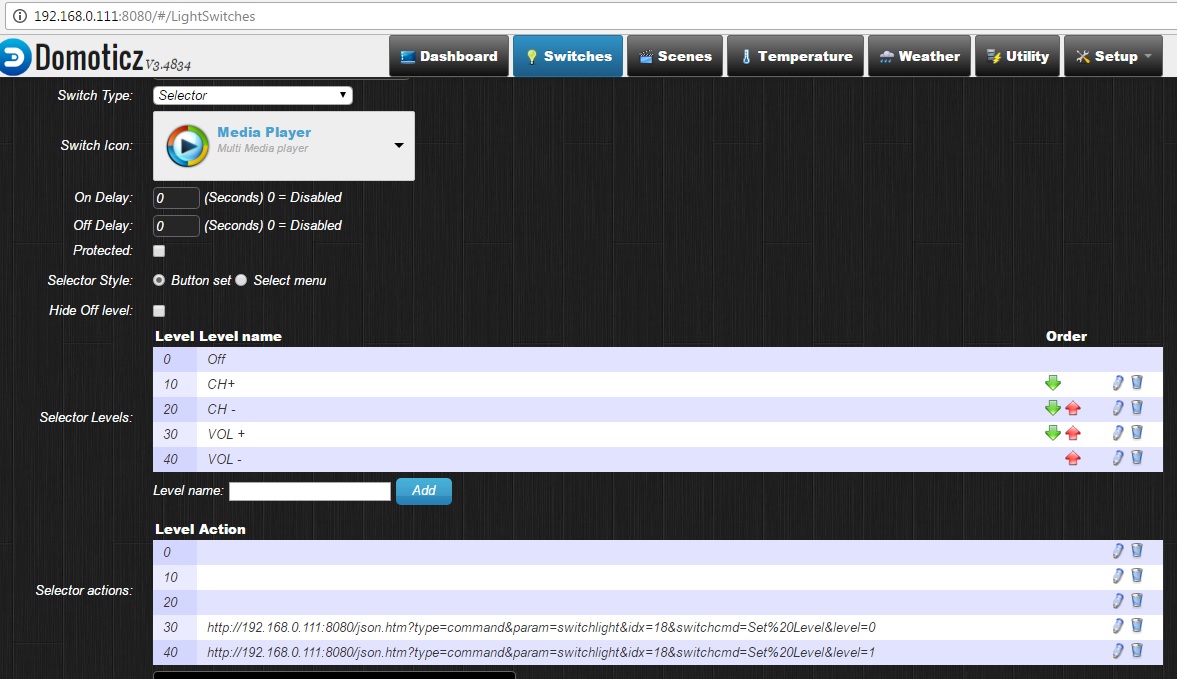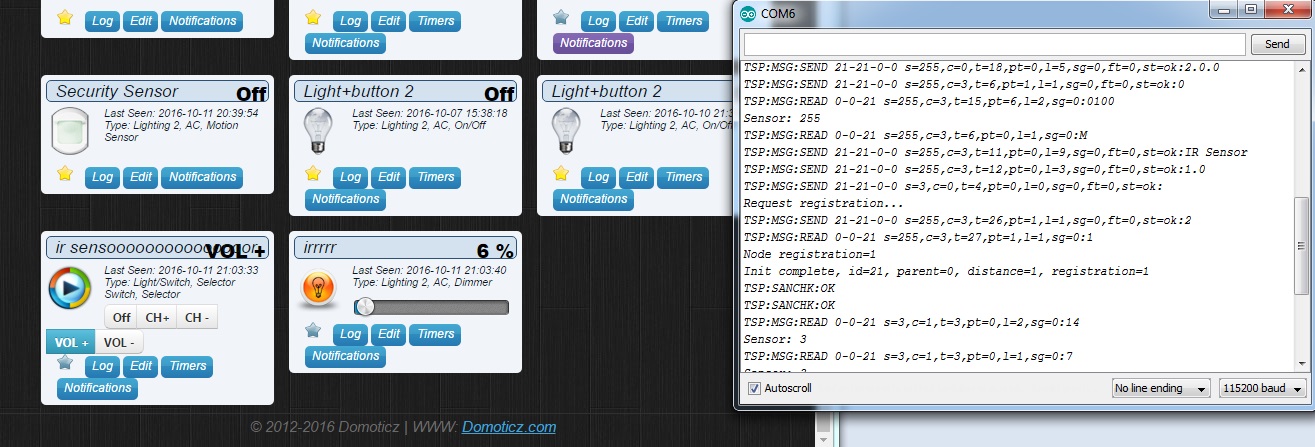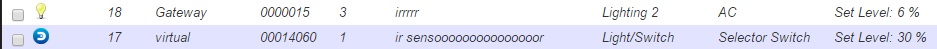Wall mounted 'mood light' v2
-
I made a few changes to my Wall mounted 'mood light' and translated it to MySensors v2.
The sketch shows an example of using a Domoticz selector switch attached to a dimmer (V_PERCENTAGE) to switch between the different light patterns (line 413). I'm pretty sure you can use this trick for more controllers.
/* PROJECT: MySensors / RGB light NEOPIXEL PROGRAMMER: AWI DATE: october 10, 2015/ last update: september 20, 2016 FILE: AWI_Wall_LIght_x.ino LICENSE: Public domain Hardware: Nano and MySensors 2.0, Wall light 16 WS2812B leds (neopixel) Special: uses Fastled library with NeoPixel (great & fast RBG/HSV universal library) https://github.com/FastLED/FastLED SUMMARY: Different patterns and brightness settings Button switches on/off and cycles through all Color patterns on long press Remarks: Fixed node-id Change log: 20160915 - Updated to MySensors 2.0 20160920 - Changed state change to dimmer i.s.o. switch() */ //**** MySensors ***** // Enable debug prints to serial monitor #define MY_DEBUG #define MY_RADIO_NRF24 // Enable and select radio type attached //#define MY_RF24_CHANNEL 80 // radio channel, default = 76 #define MY_NODE_ID 62 #define NODE_TXT "W 62" // Text to add to sensor name // #define MY_RF24_CE_PIN 7 // Ceech board, 3.3v (7,8) (pin default 9,10) // #define MY_RF24_CS_PIN 8 // helpers #define LOCAL_DEBUG // enable if print wanted #ifdef LOCAL_DEBUG #define Sprint(a) (Serial.print(a)) // macro as substitute for print, enable if no print wanted #define Sprintln(a) (Serial.println(a)) // macro as substitute for println #else #define Sprint(a) #define Sprintln(a) #endif #include <SPI.h> // My Sensors #include <MySensors.h> #include <FastLED.h> // https://github.com/FastLED/FastLED #include "Button.h" // https://github.com/JChristensen/Button const int stripPin = 5 ; // pin where 2812 LED strip is connected const int buttonPin = 4 ; // push button const int numPixel = 16 ; // set to number of pixels (x top / y bottom) const int RGB_LightChild = 0 ; // Child Id's, standard light child on/off/ dim const int RGB_RGBChild = 1 ; // RGB light child (on/off/dim/color, if controller supports V_RBG)) const int RGB_SolidColorChild = 2 ; // when set, node reads Color text from ColorTextChild const int RGB_TextColorChild = 3 ; // Holds Text value for color (custom colors from controller) const int RGB_AlarmPatternChild = 4 ; // Switches to alarm status const int RGB_NextPatternChild = 5 ; // Move to next pattern when set CRGB leds[numPixel]; // Kelving colors: Light & daylight (in Fastled reference only) /// 1900 Kelvin Candle=0xFF9329 /* 1900 K, 255, 147, 41 */, /// 2600 Kelvin Tungsten40W=0xFFC58F /* 2600 K, 255, 197, 143 */, /// 2850 Kelvin Tungsten100W=0xFFD6AA /* 2850 K, 255, 214, 170 */, /// 3200 Kelvin Halogen=0xFFF1E0 /* 3200 K, 255, 241, 224 */, /// 5200 Kelvin CarbonArc=0xFFFAF4 /* 5200 K, 255, 250, 244 */, /// 5400 Kelvin HighNoonSun=0xFFFFFB /* 5400 K, 255, 255, 251 */, /// 6000 Kelvin DirectSunlight=0xFFFFFF /* 6000 K, 255, 255, 255 */, /// 7000 Kelvin OvercastSky=0xC9E2FF /* 7000 K, 201, 226, 255 */, /// 20000 Kelvin ClearBlueSky=0x409CFF /* 20000 K, 64, 156, 255 */ char setRGBvalue[] = "FFC58F"; // Controller sent RGB value, default tungsten40W uint16_t curBrightness = 0x7F, setBrightness = 0x7F ; // Brightness globals (actualBrightness) unsigned long updateBrightnessDelay, lastBrightnessUpdate ; // Brightness timers int RGBonoff ; // OnOff flag enum { pSolid, pOff, pOn, pAlarm, pFire, pFire2, pCandle, pCircle, pSinelon, pRainbow} ; // Pattern states (stored in int for convenience) const int lastPatternIdx = pRainbow + 1 ; // use last pattern for patterncount int curPattern = pSolid ; // current pattern int setPattern = pSolid ; // set pattern (controller) unsigned long updatePatternDelay, lastPatternUpdate ; // Pattern timers unsigned long idleTimer = millis() ; // return to idle timer const unsigned long idleTime = 10000UL; // return to idle after 10 secs const unsigned long dimTime = 1000UL; // dim period const unsigned long heartbeatInterval = 1 * 60UL * 1000UL ; // heartbeatinterval, just to let the controller know I am alive unsigned long heartbeatCounter = 0 ; MyMessage lightRGBMsg(RGB_LightChild, V_RGB); // standard messages, light MyMessage lightdimmerMsG(RGB_LightChild ,V_DIMMER); MyMessage lightOnOffMessage(RGB_LightChild, V_STATUS); Button myBtn(buttonPin, true, true, 20); //Declare the button (pin, pull_up, invert, debounce_ms) // Simple state machine for button state enum {sIdle, sBrightness, sPattern} ; // simple state machine for button press int State ; void setup() { FastLED.addLeds<WS2812B, stripPin, GRB >(leds, numPixel); // initialize led strip (NEOPIXEL =WS...) for(int i = 0 ; i < 6 ; i++) { // get color value from EEPROM (6 char) setRGBvalue[i] = loadState(i) ; } setLightPattern(pSolid, 0) ; // default controller Solid FastLED.show(); State = sIdle ; // Initial state //randomSeed(analogRead(0)); } void presentation(){ // MySensors sendSketchInfo("AWI RGB Wall " NODE_TXT, "2.0"); present(RGB_RGBChild, S_RGB_LIGHT, "RGB Wall RGB " NODE_TXT);// present to controller present(RGB_LightChild, S_LIGHT, "RGB Wall Light " NODE_TXT); present(RGB_SolidColorChild, S_LIGHT, "RGB Set Solid color (text) " NODE_TXT); present(RGB_TextColorChild, S_INFO, "RGB Wall textcolor " NODE_TXT); present(RGB_AlarmPatternChild, S_BINARY, "RGB Wall Alarm " NODE_TXT); present(RGB_NextPatternChild, S_DIMMER, "RGB Wall Pattern " NODE_TXT); } // read button and act accordingly // short press: on/off // longer press: set patterns with following short press // long press: set brightness increase void loop() { myBtn.read(); //Read the button (only read) unsigned long now = millis(); // loop timer reference switch (State) { case sIdle: // default state, browse through patterns if (myBtn.wasReleased()){ // light on/ off in idle RGBonoff = !RGBonoff ; // invert light state setLightBrightness((RGBonoff == 1)?setBrightness:0, dimTime); send(lightOnOffMessage.set(RGBonoff)); // and update controller } else if (myBtn.pressedFor(800)){ // move to Pattern update state with long press idleTimer = now ; // return to idle after ... State = sPattern ; } break ; case sPattern: // entered after long press if (myBtn.pressedFor(4000)){ // when press even longer move to Brightness update State = sBrightness ; } else if (myBtn.wasPressed()){ setPattern = (setPattern + 1) % lastPatternIdx ; // increase pattern and wrap setLightPattern((setPattern), 500 ); idleTimer = now ; } else if ( now > idleTime + idleTimer ){ // return to idle after ... State = sIdle ; } break ; case sBrightness: // entered after looong press if (myBtn.wasPressed()){ // if pressed again increase brightness setLightBrightness((curBrightness+0x1F) % 0xFF, 0) ; // increase brightness and wrap (0..0xFF) idleTimer = now ; } else if ( now > idleTime + idleTimer ){ // return to idle after ... State = sIdle ; } break ; default : State = sIdle ; break ; } updateLightBrightness(); // update Brightness if time updateLightPattern(); // update Pattern if time if ( now > heartbeatCounter + heartbeatInterval){ // heartbeat every hour sendHeartbeat(); heartbeatCounter = now ; } } // Sets the light brightness, takes value and time (ms) as input void setLightBrightness(int newBrightness, unsigned long updateTime){ // global: curBrightness, actualBrightness, updateBrightnessDelay updateBrightnessDelay = updateTime / 0xFF ; // delay = time / max steps curBrightness = newBrightness ; // set curBrightness to new value, rest is done in update } // Update the light brightness if time void updateLightBrightness(){ // global: curBrightness, actualBrightness, updateBrightnessDelay, lastBrightnessUpdate ; static byte actualBrightness ; // store real brightness state for slow dim unsigned long now = millis() ; if (now > lastBrightnessUpdate + updateBrightnessDelay){// check if time for update if ( actualBrightness > curBrightness) { FastLED.setBrightness( actualBrightness-- ); FastLED.show(); } else if ( actualBrightness < curBrightness){ FastLED.setBrightness( actualBrightness++ ); FastLED.show(); } lastBrightnessUpdate = now ; } } // **** Pattern routines ***** // Sets and initializes the light pattern if nescessary void setLightPattern( int newPattern, unsigned long updateDelay){ // global: curPattern, updatePatternDelay static int lastPattern = pSolid ; // last pattern for pOn / pOff virtual patterns if (newPattern == pOff) lastPattern = curPattern ; // remember last pattern if (newPattern == pOn) curPattern = lastPattern ; // only for pOn switch to last pattern else curPattern = newPattern ; updatePatternDelay = updateDelay ; // delay for next pattern update, can be changed in pattern switch(curPattern){ case pSolid: // solid is set value in all pixels (and on) for(int i = 0 ; i < numPixel ; i++) leds[i] = strtol( setRGBvalue, NULL, 16); setLightBrightness(setBrightness, dimTime) ; // slow dim to on FastLED.show(); break ; case pOn: // On is set Brightness in all pixels setLightBrightness(setBrightness, dimTime) ; // slow dim to on FastLED.show(); break ; case pOff: // off state all pixels off (add dim and pOn) setLightBrightness(0, dimTime) ; // slow dim to off FastLED.show(); break ; case pCircle: // all pixels off for(int i = 0 ; i < numPixel ; i++) leds[i] = 0 ; for(int i = 0 ; i < 2 ; i++){ leds[i] = strtol( setRGBvalue, NULL, 16) ; // 1 pixel on } FastLED.show(); break ; default : setLightBrightness(setBrightness, dimTime) ; // slow dim to on FastLED.show(); break ; } } // Update the light pattern when time for it void updateLightPattern(){ // global: curPattern, updatePatternDelay, lastPatternUpdate unsigned long now = millis() ; if (now > lastPatternUpdate + updatePatternDelay){ // check if time for update switch (curPattern) { case pAlarm: // flash light patternAlarm(); break ; case pFire: // wild fire patternFire(); break ; case pFire2: // cosy fire patternFire2(); break ; case pCandle: // flame patternCandle(); break ; case pCircle: // flame patternCircle(); break ; case pRainbow: // rotating rainbow patternRainbow(); break ; case pSinelon: // rotating rainbow patternSinelon(); break ; case pSolid: // do nothing fall through case pOff: case pOn: default : // def break ; } lastPatternUpdate = now ; } } // Define the different patterns // Alarm - intermittent white and red color, full intensity, intermittent top & bottom half void patternAlarm() { static boolean topBot ; // indicates direction for next entry const CRGB colorTop = CRGB(0xFF, 0, 0 ); // red color const CRGB colorBottom = CRGB(0xFF, 0xFF, 0xFF ); // white color FastLED.setBrightness(0xFF); // set the strip brightness to max for Alarm for(int i=0; i <= (numPixel / 2 - 1) ; i++) { // for half of strip size leds[i] = topBot?colorTop:colorBottom ; leds[i+ (numPixel/2)] = topBot?colorBottom:colorTop ; } topBot = !topBot ; // switch direction FastLED.show(); } // Simulate fire with red color, varying number of leds intensity & tempo void patternFire() { byte numberLeds = random(0,numPixel); // start number and end of led's for flickering int lum = ((random(100,255) * curBrightness)) / 0xFF ; // set brightness and scale CRGB color = CRGB(200, random(70,230),0 ); // get red color with varying green for(int i=0; i <= numberLeds; i++) { leds[i] = color ; FastLED.setBrightness(lum); // set the strip brightness FastLED.show(); wait(random(0,10)); // (blocking, need to be changed) } updatePatternDelay = 100 ; } // Simulate fire with red color and varying intensity & tempo void patternFire2() { CRGB color = CRGB(200, random(100,150),0); // get red color with varying green for (byte p=0; p < numPixel; p++) { leds[p] = color; } FastLED.setBrightness((random(50,255) * curBrightness)/ 0xFF ); // set Brightness and scale FastLED.show(); updatePatternDelay = random(20,300); // variable delay } // Simulate candle based on fire with red color, varying number of leds intensity & tempo void patternCandle() { byte numberLeds = random(0,numPixel); // start number and end of led's for flickering byte lum = ((random(100, 255) * curBrightness)/ 0xFF); // set brightness CRGB color = CRGB(200, random(90,130),0 ); // get red color with varying green for(int i=0; i <= numberLeds; i++) { leds[i] = color ; FastLED.setBrightness(lum); // set the strip brightness FastLED.show(); wait(random(5,10)); // (blocking, need to be changed) } updatePatternDelay = 100 ; } // a colored dot sweeping back and forth, with fading trails, adapted from Fastled sinelon void patternSinelon() { fadeToBlackBy( leds, numPixel, 10); // fade all leds a small amount int pos = beatsin8(25,0,numPixel); // get a new position for the led (BPM = 13, min, max, ) leds[pos] += strtol( setRGBvalue, NULL, 16); FastLED.show(); updatePatternDelay = 2 ; } // Rotate all Leds with current content and trail void patternCircle() { static int currentLed ; // indicated current led to light // CRGB tempLed = leds[0]; // temporary variable for color fadeToBlackBy( leds, numPixel, 128); // fade all leds for trail.. leds[currentLed] = strtol( setRGBvalue, NULL, 16); // set to current color currentLed = (currentLed + 1) % numPixel ; // wrap FastLED.show(); updatePatternDelay = 100 ; } void patternRainbow() { static uint16_t hue ; // starting color FastLED.clear(); // for(hue=10; hue<255*3; hue++) { hue = (hue+1) % 0xFF ; // incerease hue and wrap fill_rainbow( leds, numPixel , hue /*static hue value */, 1);// set a rainbow from hue to last in stepsize 1 FastLED.show(); updatePatternDelay = 100 ; } // Incoming messages from MySensors void receive(const MyMessage &message) { int ID = message.sensor; Serial.print("Sensor: "); Serial.println(ID); switch (ID){ case RGB_LightChild: // same behaviour as RGB child/ fall through case RGB_RGBChild: // if controller can handle V_RGB if (message.type == V_RGB) { // check for RGB type strcpy(setRGBvalue, message.getString()); // get the payload setLightPattern(pSolid, 0); // and set solid pattern } else if (message.type == V_DIMMER) { // if DIMMER type, adjust brightness setBrightness = map(message.getInt(), 0, 100, 0, 255); setLightBrightness(setBrightness, dimTime) ; } else if (message.type == V_STATUS) { // if on/off type, toggle brightness RGBonoff = message.getInt(); setLightBrightness((RGBonoff == 1)?setBrightness:0, dimTime); } break ; case RGB_SolidColorChild: // request color from controller if (message.type == V_STATUS) { // if get color from text child request(RGB_TextColorChild, V_TEXT); setLightPattern(pSolid, 0); // and set solid pattern (if not alre) } break ; case RGB_TextColorChild: // Text color from controller if (message.type == V_TEXT) { // if get color from text child strcpy(setRGBvalue, message.getString()); // get the payload for(int i = 0 ; i < 6 ; i++) { // save color value to EEPROM (6 char) saveState(i, setRGBvalue[i]) ;} // Save to EEPROM } break ; case RGB_AlarmPatternChild: // set Alarm pattern if (message.type == V_STATUS) { // if get color from text child if (message.getInt() == 1){ setLightPattern(pAlarm, 500); // set slow alarm pattern } else { setLightPattern(setPattern, 0); // and reset pattern FastLED.setBrightness(setBrightness); } } break ; case RGB_NextPatternChild: // next pattern if (message.type == V_PERCENTAGE) { // Percentage indicates the pattern setPattern = map(message.getInt(), 0, 100, 0, 15) % lastPatternIdx ; // mapper dimmer value to state 0..9 and wrap setLightPattern((setPattern), 500 ); Sprint("Pattern: ") ; Sprintln(setPattern) ; } else if (message.type == V_STATUS){ // if off switch pattern to default == 0 setPattern = 0 ; setLightPattern((setPattern), 500 ); Sprint("Pattern: ") ; Sprintln(setPattern) ; } break ; } FastLED.show(); dispRGBstat(); } // debug // display the status of all RGB: controller, requested, real void dispRGBstat(void){ Serial.print(" Color: "); Serial.print(setRGBvalue); Serial.print(" Brightness: "); Serial.println(setBrightness); } -
I made a few changes to my Wall mounted 'mood light' and translated it to MySensors v2.
The sketch shows an example of using a Domoticz selector switch attached to a dimmer (V_PERCENTAGE) to switch between the different light patterns (line 413). I'm pretty sure you can use this trick for more controllers.
/* PROJECT: MySensors / RGB light NEOPIXEL PROGRAMMER: AWI DATE: october 10, 2015/ last update: september 20, 2016 FILE: AWI_Wall_LIght_x.ino LICENSE: Public domain Hardware: Nano and MySensors 2.0, Wall light 16 WS2812B leds (neopixel) Special: uses Fastled library with NeoPixel (great & fast RBG/HSV universal library) https://github.com/FastLED/FastLED SUMMARY: Different patterns and brightness settings Button switches on/off and cycles through all Color patterns on long press Remarks: Fixed node-id Change log: 20160915 - Updated to MySensors 2.0 20160920 - Changed state change to dimmer i.s.o. switch() */ //**** MySensors ***** // Enable debug prints to serial monitor #define MY_DEBUG #define MY_RADIO_NRF24 // Enable and select radio type attached //#define MY_RF24_CHANNEL 80 // radio channel, default = 76 #define MY_NODE_ID 62 #define NODE_TXT "W 62" // Text to add to sensor name // #define MY_RF24_CE_PIN 7 // Ceech board, 3.3v (7,8) (pin default 9,10) // #define MY_RF24_CS_PIN 8 // helpers #define LOCAL_DEBUG // enable if print wanted #ifdef LOCAL_DEBUG #define Sprint(a) (Serial.print(a)) // macro as substitute for print, enable if no print wanted #define Sprintln(a) (Serial.println(a)) // macro as substitute for println #else #define Sprint(a) #define Sprintln(a) #endif #include <SPI.h> // My Sensors #include <MySensors.h> #include <FastLED.h> // https://github.com/FastLED/FastLED #include "Button.h" // https://github.com/JChristensen/Button const int stripPin = 5 ; // pin where 2812 LED strip is connected const int buttonPin = 4 ; // push button const int numPixel = 16 ; // set to number of pixels (x top / y bottom) const int RGB_LightChild = 0 ; // Child Id's, standard light child on/off/ dim const int RGB_RGBChild = 1 ; // RGB light child (on/off/dim/color, if controller supports V_RBG)) const int RGB_SolidColorChild = 2 ; // when set, node reads Color text from ColorTextChild const int RGB_TextColorChild = 3 ; // Holds Text value for color (custom colors from controller) const int RGB_AlarmPatternChild = 4 ; // Switches to alarm status const int RGB_NextPatternChild = 5 ; // Move to next pattern when set CRGB leds[numPixel]; // Kelving colors: Light & daylight (in Fastled reference only) /// 1900 Kelvin Candle=0xFF9329 /* 1900 K, 255, 147, 41 */, /// 2600 Kelvin Tungsten40W=0xFFC58F /* 2600 K, 255, 197, 143 */, /// 2850 Kelvin Tungsten100W=0xFFD6AA /* 2850 K, 255, 214, 170 */, /// 3200 Kelvin Halogen=0xFFF1E0 /* 3200 K, 255, 241, 224 */, /// 5200 Kelvin CarbonArc=0xFFFAF4 /* 5200 K, 255, 250, 244 */, /// 5400 Kelvin HighNoonSun=0xFFFFFB /* 5400 K, 255, 255, 251 */, /// 6000 Kelvin DirectSunlight=0xFFFFFF /* 6000 K, 255, 255, 255 */, /// 7000 Kelvin OvercastSky=0xC9E2FF /* 7000 K, 201, 226, 255 */, /// 20000 Kelvin ClearBlueSky=0x409CFF /* 20000 K, 64, 156, 255 */ char setRGBvalue[] = "FFC58F"; // Controller sent RGB value, default tungsten40W uint16_t curBrightness = 0x7F, setBrightness = 0x7F ; // Brightness globals (actualBrightness) unsigned long updateBrightnessDelay, lastBrightnessUpdate ; // Brightness timers int RGBonoff ; // OnOff flag enum { pSolid, pOff, pOn, pAlarm, pFire, pFire2, pCandle, pCircle, pSinelon, pRainbow} ; // Pattern states (stored in int for convenience) const int lastPatternIdx = pRainbow + 1 ; // use last pattern for patterncount int curPattern = pSolid ; // current pattern int setPattern = pSolid ; // set pattern (controller) unsigned long updatePatternDelay, lastPatternUpdate ; // Pattern timers unsigned long idleTimer = millis() ; // return to idle timer const unsigned long idleTime = 10000UL; // return to idle after 10 secs const unsigned long dimTime = 1000UL; // dim period const unsigned long heartbeatInterval = 1 * 60UL * 1000UL ; // heartbeatinterval, just to let the controller know I am alive unsigned long heartbeatCounter = 0 ; MyMessage lightRGBMsg(RGB_LightChild, V_RGB); // standard messages, light MyMessage lightdimmerMsG(RGB_LightChild ,V_DIMMER); MyMessage lightOnOffMessage(RGB_LightChild, V_STATUS); Button myBtn(buttonPin, true, true, 20); //Declare the button (pin, pull_up, invert, debounce_ms) // Simple state machine for button state enum {sIdle, sBrightness, sPattern} ; // simple state machine for button press int State ; void setup() { FastLED.addLeds<WS2812B, stripPin, GRB >(leds, numPixel); // initialize led strip (NEOPIXEL =WS...) for(int i = 0 ; i < 6 ; i++) { // get color value from EEPROM (6 char) setRGBvalue[i] = loadState(i) ; } setLightPattern(pSolid, 0) ; // default controller Solid FastLED.show(); State = sIdle ; // Initial state //randomSeed(analogRead(0)); } void presentation(){ // MySensors sendSketchInfo("AWI RGB Wall " NODE_TXT, "2.0"); present(RGB_RGBChild, S_RGB_LIGHT, "RGB Wall RGB " NODE_TXT);// present to controller present(RGB_LightChild, S_LIGHT, "RGB Wall Light " NODE_TXT); present(RGB_SolidColorChild, S_LIGHT, "RGB Set Solid color (text) " NODE_TXT); present(RGB_TextColorChild, S_INFO, "RGB Wall textcolor " NODE_TXT); present(RGB_AlarmPatternChild, S_BINARY, "RGB Wall Alarm " NODE_TXT); present(RGB_NextPatternChild, S_DIMMER, "RGB Wall Pattern " NODE_TXT); } // read button and act accordingly // short press: on/off // longer press: set patterns with following short press // long press: set brightness increase void loop() { myBtn.read(); //Read the button (only read) unsigned long now = millis(); // loop timer reference switch (State) { case sIdle: // default state, browse through patterns if (myBtn.wasReleased()){ // light on/ off in idle RGBonoff = !RGBonoff ; // invert light state setLightBrightness((RGBonoff == 1)?setBrightness:0, dimTime); send(lightOnOffMessage.set(RGBonoff)); // and update controller } else if (myBtn.pressedFor(800)){ // move to Pattern update state with long press idleTimer = now ; // return to idle after ... State = sPattern ; } break ; case sPattern: // entered after long press if (myBtn.pressedFor(4000)){ // when press even longer move to Brightness update State = sBrightness ; } else if (myBtn.wasPressed()){ setPattern = (setPattern + 1) % lastPatternIdx ; // increase pattern and wrap setLightPattern((setPattern), 500 ); idleTimer = now ; } else if ( now > idleTime + idleTimer ){ // return to idle after ... State = sIdle ; } break ; case sBrightness: // entered after looong press if (myBtn.wasPressed()){ // if pressed again increase brightness setLightBrightness((curBrightness+0x1F) % 0xFF, 0) ; // increase brightness and wrap (0..0xFF) idleTimer = now ; } else if ( now > idleTime + idleTimer ){ // return to idle after ... State = sIdle ; } break ; default : State = sIdle ; break ; } updateLightBrightness(); // update Brightness if time updateLightPattern(); // update Pattern if time if ( now > heartbeatCounter + heartbeatInterval){ // heartbeat every hour sendHeartbeat(); heartbeatCounter = now ; } } // Sets the light brightness, takes value and time (ms) as input void setLightBrightness(int newBrightness, unsigned long updateTime){ // global: curBrightness, actualBrightness, updateBrightnessDelay updateBrightnessDelay = updateTime / 0xFF ; // delay = time / max steps curBrightness = newBrightness ; // set curBrightness to new value, rest is done in update } // Update the light brightness if time void updateLightBrightness(){ // global: curBrightness, actualBrightness, updateBrightnessDelay, lastBrightnessUpdate ; static byte actualBrightness ; // store real brightness state for slow dim unsigned long now = millis() ; if (now > lastBrightnessUpdate + updateBrightnessDelay){// check if time for update if ( actualBrightness > curBrightness) { FastLED.setBrightness( actualBrightness-- ); FastLED.show(); } else if ( actualBrightness < curBrightness){ FastLED.setBrightness( actualBrightness++ ); FastLED.show(); } lastBrightnessUpdate = now ; } } // **** Pattern routines ***** // Sets and initializes the light pattern if nescessary void setLightPattern( int newPattern, unsigned long updateDelay){ // global: curPattern, updatePatternDelay static int lastPattern = pSolid ; // last pattern for pOn / pOff virtual patterns if (newPattern == pOff) lastPattern = curPattern ; // remember last pattern if (newPattern == pOn) curPattern = lastPattern ; // only for pOn switch to last pattern else curPattern = newPattern ; updatePatternDelay = updateDelay ; // delay for next pattern update, can be changed in pattern switch(curPattern){ case pSolid: // solid is set value in all pixels (and on) for(int i = 0 ; i < numPixel ; i++) leds[i] = strtol( setRGBvalue, NULL, 16); setLightBrightness(setBrightness, dimTime) ; // slow dim to on FastLED.show(); break ; case pOn: // On is set Brightness in all pixels setLightBrightness(setBrightness, dimTime) ; // slow dim to on FastLED.show(); break ; case pOff: // off state all pixels off (add dim and pOn) setLightBrightness(0, dimTime) ; // slow dim to off FastLED.show(); break ; case pCircle: // all pixels off for(int i = 0 ; i < numPixel ; i++) leds[i] = 0 ; for(int i = 0 ; i < 2 ; i++){ leds[i] = strtol( setRGBvalue, NULL, 16) ; // 1 pixel on } FastLED.show(); break ; default : setLightBrightness(setBrightness, dimTime) ; // slow dim to on FastLED.show(); break ; } } // Update the light pattern when time for it void updateLightPattern(){ // global: curPattern, updatePatternDelay, lastPatternUpdate unsigned long now = millis() ; if (now > lastPatternUpdate + updatePatternDelay){ // check if time for update switch (curPattern) { case pAlarm: // flash light patternAlarm(); break ; case pFire: // wild fire patternFire(); break ; case pFire2: // cosy fire patternFire2(); break ; case pCandle: // flame patternCandle(); break ; case pCircle: // flame patternCircle(); break ; case pRainbow: // rotating rainbow patternRainbow(); break ; case pSinelon: // rotating rainbow patternSinelon(); break ; case pSolid: // do nothing fall through case pOff: case pOn: default : // def break ; } lastPatternUpdate = now ; } } // Define the different patterns // Alarm - intermittent white and red color, full intensity, intermittent top & bottom half void patternAlarm() { static boolean topBot ; // indicates direction for next entry const CRGB colorTop = CRGB(0xFF, 0, 0 ); // red color const CRGB colorBottom = CRGB(0xFF, 0xFF, 0xFF ); // white color FastLED.setBrightness(0xFF); // set the strip brightness to max for Alarm for(int i=0; i <= (numPixel / 2 - 1) ; i++) { // for half of strip size leds[i] = topBot?colorTop:colorBottom ; leds[i+ (numPixel/2)] = topBot?colorBottom:colorTop ; } topBot = !topBot ; // switch direction FastLED.show(); } // Simulate fire with red color, varying number of leds intensity & tempo void patternFire() { byte numberLeds = random(0,numPixel); // start number and end of led's for flickering int lum = ((random(100,255) * curBrightness)) / 0xFF ; // set brightness and scale CRGB color = CRGB(200, random(70,230),0 ); // get red color with varying green for(int i=0; i <= numberLeds; i++) { leds[i] = color ; FastLED.setBrightness(lum); // set the strip brightness FastLED.show(); wait(random(0,10)); // (blocking, need to be changed) } updatePatternDelay = 100 ; } // Simulate fire with red color and varying intensity & tempo void patternFire2() { CRGB color = CRGB(200, random(100,150),0); // get red color with varying green for (byte p=0; p < numPixel; p++) { leds[p] = color; } FastLED.setBrightness((random(50,255) * curBrightness)/ 0xFF ); // set Brightness and scale FastLED.show(); updatePatternDelay = random(20,300); // variable delay } // Simulate candle based on fire with red color, varying number of leds intensity & tempo void patternCandle() { byte numberLeds = random(0,numPixel); // start number and end of led's for flickering byte lum = ((random(100, 255) * curBrightness)/ 0xFF); // set brightness CRGB color = CRGB(200, random(90,130),0 ); // get red color with varying green for(int i=0; i <= numberLeds; i++) { leds[i] = color ; FastLED.setBrightness(lum); // set the strip brightness FastLED.show(); wait(random(5,10)); // (blocking, need to be changed) } updatePatternDelay = 100 ; } // a colored dot sweeping back and forth, with fading trails, adapted from Fastled sinelon void patternSinelon() { fadeToBlackBy( leds, numPixel, 10); // fade all leds a small amount int pos = beatsin8(25,0,numPixel); // get a new position for the led (BPM = 13, min, max, ) leds[pos] += strtol( setRGBvalue, NULL, 16); FastLED.show(); updatePatternDelay = 2 ; } // Rotate all Leds with current content and trail void patternCircle() { static int currentLed ; // indicated current led to light // CRGB tempLed = leds[0]; // temporary variable for color fadeToBlackBy( leds, numPixel, 128); // fade all leds for trail.. leds[currentLed] = strtol( setRGBvalue, NULL, 16); // set to current color currentLed = (currentLed + 1) % numPixel ; // wrap FastLED.show(); updatePatternDelay = 100 ; } void patternRainbow() { static uint16_t hue ; // starting color FastLED.clear(); // for(hue=10; hue<255*3; hue++) { hue = (hue+1) % 0xFF ; // incerease hue and wrap fill_rainbow( leds, numPixel , hue /*static hue value */, 1);// set a rainbow from hue to last in stepsize 1 FastLED.show(); updatePatternDelay = 100 ; } // Incoming messages from MySensors void receive(const MyMessage &message) { int ID = message.sensor; Serial.print("Sensor: "); Serial.println(ID); switch (ID){ case RGB_LightChild: // same behaviour as RGB child/ fall through case RGB_RGBChild: // if controller can handle V_RGB if (message.type == V_RGB) { // check for RGB type strcpy(setRGBvalue, message.getString()); // get the payload setLightPattern(pSolid, 0); // and set solid pattern } else if (message.type == V_DIMMER) { // if DIMMER type, adjust brightness setBrightness = map(message.getInt(), 0, 100, 0, 255); setLightBrightness(setBrightness, dimTime) ; } else if (message.type == V_STATUS) { // if on/off type, toggle brightness RGBonoff = message.getInt(); setLightBrightness((RGBonoff == 1)?setBrightness:0, dimTime); } break ; case RGB_SolidColorChild: // request color from controller if (message.type == V_STATUS) { // if get color from text child request(RGB_TextColorChild, V_TEXT); setLightPattern(pSolid, 0); // and set solid pattern (if not alre) } break ; case RGB_TextColorChild: // Text color from controller if (message.type == V_TEXT) { // if get color from text child strcpy(setRGBvalue, message.getString()); // get the payload for(int i = 0 ; i < 6 ; i++) { // save color value to EEPROM (6 char) saveState(i, setRGBvalue[i]) ;} // Save to EEPROM } break ; case RGB_AlarmPatternChild: // set Alarm pattern if (message.type == V_STATUS) { // if get color from text child if (message.getInt() == 1){ setLightPattern(pAlarm, 500); // set slow alarm pattern } else { setLightPattern(setPattern, 0); // and reset pattern FastLED.setBrightness(setBrightness); } } break ; case RGB_NextPatternChild: // next pattern if (message.type == V_PERCENTAGE) { // Percentage indicates the pattern setPattern = map(message.getInt(), 0, 100, 0, 15) % lastPatternIdx ; // mapper dimmer value to state 0..9 and wrap setLightPattern((setPattern), 500 ); Sprint("Pattern: ") ; Sprintln(setPattern) ; } else if (message.type == V_STATUS){ // if off switch pattern to default == 0 setPattern = 0 ; setLightPattern((setPattern), 500 ); Sprint("Pattern: ") ; Sprintln(setPattern) ; } break ; } FastLED.show(); dispRGBstat(); } // debug // display the status of all RGB: controller, requested, real void dispRGBstat(void){ Serial.print(" Color: "); Serial.print(setRGBvalue); Serial.print(" Brightness: "); Serial.println(setBrightness); }@AWI
hi
for ir sensor i change sketch :#define MY_DEBUG #define MY_RADIO_NRF24 #define MY_RF24_CHANNEL 0 #define MY_NODE_ID 21 #define MY_REPEATER_FEATURE #include <SPI.h> #include <MySensors.h> #include <IRLib.h> int RECV_PIN = 8; #define CHILD_1 3 // childId IRsend irsend; IRrecv irrecv(RECV_PIN); IRdecode decoder; unsigned int Buffer[RAWBUF]; MyMessage msg(CHILD_1, V_VAR1); void setup() { irrecv.enableIRIn(); // Start the ir receiver decoder.UseExtnBuf(Buffer); } void presentation() { sendSketchInfo("IR Sensor", "1.0"); present(CHILD_1, S_DIMMER); } void loop() { if (irrecv.GetResults(&decoder)) { irrecv.resume(); decoder.decode(); decoder.DumpResults(); char buffer[10]; sprintf(buffer, "%08lx", decoder.value); send(msg.set(buffer)); } } void receive(const MyMessage &message) { int ID = message.sensor; int mySwitch = 0 ; Serial.print("Sensor: "); Serial.println(ID); switch (ID) { // If different sensors for this node case CHILD_1: // the number of the V_PERCENTAGE sensor to be controlled if (message.type == V_PERCENTAGE) { // Percentage indicates the pattern mySwitch = map(message.getInt(), 0, 100, 0, 15); // mapper dimmer values to Switch states 0..9 and wrap switch (mySwitch) { case 0: { irsend.send(NEC, 0x200848b7, 32); // whatever on switch action 0 } break ; case 1: { irsend.send(NEC, 0x2008c837, 32); // whatever on switch action 1 } break ; } break ; irrecv.enableIRIn(); } } }and in domoticz build a dimmer and when i set between 0-7 , code 1 is send . when set between 7-14 send code 2.
my idx for ir sensor is 18 and local ip is 192.168.0.111:8080
but for a virtual switch ( selector) , i type this code ( but dont work) what is my problem ?
http://192.168.0.111:8080/json.htm?type=command¶m=switchlight&idx=18&switchcmd=Set%7Level&level=0http://192.168.0.111:8080/json.htm?type=command¶m=switchlight&idx=18&switchcmd=Set %13Level&level=1
-
@AWI
hi
for ir sensor i change sketch :#define MY_DEBUG #define MY_RADIO_NRF24 #define MY_RF24_CHANNEL 0 #define MY_NODE_ID 21 #define MY_REPEATER_FEATURE #include <SPI.h> #include <MySensors.h> #include <IRLib.h> int RECV_PIN = 8; #define CHILD_1 3 // childId IRsend irsend; IRrecv irrecv(RECV_PIN); IRdecode decoder; unsigned int Buffer[RAWBUF]; MyMessage msg(CHILD_1, V_VAR1); void setup() { irrecv.enableIRIn(); // Start the ir receiver decoder.UseExtnBuf(Buffer); } void presentation() { sendSketchInfo("IR Sensor", "1.0"); present(CHILD_1, S_DIMMER); } void loop() { if (irrecv.GetResults(&decoder)) { irrecv.resume(); decoder.decode(); decoder.DumpResults(); char buffer[10]; sprintf(buffer, "%08lx", decoder.value); send(msg.set(buffer)); } } void receive(const MyMessage &message) { int ID = message.sensor; int mySwitch = 0 ; Serial.print("Sensor: "); Serial.println(ID); switch (ID) { // If different sensors for this node case CHILD_1: // the number of the V_PERCENTAGE sensor to be controlled if (message.type == V_PERCENTAGE) { // Percentage indicates the pattern mySwitch = map(message.getInt(), 0, 100, 0, 15); // mapper dimmer values to Switch states 0..9 and wrap switch (mySwitch) { case 0: { irsend.send(NEC, 0x200848b7, 32); // whatever on switch action 0 } break ; case 1: { irsend.send(NEC, 0x2008c837, 32); // whatever on switch action 1 } break ; } break ; irrecv.enableIRIn(); } } }and in domoticz build a dimmer and when i set between 0-7 , code 1 is send . when set between 7-14 send code 2.
my idx for ir sensor is 18 and local ip is 192.168.0.111:8080
but for a virtual switch ( selector) , i type this code ( but dont work) what is my problem ?
http://192.168.0.111:8080/json.htm?type=command¶m=switchlight&idx=18&switchcmd=Set%7Level&level=0http://192.168.0.111:8080/json.htm?type=command¶m=switchlight&idx=18&switchcmd=Set %13Level&level=1
@Reza a first observation...there is an invalid character in both json commands (%7 and %13) change this to %20. So change:
http://192.168.0.111:8080/json.htm?type=command¶m=switchlight&idx=18&switchcmd=Set%13Level&level=1
to
http://192.168.0.111:8080/json.htm?type=command¶m=switchlight&idx=18&switchcmd=Set%20Level&level=1The
%20is the ASCII code for a space. -
@Reza a first observation...there is an invalid character in both json commands (%7 and %13) change this to %20. So change:
http://192.168.0.111:8080/json.htm?type=command¶m=switchlight&idx=18&switchcmd=Set%13Level&level=1
to
http://192.168.0.111:8080/json.htm?type=command¶m=switchlight&idx=18&switchcmd=Set%20Level&level=1The
%20is the ASCII code for a space. -
also i change this lines in sketch :
present(CHILD_1, S_DIMMER);and
case CHILD_1:i dont know where is problem
@Reza What does not work? I can read from (last few lines of) the serial output that you are receiving messages. Put a few Serial.prints() in the case statement below to show if you the structure is working.
switch (mySwitch) { case 0: { Serial.println("Entered case 0") ; irsend.send(NEC, 0x200848b7, 32); // whatever on switch action 0 } break ; case 1: { Serial.println("Entered case 1") ; irsend.send(NEC, 0x2008c837, 32); // whatever on switch action 1 } break ; case 2: { Serial.println("Entered case 2") ; irsend.send(NEC, 0x2008c837, 32); // whatever on switch action 2 } break ; } -
@Reza What does not work? I can read from (last few lines of) the serial output that you are receiving messages. Put a few Serial.prints() in the case statement below to show if you the structure is working.
switch (mySwitch) { case 0: { Serial.println("Entered case 0") ; irsend.send(NEC, 0x200848b7, 32); // whatever on switch action 0 } break ; case 1: { Serial.println("Entered case 1") ; irsend.send(NEC, 0x2008c837, 32); // whatever on switch action 1 } break ; case 2: { Serial.println("Entered case 2") ; irsend.send(NEC, 0x2008c837, 32); // whatever on switch action 2 } break ; }code is working well. in web dimmer (irrrrr) in pic is working, 6% is send code VOL+ and 13% is send code VOL -
but in selector virtual device(ir sensoooooooooooooooooooor, this is not work .when i push VOL + (in selector) dont send code and dont work. also VOL - -
Hello AWI,
great stuff!, you inspired my by posting this article to build similiar mood light.
for LED I've used ring 16 x LED ws2812b 5V neopixel.
Wiring:
"stripPin = 5" is connected to pin 4 on LED, which is "DIN - Control data signal input"Sketch used from this post. While compiling, I got following warnings, but think that that they should't cause a problem:
In file included from C:\Users\Jon\Documents\Arduino\libraries\FastLED/platforms/avr/fastled_avr.h:4:0, from C:\Users\Jon\Documents\Arduino\libraries\FastLED/platforms.h:27, from C:\Users\Jon\Documents\Arduino\libraries\FastLED/FastLED.h:52, from C:\Users\Jon\Documents\Arduino\MySensors-Mood_light_v2.ino\MySensors-Mood_light_v2.ino.ino:55: C:\Users\Jon\Documents\Arduino\libraries\FastLED/fastled_delay.h:37:0: warning: "NOP" redefined # define NOP __asm__ __volatile__ ("cp r0,r0\n"); ^ In file included from C:\Users\Jon\Documents\Arduino\libraries\MySensors/drivers/RF24/RF24.cpp:23:0, from C:\Users\Jon\Documents\Arduino\libraries\MySensors/MySensors.h:242, from C:\Users\Jon\Documents\Arduino\MySensors-Mood_light_v2.ino\MySensors-Mood_light_v2.ino.ino:53: C:\Users\Jon\Documents\Arduino\libraries\MySensors/drivers/RF24/RF24.h:144:0: note: this is the location of the previous definition #define NOP 0xFF ^ In file included from C:\Users\Jon\Documents\Arduino\MySensors-Mood_light_v2.ino\MySensors-Mood_light_v2.ino.ino:55:0: C:\Users\Jon\Documents\Arduino\libraries\FastLED/FastLED.h:17:21: note: #pragma message: FastLED version 3.001.003 # pragma message "FastLED version 3.001.003" ^Here's my node output from serial monitor:
Starting sensor (RNNNA-, 2.0.0) TSM:INIT TSM:RADIO:OK TSP:ASSIGNID:OK (ID=62) TSM:FPAR TSP:MSG:SEND 62-62-255-255 s=255,c=3,t=7,pt=0,l=0,sg=0,ft=0,st=bc: TSP:MSG:READ 0-0-62 s=255,c=3,t=8,pt=1,l=1,sg=0:0 TSP:MSG:FPAR RES (ID=0, dist=0) TSP:MSG:PAR OK (ID=0, dist=1) TSM:FPAR:OK TSM:ID TSM:CHKID:OK (ID=62) TSM:UPL TSP:PING:SEND (dest=0) TSP:MSG:SEND 62-62-0-0 s=255,c=3,t=24,pt=1,l=1,sg=0,ft=0,st=ok:1 TSP:MSG:READ 0-0-62 s=255,c=3,t=25,pt=1,l=1,sg=0:1 TSP:MSG:PONG RECV (hops=1) TSP:CHKUPL:OK TSM:UPL:OK TSM:READY TSP:MSG:SEND 62-62-0-0 s=255,c=3,t=15,pt=6,l=2,sg=0,ft=0,st=ok:0100 TSP:MSG:SEND 62-62-0-0 s=255,c=0,t=17,pt=0,l=5,sg=0,ft=0,st=ok:2.0.0 TSP:MSG:SEND 62-62-0-0 s=255,c=3,t=6,pt=1,l=1,sg=0,ft=0,st=ok:0 TSP:MSG:READ 0-0-62 s=255,c=3,t=6,pt=0,l=1,sg=0:M TSP:MSG:SEND 62-62-0-0 s=255,c=3,t=11,pt=0,l=17,sg=0,ft=0,st=ok:AWI RGB Wall W 62 TSP:MSG:SEND 62-62-0-0 s=255,c=3,t=12,pt=0,l=3,sg=0,ft=0,st=ok:2.0 TSP:MSG:SEND 62-62-0-0 s=1,c=0,t=26,pt=0,l=17,sg=0,ft=0,st=ok:RGB Wall RGB W 62 TSP:MSG:SEND 62-62-0-0 s=0,c=0,t=3,pt=0,l=19,sg=0,ft=0,st=ok:RGB Wall Light W 62 TSP:MSG:SEND 62-62-0-0 s=2,c=0,t=3,pt=0,l=25,sg=0,ft=0,st=ok:RGB Set Solid color (text TSP:MSG:SEND 62-62-0-0 s=3,c=0,t=36,pt=0,l=23,sg=0,ft=0,st=ok:RGB Wall textcolor W 62 TSP:MSG:SEND 62-62-0-0 s=4,c=0,t=3,pt=0,l=19,sg=0,ft=0,st=ok:RGB Wall Alarm W 62 TSP:MSG:SEND 62-62-0-0 s=5,c=0,t=4,pt=0,l=21,sg=0,ft=0,st=ok:RGB Wall Pattern W 62 No registration required Init complete, id=62, parent=0, distance=1, registration=1Everything seems to be ok. For controller I use Domoticz, devices where discovered and added to controller .
Later on, on serial monitor I got:
TSP:MSG:SEND 62-62-0-0 s=255,c=3,t=22,pt=5,l=4,sg=0,ft=0,st=ok:57916 TSP:MSG:SEND 62-62-0-0 s=255,c=3,t=22,pt=5,l=4,sg=0,ft=0,st=ok:117917 .....When I press the button I got:
TSP:MSG:SEND 62-62-0-0 s=0,c=1,t=2,pt=2,l=2,sg=0,ft=0,st=ok:1When pressed once more I got:
TSP:MSG:SEND 62-62-0-0 s=0,c=1,t=2,pt=2,l=2,sg=0,ft=0,st=ok:0Problem is, that later nothing happens (after shortly pressing the button - pin 4)
Only, when I press in Domoticz the leds starts to blink white/red in pulse mode (so wiring is ok?)
on serial monitor I got: ("st=fail:1"It's displayed 10 times)
TSP:MSG:READ 0-0-62 s=4,c=1,t=2,pt=0,l=1,sg=0:1 TSP:MSG:ACK msg TSP:MSG:SEND 62-62-0-0 s=4,c=1,t=2,pt=0,l=1,sg=0,ft=0,st=ok:1 Sensor: 4 Color: - Brightness: 127 TSP:MSG:READ 0-0-62 s=4,c=1,t=2,pt=0,l=1,sg=0:1 TSP:MSG:ACK msg !TSP:MSG:SEND 62-62-0-0 s=4,c=1,t=2,pt=0,l=1,sg=0,ft=0,st=fail:1 Sensor: 4Later i got a looot of times:
!TSM:UPL FAIL, SNP TSM:FPAR TSP:MSG:SEND 62-62-255-255 s=255,c=3,t=7,pt=0,l=0,sg=0,ft=0,st=bc: TSP:MSG:READ 0-0-62 s=4,c=1,t=2,pt=0,l=1,sg=0:1 TSP:MSG:ACK msg !TSP:SEND:TNR Sensor: 4 Color: - Brightness: 127 TSP:MSG:READ 0-0-62 s=4,c=1,t=2,pt=0,l=1,sg=0:1 TSP:MSG:ACK msg !TSP:SEND:TNR Sensor: 4and @the end it seems that node stop responding:
!TSM:FPAR:FAIL !TSM:FAILURE TSM:PDT TSM:INITWhen I press the button (pin 4) few times, long/short, then I got some random patterns, but node seems to be crashed and canno't be controlled from Domoticz.
I apriciate any kind of your supprot in my case.
Best
-
Hello AWI,
great stuff!, you inspired my by posting this article to build similiar mood light.
for LED I've used ring 16 x LED ws2812b 5V neopixel.
Wiring:
"stripPin = 5" is connected to pin 4 on LED, which is "DIN - Control data signal input"Sketch used from this post. While compiling, I got following warnings, but think that that they should't cause a problem:
In file included from C:\Users\Jon\Documents\Arduino\libraries\FastLED/platforms/avr/fastled_avr.h:4:0, from C:\Users\Jon\Documents\Arduino\libraries\FastLED/platforms.h:27, from C:\Users\Jon\Documents\Arduino\libraries\FastLED/FastLED.h:52, from C:\Users\Jon\Documents\Arduino\MySensors-Mood_light_v2.ino\MySensors-Mood_light_v2.ino.ino:55: C:\Users\Jon\Documents\Arduino\libraries\FastLED/fastled_delay.h:37:0: warning: "NOP" redefined # define NOP __asm__ __volatile__ ("cp r0,r0\n"); ^ In file included from C:\Users\Jon\Documents\Arduino\libraries\MySensors/drivers/RF24/RF24.cpp:23:0, from C:\Users\Jon\Documents\Arduino\libraries\MySensors/MySensors.h:242, from C:\Users\Jon\Documents\Arduino\MySensors-Mood_light_v2.ino\MySensors-Mood_light_v2.ino.ino:53: C:\Users\Jon\Documents\Arduino\libraries\MySensors/drivers/RF24/RF24.h:144:0: note: this is the location of the previous definition #define NOP 0xFF ^ In file included from C:\Users\Jon\Documents\Arduino\MySensors-Mood_light_v2.ino\MySensors-Mood_light_v2.ino.ino:55:0: C:\Users\Jon\Documents\Arduino\libraries\FastLED/FastLED.h:17:21: note: #pragma message: FastLED version 3.001.003 # pragma message "FastLED version 3.001.003" ^Here's my node output from serial monitor:
Starting sensor (RNNNA-, 2.0.0) TSM:INIT TSM:RADIO:OK TSP:ASSIGNID:OK (ID=62) TSM:FPAR TSP:MSG:SEND 62-62-255-255 s=255,c=3,t=7,pt=0,l=0,sg=0,ft=0,st=bc: TSP:MSG:READ 0-0-62 s=255,c=3,t=8,pt=1,l=1,sg=0:0 TSP:MSG:FPAR RES (ID=0, dist=0) TSP:MSG:PAR OK (ID=0, dist=1) TSM:FPAR:OK TSM:ID TSM:CHKID:OK (ID=62) TSM:UPL TSP:PING:SEND (dest=0) TSP:MSG:SEND 62-62-0-0 s=255,c=3,t=24,pt=1,l=1,sg=0,ft=0,st=ok:1 TSP:MSG:READ 0-0-62 s=255,c=3,t=25,pt=1,l=1,sg=0:1 TSP:MSG:PONG RECV (hops=1) TSP:CHKUPL:OK TSM:UPL:OK TSM:READY TSP:MSG:SEND 62-62-0-0 s=255,c=3,t=15,pt=6,l=2,sg=0,ft=0,st=ok:0100 TSP:MSG:SEND 62-62-0-0 s=255,c=0,t=17,pt=0,l=5,sg=0,ft=0,st=ok:2.0.0 TSP:MSG:SEND 62-62-0-0 s=255,c=3,t=6,pt=1,l=1,sg=0,ft=0,st=ok:0 TSP:MSG:READ 0-0-62 s=255,c=3,t=6,pt=0,l=1,sg=0:M TSP:MSG:SEND 62-62-0-0 s=255,c=3,t=11,pt=0,l=17,sg=0,ft=0,st=ok:AWI RGB Wall W 62 TSP:MSG:SEND 62-62-0-0 s=255,c=3,t=12,pt=0,l=3,sg=0,ft=0,st=ok:2.0 TSP:MSG:SEND 62-62-0-0 s=1,c=0,t=26,pt=0,l=17,sg=0,ft=0,st=ok:RGB Wall RGB W 62 TSP:MSG:SEND 62-62-0-0 s=0,c=0,t=3,pt=0,l=19,sg=0,ft=0,st=ok:RGB Wall Light W 62 TSP:MSG:SEND 62-62-0-0 s=2,c=0,t=3,pt=0,l=25,sg=0,ft=0,st=ok:RGB Set Solid color (text TSP:MSG:SEND 62-62-0-0 s=3,c=0,t=36,pt=0,l=23,sg=0,ft=0,st=ok:RGB Wall textcolor W 62 TSP:MSG:SEND 62-62-0-0 s=4,c=0,t=3,pt=0,l=19,sg=0,ft=0,st=ok:RGB Wall Alarm W 62 TSP:MSG:SEND 62-62-0-0 s=5,c=0,t=4,pt=0,l=21,sg=0,ft=0,st=ok:RGB Wall Pattern W 62 No registration required Init complete, id=62, parent=0, distance=1, registration=1Everything seems to be ok. For controller I use Domoticz, devices where discovered and added to controller .
Later on, on serial monitor I got:
TSP:MSG:SEND 62-62-0-0 s=255,c=3,t=22,pt=5,l=4,sg=0,ft=0,st=ok:57916 TSP:MSG:SEND 62-62-0-0 s=255,c=3,t=22,pt=5,l=4,sg=0,ft=0,st=ok:117917 .....When I press the button I got:
TSP:MSG:SEND 62-62-0-0 s=0,c=1,t=2,pt=2,l=2,sg=0,ft=0,st=ok:1When pressed once more I got:
TSP:MSG:SEND 62-62-0-0 s=0,c=1,t=2,pt=2,l=2,sg=0,ft=0,st=ok:0Problem is, that later nothing happens (after shortly pressing the button - pin 4)
Only, when I press in Domoticz the leds starts to blink white/red in pulse mode (so wiring is ok?)
on serial monitor I got: ("st=fail:1"It's displayed 10 times)
TSP:MSG:READ 0-0-62 s=4,c=1,t=2,pt=0,l=1,sg=0:1 TSP:MSG:ACK msg TSP:MSG:SEND 62-62-0-0 s=4,c=1,t=2,pt=0,l=1,sg=0,ft=0,st=ok:1 Sensor: 4 Color: - Brightness: 127 TSP:MSG:READ 0-0-62 s=4,c=1,t=2,pt=0,l=1,sg=0:1 TSP:MSG:ACK msg !TSP:MSG:SEND 62-62-0-0 s=4,c=1,t=2,pt=0,l=1,sg=0,ft=0,st=fail:1 Sensor: 4Later i got a looot of times:
!TSM:UPL FAIL, SNP TSM:FPAR TSP:MSG:SEND 62-62-255-255 s=255,c=3,t=7,pt=0,l=0,sg=0,ft=0,st=bc: TSP:MSG:READ 0-0-62 s=4,c=1,t=2,pt=0,l=1,sg=0:1 TSP:MSG:ACK msg !TSP:SEND:TNR Sensor: 4 Color: - Brightness: 127 TSP:MSG:READ 0-0-62 s=4,c=1,t=2,pt=0,l=1,sg=0:1 TSP:MSG:ACK msg !TSP:SEND:TNR Sensor: 4and @the end it seems that node stop responding:
!TSM:FPAR:FAIL !TSM:FAILURE TSM:PDT TSM:INITWhen I press the button (pin 4) few times, long/short, then I got some random patterns, but node seems to be crashed and canno't be controlled from Domoticz.
I apriciate any kind of your supprot in my case.
Best
@1kohm A lot of questions in ine post ;-)
Your node seems to be working, at least for a part. The red/white when you press the button is what should happen. The 'fail' messages indicate a transmission problem. Did you take the nescessary measures for the radio (i.e. capacitor)?
The warnings for fastled in the compiler can be ingnored. -
@AWI
I've tried to be detailed :)
Ok, here's how my radio and connections looks like:
Power suplly (5V, 3A) goes to RPi3 --> USB --> Arduino Uno gateway with radio (NRFL01+PA+LNA with 4,7uF 16V capacitor. Radio powered from 3,3V arduino pin). I've also tried with non amplified radio - the same result:(
3 devices (incl. gateway) connected via USB to RPi3. I've boosted current on RPi3 USB ports to 1,2A, by adding line:max_usb_curent=1to /boot/config.txt, but that didn't change anything.
Node is pro mini 5V, Radio NRFL01 has 4,7uF capacitor and 3,3 power supply goes from step-down regulator.
My other nodes (1 wire temp, lux metter, relay, DHT sensor) are working when connected without disturb.
For examlpe when I set:
Then RGB color is send to node, but after a while I canno't do anything more (communication crashes) and I got a lot of:
!TSP:MSG:PVER mismatch TSP:MSG:READ 0-0-28 s=1,c=1,t=3,pt=0,l=0,sg=0:Any advice will be apriciate
-
@AWI
I've tried to be detailed :)
Ok, here's how my radio and connections looks like:
Power suplly (5V, 3A) goes to RPi3 --> USB --> Arduino Uno gateway with radio (NRFL01+PA+LNA with 4,7uF 16V capacitor. Radio powered from 3,3V arduino pin). I've also tried with non amplified radio - the same result:(
3 devices (incl. gateway) connected via USB to RPi3. I've boosted current on RPi3 USB ports to 1,2A, by adding line:max_usb_curent=1to /boot/config.txt, but that didn't change anything.
Node is pro mini 5V, Radio NRFL01 has 4,7uF capacitor and 3,3 power supply goes from step-down regulator.
My other nodes (1 wire temp, lux metter, relay, DHT sensor) are working when connected without disturb.
For examlpe when I set:
Then RGB color is send to node, but after a while I canno't do anything more (communication crashes) and I got a lot of:
!TSP:MSG:PVER mismatch TSP:MSG:READ 0-0-28 s=1,c=1,t=3,pt=0,l=0,sg=0:Any advice will be apriciate
-
FIXED!
Happy :)Issue was so obvious...
I was supplying Neopixel LED's with 5V trought Arduino pro mini... so when node was starting everything was ok till sending light pattern to node. When data was send, LED's took to much Watts, and radio was crashing...
So now I just powered LED's with 5V parerall to the node ( LED's are supplied before node).Now, I need to understand your code, how "buttonPin" is working and how to set patterns. It seems that the code is acting wired sometimes, but I think that's due to my less knowledge about it now.
Thanks for guidlines!
-
FIXED!
Happy :)Issue was so obvious...
I was supplying Neopixel LED's with 5V trought Arduino pro mini... so when node was starting everything was ok till sending light pattern to node. When data was send, LED's took to much Watts, and radio was crashing...
So now I just powered LED's with 5V parerall to the node ( LED's are supplied before node).Now, I need to understand your code, how "buttonPin" is working and how to set patterns. It seems that the code is acting wired sometimes, but I think that's due to my less knowledge about it now.
Thanks for guidlines!
-
@AWI
Amasing! I have been using your v1 sketch on 5 different nodes.
I was just about to make another one when i saw that you had released another version.I have made a similar hack to your v1 with a dimmer/selector switch in domoticz as pattern selector. But your code looks way better :)
-
If I wanted to add a effect like:
#include "FastLED.h" #define NUM_LEDS 60 CRGB leds[NUM_LEDS]; #define PIN 6 void setup() { FastLED.addLeds<WS2811, PIN, GRB>(leds, NUM_LEDS).setCorrection( TypicalLEDStrip ); } // *** REPLACE FROM HERE *** void loop() { // ---> here we call the effect function <--- } // ---> here we define the effect function <--- // *** REPLACE TO HERE *** void showStrip() { #ifdef ADAFRUIT_NEOPIXEL_H // NeoPixel strip.show(); #endif #ifndef ADAFRUIT_NEOPIXEL_H // FastLED FastLED.show(); #endif } void setPixel(int Pixel, byte red, byte green, byte blue) { #ifdef ADAFRUIT_NEOPIXEL_H // NeoPixel strip.setPixelColor(Pixel, strip.Color(red, green, blue)); #endif #ifndef ADAFRUIT_NEOPIXEL_H // FastLED leds[Pixel].r = red; leds[Pixel].g = green; leds[Pixel].b = blue; #endif } void setAll(byte red, byte green, byte blue) { for(int i = 0; i < NUM_LEDS; i++ ) { setPixel(i, red, green, blue); } showStrip(); }void loop() { SnowSparkle(0x10, 0x10, 0x10, 20, random(100,1000)); } void SnowSparkle(byte red, byte green, byte blue, int SparkleDelay, int SpeedDelay) { setAll(red,green,blue); int Pixel = random(NUM_LEDS); setPixel(Pixel,0xff,0xff,0xff); showStrip(); delay(SparkleDelay); setPixel(Pixel,red,green,blue); showStrip(); delay(SpeedDelay); }What would I need to change/add in the code?
-
Hi there, I am very happy with this project. Somehow with the transition to the current stable library (2.0) the lights won't turn off completely. I can't figure out what is wrong. Anyone has some suggestions?
@Jurik Happened to me too... change the auto increments in the
updateLightBrightness()routine to++actualBrightnessand--actualBrightness.See below
// Update the light brightness if time void updateLightBrightness(){ // global: curBrightness, actualBrightness, updateBrightnessDelay, lastBrightnessUpdate ; static byte actualBrightness ; // store real brightness state for slow dim unsigned long now = millis() ; if (now > lastBrightnessUpdate + updateBrightnessDelay){// check if time for update if ( actualBrightness > curBrightness) { FastLED.setBrightness( --actualBrightness); FastLED.show(); } else if ( actualBrightness < curBrightness){ FastLED.setBrightness( ++actualBrightness ); FastLED.show(); } lastBrightnessUpdate = now ; } } -
@AWI what does this mean: "const int numPixel = 16 ; // set to number of pixels (x top / y bottom)" ?
If I have a strip with 72 leds that are in a row up/down, should I just enter 72?I also can't figure out how to control the leds from domoticz. I have copied your sketch and I see the device in domoticz under nrf-radio-gateway (with 7 childs)
I have tried to create a dummy selector and have tried to add this:
http://192.168.0.175:8080/json.htm?type=command¶m=switchlight&idx=1094&switchcmd=Set Level&level=pFire
http://192.168.0.175:8080/json.htm?type=command¶m=switchlight&idx=1094&switchcmd=Set Level&level=0
http://192.168.0.175:8080/json.htm?type=command¶m=switchlight&idx=1094&switchcmd=Set Level&level=1
http://192.168.0.175:8080/json.htm?type=command¶m=switchlight&idx=1094&switchcmd=Set Level&level=2
http://192.168.0.175:8080/json.htm?type=command¶m=switchlight&idx=1094&switchcmd=Set Level&level=pOnBut nothing seams to work, I have also tried the commands directly in the chrome url bar with no effect. What am I missing?
-
Ahhh, the effects start at 4 ? when trying numbers 4-10 I get effects for most numbers but a few like 8-9 is blank and 0-2 turns strip off. When fiddeling about, I managed to get the alarm at number 4 to speed up somehow. I tried to read the sketch but cant quite understand.
-
@AWI Thanx for the advice! i will try it as soon as i get the chance. Great work!! thanx.
@Cliff-Karlsson Afaik, the numPixels correspond to the total number of leds combined with up/down or left/right. So 16 will make it an 8x8 wall light and 2 would make it a 1 by 1, 72 would make it 36x36. As far as the triggers in Domoticz, i am also new at this. I did manage to get the alarm running and the patterns through the dimmer function, but am unable to set up the patterns on a switch. Domoticz won't let me somehow. Will try to give this more prio.
Keep trying! and posting please