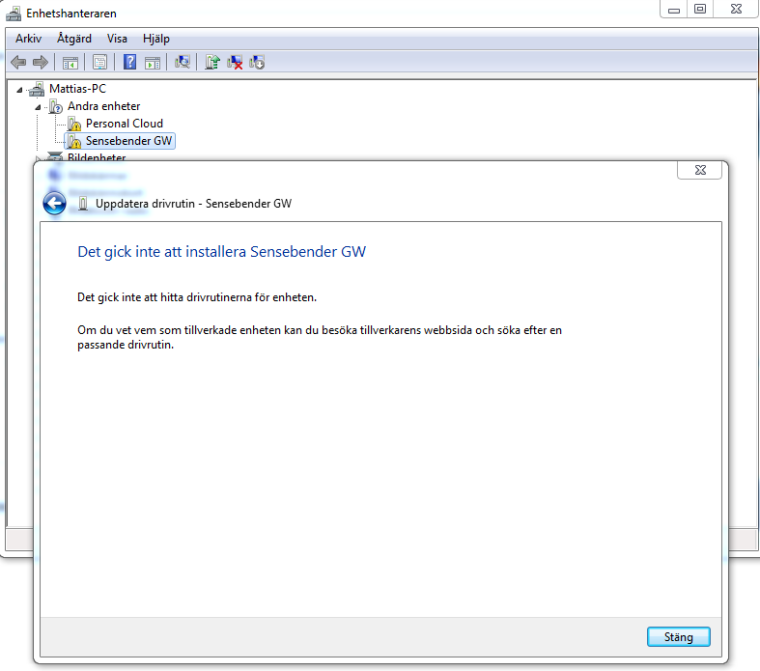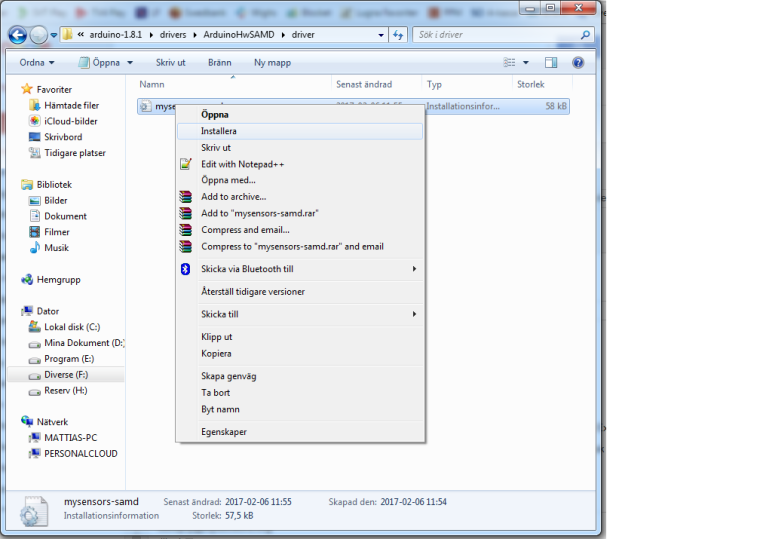💬 Sensebender Gateway
-
No, I have not installed or selected com port.
Device Manager COM4
As I understood it so Windows 10 would fix everything, right?//Mattias
-
I don't have windows installed, so I'm sorry that I can't help with windows specifics.
-
I added a couple of udev rules, to stop modemmanager take control over the device
ACTION!="add|change|move", GOTO="local_usb_device_blacklist_end" SUBSYSTEM!="usb", GOTO="local_usb_device_blacklist_end" ENV{DEVTYPE}!="usb_device", GOTO="local_usb_device_blacklist_end" ATTRS{idVendor}=="1209", ENV{ID_MM_DEVICE_IGNORE}="1" LABEL="local_usb_device_blacklist_end"Add the above to this file /etc/udev/rules.d/mysensors.rules
As the USB is native in the arm processor, then it will re-enumerate on the USB port whenever a reset condition occurs. When you press the reset button it will act as a unplug / plug operation (you can see this in dmesg)
When uploading to the gateway, it will reset itself to enter bootloader.. The bootloader will have another VID/PID combo (VID:1209, PID:6448) than during normal operation (VID:1209, PID:6449).
I have never seen the problems that you are having, where you need to fysically unplug / plug the device, after you have pressed the reset button (or uploaded a new firmware). And I have uploaded firmware (and pressed the reset button) quite some times :)
Also please note, that if you double tap the reset button, the gateway will enter bootloader mode, and wait for a new sketch to be sent.
-
@tbowmo : Same with udev rules (but this file is not necessary because modemmanger is not installed).
I try to power SBGW with usb, D4 goes ON. After pressing reset, D4 goes OFF and never goes on (I must unplug/plu usb power). Do you have the same with your board ? Perhaps a problem with bootloader ? -
D4 is the yellow LED, and the only place it is used is in the onboard selftest routine.
In my setup, D5 turns on when plugging in the device. If I hit reset one time, it momentarily switches off D5, and then back on. if I hit reset twice, it stays off (bootloader is activated)
The above is done on my RFM69 debug gateway, so the sketch is for RFM69, but otherwise a standard SensebenderGatewaySerial sketch
Have you checked dmesg, when plugging in, and when hitting the reset button?
Have you tried with another USB cable? Have you tried with another computer?
-
-
-
@MLs
I'm also still using win7 x64 for my dev and that worked for me.Auto install through the Device Manager does not work, nor right-clicking and installing the .inf through Explorer.
You have to force the install and select the location of the .inf in Device Manager. Then it will ask you if you agree about the driver supplier. Of course you're! And you should be able to see it in Device Manager.
-
@MLs
I'm also still using win7 x64 for my dev and that worked for me.Auto install through the Device Manager does not work, nor right-clicking and installing the .inf through Explorer.
You have to force the install and select the location of the .inf in Device Manager. Then it will ask you if you agree about the driver supplier. Of course you're! And you should be able to see it in Device Manager.
-
@MLs
yep that's what i explained.
you need to force it in Device Manager. How you're doing in Device manager actually is rather auto, imho ;)
You can try in Device manager to right click on the bad detected device, here Sensebender Gw, and in properties, update driver. At a moment, it should prompt an "Open file" Dialog box (you need to choose the right option in the dialog) and then select your .inf file. And it will ask if you're ok to install a driver from a third party. -
There are example program for W5100? The original GatewayW5100 program uses SOFTSPI, different NRF CE/CSN pins? Will work with this hardware properly?
The standard GatewayW5100 example sketch will work on the sensebender gateway. There are conditional compile statements in that sketch, that disables softspi when compiling to the gateway target, and use a hardware SPI instead.
Remember to choose the correct target in your Arduino IDE
-
@MLs
Okay, simpler, forget what i told you, and follow my steps below. I've unstalled mine to show you ;)
Then if it can be useful for others. Nothing fancy here, it can be used for lot of others drivers.Step 1: plugin the GW, as you can see it's not detected, and no additional com port.
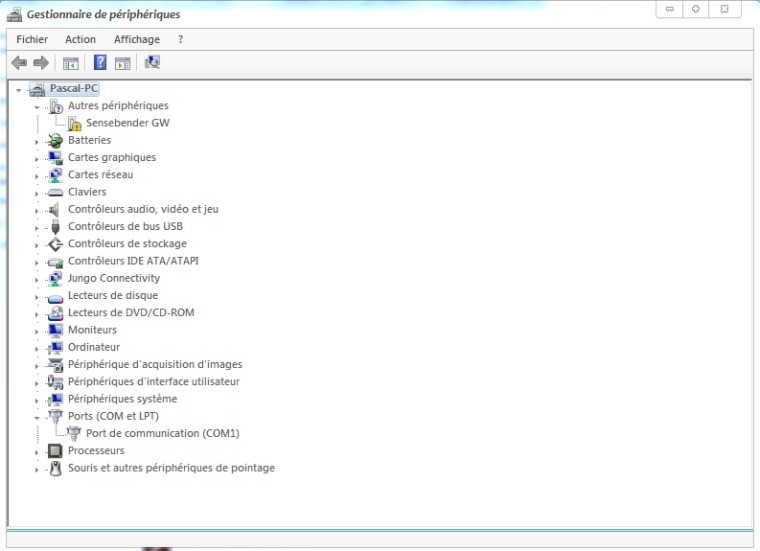
Step 2: right clic, and update driver
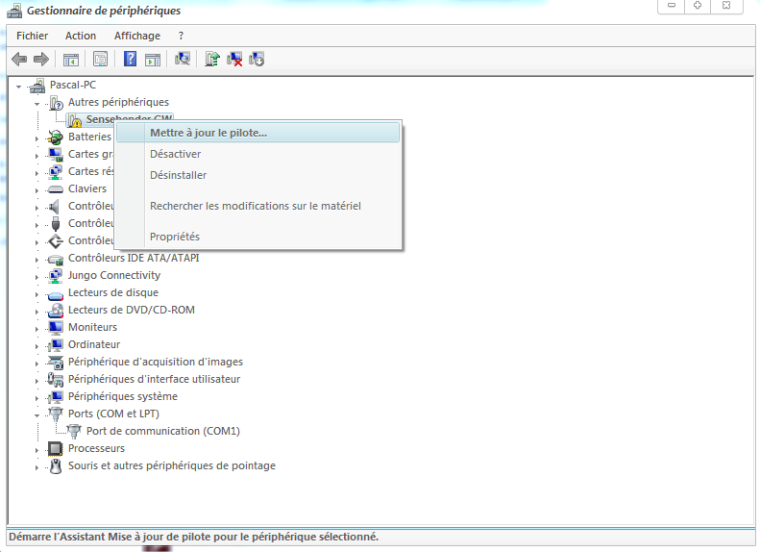
Step 3: click on the 2nd option for searching a driver on your machine
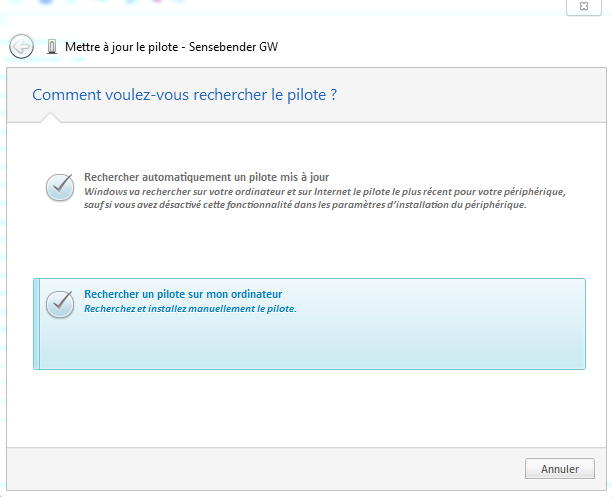
Step 4: Again 2nd option here (you want to search for a driver on your computer)
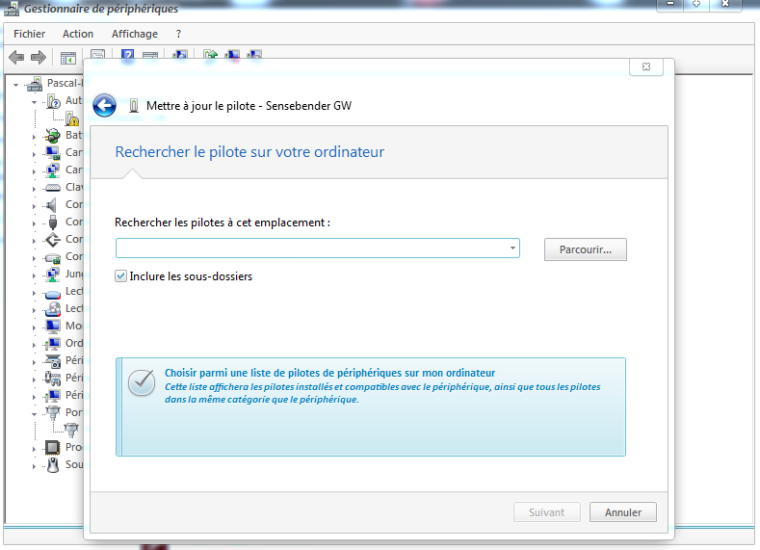
Step 5: This is a Virtual Serial Com port needed for the GW. So choose COM/LPT for the driver type
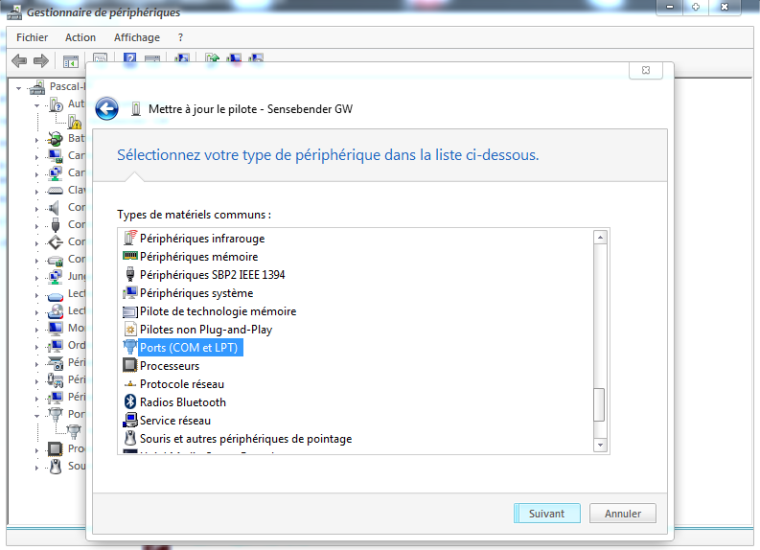
Step 6: Now it is asking where the driver (.inf) is stored
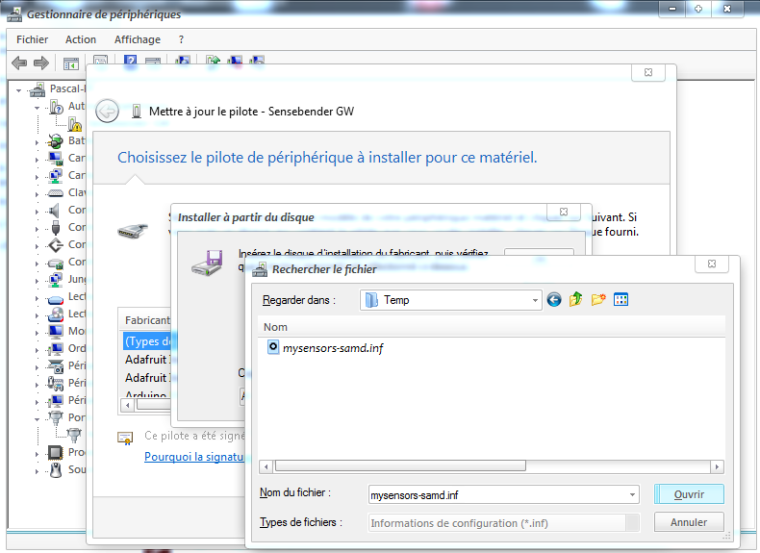
Step 7: You can now see that Windows knows what this is about. And tells you this driver is not "signed". No problem we know @tbowmo has done a great job. So, Next!
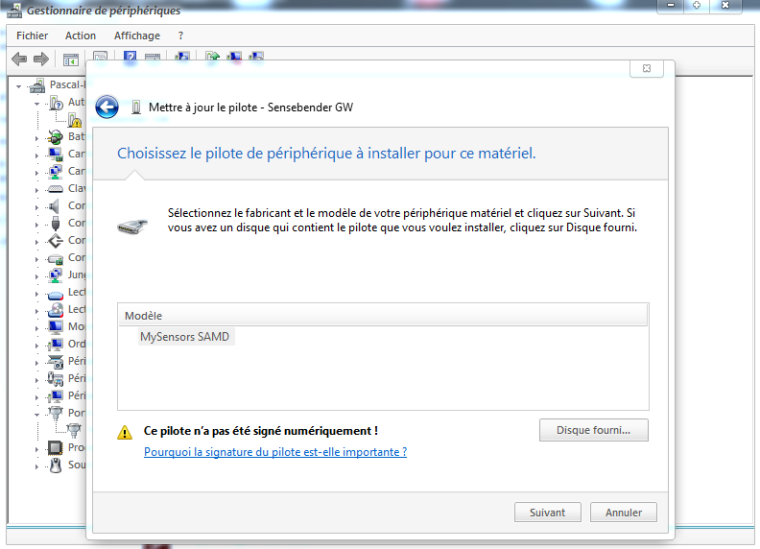
Step 8: Windows here warns again, saying he doesn't know this driver, so it may not work well. No way, it will work well ;) Click "Yes" to install it.
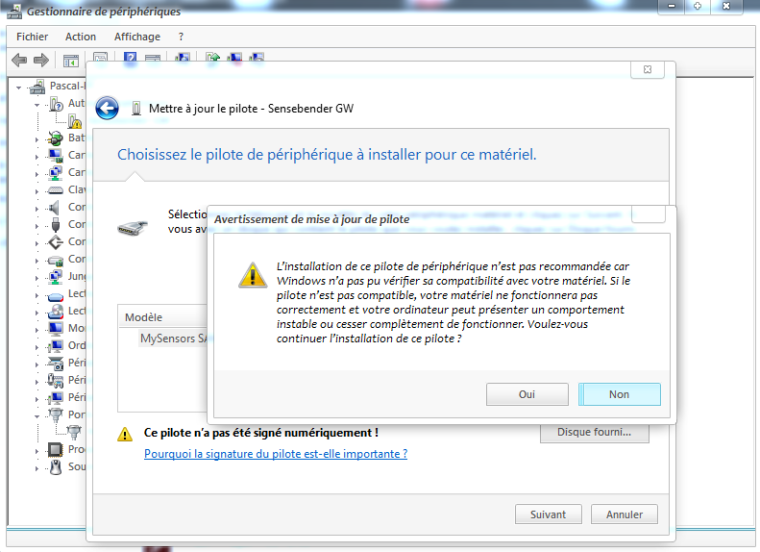
Step 9: Looks good
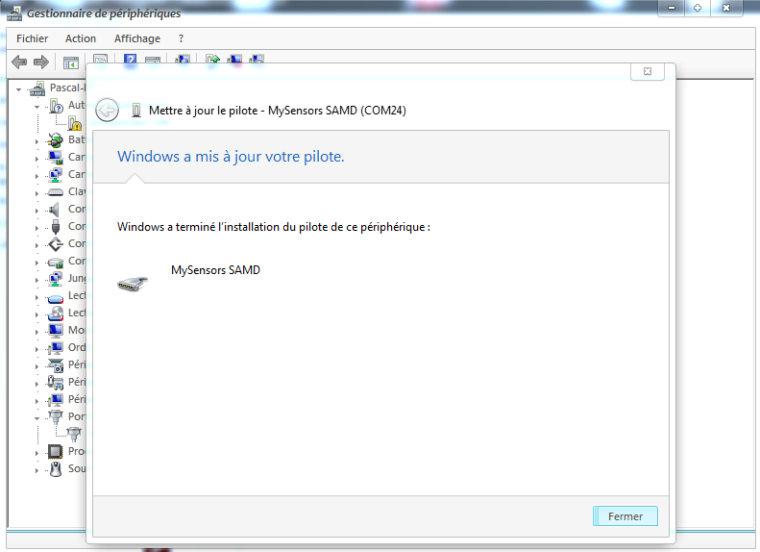
Step 10: Tada! Here you can see now the GW is well detected and setup on COM port 24
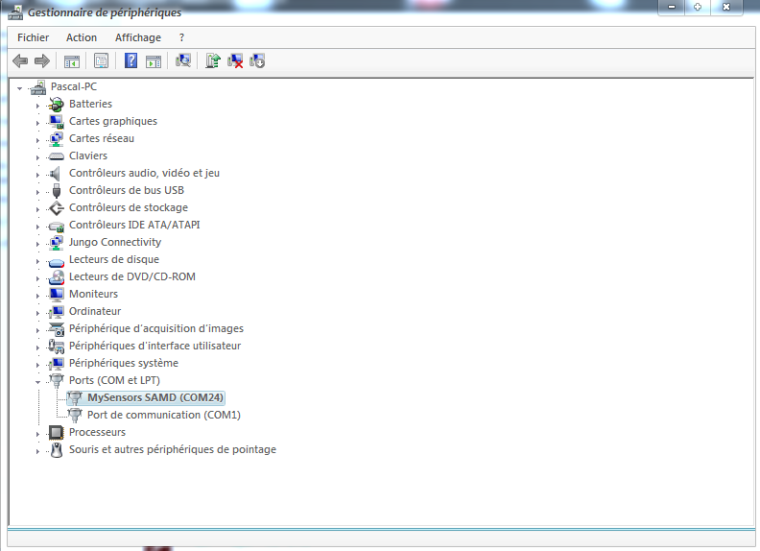
I can't do better!
I think you'll get it :) -
@MLs
Okay, simpler, forget what i told you, and follow my steps below. I've unstalled mine to show you ;)
Then if it can be useful for others. Nothing fancy here, it can be used for lot of others drivers.Step 1: plugin the GW, as you can see it's not detected, and no additional com port.
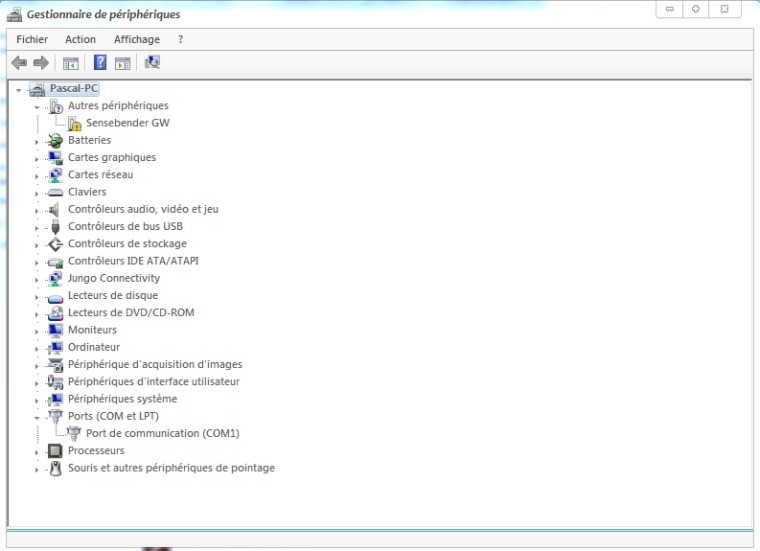
Step 2: right clic, and update driver
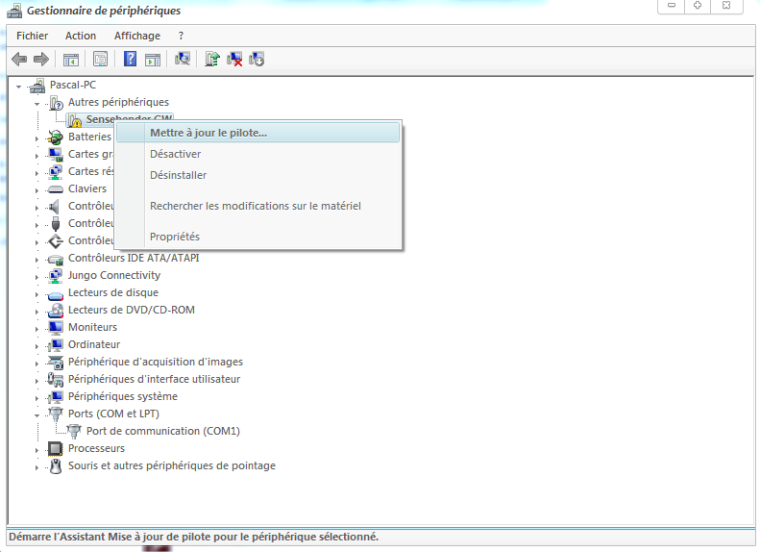
Step 3: click on the 2nd option for searching a driver on your machine
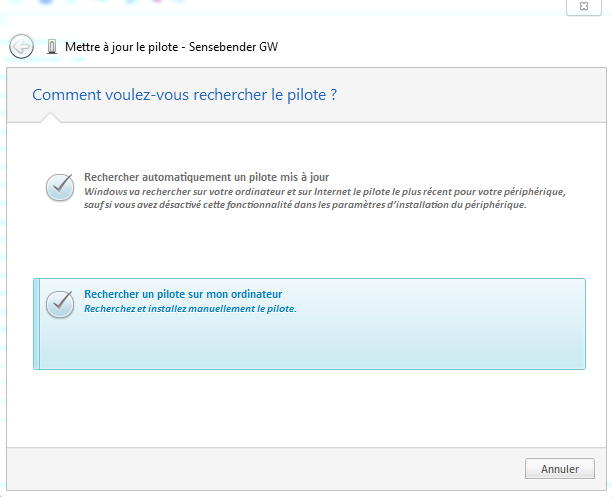
Step 4: Again 2nd option here (you want to search for a driver on your computer)
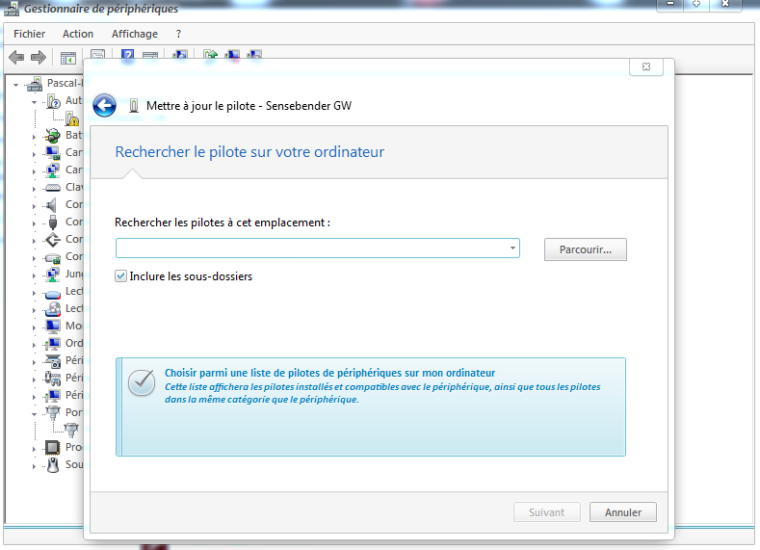
Step 5: This is a Virtual Serial Com port needed for the GW. So choose COM/LPT for the driver type
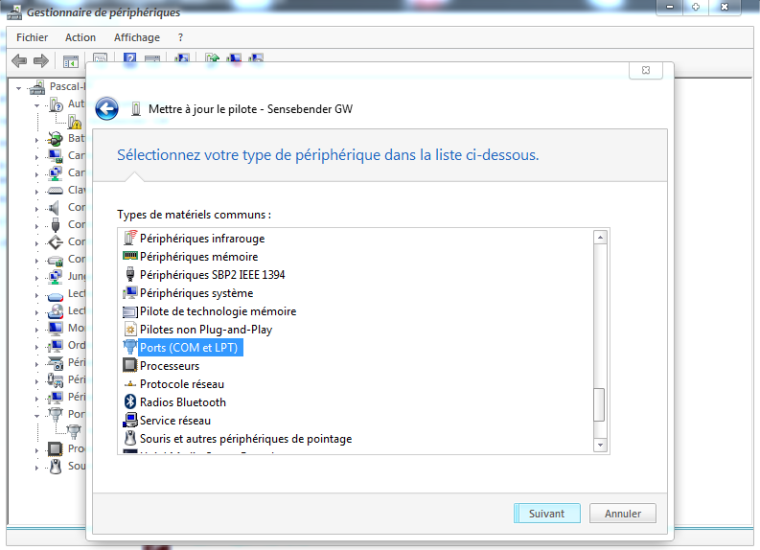
Step 6: Now it is asking where the driver (.inf) is stored
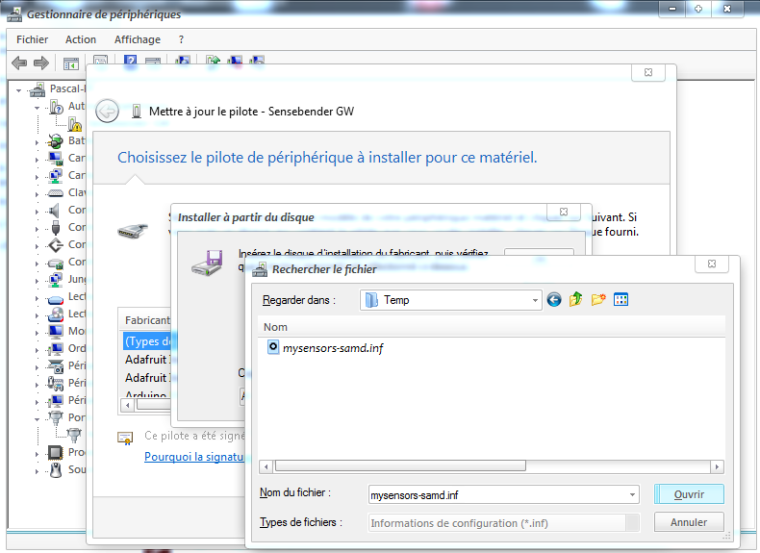
Step 7: You can now see that Windows knows what this is about. And tells you this driver is not "signed". No problem we know @tbowmo has done a great job. So, Next!
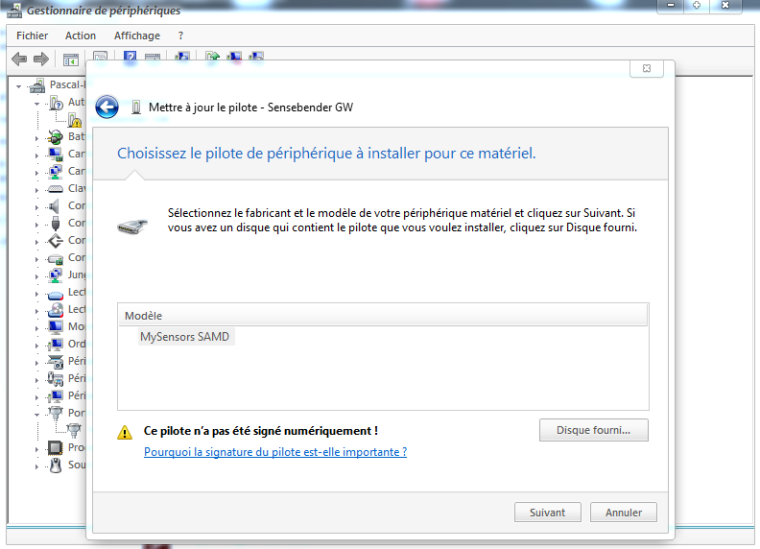
Step 8: Windows here warns again, saying he doesn't know this driver, so it may not work well. No way, it will work well ;) Click "Yes" to install it.
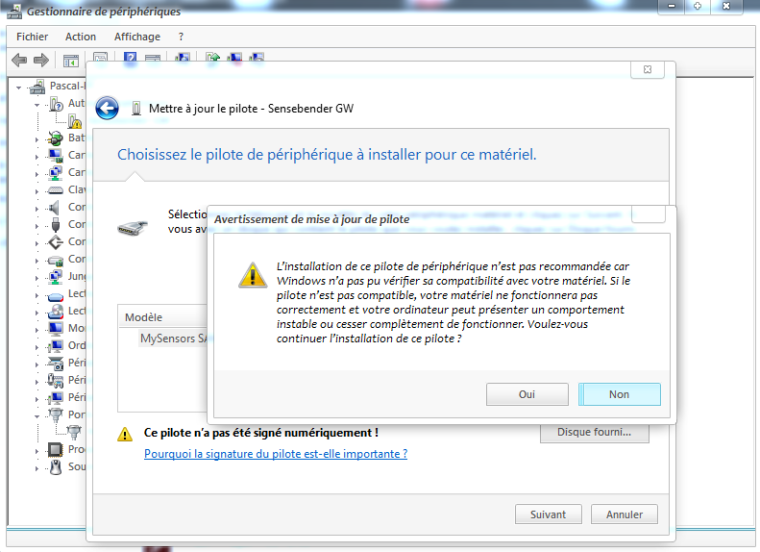
Step 9: Looks good
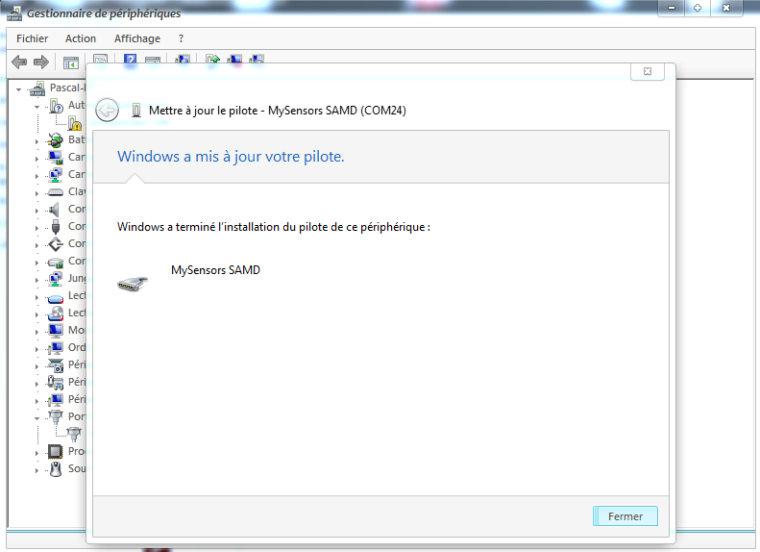
Step 10: Tada! Here you can see now the GW is well detected and setup on COM port 24
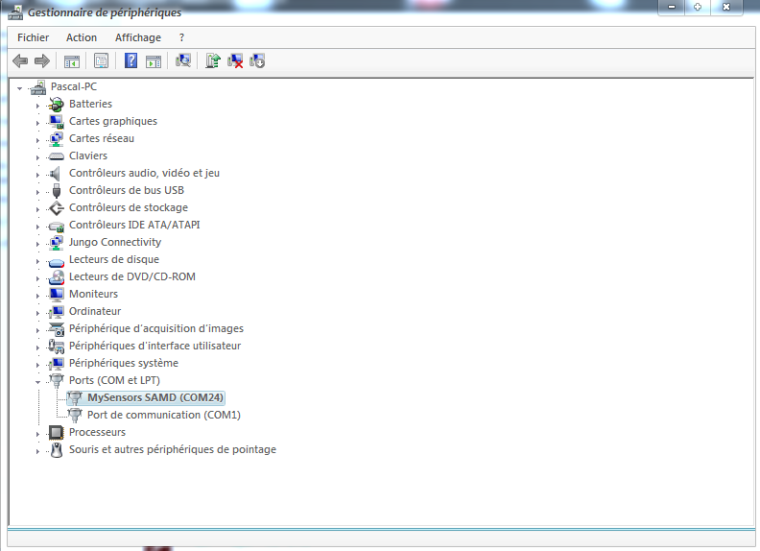
I can't do better!
I think you'll get it :)Thanks for a super instruction but it is the file itself that the computer says from. It says that the folder contains the no driver
And the driver in the folder I chose I downloaded here
https://github.com/mysensors/ArduinoHwSAMD/blob/master/driver/mysensors-samd.inf
// Mattias
-
Thanks for a super instruction but it is the file itself that the computer says from. It says that the folder contains the no driver
And the driver in the folder I chose I downloaded here
https://github.com/mysensors/ArduinoHwSAMD/blob/master/driver/mysensors-samd.inf
// Mattias