💬 Power Meter Pulse Sensor
-
Instead of the 10k resistor, do you think I could use a potentiometer to "adjust" sensitivity? I would like to avoid messing up the readings with lights entering when opening the cabinet door where the meter is located
@flopp
Do you mind sharing your wiring? 940nm, isn't it infrared?@gohan said in 💬 Power Meter Pulse Sensor:
@flopp
Do you mind sharing your wiring? 940nm, isn't it infrared?I connected the photo resistor directly to the LM393.
I don't know if that is IR. -
Hello,
First, thanks for this tutorial !
I used the code defined in tutorial but I have the following message for "void receive(const MyMessage &message)" :'MyMessage' does not name a typeDo you know what can be the cause of this error please ?
Thanks in advance for your help
-
Hello,
First, thanks for this tutorial !
I used the code defined in tutorial but I have the following message for "void receive(const MyMessage &message)" :'MyMessage' does not name a typeDo you know what can be the cause of this error please ?
Thanks in advance for your help
-
@moumout31 do you have void receive(const MyMessage &message) somewhere in your code or where does it come from?
Could you post the full error message?Have you installed the MySensors library?
@mfalkvidd void receive(const MyMessage &message) is in the code.
MySensors library is installed, I already use it in other nodes.
It's strange because it works in another computer...The full error messages, in french beacause I'm french are :
Arduino : 1.8.0 (Windows 7), Carte : "Arduino Pro or Pro Mini, ATmega328 (3.3V, 8 MHz)" _02_Main_loop:271: error: 'MyMessage' does not name a type In file included from C:\Users\Anne-Laure\Documents\Arduino\libraries\arduino_759467/MySensors.h:257:0, from C:\Users\Anne-Laure\Dropbox\Maison\A récupérer sur OneDrive\my_teleinfo_light\_02_Main_loop.ino:118: C:\Users\Anne-Laure\Documents\Arduino\libraries\arduino_759467/core/MyTransport.cpp: In function 'void transportProcessMessage()': C:\Users\Anne-Laure\Documents\Arduino\libraries\arduino_759467/core/MyTransport.cpp:745:14: error: cannot resolve overloaded function 'receive' based on conversion to type 'bool' if (receive) { ^ C:\Users\Anne-Laure\Documents\Arduino\libraries\arduino_759467/core/MyTransport.cpp:811:15: error: cannot resolve overloaded function 'receive' based on conversion to type 'bool' if (receive) { ^ exit status 1 'MyMessage' does not name a type Bibliothèque non valide trouvée dans C:\Users\Anne-Laure\Documents\Arduino\libraries\MySensors : C:\Users\Anne-Laure\Documents\Arduino\libraries\MySensors Ce rapport pourrait être plus détaillé avec l'option "Afficher les résultats détaillés de la compilation" activée dans Fichier -> Préférences.Thanks for your help
-
@mfalkvidd void receive(const MyMessage &message) is in the code.
MySensors library is installed, I already use it in other nodes.
It's strange because it works in another computer...The full error messages, in french beacause I'm french are :
Arduino : 1.8.0 (Windows 7), Carte : "Arduino Pro or Pro Mini, ATmega328 (3.3V, 8 MHz)" _02_Main_loop:271: error: 'MyMessage' does not name a type In file included from C:\Users\Anne-Laure\Documents\Arduino\libraries\arduino_759467/MySensors.h:257:0, from C:\Users\Anne-Laure\Dropbox\Maison\A récupérer sur OneDrive\my_teleinfo_light\_02_Main_loop.ino:118: C:\Users\Anne-Laure\Documents\Arduino\libraries\arduino_759467/core/MyTransport.cpp: In function 'void transportProcessMessage()': C:\Users\Anne-Laure\Documents\Arduino\libraries\arduino_759467/core/MyTransport.cpp:745:14: error: cannot resolve overloaded function 'receive' based on conversion to type 'bool' if (receive) { ^ C:\Users\Anne-Laure\Documents\Arduino\libraries\arduino_759467/core/MyTransport.cpp:811:15: error: cannot resolve overloaded function 'receive' based on conversion to type 'bool' if (receive) { ^ exit status 1 'MyMessage' does not name a type Bibliothèque non valide trouvée dans C:\Users\Anne-Laure\Documents\Arduino\libraries\MySensors : C:\Users\Anne-Laure\Documents\Arduino\libraries\MySensors Ce rapport pourrait être plus détaillé avec l'option "Afficher les résultats détaillés de la compilation" activée dans Fichier -> Préférences.Thanks for your help
-
@moumout31 My guess is that MyMessage is defined in your sketch, overriding the definition in the MySensors library. Could you post your sketch?
@mfalkvidd It's strange... It works with an older version of Arduino software... Thus, the problem is solved ! Thanks
-
Hello,
I don't understand why, but my power meter sensor gives a higher index than the real power meter index after 2 days.
I think that it counts more pulses than pulses provided by the power meter...
Does anybody encounter this problem ?
Can it be cause to bounce for example ?Thank you
-
Hello,
I don't understand why, but my power meter sensor gives a higher index than the real power meter index after 2 days.
I think that it counts more pulses than pulses provided by the power meter...
Does anybody encounter this problem ?
Can it be cause to bounce for example ?Thank you
-
Hello,
I don't understand why, but my power meter sensor gives a higher index than the real power meter index after 2 days.
I think that it counts more pulses than pulses provided by the power meter...
Does anybody encounter this problem ?
Can it be cause to bounce for example ?Thank you
@moumout31
I had same issue, check here for my solution
https://forum.mysensors.org/topic/4716/two-energy-meter/4 -
@moumout31
could it be getting some light from another source?@gohan No, the light is always switched off in this room and I tried, when I switch on the light, there is no pulse from the sensor.
@flopp Thanks for your help. What I see in your topic is that you increase from 10000µs to 40000µs the interval to avoid corrupted interrupts, is that correct ?
Thank you
-
@gohan No, the light is always switched off in this room and I tried, when I switch on the light, there is no pulse from the sensor.
@flopp Thanks for your help. What I see in your topic is that you increase from 10000µs to 40000µs the interval to avoid corrupted interrupts, is that correct ?
Thank you
@moumout31
Yes correct.
When I checked with Serial Monitor and some serial.print in different places I could see that arduino registered double interrupts -
@moumout31
Yes correct.
When I checked with Serial Monitor and some serial.print in different places I could see that arduino registered double interrupts -
@moumout31
Yes correct.
When I checked with Serial Monitor and some serial.print in different places I could see that arduino registered double interrupts -
@moumout31
Yes correct.
When I checked with Serial Monitor and some serial.print in different places I could see that arduino registered double interrupts@flopp After a few days, I confirm you that the index is consistent with power meter index.
However, instant power in watt is not correcly calculated.
For example, when power meter indicates 550W, about 1500W is calculated by the sketch. Do you know how I can resolve this problem please ?Thanks a lot !
-
@flopp After a few days, I confirm you that the index is consistent with power meter index.
However, instant power in watt is not correcly calculated.
For example, when power meter indicates 550W, about 1500W is calculated by the sketch. Do you know how I can resolve this problem please ?Thanks a lot !
@moumout31
Watt calculation is using time between two interrupts.
How often do you send watt?
Did you measure watt with a measurement tool How did you get 500 watts from power meter?
When you send watt you need to measure exact same second otherwise it will not be correct. -
@moumout31
Watt calculation is using time between two interrupts.
How often do you send watt?
Did you measure watt with a measurement tool How did you get 500 watts from power meter?
When you send watt you need to measure exact same second otherwise it will not be correct. -
Just changed from 1-wire counter to MySensors for logging my power consumption. Using the same LED detector as I did when using 1-wire. Also changed watt limit to 20 000 (my heat pump likes to use 9-10kW sometimes). The wires from the old 1-wire net now provide power for the new MySensors-sensor. I have 10 000 led blinks per kWh. Had som crazy counter values with 1-wire that totally messed up the graphs and haven't seen anything like that with this sketch. Let's hope it stays that way. ;) Dumping data to Domoticz. This sensor gives me higher resolution as a bonus. The 1-wire counter was read every minute, this every 20-sec. ;-)
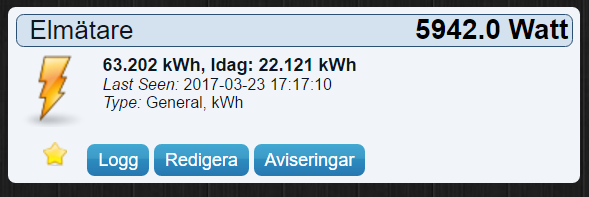
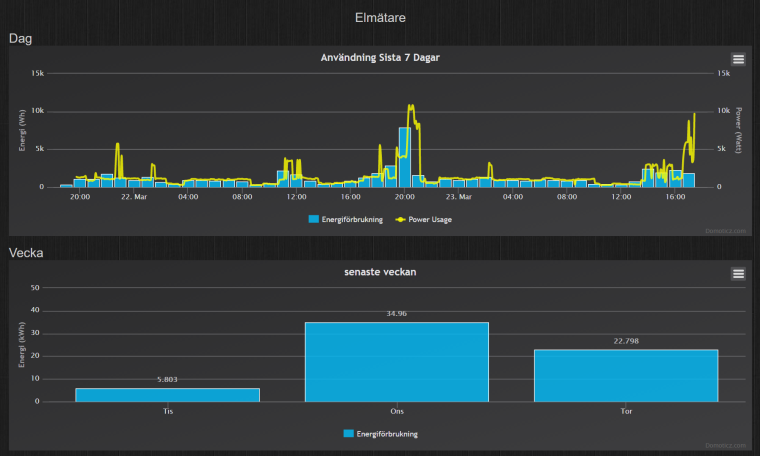
My old 1-wire counter with one crazy value messing upp all the graphs:
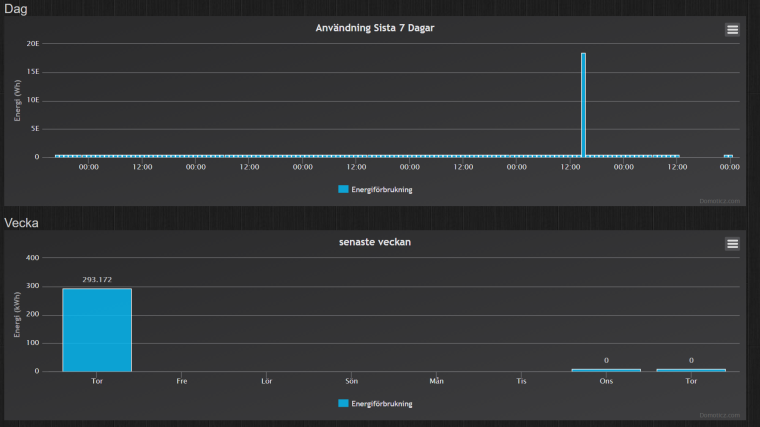
I know that you can hold shift and click the value that is crazy to make the graphs show up good but you loose the data for the full day. That's not good. ;-) -
I seem to be getting a connection to my gateway, while monitoring the two topics for the gateway i only seem to see any activity regarding this sensor on the gateway-out topic, and it keeps sending out a type 2 message (req). The serial monitor of the sensors is showing:
104198 TSF:MSG:SEND,16-16-0-0,s=1,c=2,t=24,pt=0,l=0,sg=0,ft=0,st=OK:
114199 TSF:MSG:SEND,16-16-0-0,s=1,c=2,t=24,pt=0,l=0,sg=0,ft=0,st=OK:
124200 TSF:MSG:SEND,16-16-0-0,s=1,c=2,t=24,pt=0,l=0,sg=0,ft=0,st=OK:
134201 TSF:MSG:SEND,16-16-0-0,s=1,c=2,t=24,pt=0,l=0,sg=0,ft=0,st=OK:
144202 TSF:MSG:SEND,16-16-0-0,s=1,c=2,t=24,pt=0,l=0,sg=0,ft=0,st=OK:
154203 TSF:MSG:SEND,16-16-0-0,s=1,c=2,t=24,pt=0,l=0,sg=0,ft=0,st=OK:
164204 TSF:MSG:SEND,16-16-0-0,s=1,c=2,t=24,pt=0,l=0,sg=0,ft=0,st=OK:
174205 TSF:MSG:SEND,16-16-0-0,s=1,c=2,t=24,pt=0,l=0,sg=0,ft=0,st=OK:
184206 TSF:MSG:SEND,16-16-0-0,s=1,c=2,t=24,pt=0,l=0,sg=0,ft=0,st=OK:
194207 TSF:MSG:SEND,16-16-0-0,s=1,c=2,t=24,pt=0,l=0,sg=0,ft=0,st=OK:So it seems to be sending a request package, but i don't see it on the gateway-in topic and i see other sensors sending data to the gateway-in topic so i'm not subscribed to the wrong one. Is this a structural request message or is this the feature that requests the last known message from the gateway? Either way, there doesn't seem to be any sensor data being sent from the node to the gateway.
-
I seem to be getting a connection to my gateway, while monitoring the two topics for the gateway i only seem to see any activity regarding this sensor on the gateway-out topic, and it keeps sending out a type 2 message (req). The serial monitor of the sensors is showing:
104198 TSF:MSG:SEND,16-16-0-0,s=1,c=2,t=24,pt=0,l=0,sg=0,ft=0,st=OK:
114199 TSF:MSG:SEND,16-16-0-0,s=1,c=2,t=24,pt=0,l=0,sg=0,ft=0,st=OK:
124200 TSF:MSG:SEND,16-16-0-0,s=1,c=2,t=24,pt=0,l=0,sg=0,ft=0,st=OK:
134201 TSF:MSG:SEND,16-16-0-0,s=1,c=2,t=24,pt=0,l=0,sg=0,ft=0,st=OK:
144202 TSF:MSG:SEND,16-16-0-0,s=1,c=2,t=24,pt=0,l=0,sg=0,ft=0,st=OK:
154203 TSF:MSG:SEND,16-16-0-0,s=1,c=2,t=24,pt=0,l=0,sg=0,ft=0,st=OK:
164204 TSF:MSG:SEND,16-16-0-0,s=1,c=2,t=24,pt=0,l=0,sg=0,ft=0,st=OK:
174205 TSF:MSG:SEND,16-16-0-0,s=1,c=2,t=24,pt=0,l=0,sg=0,ft=0,st=OK:
184206 TSF:MSG:SEND,16-16-0-0,s=1,c=2,t=24,pt=0,l=0,sg=0,ft=0,st=OK:
194207 TSF:MSG:SEND,16-16-0-0,s=1,c=2,t=24,pt=0,l=0,sg=0,ft=0,st=OK:So it seems to be sending a request package, but i don't see it on the gateway-in topic and i see other sensors sending data to the gateway-in topic so i'm not subscribed to the wrong one. Is this a structural request message or is this the feature that requests the last known message from the gateway? Either way, there doesn't seem to be any sensor data being sent from the node to the gateway.
@Samuel235 said in 💬 Power Meter Pulse Sensor:
164204 TSF:MSG:SEND,16-16-0-0,s=1,c=2,t=24,pt=0,l=0,sg=0,ft=0,st=OK:
I dont know if I dont understand you, but it seems like your node is requesting the last pulse counter. I have mentioned this in several threads I have a problem with this (both this thread and rain sensor thread). Im using an ethernet gw and the request reaches the gw but there my error led blinks and it fails to send it back (or recieve it on the node) so it re-request it.
I have never been able to pinpoint it due to repeaters in between.
https://forum.mysensors.org/topic/2116/hard-to-grab-time-and-value-sent-from-controller/ (old).
