[SOLVED] Problems with Ethernet Gateway (Arduino Ethernet Shield)
-
@korttoma said:
... I had some similar problems when trying to use the PA+LNA radio module so I switched to a regular one and that one works fine. I wanted to use the PA+LNA version because the device is quite far from GW and I did not think the regular one could handle the distance but it did.
Coming back to this...
I recently changed over to the ethernet gateway (I could not get a stable serial connection Arduino-to-Vera) and am experiencing a little trouble.
I am using the Arduino Ethernet Shield with the WizNet chipset. with the NRF24L01+PA+LNA SMA Antenna Wireless Transceiver. MySensors version 1.4.
My problem is that I can initially get connection, great communication to the nodes...
Side note: I removed (unplugged) my PhoneyTV because I believe the base code that I am using, which creates a Relay Node, is affecting (disrupting) the communications from some of my nodes.
So, after about 15mins, the gateway stops communicating. I can ping it and it returns, so I know that ethernet communication is not likely the issue... Radio communication stops.
Could my problem be related to power required to drive the radio? Should I just use the regular radio module NRF24L01+ 2.4GHz Wireless RF Transceiver Module?
any advice appreciated...
-
Will do... I am thinking that the power requirement for the antenna version may be more than my poor Uno can deliver...
-
Might want to check:http://forum.mysensors.org/topic/466/ethernet-gateway-problem.
I had the same problem but after addressing SPIO and radio problems it's been rock steady over a week now. Had to use separate power supply for the antenna version. -
Oh, and make sure you use 1.4.1 library.
-
Thanks, I didn't see any announcement re: 1.4.1, but it seems a few of the library files were indeed updated.
I'm gong to mess about with the lower power radio, but can you tell me how you powered your radio?
Also, what sketch did you end up with for the gateway with software SPI?
THANKS!!
-
I used a standard (cell phone type) 5V power supply and with the AMS1117 (listed in hardware) to knock it down to the 3.3V required by the radio. If your gateway (or sensor) works for a while and then stops and then will start again when plugged back in/rebooted you can almost bet it's a radio power problem (if you are already using soft SPI for your gateway).
Use the latest sketch from the 1.4.1 library for the gateway. The soft SPI stuff is included in the latest library. I just needs to be turned on by some include statement changes in the gateway and RF24_config.h. It requires changes in the radio wiring to the arduino also. I used the instructions provided by Anticimex that are contained in the link I posted above. It's a long thread but the instructions are in there. Probably needs to be broken out as a separate how to posting.
-
I used a standard (cell phone type) 5V power supply and with the AMS1117 (listed in hardware) to knock it down to the 3.3V required by the radio. If your gateway (or sensor) works for a while and then stops and then will start again when plugged back in/rebooted you can almost bet it's a radio power problem (if you are already using soft SPI for your gateway).
Use the latest sketch from the 1.4.1 library for the gateway. The soft SPI stuff is included in the latest library. I just needs to be turned on by some include statement changes in the gateway and RF24_config.h. It requires changes in the radio wiring to the arduino also. I used the instructions provided by Anticimex that are contained in the link I posted above. It's a long thread but the instructions are in there. Probably needs to be broken out as a separate how to posting.
@Dan-S. said:
I used a standard (cell phone type) 5V power supply and with the AMS1117 (listed in hardware) to knock it down to the 3.3V required by the radio. If your gateway (or sensor) works for a while and then stops and then will start again when plugged back in/rebooted you can almost bet it's a radio power problem (if you are already using soft SPI for your gateway).
Use the latest sketch from the 1.4.1 library for the gateway. The soft SPI stuff is included in the latest library. I just needs to be turned on by some include statement changes in the gateway and RF24_config.h. It requires changes in the radio wiring to the arduino also. I used the instructions provided by Anticimex that are contained in the link I posted above. It's a long thread but the instructions are in there. Probably needs to be broken out as a separate how to posting.
Yeah,
The thread is so long, and after reading through it a few times, it is not possible for me to understand what I need to do to get this working.
I am using the latest library with the Ethernet Gateway sketch on github... but still not working
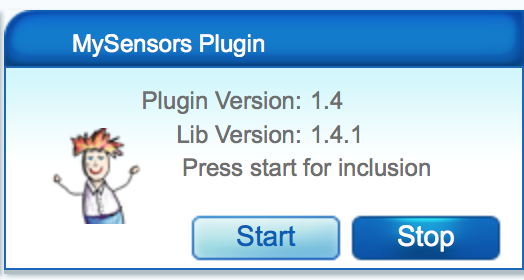
Here is a photo of my rig, separating the power supply for the radio.
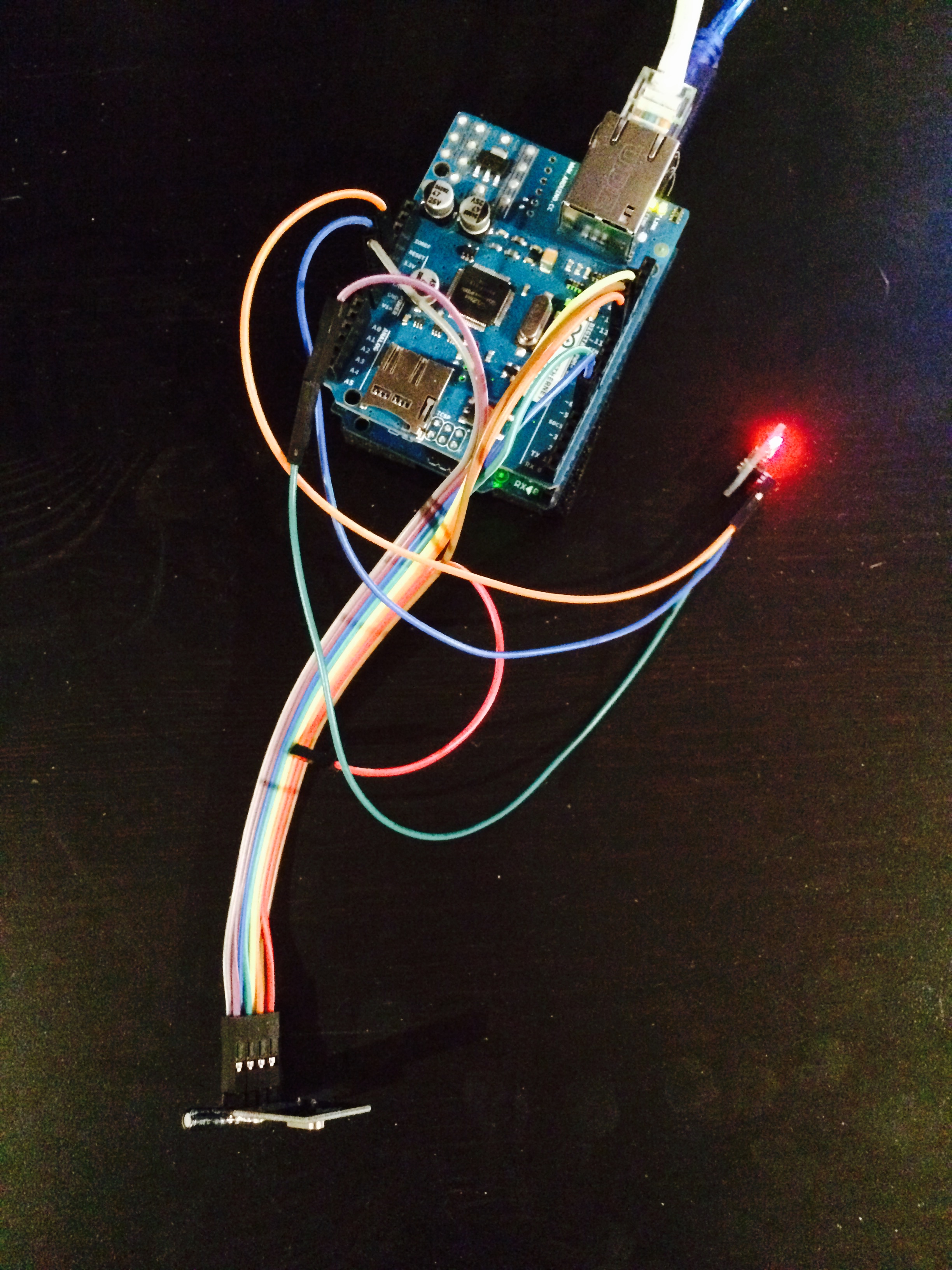
-
I agree with @BulldogLowell . The description that @Anticimex did in the other thread is not easy to understand, at least I could not either. A write-up from someone that has actually done it would be greatly appreciated.
-
I agree with @BulldogLowell . The description that @Anticimex did in the other thread is not easy to understand, at least I could not either. A write-up from someone that has actually done it would be greatly appreciated.
-
exit Arduino ide, download latest Master library 1.4.1
Patch file RF24_config.h (xxxx\MySensors\utility) to enable softspi,
uncomment (remove //) #define SOFTSPI
and change pin numbers as below:
const uint8_t SOFT_SPI_MISO_PIN = 15;
const uint8_t SOFT_SPI_MOSI_PIN = 14;
const uint8_t SOFT_SPI_SCK_PIN = 16;Connecto radio and gateway as per instructions for ethernet gateway except MISO, MOSI and SCK.
These connect as below
radio MOSI to arduino A0,
radio MISO to arduino A1,
radio SCK to arduino A2.start arudino ide 1.5.8, open Ethernet Gateway sketch and amend/add below lines
add this line: #include <DigitalIO.h>
comment UIPEthernet.h (//#include <UIPEthernet.h>)
uncomment Ethernet.h (#include <Ethernet.h>)
and choose IP address
-
exit Arduino ide, download latest Master library 1.4.1
Patch file RF24_config.h (xxxx\MySensors\utility) to enable softspi,
uncomment (remove //) #define SOFTSPI
and change pin numbers as below:
const uint8_t SOFT_SPI_MISO_PIN = 15;
const uint8_t SOFT_SPI_MOSI_PIN = 14;
const uint8_t SOFT_SPI_SCK_PIN = 16;Connecto radio and gateway as per instructions for ethernet gateway except MISO, MOSI and SCK.
These connect as below
radio MOSI to arduino A0,
radio MISO to arduino A1,
radio SCK to arduino A2.start arudino ide 1.5.8, open Ethernet Gateway sketch and amend/add below lines
add this line: #include <DigitalIO.h>
comment UIPEthernet.h (//#include <UIPEthernet.h>)
uncomment Ethernet.h (#include <Ethernet.h>)
and choose IP address
@niccodemi Very good description of what needs to be done. Only addition I would make is that you have to undo the changes you made other than to the gateway sketch when you go back to creating sensors. May be just as easy to reload the library to do that.
-
@Dan-S. said:
I used a standard (cell phone type) 5V power supply and with the AMS1117 (listed in hardware) to knock it down to the 3.3V required by the radio. If your gateway (or sensor) works for a while and then stops and then will start again when plugged back in/rebooted you can almost bet it's a radio power problem (if you are already using soft SPI for your gateway).
Use the latest sketch from the 1.4.1 library for the gateway. The soft SPI stuff is included in the latest library. I just needs to be turned on by some include statement changes in the gateway and RF24_config.h. It requires changes in the radio wiring to the arduino also. I used the instructions provided by Anticimex that are contained in the link I posted above. It's a long thread but the instructions are in there. Probably needs to be broken out as a separate how to posting.
Yeah,
The thread is so long, and after reading through it a few times, it is not possible for me to understand what I need to do to get this working.
I am using the latest library with the Ethernet Gateway sketch on github... but still not working
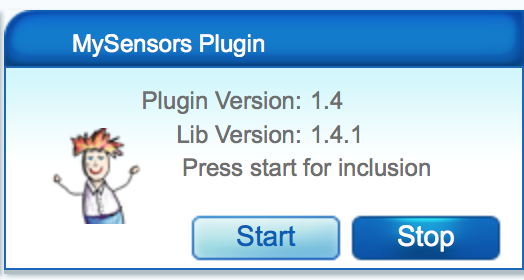
Here is a photo of my rig, separating the power supply for the radio.
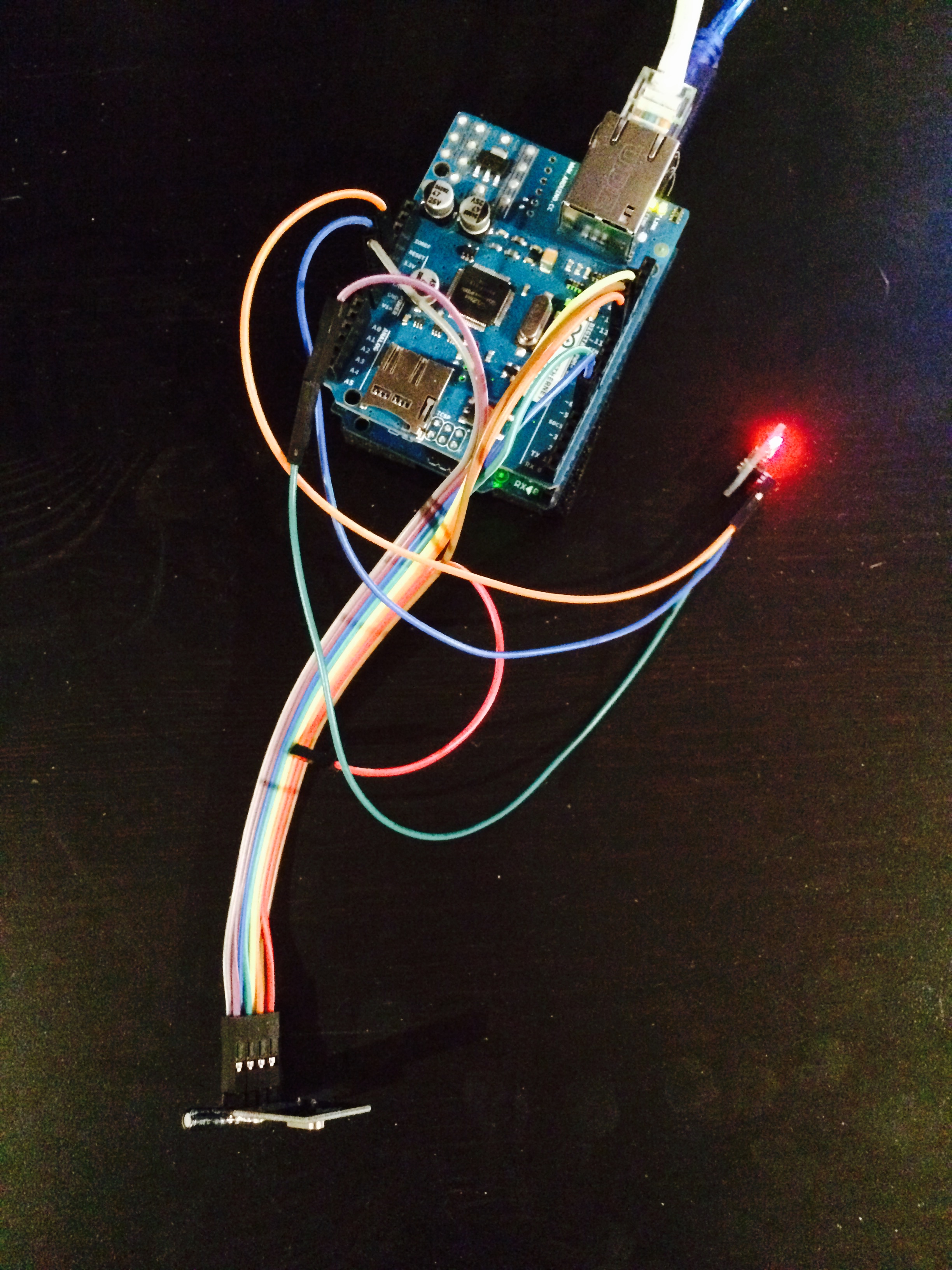
@BulldogLowell You are not using the antenna version but since I am, I used an entirely separate 5 volt wall wart supply to power the radio through the AMS117--did not go through the UNO power as it looks like you did in the pix. Just need to make sure that all the grounds are common if you do like I did, i.e. connect the ground from the separate supply to the UNO/shield ground in addition to the AMS117 and radio ground.
-
exit Arduino ide, download latest Master library 1.4.1
Patch file RF24_config.h (xxxx\MySensors\utility) to enable softspi,
uncomment (remove //) #define SOFTSPI
and change pin numbers as below:
const uint8_t SOFT_SPI_MISO_PIN = 15;
const uint8_t SOFT_SPI_MOSI_PIN = 14;
const uint8_t SOFT_SPI_SCK_PIN = 16;Connecto radio and gateway as per instructions for ethernet gateway except MISO, MOSI and SCK.
These connect as below
radio MOSI to arduino A0,
radio MISO to arduino A1,
radio SCK to arduino A2.start arudino ide 1.5.8, open Ethernet Gateway sketch and amend/add below lines
add this line: #include <DigitalIO.h>
comment UIPEthernet.h (//#include <UIPEthernet.h>)
uncomment Ethernet.h (#include <Ethernet.h>)
and choose IP address
@niccodemi said:
const uint8_t SOFT_SPI_MISO_PIN = 15;
const uint8_t SOFT_SPI_MOSI_PIN = 14;
const uint8_t SOFT_SPI_SCK_PIN = 16;and these are the correct pinouts for my Arduino Ethernet Shield, correct?
This is moving the SPI communication between the Uno and the shield off to another set of pins, and we are leaving the radio pins on hardware SPI?
Thanks!!!!
-
@BulldogLowell You are not using the antenna version but since I am, I used an entirely separate 5 volt wall wart supply to power the radio through the AMS117--did not go through the UNO power as it looks like you did in the pix. Just need to make sure that all the grounds are common if you do like I did, i.e. connect the ground from the separate supply to the UNO/shield ground in addition to the AMS117 and radio ground.
Apart from my question above, my only concern is how much power. It occurs to me that the radios attached to my sensor nodes NEVER have this problem, so it make me think that he Ethernet Shield consumes too much power... we got that. Is it the consensus that the power that Uno can provide is not enough to power the Radio and the Ethernet shield?
Thanks for the assistance, it is appreciated. Hope to get there soon!
-
@niccodemi said:
const uint8_t SOFT_SPI_MISO_PIN = 15;
const uint8_t SOFT_SPI_MOSI_PIN = 14;
const uint8_t SOFT_SPI_SCK_PIN = 16;and these are the correct pinouts for my Arduino Ethernet Shield, correct?
This is moving the SPI communication between the Uno and the shield off to another set of pins, and we are leaving the radio pins on hardware SPI?
Thanks!!!!
@BulldogLowell Once you sent the pin definitions in RF24_config.h as you indicated you connect the MOSI, MISO and SCK pins of the radio to A0,A1 and A2 on the Ethernet shield/UNO as niccodemi indicated. The other radio pins remain connected as they were originally.
-
right, completely understood now. i updated my IDE, made all the edits, changed the pins and loaded up my rig.
fingers crossed.
Thanks for everyone's help!
-
right, completely understood now. i updated my IDE, made all the edits, changed the pins and loaded up my rig.
fingers crossed.
Thanks for everyone's help!
-
@BulldogLowell said:
OK... Working fine :)
THANKS to everyone who assisted!!!
UPDATE: 12 hours and working perfectly!
