Node to Node communication
-
Hello
Is it possible for two nodes to directly talk to each other?
If so can someone point me to an example of how to do this if it exists?
I am have just a few sensors that I have manually assigned sensor ids to and I would like to have them talk to each other without necessarily needing a controller.
Thanks
-
Yes, messages follow this routing:
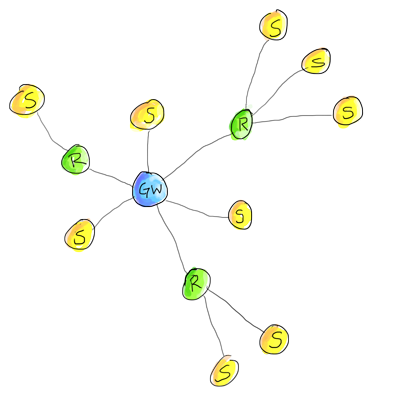
Just use setDestination on the MyMessage before sending.
On the receiving node you have to add a callback method for incoming messages and call gw.process() in loop().
-
Gateway or Repeater node (in a two sensor setup).
In the picture above two leaf sensors (in the same "leaf") can talk to each other just via the repeater node.
-
Yes, messages follow this routing:
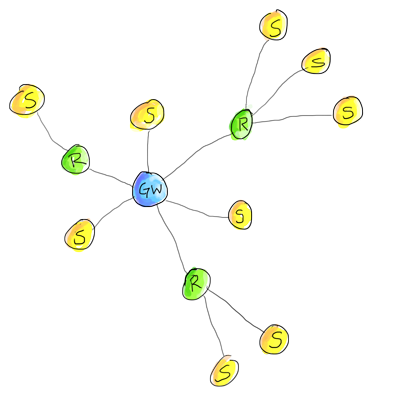
Just use setDestination on the MyMessage before sending.
On the receiving node you have to add a callback method for incoming messages and call gw.process() in loop().
-
I made a sketch that sends a V_VAR1 from node 7 to node 8
send sketch
int cval_use, cval_gen;#define CHILD_ID_WATT 0
MyMessage msgVar1(CHILD_ID_WATT,V_VAR1);
MyMessage msgVar2(CHILD_ID_WATT,V_VAR2);.......
gw.send(msgVar1.setDestination(8).set(cval_use) );
gw.send(msgVar2.setDestination(8).set(cval_gen) );receive sketch
void incomingMessage(const MyMessage &message)
{
// We only expect one type of message from controller. But we better check anyway.
if (message.isAck())
{
Serial.println("This is an ack from gateway");
}
//read: 7-0-8 s=1,c=1,t=25,pt=2,l=2:486
if (message.type==V_VAR1)
{
int Var1;
Var1= atoi(message.data);
Serial.println("#########V_VAR1#########");
Serial.println("Var1");
Serial.println(Var1);
Serial.println("##########V_VAR1########");
}
if (message.type==V_VAR2)
{
int Var2;
Var2 = atoi(message.data);
Serial.println("########V_VAR2##########");
Serial.println("Var2");
Serial.println(Var2);
Serial.println("########V_VAR2##########");
}My problem:
Var1 and var2 ia alway 0.
send sketch serial
send: 7-7-0-8 s=1,c=1,t=24,pt=2,l=2,st=ok:580
send: 7-7-0-8 s=1,c=1,t=25,pt=2,l=2,st=ok:0receiver sketch
########V_VAR2##########
read: 7-0-8 s=1,c=1,t=24,pt=2,l=2:580
#########V_VAR1#########
Var1: 0
##########V_VAR1########
read: 7-0-8 s=1,c=1,t=25,pt=2,l=2:0
########V_VAR2##########
Var2: 0
########V_VAR2########## -
Earlier today, I was fiddling with using setDestination() and always got st=fail showing up on the gateway, and the message never got to the node I wanted it to... And all the nodes were in my office at the time. I was running trunk for all libs.
Any ideas what to look at? The gateway's error led never flashed, either.
-
Earlier today, I was fiddling with using setDestination() and always got st=fail showing up on the gateway, and the message never got to the node I wanted it to... And all the nodes were in my office at the time. I was running trunk for all libs.
Any ideas what to look at? The gateway's error led never flashed, either.
-
It seems #define DEBUG is on by default in master :)
My topology seems to be flat right now. I only have 3 nodes + gateway at present.
I did try having combination repeater+sensor nodes, but they were using sleep() which may have been part of the problem.When I use gw.request() I'm able to get messages from the gateway to the node in question (with appropriate controller logic).
Here's the code on the test sensor:
gw.send(msg.setSensor(i).set(temperature, 2).setDestination(1));Here's the sensor connecting and trying to send a message to node 1 (which is
<- 0;0;3;0;9;send: 0-0-2-2 s=255,c=3,t=6,pt=0,l=1,st=fail:M
<- 0;0;3;0;9;read: 2-2-0 s=255,c=3,t=11,pt=0,l=18:Temperature Sensor
<- 2;255;3;0;11;Temperature Sensor
<- 0;0;3;0;9;read: 2-2-0 s=255,c=3,t=12,pt=0,l=3:1.0
<- 2;255;3;0;12;1.0
<- 0;0;3;0;9;read: 2-2-0 s=0,c=0,t=6,pt=0,l=5:1.4.1
<- 2;0;0;0;6;1.4.1
<- 0;0;3;0;9;read: 2-2-1 s=0,c=1,t=0,pt=7,l=5:24.00
<- 0;0;3;0;9;send: 2-0-1-1 s=0,c=1,t=0,pt=7,l=5,st=fail:24.00Node 1 was initialized:
gw.begin(incomingMessage, AUTO, false);
and uses
gw.sleep(SLEEP_TIME);I thought I'd mention that having a request in the code makes it so i can reliably receives up to 2 messages from the gw (via the controller). Any more than that get lost.
gw.request(outdoorTempSensorId, V_TEMP, outdoorTempNodeId);I clearly need to go read all the code :-) There's not that much of it.
-
I figured that out from the other thread :)
I added this little helper to my copy of MySensors.cpp:
void MySensor::wait(unsigned long ms) { bool slept_enough = false; unsigned long start = millis(); unsigned long now; // Let serial prints finish (debug, log etc) Serial.flush(); while (!slept_enough) { MySensor::process(); now = millis(); if (now - start > ms) { slept_enough = true; } } }In theory it'll handle the millis() rollover, but I haven't verified yet.
I'm now able to send messages between nodes with and without being in repeater mode. I have yet to test repeater mode, as i haven't convinced a sensor it can't see the gw yet :)
