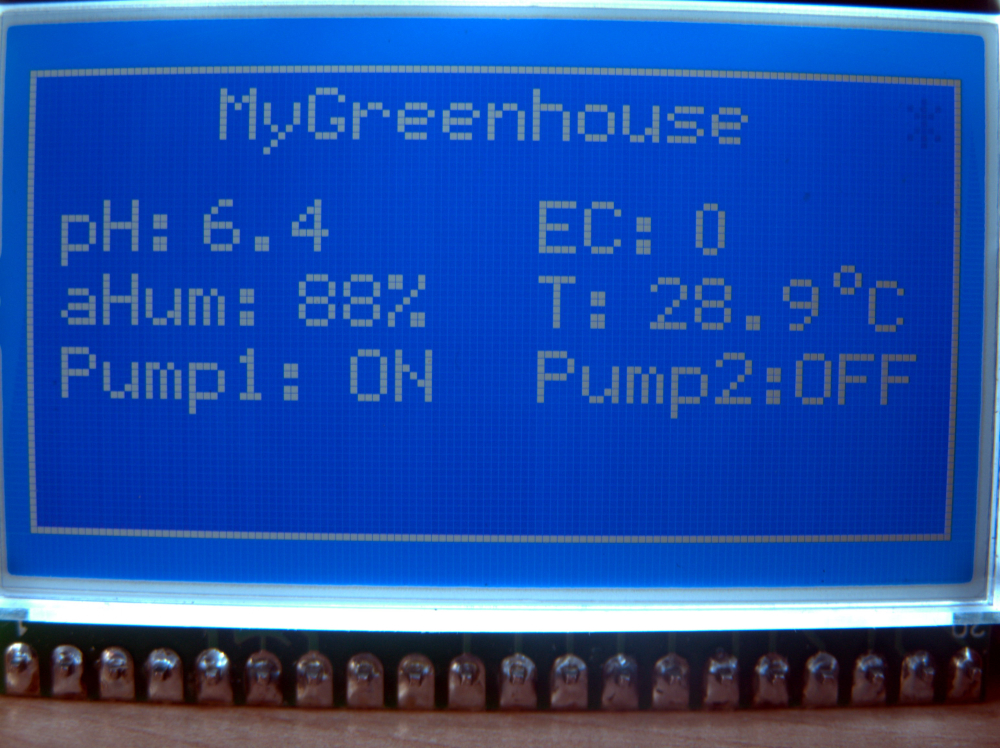What did you build today (Pictures) ?
-
Today I built a led dimmer and motion detector for my kitchen. Running on 12v and a led list of about 2m.

Everything is built on my MysX led board and it was so easy to assemble everything and it's really small.
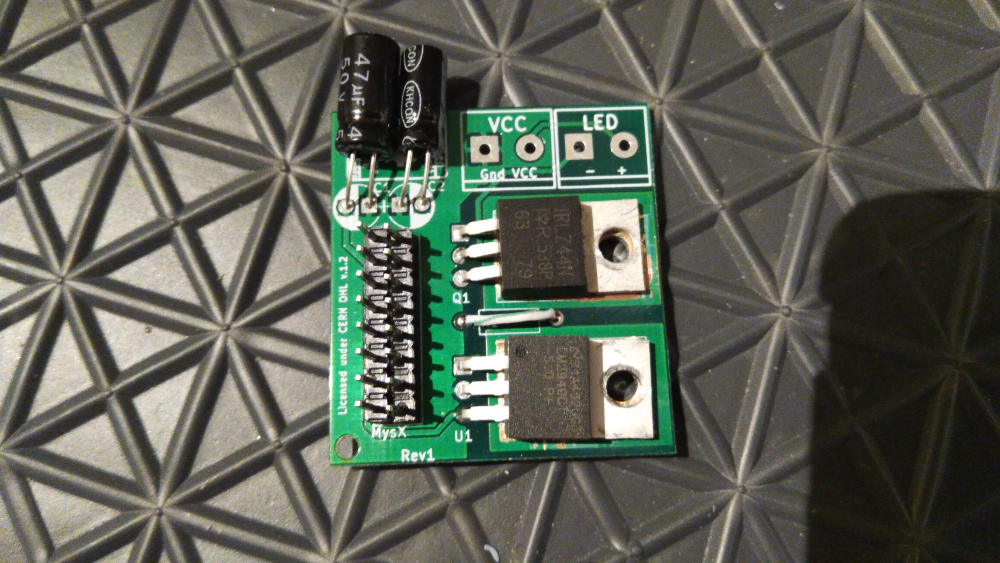


I have documented this project and will show you in a video when edited.
-
Today I built a new Ethernet Gateway.
Using a Freetrionics Ethermega - Fixed SPI bus, so no soft SPI and I can use MY_RX_MESSAGE_BUFFER_FEATURE. PoE, improved voltage regulator design so I can run the amplified NRF24 with MY_RF24_PA_LEVEL RF24_PA_HIGH.
Under the radio is a small prototyping area with capacitor for the radio and an ATSHA204A - because one day I swear I will implement signing.
Slightly modified Gateway sketch that writes successful DHCP IP addresses to EEPROM. I assign a static address on my router. If there's a power failure, the gateway will start up with last address - router takes ages to come online.
Fired up the X-carve to cut the aluminium chassis, which has added benefit of shielding the NRF radio as well. The complicated cutout on the front was to allow air intake for the fan. Was supposed to just be a grille, but after a couple of beers I got too cute for my own good. Took 2 hours to cut that. :)
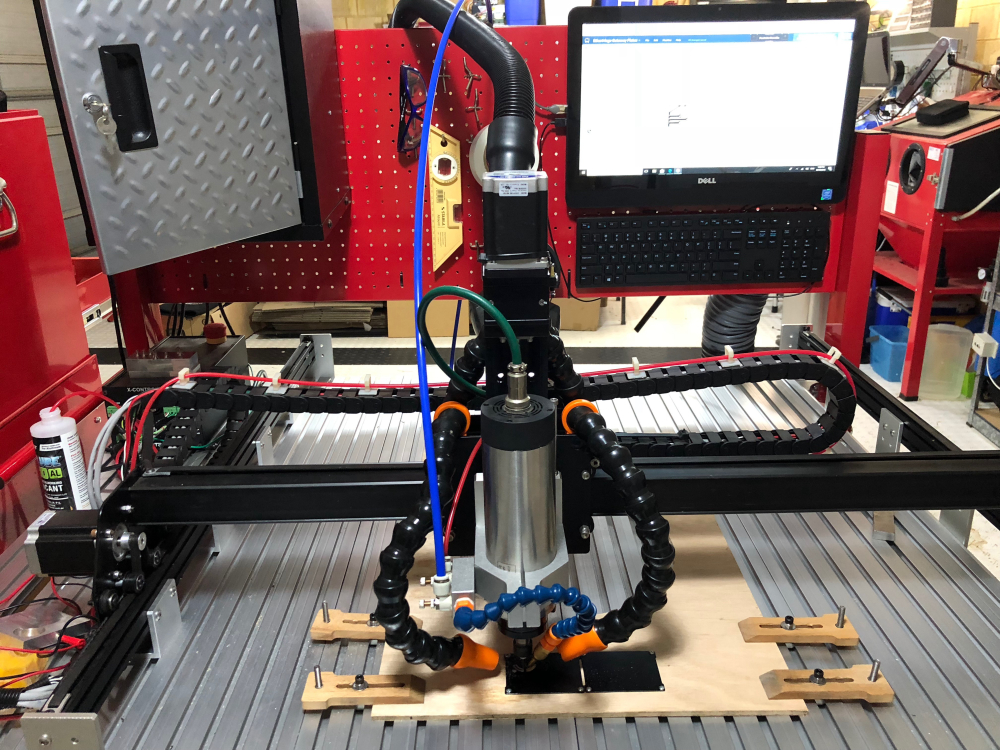
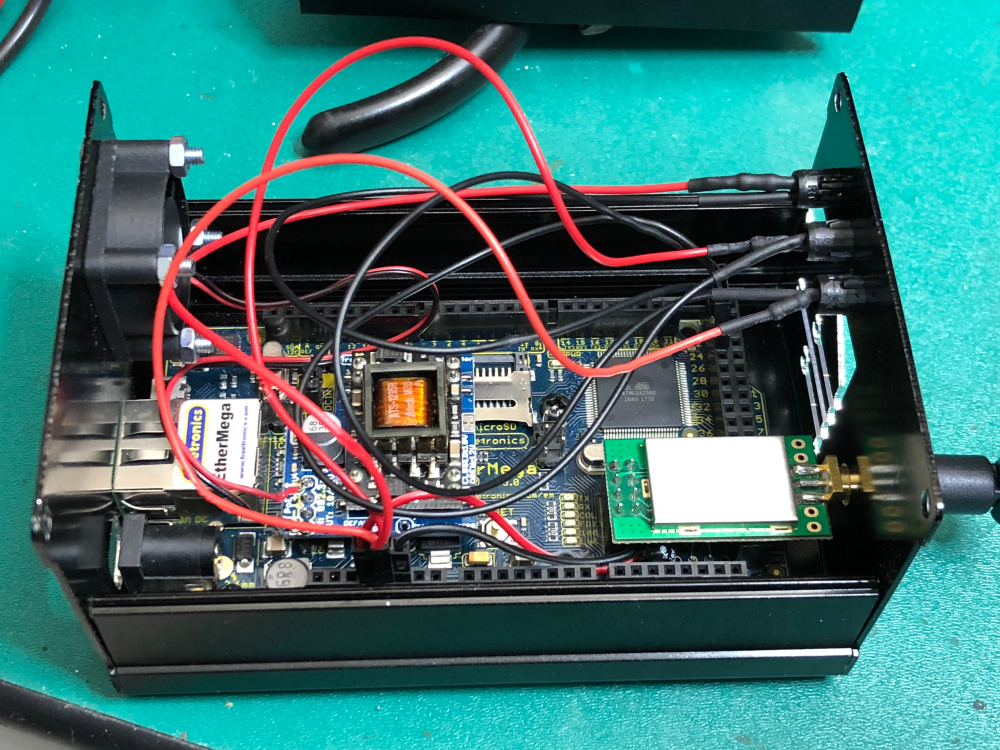

-
A video of my Ledstrip project in the kitchen:
-
Today I have finished work on control center for my smart home. The box includes a Raspberry Pi 3, gateway, ethernet switch, power supplies 5V and 9V. Audio input jack, ethernet and AC line cabels out from the box. Maybe, a GSM module should be included to the free space too (i will thinking about...). I am going to install this box in the near future.


-
Today I have finished work on control center for my smart home. The box includes a Raspberry Pi 3, gateway, ethernet switch, power supplies 5V and 9V. Audio input jack, ethernet and AC line cabels out from the box. Maybe, a GSM module should be included to the free space too (i will thinking about...). I am going to install this box in the near future.


@kalina said in What did you build today (Pictures) ?:
ione di installare questa scatola
if I can know !! The audio socket what is it for ???
-
@kalina said in What did you build today (Pictures) ?:
ione di installare questa scatola
if I can know !! The audio socket what is it for ???
@sindrome73 said in What did you build today (Pictures) ?:
The audio socket what is it for ???
For connecting the audio system to the RPI3
-
@sindrome73 said in What did you build today (Pictures) ?:
The audio socket what is it for ???
For connecting the audio system to the RPI3
@kalina
And then once connected to the Raspy ?? What are you doing?? And a new thing for me !! -
@kalina
And then once connected to the Raspy ?? What are you doing?? And a new thing for me !!@sindrome73 said in What did you build today (Pictures) ?:
@kalina
And then once connected to the Raspy ?? What are you doing?? And a new thing for me !!Maybe this picture will explain my intentions :grinning:
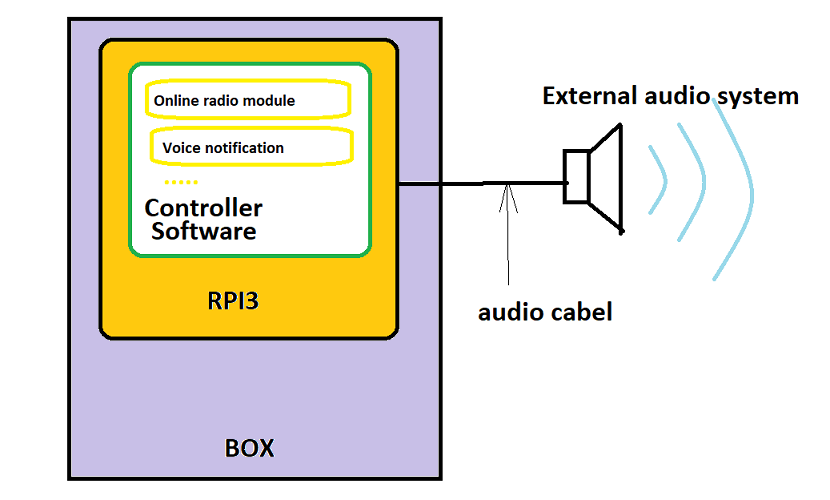
-
Ok, now it's clearer :+1:
-
Today's work:
- Fixed https://github.com/mysensors/MySensors/issues/1096 (PR in progress)
- Fixed 60+ spelling mistakes in the example sketches https://github.com/mfalkvidd/MySensors/commit/6e7ee6ab30d503a6f288553689fdfbe645c931e6 (will submit PR when above PR is done)
-
My friend had a leakage from the water heater, luckily he was around (and renting) so not much damage was made, so inspired by the incident I made another water leakage sensor for water heater (reusing the code from my previous "ribbon cable sensor" )
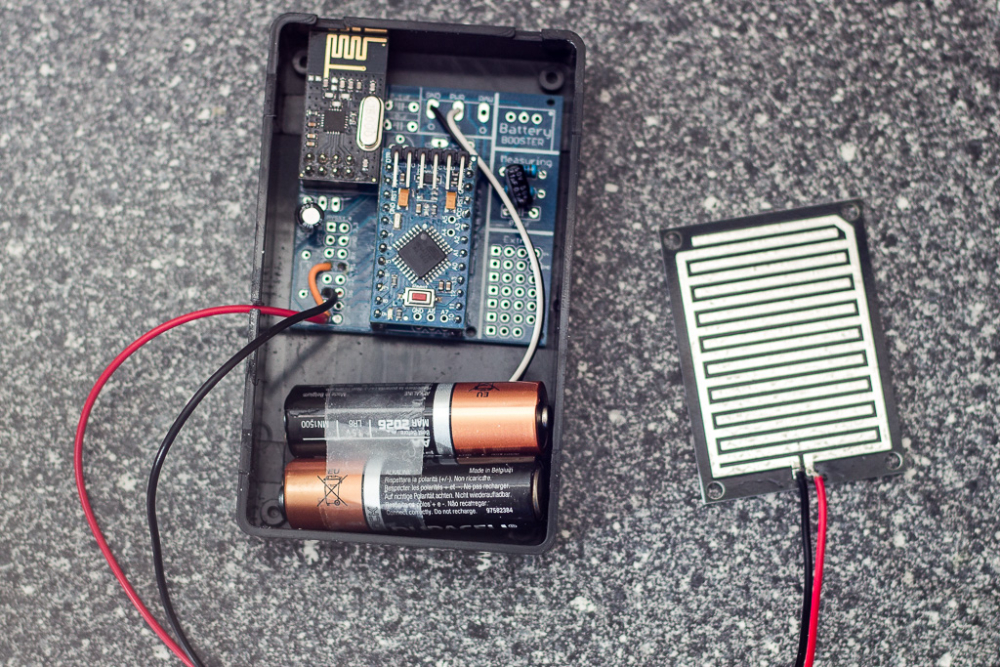

Then I have an "alarm" flow in node-red (via openhab) which blinks all lights in the house, sends notification to mobile phones with high priority etc. Which brings me a lot of joy when all works fine (and annoys my wife, as usual)...
They are so easy to made that I might as well make a few of them just for convenience and "feeling rich with sensors" if you guys know what I mean :)
-
My friend had a leakage from the water heater, luckily he was around (and renting) so not much damage was made, so inspired by the incident I made another water leakage sensor for water heater (reusing the code from my previous "ribbon cable sensor" )
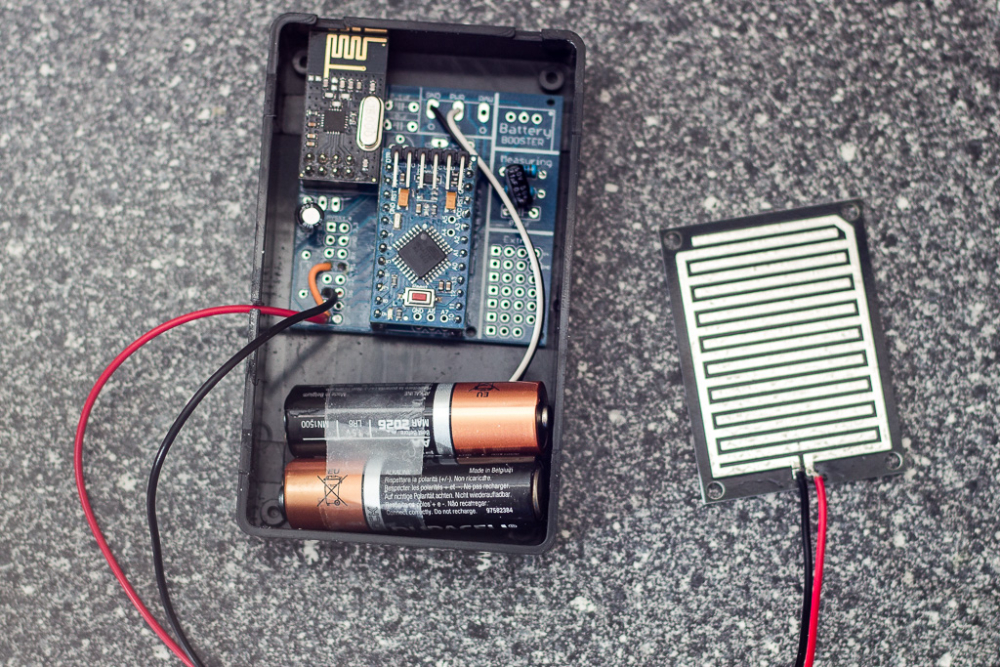

Then I have an "alarm" flow in node-red (via openhab) which blinks all lights in the house, sends notification to mobile phones with high priority etc. Which brings me a lot of joy when all works fine (and annoys my wife, as usual)...
They are so easy to made that I might as well make a few of them just for convenience and "feeling rich with sensors" if you guys know what I mean :)
@dakipro what kind of setup do you end up with regarding bootloader / bod? What do you use to reprogram the pro minis bootloader?
-
@sundberg84 these run great on 1.8v BOD with some bootloader I found on the web (linked in the last post here ).
I use uno to flash the bootloader (tried with some IVRs but never got it to work, so just dedicated one uno prototyping hat for flashing) and then upload the sketch with IDE.
They are reporting battery from 2v to 3v (0-100%), and previous linked node is now reporting 51% of battery after 6 months, with sensor check every 2min and hearth beat every 4h.
-
Installed z-wave roller blinds (discussed on this topic) from Swedish company m.nu .
If all is great, I will order three more motors (and two knobs/switches) for living room and terrace doors (which should also automatically keep the shades open if doors er open, to prevent damage).
Made a basic node-red flow that uses xiaomi lux sensor to get them down, but ultimate goal is to have them understand when the light is very bright and when it is "cozy", perhaps even knowing to get the blinds just low enough. Found one good explanation on the internet, will check it out (perhaps use multiple lux sensors strategically placed around the room to determine sun position and strength). Any tips and tricks?
(gif of the action, cannot upload gif to the forum https://media.giphy.com/media/5aY6vSwVn1hsdYC6nd/giphy.gif )
-
I printed a small box and put my first "22" board in action on my entrance door. So far so good it's reporting the status reliably, and looking really tiny. A big difference with my first sensor 2 years ago in a big generic project box.
Just need to clean the glue left from previous sensor now :)

-
I printed a small box and put my first "22" board in action on my entrance door. So far so good it's reporting the status reliably, and looking really tiny. A big difference with my first sensor 2 years ago in a big generic project box.
Just need to clean the glue left from previous sensor now :)

-
I've continued my quest to get all MySensors defines documented, by creating some pull requests
https://github.com/mysensors/MySensors/pull/1111
https://github.com/mysensors/MySensors/pull/1108
https://github.com/mysensors/MySensors/pull/1106
https://github.com/mysensors/MySensors/pull/1105The only keywords left new are ones that I don't understand good enough to document. These are tracked in
https://github.com/mysensors/MySensors/issues/1107 and https://github.com/mysensors/MySensors/issues/1090