RF Nano = Nano + NRF24, for just $3,50 on Aliexpress
-
I've ordered three of them and tried to get them working. But when I reproduce your configuration, the debug messages show me that it's not possible to establish a connection to the RF24 module.
Here is my configuration
// Enable debug prints to serial monitor #define MY_DEBUG #define MY_DEBUG_VERBOSE_RF24 // Enable and select radio type attached #define MY_RADIO_RF24 // PINS for the RF24 Communication #define MY_RF24_CE_PIN 10 #define MY_RF24_CS_PIN 9 // Add some wait time until network is ready on node startup #define MY_TRANSPORT_WAIT_READY_MS 1000 // Enable AES encryption #define MY_RF24_ENABLE_ENCRYPTION // Enable message signing #define MY_SIGNING_SOFT // Not longer required since the CPU integrated random numger generator is used //#define MY_SIGNING_SOFT_RANDOMSEED_PIN A0 #define MY_VERIFICATION_TIMEOUT_MS 5000 #define MY_SIGNING_REQUEST_SIGNATURES #define MY_SIGNING_GW_REQUEST_SIGNATURES_FROM_ALLthis are the log statements:
__ __ ____ | \/ |_ _/ ___| ___ _ __ ___ ___ _ __ ___ | |\/| | | | \___ \ / _ \ `_ \/ __|/ _ \| `__/ __| | | | | |_| |___| | __/ | | \__ \ _ | | \__ \ |_| |_|\__, |____/ \___|_| |_|___/\___/|_| |___/ |___/ 2.3.1 16 MCO:BGN:INIT NODE,CP=RNNNAS-X,REL=255,VER=2.3.1 65 TSM:INIT 66 TSF:WUR:MS=1000 68 RF24:INIT 69 RF24:INIT:PIN,CE=10,CS=9 71 RF24:SBY 72 RF24:WBR:REG=0,VAL=14 79 RF24:WBR:REG=3,VAL=3 81 RF24:WBR:REG=4,VAL=95 83 RF24:WBR:REG=5,VAL=76 87 RF24:WBR:REG=6,VAL=37 89 RF24:WBR:REG=29,VAL=4 91 RF24:RBR:REG=29,VAL=4 93 RF24:RBR:REG=6,VAL=5 95 !RF24:INIT:SANCHK FAIL 98 !TSM:INIT:TSP FAIL 99 TSM:FAIL:CNT=1 101 TSM:FAIL:DIS 103 TSF:TDI:TSL 104 RF24:SLP 105 RF24:WBR:REG=0,VAL=12 1067 MCO:BGN:STP 1068 !TSF:SND:TNR 1070 !TSF:SND:TNRCurrently I power the whole thing just trough the connected USB device. Is it possible that RF24 doesn't get powered through USB and has to be powered externally...? I tried different configurations and none of them got the RF24 working.
-
I've ordered three of them and tried to get them working. But when I reproduce your configuration, the debug messages show me that it's not possible to establish a connection to the RF24 module.
Here is my configuration
// Enable debug prints to serial monitor #define MY_DEBUG #define MY_DEBUG_VERBOSE_RF24 // Enable and select radio type attached #define MY_RADIO_RF24 // PINS for the RF24 Communication #define MY_RF24_CE_PIN 10 #define MY_RF24_CS_PIN 9 // Add some wait time until network is ready on node startup #define MY_TRANSPORT_WAIT_READY_MS 1000 // Enable AES encryption #define MY_RF24_ENABLE_ENCRYPTION // Enable message signing #define MY_SIGNING_SOFT // Not longer required since the CPU integrated random numger generator is used //#define MY_SIGNING_SOFT_RANDOMSEED_PIN A0 #define MY_VERIFICATION_TIMEOUT_MS 5000 #define MY_SIGNING_REQUEST_SIGNATURES #define MY_SIGNING_GW_REQUEST_SIGNATURES_FROM_ALLthis are the log statements:
__ __ ____ | \/ |_ _/ ___| ___ _ __ ___ ___ _ __ ___ | |\/| | | | \___ \ / _ \ `_ \/ __|/ _ \| `__/ __| | | | | |_| |___| | __/ | | \__ \ _ | | \__ \ |_| |_|\__, |____/ \___|_| |_|___/\___/|_| |___/ |___/ 2.3.1 16 MCO:BGN:INIT NODE,CP=RNNNAS-X,REL=255,VER=2.3.1 65 TSM:INIT 66 TSF:WUR:MS=1000 68 RF24:INIT 69 RF24:INIT:PIN,CE=10,CS=9 71 RF24:SBY 72 RF24:WBR:REG=0,VAL=14 79 RF24:WBR:REG=3,VAL=3 81 RF24:WBR:REG=4,VAL=95 83 RF24:WBR:REG=5,VAL=76 87 RF24:WBR:REG=6,VAL=37 89 RF24:WBR:REG=29,VAL=4 91 RF24:RBR:REG=29,VAL=4 93 RF24:RBR:REG=6,VAL=5 95 !RF24:INIT:SANCHK FAIL 98 !TSM:INIT:TSP FAIL 99 TSM:FAIL:CNT=1 101 TSM:FAIL:DIS 103 TSF:TDI:TSL 104 RF24:SLP 105 RF24:WBR:REG=0,VAL=12 1067 MCO:BGN:STP 1068 !TSF:SND:TNR 1070 !TSF:SND:TNRCurrently I power the whole thing just trough the connected USB device. Is it possible that RF24 doesn't get powered through USB and has to be powered externally...? I tried different configurations and none of them got the RF24 working.
@sbrinkmann said in RF Nano = Nano + NRF24, for just $3,50 on Aliexpress:
87 RF24:WBR:REG=6,VAL=37
89 RF24:WBR:REG=29,VAL=4
91 RF24:RBR:REG=29,VAL=4
93 RF24:RBR:REG=6,VAL=5
95 !RF24:INIT:SANCHK FAIL
98 !TSM:INIT:TSP FAILThe nRF24 sanity check fails, which compares the RF setup & RF channel registers to the configured values:
https://github.com/mysensors/MySensors/blob/development/hal/transport/RF24/driver/RF24.cpp#L387The setup value should be 37 (0b00100101), but is read as 5 (0b00000101) (--> bit number 5 isn't set)
From the nRF24 datasheet:
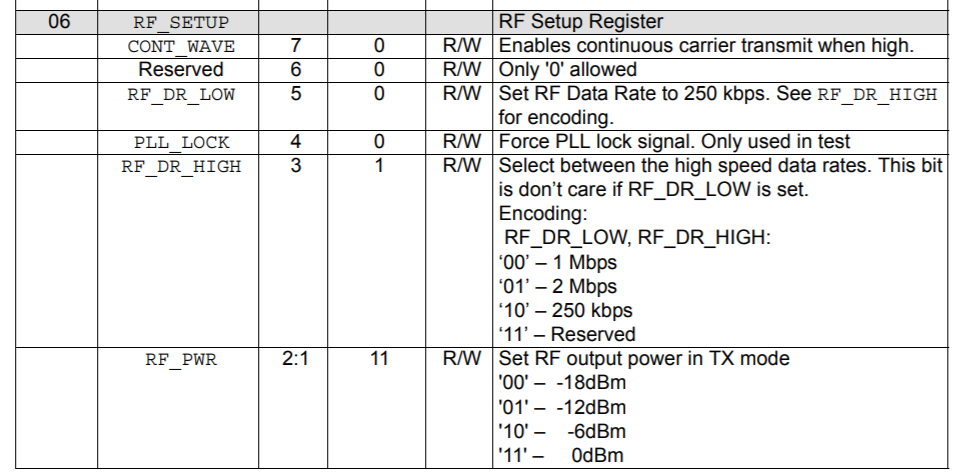
Bit 5 is RF_DR_LOW, which is used to set the datarate at 250kbps.
Concluding: the 'nRF24L01+' on the board isn't a genuine nRF24L01+ but some clone/compatible/different type/... (hi-res picture of the nRF24 package please ;-) )
You could give it a try with 1MBps and see if that works with the MySensors stack. -
@sbrinkmann I ordered two, and with one of them I also couldn't even connect to the radio. I thought that was just a dud, but reading that all three of yours don't work, that may not have been the case.
-
maybe also try just loading up a simple sketch with RF24 lib, and dump out RF24::printDetails() to see what the chip identifies as.
I have an older device with genuine NRF24L01 (not plus), which it correctly identifies.
http://tmrh20.github.io/RF24/classRF24.html#adc95213ed4c8569a90eb33122e16cea6
Might also be some strange clone behavior like yveaux mentioned.
Also, are you sure the nrf is getting 3.3vdc? I have seen some strange behavior when I powered a 3v3 mini input with 4.2v lipo, where the nrf24 would seem to initialize but not really work with mysensors. (This exceeded the 3.6v Vin max, but somehow after reducing the voltage back to normal operating levels, i.e. 3.3v, the nrf24 seemed fine again.) -
maybe also try just loading up a simple sketch with RF24 lib, and dump out RF24::printDetails() to see what the chip identifies as.
I have an older device with genuine NRF24L01 (not plus), which it correctly identifies.
http://tmrh20.github.io/RF24/classRF24.html#adc95213ed4c8569a90eb33122e16cea6
Might also be some strange clone behavior like yveaux mentioned.
Also, are you sure the nrf is getting 3.3vdc? I have seen some strange behavior when I powered a 3v3 mini input with 4.2v lipo, where the nrf24 would seem to initialize but not really work with mysensors. (This exceeded the 3.6v Vin max, but somehow after reducing the voltage back to normal operating levels, i.e. 3.3v, the nrf24 seemed fine again.)@jens-jensen Could you share a printDetails example sketch?
-
Finally got my 2 working but at a sacrifice! they will only work at 1mbps or 2mbps.
i setup an esp8266 as a gateway and had to add:
#define MY_RF24_DATARATE RF24_1MBPSHere is the addional code i used on th rf-nano sketch;
#define MY_RF24_CE_PIN 10
#define MY_RF24_CS_PIN 9
// #define MY_RF24_DATARATE RF24_250KBPS
#define MY_RF24_DATARATE RF24_1MBPSIts a shame they wont work on 250kbps as i need the distance for a project i am playing with. oh well.
Hope my findings help someone. -
Finally got my 2 working but at a sacrifice! they will only work at 1mbps or 2mbps.
i setup an esp8266 as a gateway and had to add:
#define MY_RF24_DATARATE RF24_1MBPSHere is the addional code i used on th rf-nano sketch;
#define MY_RF24_CE_PIN 10
#define MY_RF24_CS_PIN 9
// #define MY_RF24_DATARATE RF24_250KBPS
#define MY_RF24_DATARATE RF24_1MBPSIts a shame they wont work on 250kbps as i need the distance for a project i am playing with. oh well.
Hope my findings help someone. -
@David-Abbott My 'dead' node now works as well! Thank you!
I can even leave out the
#define MY_DEBUG_VERBOSE_RF24.What is your experience in the difference in range between 250Kbps and 1mbps?
-
@David-Abbott My 'dead' node now works as well! Thank you!
I can even leave out the
#define MY_DEBUG_VERBOSE_RF24.What is your experience in the difference in range between 250Kbps and 1mbps?
@alowhum said in RF Nano = Nano + NRF24, for just $3,50 on Aliexpress:
@alowhum said in RF Nano = Nano + NRF24, for just $3,50 on Aliexpress:Funnily enough, enabling the
#define MY_DEBUG_VERBOSE_RF24feature means it actually connects on MySensors version 2.3.1.@David-Abbott My 'dead' node now works as well! Thank you!
I can even leave out the
#define MY_DEBUG_VERBOSE_RF24.That's exactly what I meant to you in your other post about wait().. easy to interpret results and makes wrong assumption ;)
in practice I often noted people having comm issues when I didn't have one, with my custom hardware. Carefully sourced parts, no out of specs crystal quartz or counterfeits ics etc, so many details when buying cheap hw from ali (or even from some makers too), I could make a checklist. Wondering why not supporting counterfeits for 328p too, for fun of maintenance :grimacing:great to hear you found a solution for your boards :+1:
-
@scalz You're kinda right, but not 100%.
I have two of the boards. The one I thought was broken (radio would not even init) does now work, and works totally fine.
The other device actually worked without having to set the datarate to 1Mbps, but only if I enabled the verbose debug. It now also works without the verbose debug.. but only on the third attempt to connect to the gateway. For the first 20 seconds it will just give FPAR NO REPLY. Then, somehow, it starts to connect.
For this node, if I add the verbose debug line it connects right away. So there's still something going on where adding the verbose option improves how the radio functions. And of course I wasn't the first to have this strange issue.
I get your point about not wanting to support counterfeit radio modules. But on the other hand, there are a lot of them out there, and supporting them could also just be a case of accepting the messiness that is reality. If a small delay (or whatever it is that the verbose debug does) can make a lot of cheap modules work, is it really that bad of an idea to add something like that as an option?
-
@scalz You're kinda right, but not 100%.
I have two of the boards. The one I thought was broken (radio would not even init) does now work, and works totally fine.
The other device actually worked without having to set the datarate to 1Mbps, but only if I enabled the verbose debug. It now also works without the verbose debug.. but only on the third attempt to connect to the gateway. For the first 20 seconds it will just give FPAR NO REPLY. Then, somehow, it starts to connect.
For this node, if I add the verbose debug line it connects right away. So there's still something going on where adding the verbose option improves how the radio functions. And of course I wasn't the first to have this strange issue.
I get your point about not wanting to support counterfeit radio modules. But on the other hand, there are a lot of them out there, and supporting them could also just be a case of accepting the messiness that is reality. If a small delay (or whatever it is that the verbose debug does) can make a lot of cheap modules work, is it really that bad of an idea to add something like that as an option?
@alowhum said in RF Nano = Nano + NRF24, for just $3,50 on Aliexpress:
For this node, if I add the verbose debug line it connects right away. So there's still something going on where adding the verbose option improves how the radio functions. And of course I wasn't the first to have this strange issue.
I get your point about not wanting to support counterfeit radio modules. But on the other hand, there are a lot of them out there, and supporting them could also just be a case of accepting the messiness that is reality. If a small delay (or whatever it is that the verbose debug does) can make a lot of cheap modules work, is it really that bad of an idea to add something like that as an option?
Well it's still some funky behaviour from the radio, when using a non-related option or random delays are able to activate some kind of "black magic" inside the radio module to make it run (somehow) as expected.
There's already some support for fake radio modules in MySensors I think, @scalz was talking about support for fake 328p that seem to be used sometimes, like the LGT8f used in defunct Wemos XI and LGT Nano. -
@david-abbott nice work.
Maybe the nrf is a nrf24l01 (without + at the end)? They only support 1 and 2 mbit, not 250kbps.
@mfalkvidd I just checked it under a microscope and you are wright, it's a nrf24L01 without the "+". I just desoldered the nrf24L01 off the RF-Nano board and put a nrf24L01+ in place and now it works also on 250kbps.
-
How are people getting on with these boards, mine just arrived today so doing a bit of testing. I wanted one as a replacement gateway for home assistant. I've got it working at 1mb and the pin changes suggested above, just wondered how they worked out for people in practice over the long term.
I also wanted to mention that there is another option although it would work out more expensive
-
@chickey said in RF Nano = Nano + NRF24, for just $3,50 on Aliexpress:
That expansion board does not contain a Nano itself. It's just an expansion, in the same style at the existing Nano Wireless Boards? I prefer those, since they have Dupont pins, including a GND and VCC pin for every digital and analog pin. (But these are not compatible with the RF Nano). Those are $1.5.
The RF Nano's are doing fine over here. I'm waiting for 10 normal $1 expansion boards to arrive.
-
We know :-)
I just bought 70 the other day, they are so useful for workshops. And since you can use them at maximum power their range is acceptable too.
-
Just got 4 of these, happy to say they're all '+' models and connect without issues, bingo!
-
Just got 4 of these, happy to say they're all '+' models and connect without issues, bingo!
@mark-swift Do you have a link of your supplier?
