Best 3d printers
-
@skywatch said in Best 3d printers:
@mbj Also know that colour 3d printer are now available and likely to become the norm sometime in the future. So something to bear in mind....
Doesn't matter, if you need it in the future, buy parts for it when you need it. I purchased to be "future" safe a version with dual hotends, so I during print can change and use another colour. I thought it could be nice if I print a box and embed name for input or output in another colour. I have not used it yet... as Dymo labels are easier
@bjacobse I mean 'full colour' printers. I know triple feed hot ends are available and with dual head you could have 6 colours, but still limited compared to current HP full colour 3D printers.
https://www8.hp.com/us/en/printers/3d-printers/products/multi-jet-fusion-500-300.html
-
@skywatch said in Best 3d printers:
@mbj Also know that colour 3d printer are now available and likely to become the norm sometime in the future. So something to bear in mind....
Doesn't matter, if you need it in the future, buy parts for it when you need it. I purchased to be "future" safe a version with dual hotends, so I during print can change and use another colour. I thought it could be nice if I print a box and embed name for input or output in another colour. I have not used it yet... as Dymo labels are easier
@bjacobse Dual hotends are quite nice to have. I often have ABS going to one of them and PETG to the other. I do not use this to change colors during printing (actually have just tested it a couple of times) but being able to slice for extruder 1 or 2 means that I often can print without changing the plastic because my most common choices are those two qualities.
-
@skywatch @mbj
I think you are experienced and - and would you really recommend for a fist time use/novice as the topic poster to suggest printing in more than 1 colour? as beginner you need advice to get started and get success, and build competence, then you can later on move to a higher level, modify your printer and print with several colours -
@skywatch @mbj
I think you are experienced and - and would you really recommend for a fist time use/novice as the topic poster to suggest printing in more than 1 colour? as beginner you need advice to get started and get success, and build competence, then you can later on move to a higher level, modify your printer and print with several colours@bjacobse With two extruders you load up each with your most common filaments and thus do a filament change less frequent. Then it is a "nice-to-have" but nothing cruicial at least not for me who rarely combine materials in same print.
In more advanced use when people want to print for example support structures in one material and the item itself with another filament this is not practically possible with less than two extruders.
Changing colors can be done with one extruder but frequent changes for same part are of course a pain.
So depending on use the dual (or even more complex) extruders are everything from just nice to a must. For a beginner it is not needed (and for something "home built" it is most likely possible to change to a more complex extruder after some years).
-
@bjacobse With two extruders you load up each with your most common filaments and thus do a filament change less frequent. Then it is a "nice-to-have" but nothing cruicial at least not for me who rarely combine materials in same print.
In more advanced use when people want to print for example support structures in one material and the item itself with another filament this is not practically possible with less than two extruders.
Changing colors can be done with one extruder but frequent changes for same part are of course a pain.
So depending on use the dual (or even more complex) extruders are everything from just nice to a must. For a beginner it is not needed (and for something "home built" it is most likely possible to change to a more complex extruder after some years).
-
Well, I didnt think this post would get so popular! but thats great, have learnt a lot just by looking suggested things up.
So, Software....
I am thinking of using sketchup as I already use this quite a bit for different projects and can find my way around it well.
Has anyone else used it and think there is better? Preferably free or open source...What's everyone's preference?
-
Well, I didnt think this post would get so popular! but thats great, have learnt a lot just by looking suggested things up.
So, Software....
I am thinking of using sketchup as I already use this quite a bit for different projects and can find my way around it well.
Has anyone else used it and think there is better? Preferably free or open source...What's everyone's preference?
-
Well, I didnt think this post would get so popular! but thats great, have learnt a lot just by looking suggested things up.
So, Software....
I am thinking of using sketchup as I already use this quite a bit for different projects and can find my way around it well.
Has anyone else used it and think there is better? Preferably free or open source...What's everyone's preference?
@crumpy10 For starting out I'd suggest online sites like tinkercad. It's free, you can download stl files to print and it's a good way to learn.
It's not as fully featured as some of the paid packages, but it will give you a taste of what you need and can go from there with whatever suits your need and budget.
I believe that sktechup also can output stl files (maybe needs a plugin, I don't know I don't use it), so maybe an option if you are happy with that.
-
I just purchased a Creality CR-10S Pro. It should arrive in a couple days. Anyone own one of these? This is my first step into the 3D making world :-)
@homer I think you've made a good choice - good luck with with your new source of frustration and learning! :)
If it turns out you don't like it, feel free to send it to me (Heeeee) ;)
From experience though, test out your printer with something simple from thingiverse.com and see how it goes....
For me the following were the areas I had problems with at first.....
- Bed leveling - this has to be right to get the first layer the same thickness.
- Bed adhesion - I had 'lifting' problems that took a while to sort out.
- Supports - You'll get a feel for where and when to use supports, it takes a little trail and error though....
-
Well, I didnt think this post would get so popular! but thats great, have learnt a lot just by looking suggested things up.
So, Software....
I am thinking of using sketchup as I already use this quite a bit for different projects and can find my way around it well.
Has anyone else used it and think there is better? Preferably free or open source...What's everyone's preference?
-
Thanks everyone, good advice. A bit of trial and error learning, with a vertical learning curve...
Looks like I may go for either the Creality CR10 or the Ender 3, then have a play printing some existing items to see whats possible before I do my own designs. -
@homer I think you've made a good choice - good luck with with your new source of frustration and learning! :)
If it turns out you don't like it, feel free to send it to me (Heeeee) ;)
From experience though, test out your printer with something simple from thingiverse.com and see how it goes....
For me the following were the areas I had problems with at first.....
- Bed leveling - this has to be right to get the first layer the same thickness.
- Bed adhesion - I had 'lifting' problems that took a while to sort out.
- Supports - You'll get a feel for where and when to use supports, it takes a little trail and error though....
@skywatch said in Best 3d printers:
@homer I think you've made a good choice - good luck with with your new source of frustration and learning! :)
If it turns out you don't like it, feel free to send it to me (Heeeee) ;)
From experience though, test out your printer with something simple from thingiverse.com and see how it goes....
For me the following were the areas I had problems with at first.....
- Bed leveling - this has to be right to get the first layer the same thickness.
- Bed adhesion - I had 'lifting' problems that took a while to sort out.
- Supports - You'll get a feel for where and when to use supports, it takes a little trail and error though....
Thanks mate! So far I'm liking it, so I'm sorry to say that I won't be sending it to you anytime soon haha
So far I've printed 3 things. The first was the cat that was on the SD card, and this came out perfect. I used the filament that came with the printer. My next two models were the same, a sign for two of my kids who play Fortnite. The object was quite flat but spread across the bed. Each was printer with different filament. The first lifted very badly but not bad enough to use. The good thing was that this print was nice and easy to remove from the bed haha. The third printed perfectly but wow it was extremely difficult to get off the bed!
I do have an issue with leveling. The bar that holds the printer head, no matter what I do in the way of adjustment, the right side is close to 3mm higher than the left. I'm in the process of having this addressed with who I bought it from, but at this stage all they are saying is to level the bed automatically, which seems to be working fine, but I don't know how it will go with taller prints.
I would like to start making my own boxes for my Mysensors, but don't know what program to use. I've never done this sort of thing before, so at the moment I'm a little concerned about the learning curve, so if you or anyone knows of a program that is simple to use for this purpose, please share what it is!
-
@skywatch said in Best 3d printers:
@homer I think you've made a good choice - good luck with with your new source of frustration and learning! :)
If it turns out you don't like it, feel free to send it to me (Heeeee) ;)
From experience though, test out your printer with something simple from thingiverse.com and see how it goes....
For me the following were the areas I had problems with at first.....
- Bed leveling - this has to be right to get the first layer the same thickness.
- Bed adhesion - I had 'lifting' problems that took a while to sort out.
- Supports - You'll get a feel for where and when to use supports, it takes a little trail and error though....
Thanks mate! So far I'm liking it, so I'm sorry to say that I won't be sending it to you anytime soon haha
So far I've printed 3 things. The first was the cat that was on the SD card, and this came out perfect. I used the filament that came with the printer. My next two models were the same, a sign for two of my kids who play Fortnite. The object was quite flat but spread across the bed. Each was printer with different filament. The first lifted very badly but not bad enough to use. The good thing was that this print was nice and easy to remove from the bed haha. The third printed perfectly but wow it was extremely difficult to get off the bed!
I do have an issue with leveling. The bar that holds the printer head, no matter what I do in the way of adjustment, the right side is close to 3mm higher than the left. I'm in the process of having this addressed with who I bought it from, but at this stage all they are saying is to level the bed automatically, which seems to be working fine, but I don't know how it will go with taller prints.
I would like to start making my own boxes for my Mysensors, but don't know what program to use. I've never done this sort of thing before, so at the moment I'm a little concerned about the learning curve, so if you or anyone knows of a program that is simple to use for this purpose, please share what it is!
@homer said in Best 3d printers:
Thanks mate! So far I'm liking it, so I'm sorry to say that I won't be sending it to >you anytime soon haha
Awwwww.... :(
I would like to start making my own boxes for my Mysensors, but don't know >what program to use. I've never done this sort of thing before, so at the moment >I'm a little concerned about the learning curve, so if you or anyone knows of a >program that is simple to use for this purpose, please share what it is!
As I said, try tinkercad. It's a free online 3D design tool that will give you a good taste of 3D design and the features you may want/need in a full paid product.
You probably won't stop printing now for at least 6 months! ;)
-
I bought a PowerSpec Wanhao Duplicator Prusa i3 Plus and am quite happy with it (see https://www.microcenter.com/product/486543/wanhao-duplicator-i3-plus-3d-printer ).
Several things to consider:
-
There are a LOT of great 3D communities for 3D printers; check out "Wanhao" on Thingiverse to see parts you can print to upgrade your printer(s) ( http://www.thingiverse.com/search?q=wanhao&dwh=995d35d8e0e03d1 ).
-
Check with your local makerspaces (Houston has 13 Makerspaces, I'd check with the major ones like TXRX Labs ( https://www.txrxlabs.org/ ) who not only can advise you on printers but may actually sell kits made by members.
-
-
Ok, so I got my hands on an Ender3 printer. So far so good, very impressed for the price. But could someone tell me what causes this?
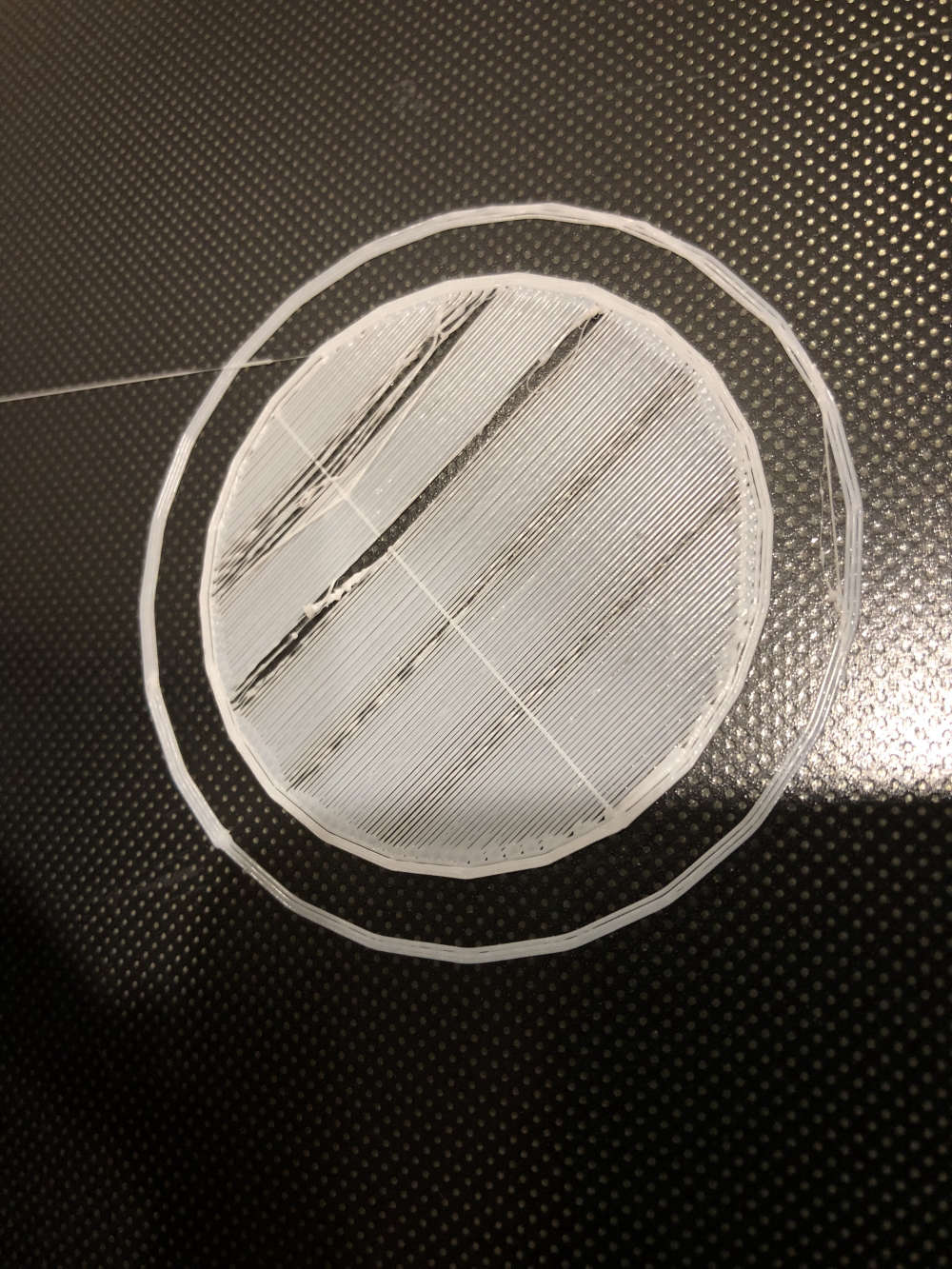
-
Woule the Mirobot in theory be capable of working like a 3D printer?
https://www.kickstarter.com/projects/mirobot/mirobot-6-axis-mini-industrial-robot-arm/faqs
-
Ok, so I got my hands on an Ender3 printer. So far so good, very impressed for the price. But could someone tell me what causes this?
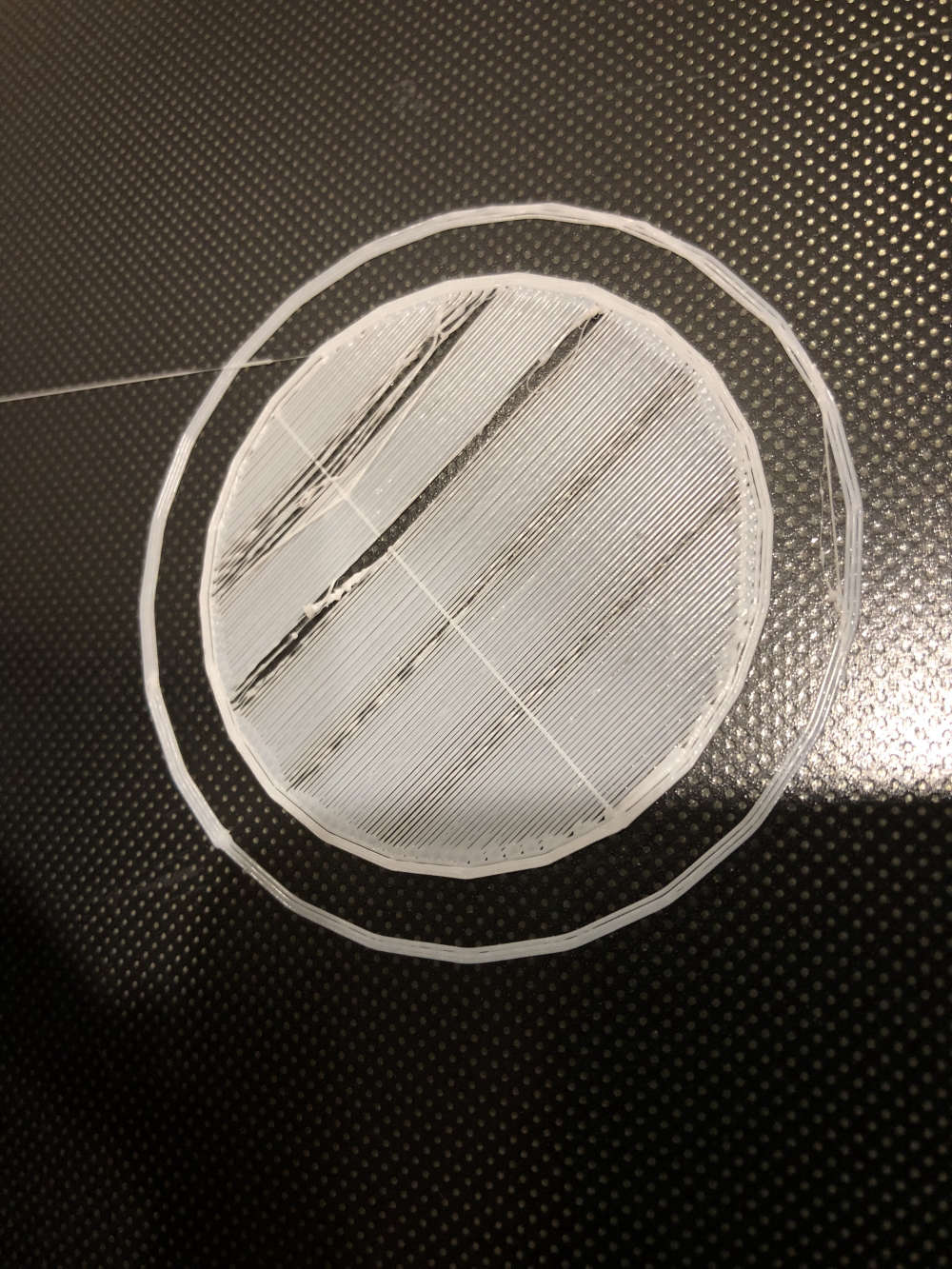
@crumpy10
Looks like your skirt are fine (The round first prints) but inside your print you get to little PLA through your nozzle
is temperature correct?
is is a good source from PLA? or is it that came along the 3D printer, then swap and use new PLA
If you have Bowden extruder, is it extruding correctly? maybe the gear slips
And then maybe is your bed 100% calibrated?I don't think your nozzle is clogged as the skirt looks ok
