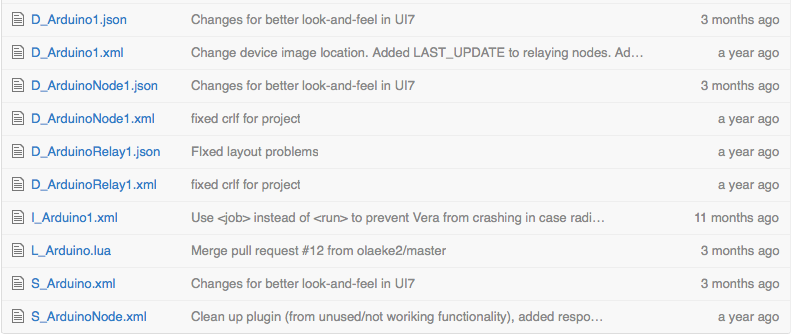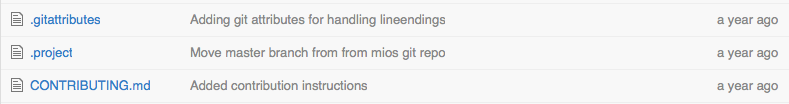Battery Sensor / Voltage Monitor
-
You are running the UI7 branch right?
https://github.com/mysensors/Vera/tree/UI7 -
@jeylites said:
I did not know what this does so I did not add....
No they should not be added.
If someone has the time to adjust the UI7 GUI a bit I would appreciate it. There are a lot of whitespace above the icon. I hope that space is available to use by the device. If not, is sucks.
-
@hek out of curiosity, I was checking out the sketch for Sensebender and saw that it had a Child Id for Battery Sensor and Voltage sensor. How does this work as a Child id?
Since Voltage is not available on Vera at this time , I'm assuming I will not be able to use this feature... correct?
-
That battery ChildId is a leftover, from some earlier monitoring that I did, to monitor batteryvoltage decrease. Back then I used pidome as controler.
For a long time it has only reported battery percentage with the following routine
/******************************************** * * Sends battery information (battery percentage) * * Parameters * - force : Forces transmission of a value * *******************************************/ void sendBattLevel(bool force) { if (force) lastBattery = -1; long vcc = readVcc(); if (vcc != lastBattery) { lastBattery = vcc; // Calculate percentage vcc = vcc - 1900; // subtract 1.9V from vcc, as this is the lowest voltage we will operate at long percent = vcc / 14.0; gw.sendBatteryLevel(percent); } }There are a couple of variable references back in the code at github, for the old battery voltage childId. These where removed last night, while I did some cleanup of the code. The changes are not pushed to github yet, as I haven't tested it yet.
-
How can I present the value in Voltage (for example 3.06 V)? I don't like the "Battery monitor".
I have got the multiple temperature meter (DHT + Dallas) working very well. Would be nice to have battery level in volts also.
Cheers!
-
How can I present the value in Voltage (for example 3.06 V)? I don't like the "Battery monitor".
I have got the multiple temperature meter (DHT + Dallas) working very well. Would be nice to have battery level in volts also.
Cheers!
@stamag That depends on the kind of controller employed.
There is no plugin for Vera according to @hek .
S_VOLTAGE has not been implemented on vera (someone needs to create the device-files).
But I don't think you need to present anything at all. The Battery level is added to the Node-device which is automatically created.
-
How can I present the value in Voltage (for example 3.06 V)? I don't like the "Battery monitor".
I have got the multiple temperature meter (DHT + Dallas) working very well. Would be nice to have battery level in volts also.
Cheers!