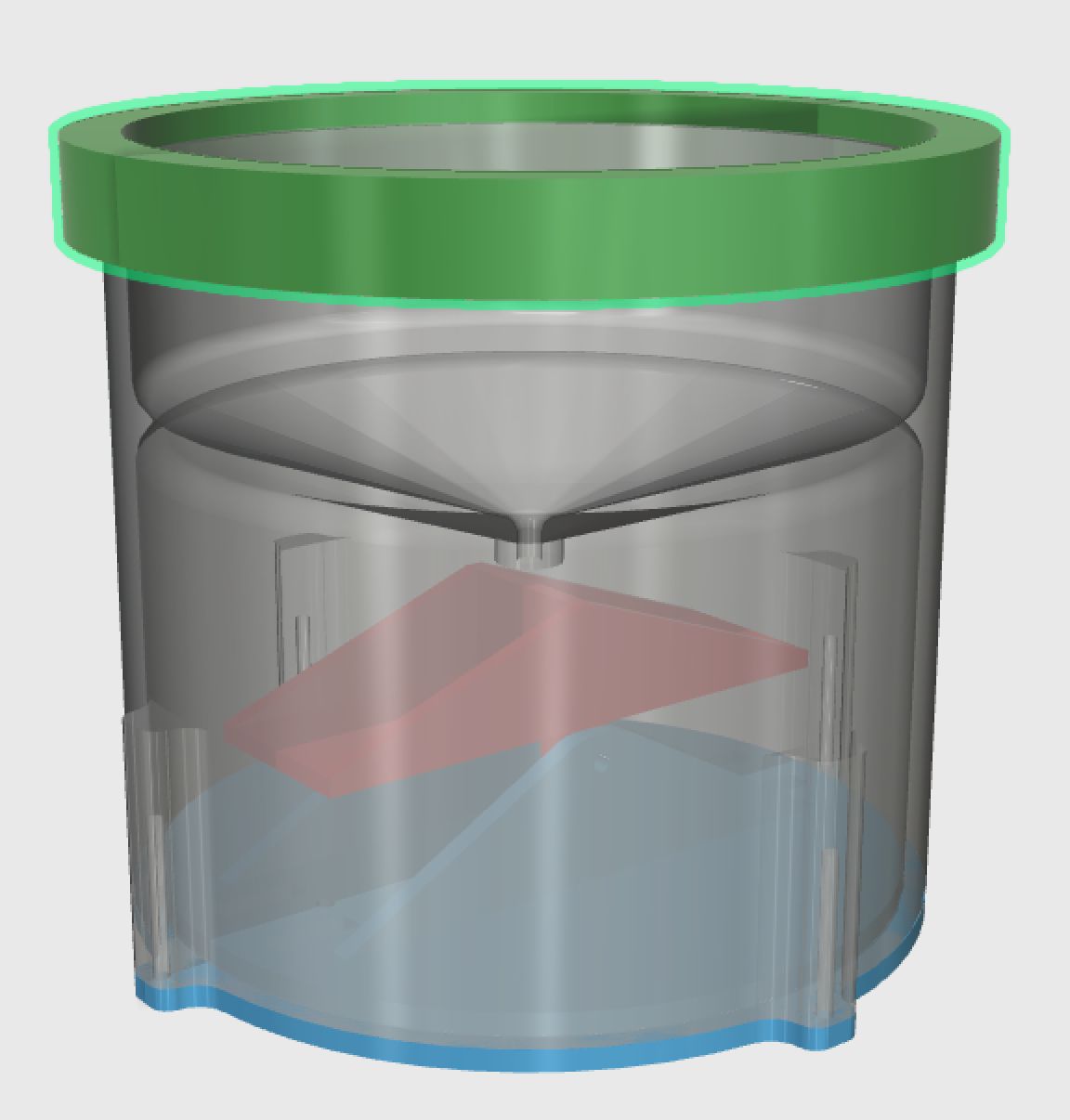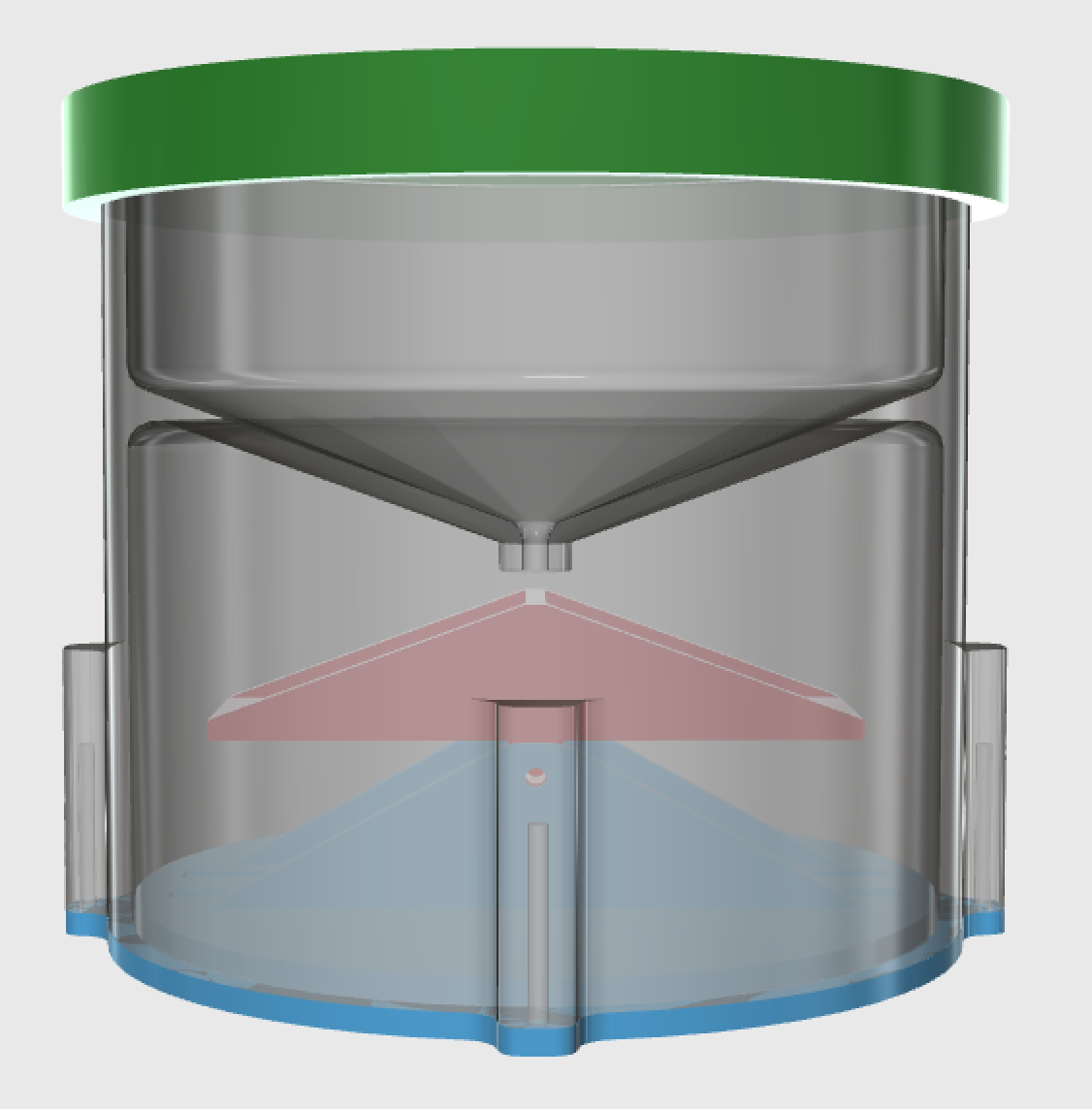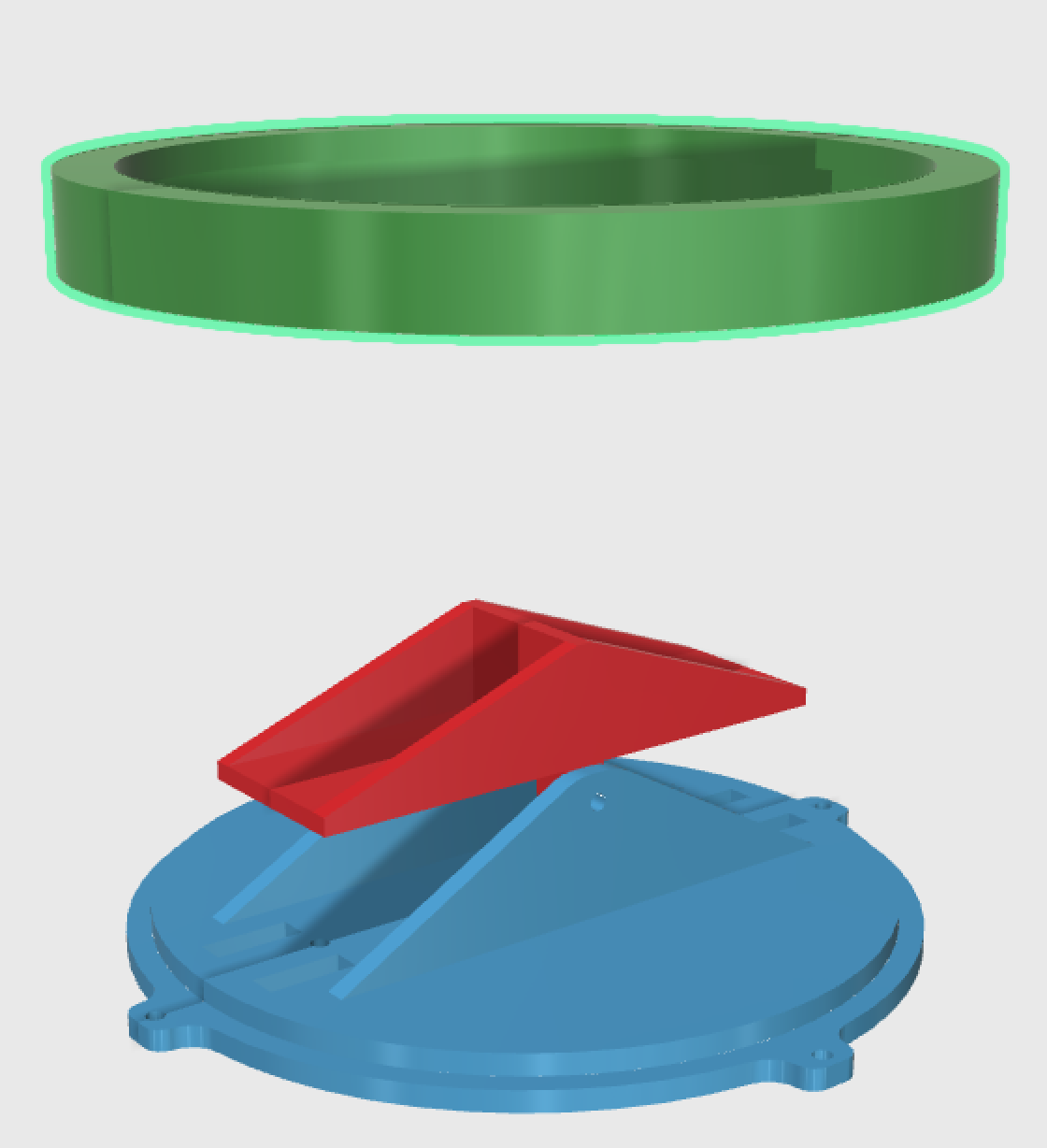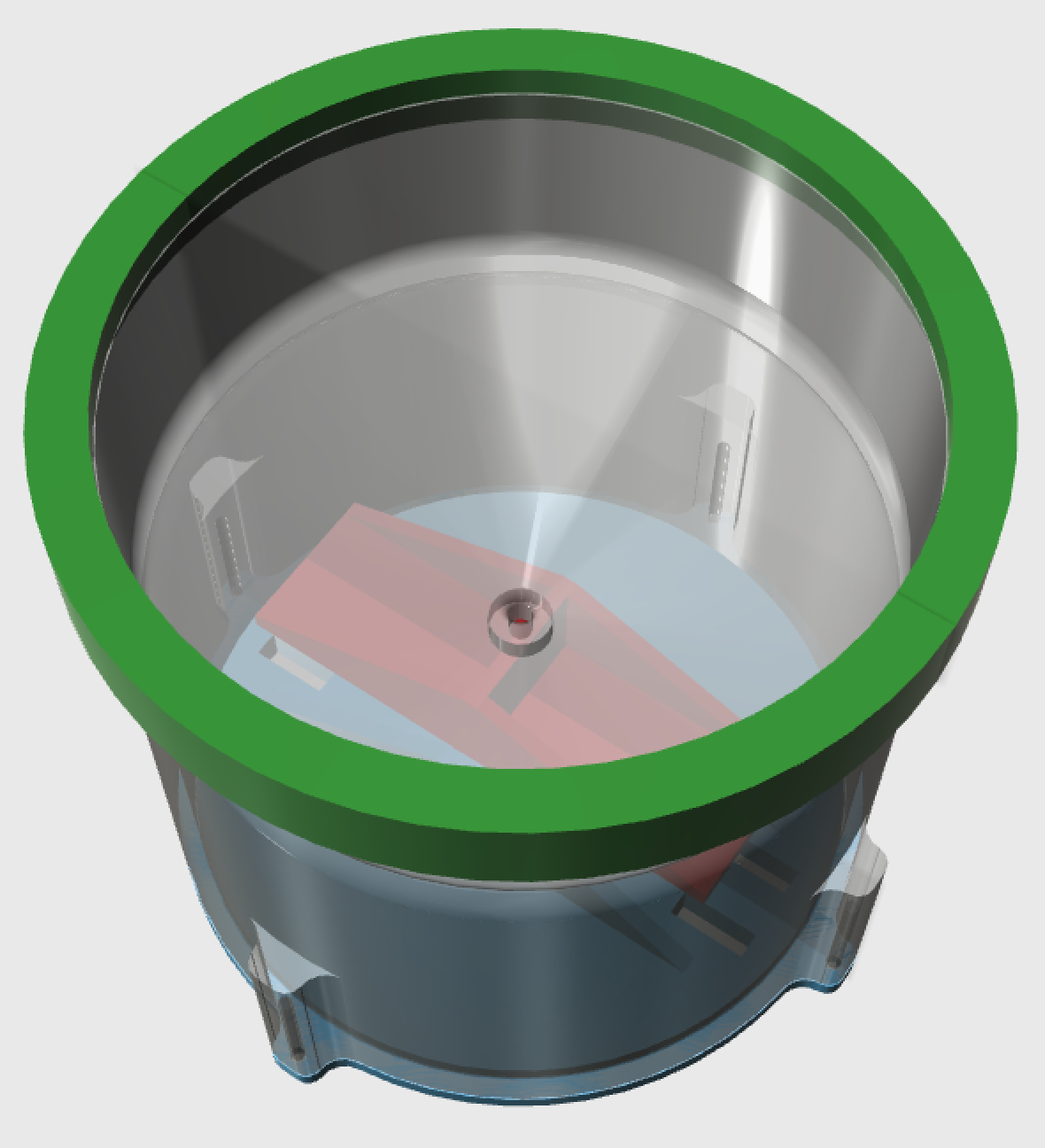Rain Guage
-
@BulldogLowell said:
it looks a lot like a bonehead error in the code!!
Ok, thanks. I make those constantly...
I have been testing the code for the last couple of days and I think this is working but another set of eyes would be good. I added functionality to set the "calibrateFactor" to a decimal. I also updated the save/load EEPROM to work with the MySensors standard. It seems to be working in my testing but I'm no programmer.
I also have two questions:
-
Is it necessary to save/load "state" to/from EEPROM? It seems that from my testing the state is set when "measure" is calculated in this line: state = (measure >= rainSensorThreshold);. It seems that measure is evaluated when the sensor first loads and rainBucket [] is loaded from EEPROM. Hopefully that makes sense what I'm asking.
-
I'm still trying to understand interrupts but I'm wondering if changing to "FALLING" would be more appropriate? Maybe it doesn't matter but I thought I'd check. Here is the line I'm referring to: attachInterrupt (1, sensorTipped, FALLING);
Here is the code if you wanted to take a look:
/* Arduino Tipping Bucket Rain Gauge April 26, 2015 Version 1.01b for MySensors version 1.4.1 Arduino Tipping Bucket Rain Gauge Utilizing a tipping bucket sensor, your Vera home automation controller and the MySensors.org gateway you can measure and sense local rain. This sketch will create two devices on your Vera controller. One will display your total precipitation for the last 24, 48, 72, 96 and 120 hours. The other, a sensor that changes state if there is recent rain (up to last 120 hours) above a threshold. Both these settings are user definable. This sketch features the following: * Allows you to set the rain threshold in mm * Allows you to determine the interval window up to 120 hours. * Displays the last 24, 48, 72, 96 and 120 hours total rain in Variable1 through Variable5 of the Rain Sensor device * Configuration changes to Sensor device updated every 3 hours. * SHould run on any Arduino * Will retain Tripped/Not Tripped status and data in a power outage, saving small ammount of data to EEPROM (Circular Buffer to maximize life of EEPROM) * There is a unique setup requirement necessary in order to properly present the Vera device variables. The details are outlined in the sketch below. * LED status indicator by BulldogLowell@gmail.com for free public use */ #include <SPI.h> #include <MySensor.h> //*No longer need the EEPROM.h? //#include <EEPROM.h> #define NODE_ID 24 #define SN "Rain Gauge" #define SV "1.01b" #define CHILD_ID_RAIN 3 #define CHILD_ID_TRIPPED_RAIN 4 #define STATE_LOCATION 0 // location to save state to EEPROM #define EEPROM_BUFFER 1 // location of the EEPROM circular buffer #define BUFFER_LENGTH 121 // buffer plus the current hour // MySensor gw; // MyMessage msgRainRate(CHILD_ID_RAIN, V_RAINRATE); MyMessage msgRain(CHILD_ID_RAIN, V_RAIN); MyMessage msgRainVAR1(CHILD_ID_RAIN, V_VAR1); MyMessage msgRainVAR2(CHILD_ID_RAIN, V_VAR2); MyMessage msgRainVAR3(CHILD_ID_RAIN, V_VAR3); MyMessage msgRainVAR4(CHILD_ID_RAIN, V_VAR4); MyMessage msgRainVAR5(CHILD_ID_RAIN, V_VAR5); MyMessage msgTripped(CHILD_ID_TRIPPED_RAIN, V_TRIPPED); MyMessage msgTrippedVar1(CHILD_ID_TRIPPED_RAIN, V_VAR1); MyMessage msgTrippedVar2(CHILD_ID_TRIPPED_RAIN, V_VAR2); // boolean metric = false; // int eepromIndex; int tipSensorPin = 3; //Do not change (needed for interrupt) int ledPin = 5; //PWM capable required unsigned long dataMillis; unsigned long serialInterval = 10000UL; const unsigned long oneHour = 3600000UL; unsigned long lastTipTime; unsigned long lastBucketInterval; unsigned long startMillis; float rainBucket [120] ; // 5 days of data //*120 hours = 5 days float calibrateFactor = .7; //Calibration in milimeters of rain per single tip. Note: Limit to one decimal place or data may be truncated when saving to eeprom. float rainRate = 0; volatile int tipBuffer = 0; byte rainWindow = 72; //default rain window in hours int rainSensorThreshold = 10; //default rain sensor sensitivity in mm. Will be overwritten with msgTrippedVar2. byte state = 0; byte oldState = -1; // void setup() { gw.begin(getVariables, NODE_ID); pinMode(tipSensorPin, INPUT); // attachInterrupt (1, sensorTipped, CHANGE); //* should this be FALLING instead?? attachInterrupt (1, sensorTipped, FALLING); pinMode(ledPin, OUTPUT); digitalWrite(ledPin, HIGH); digitalWrite(tipSensorPin, HIGH); //ADDED. Activate internal pull-up gw.sendSketchInfo(SN, SV); gw.present(CHILD_ID_RAIN, S_RAIN); gw.present(CHILD_ID_TRIPPED_RAIN, S_MOTION); // Serial.println(F("Sensor Presentation Complete")); state = gw.loadState(STATE_LOCATION); //retreive prior state from EEPROM // Serial.print("Tripped State (from EEPROM): "); // Serial.println(state); gw.send(msgTripped.set(state==1?"1":"0")); delay(250); // recharge the capacitor // boolean isDataOnEeprom = false; for (int i = 0; i < BUFFER_LENGTH; i++) { byte locator = gw.loadState(EEPROM_BUFFER + i); //New code if (locator == 0xFF) // found the EEPROM circular buffer index { eepromIndex = EEPROM_BUFFER + i; //Now that we have the buffer index let's populate the rainBucket with data from eeprom loadRainArray(eepromIndex); isDataOnEeprom = true; // Serial.print("EEPROM Index "); // Serial.println(eepromIndex); break; } } // reset the timers dataMillis = millis(); startMillis = millis(); lastTipTime = millis() - oneHour; //will this work if millis() starts a 0?? gw.request(CHILD_ID_TRIPPED_RAIN, V_VAR1); //Get rainWindow from controller (Vera) delay(250); gw.request(CHILD_ID_TRIPPED_RAIN, V_VAR2); //Get rainSensorThreshold from controller (Vera) delay(250); // Serial.println("Radio Done"); // analogWrite(ledPin, 20); } // void loop() { gw.process(); pulseLED(); // // let's constantly check to see if the rain in the past rainWindow hours is greater than rainSensorThreshold // float measure = 0; // Check to see if we need to show sensor tripped in this block for (int i = 0; i < rainWindow; i++) { measure += rainBucket [i]; // Serial.print("measure value (total rainBucket within rainWindow): "); // Serial.println(measure); } state = (measure >= rainSensorThreshold); if (state != oldState) { gw.send(msgTripped.set(state==1?"1":"0")); delay(250); gw.saveState(STATE_LOCATION, state); //New Code // Serial.print("State Changed. Tripped State: "); // Serial.println(state); oldState = state; } // // Now lets reset the rainRate to zero if no tips in the last hour // if (millis() - lastTipTime >= oneHour)// timeout for rain rate { if (rainRate != 0) { rainRate = 0; gw.send(msgRainRate.set(0)); delay(250); } } //////////////////////////// ////Comment back in this block to enable Serial prints // // if ( (millis() - dataMillis) >= serialInterval) // { // for (int i = 24; i <= 120; i = i + 24) // { // updateSerialData(i); // } // dataMillis = millis(); // } // //////////////////////////// if (tipBuffer > 0) { // Serial.println("Sensor Tipped"); //******Added calibrateFactor calculations here to account for calibrateFactor being different than 1 rainBucket [0] += calibrateFactor; // Serial.print("rainBucket [0] value: "); // Serial.println(rainBucket [0]); if (rainBucket [0] * calibrateFactor > 253) rainBucket[0] = 253; // odd occurance but prevent overflow}} float dayTotal = 0; for (int i = 0; i < 24; i++) { dayTotal = dayTotal + rainBucket [i]; } // Serial.print("dayTotal value: "); // Serial.println(dayTotal); gw.send(msgRain.set(dayTotal,1)); delay(250); unsigned long tipDelay = millis() - lastTipTime; if (tipDelay <= oneHour) { rainRate = ((oneHour) / tipDelay) * calibrateFactor; //Is my math/logic correct here?? gw.send(msgRainRate.set(rainRate, 1)); // Serial.print("RainRate= "); // Serial.println(rainRate); } //If this is the first trip in an hour send .1 else { gw.send(msgRainRate.set(0.1, 1)); } lastTipTime = millis(); tipBuffer--; } if (millis() - startMillis >= oneHour) { // Serial.println("One hour elapsed."); //EEPROM write last value //Converting rainBucket to byte. Note: limited to one decimal place. //Can this math be simplified?? float convertRainBucket = rainBucket[0] * 10; if (convertRainBucket > 253) convertRainBucket = 253; // odd occurance but prevent overflow byte eepromRainBucket = (byte)convertRainBucket; gw.saveState(eepromIndex, eepromRainBucket); eepromIndex++; if (eepromIndex > EEPROM_BUFFER + BUFFER_LENGTH) eepromIndex = EEPROM_BUFFER; // Serial.print("Writing to EEPROM. Index: "); // Serial.println(eepromIndex); gw.saveState(eepromIndex, 0xFF); for (int i = BUFFER_LENGTH - 1; i >= 0; i--)//cascade an hour of values { rainBucket [i + 1] = rainBucket [i]; } rainBucket[0] = 0; gw.send(msgRain.set(tipCounter(24),1));// send 24hr tips delay(250); transmitRainData(); // send all of the 5 buckets of data to controller startMillis = millis(); } } // void sensorTipped() { static unsigned long last_interrupt_time = 0; unsigned long interrupt_time = millis(); if (interrupt_time - last_interrupt_time > 200) { tipBuffer++; } last_interrupt_time = interrupt_time; } // float tipCounter(int hours) { float tipCount = 0; for ( int i = 0; i < hours; i++) { tipCount = tipCount + rainBucket [i]; } return tipCount; } // void updateSerialData(int x) { Serial.print(F("Tips last ")); Serial.print(x); Serial.print(F(" hours: ")); float tipCount = 0; for (int i = 0; i < x; i++) { tipCount = tipCount + rainBucket [i]; } Serial.println(tipCount); } void loadRainArray(int value) { for (int i = 0; i < BUFFER_LENGTH - 1; i++) { value--; Serial.print("EEPROM location: "); Serial.println(value); if (value < EEPROM_BUFFER) { value = EEPROM_BUFFER + BUFFER_LENGTH; } float rainValue = gw.loadState(value); if (rainValue < 255) { //Convert back to decimal value float decimalRainValue = rainValue/10; rainBucket[i] = decimalRainValue; } else { rainBucket [i] = 0; } // Serial.print("rainBucket[ value: "); // Serial.print(i); // Serial.print("] value: "); // Serial.println(rainBucket[i]); } } void transmitRainData(void) { float rainUpdateTotal = 0; for (int i = 0; i < 24; i++) { rainUpdateTotal += rainBucket[i]; } gw.send(msgRainVAR1.set(rainUpdateTotal,1)); delay(250); for (int i = 24; i < 48; i++) { rainUpdateTotal += rainBucket[i]; } gw.send(msgRainVAR2.set(rainUpdateTotal,1)); delay(250); for (int i = 48; i < 72; i++) { rainUpdateTotal += rainBucket[i]; } gw.send(msgRainVAR3.set(rainUpdateTotal,1)); delay(250); for (int i = 72; i < 96; i++) { rainUpdateTotal += rainBucket[i]; } gw.send(msgRainVAR4.set(rainUpdateTotal,1)); delay(250); for (int i = 96; i < 120; i++) { rainUpdateTotal += rainBucket[i]; } gw.send(msgRainVAR5.set(rainUpdateTotal,1)); delay(250); } void getVariables(const MyMessage &message) { if (message.sensor == CHILD_ID_RAIN) { // nothing to do here } else if (message.sensor == CHILD_ID_TRIPPED_RAIN) { if (message.type == V_VAR1) { rainWindow = atoi(message.data); if (rainWindow > 120) { rainWindow = 120; } else if (rainWindow < 6) { rainWindow = 6; } if (rainWindow != atoi(message.data)) // if I changed the value back inside the boundries, push that number back to Vera { gw.send(msgTrippedVar1.set(rainWindow)); } } else if (message.type == V_VAR2) { rainSensorThreshold = atoi(message.data); if (rainSensorThreshold > 1000) { rainSensorThreshold = 1000; } else if (rainSensorThreshold < 1) { rainSensorThreshold = 1; } if (rainSensorThreshold != atoi(message.data)) // if I changed the value back inside the boundries, push that number back to Vera { gw.send(msgTrippedVar2.set(rainSensorThreshold)); } } } } void pulseLED(void) { static boolean ledState = true; static unsigned long pulseStart = millis(); if (millis() - pulseStart < 500UL) { digitalWrite(ledPin, !ledState); pulseStart = millis(); } } -
-
@BulldogLowell said:
@hek maybe we can do a 100% printed design for the collector/funnel and mechanism. and offer that on github as well.
Good idea. We could probably just place the stl-file in the folder together with ino-file. Let me know when you feel ready.
-
@BulldogLowell said:
Pete, let me look it all over again and see if we can get the calibration working. I think the EEPROM part can be updated for @hek 's addition into the mySensors library.
Great! I think it should be working now (it did in my testing) but it could probably be cleaned up to work more efficiently.
@hek maybe we can do a 100% printed design for the collector/funnel and mechanism. and offer that on github as well.
That would be great! I was also hoping to make a step by step video of how I got mine all set up (with Jim's permission of course). That way pretty much any collector could be used when the calibration setting is changed. I was able to find one really cheap at a local store. The 3d print option would be really cool though.
@BulldogLowell one thing I forgot to mention in my post above is that I don't think the rainWindow and rainSensorThreshold are pulled from Vera except for when it's initially powered on. I thought I remember reading somewhere that it was designed to check every 3 hours. Maybe I'm remembering incorrectly though. I can make the change if you want but I wanted to check with you first.
-
@BulldogLowell said:
Pete, let me look it all over again and see if we can get the calibration working. I think the EEPROM part can be updated for @hek 's addition into the mySensors library.
Great! I think it should be working now (it did in my testing) but it could probably be cleaned up to work more efficiently.
@hek maybe we can do a 100% printed design for the collector/funnel and mechanism. and offer that on github as well.
That would be great! I was also hoping to make a step by step video of how I got mine all set up (with Jim's permission of course). That way pretty much any collector could be used when the calibration setting is changed. I was able to find one really cheap at a local store. The 3d print option would be really cool though.
@BulldogLowell one thing I forgot to mention in my post above is that I don't think the rainWindow and rainSensorThreshold are pulled from Vera except for when it's initially powered on. I thought I remember reading somewhere that it was designed to check every 3 hours. Maybe I'm remembering incorrectly though. I can make the change if you want but I wanted to check with you first.
@petewill said:
@BulldogLowell one thing I forgot to mention in my post above is that I don't think the rainWindow and rainSensorThreshold are pulled from Vera except for when it's initially powered on. I thought I remember reading somewhere that it was designed to check every 3 hours. Maybe I'm remembering incorrectly though. I can make the change if you want but I wanted to check with you first.
yeah, we need to add the:
gw.request(CHILD_ID_TRIPPED_RAIN, V_VAR1); gw.request(CHILD_ID_TRIPPED_RAIN, V_VAR2);into a millis( ) timer, once an hour works, I'd think.
Try that out in here:
if (millis() - startMillis >= oneHour)Once you get it done, let's take @hek 's idea and put it into github. I can clean it up, get Serial printing on a toggle and we can straighten out all the questions you had in the code.
Thanks for pushing this forward, it is good to get more eyes on it (remember, I may need to reinstall in my working sensor someday!)
@hek,
i think @korttoma has NetAtmo, maybe he will give us some rough dimensions for that size (the one I make was the standard eight inch diameter used by the US weather services, but a more portable version may be better). @korttoma?
Once I get that, I will work on a 3D printable design (for many to contribute I hope).
we also need to create image files for the Sensor, but for now, if you want to do the tutorial, I say go for it!
-
@BulldogLowell said:
it looks a lot like a bonehead error in the code!!
Ok, thanks. I make those constantly...
I have been testing the code for the last couple of days and I think this is working but another set of eyes would be good. I added functionality to set the "calibrateFactor" to a decimal. I also updated the save/load EEPROM to work with the MySensors standard. It seems to be working in my testing but I'm no programmer.
I also have two questions:
-
Is it necessary to save/load "state" to/from EEPROM? It seems that from my testing the state is set when "measure" is calculated in this line: state = (measure >= rainSensorThreshold);. It seems that measure is evaluated when the sensor first loads and rainBucket [] is loaded from EEPROM. Hopefully that makes sense what I'm asking.
-
I'm still trying to understand interrupts but I'm wondering if changing to "FALLING" would be more appropriate? Maybe it doesn't matter but I thought I'd check. Here is the line I'm referring to: attachInterrupt (1, sensorTipped, FALLING);
Here is the code if you wanted to take a look:
/* Arduino Tipping Bucket Rain Gauge April 26, 2015 Version 1.01b for MySensors version 1.4.1 Arduino Tipping Bucket Rain Gauge Utilizing a tipping bucket sensor, your Vera home automation controller and the MySensors.org gateway you can measure and sense local rain. This sketch will create two devices on your Vera controller. One will display your total precipitation for the last 24, 48, 72, 96 and 120 hours. The other, a sensor that changes state if there is recent rain (up to last 120 hours) above a threshold. Both these settings are user definable. This sketch features the following: * Allows you to set the rain threshold in mm * Allows you to determine the interval window up to 120 hours. * Displays the last 24, 48, 72, 96 and 120 hours total rain in Variable1 through Variable5 of the Rain Sensor device * Configuration changes to Sensor device updated every 3 hours. * SHould run on any Arduino * Will retain Tripped/Not Tripped status and data in a power outage, saving small ammount of data to EEPROM (Circular Buffer to maximize life of EEPROM) * There is a unique setup requirement necessary in order to properly present the Vera device variables. The details are outlined in the sketch below. * LED status indicator by BulldogLowell@gmail.com for free public use */ #include <SPI.h> #include <MySensor.h> //*No longer need the EEPROM.h? //#include <EEPROM.h> #define NODE_ID 24 #define SN "Rain Gauge" #define SV "1.01b" #define CHILD_ID_RAIN 3 #define CHILD_ID_TRIPPED_RAIN 4 #define STATE_LOCATION 0 // location to save state to EEPROM #define EEPROM_BUFFER 1 // location of the EEPROM circular buffer #define BUFFER_LENGTH 121 // buffer plus the current hour // MySensor gw; // MyMessage msgRainRate(CHILD_ID_RAIN, V_RAINRATE); MyMessage msgRain(CHILD_ID_RAIN, V_RAIN); MyMessage msgRainVAR1(CHILD_ID_RAIN, V_VAR1); MyMessage msgRainVAR2(CHILD_ID_RAIN, V_VAR2); MyMessage msgRainVAR3(CHILD_ID_RAIN, V_VAR3); MyMessage msgRainVAR4(CHILD_ID_RAIN, V_VAR4); MyMessage msgRainVAR5(CHILD_ID_RAIN, V_VAR5); MyMessage msgTripped(CHILD_ID_TRIPPED_RAIN, V_TRIPPED); MyMessage msgTrippedVar1(CHILD_ID_TRIPPED_RAIN, V_VAR1); MyMessage msgTrippedVar2(CHILD_ID_TRIPPED_RAIN, V_VAR2); // boolean metric = false; // int eepromIndex; int tipSensorPin = 3; //Do not change (needed for interrupt) int ledPin = 5; //PWM capable required unsigned long dataMillis; unsigned long serialInterval = 10000UL; const unsigned long oneHour = 3600000UL; unsigned long lastTipTime; unsigned long lastBucketInterval; unsigned long startMillis; float rainBucket [120] ; // 5 days of data //*120 hours = 5 days float calibrateFactor = .7; //Calibration in milimeters of rain per single tip. Note: Limit to one decimal place or data may be truncated when saving to eeprom. float rainRate = 0; volatile int tipBuffer = 0; byte rainWindow = 72; //default rain window in hours int rainSensorThreshold = 10; //default rain sensor sensitivity in mm. Will be overwritten with msgTrippedVar2. byte state = 0; byte oldState = -1; // void setup() { gw.begin(getVariables, NODE_ID); pinMode(tipSensorPin, INPUT); // attachInterrupt (1, sensorTipped, CHANGE); //* should this be FALLING instead?? attachInterrupt (1, sensorTipped, FALLING); pinMode(ledPin, OUTPUT); digitalWrite(ledPin, HIGH); digitalWrite(tipSensorPin, HIGH); //ADDED. Activate internal pull-up gw.sendSketchInfo(SN, SV); gw.present(CHILD_ID_RAIN, S_RAIN); gw.present(CHILD_ID_TRIPPED_RAIN, S_MOTION); // Serial.println(F("Sensor Presentation Complete")); state = gw.loadState(STATE_LOCATION); //retreive prior state from EEPROM // Serial.print("Tripped State (from EEPROM): "); // Serial.println(state); gw.send(msgTripped.set(state==1?"1":"0")); delay(250); // recharge the capacitor // boolean isDataOnEeprom = false; for (int i = 0; i < BUFFER_LENGTH; i++) { byte locator = gw.loadState(EEPROM_BUFFER + i); //New code if (locator == 0xFF) // found the EEPROM circular buffer index { eepromIndex = EEPROM_BUFFER + i; //Now that we have the buffer index let's populate the rainBucket with data from eeprom loadRainArray(eepromIndex); isDataOnEeprom = true; // Serial.print("EEPROM Index "); // Serial.println(eepromIndex); break; } } // reset the timers dataMillis = millis(); startMillis = millis(); lastTipTime = millis() - oneHour; //will this work if millis() starts a 0?? gw.request(CHILD_ID_TRIPPED_RAIN, V_VAR1); //Get rainWindow from controller (Vera) delay(250); gw.request(CHILD_ID_TRIPPED_RAIN, V_VAR2); //Get rainSensorThreshold from controller (Vera) delay(250); // Serial.println("Radio Done"); // analogWrite(ledPin, 20); } // void loop() { gw.process(); pulseLED(); // // let's constantly check to see if the rain in the past rainWindow hours is greater than rainSensorThreshold // float measure = 0; // Check to see if we need to show sensor tripped in this block for (int i = 0; i < rainWindow; i++) { measure += rainBucket [i]; // Serial.print("measure value (total rainBucket within rainWindow): "); // Serial.println(measure); } state = (measure >= rainSensorThreshold); if (state != oldState) { gw.send(msgTripped.set(state==1?"1":"0")); delay(250); gw.saveState(STATE_LOCATION, state); //New Code // Serial.print("State Changed. Tripped State: "); // Serial.println(state); oldState = state; } // // Now lets reset the rainRate to zero if no tips in the last hour // if (millis() - lastTipTime >= oneHour)// timeout for rain rate { if (rainRate != 0) { rainRate = 0; gw.send(msgRainRate.set(0)); delay(250); } } //////////////////////////// ////Comment back in this block to enable Serial prints // // if ( (millis() - dataMillis) >= serialInterval) // { // for (int i = 24; i <= 120; i = i + 24) // { // updateSerialData(i); // } // dataMillis = millis(); // } // //////////////////////////// if (tipBuffer > 0) { // Serial.println("Sensor Tipped"); //******Added calibrateFactor calculations here to account for calibrateFactor being different than 1 rainBucket [0] += calibrateFactor; // Serial.print("rainBucket [0] value: "); // Serial.println(rainBucket [0]); if (rainBucket [0] * calibrateFactor > 253) rainBucket[0] = 253; // odd occurance but prevent overflow}} float dayTotal = 0; for (int i = 0; i < 24; i++) { dayTotal = dayTotal + rainBucket [i]; } // Serial.print("dayTotal value: "); // Serial.println(dayTotal); gw.send(msgRain.set(dayTotal,1)); delay(250); unsigned long tipDelay = millis() - lastTipTime; if (tipDelay <= oneHour) { rainRate = ((oneHour) / tipDelay) * calibrateFactor; //Is my math/logic correct here?? gw.send(msgRainRate.set(rainRate, 1)); // Serial.print("RainRate= "); // Serial.println(rainRate); } //If this is the first trip in an hour send .1 else { gw.send(msgRainRate.set(0.1, 1)); } lastTipTime = millis(); tipBuffer--; } if (millis() - startMillis >= oneHour) { // Serial.println("One hour elapsed."); //EEPROM write last value //Converting rainBucket to byte. Note: limited to one decimal place. //Can this math be simplified?? float convertRainBucket = rainBucket[0] * 10; if (convertRainBucket > 253) convertRainBucket = 253; // odd occurance but prevent overflow byte eepromRainBucket = (byte)convertRainBucket; gw.saveState(eepromIndex, eepromRainBucket); eepromIndex++; if (eepromIndex > EEPROM_BUFFER + BUFFER_LENGTH) eepromIndex = EEPROM_BUFFER; // Serial.print("Writing to EEPROM. Index: "); // Serial.println(eepromIndex); gw.saveState(eepromIndex, 0xFF); for (int i = BUFFER_LENGTH - 1; i >= 0; i--)//cascade an hour of values { rainBucket [i + 1] = rainBucket [i]; } rainBucket[0] = 0; gw.send(msgRain.set(tipCounter(24),1));// send 24hr tips delay(250); transmitRainData(); // send all of the 5 buckets of data to controller startMillis = millis(); } } // void sensorTipped() { static unsigned long last_interrupt_time = 0; unsigned long interrupt_time = millis(); if (interrupt_time - last_interrupt_time > 200) { tipBuffer++; } last_interrupt_time = interrupt_time; } // float tipCounter(int hours) { float tipCount = 0; for ( int i = 0; i < hours; i++) { tipCount = tipCount + rainBucket [i]; } return tipCount; } // void updateSerialData(int x) { Serial.print(F("Tips last ")); Serial.print(x); Serial.print(F(" hours: ")); float tipCount = 0; for (int i = 0; i < x; i++) { tipCount = tipCount + rainBucket [i]; } Serial.println(tipCount); } void loadRainArray(int value) { for (int i = 0; i < BUFFER_LENGTH - 1; i++) { value--; Serial.print("EEPROM location: "); Serial.println(value); if (value < EEPROM_BUFFER) { value = EEPROM_BUFFER + BUFFER_LENGTH; } float rainValue = gw.loadState(value); if (rainValue < 255) { //Convert back to decimal value float decimalRainValue = rainValue/10; rainBucket[i] = decimalRainValue; } else { rainBucket [i] = 0; } // Serial.print("rainBucket[ value: "); // Serial.print(i); // Serial.print("] value: "); // Serial.println(rainBucket[i]); } } void transmitRainData(void) { float rainUpdateTotal = 0; for (int i = 0; i < 24; i++) { rainUpdateTotal += rainBucket[i]; } gw.send(msgRainVAR1.set(rainUpdateTotal,1)); delay(250); for (int i = 24; i < 48; i++) { rainUpdateTotal += rainBucket[i]; } gw.send(msgRainVAR2.set(rainUpdateTotal,1)); delay(250); for (int i = 48; i < 72; i++) { rainUpdateTotal += rainBucket[i]; } gw.send(msgRainVAR3.set(rainUpdateTotal,1)); delay(250); for (int i = 72; i < 96; i++) { rainUpdateTotal += rainBucket[i]; } gw.send(msgRainVAR4.set(rainUpdateTotal,1)); delay(250); for (int i = 96; i < 120; i++) { rainUpdateTotal += rainBucket[i]; } gw.send(msgRainVAR5.set(rainUpdateTotal,1)); delay(250); } void getVariables(const MyMessage &message) { if (message.sensor == CHILD_ID_RAIN) { // nothing to do here } else if (message.sensor == CHILD_ID_TRIPPED_RAIN) { if (message.type == V_VAR1) { rainWindow = atoi(message.data); if (rainWindow > 120) { rainWindow = 120; } else if (rainWindow < 6) { rainWindow = 6; } if (rainWindow != atoi(message.data)) // if I changed the value back inside the boundries, push that number back to Vera { gw.send(msgTrippedVar1.set(rainWindow)); } } else if (message.type == V_VAR2) { rainSensorThreshold = atoi(message.data); if (rainSensorThreshold > 1000) { rainSensorThreshold = 1000; } else if (rainSensorThreshold < 1) { rainSensorThreshold = 1; } if (rainSensorThreshold != atoi(message.data)) // if I changed the value back inside the boundries, push that number back to Vera { gw.send(msgTrippedVar2.set(rainSensorThreshold)); } } } } void pulseLED(void) { static boolean ledState = true; static unsigned long pulseStart = millis(); if (millis() - pulseStart < 500UL) { digitalWrite(ledPin, !ledState); pulseStart = millis(); } }@petewill said:
I have been testing the code for the last couple of days and I think this is working but another set of eyes would be good. I added functionality to set the "calibrateFactor" to a decimal. I also updated the save/load EEPROM to work with the MySensors standard. It seems to be working in my testing but I'm no programmer.
Pete,
I had a whack of combining your desire to use floats, and my desire not to use floats!
Essentially we are storing in hundredths of a mm or hundredths of an inch, and dividing the values down when we transmit to Vera.
you set the calibration in hundredths of a unit per tip here:
#define CALIBRATE_FACTOR 5 // e.g. 5 is .05mm (or 5 hundredths of an inch if imperial) per tipTake a look at this and let me know if you like it, note it is untested and I still have to test the circular buffer storing ints instead of bytes.
/* Arduino Tipping Bucket Rain Gauge April 26, 2015 Version 1.02b for MySensors version 1.4.1 Arduino Tipping Bucket Rain Gauge Utilizing a tipping bucket sensor, your Vera home automation controller and the MySensors.org gateway you can measure and sense local rain. This sketch will create two devices on your Vera controller. One will display your total precipitation for the last 24, 48, 72, 96 and 120 hours. The other, a sensor that changes state if there is recent rain (up to last 120 hours) above a threshold. Both these settings are user definable. This sketch features the following: * Allows you to set the rain threshold in mm * Allows you to determine the interval window up to 120 hours. * Displays the last 24, 48, 72, 96 and 120 hours total rain in Variable1 through Variable5 of the Rain Sensor device * Configuration changes to Sensor device updated every hour * SHould run on any Arduino * Will retain Tripped/Not Tripped status and data in a power outage, saving small ammount of data to EEPROM (Circular Buffer to maximize life of EEPROM) * There is a unique setup requirement necessary in order to properly present the Vera device variables. The details are outlined in the sketch below. * LED status indicator by @BulldogLowell and @PeteWill for free public use */ #include <SPI.h> #include <MySensor.h> #include <math.h> #define NODE_ID 24 #define SKETCH_NAME "Rain Gauge" #define SKETCH_VERSION "1.02b" #define DEBUG_ON // comment out this line to disable serial debug #define CHILD_ID_RAIN 3 #define CHILD_ID_TRIPPED_RAIN 4 #define STATE_LOCATION 0 // location to save state to EEPROM #define EEPROM_BUFFER 1 // location of the EEPROM circular buffer #define BUFFER_LENGTH 121 // buffer plus the current hour #define CALIBRATE_FACTOR 100 // e.g. 5 is .05mm (or 5 hundredths of an inch if imperial) per tip #ifdef DEBUG_ON #define DEBUG_PRINT(x) Serial.print(x) #define DEBUG_PRINTLN(x) Serial.println(x) #define SERIAL_START(x) Serial.begin(x) #else #define DEBUG_PRINT(x) #define DEBUG_PRINTLN(x) #define SERIAL_START(x) #endif // MySensor gw; // MyMessage msgRainRate(CHILD_ID_RAIN, V_RAINRATE); MyMessage msgRain(CHILD_ID_RAIN, V_RAIN); MyMessage msgRainVAR1(CHILD_ID_RAIN, V_VAR1); MyMessage msgRainVAR2(CHILD_ID_RAIN, V_VAR2); MyMessage msgRainVAR3(CHILD_ID_RAIN, V_VAR3); MyMessage msgRainVAR4(CHILD_ID_RAIN, V_VAR4); MyMessage msgRainVAR5(CHILD_ID_RAIN, V_VAR5); // MyMessage msgTripped(CHILD_ID_TRIPPED_RAIN, V_TRIPPED); MyMessage msgTrippedVar1(CHILD_ID_TRIPPED_RAIN, V_VAR1); MyMessage msgTrippedVar2(CHILD_ID_TRIPPED_RAIN, V_VAR2); // boolean metric = true; // int eepromIndex; int tipSensorPin = 3; // Must be interrupt capable pin int ledPin = 5; // PWM capable pin required unsigned long dataMillis; unsigned long serialInterval = 10000UL; const unsigned long oneHour = 3600000UL; unsigned long lastTipTime; unsigned long lastBucketInterval; unsigned long startMillis; unsigned int rainBucket [120] ; /* 120 hours = 5 days of data */ unsigned int rainRate = 0; volatile int tipBuffer = 0; byte rainWindow = 72; //default rain window in hours int rainSensorThreshold = 50; //default rain sensor sensitivity in hundredths. Will be overwritten with msgTrippedVar2. byte state = 0; byte oldState = -1; // void setup() { SERIAL_START(115200); gw.begin(getVariables, NODE_ID); pinMode(tipSensorPin, INPUT_PULLUP); attachInterrupt (1, sensorTipped, FALLING); // depending on location of the hall effect sensor may need CHANGE pinMode(ledPin, OUTPUT); digitalWrite(ledPin, HIGH); gw.sendSketchInfo(SKETCH_NAME, SKETCH_VERSION); gw.present(CHILD_ID_RAIN, S_RAIN); gw.present(CHILD_ID_TRIPPED_RAIN, S_MOTION); DEBUG_PRINTLN(F("Sensor Presentation Complete")); state = gw.loadState(STATE_LOCATION); //retreive prior state from EEPROM DEBUG_PRINT(F("Previous Tripped State (from EEPROM): ")); DEBUG_PRINTLN(state ? "Tripped" : "Not Tripped"); // gw.send(msgTripped.set(state)); delay(250); // recharge the capacitor // boolean isDataOnEeprom = false; for (int i = 0; i < BUFFER_LENGTH; i++) { byte locator = gw.loadState(EEPROM_BUFFER + 2 * i); //<<<<<<<<<<< if (locator == 0xFF) // found the EEPROM circular buffer index { eepromIndex = EEPROM_BUFFER + 2 * i; //Now that we have the buffer index let's populate the rainBucket with data from eeprom loadRainArray(eepromIndex); isDataOnEeprom = true; DEBUG_PRINT("EEPROM Index "); DEBUG_PRINTLN(eepromIndex); isDataOnEeprom = true; break; } } if (!isDataOnEeprom) // Added for the first time it is run on a new arduino { eepromIndex = 1; gw.saveState(eepromIndex, 0xFF); gw.saveState(eepromIndex + 1, 0x00); } // reset the timers dataMillis = millis(); startMillis = millis(); lastTipTime = millis() - oneHour; gw.request(CHILD_ID_TRIPPED_RAIN, V_VAR1); //Get rainWindow from controller (Vera) delay(250); gw.request(CHILD_ID_TRIPPED_RAIN, V_VAR2); //Get rainSensorThreshold from controller (Vera) delay(250); DEBUG_PRINTLN(F("Radio Setup Complete!")); } // void loop() { gw.process(); if (state) { prettyFade(); // breath if tripped } else { slowFlash(); // blink if not tripped } // // let's constantly check to see if the rain in the past rainWindow hours is greater than rainSensorThreshold // int measure = 0; // Check to see if we need to show sensor tripped in this block for (int i = 0; i < rainWindow; i++) { measure += rainBucket [i]; DEBUG_PRINT(F("measure value (total rainBucket within rainWindow): ")); DEBUG_PRINTLN(measure); } // state = (measure >= rainSensorThreshold); if (state != oldState) { gw.send(msgTripped.set(state)); delay(250); gw.saveState(STATE_LOCATION, state); //New Code DEBUG_PRINT(F("State Changed. Tripped State: ")); DEBUG_PRINTLN(state); oldState = state; } // // Now lets reset the rainRate to zero if no tips in the last hour // if (millis() - lastTipTime >= oneHour)// timeout for rain rate { if (rainRate != 0) { rainRate = 0; gw.send(msgRainRate.set(0)); delay(250); } } #ifdef DEBUG_ON if ( (millis() - dataMillis) >= serialInterval) { for (int i = 24; i <= 120; i = i + 24) { updateSerialData(i); } dataMillis = millis(); } #endif // if (tipBuffer > 0) { DEBUG_PRINTLN(F("Sensor Tipped")); DEBUG_PRINT(F("rainBucket [0] value: ")); DEBUG_PRINTLN(rainBucket [0]); // int dayTotal = 0; for (int i = 0; i < 24; i++) { dayTotal = dayTotal + rainBucket [i]; } // DEBUG_PRINT(F("dayTotal value: ")); DEBUG_PRINTLN(dayTotal); gw.send(msgRain.set(dayTotal, 1)); delay(250); // unsigned long tipDelay = millis() - lastTipTime; if (tipDelay <= oneHour) { rainRate = ((oneHour) / tipDelay); gw.send(msgRainRate.set(rainRate, 1)); DEBUG_PRINT(F("RainRate= ")); DEBUG_PRINTLN(rainRate); } // //If this is the first trip in an hour send .1 // else { gw.send(msgRainRate.set( (float) CALIBRATE_FACTOR / 100.0, 1));//<<<<<<<<<<<<<<calibrate? } lastTipTime = millis(); tipBuffer--; } // if (millis() - startMillis >= oneHour) { DEBUG_PRINTLN(F("One hour elapsed.")); //EEPROM write last value gw.saveState(eepromIndex, highByte(rainBucket[0])); gw.saveState(eepromIndex + 1, lowByte(rainBucket[0])); eepromIndex++; if (eepromIndex > EEPROM_BUFFER + BUFFER_LENGTH) eepromIndex = EEPROM_BUFFER; DEBUG_PRINT(F("Writing to EEPROM. Index: ")); DEBUG_PRINTLN(eepromIndex); gw.saveState(eepromIndex, 0xFF); gw.saveState(eepromIndex + 1, 0x00); // for (int i = BUFFER_LENGTH - 1; i >= 0; i--)//cascade an hour of values { rainBucket [i + 1] = rainBucket [i]; } rainBucket[0] = 0; gw.send(msgRain.set(tipCounter(24), 1)); // send 24hr tips delay(250); transmitRainData(); // send all of the 5 buckets of data to controller delay(250); gw.request(CHILD_ID_TRIPPED_RAIN, V_VAR1); delay(250); gw.request(CHILD_ID_TRIPPED_RAIN, V_VAR2); startMillis = millis(); } } // void sensorTipped() { static unsigned long last_interrupt_time = 0; unsigned long interrupt_time = millis(); if (interrupt_time - last_interrupt_time > 200) { rainBucket[0] += CALIBRATE_FACTOR; // adds CALIBRATE_FACTOR hundredths of unit each tip } last_interrupt_time = interrupt_time; } // float tipCounter(int hours) { float tipCount = 0; for ( int i = 0; i < hours; i++) { tipCount = tipCount + rainBucket [i]; } return tipCount; } // void updateSerialData(int x) { DEBUG_PRINT(F("Tips last ")); DEBUG_PRINT(x); DEBUG_PRINTLN(F(" hours: ")); int tipCount = 0; for (int i = 0; i < x; i++) { tipCount = tipCount + rainBucket [i]; } DEBUG_PRINTLN(tipCount); } void loadRainArray(int value) { for (int i = 0; i < BUFFER_LENGTH - 1; i++) { value--; DEBUG_PRINT("EEPROM location: "); DEBUG_PRINTLN(value); if (value < EEPROM_BUFFER) { value = EEPROM_BUFFER + BUFFER_LENGTH; } byte rainValueHigh = gw.loadState(value); byte rainValueLow = gw.loadState(value + 1); int rainValue = (rainValueHigh << 8) & rainValueLow; rainBucket[i] = rainValue; // DEBUG_PRINT(F("rainBucket[ value: ")); DEBUG_PRINT(i); DEBUG_PRINT(F("] value: ")); DEBUG_PRINTLN(rainBucket[i]); } } void transmitRainData(void) { int rainUpdateTotal = 0; for (int i = 0; i < 24; i++) { rainUpdateTotal += rainBucket[i]; } gw.send(msgRainVAR1.set(( float) rainUpdateTotal / 100.0 , 1)); delay(250); for (int i = 24; i < 48; i++) { rainUpdateTotal += rainBucket[i]; } gw.send(msgRainVAR2.set( (float) rainUpdateTotal / 100.0 , 1)); delay(250); for (int i = 48; i < 72; i++) { rainUpdateTotal += rainBucket[i]; } gw.send(msgRainVAR3.set( (float) rainUpdateTotal / 100.0 , 1)); delay(250); for (int i = 72; i < 96; i++) { rainUpdateTotal += rainBucket[i]; } gw.send(msgRainVAR4.set( (float) rainUpdateTotal / 100.0 , 1)); delay(250); for (int i = 96; i < 120; i++) { rainUpdateTotal += rainBucket[i]; } gw.send(msgRainVAR5.set( (float) rainUpdateTotal / 100.0 , 1)); delay(250); } void getVariables(const MyMessage &message) { if (message.sensor == CHILD_ID_RAIN) { // nothing to do here } else if (message.sensor == CHILD_ID_TRIPPED_RAIN) { if (message.type == V_VAR1) { rainWindow = atoi(message.data); if (rainWindow > 120) { rainWindow = 120; } else if (rainWindow < 1) { rainWindow = 1; } if (rainWindow != atoi(message.data)) // if I changed the value back inside the boundries, push that number back to Vera { gw.send(msgTrippedVar1.set(rainWindow)); } } else if (message.type == V_VAR2) { rainSensorThreshold = atoi(message.data); if (rainSensorThreshold > 10000) { rainSensorThreshold = 10000; } else if (rainSensorThreshold < 1) { rainSensorThreshold = 1; } if (rainSensorThreshold != atoi(message.data)) // if I changed the value back inside the boundries, push that number back to Vera { gw.send(msgTrippedVar2.set(rainSensorThreshold)); } } } } // void prettyFade(void) { float val = (exp(sin(millis() / 2000.0 * PI)) - 0.36787944) * 108.0; analogWrite(ledPin, val); } void slowFlash(void) { static boolean ledState = true; static unsigned long pulseStart = millis(); if (millis() - pulseStart < 100UL) { digitalWrite(ledPin, !ledState); pulseStart = millis(); } }EDIT, modified some serial.print()s that needed editing for the debug toggle
-
-
@BulldogLowell
Thanks for the comments and sorry for the delayed response. It was a busy weekend and I didn't get much time in front of the computer.I had a whack of combining your desire to use floats, and my desire not to use floats!
Haha! I only used floats because I don't know any better. I'm curious, why the dislike of floats?
Once you get it done, let's take @hek 's idea and put it into github.
Is this something you would like me to do since you made it way better :) I'm happy to do it but I don't want to overstep. I consider this your handy work that I'm just happy to use.
Take a look at this and let me know if you like it, note it is untested and I still have to test the circular buffer storing ints instead of bytes.
Great! I will take a look some time this week. I mounted my gauge on the house today because we were supposed to get some rain and I wanted to see how it worked in real life. Unfortunately we didn't get any... Hopefully we will get some in the next couple of days before I pull it off to do some more testing.
we also need to create image files for the Sensor, but for now, if you want to do the tutorial, I say go for it!
I was thinking of going through how I made my gauge by using an existing rain gauge. I'd go over how to do the calculations for the tipping bucket calibration, uploading the files to Vera and how I added the MySensors stuff to the existing gauge. I will definitely mention the 3d printing option as well
Thanks for your help!.
-
@BulldogLowell
Thanks for the comments and sorry for the delayed response. It was a busy weekend and I didn't get much time in front of the computer.I had a whack of combining your desire to use floats, and my desire not to use floats!
Haha! I only used floats because I don't know any better. I'm curious, why the dislike of floats?
Once you get it done, let's take @hek 's idea and put it into github.
Is this something you would like me to do since you made it way better :) I'm happy to do it but I don't want to overstep. I consider this your handy work that I'm just happy to use.
Take a look at this and let me know if you like it, note it is untested and I still have to test the circular buffer storing ints instead of bytes.
Great! I will take a look some time this week. I mounted my gauge on the house today because we were supposed to get some rain and I wanted to see how it worked in real life. Unfortunately we didn't get any... Hopefully we will get some in the next couple of days before I pull it off to do some more testing.
we also need to create image files for the Sensor, but for now, if you want to do the tutorial, I say go for it!
I was thinking of going through how I made my gauge by using an existing rain gauge. I'd go over how to do the calculations for the tipping bucket calibration, uploading the files to Vera and how I added the MySensors stuff to the existing gauge. I will definitely mention the 3d printing option as well
Thanks for your help!.
@petewill said:
why the dislike of floats?
their four-byte size on arduino make for a huge eeprom storage buffer that we really don't need, we will never have negative rain and we'd never be interested in precision below 0.01 inches or milimeters.
@petewill said:
I mounted my gauge on the house today
terrific, glad to see it make its way into the real world!
-
@petewill said:
why the dislike of floats?
their four-byte size on arduino make for a huge eeprom storage buffer that we really don't need, we will never have negative rain and we'd never be interested in precision below 0.01 inches or milimeters.
@petewill said:
I mounted my gauge on the house today
terrific, glad to see it make its way into the real world!
@BulldogLowell said:
their four-byte size on arduino make for a huge eeprom storage buffer that we really don't need
Good to know! I still have a lot to learn about all this stuff. It's definitely fun.
terrific, glad to see it make its way into the real world!
Yes, me too! I'm happy to report it's working. It rained 6.4mm last night. SO COOL!
-
@BulldogLowell said:
their four-byte size on arduino make for a huge eeprom storage buffer that we really don't need
Good to know! I still have a lot to learn about all this stuff. It's definitely fun.
terrific, glad to see it make its way into the real world!
Yes, me too! I'm happy to report it's working. It rained 6.4mm last night. SO COOL!
-
how about adding windspeed to the device?
-
how about adding windspeed to the device?
-
-
electronics box:
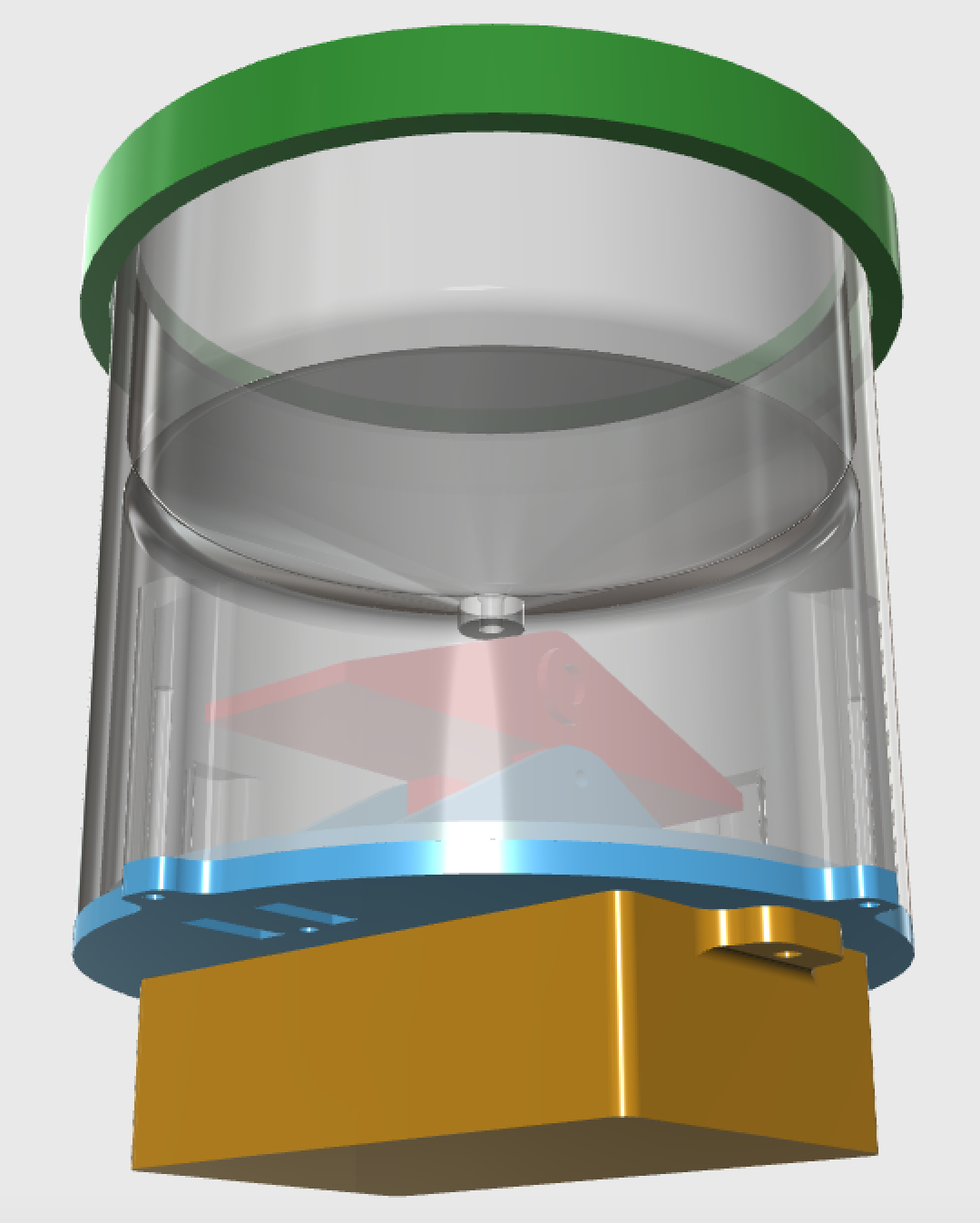
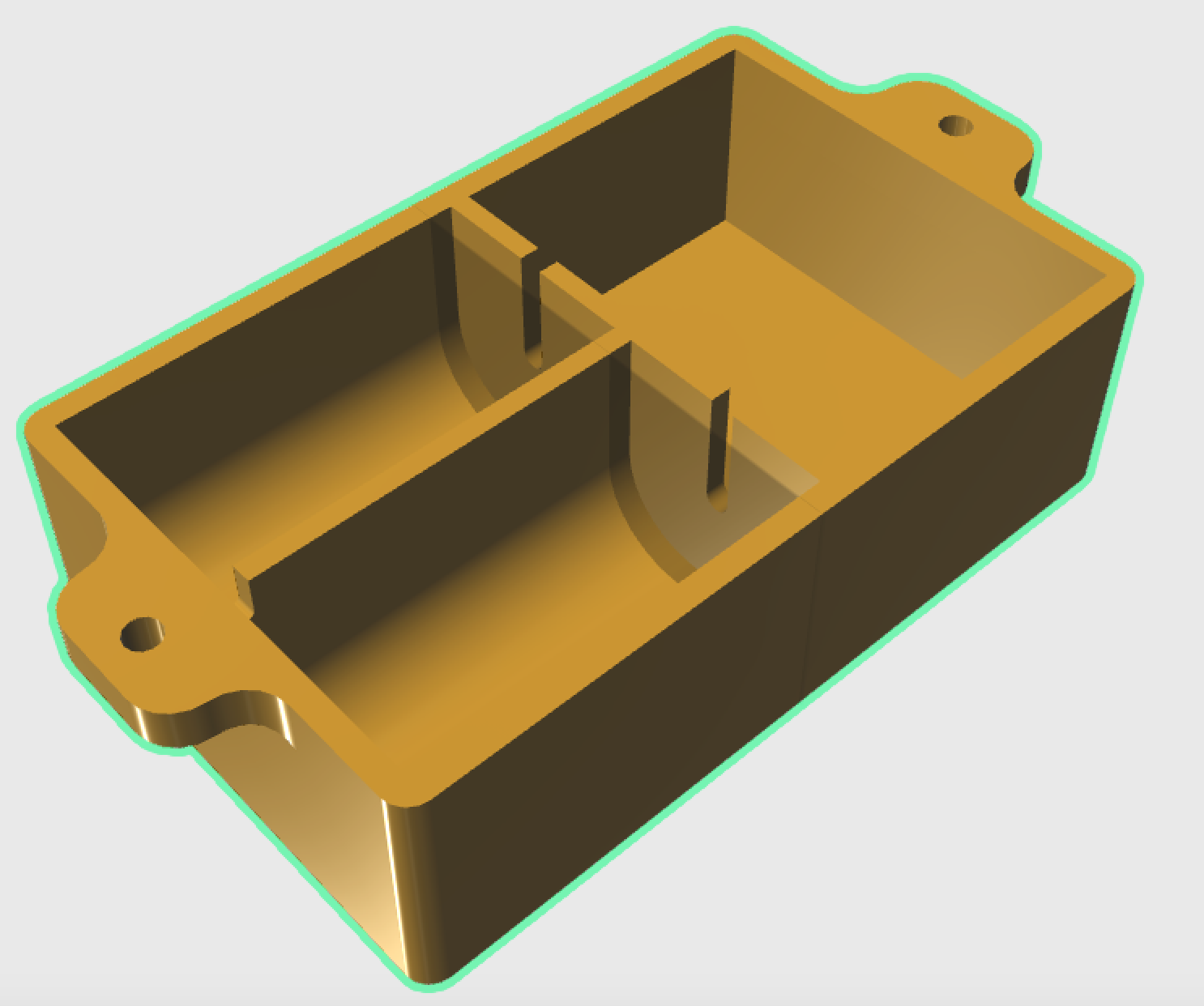
-
@BulldogLowell this looks great once you complete it I will print it. Only problem our raining session is over till Dec. But I can start the build so long :).
-
Nice. But I'm a bit worried about water finding its way into the electronics. Would it be possible to make a cavity for the electronics box in the bottom plate?
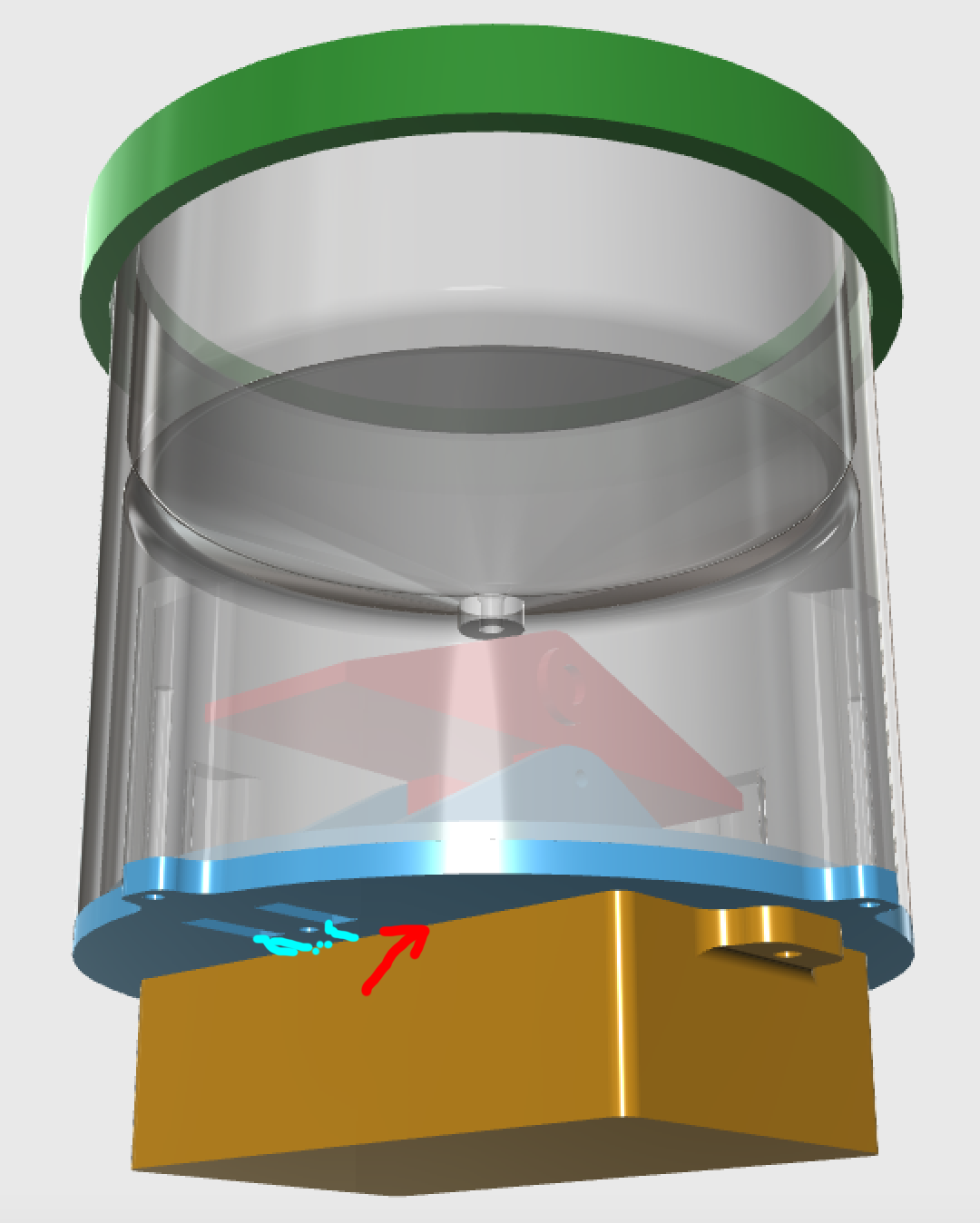
@hek
recessing the electronics into the bottom would be tough in this design. I was taking advantage on the two parts to use the smooth plate of the printer, and then make a gasket or even use silicone. lemme think about it. I could add a couple of deflectors on the bottom plate to glue on around where the weep holes are...PS enough room for 2 C sized cells
bottom view:
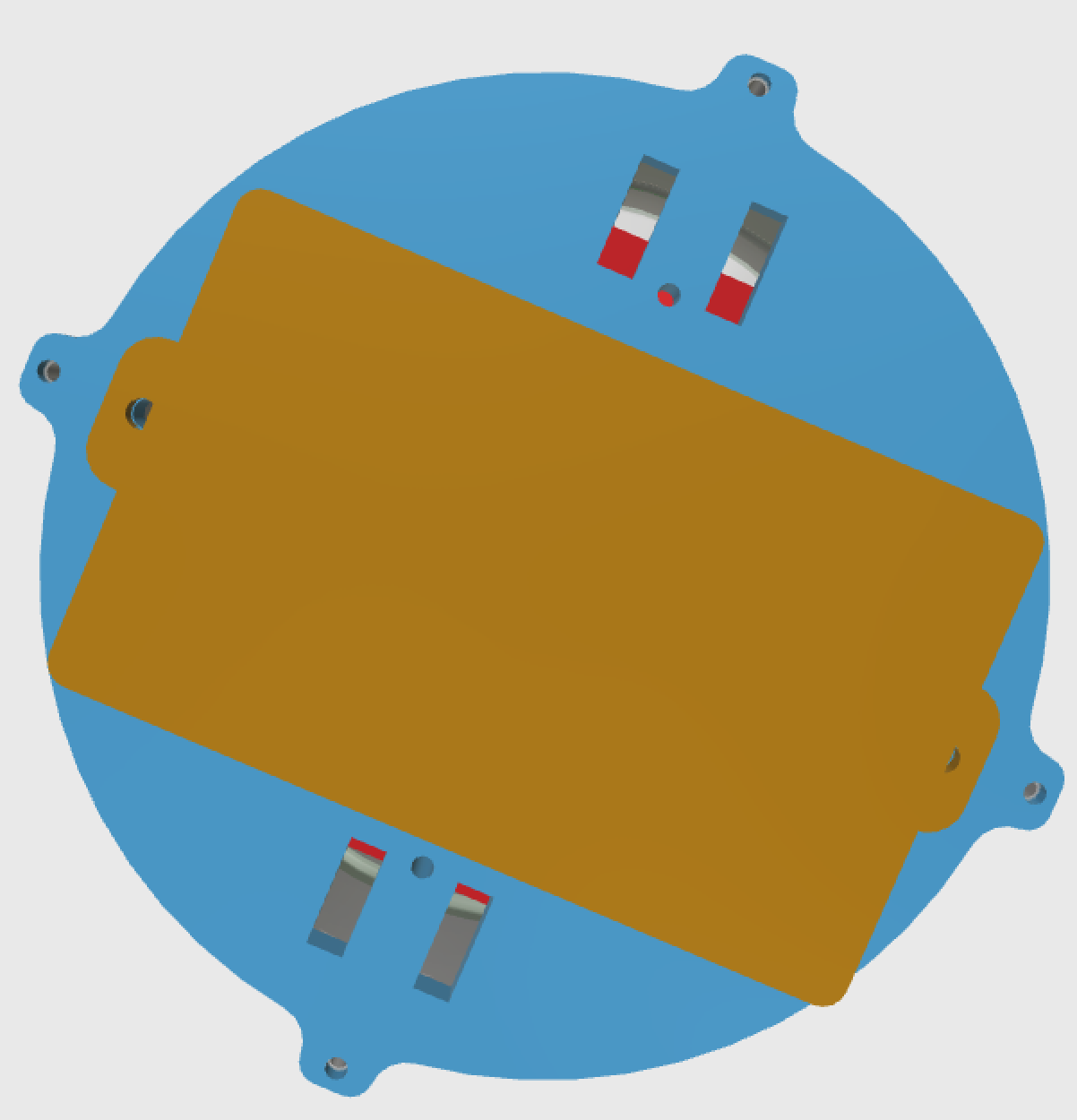
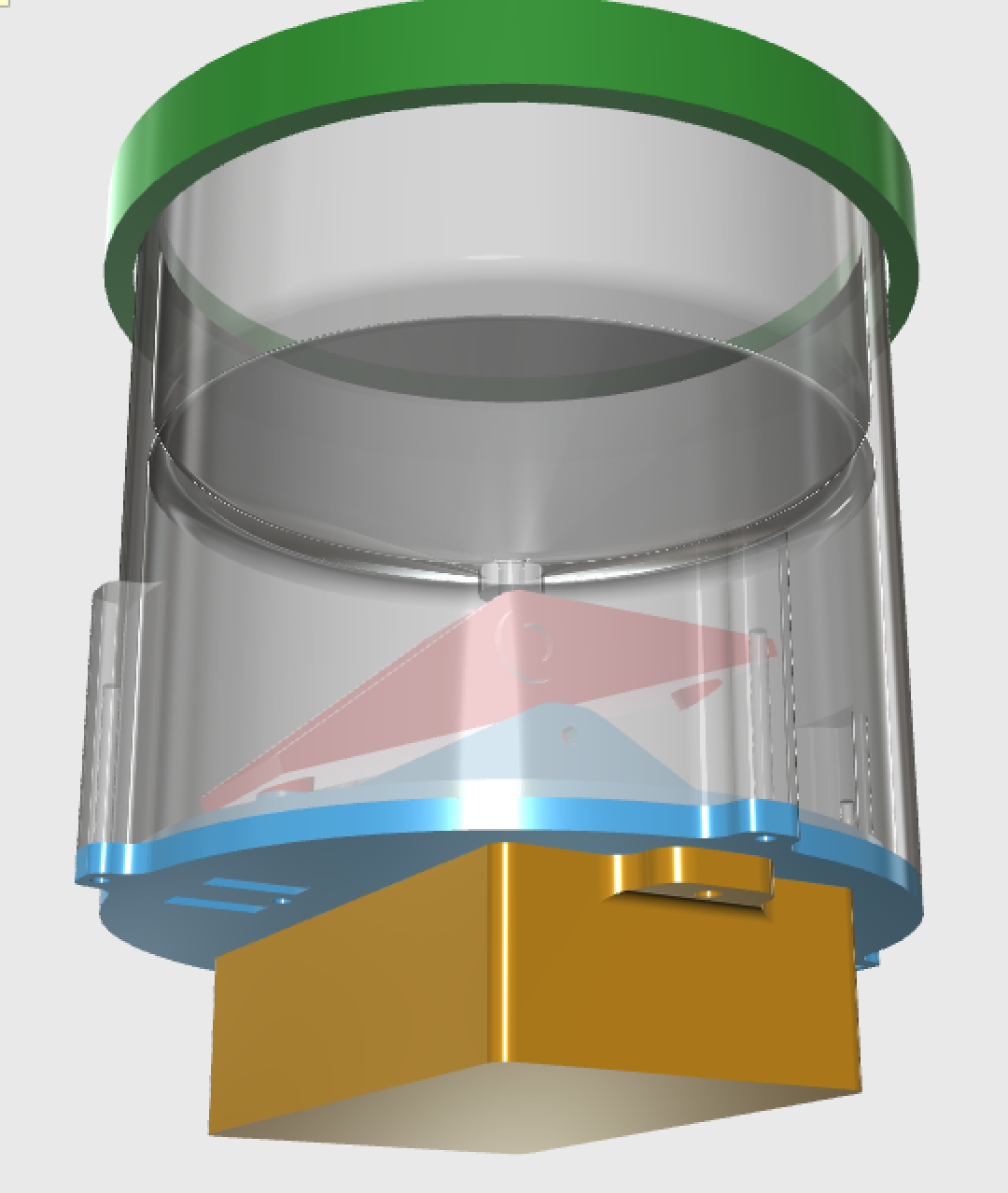
-
@BulldogLowell Awesome!
I kind of wish I didn't have mine built already :)
I may have missed it but did you have any mounting holes (for the side of a building or pole) What is your vision for that?
It would also be cool to see some place to add a DHT22 in there. On mine I added one of those as well as a BH1750 for light. I'm not sure how long that will hold up though.
-
@BulldogLowell Awesome!
I kind of wish I didn't have mine built already :)
I may have missed it but did you have any mounting holes (for the side of a building or pole) What is your vision for that?
It would also be cool to see some place to add a DHT22 in there. On mine I added one of those as well as a BH1750 for light. I'm not sure how long that will hold up though.
@petewill said:
It would also be cool to see some place to add a DHT22 in there. On mine I added one of those as well as a BH1750 for light. I'm not sure how long that will hold up though.
I'll try to fit that in, if I can, but I'm really focusing on sealing up the electronics. A skirt around the electronics housing may be enough...
I was thinking of a female 'flange-like' option for the unit to sit at the top of some galvanized pipe. It could be mounted that way on the side of a house, a fence or just a pole (back of your basketball backboard!). So, the yellow-brown part will be of two options to print.