Which are the *best* NRF24L01+ modules?
-
It must be that. I wonder how it would measure if I were to use 3.3v on the datapins rather than the 5v the Uno uses.
-
In theory it would require a logic level converter
But for sure the atmega is tolerant between 3.3V and 5V. And probably the converter would introduce an error in the u-measurement, I guess.
-
I plugged a blob module into the RFToy, which is effectively an 8Mhz Mini Pro running at 3.3v, and used a jig similar to the one before (just no resistor) to route the module Vcc current into the uCurrent.
This time it is powered through the USB port, and the voltage is downshifted from there.
New measurements for the blob module:
Powered Down (Sleep): 3.3uA
Standby: 67.2uAFor comparison, I plugged the Itead module (Nordic tracecode 1301CL) into the same apparatus, and this time I got
Powered Down (Sleep): 0.6uA
Standby: 22.8uA
which, within measurement error, I would call the same as when it was hooked up to the Uno. -
@Zeph: For the NRF24L01+ modules, I now have good enough current measurements that I wanted to get, so I'll be holding off on doing further measurements, at least for now. I want to try the RFM69HW for comparison, but that is outside the scope of this thread.
-
BTW, using just my Fluke 87V multimeter set on the uA setting, the measurements I get are:
Fluke 87V Itead Module Measurements:
Powered Down(Sleep): 0.5uA
Standby: 22.5uAand
Fluke 87V Blob Module Meaasurements:
Powwred Down(Sleep): 3.0uA
Standby: 56uAand
Fluke 87V Addicore module from Amazon Measurements:
Powered Down: 1.2uA
Standby: 18.2uASo, although a bit different than the uCurrent measurements, they seem good enough for separating out the fakes that I have from the genuine article (which at this point the evidence suggests is what the chip in the Itead module is).
So, good news! Maybe all you need is a DMM with decent uA measurements. If I'd had this information at the very beginning of this thread, it would have saved me a lot of frustration and doubt. Now everyone can be empowered. :smile: The next time you buy modules, you can now easily test them right away and send them back if they're fake! :smile: :smile: :smile:
-
BTW, using just my Fluke 87V multimeter set on the uA setting, the measurements I get are:
Fluke 87V Itead Module Measurements:
Powered Down(Sleep): 0.5uA
Standby: 22.5uAand
Fluke 87V Blob Module Meaasurements:
Powwred Down(Sleep): 3.0uA
Standby: 56uAand
Fluke 87V Addicore module from Amazon Measurements:
Powered Down: 1.2uA
Standby: 18.2uASo, although a bit different than the uCurrent measurements, they seem good enough for separating out the fakes that I have from the genuine article (which at this point the evidence suggests is what the chip in the Itead module is).
So, good news! Maybe all you need is a DMM with decent uA measurements. If I'd had this information at the very beginning of this thread, it would have saved me a lot of frustration and doubt. Now everyone can be empowered. :smile: The next time you buy modules, you can now easily test them right away and send them back if they're fake! :smile: :smile: :smile:
-
-
All's well that ends well. :smile:
-
BTW, I just now measured this surface mount module using the uCurrent, and it measures out at
Powered Down (Sleep): 0.7uA
Standyby: 22.7uA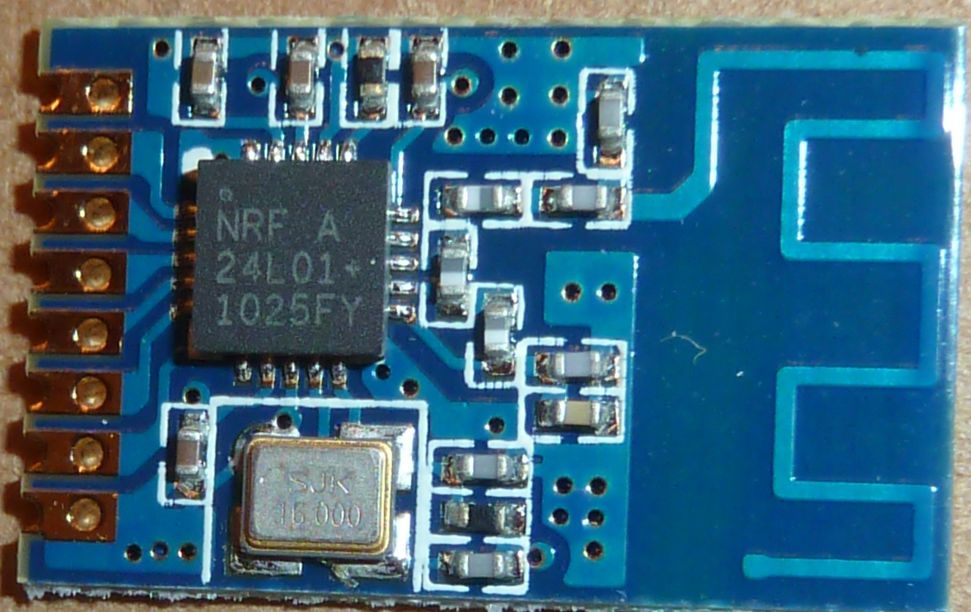
Therefore, I deem it genuine. I got it at ICStation two or three months ago:
http://www.icstation.com/nrf24l01-rfid-wireless-transmission-module-2dbm-p-4620.htmlIt would help a lot if others here, when you measure your module, would post your measurements and where you got it from, and when. That way we can all benefit from the network effect and make better purchases and possibly avoid bad purchases also.
-
Hmm.. no.. but I cannot for my mind recollect where I could have read it. So it might just have been a creation of my (weird) mind. :)
Er, check the second sentence of the first (real) paragraph of the OP of the earlier fake nRF24L01+ thread.. Maybe that's where @hek got that impression.
And now I am the one who doesn't recall exactly where I read that - but it's undoubtedly from one of the sources I linked to in that post, raised as one of the reasons to be concerned about fakes.
-
Those with a low idle/sleep power usage are either Nordic or a quality clone.
Even the blob modules would be workable in non-battery nodes, if they indeed have excellent range and low packet loss.
So I just looked up the Fluke 87V, and the price is a bit high for my budget. So alas, the current state of our fake detection (pun acknowledged) is not a universal solution.
Perhaps a variant with a coulomb counter will arise. Or perhaps using the 200x amplified differential ADC input of the Leonardo or Mega2560 with averaging.
And I think it would be very apropos to distill the knowledge from these many posts into a wiki page. As with many threads here, there's some great info but sometimes it's embedded in hours of reading to find it again.
-
@NeverDie - now that you have the measurement down, how about measuring receive current, and perhaps carrier-only transmit current? Both of those can be steady state.
I'd still like to know how the various models rate in those areas too, while you have the setup handy.
-
@NeverDie - now that you have the measurement down, how about measuring receive current, and perhaps carrier-only transmit current? Both of those can be steady state.
I'd still like to know how the various models rate in those areas too, while you have the setup handy.
-
Register 6 (RF_SETUP) bit 7 (CONT_WAVE) on p 55 of the rev 1 datasheet.
Set it up to transmit constantly (carrier only, no data) and measure the Vcc current usage. (For a short time obviously!) Probably close to the current it would take while sending data.
Likewise, measure current while waiting to receive with no actual data coming in (unless that's what your standby is).
I haven't tried the constant-wave transmit mode, I just remembered that it was mentioned in the datasheet.
-
For the IcStation module I profiled directly above, the receive current (using the microcurrent) measures out at 8.4mA using this sketch to put the module into receive mode:
/* Adapted by NeverDie on 8/11/2015 for uCurrent measurements. * Sketch for measuring receive current. */ /* Copyright (C) 2011 J. Coliz <maniacbug@ymail.com> This program is free software; you can redistribute it and/or modify it under the terms of the GNU General Public License version 2 as published by the Free Software Foundation. TMRh20 2014 - Updates to the library allow sleeping both in TX and RX modes: TX Mode: The radio can be powered down (.9uA current) and the Arduino slept using the watchdog timer RX Mode: The radio can be left in standby mode (22uA current) and the Arduino slept using an interrupt pin */ /** * Example RF Radio Ping Pair which Sleeps between Sends * * This is an example of how to use the RF24 class to create a battery- * efficient system. It is just like the GettingStarted_CallResponse example, but the * ping node powers down the radio and sleeps the MCU after every * ping/pong cycle, and the receiver sleeps between payloads. * * Write this sketch to two different nodes, * connect the role_pin to ground on one. The ping node sends the current * time to the pong node, which responds by sending the value back. The ping * node can then see how long the whole cycle took. */ #include <SPI.h> #include <avr/sleep.h> #include <avr/power.h> #include "nRF24L01.h" #include "RF24.h" #include "printf.h" // Set up nRF24L01 radio on SPI bus plus pins 7 & 8 RF24 radio(7,8); // sets the role of this unit in hardware. Connect to GND to be the 'pong' receiver // Leave open to be the 'ping' transmitter const int role_pin = 5; const uint64_t pipes[2] = { 0xF0F0F0F0E1LL, 0xF0F0F0F0D2LL }; // Radio pipe addresses for the 2 nodes to communicate. // Role management // Set up role. This sketch uses the same software for all the nodes // in this system. Doing so greatly simplifies testing. The hardware itself specifies // which node it is. // The various roles supported by this sketch typedef enum { role_ping_out = 1, role_pong_back } role_e; // The debug-friendly names of those roles const char* role_friendly_name[] = { "invalid", "Ping out", "Pong back"}; // The role of the current running sketch role_e role; void setup(){ // set up the role pin pinMode(role_pin, INPUT); digitalWrite(role_pin,HIGH); delay(20); // Just to get a solid reading on the role pin // read the address pin, establish our role if ( digitalRead(role_pin) ) role = role_ping_out; else role = role_pong_back; Serial.begin(57600); while (!Serial) { ; // wait for serial port to connect. Needed for Leonardo only } printf_begin(); printf("\n\rRF24/examples/pingpair_sleepy/\n\r"); printf("ROLE: %s\n\r",role_friendly_name[role]); radio.begin(); // Open pipes to other nodes for communication // This simple sketch opens two pipes for these two nodes to communicate // back and forth. // Open 'our' pipe for writing // Open the 'other' pipe for reading, in position #1 (we can have up to 5 pipes open for reading) if ( role == role_ping_out ) { radio.openWritingPipe(pipes[0]); radio.openReadingPipe(1,pipes[1]); } else { radio.openWritingPipe(pipes[1]); radio.openReadingPipe(1,pipes[0]); } // Dump the configuration of the rf unit for debugging radio.printDetails(); } void loop(){ radio.startListening(); }I can't promise to do the other measurements, as I'm facing some deadlines I need to attend to. If anyone else would like to pick up the baton and carry it forward, please feel free.
-
I understand about other deadlines - I appreciate the efforts you have made so far.
Sounds like all that's needed in the final version of your testing is a bent-pin 2x8 connector test shim such as you have described and photographed, and a $400 DVM :-)
-
I understand about other deadlines - I appreciate the efforts you have made so far.
Sounds like all that's needed in the final version of your testing is a bent-pin 2x8 connector test shim such as you have described and photographed, and a $400 DVM :-)
@Zeph said:
Sounds like all that's needed in the final version of your testing is a bent-pin 2x8 connector test shim such as you have described and photographed,
Yes, a 2x4 connector, or I actually used (2) 1x6 female headers (I didn't have 1x4 female headers readily at hand)
and a $400 DVM :-)
I imagine some of the cheaper DVM's would get the job done too. That's another topic entirely though.
I'm not sure where you draw the line on how much testing is enough. I think it probably already is enough. 80/20 rule. :relaxed:
