ESP8266 WiFi gateway port for MySensors
-
Thanks! Are you using this gateway with a controller or is it a proof of concept?
It is fun to watch the states respond in a telnet session. I am having trouble finding any mention on how to use this with a controller.
-
Is your setup using this gateway like:
MySensors network <=>Gateway <=> Format conversion program <=> MQTT broker <=> openHAB
For some reason, I had assumed that the results of the gateway could be used directly in openHAB.
-
Thanks hek, OpenHAB 1.7.1 is stable for me. I will probably wait for openHAB 2.0 to get closer to production status before wading in.
I understand serial binding.
I understand MQTT binding.I am missing something stupid easy in understanding ethernet binding.
Do I include the http binding in the addons folder?A serial connected device is defined in an openHAB items file like:
Switch HardwareButton "Bell" (Entrance) { serial="/dev/ttyS0" }I just cannot find an example of what an ethernet connected device would use in place of the "serial" definition.
-
Is your setup using this gateway like:
MySensors network <=>Gateway <=> Format conversion program <=> MQTT broker <=> openHAB
For some reason, I had assumed that the results of the gateway could be used directly in openHAB.
@ridge said:
Is your setup using this gateway like:
MySensors network <=>Gateway <=> Format conversion program <=> MQTT broker <=> openHAB
Yes. Production gateway is currently (cabled) ethernet gateway, "Format conversion program" is this perl script and MQTT broker is Mosquitto.
Perl script, Mosquitto and OpenHab run on Ubuntu 12.04LTS server PC. -
Thanks hek, OpenHAB 1.7.1 is stable for me. I will probably wait for openHAB 2.0 to get closer to production status before wading in.
I understand serial binding.
I understand MQTT binding.I am missing something stupid easy in understanding ethernet binding.
Do I include the http binding in the addons folder?A serial connected device is defined in an openHAB items file like:
Switch HardwareButton "Bell" (Entrance) { serial="/dev/ttyS0" }I just cannot find an example of what an ethernet connected device would use in place of the "serial" definition.
-
Thank you hek and Yveaux. I thought I had missed something obvious. For the present with openHAB 1.7.1, a small piece of the wireless sensor data super highway of the future is still under construction! In that case I will certainly study the MySensors gateway to MQTT broker examples closely.
-
Hello guys,
I am having issues with this installation. I got everything up and running but it simply doesn't connect to my WiFi Netgear router at home.
I just enabled my hotspot on my cell phone and the gateway did connect successfully and started the gateway master with IP, etc assigned.
When I try to connect to my home WiFi it just keeps on printing dot dot dot in the serial console.
My Netgear has two networks with 2.4Ghz and 5Ghz. I tried both and none of them worked. They are configured with WPA2-PSK [AES] encryption for the passphrase and the passphrase has one special character included. The SSID is 5 characters long and the passphrase is 22 characters long which shouldn't be an issue.
I don't get any error messages in the serial console and my router doesn't show anything in the logs either like the ESP gateway doesn't even try to connect. I don't know how to troubleshoot this from here.
Any help would be appreciated.
-
This is what I have. 2,4 GHz / n / WPA2 (no TKIP but AES instead so I can go beyond 54Mbit) and it doesn't connect. Just dots coming up.
-
This is what I have. 2,4 GHz / n / WPA2 (no TKIP but AES instead so I can go beyond 54Mbit) and it doesn't connect. Just dots coming up.
@Pseudomizer Esp8266 is 2.4ghz only.
You could try adding the following line just after hw_init() in the sketch:Serial.setDebugOutput(true);It will dump a lot of ESP WiFi related data, please post the output here. Maybe some will give a hint of what goes wrong.
-
Thanks a lot for this. This helped me troubleshoot the problem and I am surprised why it didn't connect. It couldn't find my SSID name because in the router it is all UPPER case but when I write it on any other machine Windows, Linux, etc to connect to, I always write it lower case with the exception of the first character.
In this case I modified the sketch to have the SSID name all in UPPER case and voila it connected.
Thanks again for the help here. Much appreciated.
-
I was very happy when it connected but now it is resetting itself constantly with this error message:
wdt reset
load 0x4010f000, len 1264, room 16
tail 0
chksum 0x42
csum 0x42
~ldAny ideas why?
-
I missed one line of error code above:
ets Jan 8 2013,rst cause:4, boot mode:(3,6)
-
I tried my Home Wifi and my Cell Hotspot. The crashes occur on both wifi networks. :-(
-
@Pseudomizer , Is the esp8266 on a breadboard or is it part of a commercial product like HUZZAH or nodemcu ? I ask because the esp devices can reset themselves from a brownout condition during the WiFi transmit if the power supply circuit is not up to handling the momentary 'high current draw' requirements of the radio. From reading www.esp8266.com, breadboard circuits have caused many hours of troubleshooting enjoyment with the esp8266 parts.
I replace the battery packs on these with 2 Amp cell phone charger power supplies. I have 8 under power 24/7 for months with no problems. They are available from multiple vendors.
http://www.aliexpress.com/item/Free-shipping-ESP8266-ESP-12-serial-WIFI-Industrial-stable-version-A-full-test-board-Full-IO/32260095422.html?spm=2114.01020208.3.49.0YGvDs&ws_ab_test=201556_7,201527_4_3_2_1_4_71_72_73_74_75,0_0 -
I followed the instructions exactly as shown here and I purchased that exact equipment.
http://www.mysensors.org/build/esp8266_gateway
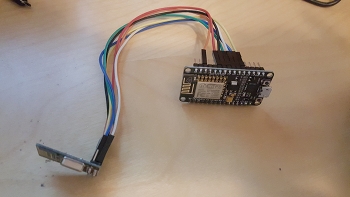
I even powered the NRF24L01+ from a different power source just to make sure that power fluctuation is not the issue but it didn't make any difference.
I even tried transfer rates 115k, 57k and 9600 Baud but none of that made any difference either.
I also downloaded the flash eeprom ino program to clear all the data but again, no difference.
-
I even reflashed the ESP8266 with those instructions and then loaded the mysensors ino but still the same outcome. :-(
-
I even reflashed the ESP8266 with those instructions and then loaded the mysensors ino but still the same outcome. :-(
-
The only changes to the sketch are the SSID, the pass and the debug line
Serial.setDebugOutput(true);
as instructed. No other changes were made.
Here the the debug output....you will see multiple resets in a row based on the internal watchdog timer.
ESP8266 MySensors Gateway
Connecting to MYWIFI
scandone
f 0, scandone
.add 0
aid 1
pm open phy_2,type:2 0 0
cntconnected with MYWIFI, channel 6
dhcp client start...
......ip:192.168.1.222,mask:255.255.255.0,gw:192.168.1.1
.Connected!
IP: 192.168.1.222ets Jan 8 2013,rst cause:4, boot mode:(3,6)
wdt reset
load 0x4010f000, len 1264, room 16
tail 0
chksum 0x42
csum 0x42
~ldESP8266 MySensors Gateway
Connecting to MYWIFI
scandone
f 0, scandone
.add 0
aid 1
pm open phy_2,type:2 0 0
cntconnected with MYWIFI, channel 6
dhcp client start...
.......ip:192.168.1.222,mask:255.255.255.0,gw:192.168.1.1
.Connected!
IP: 192.168.1.222ets Jan 8 2013,rst cause:4, boot mode:(3,6)
wdt reset
load 0x4010f000, len 1264, room 16
tail 0
chksum 0x42
csum 0x42
~ldESP8266 MySensors Gateway
Connecting to MYWIFI
scandone
f 0, scandone
.add 0
aid 1
pm open phy_2,type:2 0 0
cntconnected with MYWIFI, channel 6
dhcp client start...
......ip:192.168.1.222,mask:255.255.255.0,gw:192.168.1.1
.Connected!
IP: 192.168.1.222
