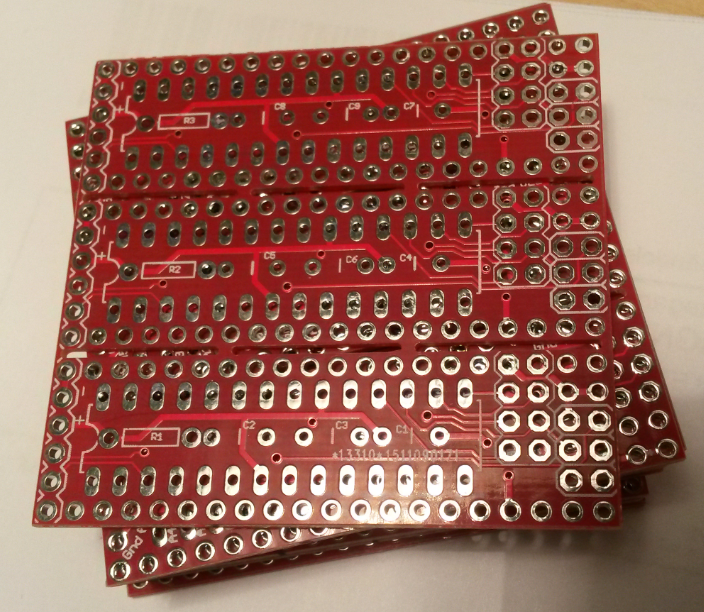My Slim 2AA Battery Node
-
Short answer: Expect about the same range as a regular wifi card.
Long answer: Look at these informative and quite entertaining videos:
Ultimate nRF24L01 range comparison
nRF24L01 range test (arduino)
nRF24L01 range test part 2 (arduino) -
I was about to order the 1.4v of your board before that i wanted to ask you a basic question, do i need to use any step up regulator to connect any 5v sensors? Have you connected any 5v sensors, if yes could you please post some pictures?
Thanks again for the great work.
-
You will indeed need to use a step-up regulator to use 5V sensors, as his board is 2AA battery based (gives maximum 3.2V on fresh batteries). For quite some sensors, you will find 3V3 versions, which can work at even lower voltages. look for sensors which work down to 1.8V-1.9V
Using 5V sensors in a battery based node is not efficient. -
You will indeed need to use a step-up regulator to use 5V sensors, as his board is 2AA battery based (gives maximum 3.2V on fresh batteries). For quite some sensors, you will find 3V3 versions, which can work at even lower voltages. look for sensors which work down to 1.8V-1.9V
Using 5V sensors in a battery based node is not efficient.@GertSanders Thank you so much. Is there a recommended list of low voltage sensors? The Mysensor store only has 5v sensors i believe. I will other search other forum post as well. If anyone know from top of their head please list it.
Temperature sensor - ?
Humidity sensor - ?
Luminosity sensor - ?
PIR - ?
Infrared sensor -?
Soil Moisture sesnor -? -
I also was about to order the 1.4 board. But are there any list of components that I need to complete the board?
-
I also was about to order the 1.4 board. But are there any list of components that I need to complete the board?
@Cliff-Karlsson Sorry for late reply. I've not yet a BOM. I'll try o fix it later.
-
NEWS:
- A "final" version 2.0 redesigned i KiCad (very similar layout), panelized, ordered and tested OK.
- A faulty via was introduced during panelization of v1.2, so the panelized v1.2 (blue board) needs a small fix to work.
More info ASAP.
Edit 4/11: There seems to be no issues with v1.4 (red board) as I thought first. Luckily since it's now been shared a few times.
-
NEWS:
- A "final" version 2.0 redesigned i KiCad (very similar layout), panelized, ordered and tested OK.
- A faulty via was introduced during panelization of v1.2, so the panelized v1.2 (blue board) needs a small fix to work.
More info ASAP.
Edit 4/11: There seems to be no issues with v1.4 (red board) as I thought first. Luckily since it's now been shared a few times.
-
@AWI It should be easy the see the via with a missing hole. A connecting wire between Arduino D13 and nRF SCK is needed.
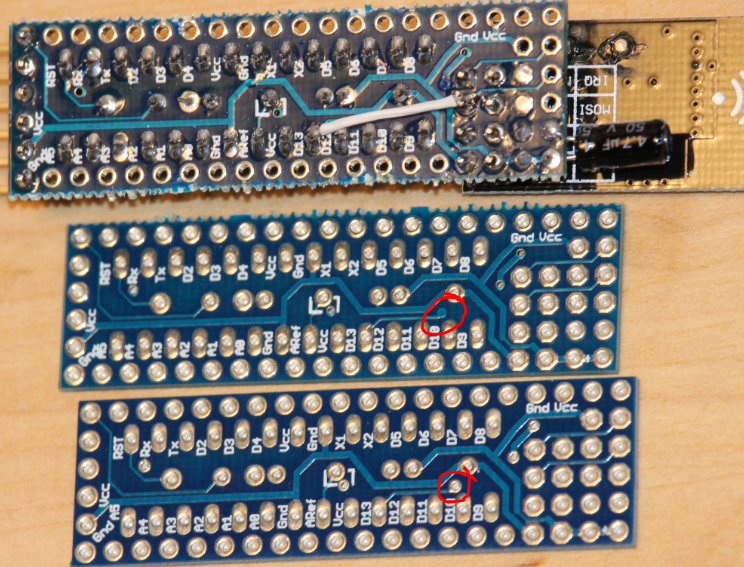
-
I've now tested v1.4 (red board) and it's working good in my MyS-net.
I can see that it has been shared 12 times at DirtyPCB, but don't know how I can see any money as suggested? As soon as I see any they'll be sent to MySensors.org.
Edit: Seems that I had a missing confirmation of my Paypal account. I'll try to solve this...
-
I decided to start learning KiCad instead of Eagle and that a tidy redesign of the Slim Node board would be a good start. Now when the red v1.4 board turned out to be quite ok (apart from the references R1,R2, R3, etc, as you can see above), I guess one can choose v1.4 or v2.0 by colour or by documentation. The v1.4 wasn't very well documented since I never really learned Eagle very good. I think that's improved now with v2.0. I've tested all the regular attributes (AVR ISP pins excluded) and it's OK.
This is my "final" version since I have a full stock of these boards for a while. If someone else want to pick up the design you're welcome.Here's all the KiCad files: MySlimNode2.0-kicad-design-doc.zip
Gerbers only in the panelized version folder.Here's a BOM (for v2.0): v2_BOM.txt
Purchase link to boardhouse (DirtyPCB). $1/order goes to MySensors.org like before.
This time it's black:
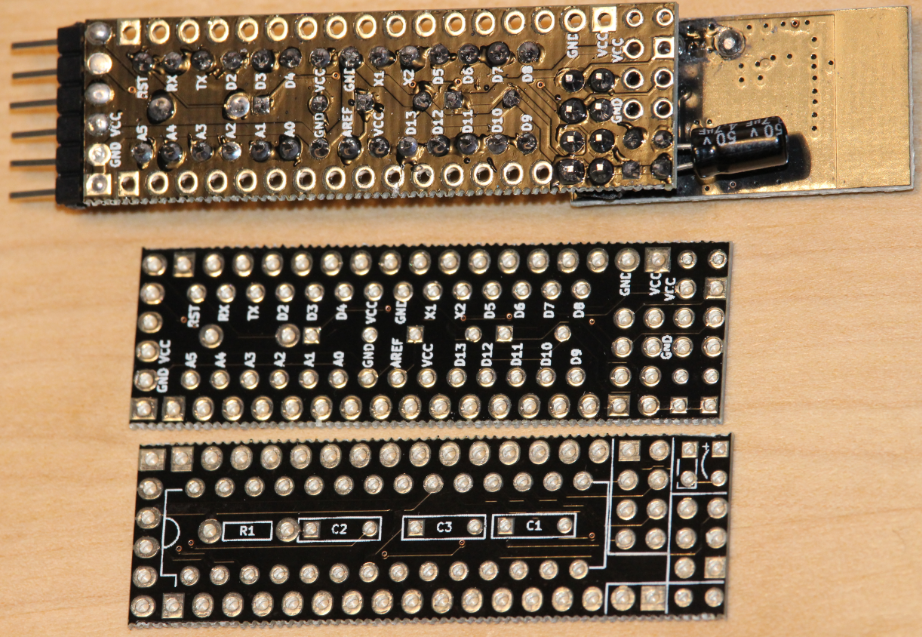
-
@m26872 Maybe you can add your info to this message (it's pinned):
http://forum.mysensors.org/topic/595/pcb-boards-for-mysensors -
I decided to start learning KiCad instead of Eagle and that a tidy redesign of the Slim Node board would be a good start. Now when the red v1.4 board turned out to be quite ok (apart from the references R1,R2, R3, etc, as you can see above), I guess one can choose v1.4 or v2.0 by colour or by documentation. The v1.4 wasn't very well documented since I never really learned Eagle very good. I think that's improved now with v2.0. I've tested all the regular attributes (AVR ISP pins excluded) and it's OK.
This is my "final" version since I have a full stock of these boards for a while. If someone else want to pick up the design you're welcome.Here's all the KiCad files: MySlimNode2.0-kicad-design-doc.zip
Gerbers only in the panelized version folder.Here's a BOM (for v2.0): v2_BOM.txt
Purchase link to boardhouse (DirtyPCB). $1/order goes to MySensors.org like before.
This time it's black:
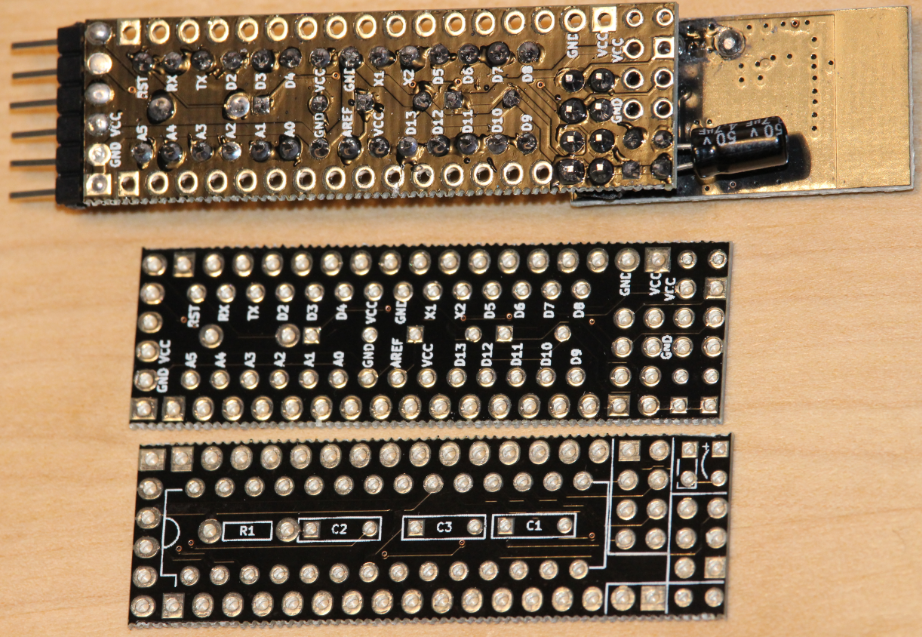
@m26872 There is something that I really can't understand.
Are the pin headers at the borders not connected to the IC pins ?
-
@m26872 There is something that I really can't understand.
Are the pin headers at the borders not connected to the IC pins ?
@ahmedadelhosni That's an important feature of this board design and one of the major diffenreces from e.g. Arduino Pro Mini. The rows of unconnected pins is like a prototyping area to mount sensors and/or other supporting components. It's easy to just fold the legs at bottom side and solder to the IC pins you want to connect to. I think you can see an example in the photos of a completed node in the first post above.
I've sized the pads so pin headers can be used there instead if desired, but then you have to connect every pin manually so that's not the primary purpose. The "Slim Node" was not just board project, but I've understood that many people enjoyed the board as a generic one, which is great.
-
@ahmedadelhosni That's an important feature of this board design and one of the major diffenreces from e.g. Arduino Pro Mini. The rows of unconnected pins is like a prototyping area to mount sensors and/or other supporting components. It's easy to just fold the legs at bottom side and solder to the IC pins you want to connect to. I think you can see an example in the photos of a completed node in the first post above.
I've sized the pads so pin headers can be used there instead if desired, but then you have to connect every pin manually so that's not the primary purpose. The "Slim Node" was not just board project, but I've understood that many people enjoyed the board as a generic one, which is great.
@m26872 great idea indeed. You convinced me :)
Did you think of monitoring the voltage as this type of nodes needs this or did you leave it also as an option for us ?
-
@m26872 great idea indeed. You convinced me :)
Did you think of monitoring the voltage as this type of nodes needs this or did you leave it also as an option for us ?
@ahmedadelhosni you don't need additional hardware to monitor the voltage. Look for the "vcc" library. It uses the internal reference.
-
@m26872 great idea indeed. You convinced me :)
Did you think of monitoring the voltage as this type of nodes needs this or did you leave it also as an option for us ?
@ahmedadelhosni
... or here. -
I received my panelized boards as well (guess 1.4). They look great!!.
I do have a question about this. Maybe it was just some silly thinking. I was trying to program the arduino 328p-pu on a regular arduino uno board (default motion sketch). After I did this I hooked it up on to the board.
However I am not receiving anything on the arduino serial monitor. I connected the arduino uno to your board. v to v, rx to rx, tx to tx, ground to ground and reset to reset. Am I just thinking to simple? Can someone please advise me to get this board up and running? I also soldered d13 additional to the nrf.
I soldered all caps, however I did not solder the resistor, is that one mandatory?
Many thanks and keep up the good work.