Water meter: Itron Aquadis+ with pulse sensor
-
I just follow for now, because I have the same water meter.
-
Hello,
I was reading this forum and this can be also a solution.I have the same problems with reading the water meter.
Use a special sensor for the Aquadis+, it costs about 70 Euro. (search for Cyble sensor)
Datasheet sensor: https://www.itron.com/PublishedContent/Cyble_Sensor_pb_EN_12-11.pdf
I have not tried this sensor yet.
Rob -
Hello,
I was reading this forum and this can be also a solution.I have the same problems with reading the water meter.
Use a special sensor for the Aquadis+, it costs about 70 Euro. (search for Cyble sensor)
Datasheet sensor: https://www.itron.com/PublishedContent/Cyble_Sensor_pb_EN_12-11.pdf
I have not tried this sensor yet.
Rob@rob.21 Thanks for the addition. This is indeed the original Itron device for enabling pulse counting on the standard Aquadis+. Although probably the best solution (no hassle, just fits, avoids miscounting) it's rather expensive. Also it's a hard to buy one and even more important, it runs on a non-replaceable battery. The ones I found on the market have a battery of 5 years old (I believe the battery should last for 10). And don't forget about the fun of building it yourself!
-
Hi All,
Herewith an update of my effort to get this working correctly. I decided to try and work with the analogue value coming from the TCRT5000. I adapted the original MySensors watermeter sketch to enable the use of the analogue input. I put in a software hysteresis mechanism and ‘tools’ to check the values coming from the TCRT. This appeared to be very successful the setup has been running now 24/7 since January 1st. The result so fa is zero miscounts! The counter value is the same as the reading on the meter itself. I will post more details later and I will upload everything to Github, so the code, the pictures of the setup and the PCB I’m developing for this. -
Hi all,
The design and the sketch are on github. Link
https://github.com/rbisschops/mySensors/tree/master/WatermeterThis is an early stage design. Any feedback is welcome!
Ralph
-
Hi All,
The water meter sensor has been running as of Jan 1st without a litre deviation compared to the actual water meter reading. That is 2 month! This week I received the most of the parts for the board. Made some final changed to the layout (see Github and Openhardware.io for the files). This week I will do a final quality check on the board. After that the order for the board goes out.
-
Just the let you know, the board is submitted for production (V0.10). Now I have to wait patiently. Meanwhile I probably will work on the sketch, get the parts not used anymore out. Also I need to further write the manual.
-
@Klon This might be a Domoticz problem. DO you see water flow when you for instance connect with a tool like MYSController? My interest is about counting water consumption, so I did not pay attention to flow (yet). I dismantled the test setup a week ago, so can't test.
-
I just received the PCB's, so I will start to build the first proto somewhere this week. I will update the progress to the forum as soon as I have results.
-
@Klon: Hi Klon, I chacked the code. It might be that the flow is not sent becaus I disabled the interupt of D3. I will have to make some changes to the code to get it working again. I will look into it.
-
Hi all I soldered the PCB's this week. There is one little error in the boards, so not to bad. Today I tested the board for the first time. It is working perfectly. I must however say that the board does not yet contain the EEPROM and the ATSHA, so that part is not tested (yet). I also have to adapt the sketch for the Temperature sensor (SI7021), so that parts also remains to be tested.
Herewith some pictures of the PCB.
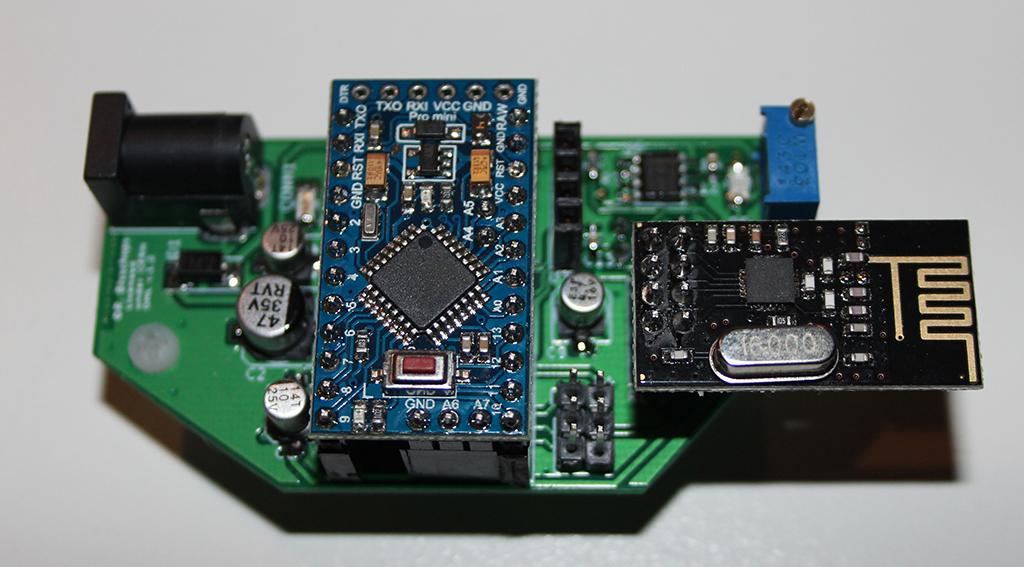
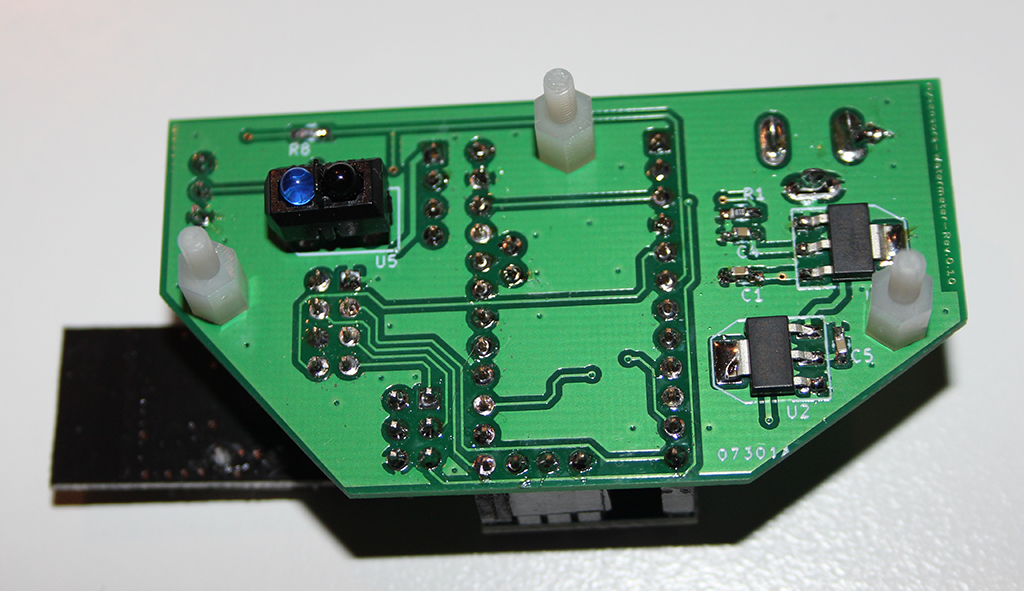
-
Hi All,
Just to add a picture of the assembled sensor with its housing. The housing was a little strugle to get it to fit the meter. The top of the meter is not flat. Eventually I found the best fitting solution. The "housing" was laser cut and consists of three parts, a base plate, a plate to fit the PCB and a protective top plate with some text. The base plate has a screw to fixate the sensor to the meter.
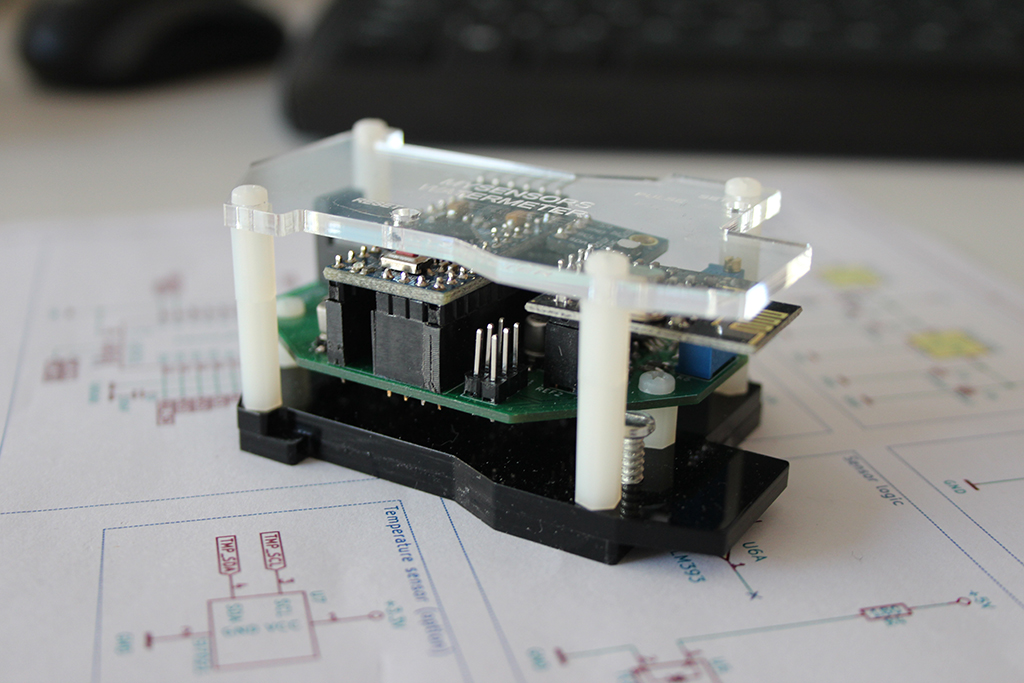
I will post a picture of the sensor on the meter later.
-
Hi All,
The sensor is finally in production on my home water meter. I just uploaded the latest version of the pcb documents to OpenHardware.io. Not bad only one small error in the PCB design. Easily fixed so no need for ordering new boards.
-
Hi All,
The sensor is finally in production on my home water meter. I just uploaded the latest version of the pcb documents to OpenHardware.io. Not bad only one small error in the PCB design. Easily fixed so no need for ordering new boards.
-
@bisschopsr Thanks for sharing! :+1:
Will you be able to make it to the MySensors meetup at July 30th in Breda?
Would be very nice if you can show it there!Hi @Yveaux thanks for bringing the meetup to my attention. I will look at it (found the thread). As this is very close to my summer holiday I will have to see if I can be there. I will keep you posted.
Thanks
Ralph
-
@hek : I'm in the process of converting my sketch to the 2.0.0 release of mySensors. As I work in Visual Studio (instead of the standard IDE) I noticed that there is an error generated for the following line:
send(lastCounterMsg.set(pulseCount));This line is also in the original (converted) sketch at line 140. If I change the line in line with the other send commands so something like this:
send(lastCounterMsg.set(pulseCount,3));the error is gone.
So my questions are:
What is the correct way to write the code line?
Is the 2.0.0 release more critical to this?Note: The standard IDE compiles the code without an error.
Thx in advance,Ralph
-
@hek : I'm in the process of converting my sketch to the 2.0.0 release of mySensors. As I work in Visual Studio (instead of the standard IDE) I noticed that there is an error generated for the following line:
send(lastCounterMsg.set(pulseCount));This line is also in the original (converted) sketch at line 140. If I change the line in line with the other send commands so something like this:
send(lastCounterMsg.set(pulseCount,3));the error is gone.
So my questions are:
What is the correct way to write the code line?
Is the 2.0.0 release more critical to this?Note: The standard IDE compiles the code without an error.
Thx in advance,Ralph
