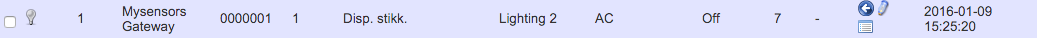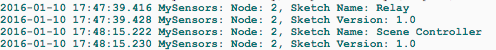Error Sending switch command
-
I'm having the same issue, running Version: 2.3530 Build Hash: 9eef872
The sensor is number 1, and as soon as i try to change the state i get the "Error sending switch command, check device/hardware !"
This is what the domoticz is sending:
0;0;3;0;9;send: 0-0-1-1 s=35,c=1,t=2,pt=0,l=1,sg=0,st=fail:1It seems that the problems is that the sensor does not reply correctly, how do i parse the message and reply?
Thanks
-
Hello guys,
I had the same problem with st=fail, also with this output: "Error sending command, check your hardware/device (blablabla :D)". I can give you here my hints, maybe they will help you. First of all I am using the latest beta domoticz and beta mysensors library v1.6.
I am using two types of nrf24L01+ (with built-in antenna and external). For built-in antenna I am using #define RF24_PA_LEVEL_GW RF24_PA_HIGH in my sketches, BUT for external I need to lower the power because Arduino cannot provide enought current for it (even with attached capacitor): define RF24_PA_LEVEL_GW RF24_PA_LOW. I had this st=fail when I was using HIGH settings for nrf with external antenna, but now it is fixed. Also make sure that you have enough coverage.
I have Arduino Mega2560 installed 1 week ago with 16 channel 12v relay board together. I had the the same problem like you "Error sending command, check your hardware/device". Two days ago I realized that maybe there is a problem with my powering my gateway. I have RFXtrx433, APCups and Ethernet Arduino Uno gateway connected to Raspberry Pi USB. I connected my MySensors gateway separately via 5V charge to the wall socket and this error problem is gone. Conclusion was this that my Raspberry couldnt supply enough current for all attached devices. Now I am planning to install PiHut USB hub with external power supply and move all connected USB interfaces to it and then just with one connection cable to my raspberry (maybe RFX will work better :) we will see).
Update us if these two hints helped you ;D.
Cheers
Maciek -
In new Domoticz beta there is so you can enable/disable ack. Havent tried that myself but maybe you can try to change that.
Also what does your gw serial log say? Maybe we can find some clues there...@sundberg84 said:
In new Domoticz beta there is so you can enable/disable ack. Havent tried that myself but maybe you can try to change that.
Also what does your gw serial log say? Maybe we can find some clues there...Sorry for not replying but the error hasn't been appearing, só I cant show the log. From what I've read there is no log file in Domoticz.
Haven't tried to enable/disable ack.
-
Hello guys,
I had the same problem with st=fail, also with this output: "Error sending command, check your hardware/device (blablabla :D)". I can give you here my hints, maybe they will help you. First of all I am using the latest beta domoticz and beta mysensors library v1.6.
I am using two types of nrf24L01+ (with built-in antenna and external). For built-in antenna I am using #define RF24_PA_LEVEL_GW RF24_PA_HIGH in my sketches, BUT for external I need to lower the power because Arduino cannot provide enought current for it (even with attached capacitor): define RF24_PA_LEVEL_GW RF24_PA_LOW. I had this st=fail when I was using HIGH settings for nrf with external antenna, but now it is fixed. Also make sure that you have enough coverage.
I have Arduino Mega2560 installed 1 week ago with 16 channel 12v relay board together. I had the the same problem like you "Error sending command, check your hardware/device". Two days ago I realized that maybe there is a problem with my powering my gateway. I have RFXtrx433, APCups and Ethernet Arduino Uno gateway connected to Raspberry Pi USB. I connected my MySensors gateway separately via 5V charge to the wall socket and this error problem is gone. Conclusion was this that my Raspberry couldnt supply enough current for all attached devices. Now I am planning to install PiHut USB hub with external power supply and move all connected USB interfaces to it and then just with one connection cable to my raspberry (maybe RFX will work better :) we will see).
Update us if these two hints helped you ;D.
Cheers
Maciek@macieiks said:
Hello guys,
"
I am using two types of nrf24L01+ (with built-in antenna and external). For built-in antenna I am using #define RF24_PA_LEVEL_GW RF24_PA_HIGH in my sketches, BUT for external I need to lower the power because Arduino cannot provide enought current for it (even with attached capacitor): define RF24_PA_LEVEL_GW RF24_PA_LOW. I had this st=fail when I was using HIGH settings for nrf with external antenna, but now it is fixed. Also make sure that you have enough coverage."This may come into a great help, I have two external antennas that I thought where damaged since arrival, maybe this is the problem. I'm going to try this next week.
Although, this still makes me thinking of distance, the error appears with the hardware separated by +- 3m with no obstacles .
Cheers
-
Hello guys,
I had the same problem with st=fail, also with this output: "Error sending command, check your hardware/device (blablabla :D)". I can give you here my hints, maybe they will help you. First of all I am using the latest beta domoticz and beta mysensors library v1.6.
I am using two types of nrf24L01+ (with built-in antenna and external). For built-in antenna I am using #define RF24_PA_LEVEL_GW RF24_PA_HIGH in my sketches, BUT for external I need to lower the power because Arduino cannot provide enought current for it (even with attached capacitor): define RF24_PA_LEVEL_GW RF24_PA_LOW. I had this st=fail when I was using HIGH settings for nrf with external antenna, but now it is fixed. Also make sure that you have enough coverage.
I have Arduino Mega2560 installed 1 week ago with 16 channel 12v relay board together. I had the the same problem like you "Error sending command, check your hardware/device". Two days ago I realized that maybe there is a problem with my powering my gateway. I have RFXtrx433, APCups and Ethernet Arduino Uno gateway connected to Raspberry Pi USB. I connected my MySensors gateway separately via 5V charge to the wall socket and this error problem is gone. Conclusion was this that my Raspberry couldnt supply enough current for all attached devices. Now I am planning to install PiHut USB hub with external power supply and move all connected USB interfaces to it and then just with one connection cable to my raspberry (maybe RFX will work better :) we will see).
Update us if these two hints helped you ;D.
Cheers
Maciek@macieiks Could't find what my problem was. I've tried changing the gateway code to the sensor, same issue, change the radios, the same thing.
I ended up downloading again the Mysensors library, the same issue, i then changed the baud rate for the debug and serial gateway to 19200 and that seemed to solve the issue, i can now issue commands to the nodes, thanks for the help.
My sensor and gateway are all Pro mini, 8v 8Mhz, i remember now that i've read something in the forum, but can't find it now.
-
@macieiks said:
Hello guys,
"
I am using two types of nrf24L01+ (with built-in antenna and external). For built-in antenna I am using #define RF24_PA_LEVEL_GW RF24_PA_HIGH in my sketches, BUT for external I need to lower the power because Arduino cannot provide enought current for it (even with attached capacitor): define RF24_PA_LEVEL_GW RF24_PA_LOW. I had this st=fail when I was using HIGH settings for nrf with external antenna, but now it is fixed. Also make sure that you have enough coverage."This may come into a great help, I have two external antennas that I thought where damaged since arrival, maybe this is the problem. I'm going to try this next week.
Although, this still makes me thinking of distance, the error appears with the hardware separated by +- 3m with no obstacles .
Cheers
-
Hello guys,
I had the same problem with st=fail, also with this output: "Error sending command, check your hardware/device (blablabla :D)". I can give you here my hints, maybe they will help you. First of all I am using the latest beta domoticz and beta mysensors library v1.6.
I am using two types of nrf24L01+ (with built-in antenna and external). For built-in antenna I am using #define RF24_PA_LEVEL_GW RF24_PA_HIGH in my sketches, BUT for external I need to lower the power because Arduino cannot provide enought current for it (even with attached capacitor): define RF24_PA_LEVEL_GW RF24_PA_LOW. I had this st=fail when I was using HIGH settings for nrf with external antenna, but now it is fixed. Also make sure that you have enough coverage.
I have Arduino Mega2560 installed 1 week ago with 16 channel 12v relay board together. I had the the same problem like you "Error sending command, check your hardware/device". Two days ago I realized that maybe there is a problem with my powering my gateway. I have RFXtrx433, APCups and Ethernet Arduino Uno gateway connected to Raspberry Pi USB. I connected my MySensors gateway separately via 5V charge to the wall socket and this error problem is gone. Conclusion was this that my Raspberry couldnt supply enough current for all attached devices. Now I am planning to install PiHut USB hub with external power supply and move all connected USB interfaces to it and then just with one connection cable to my raspberry (maybe RFX will work better :) we will see).
Update us if these two hints helped you ;D.
Cheers
Maciek@macieiks said:
Hello guys,
I had the same problem with st=fail, also with this output: "Error sending command, check your hardware/device (blablabla :D)". I can give you here my hints, maybe they will help you. First of all I am using the latest beta domoticz and beta mysensors library v1.6.
I am using two types of nrf24L01+ (with built-in antenna and external). For built-in antenna I am using #define RF24_PA_LEVEL_GW RF24_PA_HIGH in my sketches, BUT for external I need to lower the power because Arduino cannot provide enought current for it (even with attached capacitor): define RF24_PA_LEVEL_GW RF24_PA_LOW. I had this st=fail when I was using HIGH settings for nrf with external antenna, but now it is fixed. Also make sure that you have enough coverage.
Hi,
Can't find the specific line. The most similar one is in the MyConfig.h line 115
#define RF24_PA_LEVEL_GW RF24_PA_LOW
Going with the GitHub file I don't even find it...
Where exactly did you change the mentioned above?
Thanks
Hugo
P.S. I can't find the V 1.6 library for my sensors. That's why I mentioned github
-
st=fail means the gw radio doesnt reach the node.
It can be a power issue (search the forum) which can be fixed with caps and/or other power.
It can be a range issue and then you need a repeater. -
st=fail means the gw radio doesnt reach the node.
It can be a power issue (search the forum) which can be fixed with caps and/or other power.
It can be a range issue and then you need a repeater.@sundberg84 The node is 2 meters from the gateway.
It most be an power problem. Is it with the gateway or node? -
Hi!
Can be both (or even worse, faulty hardware/bad fake nrf radios).I power my gateway through USBCharger and have a 4.7 + 47 uF cap paralell on VCC/Gnd.
On my nodes i use a single 4.7uF cap VCC/GNDIn best case its just one of your radios thats bad or misswired... check wiring and/or change the radios if you have another one.
-
Hi!
Can be both (or even worse, faulty hardware/bad fake nrf radios).I power my gateway through USBCharger and have a 4.7 + 47 uF cap paralell on VCC/Gnd.
On my nodes i use a single 4.7uF cap VCC/GNDIn best case its just one of your radios thats bad or misswired... check wiring and/or change the radios if you have another one.
@sundberg84 On my gateway (nano) is an 4.7 uF og it is connected with USB to the domoticz. How can I do it different?
Im getting this from the node. It reads okay.
1;255;3;0;11;RELAY_BUTTON_JUL
0;0;3;0;9;read: 1-1-0 s=255,c=3,t=12,pt=0,l=3,sg=0:1.0
1;255;3;0;12;1.0
0;0;3;0;9;read: 1-1-0 s=1,c=0,t=3,pt=0,l=0,sg=0:
1;1;0;0;3; -
I have made an temp node and it communicating okay.
0;0;3;0;9;read: 4-4-0 s=1,c=1,t=0,pt=7,l=5,sg=0:17.8
4;1;1;0;0;17.8
0;0;3;0;9;read: 4-4-0 s=0,c=1,t=1,pt=7,l=5,sg=0:45.2
4;0;1;0;1;45.2
0;0;3;0;9;read: 4-4-0 s=0,c=1,t=1,pt=7,l=5,sg=0:45.0
4;0;1;0;1;45.0
0;0;3;0;9;read: 4-4-0 s=0,c=1,t=1,pt=7,l=5,sg=0:45.3
4;0;1;0;1;45.3
0;0;3;0;9;read: 4-4-0 s=0,c=1,t=1,pt=7,l=5,sg=0:45.0
4;0;1;0;1;45.0Read is not the problem. it is send comands
-
I had this problem due to range but 2m shouldnt be any problem... so strange you can recieve but not send.
Some things to consider if someone else doesnt know better than me:
- Change radios if possible
- Send commands without relays attached (to see if there is some spokes or disturabnce from relay)
- Connect MYSController to debug if possible
Whats your node ID on that node?
Im not good reading those serial lines but if they are beginning with 0 its like its sending to the gateway!?
In my case when i send: 103;1;1;1;2;1 where 103 is node ID, Child(Relay) 1, MsgType = 1 (Set), Ack = 1 (yes), 2 = V_LIGHT, 1 = On -
Sorry, Domoticz logs and hardware doesnt provide any info about the radio traffic. MySensors NodeID and Domoticz ID is not the same either.
If you disconnect the relay from your Arduino you should still be able to send the switch command and with this the relay disconnected it doesnt make any power spikes that could interfere with the radio.
Could you please post your sketch and logs from the gateway again... I cant seem to figure this out.
-
The sketch to the relay
/** * The MySensors Arduino library handles the wireless radio link and protocol * between your home built sensors/actuators and HA controller of choice. * The sensors forms a self healing radio network with optional repeaters. Each * repeater and gateway builds a routing tables in EEPROM which keeps track of the * network topology allowing messages to be routed to nodes. * * Created by Henrik Ekblad <henrik.ekblad@mysensors.org> * Copyright (C) 2013-2015 Sensnology AB * Full contributor list: https://github.com/mysensors/Arduino/graphs/contributors * * Documentation: http://www.mysensors.org * Support Forum: http://forum.mysensors.org * * This program is free software; you can redistribute it and/or * modify it under the terms of the GNU General Public License * version 2 as published by the Free Software Foundation. * ******************************* * * REVISION HISTORY * Version 1.0 - Henrik Ekblad * * DESCRIPTION * Example sketch for a "light switch" where you can control light or something * else from both HA controller and a local physical button * (connected between digital pin 3 and GND). * This node also works as a repeader for other nodes * http://www.mysensors.org/build/relay */ #include <MySensor.h> #include <SPI.h> #include <Bounce2.h> #define RELAY_PIN 4 // Arduino Digital I/O pin number for relay #define BUTTON_PIN 3 // Arduino Digital I/O pin number for button #define CHILD_ID 1 // Id of the sensor child #define RELAY_ON 0 #define RELAY_OFF 1 Bounce debouncer = Bounce(); int oldValue=0; bool state; MySensor gw; MyMessage msg(CHILD_ID,V_LIGHT); void setup() { gw.begin(incomingMessage, AUTO, true); // Send the sketch version information to the gateway and Controller gw.sendSketchInfo("RELAY_BUTTON_JUL", "1.0"); // Setup the button pinMode(BUTTON_PIN,INPUT); // Activate internal pull-up digitalWrite(BUTTON_PIN,HIGH); // After setting up the button, setup debouncer debouncer.attach(BUTTON_PIN); debouncer.interval(5); // Register all sensors to gw (they will be created as child devices) gw.present(CHILD_ID, S_LIGHT); // Make sure relays are off when starting up digitalWrite(RELAY_PIN, RELAY_OFF); // Then set relay pins in output mode pinMode(RELAY_PIN, OUTPUT); // Set relay to last known state (using eeprom storage) state = gw.loadState(CHILD_ID); digitalWrite(RELAY_PIN, state?RELAY_ON:RELAY_OFF); } /* * Example on how to asynchronously check for new messages from gw */ void loop() { gw.process(); debouncer.update(); // Get the update value int value = debouncer.read(); if (value != oldValue && value==0) { gw.send(msg.set(state?false:true), true); // Send new state and request ack back } oldValue = value; } void incomingMessage(const MyMessage &message) { // We only expect one type of message from controller. But we better check anyway. if (message.isAck()) { Serial.println("This is an ack from gateway"); } if (message.type == V_LIGHT) { // Change relay state state = message.getBool(); digitalWrite(RELAY_PIN, state?RELAY_ON:RELAY_OFF); // Store state in eeprom gw.saveState(CHILD_ID, state); // Write some debug info Serial.print("Incoming change for sensor:"); Serial.print(message.sensor); Serial.print(", New status: "); Serial.println(message.getBool()); } }Log from gateway:
1;255;3;0;11;RELAY_BUTTON_JUL
0;0;3;0;9;read: 1-1-0 s=255,c=3,t=12,pt=0,l=3,sg=0:1.0
1;255;3;0;12;1.0
0;0;3;0;9;read: 1-1-0 s=1,c=0,t=3,pt=0,l=0,sg=0:
1;1;0;0;3;
0;0;3;0;9;send: 0-0-1-1 s=1,c=1,t=2,pt=0,l=1,sg=0,st=fail:1
0;0;3;0;9;read: 4-4-0 s=1,c=1,t=0,pt=7,l=5,sg=0:17.9
4;1;1;0;0;17.90;0;3;0;9;read: 4-4-0 s=0,c=1,t=1,pt=7,l=5,sg=0:44.4
4;0;1;0;1;44.4Without relay:
0;0;3;0;9;send: 0-0-1-1 s=1,c=1,t=2,pt=0,l=1,sg=0,st=ok:1
0;0;3;0;9;read: 1-1-0 s=1,c=1,t=2,pt=0,l=1,sg=0:1
1;1;1;1;2;1But in domoticz it still gives me hardware error.
Gateway version 1.5.