💬 Easy/Newbie PCB for MySensors
-
I too agree with @sundberg84 and @rchamp. You ask for a spot for all these different sensors, well it has it with the small proto area. If you make it specific to certain sensors you are limiting it's flexibility. the proto area as it sits is big enough, if I want to put a temp/humidity sensor, light sensor, motion sensor or whatever else, I can wire the connectors in the proto area. If anything, I might say to make that proto area even one row bigger in each direction to give a tad more room for maybe resistors or capacitors that may be needed for some sensors. May give a little more flexibility for if you wanted to do a multi sensor board.
@Lior Rubin, you said "ESP8266 option rather than Arduino " did you mean "ESP8266 option rather than nRF24"? Also,why would you need to put an TX/RX or FTDI connector. IF you use pro mini , it has the FTDI connector on it already.
@dbemowsk said:
@Lior Rubin, you said "ESP8266 option rather than Arduino " did you mean "ESP8266 option rather than nRF24"? Also,why would you need to put an TX/RX or FTDI connector. IF you use pro mini , it has the FTDI connector on it already.
I meant to use the ESP8266 option rather than the pro mini+nrf24. So to transfer the sensors to use IP and not radio.
for the FTDI, the connection on top of the arduino board is hard to connect because of the terminals.
-
@dbemowsk said:
@Lior Rubin, you said "ESP8266 option rather than Arduino " did you mean "ESP8266 option rather than nRF24"? Also,why would you need to put an TX/RX or FTDI connector. IF you use pro mini , it has the FTDI connector on it already.
I meant to use the ESP8266 option rather than the pro mini+nrf24. So to transfer the sensors to use IP and not radio.
for the FTDI, the connection on top of the arduino board is hard to connect because of the terminals.
@Lior-Rubin said:
I meant to use the ESP8266 option rather than the pro mini+nrf24. So to transfer the sensors to use IP and not radio.
for the FTDI, the connection on top of the arduino board is hard to connect because of the terminals.
As for the FTDI connector, you have a few options. You can switch the right angled header pins for straight ones and plug in vertically. Option 2 is to mount it reversed pointing away from the terminals. Option 3, which is what I do, is to mount the Pro Mini with female header strips on the board. The ones that I use bring it up high enough where the FTDI connector clears the terminals if I use them. Doing it that way gives you the added benefit of being able to remove the pro mini and swap it if there is a problem.
-
@velkrosmaak - I dont know - im in the middle of another project and it wont be any bigger changes.
See the changelog above.
Only thing that can matter if you planning to do a project with 2 interupts that need D2 and D3,@sundberg84 said:
Only thing that can matter if you planning to do a project with 2 interupts that need D2 and D3,
Even for that the current version is not a big problem. Just cut or unsolder the interrupt pin on the NRF24.
-
Hi
Do anyone have a working sketch for a 2xAA battery powered DHT22 with Mysensors 2.0 that works with this pcb rev.8 ?//PT
@pettib - almost ;) https://github.com/sundberg84/MySensors2.0.0/blob/master/UVSensor/UVSensor.ino
This is a UV sensor - so everything else works. Just exchange the UV code for DHT22 code. -
Hi guys!
Any suggestions as to why my voltage on 3.3 is either battery voltage (if BAT is short circuited) or 0v if BAT not short circuited. I have the same problem on two boards so I guess I´ve done the same mistake twice and that it´s not H/W error.. This means the radio doesn´t work unless I have brand new batteries or hook it up to USB for programming..
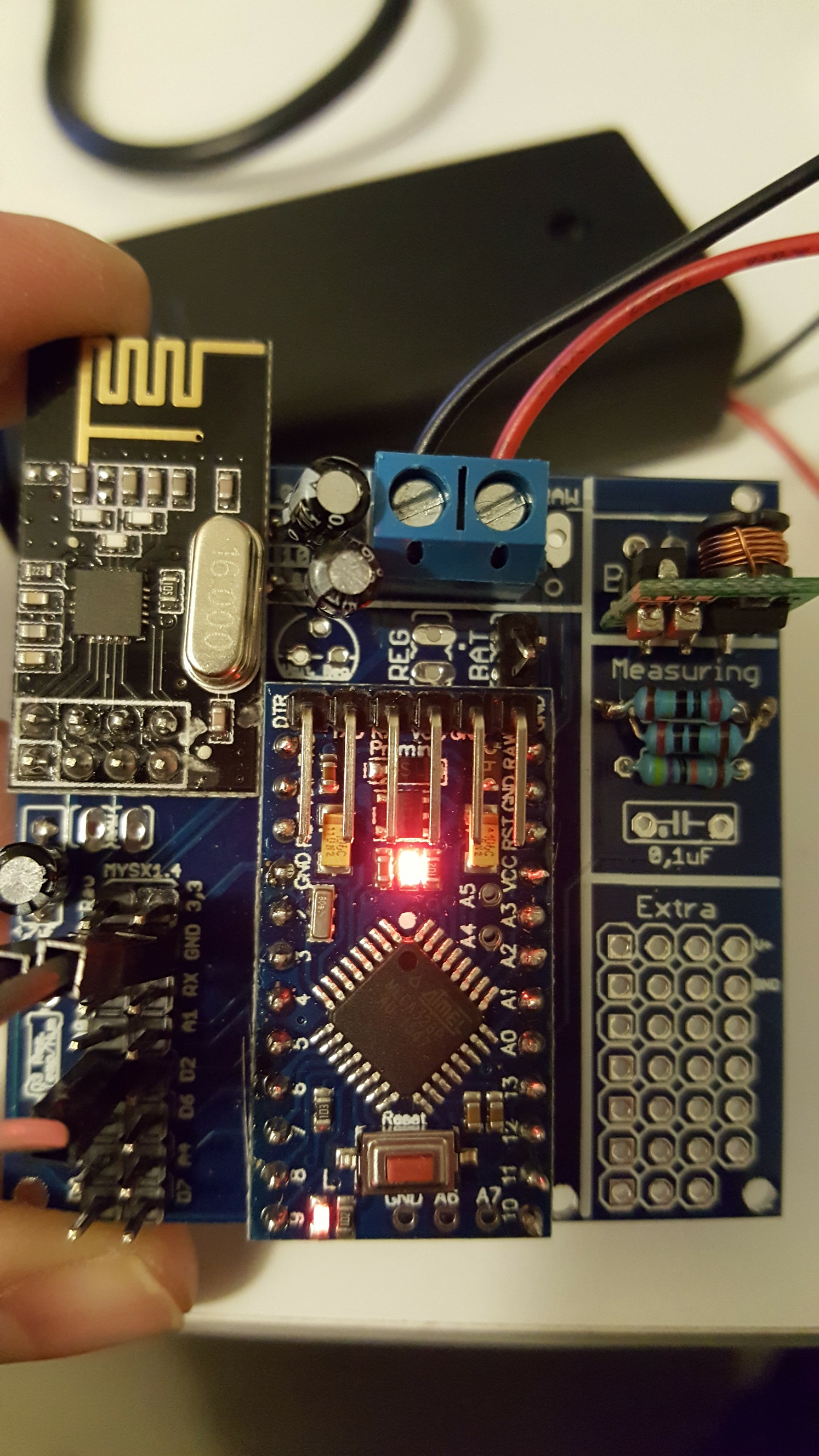
-
@ChrisW, I am assuming you are using 3.3v nanos. What are you using for batteries? Where are you measuring your 3.3v? I am assuming that you are measuring it on the radio on pin 2. When using the power booster at 3.3v, first measure the output power of the booster at the pin closest to the RAW input. If you have your 3.3v there, then you need to add a jumper to the regulator pads since you are not using a 3.3v regulator (below the 0.1uf and 10uf capacitors) for the radio. That jumper needs to go between the 2 pads near the flat edge of the regulator silkscreen. You can also jump the lower two pins from the BAT and REG jumpers, that does the same thing. This jumps your 3.3v over to the radio power in. DO NOT put a jumper across BAT. Adding that can ruin your radio if you put more than 3.3v on your PWR in from your batteries. The nRF24L01 radios are sensitive to the power applied to them.
-
Hi guys!
Any suggestions as to why my voltage on 3.3 is either battery voltage (if BAT is short circuited) or 0v if BAT not short circuited. I have the same problem on two boards so I guess I´ve done the same mistake twice and that it´s not H/W error.. This means the radio doesn´t work unless I have brand new batteries or hook it up to USB for programming..
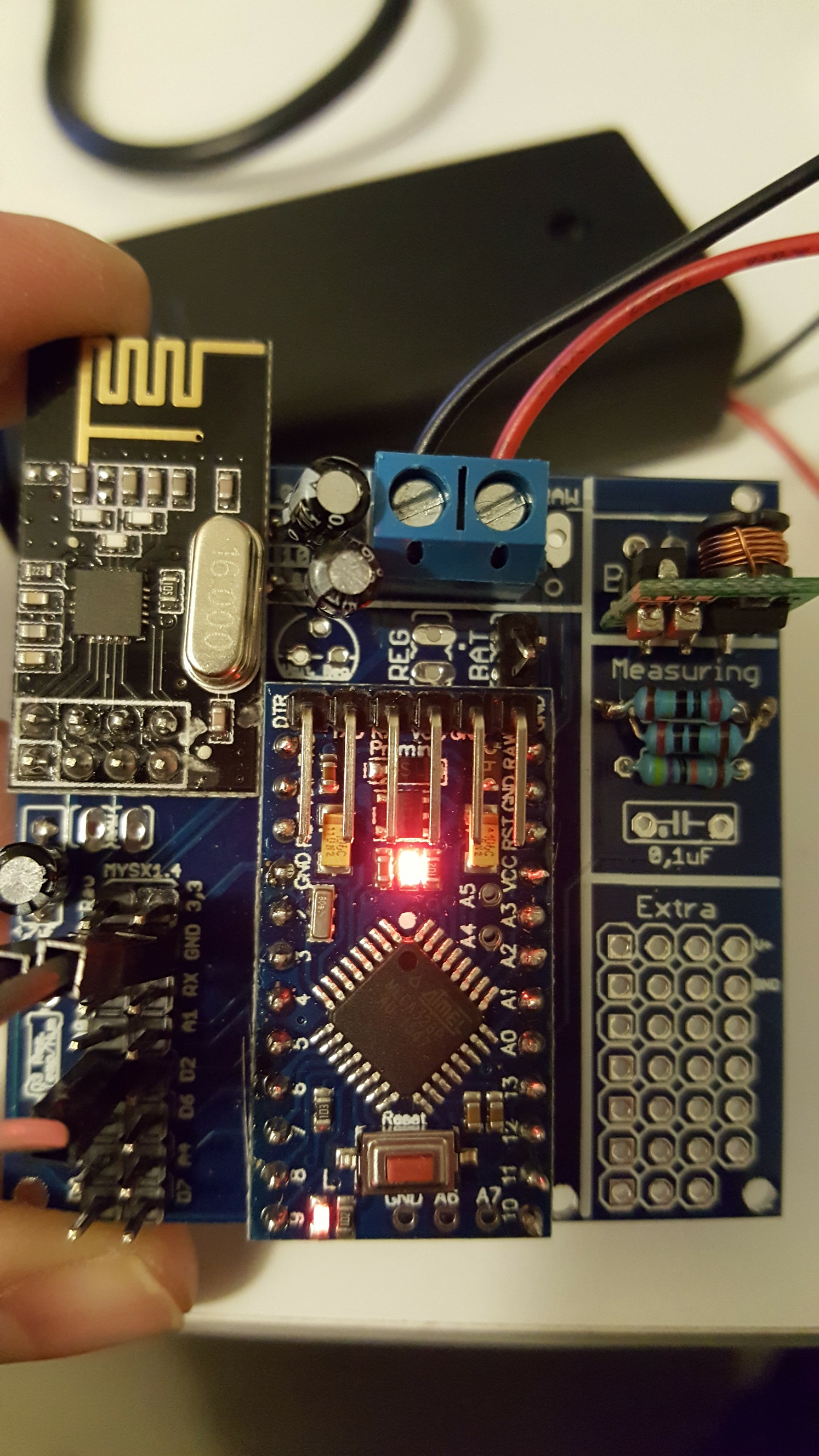
-
@ChrisW, I am assuming you are using 3.3v nanos. What are you using for batteries? Where are you measuring your 3.3v? I am assuming that you are measuring it on the radio on pin 2. When using the power booster at 3.3v, first measure the output power of the booster at the pin closest to the RAW input. If you have your 3.3v there, then you need to add a jumper to the regulator pads since you are not using a 3.3v regulator (below the 0.1uf and 10uf capacitors) for the radio. That jumper needs to go between the 2 pads near the flat edge of the regulator silkscreen. You can also jump the lower two pins from the BAT and REG jumpers, that does the same thing. This jumps your 3.3v over to the radio power in. DO NOT put a jumper across BAT. Adding that can ruin your radio if you put more than 3.3v on your PWR in from your batteries. The nRF24L01 radios are sensitive to the power applied to them.
@dbemowsk , yes I am using the 3.3 nano.
I´m using 2 regular AA batteries 1,5 V. I am measuring on VCC for radio, which should be boosted to 3.3V.
VCC on the left pin layout is 3.3, the 3.3-pin is same as battery.Booster output is 3.3V.
I was unaware of the need for voltage regulator to the radio - since I´m going with 3.3 all the way I never realized this. That´s probably the culprit right there.I´ll try your suggestion tomorrow and see if it works out. Thank you for your time.
@sundberg84 , det är OK, det är inte mitt förstaspråk heller.. ;)
Tack för ett bra nybörjarpaket - väldigt enkelt att få ihop en bra hobbysensor!
Jag misstänker att det är som dbemowsk säger - att jag skulle haft en booster till radion också. -
@dbemowsk , yes I am using the 3.3 nano.
I´m using 2 regular AA batteries 1,5 V. I am measuring on VCC for radio, which should be boosted to 3.3V.
VCC on the left pin layout is 3.3, the 3.3-pin is same as battery.Booster output is 3.3V.
I was unaware of the need for voltage regulator to the radio - since I´m going with 3.3 all the way I never realized this. That´s probably the culprit right there.I´ll try your suggestion tomorrow and see if it works out. Thank you for your time.
@sundberg84 , det är OK, det är inte mitt förstaspråk heller.. ;)
Tack för ett bra nybörjarpaket - väldigt enkelt att få ihop en bra hobbysensor!
Jag misstänker att det är som dbemowsk säger - att jag skulle haft en booster till radion också.@ChrisW - Hi! (Writing in english so all can understand, även om det inte behövs :) )
When you are using 3.3v pro mini and booster with BAT jumper it should not be 3.3v over the radio. This is because the booster generates alot of noice and the radio can handle down to 1.9v without any issues. This is how the PCB was designed due to learning by doing. The radio uses what comes raw from the batteries without booster. Evreything else on the PCB is boosted.
If you are using 2xAA you should be able to run the it beteen 1.9V and 3V (which is most of the batteries since the voltage drops pretty fast below that).
-
@dbemowsk , yes I am using the 3.3 nano.
I´m using 2 regular AA batteries 1,5 V. I am measuring on VCC for radio, which should be boosted to 3.3V.
VCC on the left pin layout is 3.3, the 3.3-pin is same as battery.Booster output is 3.3V.
I was unaware of the need for voltage regulator to the radio - since I´m going with 3.3 all the way I never realized this. That´s probably the culprit right there.I´ll try your suggestion tomorrow and see if it works out. Thank you for your time.
@sundberg84 , det är OK, det är inte mitt förstaspråk heller.. ;)
Tack för ett bra nybörjarpaket - väldigt enkelt att få ihop en bra hobbysensor!
Jag misstänker att det är som dbemowsk säger - att jag skulle haft en booster till radion också.@ChrisW said:
I was unaware of the need for voltage regulator to the radio - since I´m going with 3.3 all the way I never realized this.
That's what I was trying to explain. You do not need the regulator, but the board is set up to use one in the event that you might use a 5 volt nano. That is why I mentioned adding the jumper wire. That is to jumper the input and output pins of where the regulator would normally go IF you were using a 5 volt arduino.

EDIT:
@sundberg84 I think we were typing messages at the same time. I did not realize that the radio could run at that low of a voltage. My method jumps the boosted 3.3 volts over to the radio. Shouldn't adding the 0.1uf and 10uf caps attenuate the noise from the booster when jumping the regulator pins? -
@ChrisW said:
I was unaware of the need for voltage regulator to the radio - since I´m going with 3.3 all the way I never realized this.
That's what I was trying to explain. You do not need the regulator, but the board is set up to use one in the event that you might use a 5 volt nano. That is why I mentioned adding the jumper wire. That is to jumper the input and output pins of where the regulator would normally go IF you were using a 5 volt arduino.

EDIT:
@sundberg84 I think we were typing messages at the same time. I did not realize that the radio could run at that low of a voltage. My method jumps the boosted 3.3 volts over to the radio. Shouldn't adding the 0.1uf and 10uf caps attenuate the noise from the booster when jumping the regulator pins?@dbemowsk - What I know the booster generates ALOT of noice and are really dependent of the quality of the booster. They are expensive as it is and if you buy the china ones its a big risk you get disturbance to the radio even if you use caps!
I would not recommend to jump the boosted voltage to the radio. It might work in some cases (depending on the hardware) but there is a risk doing it.
Some boosters even generate so much noice that even if you havent it connected directly to the radio it doesnt work.
-
Hiya Sundberg
I think Im having boost converter noise issues from a dodgy ebay batch.
I have soldered up 11 of your boards to date and two are real flaky.
Aside from swapping out the boost converter is there a way to reduce the noise? 0.1UF cap across the radio power/gnd pins? Or across the GND and output pins of the booster itself?
They are kind of expensive so dont want to bin them if I can bodge up a fix...
Thanks,
Matt -
Hiya Sundberg
I think Im having boost converter noise issues from a dodgy ebay batch.
I have soldered up 11 of your boards to date and two are real flaky.
Aside from swapping out the boost converter is there a way to reduce the noise? 0.1UF cap across the radio power/gnd pins? Or across the GND and output pins of the booster itself?
They are kind of expensive so dont want to bin them if I can bodge up a fix...
Thanks,
Matt@Matt - Hi!
This issues has been addressed in the thread before, see if you can find it.
I have had luck with a 0,1 ceramic cap on the booster from out to GND. There is more advances methods to reduce noice which I haven't tried but you can read about them above in the thread somewhere. As you said they are a bit pricey but some boards have I just not been able to fix due to really bad booster and scrapped. -
@Matt - Hi!
This issues has been addressed in the thread before, see if you can find it.
I have had luck with a 0,1 ceramic cap on the booster from out to GND. There is more advances methods to reduce noice which I haven't tried but you can read about them above in the thread somewhere. As you said they are a bit pricey but some boards have I just not been able to fix due to really bad booster and scrapped.@sundberg84 Hiya yep found it, starts with your post 30th June 2016.
To be honest its a bit over my head, inductors. ferrite beads etc. A picture of what to solder where would help.
I did try to 0.1uf cap across OUT and GND but the things still only work for a minute then go silent.
I will desolder existing booster then add a jumper from vin to vout to see how stable they are with a good solid battery supply.
If they are reliable I will order some more boosters, but it seems a bit hit and miss as to reliability...
Unless someone can post a pic or explain (for dummies) how to filter the booster effectively?
I should pull out my scope, which involves tidying my workbench, not a task I undertake lightly....Thanks,
Matt -
@sundberg84 Hiya yep found it, starts with your post 30th June 2016.
To be honest its a bit over my head, inductors. ferrite beads etc. A picture of what to solder where would help.
I did try to 0.1uf cap across OUT and GND but the things still only work for a minute then go silent.
I will desolder existing booster then add a jumper from vin to vout to see how stable they are with a good solid battery supply.
If they are reliable I will order some more boosters, but it seems a bit hit and miss as to reliability...
Unless someone can post a pic or explain (for dummies) how to filter the booster effectively?
I should pull out my scope, which involves tidying my workbench, not a task I undertake lightly....Thanks,
MattHave been doing some investigation of the boost converters, just with my DMM, which doesnt have frequency function.
However it can measure ac ripple. On the working boosters there is a ripple amplitude of around 0.02V. On the flaky ones its anything from 0.03 to 0.05V. So this makes it easy for me to test to converters before comitting them with solder. -
@sundberg84 typically, I try to add the lc-filter to the booster as some of them are very noisy. This is very simple - 3.3µH Axial lead inducter and a large 220µF capacitor (I use the SMD version). This helps to smooth any ripple effect.
-
@alexsh1 I know its a bit historical but could you post a pic or explain how you connect the lc-filter to the boost converter? Having issues here, 0.1uf cap didnt help...
Thanks....@Matt - It was some time ago now i experienced with this... but something like this:
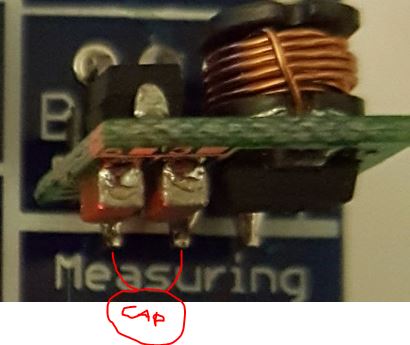 and to be hones maybe it was from ground (middle pin) to vin (left pin)... try both, cant do any harm. As I said - in most cases it works... I buy 10 and 10 batches and around 7-8 works good enough.
and to be hones maybe it was from ground (middle pin) to vin (left pin)... try both, cant do any harm. As I said - in most cases it works... I buy 10 and 10 batches and around 7-8 works good enough. -
@Matt - It was some time ago now i experienced with this... but something like this:
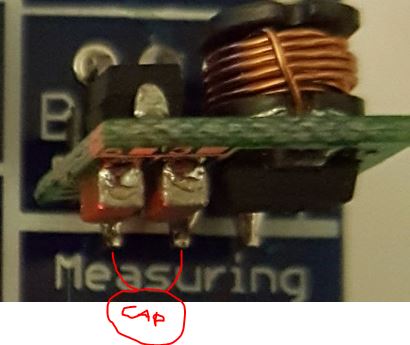 and to be hones maybe it was from ground (middle pin) to vin (left pin)... try both, cant do any harm. As I said - in most cases it works... I buy 10 and 10 batches and around 7-8 works good enough.
and to be hones maybe it was from ground (middle pin) to vin (left pin)... try both, cant do any harm. As I said - in most cases it works... I buy 10 and 10 batches and around 7-8 works good enough.
