💬 Sensebender Gateway
-
Yes, according to the build instructions here, you can also raise the socket a bit over the pcb.
The problem is that the ethernet connector is higher than a normal IDC socket, which means you can't insert the board fully in the socket. I have searched for a higher variant of the socket, but haven't found a suitable candidate..
-
@alexsh1 why, i don't understand :stuck_out_tongue_winking_eye:
Here it is : http://www.thingiverse.com/thing:2084269
-
Few things about the software side of this. When you plug it into your computer it appears as a "Sensebender GW", with a custom USB VID/PID. You have to override the drivers and use the "Atmel Corp. EDBG CMSIS-DAP" serial port drivers or you will have no serial port at all to communicate with the board.
Second issue, with the latest Arduino software (1.8.1), and the MySensors SAMD board package installed and MySensor library installed you get an error relating to a missing core "arduino:arduino". Solution to that one is to install the main Arduino SAMD board package which adds the necessary libraries. Secondly, after doing that you will now get another error regarding a missing "Sam.h" file, to fix that you have to manually edit the platform.txt file in "\AppData\Local\Arduino15\packages\MySensors\hardware\samd\1.0.3" with the contents of the one from "\AppData\Local\Arduino15\packages\arduino\hardware\samd\1.6.11" - just being careful to copy over the name and version lines from the top of the Mysensors platform.txt file. After that you are good to go and can finally program the board or get some data out of it :-)
-
We are preparing a new release of the board definitions for our samd. Which fixes the issues with arduino samd 1.6.11.
It should also contain a driver .inf file for Windows 7/8, for those that needs it (it's not needed on Linux, mac or Windows 10). I had completely forgotten that windows usually needs this inf file to operate correct (I have been using Linux the last 17 years for all my private projects)
I hope the package will be out tomorrow (sunday) , as I just need to do a couple of tests to verify things.
-
Do you have any example sketch for this gateway? I want to use in my GW radio + wifi module.
-
It only support wired ethernet, and USB. For wifi we have ESP8266 gateways instead.
There are example sketches available in mysensors (see SensebenderGatewaySerial, or just plain GatewayW5100 would work if it's just ethernet module that you want to use)
-
We are preparing a new release of the board definitions for our samd. Which fixes the issues with arduino samd 1.6.11.
It should also contain a driver .inf file for Windows 7/8, for those that needs it (it's not needed on Linux, mac or Windows 10). I had completely forgotten that windows usually needs this inf file to operate correct (I have been using Linux the last 17 years for all my private projects)
I hope the package will be out tomorrow (sunday) , as I just need to do a couple of tests to verify things.
-
for info, a new Mysensors SAMD board definition file have been released (1.0.4)
Includes the following changes:
Arduino SAMD 1.6.11 supported (the latest arduino board definitions for SAMD)
Various bits and pieces regarding pin definitions are fixed (a couple of missing defines)
Windows driver .inf file added. -
for info, a new Mysensors SAMD board definition file have been released (1.0.4)
Includes the following changes:
Arduino SAMD 1.6.11 supported (the latest arduino board definitions for SAMD)
Various bits and pieces regarding pin definitions are fixed (a couple of missing defines)
Windows driver .inf file added.@tbowmo Compiles fine now with 1.0.4, not convinced the drivers are being automatically picked up though. I can force install them by selecting the inf but presumably you want it automatic when someone plugs in the gateway?
I notice in the arduino SAMD package they have a post-install.bat to seemingly install the inf file - possibly needed?
It could also be that i've just messed things up with my manual driver install stuff yesterday. I'm on Windows 7 by the way.
-
for info, a new Mysensors SAMD board definition file have been released (1.0.4)
Includes the following changes:
Arduino SAMD 1.6.11 supported (the latest arduino board definitions for SAMD)
Various bits and pieces regarding pin definitions are fixed (a couple of missing defines)
Windows driver .inf file added. -
for info, a new Mysensors SAMD board definition file have been released (1.0.4)
Includes the following changes:
Arduino SAMD 1.6.11 supported (the latest arduino board definitions for SAMD)
Various bits and pieces regarding pin definitions are fixed (a couple of missing defines)
Windows driver .inf file added. -
@MLs reload board definition from IDE
I have a little annoying bug : I can't reset de gateway. When resetting, I loose communication with my computer (linux) same after loading a new sketch (last version with IDE 1.8.1 and def 1.0.4))
[13727.746445] usb 1-1: new full-speed USB device number 9 using xhci_hcd [13727.892970] usb 1-1: New USB device found, idVendor=1209, idProduct=6949 [13727.892974] usb 1-1: New USB device strings: Mfr=1, Product=2, SerialNumber=3 [13727.892977] usb 1-1: Product: Sensebender GW [13727.892980] usb 1-1: Manufacturer: MySensors.org [13727.895690] cdc_acm 1-1:1.0: ttyACM1: USB ACM device [13749.066589] usb 1-1: USB disconnect, device number 9So I can't check debug messages from init.
-
Are you using it as an ethernet gw, or standard serial gw? If serial GW, then the gateway waits until something connects to the serial device
The ethernet gw doesn't wait for something to connect. But you can hack the core, change hwInit() function in MyHwSAMD.cpp:
original
void hwInit() { MY_SERIALDEVICE.begin(MY_BAUD_RATE); #if defined(MY_GATEWAY_SERIAL) while (!MY_SERIALDEVICE) {} #endif Wire.begin(); }modify to this
void hwInit() { MY_SERIALDEVICE.begin(MY_BAUD_RATE); while (!MY_SERIALDEVICE) {} Wire.begin(); }It will make the gateway halt the initialization until something connects to the USB device.
Be advised, that if you don't have it connected to a computer, then it will not start up correctly.. That is why you need to hack the core to enable it..
-
When I try to upload sketch
Arduino:1.8.0 (Windows 10), Kort:"Arduino/Genuino Zero (Native USB Port)" Sketch uses 46488 bytes (17%) of program storage space. Maximum is 262144 bytes. No device found on COM4 An error occurred while uploading the sketch Invalid version found: 1.04 Invalid version found: 1.04 This report would have more information with "Show verbose output during compilation" option enabled in File -> Preferences.When I use the serial monitor
0;255;3;0;9;MCO:BGN:INIT GW,CP=RNNGS--,VER=2.1.0 0;255;3;0;9;TSF:LRT:OK 0;255;3;0;9;TSM:INIT 0;255;3;0;9;TSF:WUR:MS=0 0;255;3;0;9;TSM:INIT:TSP OK 0;255;3;0;9;TSM:INIT:GW MODE 0;255;3;0;9;TSM:READY:ID=0,PAR=0,DIS=0 0;255;3;0;9;MCO:REG:NOT NEEDED 0;255;3;0;14;Gateway startup complete. 0;255;0;0;18;2.1.0 0;255;3;0;9;MCO:BGN:STP 0;255;3;0;9;MCO:BGN:INIT OK,TSP=1 0;255;3;0;9;TSF:MSG:READ,27-27-0,s=0,c=1,t=1,pt=7,l=5,sg=0:45.6 27;0;1;0;1;45.6 0;255;3;0;9;TSF:MSG:READ,23-23-0,s=1,c=1,t=0,pt=7,l=5,sg=0:8.4 23;1;1;0;0;8.4 0;255;3;0;9;TSF:MSG:READ,23-23-0,s=1,c=1,t=0,pt=7,l=5,sg=0:8.3 23;1;1;0;0;8.3 0;255;3;0;9;TSF:MSG:READ,23-23-0,s=0,c=1,t=1,pt=7,l=5,sg=0:51.8 23;0;1;0;1;51.8 0;255;3;0;9;TSF:MSG:READ,22-22-0,s=1,c=1,t=0,pt=7,l=5,sg=0:3.4 22;1;1;0;0;3.4 0;255;3;0;9;TSF:MSG:READ,23-23-0,s=0,c=1,t=1,pt=7,l=5,sg=0:52.0 23;0;1;0;1;52.0 0;255;3;0;9;TSF:MSG:READ,22-22-0,s=1,c=1,t=0,pt=7,l=5,sg=0:3.5 22;1;1;0;0;3.5 0;255;3;0;9;TSF:MSG:READ,23-23-0,s=1,c=1,t=0,pt=7,l=5,sg=0:8.2 23;1;1;0;0;8.2 0;255;3;0;9;TSF:MSG:READ,23-23-255,s=255,c=3,t=7,pt=0,l=0,sg=0: 0;255;3;0;9;TSF:MSG:BC 0;255;3;0;9;TSF:MSG:FPAR REQ,ID=23 0;255;3;0;9;TSF:PNG:SEND,TO=0 0;255;3;0;9;TSF:CKU:OK 0;255;3;0;9;TSF:MSG:GWL OK 0;255;3;0;9;!TSF:MSG:SEND,0-0-23-23,s=255,c=3,t=8,pt=1,l=1,sg=0,ft=0,st=NACK:0 0;255;3;0;9;TSF:MSG:READ,23-23-0,s=0,c=1,t=1,pt=7,l=5,sg=0:52.4 23;0;1;0;1;52.4 0;255;3;0;9;TSF:MSG:READ,22-22-0,s=1,c=1,t=0,pt=7,l=5,sg=0:3.4 22;1;1;0;0;3.4 0;255;3;0;9;TSF:MSG:READ,23-23-0,s=1,c=1,t=0,pt=7,l=5,sg=0:8.1 23;1;1;0;0;8.1I USE IDE 1.80
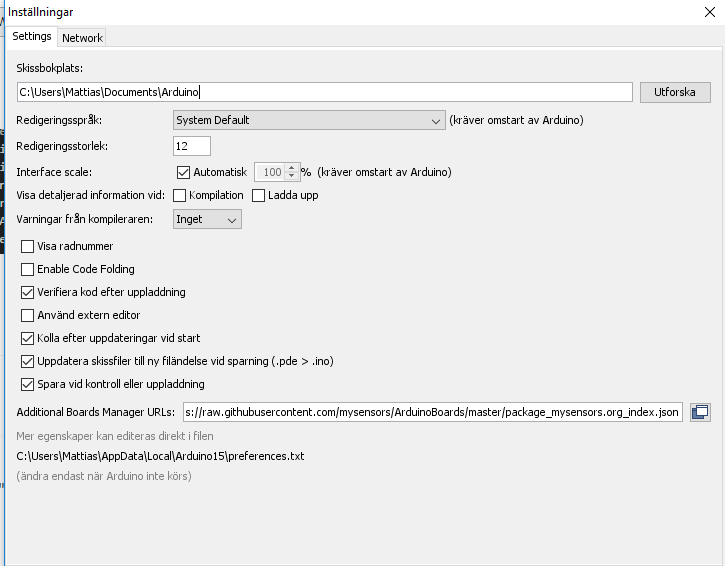
Which card should I choose to get upload sketch on GW
//Mattias
-
Are you using it as an ethernet gw, or standard serial gw? If serial GW, then the gateway waits until something connects to the serial device
The ethernet gw doesn't wait for something to connect. But you can hack the core, change hwInit() function in MyHwSAMD.cpp:
original
void hwInit() { MY_SERIALDEVICE.begin(MY_BAUD_RATE); #if defined(MY_GATEWAY_SERIAL) while (!MY_SERIALDEVICE) {} #endif Wire.begin(); }modify to this
void hwInit() { MY_SERIALDEVICE.begin(MY_BAUD_RATE); while (!MY_SERIALDEVICE) {} Wire.begin(); }It will make the gateway halt the initialization until something connects to the USB device.
Be advised, that if you don't have it connected to a computer, then it will not start up correctly.. That is why you need to hack the core to enable it..
@tbowmo I'm using the serial sketch.
I have few issues (I think) :- when I want to upload a new sketch, first time after powering by computer, every led goes off and SBGW seems to be disconnected. When I unplug/plug, no led are on or blink, but detection is ok and I can upload a firmware.
- When I press RESET after connecting SBGW on my computer, all led goes off and SBGW disconnect.
And it doesn't seems to wait when I plug computer, led start blinking ...
-
have you installed the mysensors board files? And chosen the Sensebender Gateway as target platform?
(Seems that you are using Arduino/Genuino Zero as target?)
-
Yes, I have installed MYSensors boards but find only micro
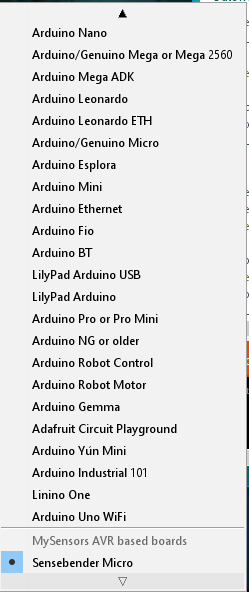
So therefore, I tried another card.
//Mattias
