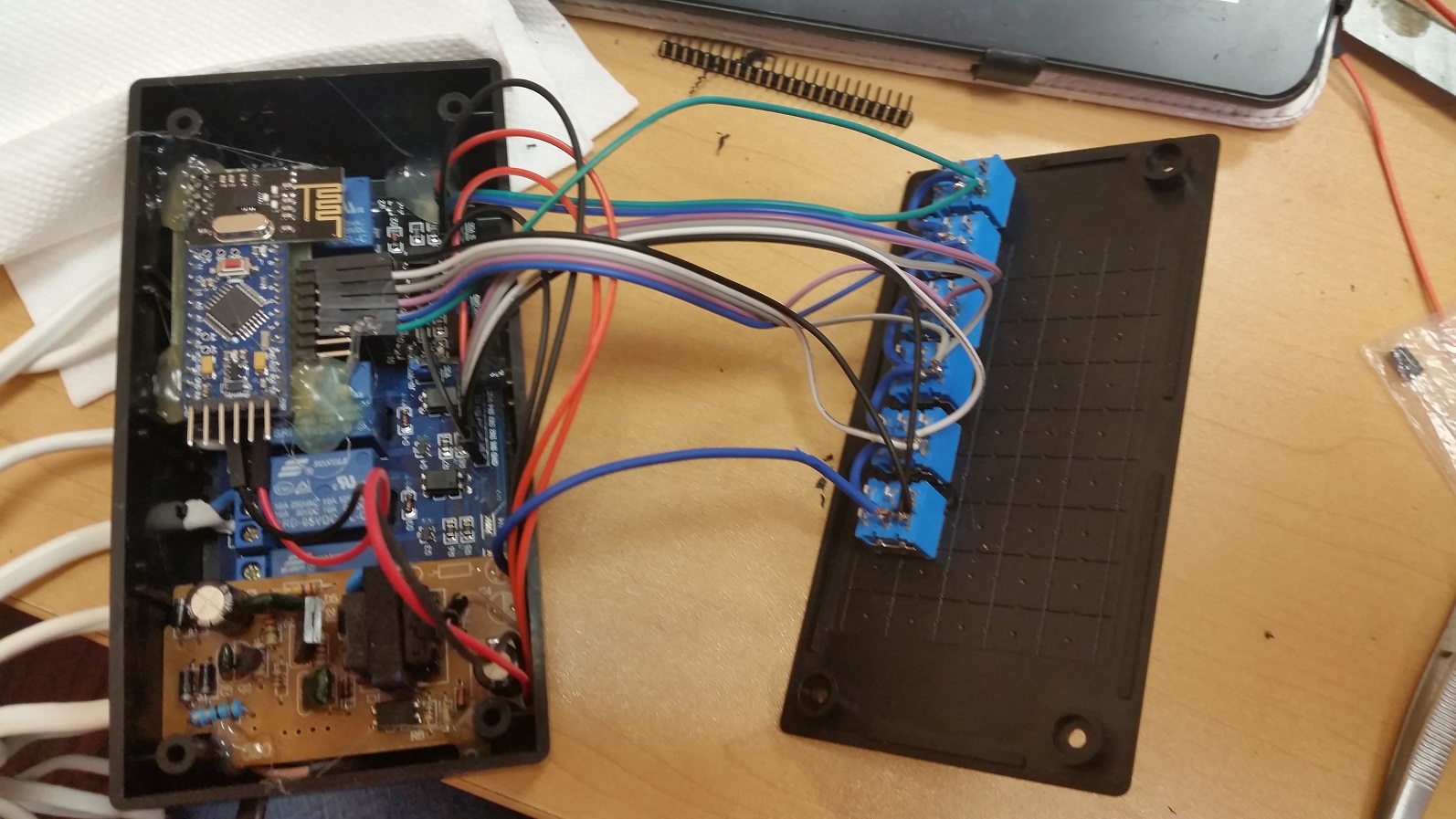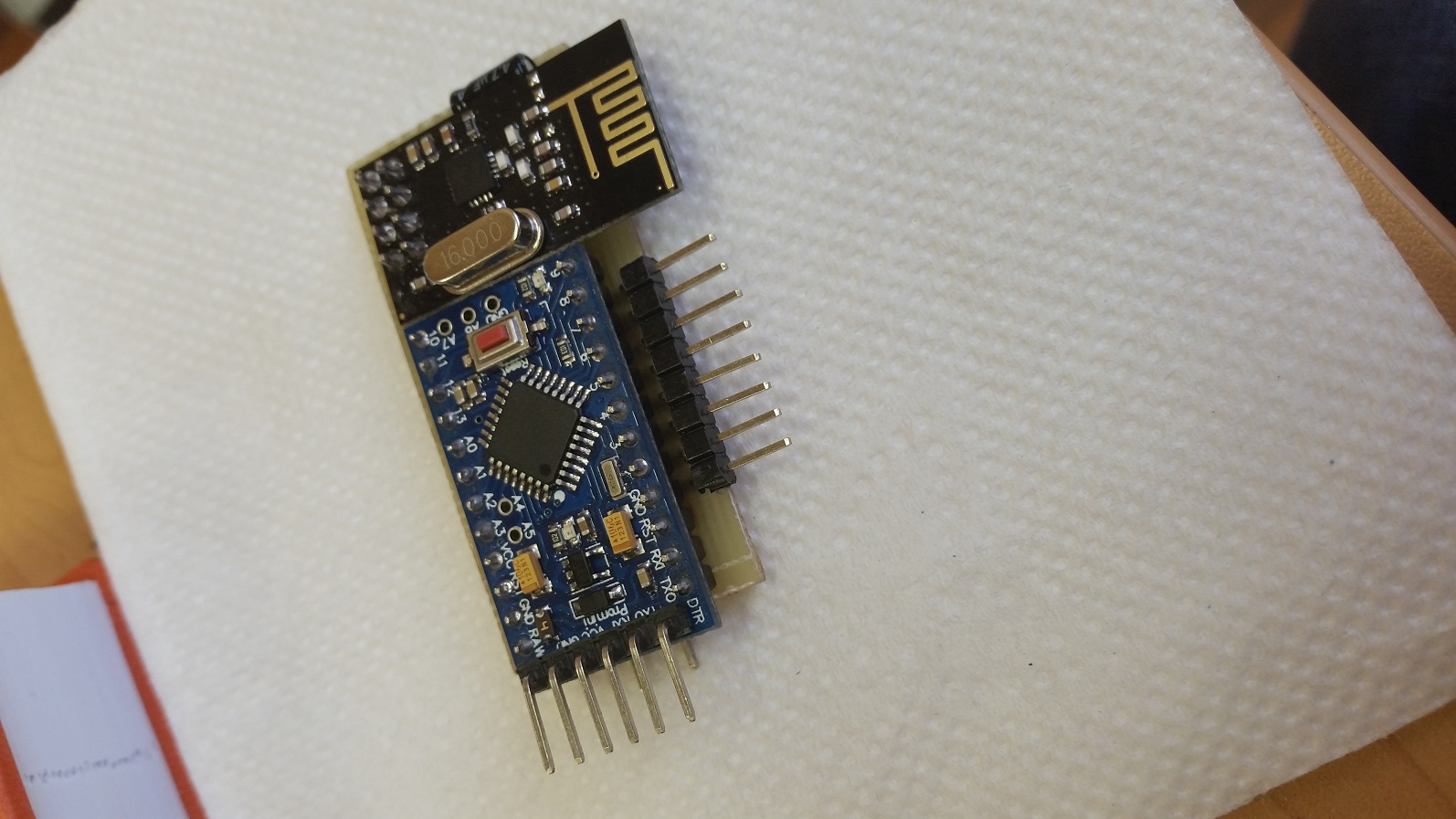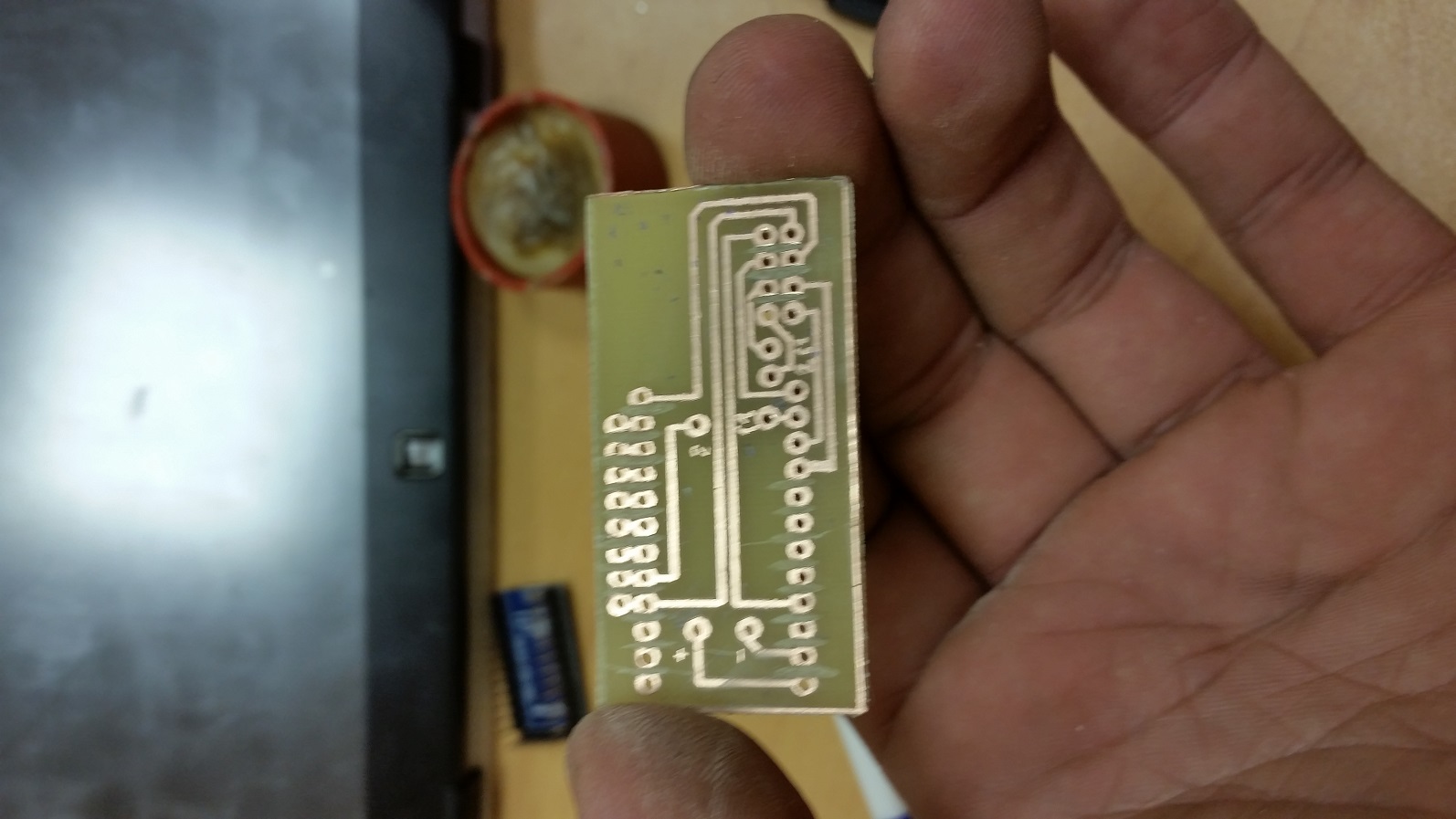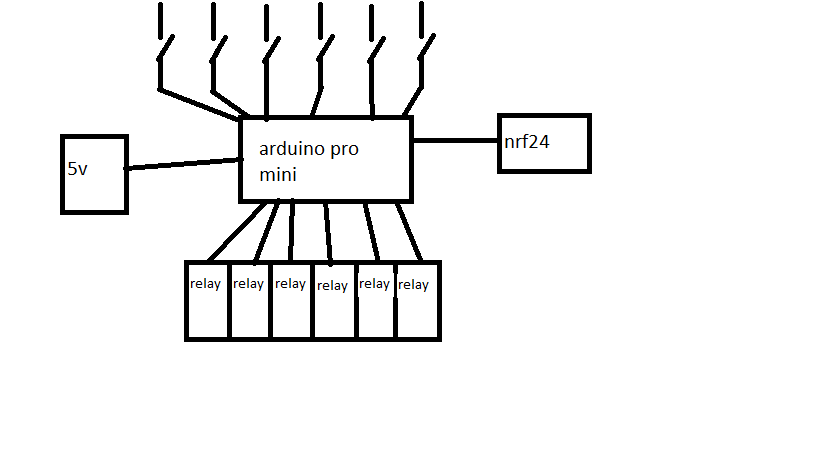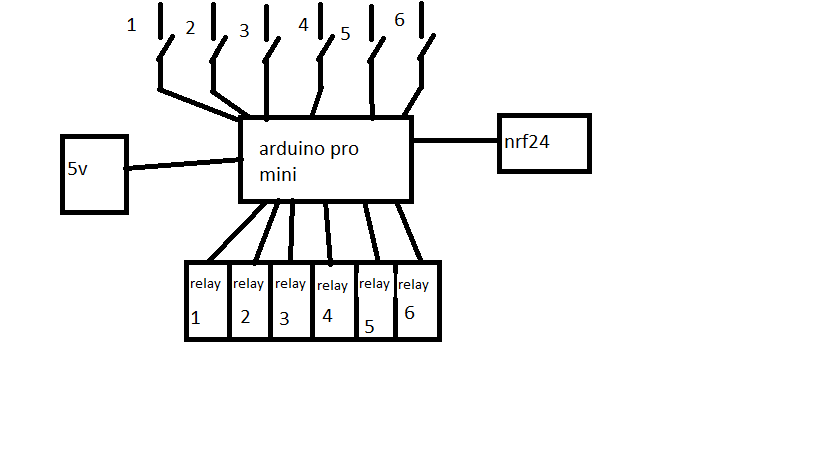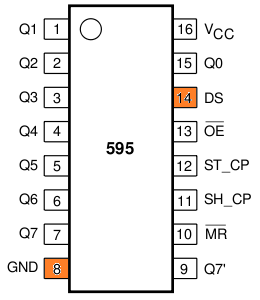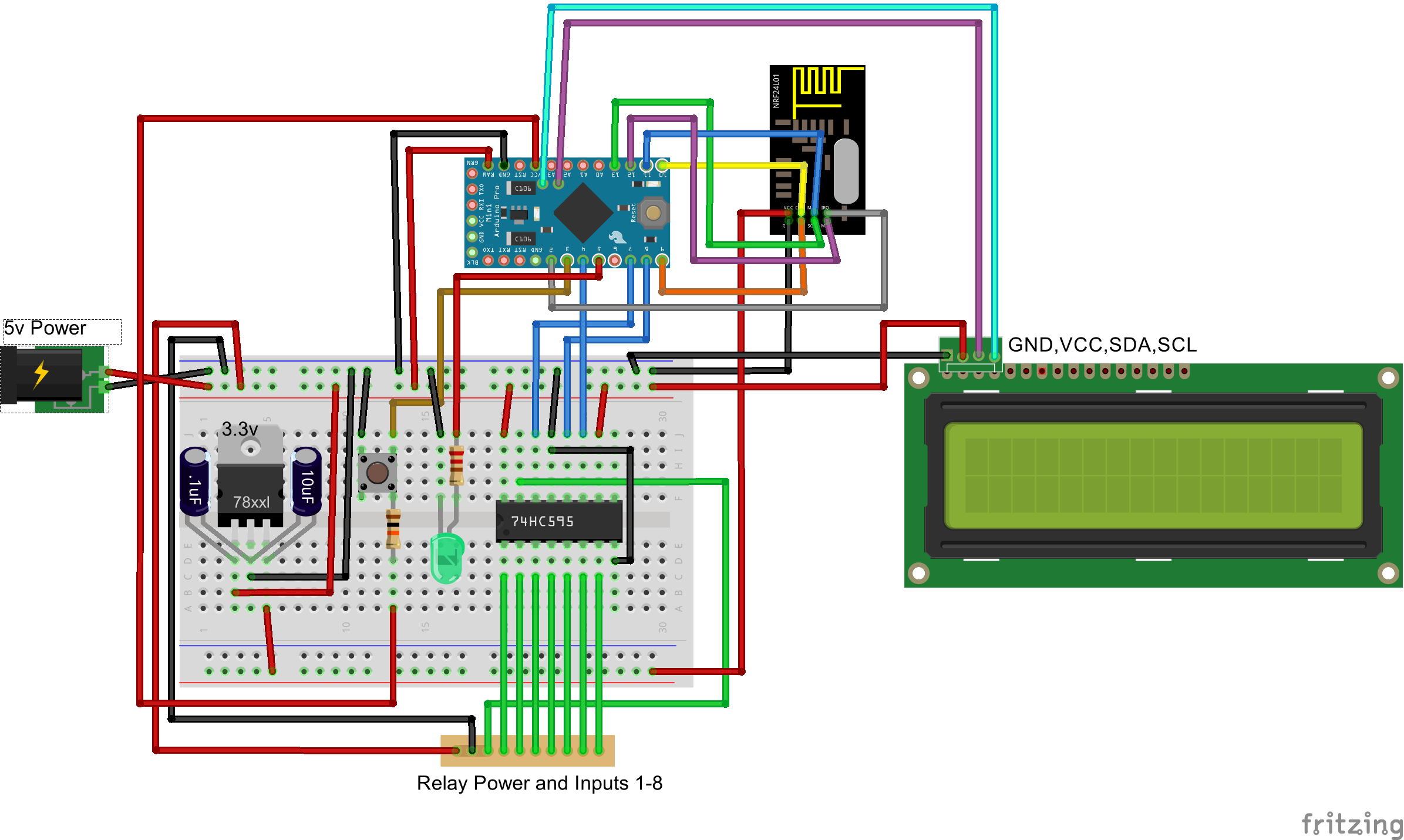RelayWithButtonActuator (6 channel)
-
PARTS LIST:
Relays (6 channel)
NRF24L01 Radio
Arduino Pro Mini
Push button (6)
Shift Register (SN74HC595)Hello. Help make this project. I need to control 6 groups of 6 through the controller and buttons that are on the device. I neselen writing sketch. what people can help.
needs a sketch and a description of how to collect it. I need to control the lighting in the street like a phone and pressing locally on the device itself.
willing to pay for it, if necessary. -
@vampircik i can help writing a sketch, but what exactly do you want to achieve .
- Just a 6 times on/off button operated relays?
- and why adding the shift register the Pro mini should have enough I/O pins?
But can you send met the exact wiring diagram, than i can give it a try.
-
you did not understand. in the scheme will be 6 switches and relays 6. all these controls one Arduino.
@BartE said:
i can help writing a sketch, but what exactly do you want to achieve .
Just a 6 times on/off button operated relays?
and why adding the shift register the Pro mini should have enough I/O pins?
But can you send met the exact wiring diagram, than i can give it a try. -
@vampircik this code snippet should work.
The switch 1 till 6 should be connected to pin A0, A1, A2, A3, 4 and 5 and should connect to ground.
The SN74HC595 should be connected with:
-
pin 14 (DS) to Arduino pin 6
-
pin 12 (LATCH/ST_CP) to Arduino pin 7
-
pin 8 (CLK/SH_CP) to Arduino pin 11
-
pin 16 (Vcc) and pin 10 (MR) to + 5 volt
-
pin 8 (GND) and pin 13 (OE) to ground
-
relay 1-6 to pin 15 (Q0), 1 (Q1), 2 (Q2), 3 (Q3), 4 (Q4) and 5 (Q4) the other relay pins connected to ground
(note 18/1: fixed pin number error as posted below)
/** * The MySensors Arduino library handles the wireless radio link and protocol * between your home built sensors/actuators and HA controller of choice. * The sensors forms a self healing radio network with optional repeaters. Each * repeater and gateway builds a routing tables in EEPROM which keeps track of the * network topology allowing messages to be routed to nodes. * * Created by Henrik Ekblad <henrik.ekblad@mysensors.org> * Copyright (C) 2013-2015 Sensnology AB * Full contributor list: https://github.com/mysensors/Arduino/graphs/contributors * * Documentation: http://www.mysensors.org * Support Forum: http://forum.mysensors.org * * This program is free software; you can redistribute it and/or * modify it under the terms of the GNU General Public License * version 2 as published by the Free Software Foundation. * ******************************* * * REVISION HISTORY * Version 1.0 - Henrik Ekblad * Version 1.1 - Bart Eversdijk - 6 switch version with Shift Register (SN74HC595) * * DESCRIPTION * Example sketch showing how to control physical relays. * This example will remember relay state after power failure. * http://www.mysensors.org/build/relay */ #include <MySigningNone.h> #include <MyTransportNRF24.h> #include <MyTransportRFM69.h> #include <MyHwATMega328.h> #include <MySensor.h> #include <Bounce2.h> #include <SPI.h> #define MYS_INIT_DELAY 500 #define PIN_SR_DATA 6 // shift register data pin -- data out - 74HC595 (DS) pin 14 #define PIN_SR_LATCH 7 // shift register latch pin -- data out - 74HC595 (RCLK) pin 12 #define PIN_SR_CLOCK 8 // shift register clock pin -- data out - 74HC595 (CLK) pin 11 struct SWITCHES { byte currentStatus; int SwitchPin; // To which Arduino pin this switch is connected Bounce debouncer; MyMessage switchMsg; }; SWITCHES switches[] = { {0, A0, Bounce(), MyMessage(0, V_LIGHT)}, // Arduino pin A0 {0, A1, Bounce(), MyMessage(1, V_LIGHT)}, // Arduino pin A1 {0, A2, Bounce(), MyMessage(2, V_LIGHT)}, // Arduino pin A2 {0, A3, Bounce(), MyMessage(3, V_LIGHT)}, // Arduino pin A3 {0, 4, Bounce(), MyMessage(4, V_LIGHT)}, // Arduino pin D4 {0, 5, Bounce(), MyMessage(5, V_LIGHT)} // Arduino pin D5 }; #define MAXSWITCHES (sizeof(switches)/sizeof(SWITCHES)) // NRFRF24L01 radio driver (set low transmit power by default) MyTransportNRF24 radio(RF24_CE_PIN, RF24_CS_PIN, RF24_PA_LEVEL_GW); //MyTransportRFM69 radio; // Message signing driver (none default) //MySigningNone signer; // Select AtMega328 hardware profile MyHwATMega328 hw; // Construct MySensors library MySensor gw(radio, hw); void setup() { // Initialize library and add callback for incoming messages gw.begin(incomingMessage, AUTO, true); // Send the sketch version information to the gateway and Controller gw.sendSketchInfo("RelaySix", "1.1"); // Fetch relay status for (int id=0; id < MAXSWITCHES; id++) { pinMode(switches[id].SwitchPin, INPUT); // Activate internal pull-up digitalWrite(switches[id].SwitchPin, HIGH); gw.present( id, S_LIGHT ); delay( MYS_INIT_DELAY ); // Pull the gateway's current dim level - restore light level upon sendor node power-up gw.request( id, V_STATUS ); delay( MYS_INIT_DELAY ); // After setting up the button, setup debouncer switches[id].debouncer.attach(switches[id].SwitchPin); switches[id].debouncer.interval(5); } // Set shift register pins pinMode(PIN_SR_DATA, OUTPUT); pinMode(PIN_SR_LATCH, OUTPUT); pinMode(PIN_SR_CLOCK, OUTPUT); digitalWrite(PIN_SR_LATCH, HIGH); // Switch off all relays sendRelayValues(); } void loop() { // Alway process incoming messages whenever possible gw.process(); for (byte id = 0; id < MAXSWITCHES; id++) { // Button change detected if (switches[id].debouncer.update()) { Serial.print (F("Switch #")); Serial.print (id); Serial.print (F(" to ")); Serial.println (switches[id].debouncer.read()); // Button release detected toggle relay if (!switches[id].debouncer.read()) { // Toggle relay status switches[id].currentStatus = (switches[id].currentStatus ? 0 : 1); // Set the actual relay status (all 6 at once) sendRelayValues(); // Inform the gateway of the current switch status... gw.send(switches[id].switchMsg.set(switches[id].currentStatus)); } } } } void sendRelayValues() { // Actually send the valve bits digitalWrite(PIN_SR_LATCH, LOW); // Shift out all station bit values // from the highest bit to the lowest for(int id = 0; id < 8; id++) { digitalWrite(PIN_SR_CLOCK, LOW); if (id < MAXSWITCHES) { digitalWrite(PIN_SR_DATA, (switches[id].currentStatus > 0 ? HIGH : LOW)); } else { digitalWrite(PIN_SR_DATA, LOW); } digitalWrite(PIN_SR_CLOCK, HIGH); } // Set new data active digitalWrite(PIN_SR_LATCH, HIGH); } void incomingMessage(const MyMessage &message) { if (message.isAck()) { Serial.println("This is an ack from gateway"); } if (message.type == V_LIGHT) { byte id = (message.sensor % MAXSWITCHES); // Store new value switches[id].currentStatus = message.getBool() ? 1 : 0; // Set the actual relay status (all 6 at once) sendRelayValues(); // Inform the gateway of the current switch status... gw.send(switches[id].switchMsg.set(switches[id].currentStatus)); // Write some debug info Serial.print("Incoming change for sensor:"); Serial.print(message.sensor); Serial.print(", New status: "); Serial.println(message.getBool()); } }About your "willing to pay" remark in the original post, just make a donation to the MySensors project
-
-
Maybe it should be like this:
relay 1-6 to pin 15 (Q0), 1 (Q1), 2 (Q2), 3 (Q3), 4 (Q4) and 5 (Q5)
-
@vampircik said:
pin 8 (CLK) to Arduino pin 11
and with the contact what to do?
Looking att the code @BartE posted it seems like it was supposed to be
pin 11 (CLK) to Arduino pin 8