💬 NRF2RFM69
-
@mfalkvidd you are right... Ist now added in the GW and node Sketch, but still the same Problem.
-
I think at the end will it be a power problem. It seems that the sensor node powered with 2x AA cells can not handle the Radio on TX/RX. The same on the Gateway site which is also a Easy PBB powered fom the FTDI Connector connected to USB. The question now is how can i fix this power Problems ? Or more, how can i make sure that this is definitly not the reason.
-
@gohan 10uF electrolyt cap direct on the radios already tierd beside the 4,7uF on the Radio socket.
@gohan ohhhh helllll... its working.. As usual.. the Problem was infront of the Monitor... :-) So, two Problems. the first mistake i did was to use a HW module as Gateway. The power source was a FTDI adaptor which has only max Output current of 50mA (HW module Needs 120mA Minimum). The result was randomly reboot of the Gateway. The second and main Problem was the Jumper of the IRQ on the Easy PCB boards. I checked only the domumentation and there is the Jumper wrong descriped. So i placed the Jumper wrong. I have corrected this now on my two test boards and use a W module on the Gateway.. now its working :-)
Many thanks for all the Patience... :-) -
@gohan ohhhh helllll... its working.. As usual.. the Problem was infront of the Monitor... :-) So, two Problems. the first mistake i did was to use a HW module as Gateway. The power source was a FTDI adaptor which has only max Output current of 50mA (HW module Needs 120mA Minimum). The result was randomly reboot of the Gateway. The second and main Problem was the Jumper of the IRQ on the Easy PCB boards. I checked only the domumentation and there is the Jumper wrong descriped. So i placed the Jumper wrong. I have corrected this now on my two test boards and use a W module on the Gateway.. now its working :-)
Many thanks for all the Patience... :-) -
@Markus. said in 💬 NRF2RFM69:
I checked only the domumentation and there is the Jumper wrong descriped
Where is it wrong described?
@gohan the arrow goes to the Jumper close to the cap on the NRF socket.
[link text]https://www.openhardware.io/view/4/EasyNewbie-PCB-for-MySensors(link url)
But the other Jumper isthe right one . Well, could be also wrong interpreted frommy site, however ist now working and the range is also fine so far... -
you are right, the picture has an error, but the pcb has the right labels. Maybe @sundberg84 may fix the picture :)
-
@Markus. Sorry, this is because it was changed from Rev 8 to Rev 9 and the location of the IRQ jumper is changed. I will try to update to REV 9 pictures only.
-
@tbowmo said in 💬 NRF2RFM69:
I've added the panel design to dirtypcb's store.. So just order it from the following link
http://dirtypcbs.com/view.php?share=16378&accesskey=4e199dccdf623eab0c90fddbc4786f80
I ordered PCBs from dirtypcbs via the link above. But just now I got this message from dirtypcb:
"Problems Drill holes don't match with the solder pads."
Do you know why?Thanks for your help!
-
@gohan But then I guess you didn't use the panel version?
From what I can see it looks like the drill file in the panel version is missing the drill holes on the board itself. It looks like it only contains the drill holes between the cards? I am not sure, and has little experience with drill files and pcb design, but it looks like this when I open the drill file (and the profile layer, .gml-file) in gerbview in kicad:
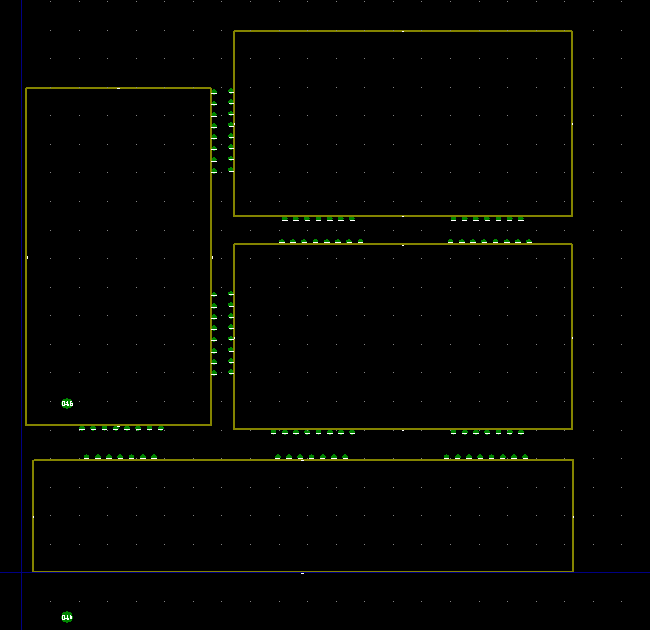
From what I can see the drill holes on the boards itself is missing, but I guess there are others that have ordered this panel version from dirtypcbs, so I find it strange that there should be an error.
-
@tbowmo
OK. Then I guess the files are OK, and that the error is in dirtypcb's system. Thanks!
But what about the drill file on your github. Why am I not seeing the drill holes on the card itself when I am opening it? Shouldn't they be a part of the drill file? -
@tbowmo
OK. Then I guess the files are OK, and that the error is in dirtypcb's system. Thanks!
But what about the drill file on your github. Why am I not seeing the drill holes on the card itself when I am opening it? Shouldn't they be a part of the drill file? -
@tbowmo
That's understandable :-)I received this email from dirtypcbs today:
"Thanks for ordering!
So here is the thing- please see attached screenshots. The only drill holes in this Gerber are the mouse bits(the pink layer, photo 001). The light green layer(photo 002) is the top solder mask layer. The problem is that no drills are specified in the solder pads or circles, which means that if we make the board exactly how the gerber is designed, all of the light green parts are solder pads and there WILL NOT be drill holes at the bottom of the solder pads, which seems wrong.
I checked this gerber in our system, and I couldn't find any other orders that included it. Even if we have made this board for other people, it doesn't mean that this back-and-forth didn't happen before. I suggest that you write the designer and forward this message and screenshot to him, so that he can update the design in case you order again in the future.
I am also going to include a screenshot of the whole design, and I hope that will be clear to you what the problem is."The attachments in the email are basically showing the same as the image I attached in my post above.
I don't find any design files for the panel layout in your git repository, just gerber files. I guess you don't have them anymore?
I will try to make a new panel layout myself, if I not succeed, I will just order single boards. -
If I remember right I used this gerber panelizer to place 3 of the normal gerber files on one board. You could do the same again, and re-create a panel.
-
Hi,
I ordered this board trough pcbway on 6th december and still didn't received it. I event did not received any confirmation email accept paypal payment confirmation. Did any one here ordered those boards with pcbway ? Do they send any information about the order ?
