Slim Node Si7021 sensor example
-
Hello,
I'm trying to convert existing Si7021 sensor code from 1.5 to 2.0.0 library. I change the code and then I was getting an error which said:
Si7021_sensor_MySensors_2.0.0:158: error: 'si7021_env' has no member named 'humidityPercent' int humidity = data.humidityPercent; ^ exit status 1 'si7021_env' has no member named 'humidityPercent'Then I chech the Si7021 library, and how I saw there wasn't member 'humidityPercent', but there was a member 'humidityBasisPoints'.
So I change line from:
int humidity = data.humidityPercent;...to:
int humidity = data.humidityBasisPoints;Then code compiles and I upload it to Slim Node Si7021. I leave sensor and today I checked it log on Domoticz. I have this:
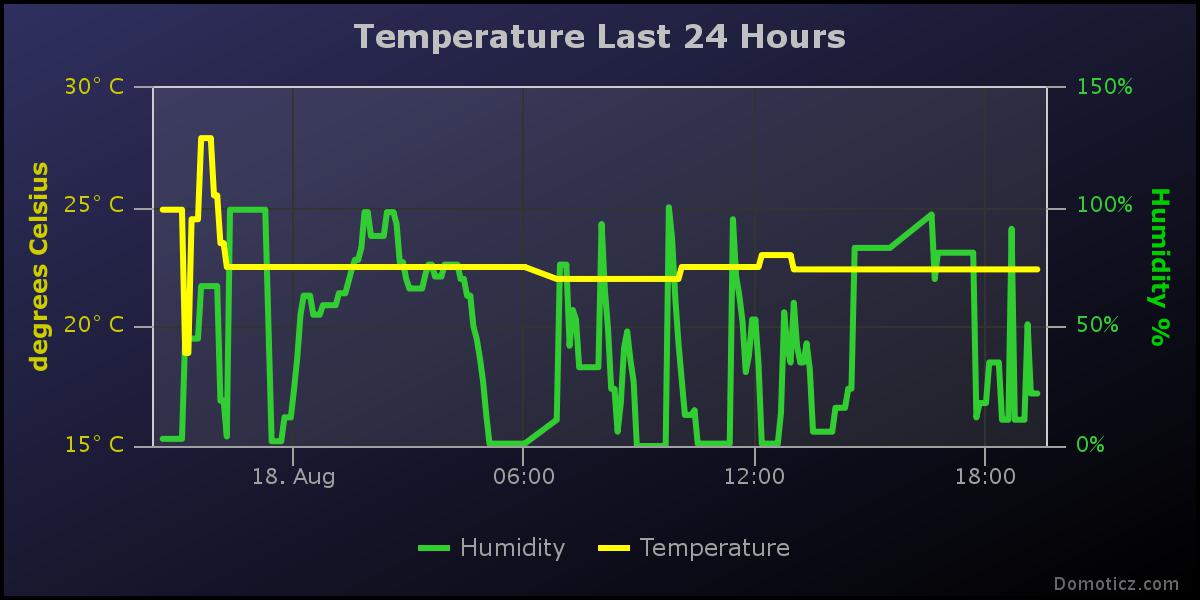
Temperature looks ok, but Humidity value jumping a lot, thats why I don't want to believe it is true.
Could someone, who has a 2.0.0 library and Si7021 sensor chech is it same situation? Becose I have only one Si7021 sensor.
Maybe someone could look also on the code and say if I convert it right?Converted code:
/* Sketch with Si7021 and battery monitoring. by m26872, 20151109 */ #define MY_DEBUG #define MY_RADIO_NRF24 #define MY_NODE_ID 5 // <<<<<<<<<<<<<<<<<<<<<<<<<<< Enter Node_ID #define MY_BAUD_RATE 115200 #include <MySensors.h> #include <Wire.h> #include <SI7021.h> #include <SPI.h> #include <RunningAverage.h> //#define DEBUG #ifdef DEBUG #define DEBUG_SERIAL(x) Serial.begin(x) #define DEBUG_PRINT(x) Serial.print(x) #define DEBUG_PRINTLN(x) Serial.println(x) #else #define DEBUG_SERIAL(x) #define DEBUG_PRINT(x) #define DEBUG_PRINTLN(x) #endif #define CHILD_ID_TEMP 0 #define CHILD_ID_HUM 1 // #define SLEEP_TIME 15000 // 15s for DEBUG #define SLEEP_TIME 300000 // 5 min #define FORCE_TRANSMIT_CYCLE 36 // 5min*12=1/hour, 5min*36=1/3hour #define BATTERY_REPORT_CYCLE 2880 // Once per 5min => 12*24*7 = 2016 (one report/week) #define VMIN 1900 #define VMAX 3300 #define HUMI_TRANSMIT_THRESHOLD 3.0 // THRESHOLD tells how much the value should have changed since last time it was transmitted. #define TEMP_TRANSMIT_THRESHOLD 0.5 #define AVERAGES 2 int batteryReportCounter = BATTERY_REPORT_CYCLE - 1; // to make it report the first time. int measureCount = 0; float lastTemperature = -100; int lastHumidity = -100; RunningAverage raHum(AVERAGES); SI7021 humiditySensor; MyMessage msgTemp(CHILD_ID_TEMP,V_TEMP); // Initialize temperature message MyMessage msgHum(CHILD_ID_HUM,V_HUM); void presentation() { sendSketchInfo("EgTmpHumBat5min", "1.0 151106"); present(CHILD_ID_TEMP, S_TEMP); // Present sensor to controller present(CHILD_ID_HUM, S_HUM); } void setup() { DEBUG_SERIAL(115200); // <<<<<<<<<<<<<<<<<<<<<<<<<< Note BAUD_RATE in MySensors.h DEBUG_PRINTLN("Serial started"); DEBUG_PRINT("Voltage: "); DEBUG_PRINT(readVcc()); DEBUG_PRINTLN(" mV"); /* delay(500); DEBUG_PRINT("Internal temp: "); DEBUG_PRINT(GetInternalTemp()); // Probably not calibrated. Just to print something. DEBUG_PRINTLN(" *C"); */ delay(500); // Allow time for radio if power useed as reset DEBUG_PRINT("Node and "); DEBUG_PRINTLN("2 children presented."); raHum.clear(); } void loop() { measureCount ++; batteryReportCounter ++; bool forceTransmit = false; if (measureCount > FORCE_TRANSMIT_CYCLE) { forceTransmit = true; } sendTempHumidityMeasurements(forceTransmit); /* // Read and print internal temp float temperature0 = static_cast<float>(static_cast<int>((GetInternalTemp()+0.5) * 10.)) / 10.; DEBUG_PRINT("Internal Temp: "); DEBUG_PRINT(temperature0); DEBUG_PRINTLN(" *C"); */ // Check battery if (batteryReportCounter >= BATTERY_REPORT_CYCLE) { long batteryVolt = readVcc(); DEBUG_PRINT("Battery voltage: "); DEBUG_PRINT(batteryVolt); DEBUG_PRINTLN(" mV"); uint8_t batteryPcnt = constrain(map(batteryVolt,VMIN,VMAX,0,100),0,255); DEBUG_PRINT("Battery percent: "); DEBUG_PRINT(batteryPcnt); DEBUG_PRINTLN(" %"); sendBatteryLevel(batteryPcnt); batteryReportCounter = 0; } sleep(SLEEP_TIME); } // function for reading Vcc by reading 1.1V reference against AVcc. Based from http://provideyourown.com/2012/secret-arduino-voltmeter-measure-battery-voltage/ // To calibrate reading replace 1125300L with scale_constant = internal1.1Ref * 1023 * 1000, where internal1.1Ref = 1.1 * Vcc1 (per voltmeter) / Vcc2 (per readVcc() function) long readVcc() { // set the reference to Vcc and the measurement to the internal 1.1V reference ADMUX = _BV(REFS0) | _BV(MUX3) | _BV(MUX2) | _BV(MUX1); delay(2); // Wait for Vref to settle ADCSRA |= _BV(ADSC); // Start conversion while (bit_is_set(ADCSRA,ADSC)); // measuring uint8_t low = ADCL; // must read ADCL first - it then locks ADCH uint8_t high = ADCH; // unlocks both long result = (high<<8) | low; result = 1125300L / result; // Calculate Vcc (in mV); 1125300 = 1.1*1023*1000 return result; // Vcc in millivolts } // function for reading internal temp. From http://playground.arduino.cc/Main/InternalTemperatureSensor double GetInternalTemp(void) { // (Both double and float are 4 byte in most arduino implementation) unsigned int wADC; double t; // The internal temperature has to be used with the internal reference of 1.1V. Channel 8 can not be selected with the analogRead function yet. ADMUX = (_BV(REFS1) | _BV(REFS0) | _BV(MUX3)); // Set the internal reference and mux. ADCSRA |= _BV(ADEN); // enable the ADC delay(20); // wait for voltages to become stable. ADCSRA |= _BV(ADSC); // Start the ADC while (bit_is_set(ADCSRA,ADSC)); // Detect end-of-conversion wADC = ADCW; // Reading register "ADCW" takes care of how to read ADCL and ADCH. t = (wADC - 88.0 ) / 1.0; // The default offset is 324.31. return (t); // The returned temperature in degrees Celcius. } /********************************************* * * Sends temperature and humidity from Si7021 sensor * Parameters * - force : Forces transmission of a value (even if it's the same as previous measurement) *********************************************/ void sendTempHumidityMeasurements(bool force) { bool tx = force; si7021_env data = humiditySensor.getHumidityAndTemperature(); float temperature = data.celsiusHundredths / 100.0; DEBUG_PRINT("T: ");DEBUG_PRINTLN(temperature); float diffTemp = abs(lastTemperature - temperature); DEBUG_PRINT(F("TempDiff :"));DEBUG_PRINTLN(diffTemp); if (diffTemp > TEMP_TRANSMIT_THRESHOLD || tx) { send(msgTemp.set(temperature,1)); lastTemperature = temperature; measureCount = 0; DEBUG_PRINTLN("T sent!"); } int humidity = data.humidityPercent; DEBUG_PRINT("H: ");DEBUG_PRINTLN(humidity); raHum.addValue(humidity); humidity = raHum.getAverage(); // MA sample imply reasonable fast sample frequency float diffHum = abs(lastHumidity - humidity); DEBUG_PRINT(F("HumDiff :"));DEBUG_PRINTLN(diffHum); if (diffHum > HUMI_TRANSMIT_THRESHOLD || tx) { send(msgHum.set(humidity)); lastHumidity = humidity; measureCount = 0; DEBUG_PRINTLN("H sent!"); } }Thank You!
-
@jacikaas where did you get the si7021 library? Take a look at the sensebender sketch for a good reference.
@AWI
I download Si7021 library from here: https://github.com/LowPowerLab/SI7021I was heard about Sensbender node, but never look deeper what is in it. I will look at it and try to understand whats in there. I just learning about all that stuff, so it will be good practice :blush:
-
@AWI
I download Si7021 library from here: https://github.com/LowPowerLab/SI7021I was heard about Sensbender node, but never look deeper what is in it. I will look at it and try to understand whats in there. I just learning about all that stuff, so it will be good practice :blush:
-
@jacikaas that's the way to go. The sensebender sketch contains some rather nice best practices for low power. You best replace the si library with the one in the MySensors examples on github.
@AWI I try to replace library from this one https://github.com/LowPowerLab/SI7021 to this one https://github.com/mysensors/MySensorsArduinoExamples
to work it I need to return variable name from:
int humidity = data.humidityBasisPoints;to:
int humidity = data.humidityPercent;I think this library https://github.com/LowPowerLab/SI7021 was updated, so it is not suitable for this one code. Now I test it again and everything looks fine:
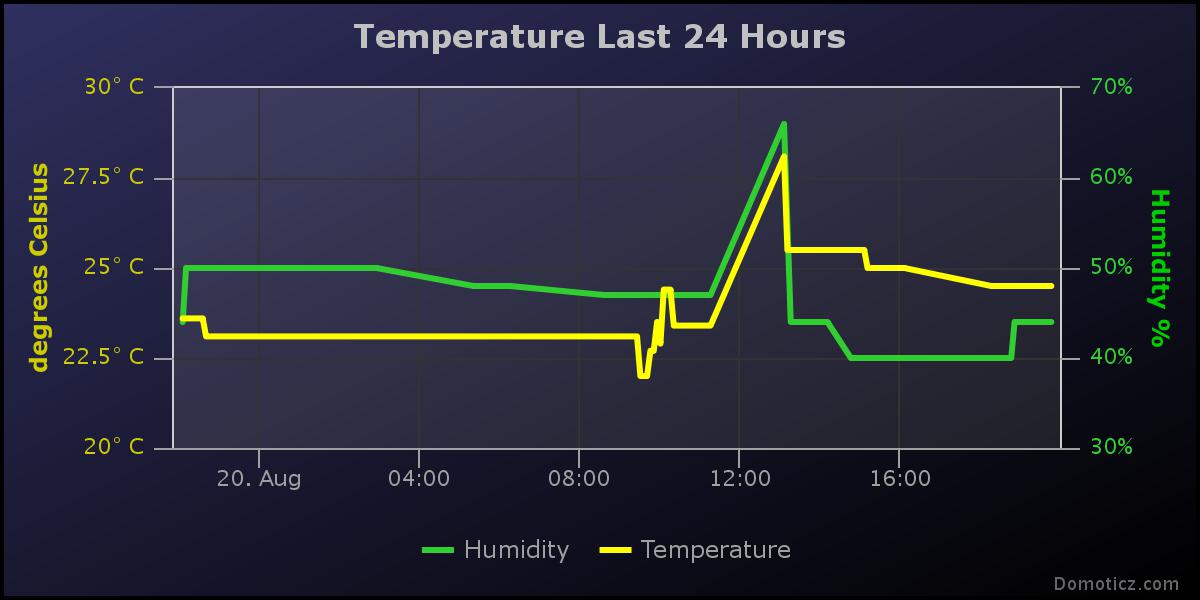
Temperature and humidity node unregister or stop working repeatedly for about 2 hours (2h25min, 2.20, 1.50...). But after that it start to send data again, for some time and then goes around again. :) I will try to understand why it happening too.
-
I am trying to build the code using the HTU21D sensors. This built fine under 1.4 and 1.5 but now under v2 of MySensors I am getting this error:
C:\Users\wergeld\Documents\Arduino\SlimNodeSi7021\SlimNodeSi7021.ino:4:24: fatal error: MySensor.h: No such file or directory #include <MySensor.h> ^ compilation terminated. exit status 1 Error compiling for board APM Optiboot internal 1MHz noBOD 9600baud.Okay, so I change my reference to:
#include <MySensors.h>And I get this lovely error:
In file included from C:\Users\wergeld\Documents\Arduino\SlimNodeSi7021\SlimNodeSi7021.ino:4:0: C:\Users\wergeld\Documents\Arduino\libraries\MySensors-master/MySensors.h:287:4: error: #error No forward link or gateway feature activated. This means nowhere to send messages! Pretty pointless. #error No forward link or gateway feature activated. This means nowhere to send messages! Pretty pointless. ^ exit status 1 Error compiling for board APM Optiboot internal 1MHz noBOD 9600baud.So, other than slamming my head against my desk how can I solve this?
-
Okay, I now have a soldered node and serial gateway setup to my laptop for testing. It presents the sensor node! The name and available sensors is correct. Howevr, it never sends any message payload with temp/hum or battery values. I am using the HTU21D without soldering those 3 pads on it together. I need to get myself a 3.3v FTDI cable so I can serially debug I guess. But, still! Progress.
-
Okay, seeing something odd. The force transmit does not appear to be working.
Here is my current sketch:#define MY_RADIO_NRF24 #include <MyConfig.h> #include <MySensors.h> /* Sketch with Si7021 and battery monitoring. by m26872, 20151109 */ //#include <MySensors.h> #include <Wire.h> #include <SparkFunHTU21D.h> #include <SPI.h> #include <RunningAverage.h> //#define DEBUG #ifdef DEBUG #define DEBUG_SERIAL(x) Serial.begin(x) #define DEBUG_PRINT(x) Serial.print(x) #define DEBUG_PRINTLN(x) Serial.println(x) #else #define DEBUG_SERIAL(x) #define DEBUG_PRINT(x) #define DEBUG_PRINTLN(x) #endif #define NODE_ID 132 // <<<<<<<<<<<<<<<<<<<<<<<<<<< Enter Node_ID #define CHILD_ID_TEMP 0 #define CHILD_ID_HUM 1 // #define SLEEP_TIME 15000 // 15s for DEBUG #define SLEEP_TIME 300000 // 5 min #define FORCE_TRANSMIT_CYCLE 36 // 5min*12=1/hour, 5min*36=1/3hour #define BATTERY_REPORT_CYCLE 2880 // Once per 5min => 12*24*7 = 2016 (one report/week) #define VMIN 1900 #define VMAX 3300 #define HUMI_TRANSMIT_THRESHOLD 3.0 // THRESHOLD tells how much the value should have changed since last time it was transmitted. #define TEMP_TRANSMIT_THRESHOLD 0.5 #define AVERAGES 2 int batteryReportCounter = BATTERY_REPORT_CYCLE - 1; // to make it report the first time. int measureCount = 0; float lastTemperature = -100; int lastHumidity = -100; RunningAverage raHum(AVERAGES); HTU21D humiditySensor; //MySensor gw; MyMessage msgTemp(CHILD_ID_TEMP,V_TEMP); // Initialize temperature message MyMessage msgHum(CHILD_ID_HUM,V_HUM); void presentation() { sendSketchInfo("HTU21D", "1.0"); present(CHILD_ID_TEMP, S_TEMP); // Present sensor to controller present(CHILD_ID_HUM, S_HUM); } void setup() { DEBUG_SERIAL(9600); // <<<<<<<<<<<<<<<<<<<<<<<<<< Note BAUD_RATE in MySensors.h DEBUG_PRINTLN("Serial started"); DEBUG_PRINT("Voltage: "); DEBUG_PRINT(readVcc()); DEBUG_PRINTLN(" mV"); /* delay(500); DEBUG_PRINT("Internal temp: "); DEBUG_PRINT(GetInternalTemp()); // Probably not calibrated. Just to print something. DEBUG_PRINTLN(" *C"); */ delay(500); // Allow time for radio if power useed as reset //gw.begin(NULL,NODE_ID); //sendSketchInfo("HTU21D", "1.0"); //present(CHILD_ID_TEMP, S_TEMP); // Present sensor to controller //present(CHILD_ID_HUM, S_HUM); DEBUG_PRINT("Node and "); DEBUG_PRINTLN("2 children presented."); raHum.clear(); } void loop() { measureCount ++; batteryReportCounter ++; bool forceTransmit = false; if (measureCount > FORCE_TRANSMIT_CYCLE) { forceTransmit = true; } sendTempHumidityMeasurements(forceTransmit); /* // Read and print internal temp float temperature0 = static_cast<float>(static_cast<int>((GetInternalTemp()+0.5) * 10.)) / 10.; DEBUG_PRINT("Internal Temp: "); DEBUG_PRINT(temperature0); DEBUG_PRINTLN(" *C"); */ // Check battery if (batteryReportCounter >= BATTERY_REPORT_CYCLE) { long batteryVolt = readVcc(); DEBUG_PRINT("Battery voltage: "); DEBUG_PRINT(batteryVolt); DEBUG_PRINTLN(" mV"); uint8_t batteryPcnt = constrain(map(batteryVolt,VMIN,VMAX,0,100),0,255); DEBUG_PRINT("Battery percent: "); DEBUG_PRINT(batteryPcnt); DEBUG_PRINTLN(" %"); sendBatteryLevel(batteryPcnt); batteryReportCounter = 0; } sleep(SLEEP_TIME); } // function for reading Vcc by reading 1.1V reference against AVcc. Based from http://provideyourown.com/2012/secret-arduino-voltmeter-measure-battery-voltage/ // To calibrate reading replace 1125300L with scale_constant = internal1.1Ref * 1023 * 1000, where internal1.1Ref = 1.1 * Vcc1 (per voltmeter) / Vcc2 (per readVcc() function) long readVcc() { // set the reference to Vcc and the measurement to the internal 1.1V reference ADMUX = _BV(REFS0) | _BV(MUX3) | _BV(MUX2) | _BV(MUX1); delay(2); // Wait for Vref to settle ADCSRA |= _BV(ADSC); // Start conversion while (bit_is_set(ADCSRA,ADSC)); // measuring uint8_t low = ADCL; // must read ADCL first - it then locks ADCH uint8_t high = ADCH; // unlocks both long result = (high<<8) | low; result = 1125300L / result; // Calculate Vcc (in mV); 1125300 = 1.1*1023*1000 return result; // Vcc in millivolts } // function for reading internal temp. From http://playground.arduino.cc/Main/InternalTemperatureSensor double GetInternalTemp(void) { // (Both double and float are 4 byte in most arduino implementation) unsigned int wADC; double t; // The internal temperature has to be used with the internal reference of 1.1V. Channel 8 can not be selected with the analogRead function yet. ADMUX = (_BV(REFS1) | _BV(REFS0) | _BV(MUX3)); // Set the internal reference and mux. ADCSRA |= _BV(ADEN); // enable the ADC delay(20); // wait for voltages to become stable. ADCSRA |= _BV(ADSC); // Start the ADC while (bit_is_set(ADCSRA,ADSC)); // Detect end-of-conversion wADC = ADCW; // Reading register "ADCW" takes care of how to read ADCL and ADCH. t = (wADC - 88.0 ) / 1.0; // The default offset is 324.31. return (t); // The returned temperature in degrees Celcius. } /********************************************* * * Sends temperature and humidity from Si7021 sensor * Parameters * - force : Forces transmission of a value (even if it's the same as previous measurement) *********************************************/ void sendTempHumidityMeasurements(bool force) { bool tx = force; float temperature = humiditySensor.readTemperature(); DEBUG_PRINT("T: ");DEBUG_PRINTLN(temperature); float diffTemp = abs(lastTemperature - temperature); DEBUG_PRINT(F("TempDiff :"));DEBUG_PRINTLN(diffTemp); if (diffTemp > TEMP_TRANSMIT_THRESHOLD || tx) { send(msgTemp.set(temperature,1)); lastTemperature = temperature; measureCount = 0; DEBUG_PRINTLN("T sent!"); } int humidity = humiditySensor.readHumidity(); DEBUG_PRINT("H: ");DEBUG_PRINTLN(humidity); raHum.addValue(humidity); humidity = raHum.getAverage(); // MA sample imply reasonable fast sample frequency float diffHum = abs(lastHumidity - humidity); DEBUG_PRINT(F("HumDiff :"));DEBUG_PRINTLN(diffHum); if (diffHum > HUMI_TRANSMIT_THRESHOLD || tx) { send(msgHum.set(humidity)); lastHumidity = humidity; measureCount = 0; DEBUG_PRINTLN("H sent!"); } }I am at 1+ hours since last transmission.
-
Okay, seeing something odd. The force transmit does not appear to be working.
Here is my current sketch:#define MY_RADIO_NRF24 #include <MyConfig.h> #include <MySensors.h> /* Sketch with Si7021 and battery monitoring. by m26872, 20151109 */ //#include <MySensors.h> #include <Wire.h> #include <SparkFunHTU21D.h> #include <SPI.h> #include <RunningAverage.h> //#define DEBUG #ifdef DEBUG #define DEBUG_SERIAL(x) Serial.begin(x) #define DEBUG_PRINT(x) Serial.print(x) #define DEBUG_PRINTLN(x) Serial.println(x) #else #define DEBUG_SERIAL(x) #define DEBUG_PRINT(x) #define DEBUG_PRINTLN(x) #endif #define NODE_ID 132 // <<<<<<<<<<<<<<<<<<<<<<<<<<< Enter Node_ID #define CHILD_ID_TEMP 0 #define CHILD_ID_HUM 1 // #define SLEEP_TIME 15000 // 15s for DEBUG #define SLEEP_TIME 300000 // 5 min #define FORCE_TRANSMIT_CYCLE 36 // 5min*12=1/hour, 5min*36=1/3hour #define BATTERY_REPORT_CYCLE 2880 // Once per 5min => 12*24*7 = 2016 (one report/week) #define VMIN 1900 #define VMAX 3300 #define HUMI_TRANSMIT_THRESHOLD 3.0 // THRESHOLD tells how much the value should have changed since last time it was transmitted. #define TEMP_TRANSMIT_THRESHOLD 0.5 #define AVERAGES 2 int batteryReportCounter = BATTERY_REPORT_CYCLE - 1; // to make it report the first time. int measureCount = 0; float lastTemperature = -100; int lastHumidity = -100; RunningAverage raHum(AVERAGES); HTU21D humiditySensor; //MySensor gw; MyMessage msgTemp(CHILD_ID_TEMP,V_TEMP); // Initialize temperature message MyMessage msgHum(CHILD_ID_HUM,V_HUM); void presentation() { sendSketchInfo("HTU21D", "1.0"); present(CHILD_ID_TEMP, S_TEMP); // Present sensor to controller present(CHILD_ID_HUM, S_HUM); } void setup() { DEBUG_SERIAL(9600); // <<<<<<<<<<<<<<<<<<<<<<<<<< Note BAUD_RATE in MySensors.h DEBUG_PRINTLN("Serial started"); DEBUG_PRINT("Voltage: "); DEBUG_PRINT(readVcc()); DEBUG_PRINTLN(" mV"); /* delay(500); DEBUG_PRINT("Internal temp: "); DEBUG_PRINT(GetInternalTemp()); // Probably not calibrated. Just to print something. DEBUG_PRINTLN(" *C"); */ delay(500); // Allow time for radio if power useed as reset //gw.begin(NULL,NODE_ID); //sendSketchInfo("HTU21D", "1.0"); //present(CHILD_ID_TEMP, S_TEMP); // Present sensor to controller //present(CHILD_ID_HUM, S_HUM); DEBUG_PRINT("Node and "); DEBUG_PRINTLN("2 children presented."); raHum.clear(); } void loop() { measureCount ++; batteryReportCounter ++; bool forceTransmit = false; if (measureCount > FORCE_TRANSMIT_CYCLE) { forceTransmit = true; } sendTempHumidityMeasurements(forceTransmit); /* // Read and print internal temp float temperature0 = static_cast<float>(static_cast<int>((GetInternalTemp()+0.5) * 10.)) / 10.; DEBUG_PRINT("Internal Temp: "); DEBUG_PRINT(temperature0); DEBUG_PRINTLN(" *C"); */ // Check battery if (batteryReportCounter >= BATTERY_REPORT_CYCLE) { long batteryVolt = readVcc(); DEBUG_PRINT("Battery voltage: "); DEBUG_PRINT(batteryVolt); DEBUG_PRINTLN(" mV"); uint8_t batteryPcnt = constrain(map(batteryVolt,VMIN,VMAX,0,100),0,255); DEBUG_PRINT("Battery percent: "); DEBUG_PRINT(batteryPcnt); DEBUG_PRINTLN(" %"); sendBatteryLevel(batteryPcnt); batteryReportCounter = 0; } sleep(SLEEP_TIME); } // function for reading Vcc by reading 1.1V reference against AVcc. Based from http://provideyourown.com/2012/secret-arduino-voltmeter-measure-battery-voltage/ // To calibrate reading replace 1125300L with scale_constant = internal1.1Ref * 1023 * 1000, where internal1.1Ref = 1.1 * Vcc1 (per voltmeter) / Vcc2 (per readVcc() function) long readVcc() { // set the reference to Vcc and the measurement to the internal 1.1V reference ADMUX = _BV(REFS0) | _BV(MUX3) | _BV(MUX2) | _BV(MUX1); delay(2); // Wait for Vref to settle ADCSRA |= _BV(ADSC); // Start conversion while (bit_is_set(ADCSRA,ADSC)); // measuring uint8_t low = ADCL; // must read ADCL first - it then locks ADCH uint8_t high = ADCH; // unlocks both long result = (high<<8) | low; result = 1125300L / result; // Calculate Vcc (in mV); 1125300 = 1.1*1023*1000 return result; // Vcc in millivolts } // function for reading internal temp. From http://playground.arduino.cc/Main/InternalTemperatureSensor double GetInternalTemp(void) { // (Both double and float are 4 byte in most arduino implementation) unsigned int wADC; double t; // The internal temperature has to be used with the internal reference of 1.1V. Channel 8 can not be selected with the analogRead function yet. ADMUX = (_BV(REFS1) | _BV(REFS0) | _BV(MUX3)); // Set the internal reference and mux. ADCSRA |= _BV(ADEN); // enable the ADC delay(20); // wait for voltages to become stable. ADCSRA |= _BV(ADSC); // Start the ADC while (bit_is_set(ADCSRA,ADSC)); // Detect end-of-conversion wADC = ADCW; // Reading register "ADCW" takes care of how to read ADCL and ADCH. t = (wADC - 88.0 ) / 1.0; // The default offset is 324.31. return (t); // The returned temperature in degrees Celcius. } /********************************************* * * Sends temperature and humidity from Si7021 sensor * Parameters * - force : Forces transmission of a value (even if it's the same as previous measurement) *********************************************/ void sendTempHumidityMeasurements(bool force) { bool tx = force; float temperature = humiditySensor.readTemperature(); DEBUG_PRINT("T: ");DEBUG_PRINTLN(temperature); float diffTemp = abs(lastTemperature - temperature); DEBUG_PRINT(F("TempDiff :"));DEBUG_PRINTLN(diffTemp); if (diffTemp > TEMP_TRANSMIT_THRESHOLD || tx) { send(msgTemp.set(temperature,1)); lastTemperature = temperature; measureCount = 0; DEBUG_PRINTLN("T sent!"); } int humidity = humiditySensor.readHumidity(); DEBUG_PRINT("H: ");DEBUG_PRINTLN(humidity); raHum.addValue(humidity); humidity = raHum.getAverage(); // MA sample imply reasonable fast sample frequency float diffHum = abs(lastHumidity - humidity); DEBUG_PRINT(F("HumDiff :"));DEBUG_PRINTLN(diffHum); if (diffHum > HUMI_TRANSMIT_THRESHOLD || tx) { send(msgHum.set(humidity)); lastHumidity = humidity; measureCount = 0; DEBUG_PRINTLN("H sent!"); } }I am at 1+ hours since last transmission.
-
@m26872
Indeed it does. Just was throwing me off with the wording. I read it as "1/2 hour" or "1/3 hour". So far I am prepping up more nodes. Have 4 more 328s to programs and build out. I am thinking at the end I will have:- Gateway (serial or the direct connect nrf+ once it supports v2)
- Temp/Hum node using HTU21D for back porch sending every 5 minutes and force send every 30 minutes.
- Temp/Hum node using HTU21D inside using same send times.
- Parking sensor in garage hardwired to mains.
5 & 6 I am not sure yet.
Lots of fun so far.
-
I am seeing 5.0 μA at sleep and 12.4 mA when transmitting. Seems kind of high. I did the poor man's test as well - put an LED across the HTU21D power pins and it lit up. Same when I did it across the nrf's power pins. Shouldn't the MySensors code turn off the power rails during sleep?
-
I am seeing 5.0 μA at sleep and 12.4 mA when transmitting. Seems kind of high. I did the poor man's test as well - put an LED across the HTU21D power pins and it lit up. Same when I did it across the nrf's power pins. Shouldn't the MySensors code turn off the power rails during sleep?
No, the powerrails are not turned off, just the devices themselves.
5uA during sleep is about right. The 12.4mA during transmit is also normal, but the transmit time should be very short, so on average the total consumption of power will be low.
-
No, the powerrails are not turned off, just the devices themselves.
5uA during sleep is about right. The 12.4mA during transmit is also normal, but the transmit time should be very short, so on average the total consumption of power will be low.
@GertSanders Excellent! I was hoping I hadn't wired it up wrong. So far the 2 nodes have been flawless for the past 3 days. Next step is to await the direct attached NRF serial gateway to be v2 compatible. Been following along with this thread. Looks like we are getting closer! I have 2 RPis (one a first gen B and the other a Pi2 B ) with this adapter by ceech:
https://www.openhardware.io/view/100/Raspberry-PI-NRF24l01-hat -
Hi everyone,
First thanks for sharing. I love this slim node. But I am facing some issues I did not success to debug. So I use the code shared here for mysensors 2. I try with the mysensors exemple library (did not work at all). I try with the https://github.com/LowPowerLab/SI7021 which worked (at least for getting separately temperature and humidity and using the example file) on an arduino nano. But when I run this sensor with the slim node (red, boot loader 8mhz) and the code (for 2.0.0) I always get -46.85 for temperature and 118 for humidity. Otherwise the radio work normally.
Winter is coming and I don't know what I could do anymore. Thanks to share you idea on this.
With the example code I use on the nano. I get with the slim node:
T: -46.85 H: 118 device ID: 50With Arduino nano:
T: 24.34 H: 43 device ID: 50 -
Hi everyone,
First thanks for sharing. I love this slim node. But I am facing some issues I did not success to debug. So I use the code shared here for mysensors 2. I try with the mysensors exemple library (did not work at all). I try with the https://github.com/LowPowerLab/SI7021 which worked (at least for getting separately temperature and humidity and using the example file) on an arduino nano. But when I run this sensor with the slim node (red, boot loader 8mhz) and the code (for 2.0.0) I always get -46.85 for temperature and 118 for humidity. Otherwise the radio work normally.
Winter is coming and I don't know what I could do anymore. Thanks to share you idea on this.
With the example code I use on the nano. I get with the slim node:
T: -46.85 H: 118 device ID: 50With Arduino nano:
T: 24.34 H: 43 device ID: 50 -
@m26872 Sure I can do that. So I simplified the code to only focus on the si7021.
Here it is: https://github.com/clempat/example-si7021
And there the photo:
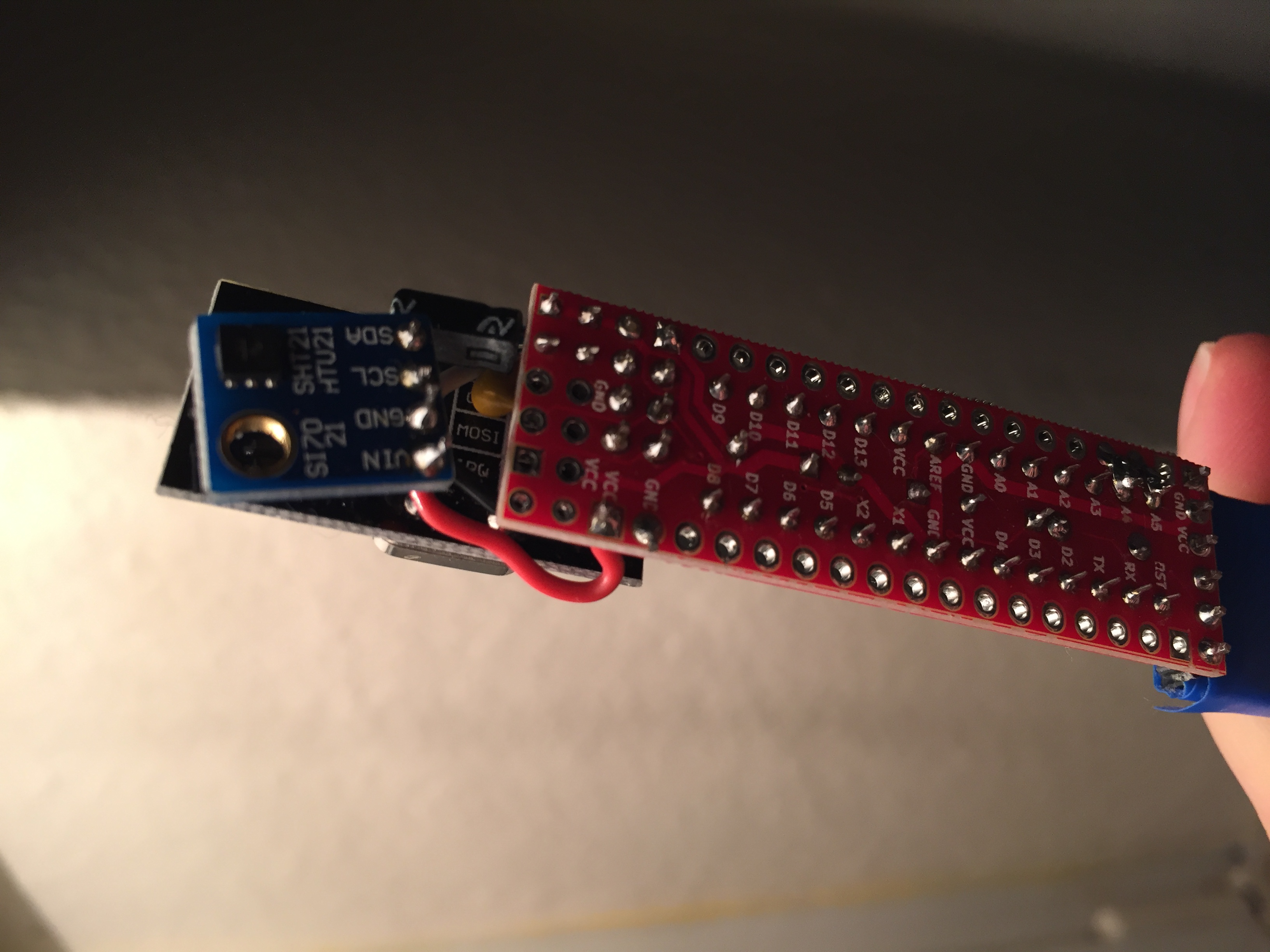
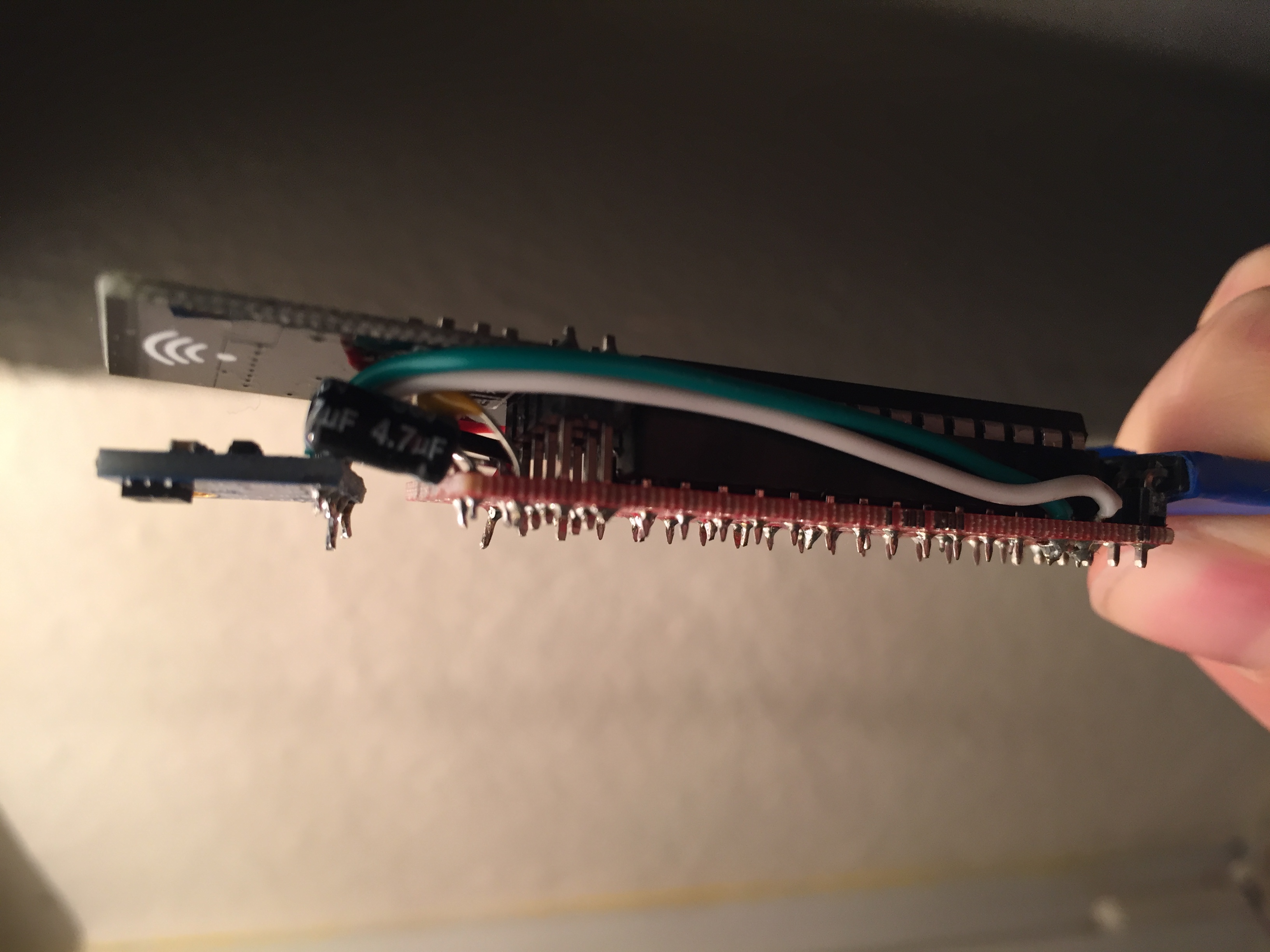
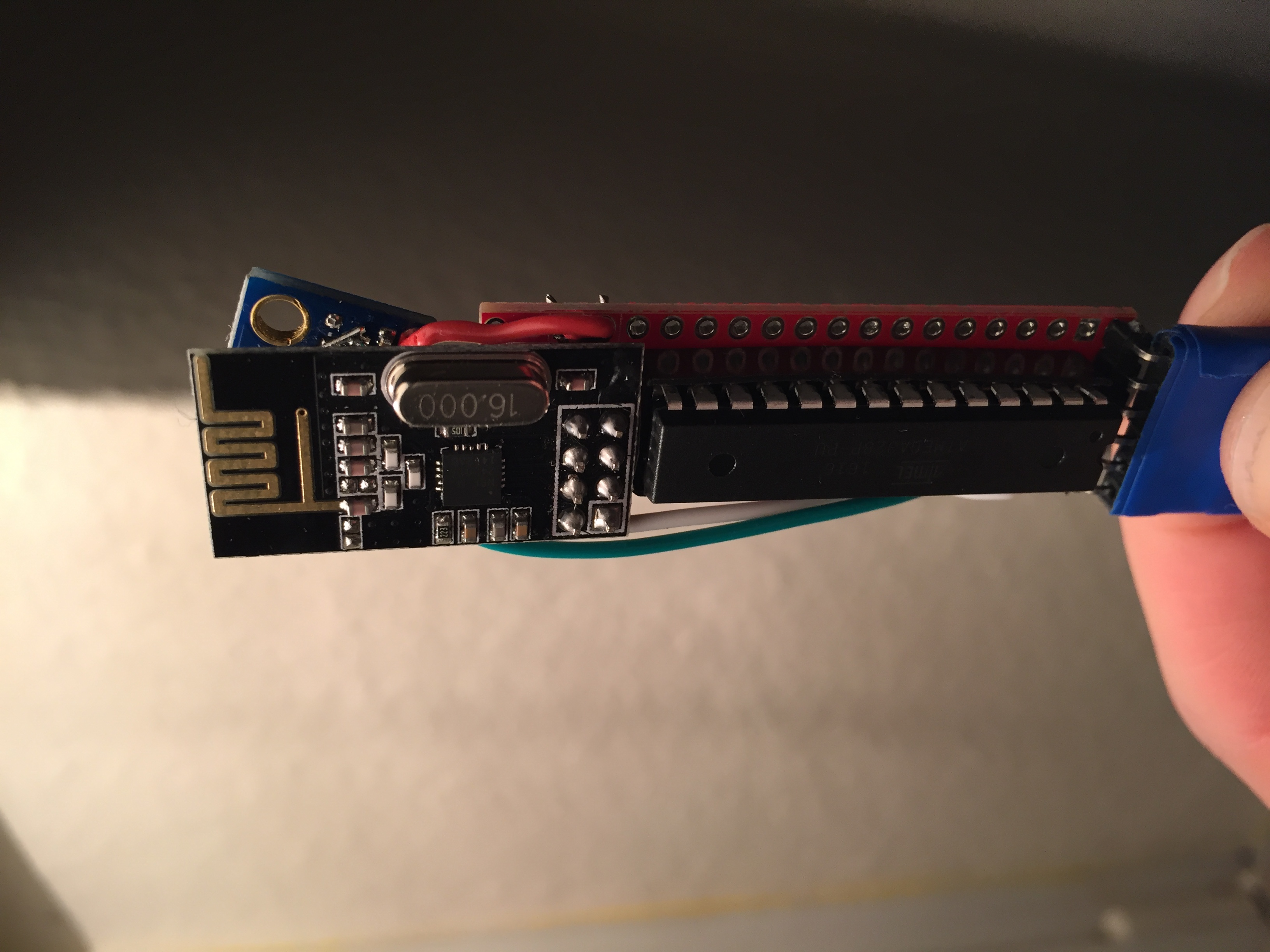
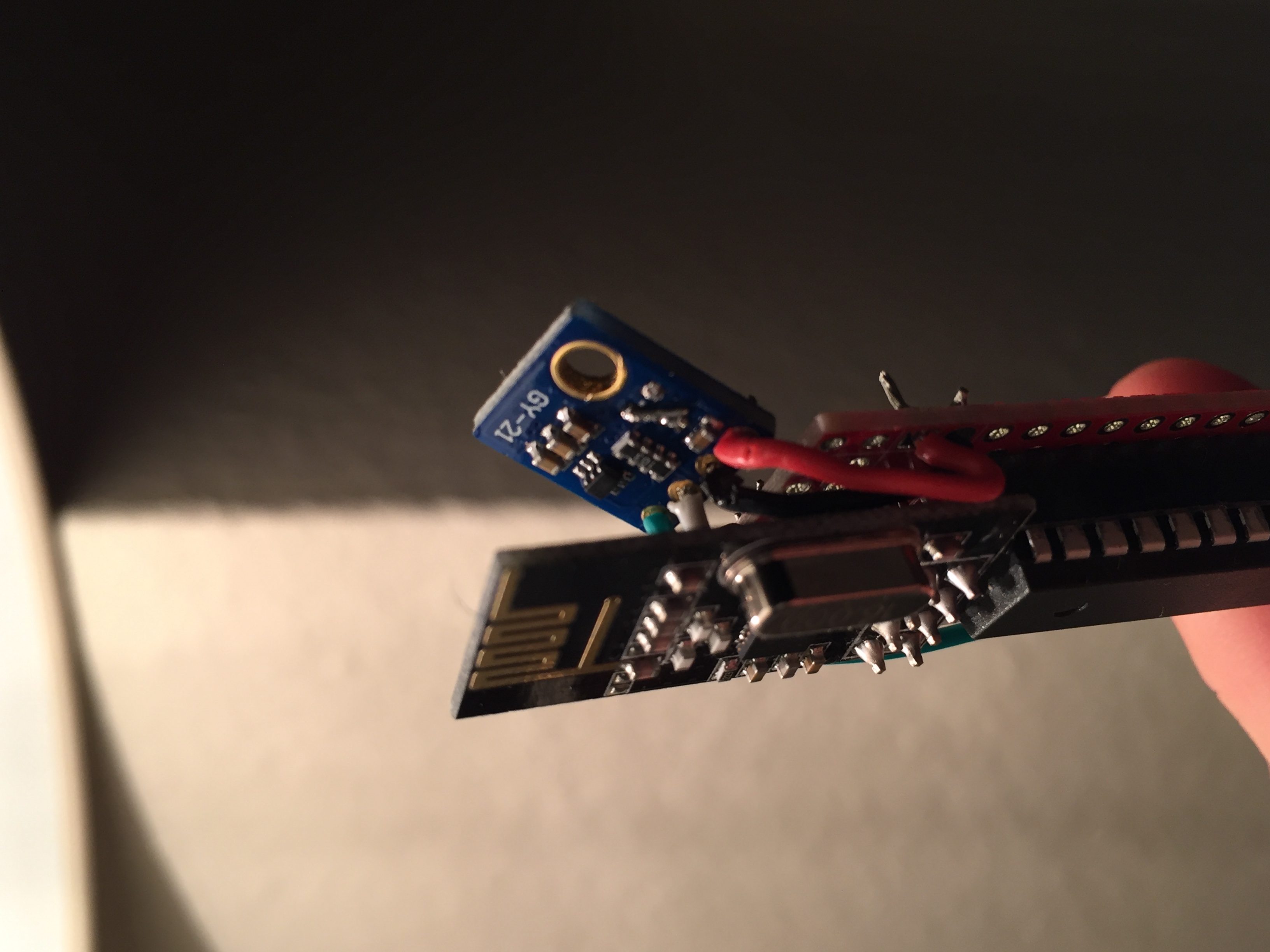
@clempat Don't think I can help you. Maybe clock related. What voltages do you use on Nano and Slim respectively? Do you have multiple parts to try with and get the same result? Why do you include and start wire.h, isn't already in Si7021.h ? My guess on "device Id 50" is that it's just a chinese clone reply.
Photos look nice btw. :thumbsup: -
@clempat Don't think I can help you. Maybe clock related. What voltages do you use on Nano and Slim respectively? Do you have multiple parts to try with and get the same result? Why do you include and start wire.h, isn't already in Si7021.h ? My guess on "device Id 50" is that it's just a chinese clone reply.
Photos look nice btw. :thumbsup:@m26872 Thank you. Yes I wanted to try with a pro mini 8Mhz but I need to prepare the pin 4 and 5. I will keep inform when I do it this week end.
Thanks for the picture but with this nice setup it is difficult to make it bad :)...
I includes wire.h like in the exemple in https://github.com/LowPowerLab/SI7021 but of course after I tried without. The nano was directly connected to usb and the slim through 3,3V USB to serial.
