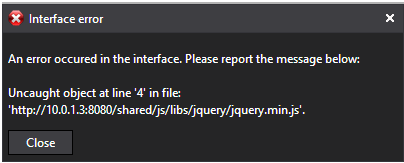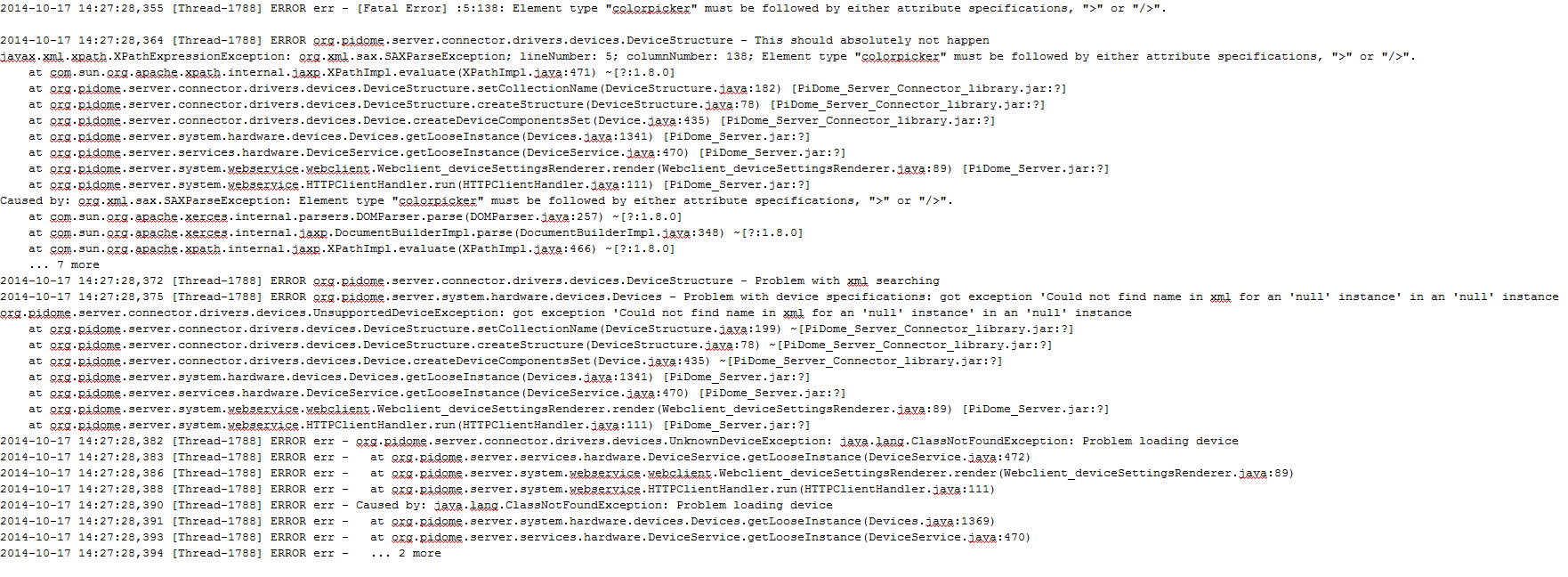PiDome Domotica/Home Automation
-
Hi, looking for some advice on connecting sensor to PiDome. Think I've followed the instructions correctly but when connecting sensor under 'Devices' I get this message 'New device: Possible new address: 1 if not occupied before adding (Restart node after assigning).' and nothing to choose.
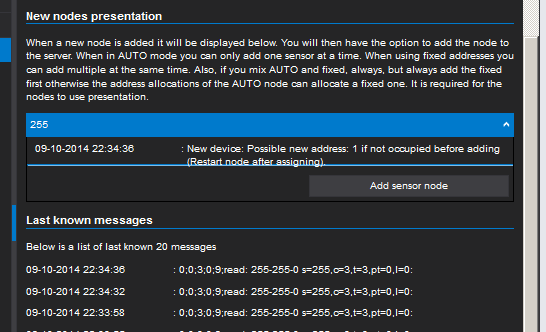
My custom device settings are as follows with the Arduino CHILD_ID set to 1. Is there something obvious I've missed or is S_MOTION not included yet?
Thanks, Jon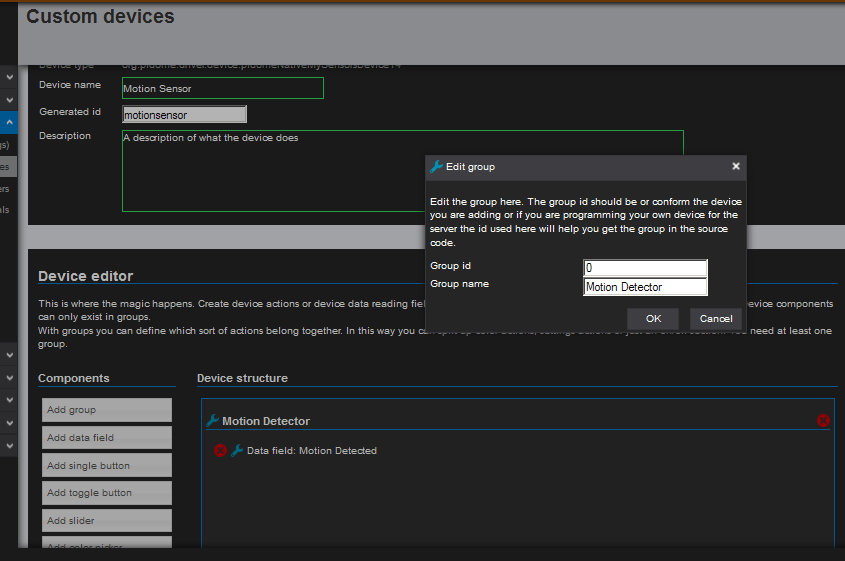
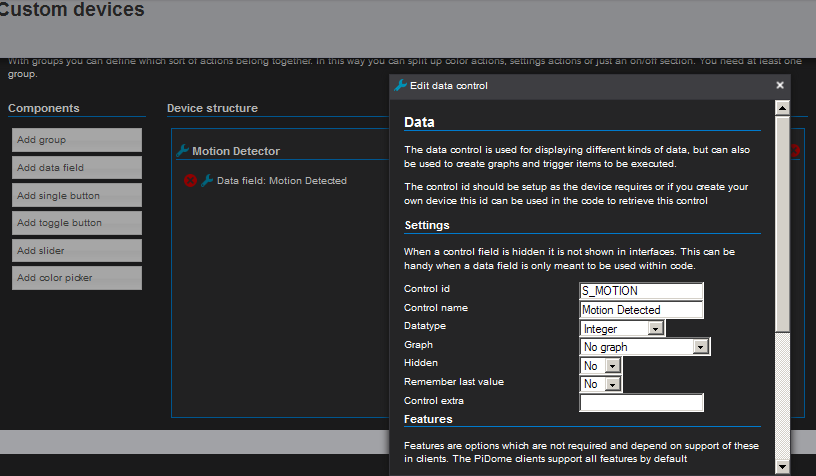
-
@jonnyfishman
Hi,If you use S_MOTION in the Arduino code then the group id should be 1 and the data control should correspond with the V_ value used in the Arduino code.
With the motion detection you can use the boolean data type (the integers 1 and 0 will be correctly handled). This will make it easier in triggers and automation rules where you can select "true" or "false" from a drop down instead of filling in the 1 or 0.By clicking on the "Add sensor node" you will get a popup where you can choose the device created in the device editor.
-
Hi,
Thanks for the reply. I have checked the settings and changed the Group ID to 1 and the Data field ID to V_TRIPPED, using the Boolean option.
The problem I have is that when I click 'Add sensor node' I get the message 'Done (no choice of device)' and nothing is added in devices and the error log shows the following:
10-10-2014 21:59:53 0;0;3;0;9;send: 0-0-255-255 s=255,c=3,t=4,pt=0,l=1,st=fail:1
10-10-2014 21:57:50 Trying assigning address '1' to a new nodeThanks, Jon
-
Do you see the device back in the "New nodes presentation" with an address when you restart the node? this would mean that the node did not got it's address assigned. I have understood from @hek that the line:
10-10-2014 21:59:53 0;0;3;0;9;send: 0-0-255-255 s=255,c=3,t=4,pt=0,l=1,st=fail:1does not say if that it has failed or succeeded.
The system needs a Node with an address before it can be added, the reason why there is no device selection is because of the above line can not guarantee a success or a failure. So after "Add sensor node" you have to restart the node, because only then the address is known. I should change the name of the button though to "Assign address" for making it more obvious.
-
Awesome, that sorted it! Thanks. Think I was leaving to long a time (or to short) between restarting the node. Really enjoying the Server interface, the macros and automation rules are really powerful (just need to get some more nodes to really have a play).
I saw on one of your posts that battery monitoring is a to do, has that happened or is it still in the pipeline. Also is there a way to trigger an email as I don't have a SMS dongle (thinking I could do it with a sensor set as RelayActuator on a GPIO pin on the pi that would trigger a PHP mail function but there's probably a more efficient way to do it).
Sorry for all the questions...
-
Sorry for the late response, had a meeting with my (hardware) development partner in crime this weekend...
Yes this still is in the pipeline, i think it has slipped between all the other work currently going on, as the same is with the email notification. You would help me a lot if you would make a feature request for the both above at: https://bitbucket.org/pidome/pidome-server/issues?status=new&status=open (via the create issue link). It is our main global to do list ;).
No problem, all questions are welcome!
-
Tried to use the xbmc 13 media plugin, but after enabling it, it shows up as XBMC 12 in media plugins. Also my XBMC box tells me that a version 12 client is connecting to it.
Also, I noticed that it only shows "playing" state, when I'm watching a movie from local storrage. If I watch live tv, or use a streaming plugin, it seems that pidome doesn't know about it. Is this because of lack of functionality in xbmc protocol?
/ Thomas
-
The above both are correct, As long as the server is an Alpha version all supplied downloads are automated this also means any test build is also supplied.
The color picker error is due to the fact the color picker is currently being modified to support different color schemes and color set possibilities. It was set to only accept hex parameters. This is being changed to HEX, RGB, HSB and Kelvin with color modes: HSB, HSL, CIE and RGB. So this control is currently heavily being overhauled and also in snapshot state.
The functionalities of XBMC 12 and 13 regarding exposed for base XBMC 12/13 functionalities are the same. It is correct that the streams and live TV are not included yet. I have created a request at: https://bitbucket.org/pidome/pidome-server/issue/133/extend-xbmc-plugin-func to extend the features. The build server does have an updated version where correct plugin usage is shown.
I do suggest to keep an eye on http://builder.pidome.org/view/Snapshot builds/job/PiDome Server platform snapshot build/ and report bugs/issues found not related to MySensors on https://bitbucket.org/pidome/pidome-server/issues?status=new&status=open
-
@John
I tried the "latest" snapshot (downloaded today at 20:30 CET).
After starting pidome up, went to the peripherals page, I then connected the mysensors gateway (arduino nano with the default serial gateway sketch) to my raspberry. Nothing happens in pidome at all..Shouldn't it popup with something about the new peripheral that was attached?
Regards
Thomas -
@John
I tried the "latest" snapshot (downloaded today at 20:30 CET).
After starting pidome up, went to the peripherals page, I then connected the mysensors gateway (arduino nano with the default serial gateway sketch) to my raspberry. Nothing happens in pidome at all..Shouldn't it popup with something about the new peripheral that was attached?
Regards
Thomas@Thomas-Bowman-Mørch
Hi Thomas, Yes it should, also security has been tightened in the server which in some cases causes the real time web interface updating to fail. Does clicking the peripheral pages again show the nano? Also is the nano a clone or the real thing?
-
Yeah, did also notice that it asks for user/password when opening the PiDome admin interface now. Nice thing :)
Tried to reload the page, etc.but it didn't help.
The gateway is a clone, with a PL2303 as usb->serial gateway.. I noticed that the real nano is using a ftdi chip.
Does PiDome check the VID/PID of the usb device, in order to figure out what it is?
/ Thomas
-
Yeah, did also notice that it asks for user/password when opening the PiDome admin interface now. Nice thing :)
Tried to reload the page, etc.but it didn't help.
The gateway is a clone, with a PL2303 as usb->serial gateway.. I noticed that the real nano is using a ftdi chip.
Does PiDome check the VID/PID of the usb device, in order to figure out what it is?
/ Thomas
@Thomas-Bowman-Mørch
Hi Thomas, yes it does. A feature build in is that users won't have to do anything if a specific device is connected via USB. It will then give the user the possibility to choose a driver based on the vid/pid in this example usb-serial so you should get the option to set serial options.
An example: When a specific RFXCOM device is supported with fixed settings and connected to usb the server will autoload everything for this device and the end-user would only have to add devices.
There is an interface on it's way that when an vid/pid is not recognized the server will check what kind of usb device it is and present the possible options for this device. You can then set the appropriate driver type and this then will be stored on the server. So every time this specific device is connected you will be presented with the correct device options. Also in the future we will build a webservice which will be capable of sharing vid/pid driver types and download appropiate drivers if the user wishes to do so.
To make a long story short, what vid/pid is it using so it can be added as default known?
-
@Thomas-Bowman-Mørch It wil be included in the next build (411, current is 410). This one will be build tomorrow, let me know how the device handles.
-
Good! Did you do this manual or just stopped, overwritten and restarted the server? The latter would have precedence ;). Updating happens automatically.
If you did this manual make sure to execute
PRAGMA user_version=4;in the SQL editor to make sure the DB is consistent with the configuration file otherwise the server will keep on trying update the database. To check the version you can run "PRAGMA user_version;" without the "=4" to see which version it currently is.
Report any findings you have so i can make the plugin better!
-
I shutdown the server, put the file 4.sql in the Database/private/update directory, also updated mysensors.default.config to reflect latest db version, and then restarted the server.
In the meantime while trying to add sensors, I have replaced the entire pidome with the latest snapshot build. But it still gives me grey hairs trying to trying to figure out how to add the first temperature sensor node (based on the dalas ds18s20 demo sketch comming with mysensors code). It has two dalas chips, so reporting two temperatures, gw.present(0, S_TEMP); gw.present(1, S_TEMP);
In PiDome, I have created a custom sensor, with two groups (0 and 1), each having a datafield configured as:
Control ID: 0
Control name: Temperature
Datatype : Float
Graph : timeseries (average)
Suffix : C
Floormap type: TemperatureAfter adding the mysensor node, with this custom sensor description, I then go to "Control/Views" and "Devices" clicking on my new sensor, it repports 0C for both sensors, The timestamp is updated to the time that the node last send in it's temperature.
I can't seem to figure out why it repports 0 as temperature. Looking at the data from the gateway with minicom (while server is shutdown), it does repport correct temperatures for both sensors attached to the remote node.
Am I doing things wrong here, or have I found a unknown "feature"?
/ Thomas
-
@tbowmo The control id should be the V_VAR naming and the control id you have used as group id.
More info can be found at: http://pidome.wordpress.com/2014/08/10/added-partly-mysensors-org-wireless-devices-support-api-1-4-beta/