Codebender on ipad hiding code
-
When helping people troubleshooting, I find it immensely valuable to look at the MySensors "build" examples. However, viewing the examples on the build pages, presents a large message in Safari on ipad:
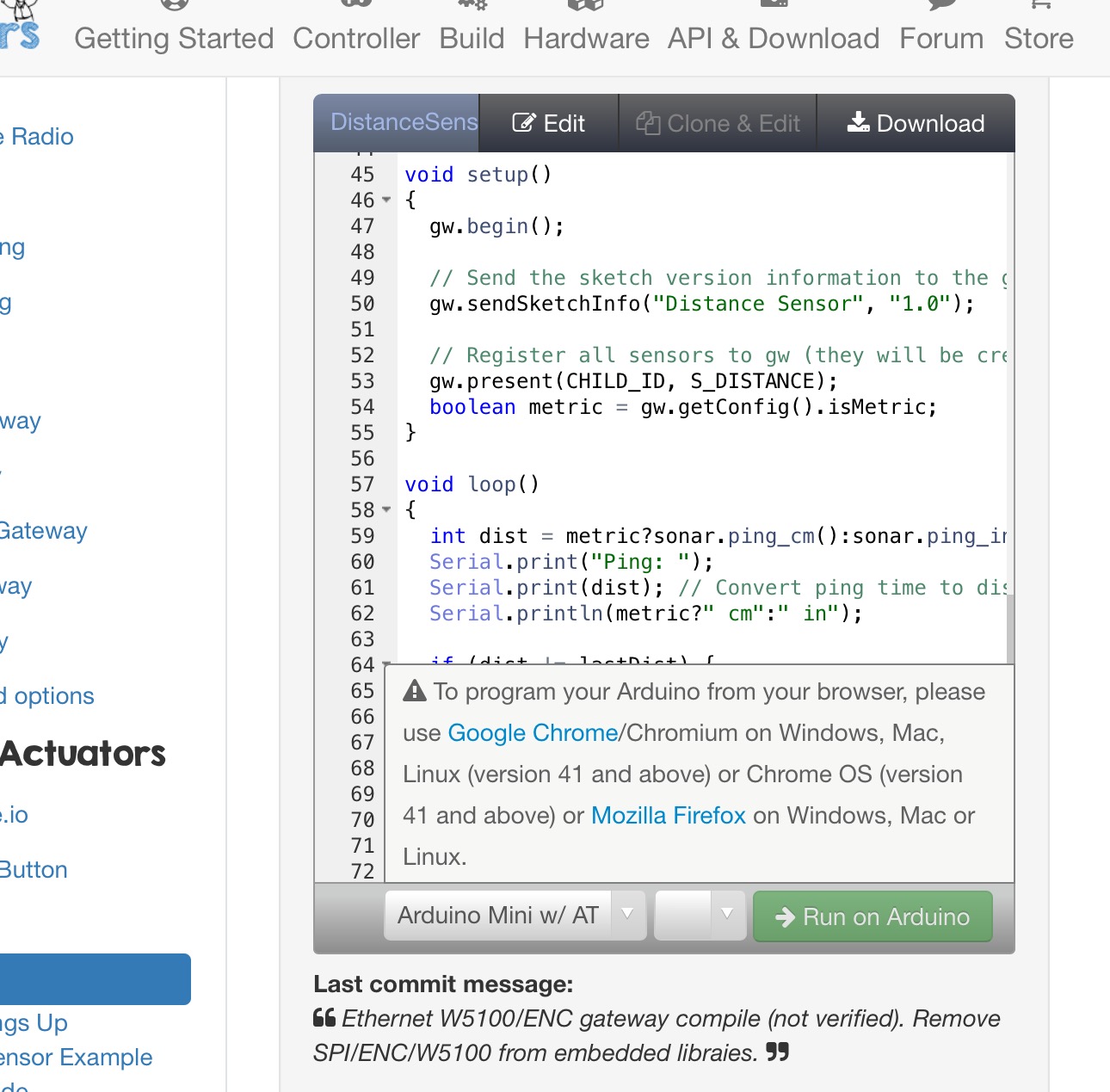
The message makes it impossible to view the last 9 rows of the code.I have tried the Download link ut that doesn't work very well either:
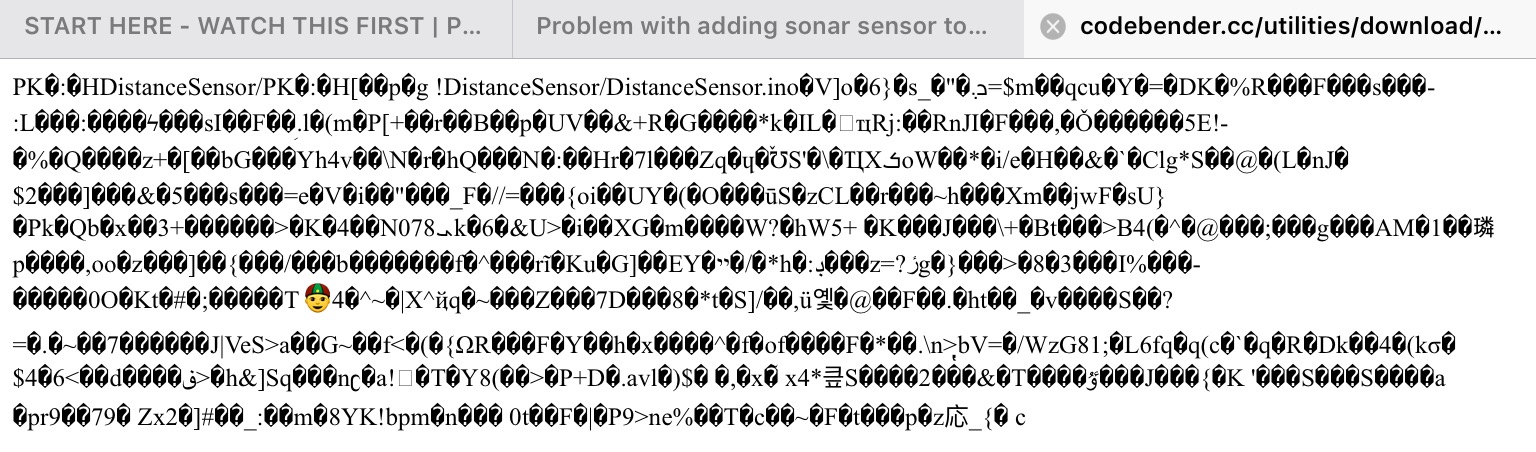
The only sensible way I have found is to open both the build page (so I can refer to it if I answer) and find the sketch on github so I can read the code.
Does anyone know a better way?
-
When helping people troubleshooting, I find it immensely valuable to look at the MySensors "build" examples. However, viewing the examples on the build pages, presents a large message in Safari on ipad:
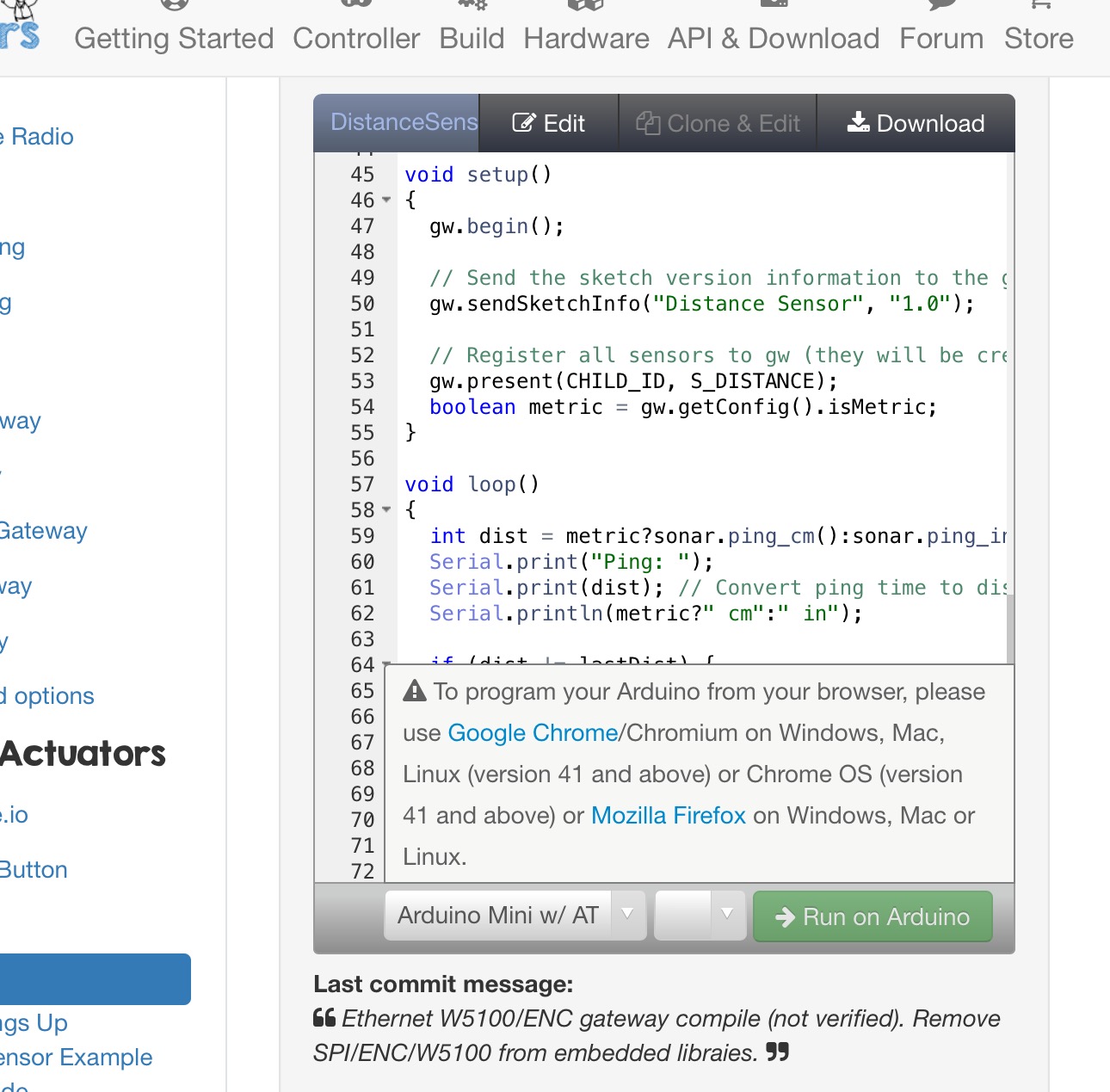
The message makes it impossible to view the last 9 rows of the code.I have tried the Download link ut that doesn't work very well either:
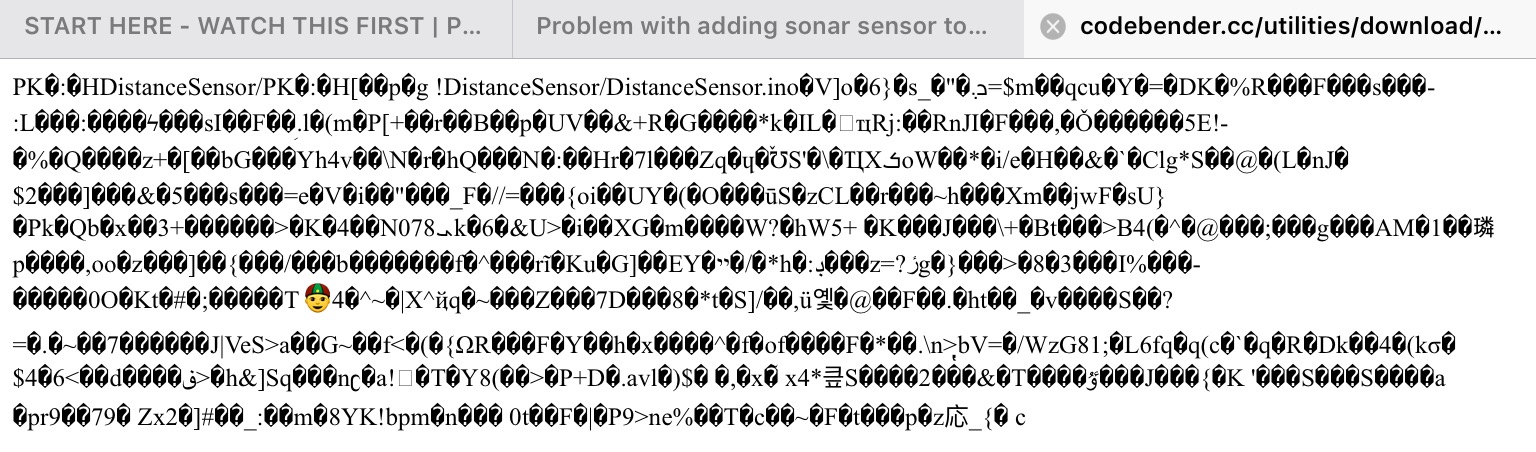
The only sensible way I have found is to open both the build page (so I can refer to it if I answer) and find the sketch on github so I can read the code.
Does anyone know a better way?
@mfalkvidd
Use Chrome on your iPad and your problem is solved! -
@mfalkvidd
Use Chrome on your iPad and your problem is solved! -
@HarryDutch great idea, thanks! I actually deleted Chrome yesterday, because I wasn't able to find a way to prevent the Youtube app from opening links in Chrome. Will have to decide which of the problems I want to live with...
@hek I'll do that!
@mfalkvidd
In Youtube you have an option to enable/disable Youtube links to open in Chrome. -
@mfalkvidd
In Youtube you have an option to enable/disable Youtube links to open in Chrome. -
@HarryDutch where? I tried to find instructions online and found something that said that it was possible in Settings->Youtube but that setting is not available (not even before I uninstalled Chrome).
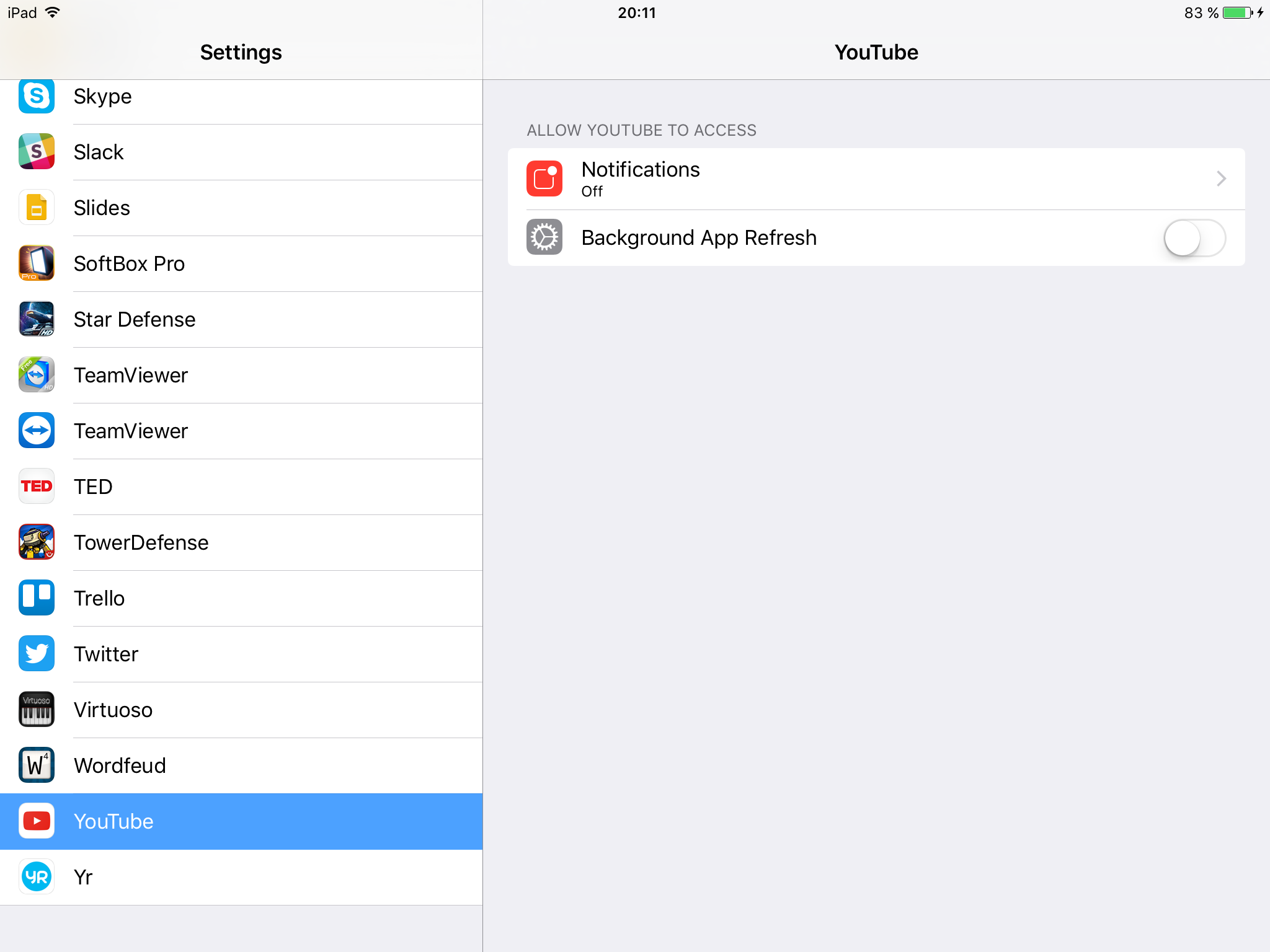
@mfalkvidd
When you open YouTube itself then look at the uppper right corner where you should see 3 dots. Tapping these dots will give you the all available options.
