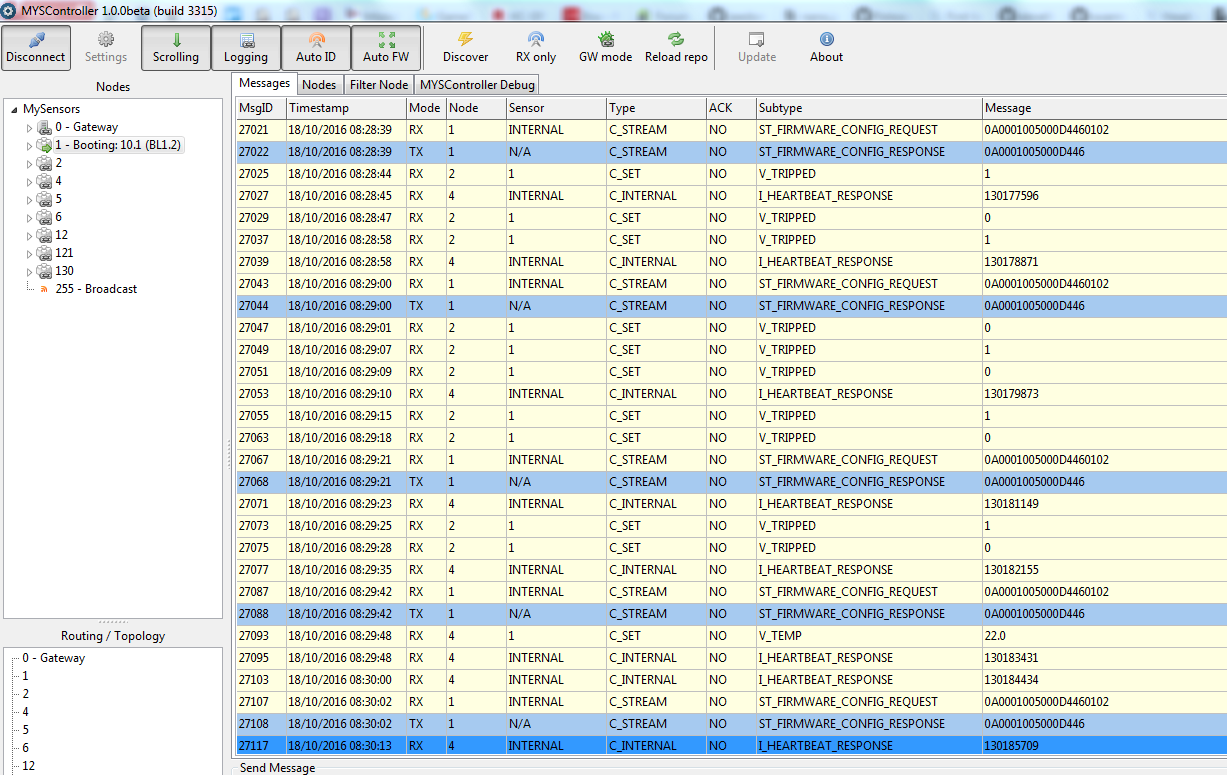MYSBootloader 1.3pre2 testing
-
Hi all,
Here is the second pre-release of MYSBootloader 1.3 for testing purposes.Download here. Thanks for your feedback.
MYSBootloader 1.3pre2 (1.3NS)
- requires MySensors 2.0.x
- supports OTA FW AND serial FW updates
- no external flash needed for OTA FW updates (thus, offline update)
- communicates via assigned parent node (if found)
- 2kb bootloader size
- bootloader commands removed (size constraints, STK500 code instead)
- nRF24 (Channel 76, base address 0xA8A8E1FC00, data rate 250kbs)
- serial uploads: 115200 baud (16Mhz), 38400 (8Mhz) or 9600 (1Mhz)
Using Arduino IDE 1.6.12:
Add these lines (or copy from included add_to_boards.txt file) to the boards.txt file in your Arduino IDE installation folder:
############################################################## MYSBL13.name=ATmega328 with MYSBootloader MYSBL13.upload.tool=avrdude MYSBL13.upload.protocol=arduino MYSBL13.bootloader.tool=avrdude MYSBL13.bootloader.unlock_bits=0x3F MYSBL13.bootloader.lock_bits=0x0F MYSBL13.build.mcu=atmega328p MYSBL13.build.board=AVR_PRO MYSBL13.build.core=arduino MYSBL13.build.variant=standard ## Arduino with MYSBootloader 1.3pre ## ------------------------------------------------- MYSBL13.menu.cpu.16MHzatmega328=ATmega328 16MHz (XTAL, BOD1V8) MYSBL13.menu.cpu.16MHzatmega328.upload.maximum_size=30720 MYSBL13.menu.cpu.16MHzatmega328.upload.maximum_data_size=2048 MYSBL13.menu.cpu.16MHzatmega328.upload.speed=115200 MYSBL13.menu.cpu.16MHzatmega328.bootloader.low_fuses=0xFF MYSBL13.menu.cpu.16MHzatmega328.bootloader.high_fuses=0xDA MYSBL13.menu.cpu.16MHzatmega328.bootloader.extended_fuses=0x06 MYSBL13.menu.cpu.16MHzatmega328.bootloader.file=MYSBootloader/MYSBL13pre_atmega328_16Mhz.hex MYSBL13.menu.cpu.16MHzatmega328.build.mcu=atmega328p MYSBL13.menu.cpu.16MHzatmega328.build.f_cpu=16000000L MYSBL13.menu.cpu.8MHzatmega328=ATmega328 8MHz (RC, BOD1V8) MYSBL13.menu.cpu.8MHzatmega328.upload.maximum_size=30720 MYSBL13.menu.cpu.8MHzatmega328.upload.maximum_data_size=2048 MYSBL13.menu.cpu.8MHzatmega328.upload.speed=38400 MYSBL13.menu.cpu.8MHzatmega328.bootloader.low_fuses=0xE2 MYSBL13.menu.cpu.8MHzatmega328.bootloader.high_fuses=0xDA MYSBL13.menu.cpu.8MHzatmega328.bootloader.extended_fuses=0x06 MYSBL13.menu.cpu.8MHzatmega328.bootloader.file=MYSBootloader/MYSBL13pre_atmega328_8Mhz.hex MYSBL13.menu.cpu.8MHzatmega328.build.mcu=atmega328p MYSBL13.menu.cpu.8MHzatmega328.build.f_cpu=8000000L MYSBL13.menu.cpu.1MHzatmega328=ATmega328 1MHz (RC/8, BOD1V8) MYSBL13.menu.cpu.1MHzatmega328.upload.maximum_size=30720 MYSBL13.menu.cpu.1MHzatmega328.upload.maximum_data_size=2048 MYSBL13.menu.cpu.1MHzatmega328.upload.speed=9600 MYSBL13.menu.cpu.1MHzatmega328.bootloader.low_fuses=0x62 MYSBL13.menu.cpu.1MHzatmega328.bootloader.high_fuses=0xDA MYSBL13.menu.cpu.1MHzatmega328.bootloader.extended_fuses=0x06 MYSBL13.menu.cpu.1MHzatmega328.bootloader.file=MYSBootloader/MYSBL13pre_atmega328_1Mhz.hex MYSBL13.menu.cpu.1MHzatmega328.build.mcu=atmega328p MYSBL13.menu.cpu.1MHzatmega328.build.f_cpu=1000000L ##############################################################Please read this excellent guide written by @scalz about MySensors OTA programming.
In brief:
Copy bootloader *.hex files (from Bootloader folder) to the [Arduino IDE installation folder]/hardware/arduino/avr/bootloaders/MYSBootloader/
Restart Arduino IDE, choose under Tools | Board | ATmega328 with MYSBootloader |, select correct board under Processor tab. Connect USBasp to sensor node and select Tools | Programmer | USBasp and hit "Burn Bootloader"
Please use the AVR fuse calculator to retrieve the individual fuse settings. If you need to change frequency, BOD or other settings, change the fuse settings based on the fuse calculator.OTA FW updates using MYSController 3315 (included) (refer to @scalz's guide):
Copy Arduino FW .hex file to MYSController/Firmware folder and edit firmware_config.csv file according to the existing lines.
Hit "Refresh Repo" in MYSController and the newly copied firmware should appear in the Assign FW dropdown list, ready to be uploaded.
Read this thread for discussions on MYSBootloader 1.3pre1
Have fun!
-
Flashed one of my boards with new bootloader. Signing fails. Uploaded and ran the personalisation again and then the original sketch, still "signature verification failed".
Edit, Went back to standard bootloader, cant get signing to work again. Hm. Doing something wrong maybe.
Edit 2, got it working again. Flashing bootloaders, clearing eeprom, personalisation, doing it many times and at last it started to work again with (soft) signing enabled. Have not been able to upgrade my sketch using OTA yet..
How would I configure the boards.txt for my boards with 3.3v, 8MHz and 8MHz external crystal? I'm really new to all this. Never worked with arduinos before and I don't fully understans the fuse calculator yet. ;)
-
Flashed one of my boards with new bootloader. Signing fails. Uploaded and ran the personalisation again and then the original sketch, still "signature verification failed".
Edit, Went back to standard bootloader, cant get signing to work again. Hm. Doing something wrong maybe.
Edit 2, got it working again. Flashing bootloaders, clearing eeprom, personalisation, doing it many times and at last it started to work again with (soft) signing enabled. Have not been able to upgrade my sketch using OTA yet..
How would I configure the boards.txt for my boards with 3.3v, 8MHz and 8MHz external crystal? I'm really new to all this. Never worked with arduinos before and I don't fully understans the fuse calculator yet. ;)
@NiklasO you can use the internal RC oscillator (that is 8Mhz), no need to use external XTAL. For AVR fuse calculator, refer to http://www.engbedded.com/fusecalc/ or http://eleccelerator.com/fusecalc/fusecalc.php?chip=atmega328p and the documentation therein.
-
This post is deleted!
-
I read somewhere that there has been a wireless bootloader for the RFM69 "under development" now for some time, and that it can work without using additional external memory chips (such as a winbond memory chip). Is that true, and if so, has the development completed or is it still unreleased?
-
Hi all,
Here is the second pre-release of MYSBootloader 1.3 for testing purposes.Download here. Thanks for your feedback.
MYSBootloader 1.3pre2 (1.3NS)
- requires MySensors 2.0.x
- supports OTA FW AND serial FW updates
- no external flash needed for OTA FW updates (thus, offline update)
- communicates via assigned parent node (if found)
- 2kb bootloader size
- bootloader commands removed (size constraints, STK500 code instead)
- nRF24 (Channel 76, base address 0xA8A8E1FC00, data rate 250kbs)
- serial uploads: 115200 baud (16Mhz), 38400 (8Mhz) or 9600 (1Mhz)
Using Arduino IDE 1.6.12:
Add these lines (or copy from included add_to_boards.txt file) to the boards.txt file in your Arduino IDE installation folder:
############################################################## MYSBL13.name=ATmega328 with MYSBootloader MYSBL13.upload.tool=avrdude MYSBL13.upload.protocol=arduino MYSBL13.bootloader.tool=avrdude MYSBL13.bootloader.unlock_bits=0x3F MYSBL13.bootloader.lock_bits=0x0F MYSBL13.build.mcu=atmega328p MYSBL13.build.board=AVR_PRO MYSBL13.build.core=arduino MYSBL13.build.variant=standard ## Arduino with MYSBootloader 1.3pre ## ------------------------------------------------- MYSBL13.menu.cpu.16MHzatmega328=ATmega328 16MHz (XTAL, BOD1V8) MYSBL13.menu.cpu.16MHzatmega328.upload.maximum_size=30720 MYSBL13.menu.cpu.16MHzatmega328.upload.maximum_data_size=2048 MYSBL13.menu.cpu.16MHzatmega328.upload.speed=115200 MYSBL13.menu.cpu.16MHzatmega328.bootloader.low_fuses=0xFF MYSBL13.menu.cpu.16MHzatmega328.bootloader.high_fuses=0xDA MYSBL13.menu.cpu.16MHzatmega328.bootloader.extended_fuses=0x06 MYSBL13.menu.cpu.16MHzatmega328.bootloader.file=MYSBootloader/MYSBL13pre_atmega328_16Mhz.hex MYSBL13.menu.cpu.16MHzatmega328.build.mcu=atmega328p MYSBL13.menu.cpu.16MHzatmega328.build.f_cpu=16000000L MYSBL13.menu.cpu.8MHzatmega328=ATmega328 8MHz (RC, BOD1V8) MYSBL13.menu.cpu.8MHzatmega328.upload.maximum_size=30720 MYSBL13.menu.cpu.8MHzatmega328.upload.maximum_data_size=2048 MYSBL13.menu.cpu.8MHzatmega328.upload.speed=38400 MYSBL13.menu.cpu.8MHzatmega328.bootloader.low_fuses=0xE2 MYSBL13.menu.cpu.8MHzatmega328.bootloader.high_fuses=0xDA MYSBL13.menu.cpu.8MHzatmega328.bootloader.extended_fuses=0x06 MYSBL13.menu.cpu.8MHzatmega328.bootloader.file=MYSBootloader/MYSBL13pre_atmega328_8Mhz.hex MYSBL13.menu.cpu.8MHzatmega328.build.mcu=atmega328p MYSBL13.menu.cpu.8MHzatmega328.build.f_cpu=8000000L MYSBL13.menu.cpu.1MHzatmega328=ATmega328 1MHz (RC/8, BOD1V8) MYSBL13.menu.cpu.1MHzatmega328.upload.maximum_size=30720 MYSBL13.menu.cpu.1MHzatmega328.upload.maximum_data_size=2048 MYSBL13.menu.cpu.1MHzatmega328.upload.speed=9600 MYSBL13.menu.cpu.1MHzatmega328.bootloader.low_fuses=0x62 MYSBL13.menu.cpu.1MHzatmega328.bootloader.high_fuses=0xDA MYSBL13.menu.cpu.1MHzatmega328.bootloader.extended_fuses=0x06 MYSBL13.menu.cpu.1MHzatmega328.bootloader.file=MYSBootloader/MYSBL13pre_atmega328_1Mhz.hex MYSBL13.menu.cpu.1MHzatmega328.build.mcu=atmega328p MYSBL13.menu.cpu.1MHzatmega328.build.f_cpu=1000000L ##############################################################Please read this excellent guide written by @scalz about MySensors OTA programming.
In brief:
Copy bootloader *.hex files (from Bootloader folder) to the [Arduino IDE installation folder]/hardware/arduino/avr/bootloaders/MYSBootloader/
Restart Arduino IDE, choose under Tools | Board | ATmega328 with MYSBootloader |, select correct board under Processor tab. Connect USBasp to sensor node and select Tools | Programmer | USBasp and hit "Burn Bootloader"
Please use the AVR fuse calculator to retrieve the individual fuse settings. If you need to change frequency, BOD or other settings, change the fuse settings based on the fuse calculator.OTA FW updates using MYSController 3315 (included) (refer to @scalz's guide):
Copy Arduino FW .hex file to MYSController/Firmware folder and edit firmware_config.csv file according to the existing lines.
Hit "Refresh Repo" in MYSController and the newly copied firmware should appear in the Assign FW dropdown list, ready to be uploaded.
Read this thread for discussions on MYSBootloader 1.3pre1
Have fun!
-
@NiklasO you can use the internal RC oscillator (that is 8Mhz), no need to use external XTAL. For AVR fuse calculator, refer to http://www.engbedded.com/fusecalc/ or http://eleccelerator.com/fusecalc/fusecalc.php?chip=atmega328p and the documentation therein.
@tekka said:
@NiklasO you can use the internal RC oscillator (that is 8Mhz), no need to use external XTAL. For AVR fuse calculator, refer to http://www.engbedded.com/fusecalc/ or http://eleccelerator.com/fusecalc/fusecalc.php?chip=atmega328p and the documentation therein.
I don't understand the fusecalc yet. I don't know all the terms used on that calc page or how it really works but I'm learning I guess. ;) The Pro Mini clones i got from eBay has this extremely small external 8 MHz (for 3.3V) and 16MHz (for 5V) crystal/oscillator/resonator or what they are called. Why is it there if not needed? Genuine interested here.
-
So, I gather there is no RFM69 version?
-
Not getting an answer here. Should I be asking the question somewhere else?
-
@mannkind thank you for your reply. I don't want to get you in trouble regarding the rules. i don't feel it is against the rules to promote open source or contribution around mysensors if it makes the journey more enjoyable. maybe a mod or admin can pitch in and clarify in any case.
I understand that the gateway role is to open up integration with other controllers (and we have quite many thanks to that)
The problem i am trying to wrap my head around is to have mysensors network attached to my current controller, and ideally be able to update over the air the sketches. how can i begin doing that? i am ready to use 2 or more controller (mycontroller or myscontroller or...), 2 ore more gateways and even maybe have the nodes on two different rf channels.Basically, what is the recommended way to achieve that, while having for the time being at least, another controller attached.?
-
@mannkind : thank you for your message. I'll give that a go later on.
@tekka , @anyone :)
I am trying to make this work using MYSController (from MYSBootloader_V13pre2/). I've followed the instructions above from @tekka, but it feels like the OTA process kicks around quite quick, then it seems to block in a loop[2016-10-17 23:09:29.821 Info] RX 1;255;4;0;0;0A0001005000D4460102 [2016-10-17 23:09:29.821 Info] INFO BL version=258 [2016-10-17 23:09:29.821 Info] INFO Send FW info to node 1: type=A, version=1, blocks=0x0050, CRC=0x46D4 [2016-10-17 23:09:29.822 Info] TX 1;0;4;0;1;0A0001005000D446I'll try to keep it going all night, but here are my full log till now.
Any idea what is going wrong?
0_1476738954886_MySensors_20161017-230018.log -
@mannkind : thank you for your message. I'll give that a go later on.
@tekka , @anyone :)
I am trying to make this work using MYSController (from MYSBootloader_V13pre2/). I've followed the instructions above from @tekka, but it feels like the OTA process kicks around quite quick, then it seems to block in a loop[2016-10-17 23:09:29.821 Info] RX 1;255;4;0;0;0A0001005000D4460102 [2016-10-17 23:09:29.821 Info] INFO BL version=258 [2016-10-17 23:09:29.821 Info] INFO Send FW info to node 1: type=A, version=1, blocks=0x0050, CRC=0x46D4 [2016-10-17 23:09:29.822 Info] TX 1;0;4;0;1;0A0001005000D446I'll try to keep it going all night, but here are my full log till now.
Any idea what is going wrong?
0_1476738954886_MySensors_20161017-230018.log -
@mannkind : thank you for your message. I'll give that a go later on.
@tekka , @anyone :)
I am trying to make this work using MYSController (from MYSBootloader_V13pre2/). I've followed the instructions above from @tekka, but it feels like the OTA process kicks around quite quick, then it seems to block in a loop[2016-10-17 23:09:29.821 Info] RX 1;255;4;0;0;0A0001005000D4460102 [2016-10-17 23:09:29.821 Info] INFO BL version=258 [2016-10-17 23:09:29.821 Info] INFO Send FW info to node 1: type=A, version=1, blocks=0x0050, CRC=0x46D4 [2016-10-17 23:09:29.822 Info] TX 1;0;4;0;1;0A0001005000D446I'll try to keep it going all night, but here are my full log till now.
Any idea what is going wrong?
0_1476738954886_MySensors_20161017-230018.log -
@jmkhael Looks like a bad radio connection (GW too close / far, interference, power) What happens if you upload the FW via serial link?
-
@tekka: it was probably a mix of power/distance. when change these two parameters, OTA went fine. thank you
What is the best way to handle OTA for sleeping nodes? is there something else todo besides setting the property under settings in MYSController? Do I need to powercycle the node or will MYSController kicks in when the node sleeps/smartSleeps?
thank you for your time -
@tekka: it was probably a mix of power/distance. when change these two parameters, OTA went fine. thank you
What is the best way to handle OTA for sleeping nodes? is there something else todo besides setting the property under settings in MYSController? Do I need to powercycle the node or will MYSController kicks in when the node sleeps/smartSleeps?
thank you for your time