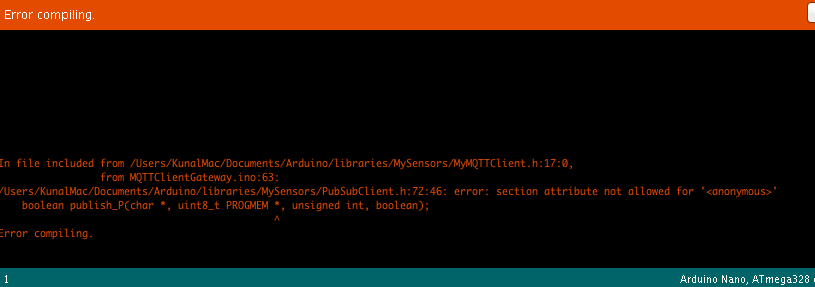MQTT Client gateway
-
@FotoFieber @ntruchsess i have a parallel post regarding this version of the controller, i did not know it was the same as this one when i opened the thread :8ball: but i am having some garbage issues, do you think this is the same problem as you have described 2 posts up? http://forum.mysensors.org/topic/921/strange-value-being-sent-from-controller-using-mixed-temp-relay-node thanks for any comments or pointers
-
This seems to be the problem I fixed with adding \0 at the end of the payload. Try the patch from above.
-
Hi guys! Took me a while but I've finally got this compiling and uploading to the Arduino Uno.
I can see the Uno on my ethernet network and it's visible as the IP address I set in the sketch.
But my mosquitto MQTT broker never receives anything from the Uno, I was expecting even just a New Client Connection notification or something... But nothing.... I have OpenHAB talking to Mosquitto and the Mosquitto screen shows it receiving ping requests from OpenHAB so I know the broker side of things is working well.
Anyone got any ideas? I'm confident that the IP address and port for my broker have been properly configured in the sketch.
I just configured 4 things in the scketch..
- Broker IP Address
- Broker Port
- Arduino IP address
- Arduino MAC Address
-
Hi TommySharp
Question 1:
Do you see the connection on mosquitto:mosquitto_sub -h mosquittoip -v -t '$SYS/broker/clients/active'
Question 2:
Do your mysensor-nodes get connected to the gateway? (You can have only one gateway.)Tip 1:
Program your arduino with an isp (or arduinoisp): you then have more room as you don't need the bootloader and can enable debug. -
@FotoFieber
Thanks for the reply....I'm running mosquitto on windows so not sure how to "run" the command you suggest? I can see the mosquitto DOS looking dialogue box onscreen and it shows OpenHAB pinging mosquitto every few minutes, not seeing any pings or subscriptions coming from the MySensors MQTTClient Gateway though?
This is the only gateway I am trying to setup and I have one wireless temperature/humidity sensor running and it's located about 1 meter from the gateway. I expected that even without any sensor nodes setup that at least the Gateway should connect to mosquitto in some way? I did mess about with trying the other MQTT gateway where it is also the broker and I did get a few temperature readings all the way into OpenHAB that way but OpenHAB randomly lost the connection to the broker and then I'd have to reboot everything. Just mentioning that because that tells me that my one sensor node is working properly I guess.
Tip 1 : I'll have to do some googling about an "isp" to see what that's all about....
-
another question: i'm using the uno with the ethernet shield. Is the wiring the same as documented here?
I double checked the wiring but keep on receiving the "check wires" message in the serial monitor.
What did i do?
- wiring the nrf
- enabled DEBUG in myConfig.h
- threw the PubSubClient and DS1307RTC libraries in my lib folder
- "fixed" PubSub code as told by @ntruchsess somewhere in this thread
- configured mqtt server and port, arduino ip an mac (btw, commenting out the arduino IP, which should result in using DHCP, does not work, because local_ip is not configured anymore?)
the code itself compiled fine, but i keep on getting this wiring error :(
what confuses me too: the pins noted in the sketch: are they handled through the ethernetshield?greetings
dakkyEDIT: Dammit .. i forgot to reenable SOFTSPI. Could this cause the wiring problem? and now the Sketch is too large (with debug enabled)
-
You can save program space by uploading it without a bootloader (ISP).
-
Questions (Sorry)
I have rebuild the whole original MQTT sketch so it supports the standard mysensors protocol (the serial/ethernet gateway).
With this, we have all functionality that the original mysensor serial gateway supports.What would be the downside with this implementation ?
The data being transferred is like
http://www.mysensors.org/download/serial_api_14
It is now also very easy to pass the payload an internal serial/ethernet gateway handler, but the payload is not easily interpreted as human text of course.
Would this be something to submit as a replacement of the original MQTT library?
Devs just need to push the payload to their original serial/ethernet handler, and sending messages is also in the same format
-
Remove PROGMEM from line 72 at the file PubSubClient.h
Works for me, but I really don't know why, I remember to read it somewhere.... not sure if it is "safe" to do, but at least I can compile it and test it, and BTW, works fine with my mosquitto instance on my NAS, still have to do more tests.
Regards.
EDIT: The solution is on this thread XD
-
Questions (Sorry)
I have rebuild the whole original MQTT sketch so it supports the standard mysensors protocol (the serial/ethernet gateway).
With this, we have all functionality that the original mysensor serial gateway supports.What would be the downside with this implementation ?
The data being transferred is like
http://www.mysensors.org/download/serial_api_14
It is now also very easy to pass the payload an internal serial/ethernet gateway handler, but the payload is not easily interpreted as human text of course.
Would this be something to submit as a replacement of the original MQTT library?
Devs just need to push the payload to their original serial/ethernet handler, and sending messages is also in the same format
-
Could someone please post the latest working version of the MQTT Client gateway sketch?
-
Does anyone have a version of this reworked for the new 1.5 client? Looking through the MySensor class, it looks like a lot of the code in MyMQTTClient.cpp can be removed as it's now in the sensor class. I'd like to use this for my gateway as it's a much better system than the broker gateway that's in the standard library but it needs to support message signing and the newer 1.5 code base. If someone else finished this already I'll just use that, otherwise I'll start working on it. I have family coming in town so I don't expect to get much done in the next week but assuming that the MQTT code is working fine (I have no experience with that writing an MQTT client), it shouldn't take much work to refactor the client to use the new MySensor base.
-
I just did an adaptation. I removed the MyMQTTClient.cpp completely. It looks codewise more than the MQTTGateway. I am in the process of testing it.
You can find it here https://github.com/tomkxy/Arduino.git in the branch MQTTClient.
-
Well it seems to work. Only point I saw and don't understand is that the gateway tries to send a message back to the sensor which does not seem to be an ACK. See my post here http://forum.mysensors.org/topic/1782/gateway-is-sending-command-1-type-1-c-1-t-1-message-to-sensor but so far no feedback on that. Functional wise it works, at least with my test temp and humidity sensor.
-
Please help! This MQTT client gateway fails to compile. I use 1.6.5. IDE, 1.5 library. Applied patches as suggested by ntruchsess and still get this error:
MyMQTTClient.cpp: In constructor 'MyMQTTClient::MyMQTTClient(PubSubClient, uint8_t, uint8_t)': MyMQTTClient.cpp:108: error: no matching function for call to 'MySensor::MySensor(uint8_t&, uint8_t&)' MySensor(_cepin, _cspin), buffsize(0) ^ MyMQTTClient.cpp:108:41: note: candidates are: In file included from MyMQTTClient.h:16:0, from MyMQTTClient.cpp:14: R:\Arduino\libraries\MySensors/MySensor.h:153:2: note: MySensor::MySensor(MyTransport&, MyHw&) MySensor(MyTransport &radio =*new MyTransportNRF24(), MyHw &hw=*new MyHwDriver() ^ R:\Arduino\libraries\MySensors/MySensor.h:153:2: note: no known conversion for argument 1 from 'uint8_t {aka unsigned char}' to 'MyTransport&' R:\Arduino\libraries\MySensors/MySensor.h:144:7: note: MySensor::MySensor(const MySensor&) class MySensor ^ R:\Arduino\libraries\MySensors/MySensor.h:144:7: note: candidate expects 1 argument, 2 provided MyMQTTClient.cpp: In member function 'void MyMQTTClient::begin(rf24_pa_dbm_e, uint8_t, rf24_datarate_e, uint8_t, uint8_t, uint8_t)': MyMQTTClient.cpp:148: error: 'setupRepeaterMode' was not declared in this scope setupRepeaterMode(); ^ MyMQTTClient.cpp:154: error: 'setupRadio' was not declared in this scope setupRadio(paLevel, channel, dataRate); ^ MyMQTTClient.cpp:155: error: 'BASE_RADIO_ID' was not declared in this scope RF24::openReadingPipe(WRITE_PIPE, BASE_RADIO_ID); ^ MyMQTTClient.cpp:157: error: cannot call member function 'void RF24::startListening()' without object RF24::startListening(); ^ no matching function for call to 'MySensor::MySensor(uint8_t&, uint8_t&)'