💬 Easy/Newbie PCB (RFM69 HW/W edition) for MySensors
-
@mr_sensor I have the same experience. A good gateway radio is important. I also use a amplified version. Sometimes it has been poor radio clones that make the bad range as well. Even if you don't have a amplified radio 8m+ 1 wall should be possible.
-
@sundberg84 @gohan Ok thanks for the input I will order some of the extended ones :) and see if thing s will improve.
@mr_sensor said in 💬 Easy/Newbie PCB (RFM69 HW/W edition) for MySensors:
@sundberg84 @gohan Ok thanks for the input I will order some of the extended ones :) and see if thing s will improve.
The parts mentioned above arrived. I thought just swapping the radio's and see if there is any improvement. But it seems my devices are not happy with there new radio :) ? So are these new devices coming with the same pin-out and are they using the same library as the non amplified radio"s ? Or do I need to alter my sketches or wiring for it to work?
-
@mr_sensor said in 💬 Easy/Newbie PCB (RFM69 HW/W edition) for MySensors:
@sundberg84 @gohan Ok thanks for the input I will order some of the extended ones :) and see if thing s will improve.
The parts mentioned above arrived. I thought just swapping the radio's and see if there is any improvement. But it seems my devices are not happy with there new radio :) ? So are these new devices coming with the same pin-out and are they using the same library as the non amplified radio"s ? Or do I need to alter my sketches or wiring for it to work?
@mr_sensor i think it should be the same pin out. Gohan might now better on the amplified version. As I said I don't use those much.
What kind of error do you have now?
-
@gohan said in 💬 Easy/Newbie PCB (RFM69 HW/W edition) for MySensors:
but this is RFM69 radio pcb not NRF24
I know but I am using the nrf24 pcb.Do I need to add something like this when using the AP version?
#define MY_RADIO_NRF24
#define MY_RF24_PA_LEVEL RF24_PA_HIGH
Or just #define MY_RADIO_NRF24
-
@gohan said in 💬 Easy/Newbie PCB (RFM69 HW/W edition) for MySensors:
but this is RFM69 radio pcb not NRF24
I know but I am using the nrf24 pcb.Do I need to add something like this when using the AP version?
#define MY_RADIO_NRF24
#define MY_RF24_PA_LEVEL RF24_PA_HIGH
Or just #define MY_RADIO_NRF24
@mr_sensor correct. As I said I'm no expert with the amplified version but that looks ok. I suggest you try it out. If it's wrong you will get an error and you can post that .
-
This has now been updated to rev. 10. There are still some images left to change.
The gerbers has been updated and sent to manufacturer but it will take some days before they update.
Make sure it says rev5 before ordering.
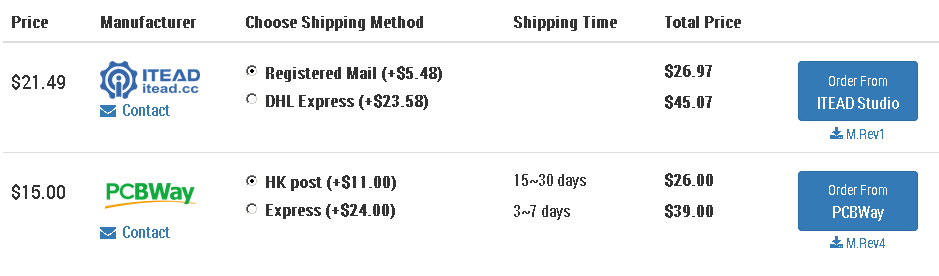
-
This has now been updated to rev. 10. There are still some images left to change.
The gerbers has been updated and sent to manufacturer but it will take some days before they update.
Make sure it says rev5 before ordering.
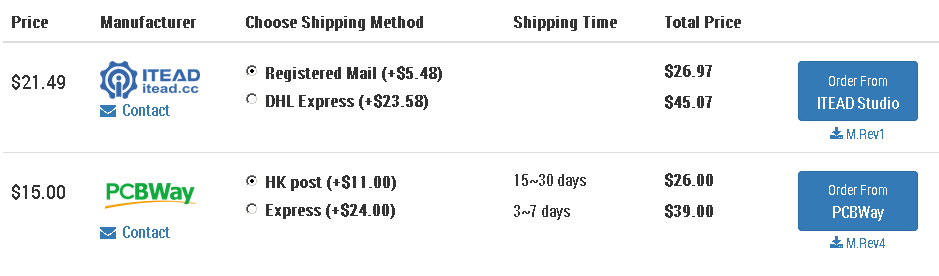
@sundberg84 said in 💬 Easy/Newbie PCB (RFM69 HW/W edition) for MySensors:
This has now been updated to rev. 10. There are still some images left to change.
The gerbers has been updated and sent to manufacturer but it will take some days before they update.
Make sure it says rev5 before ordering.
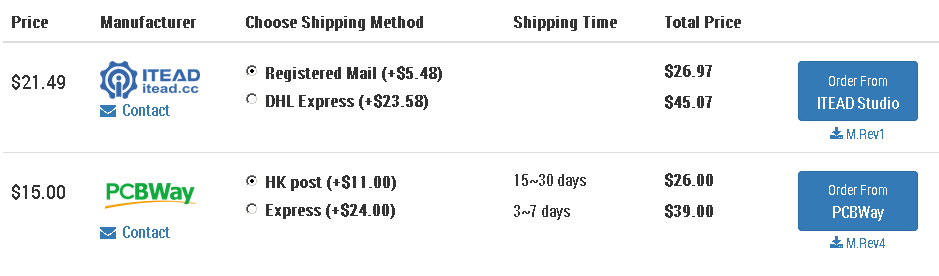
Hello,
Thanks for creating these PCBs, it's great to have a stable base to work upon!
I want to make a daughter board using the MYSX connector but the pin choices are a little inconvenient. Like A0 is used by the battery voltage measure circuit, D2 is used by the RFM69 radio. Could you share your reasons for using these pins and whethe it is possible to use different pins?
Finally, I couldn't find instructions for adding the flash memory. That is a great addition to this board!
Cheers,
Birla -
@sundberg84 said in 💬 Easy/Newbie PCB (RFM69 HW/W edition) for MySensors:
This has now been updated to rev. 10. There are still some images left to change.
The gerbers has been updated and sent to manufacturer but it will take some days before they update.
Make sure it says rev5 before ordering.
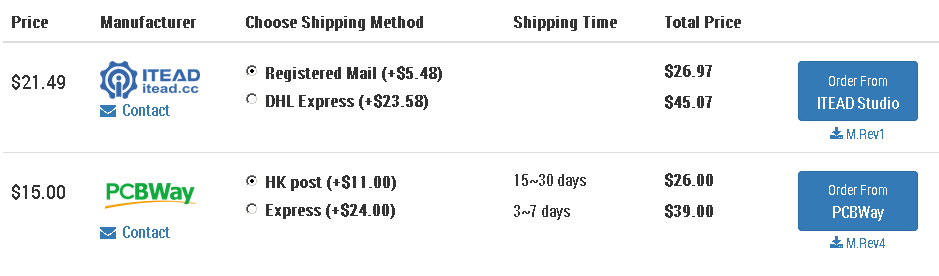
Hello,
Thanks for creating these PCBs, it's great to have a stable base to work upon!
I want to make a daughter board using the MYSX connector but the pin choices are a little inconvenient. Like A0 is used by the battery voltage measure circuit, D2 is used by the RFM69 radio. Could you share your reasons for using these pins and whethe it is possible to use different pins?
Finally, I couldn't find instructions for adding the flash memory. That is a great addition to this board!
Cheers,
Birla@prakhar-birla Hi!
The reason is that MysX is a fixed connector. This way you can make daughterboards. If the pins would be inconsistent it would not work. You can use these pins (A0 + D2) if you dont use it for radio or battery measurment.
I havent had time to make instructions for the flash memory, but there are several others on this site which have made that. Look around for @scalz work for example on openhardware.io
-
@prakhar-birla Hi!
The reason is that MysX is a fixed connector. This way you can make daughterboards. If the pins would be inconsistent it would not work. You can use these pins (A0 + D2) if you dont use it for radio or battery measurment.
I havent had time to make instructions for the flash memory, but there are several others on this site which have made that. Look around for @scalz work for example on openhardware.io
Hey @sundberg84,
Thanks for the clarification! I checked the spec docs for the MYSX connectors but they didn't mention any fixed pins, just the purpose/pin type. Anyway, for different MCU it will inevitably be different pins. On Arduino Pro Mini since there are only two external interrupts there's no escaping D2, the analog pin on the other hand in an easy fix either use a different pin for battery measurement (A6/A7 is only a via away) or a different pinout on the MYSX.
I couldn't find any instructions for the flash memory, please share a link when you can. Also is it possible to add it without the footprint on the PCB?
PS. I just ordered a set of 10 PCBs through Open Hardware :)
Cheers
-
Hey @sundberg84,
Thanks for the clarification! I checked the spec docs for the MYSX connectors but they didn't mention any fixed pins, just the purpose/pin type. Anyway, for different MCU it will inevitably be different pins. On Arduino Pro Mini since there are only two external interrupts there's no escaping D2, the analog pin on the other hand in an easy fix either use a different pin for battery measurement (A6/A7 is only a via away) or a different pinout on the MYSX.
I couldn't find any instructions for the flash memory, please share a link when you can. Also is it possible to add it without the footprint on the PCB?
PS. I just ordered a set of 10 PCBs through Open Hardware :)
Cheers
@prakhar-birla - well the idea with MysX is that the pin-order is fixed so you can attach any daugherboard to it. If you start mixing the pins around you will not be able to transfer a daugherboard from one motherboard to another since they will be different. Im not sure how MysX would translate to other MCU but other have digital and analog pins as well - so it would be most possible to connect MysX to other mcu.
About the external interrupt you are right, there are 2 on the atmega328. On my Nrf24l01+ version you can use D2 as an interrupt but since the RFM69 radio uses this pin you can not on this version. D3 is your only choise and if you need more you might have to create an external circuit.
As I said, I havent had time to look over SPI flash instructions yet. I havent even tried it - this is a user request from this forum. You can search this forum for more information - like this: https://forum.mysensors.org/topic/3160/ota-flash-types-for-mysensors/
-
Hi @sundberg84, on Easy/Newbie PCB rfm69 version PIN3 of MysX connector is connected to 3.3V resp. to the output from voltage regulator. When I compare with Easy/Newbie PCB nrf24l01 version, MysX PIN3 is connected to input of voltage regulator (to 5V). Is this a mistake in design of Easy/PCB rfm69 version?
-
Hi @sundberg84, on Easy/Newbie PCB rfm69 version PIN3 of MysX connector is connected to 3.3V resp. to the output from voltage regulator. When I compare with Easy/Newbie PCB nrf24l01 version, MysX PIN3 is connected to input of voltage regulator (to 5V). Is this a mistake in design of Easy/PCB rfm69 version?
@ferro - Hi no - the RFM version is 3.3v only. nrf24 data pins are 5v tolerant but the rfm radio isnt so thats why.
-
@ferro - Hi no - the RFM version is 3.3v only. nrf24 data pins are 5v tolerant but the rfm radio isnt so thats why.
@sundberg84 - ok thanks, it makes sense ;). I was asking because I connected your Dimmable Led Strip daughterboard via MysX to this Easy PCB. Dimmer daughterboard is providing 5V on PIN3 (when LM2940CT voltage regulator is used on it). This would bring 5V to output of voltage regulator on Easy PCB so I disconnected PIN3 connection between dimmer daughterboard and Easy PCB. I connected PIN3 from dimmer board by wire to >3.3V power input of Easy PCB instead. Other option I'm thinking of would be not using voltage regulator on dimmer daughterboard at all but use its 12V raw voltage provided by dimmer board via MysX PIN1 (+ raw jumper on Easy PSB) and use voltage regulator (LE33) on Easy PCB only.
-
@njwyborn - you are correct, thanks for noticing! Its been corrected!
