nRF5 action!
-
So, here is code which works! Many thanks to @d00616 and others for their helpful comments above.
To keep from distracting, I stripped out the radio code, but you can easily insert your favorite brand of that.
Basically, the sketch blinks an LED very briefly once every 5 seconds. Between blinks, it sleeps. However, if a leak is detected (which is equivalent to a button push), it wakes up immediately and blinks a lot. It runs on both nRF52832 and nRF51822. The sleep current is ~2.6ua on an nRF52832. To get sleep current that low, it is using the Low Power Comparator (LPCOMP) to watch for a change on the leak detector pin while the CPU sleeps.
I haven't yet measured the sleep current consumption on an nRF51822, but I expect it would be something comparable.
//This sketch is applicable to Coincell Multisensor nRF51822, version 10 #define MY_CORE_ONLY #define IS_NRF51 //true iff the target is an nRF51. If an nRF52, then comment this line out! #define I2C_INTERRUPT_PIN 3 #define LEAK_DETECTION_PIN 2 #include <nrf.h> #include <MySensors.h> volatile bool button_pressed=false; void blinkityBlink(uint8_t pulses, uint8_t repetitions) { for (int x=0;x<repetitions;x++) { for (int i=0;i<pulses;i++) { digitalWrite(LED_BUILTIN,HIGH); wait(20); digitalWrite(LED_BUILTIN,LOW); wait(100); } wait(500); } } void disableNfc() { //only applied to nRF52 #ifndef IS_NRF51 //Make pins 9 and 10 usable as GPIO pins. NRF_NFCT->TASKS_DISABLE=1; //disable NFC NRF_NVMC->CONFIG=1; // Write enable the UICR NRF_UICR->NFCPINS=0; //Make pins 9 and 10 usable as GPIO pins. NRF_NVMC->CONFIG=0; // Put the UICR back into read-only mode. #endif } void turnOffRadio() { NRF_RADIO->TASKS_DISABLE=1; while (!(NRF_RADIO->EVENTS_DISABLED)) {} //until radio is confirmed disabled } void turnOffUarte0() { #ifndef IS_NRF51 NRF_UARTE0->TASKS_STOPRX = 1; NRF_UARTE0->TASKS_STOPTX = 1; NRF_UARTE0->TASKS_SUSPEND = 1; NRF_UARTE0->ENABLE=0; //disable UART0 while (NRF_UARTE0->ENABLE!=0) {}; //wait until UART0 is confirmed disabled. #endif #ifdef IS_NRF51 NRF_UART0->TASKS_STOPRX = 1; NRF_UART0->TASKS_STOPTX = 1; NRF_UART0->TASKS_SUSPEND = 1; NRF_UART0->ENABLE=0; //disable UART0 while (NRF_UART0->ENABLE!=0) {}; //wait until UART0 is confirmed disabled. #endif } void turnOffAdc() { #ifndef IS_NRF51 if (NRF_SAADC->ENABLE) { //if enabled, then disable the SAADC NRF_SAADC->TASKS_STOP=1; while (NRF_SAADC->EVENTS_STOPPED) {} //wait until stopping of SAADC is confirmed NRF_SAADC->ENABLE=0; //disable the SAADC while (NRF_SAADC->ENABLE) {} //wait until the disable is confirmed } #endif } void turnOffHighFrequencyClock() { NRF_CLOCK->TASKS_HFCLKSTOP = 1; while ((NRF_CLOCK->HFCLKSTAT) & 0x0100) {} //wait as long as HF clock is still running. } void mySleepPrepare() { turnOffHighFrequencyClock(); turnOffRadio(); turnOffUarte0(); } void activateLpComp() { //NRF_LPCOMP->PSEL=1; // monitor AIN1 (pin P0.03 on nRF52832 test board). //while (!(NRF_LPCOMP->PSEL==1)) {} //wait until confirmed NRF_LPCOMP->PSEL=3; // monitor AIN3 (pin P0.02 on nRF51822 for coincell_multisensor_v10) while (!(NRF_LPCOMP->PSEL==3)) {} //wait until confirmed NRF_LPCOMP->REFSEL=1; // choose 1/4 VDD as the reference voltage while (!(NRF_LPCOMP->REFSEL==1)) {} //wait until confirmed NRF_LPCOMP->ANADETECT=1; //detect UP events. while (NRF_LPCOMP->ANADETECT!=1) {} //wait until confirmed NRF_LPCOMP->INTENSET=B0100; //Enable interrupt for UP event while (!(NRF_LPCOMP->INTENSET==B0100)) {} //wait until confirmed NRF_LPCOMP->ENABLE=1; //Enable LPCOMP while (!(NRF_LPCOMP->ENABLE==1)) {} //wait until confirmed NRF_LPCOMP->TASKS_START=1; //start the LPCOMP while (!(NRF_LPCOMP->EVENTS_READY)) {} //wait until ready NVIC_SetPriority(LPCOMP_IRQn, 15); NVIC_ClearPendingIRQ(LPCOMP_IRQn); NVIC_EnableIRQ(LPCOMP_IRQn); } void suspendLpComp() { //suspend getting more interrupts from LPCOMP before the first interrupt can be handled if ((NRF_LPCOMP->ENABLE) && (NRF_LPCOMP->EVENTS_READY)) { //if LPCOMP is enabled NRF_LPCOMP->INTENCLR=B0100; //disable interrupt from LPCOMP while (NRF_LPCOMP->INTENCLR==B0100) {} //wait until confirmed } } void resumeLpComp() { //suspend getting interrupts from LPCOMP NRF_LPCOMP->INTENSET=B0100; //Enable interrupt for UP event while (!(NRF_LPCOMP->INTENSET==B0100)) {} //wait until confirmed } void setup() { hwInit(); hwPinMode(LED_BUILTIN,OUTPUT_D0H1); disableNfc(); turnOffAdc(); activateLpComp(); blinkityBlink(2,1); //Signify end of setup with two quick pulses. mySleepPrepare(); button_pressed=false; } void loop() { sleep(5000); //sleep for 5 seconds. mySleepPrepare(); //An ounce of prevention: Turn-off HF clock, etc, ASAP to save power, just in case the library's sleep() routine resumed them. if (button_pressed) { //if a leak is detected suspendLpComp(); //suspend LPCOMP to prevent multiple interrupts blinkityBlink(10,3); //blink a lot to show that a leak was detected. button_pressed=false; //Clear the semaphore NRF_LPCOMP->EVENTS_UP=0; //Clear the semaphore resumeLpComp(); //operations of LPCOMP were suspended after detecting the LPCOMP iterrupt } else { blinkityBlink(1,1); //otherwise, just one short blink to indicate the wakeup was scheduled by the RTC } } // * Reset events and read back on nRF52 //* http://infocenter.nordicsemi.com/pdf/nRF52_Series_Migration_v1.0.pdf #if __CORTEX_M == 0x04 #define NRF5_RESET_EVENT(event) \ event = 0; \ (void)event #else #define NRF5_RESET_EVENT(event) event = 0 #endif // This must be in one line extern "C" { void LPCOMP_IRQHandler(void) {button_pressed=true; NRF5_RESET_EVENT(NRF_LPCOMP->EVENTS_UP); NRF_LPCOMP->EVENTS_UP=0; MY_HW_RTC->CC[0]=(MY_HW_RTC->COUNTER+2);}} -
So, here is code which works! Many thanks to @d00616 and others for their helpful comments above.
To keep from distracting, I stripped out the radio code, but you can easily insert your favorite brand of that.
Basically, the sketch blinks an LED very briefly once every 5 seconds. Between blinks, it sleeps. However, if a leak is detected (which is equivalent to a button push), it wakes up immediately and blinks a lot. It runs on both nRF52832 and nRF51822. The sleep current is ~2.6ua on an nRF52832. To get sleep current that low, it is using the Low Power Comparator (LPCOMP) to watch for a change on the leak detector pin while the CPU sleeps.
I haven't yet measured the sleep current consumption on an nRF51822, but I expect it would be something comparable.
//This sketch is applicable to Coincell Multisensor nRF51822, version 10 #define MY_CORE_ONLY #define IS_NRF51 //true iff the target is an nRF51. If an nRF52, then comment this line out! #define I2C_INTERRUPT_PIN 3 #define LEAK_DETECTION_PIN 2 #include <nrf.h> #include <MySensors.h> volatile bool button_pressed=false; void blinkityBlink(uint8_t pulses, uint8_t repetitions) { for (int x=0;x<repetitions;x++) { for (int i=0;i<pulses;i++) { digitalWrite(LED_BUILTIN,HIGH); wait(20); digitalWrite(LED_BUILTIN,LOW); wait(100); } wait(500); } } void disableNfc() { //only applied to nRF52 #ifndef IS_NRF51 //Make pins 9 and 10 usable as GPIO pins. NRF_NFCT->TASKS_DISABLE=1; //disable NFC NRF_NVMC->CONFIG=1; // Write enable the UICR NRF_UICR->NFCPINS=0; //Make pins 9 and 10 usable as GPIO pins. NRF_NVMC->CONFIG=0; // Put the UICR back into read-only mode. #endif } void turnOffRadio() { NRF_RADIO->TASKS_DISABLE=1; while (!(NRF_RADIO->EVENTS_DISABLED)) {} //until radio is confirmed disabled } void turnOffUarte0() { #ifndef IS_NRF51 NRF_UARTE0->TASKS_STOPRX = 1; NRF_UARTE0->TASKS_STOPTX = 1; NRF_UARTE0->TASKS_SUSPEND = 1; NRF_UARTE0->ENABLE=0; //disable UART0 while (NRF_UARTE0->ENABLE!=0) {}; //wait until UART0 is confirmed disabled. #endif #ifdef IS_NRF51 NRF_UART0->TASKS_STOPRX = 1; NRF_UART0->TASKS_STOPTX = 1; NRF_UART0->TASKS_SUSPEND = 1; NRF_UART0->ENABLE=0; //disable UART0 while (NRF_UART0->ENABLE!=0) {}; //wait until UART0 is confirmed disabled. #endif } void turnOffAdc() { #ifndef IS_NRF51 if (NRF_SAADC->ENABLE) { //if enabled, then disable the SAADC NRF_SAADC->TASKS_STOP=1; while (NRF_SAADC->EVENTS_STOPPED) {} //wait until stopping of SAADC is confirmed NRF_SAADC->ENABLE=0; //disable the SAADC while (NRF_SAADC->ENABLE) {} //wait until the disable is confirmed } #endif } void turnOffHighFrequencyClock() { NRF_CLOCK->TASKS_HFCLKSTOP = 1; while ((NRF_CLOCK->HFCLKSTAT) & 0x0100) {} //wait as long as HF clock is still running. } void mySleepPrepare() { turnOffHighFrequencyClock(); turnOffRadio(); turnOffUarte0(); } void activateLpComp() { //NRF_LPCOMP->PSEL=1; // monitor AIN1 (pin P0.03 on nRF52832 test board). //while (!(NRF_LPCOMP->PSEL==1)) {} //wait until confirmed NRF_LPCOMP->PSEL=3; // monitor AIN3 (pin P0.02 on nRF51822 for coincell_multisensor_v10) while (!(NRF_LPCOMP->PSEL==3)) {} //wait until confirmed NRF_LPCOMP->REFSEL=1; // choose 1/4 VDD as the reference voltage while (!(NRF_LPCOMP->REFSEL==1)) {} //wait until confirmed NRF_LPCOMP->ANADETECT=1; //detect UP events. while (NRF_LPCOMP->ANADETECT!=1) {} //wait until confirmed NRF_LPCOMP->INTENSET=B0100; //Enable interrupt for UP event while (!(NRF_LPCOMP->INTENSET==B0100)) {} //wait until confirmed NRF_LPCOMP->ENABLE=1; //Enable LPCOMP while (!(NRF_LPCOMP->ENABLE==1)) {} //wait until confirmed NRF_LPCOMP->TASKS_START=1; //start the LPCOMP while (!(NRF_LPCOMP->EVENTS_READY)) {} //wait until ready NVIC_SetPriority(LPCOMP_IRQn, 15); NVIC_ClearPendingIRQ(LPCOMP_IRQn); NVIC_EnableIRQ(LPCOMP_IRQn); } void suspendLpComp() { //suspend getting more interrupts from LPCOMP before the first interrupt can be handled if ((NRF_LPCOMP->ENABLE) && (NRF_LPCOMP->EVENTS_READY)) { //if LPCOMP is enabled NRF_LPCOMP->INTENCLR=B0100; //disable interrupt from LPCOMP while (NRF_LPCOMP->INTENCLR==B0100) {} //wait until confirmed } } void resumeLpComp() { //suspend getting interrupts from LPCOMP NRF_LPCOMP->INTENSET=B0100; //Enable interrupt for UP event while (!(NRF_LPCOMP->INTENSET==B0100)) {} //wait until confirmed } void setup() { hwInit(); hwPinMode(LED_BUILTIN,OUTPUT_D0H1); disableNfc(); turnOffAdc(); activateLpComp(); blinkityBlink(2,1); //Signify end of setup with two quick pulses. mySleepPrepare(); button_pressed=false; } void loop() { sleep(5000); //sleep for 5 seconds. mySleepPrepare(); //An ounce of prevention: Turn-off HF clock, etc, ASAP to save power, just in case the library's sleep() routine resumed them. if (button_pressed) { //if a leak is detected suspendLpComp(); //suspend LPCOMP to prevent multiple interrupts blinkityBlink(10,3); //blink a lot to show that a leak was detected. button_pressed=false; //Clear the semaphore NRF_LPCOMP->EVENTS_UP=0; //Clear the semaphore resumeLpComp(); //operations of LPCOMP were suspended after detecting the LPCOMP iterrupt } else { blinkityBlink(1,1); //otherwise, just one short blink to indicate the wakeup was scheduled by the RTC } } // * Reset events and read back on nRF52 //* http://infocenter.nordicsemi.com/pdf/nRF52_Series_Migration_v1.0.pdf #if __CORTEX_M == 0x04 #define NRF5_RESET_EVENT(event) \ event = 0; \ (void)event #else #define NRF5_RESET_EVENT(event) event = 0 #endif // This must be in one line extern "C" { void LPCOMP_IRQHandler(void) {button_pressed=true; NRF5_RESET_EVENT(NRF_LPCOMP->EVENTS_UP); NRF_LPCOMP->EVENTS_UP=0; MY_HW_RTC->CC[0]=(MY_HW_RTC->COUNTER+2);}} -
Here's the hardware I developed it on:
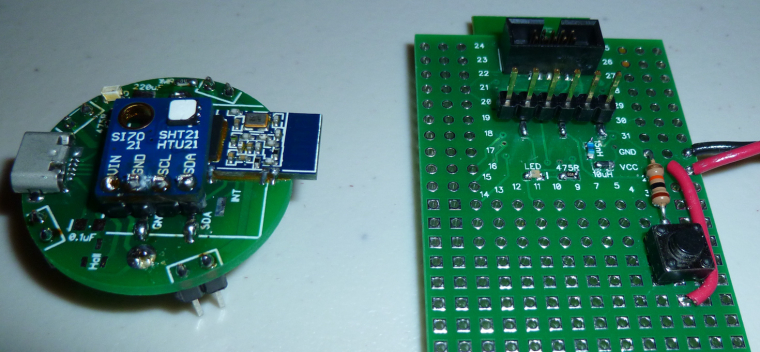
For the nRF52832 (on the right), I literally used a button push to simulate a leak detection. However, for the nRF51822 (on the left), I did use the leak detection pins. I've tried putting it on a flooded surface and, indeed, it does detect water. By that I mean a water leak is enough to wake it up from sleep and trigger a detection event. -
I just now measured the sleep current on the nRF51822 (above), and it is 3.9ua. So, higher than the nRF52822. Go figure.
BTW, I'm using a uCurrent Gold paired to a Fluke 87V for my current measurements, so I think my measurements are probably reasonably accurate (and repeatable by anyone else with similar equipment).
-
@NeverDie Nice stuff! Perhaps you could file a PR and include it as a example in the repo?
@Anticimex said in nRF5 Bluetooth action!:
@NeverDie Nice stuff! Perhaps you could file a PR and include it as a example in the repo?
I think instead of that I'll bake it into an improved demo script for the multisensor node and post it there. So, instead of waking up every 5 seconds to blink an LED, it will instead wake-up every 5 minutes to take a temperature/humidity reading and report it back wirelessly to the gateway. Meanwhile, if it happens to detect a water leak, it will report that the instant it is detected. That will be the practical upshot of the above script, which is a boilerplate for how to quickly respond to interrupts while sleeping and yet still remain miserly with respect to battery consumption.
Or, better yet, I'll do it for the PIR demo code, since it doesn't yet have demo code. Same basic idea.
-
@NeverDie Nice stuff! Perhaps you could file a PR and include it as a example in the repo?
@Anticimex said in nRF5 Bluetooth action!:
@NeverDie Nice stuff! Perhaps you could file a PR and include it as a example in the repo?
I posted an enhanced version of it here as the demo sketch--it includes proper MySensors radio code as well: https://www.openhardware.io/view/499/10-years-wireless-PIR-Sensor-on-just-one-set-of-3-AAs#tabs-source
-
Need your help, guys. I am trying to reprogram a smart socket based on nrf51 module. The schematic is:
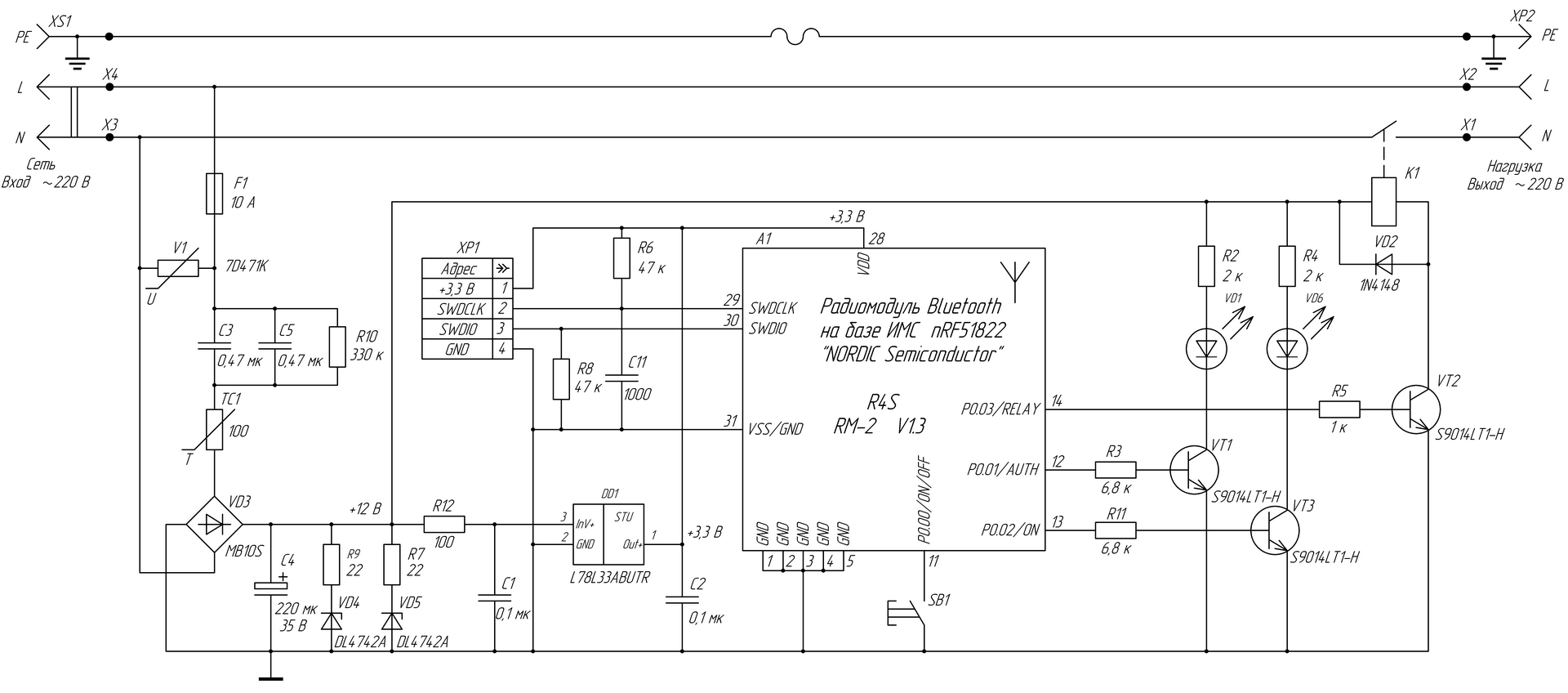
I successfully did it using conventional BT Arduino core (Sandeep's) and I was able to switch the relay on/off.
However, when I tried to use Mysensors ESB5 implementation, the relay just switches On briefly and then immediately Off.
I believe this is because the pin doesn't supply enough current for the transistor to saturate (3.3v/1k=3.3ma).
Questions:
a ) shall I use hwPinMode(PIN, OUTPUT_S0H1)? if yes,
b ) why in non-MySensors sketch a simple pinMode(PIN, OUTPUT) worked?
Does MuSensors implementation overrides Sandeep's definitions so the pin supplies less current? -
Need your help, guys. I am trying to reprogram a smart socket based on nrf51 module. The schematic is:
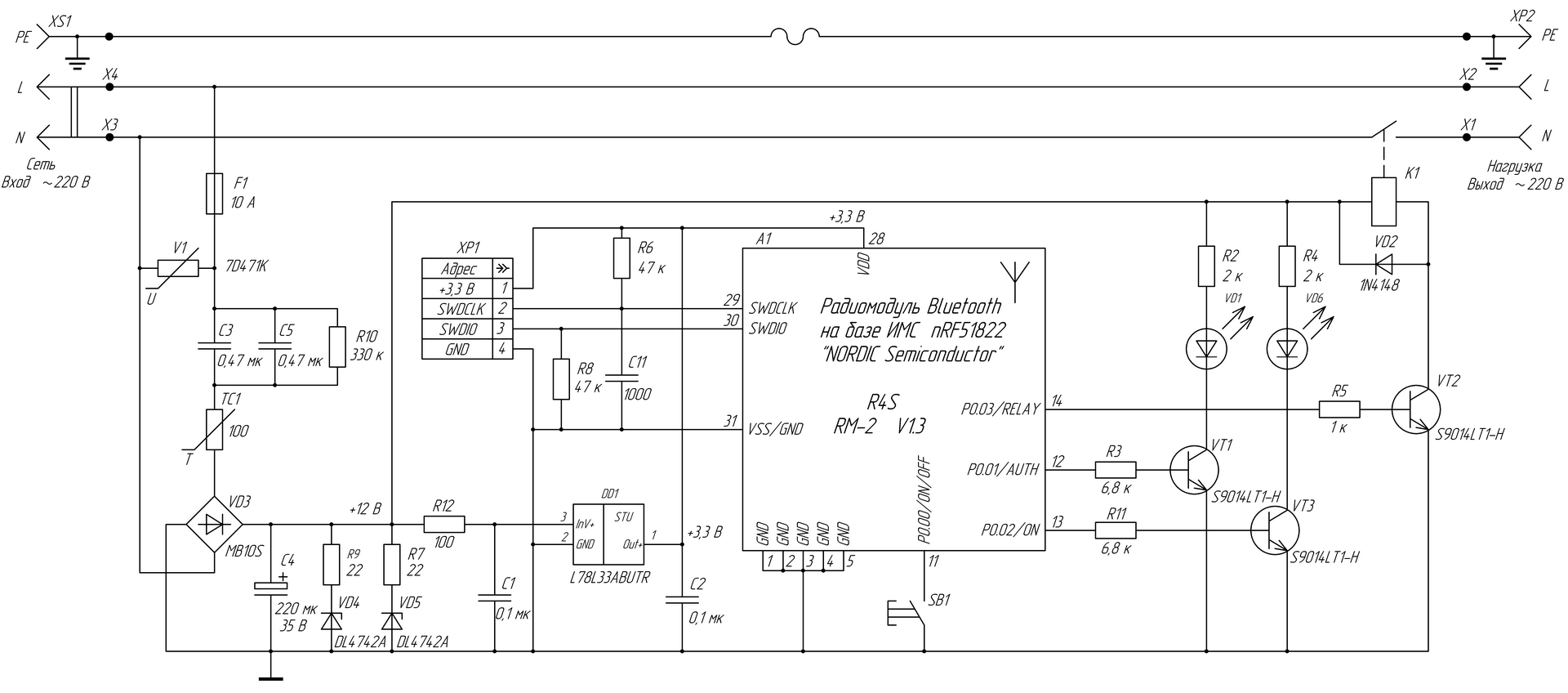
I successfully did it using conventional BT Arduino core (Sandeep's) and I was able to switch the relay on/off.
However, when I tried to use Mysensors ESB5 implementation, the relay just switches On briefly and then immediately Off.
I believe this is because the pin doesn't supply enough current for the transistor to saturate (3.3v/1k=3.3ma).
Questions:
a ) shall I use hwPinMode(PIN, OUTPUT_S0H1)? if yes,
b ) why in non-MySensors sketch a simple pinMode(PIN, OUTPUT) worked?
Does MuSensors implementation overrides Sandeep's definitions so the pin supplies less current?@Toyman I don't know the answers, but section 20.4.1 GPIO Electrical Specification from the datasheet might give you some insight. What I notice from it is that there's quite a spread between the min and max driver current rating, with no real explanation as to why. So, for that reason, if your target currents are higher than the minimum ratings, perhaps you're better off using an nRF5 pin to control a load switch, which in turn should easily handle your desired currents?
-
@Toyman I don't know the answers, but section 20.4.1 GPIO Electrical Specification from the datasheet might give you some insight. What I notice from it is that there's quite a spread between the min and max driver current rating, with no real explanation as to why. So, for that reason, if your target currents are higher than the minimum ratings, perhaps you're better off using an nRF5 pin to control a load switch, which in turn should easily handle your desired currents?
-
The schematic is given. I just don't understand why it worked with BLE core and why it doesn't with d0016's.
I always thought Mysensors is an extension of vanilla nrf5 arduino core.@Toyman said in nRF5 Bluetooth action!:
The schematic is given. I just don't understand why it worked with BLE core and why it doesn't with d0016's.
I always thought Mysensors is an extension of vanilla nrf5 arduino core.You have to remove the SoftDevice. The EEPROM Emulation, included in MySensors, is incompatible and the radio and RTC interrupt is blocked by the SoftDevice. The system call to disable the SoftDevice is not available in the Arduino port. Here is some example to erase the MCU.
-
@Toyman said in nRF5 Bluetooth action!:
The schematic is given. I just don't understand why it worked with BLE core and why it doesn't with d0016's.
I always thought Mysensors is an extension of vanilla nrf5 arduino core.You have to remove the SoftDevice. The EEPROM Emulation, included in MySensors, is incompatible and the radio and RTC interrupt is blocked by the SoftDevice. The system call to disable the SoftDevice is not available in the Arduino port. Here is some example to erase the MCU.
-
@d00616 everything is working EXCEPT relay control.
So the node is recognized in Domoticz, I can switch it on and off, but the relay just doesn't switch on permanently when I send HIGH to the pin. It switches on and almost immediately off.@Toyman said in nRF5 Bluetooth action!:
@d00616 everything is working EXCEPT relay control.
So the node is recognized in Domoticz, I can switch it on and off, but the relay just doesn't switch on permanently when I send HIGH to the pin. It switches on and almost immediately off.With the extended output mode, you are on the safe side, but I think this isn't the problem. Maybe domoticz sends the off command or there is something in the sketch logic. Please try to switch on the port outside the MySensors logic like in setup() or by the button.
Your design has connected a button to P0.00 and an transistor to P0.01. These pins are for the 32kHz clock. Please check, that you have to choosen the RC oscillator as LFCKL source.
-
I received a battery clip designed to hold two CR2032's in series, but I was surprised to find how much wider it is than a single cell holder:
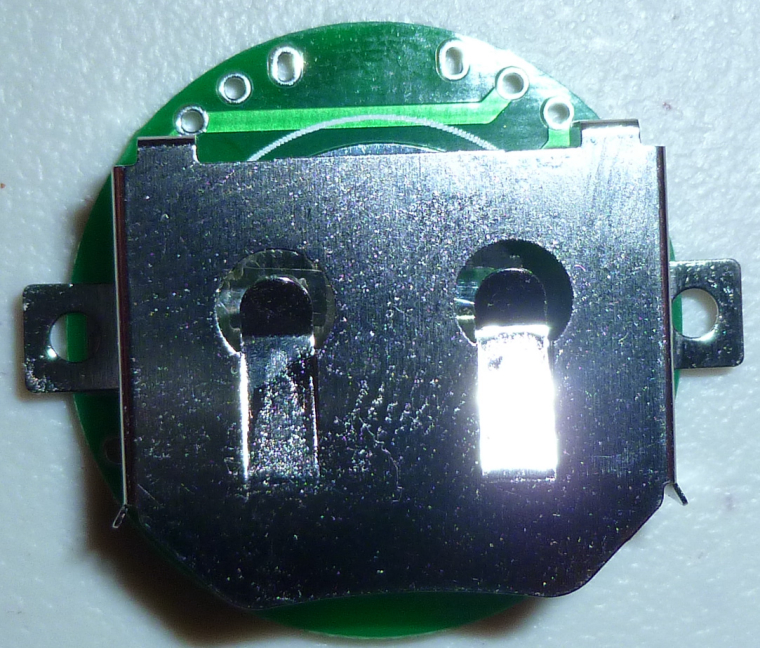
Why? And, is that how they all are?So, at this point, I either need to increase the PCB diameter again, or else go square and hang this clip diagonally.
You may ask, why do this at all? One of the reasons is that the AM612 PIR requires a minimum of 2.7v, and a single CR2032 doesn't leave much headroom, especially given the dippy discharge nature of coincells. I figure two CR2032's in series with a voltage regulator should, in theory, manage the issue a lot better. Indeed, with that in mind, I already have PCB's with the pads for a voltage regulator on them, but I didn't expect the battery clip to be so big.
-
I received a battery clip designed to hold two CR2032's in series, but I was surprised to find how much wider it is than a single cell holder:
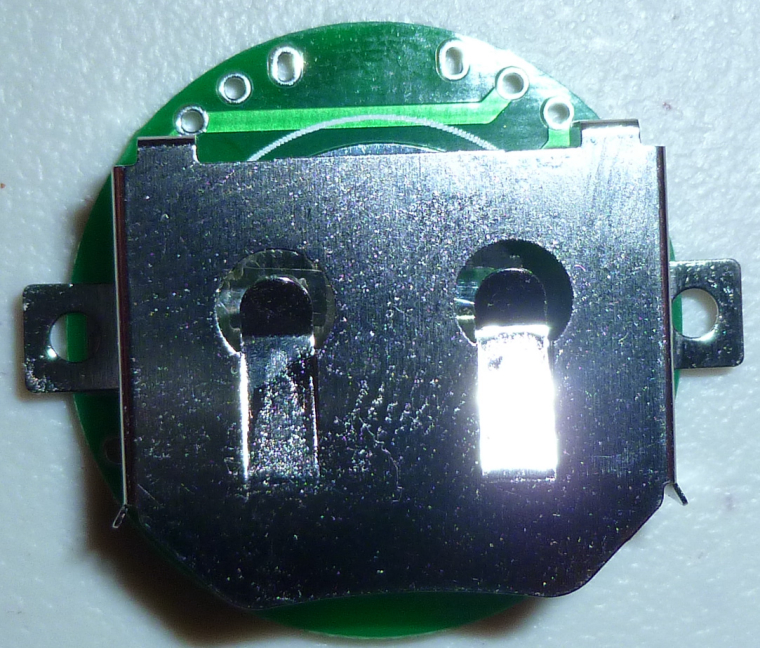
Why? And, is that how they all are?So, at this point, I either need to increase the PCB diameter again, or else go square and hang this clip diagonally.
You may ask, why do this at all? One of the reasons is that the AM612 PIR requires a minimum of 2.7v, and a single CR2032 doesn't leave much headroom, especially given the dippy discharge nature of coincells. I figure two CR2032's in series with a voltage regulator should, in theory, manage the issue a lot better. Indeed, with that in mind, I already have PCB's with the pads for a voltage regulator on them, but I didn't expect the battery clip to be so big.
-
I received a battery clip designed to hold two CR2032's in series, but I was surprised to find how much wider it is than a single cell holder:
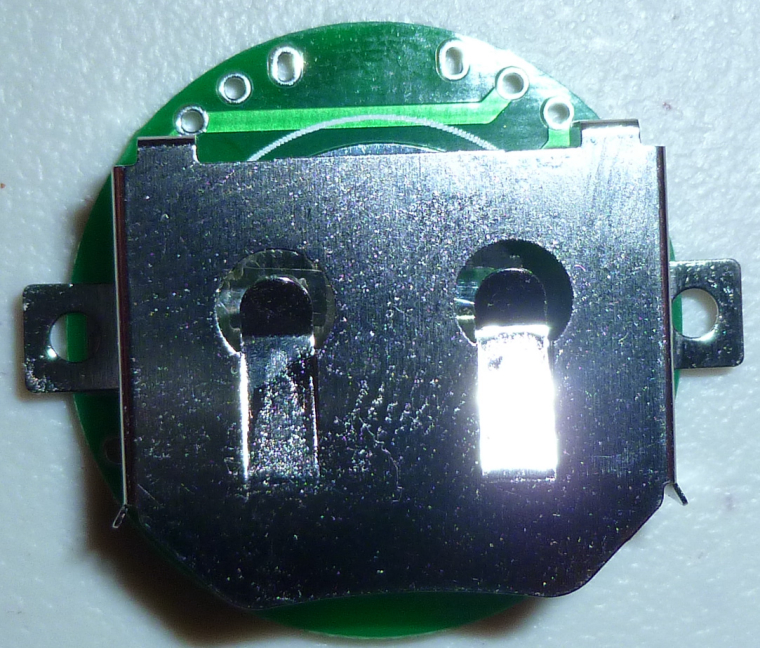
Why? And, is that how they all are?So, at this point, I either need to increase the PCB diameter again, or else go square and hang this clip diagonally.
You may ask, why do this at all? One of the reasons is that the AM612 PIR requires a minimum of 2.7v, and a single CR2032 doesn't leave much headroom, especially given the dippy discharge nature of coincells. I figure two CR2032's in series with a voltage regulator should, in theory, manage the issue a lot better. Indeed, with that in mind, I already have PCB's with the pads for a voltage regulator on them, but I didn't expect the battery clip to be so big.
-
I did a quick hack for testing purposes:
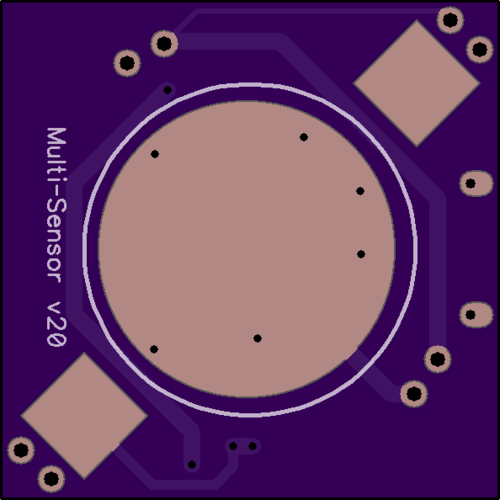
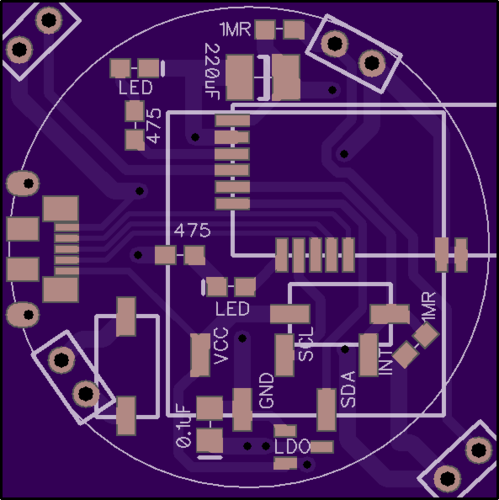
With all this extra space, I could probably add the hall sensor back in. I had taken it out so that I'd have the option of adding an extra LED, plus two pushbuttons. -
I found a much better 2x battery clip made by Linx. Even though it's through-hole rather than surface mount, its footprint is much smaller. https://www.mouser.com/Search/ProductDetail.aspx?R=BAT-HLD-001-THMvirtualkey66280000virtualkey712-BAT-HLD-001-THM
Using it, I don't have to enlarge the diameter or go square. I can keep the same size. -
@toyman said in nRF5 Bluetooth action!:
@neverdie frankly, I would revive CR2450 idea. 620mah vs 200mah is HUGE difference
If I can keep the footprint the same (and I don't see why not), I could attach a 2x battery clip for a 2450, and then you'd have the best of both worlds. I have a hunch that finding such a clip, though, won't be easy.
-
@neverdie
maybe check out: https://www.aliexpress.com/item/5pcs-20-0mm-CR2032-2032-Battery-Button-Cell-Holder-Coin-Cell-Retainer-Battery-Holder-Through-hole/32741947070.html?spm=a2g0s.9042311.0.0.E38CWgor if you need 50... :
https://www.aliexpress.com/item/50pcs-20-0mm-CR2032-2032-Battery-Button-Cell-Holder-Coin-Cell-Retainer-Battery-Holder-Through-hole/32739802992.htmlprice wise,, i would say, go for the second one ;)
-
@neverdie
maybe check out: https://www.aliexpress.com/item/5pcs-20-0mm-CR2032-2032-Battery-Button-Cell-Holder-Coin-Cell-Retainer-Battery-Holder-Through-hole/32741947070.html?spm=a2g0s.9042311.0.0.E38CWgor if you need 50... :
https://www.aliexpress.com/item/50pcs-20-0mm-CR2032-2032-Battery-Button-Cell-Holder-Coin-Cell-Retainer-Battery-Holder-Through-hole/32739802992.htmlprice wise,, i would say, go for the second one ;)
@omemanti Thanks.
I ordered the Linx from mouser yesterday, though. It uses four smaller pins instead of two larger pins. That actually helps keep the footprint small. Also, Linx has practically identical holders for holding a single CR2032 versus holding two CR2032's. That means I can use a single PCB board and decide which configuration I want. The mouser price is quite reasonable (about 25 cents each).
I did try looking for a holder that can hold two CR2450's in series, but I didn't find any.
