nRF5 action!
-
@Mike_Lemo said in nRF5 Bluetooth action!:
Oh yeah and forgot to mention I used the generic NRF52 settings.
The "generic" settings haven't a good pin assignment. Pins P0.00 and P0.01 are reserved for the 32KHz crystal and defined as TX/RX pins. That's an conflict.
-
@Mike_Lemo said in nRF5 Bluetooth action!:
Oh yeah and forgot to mention I used the generic NRF52 settings.
The "generic" settings haven't a good pin assignment. Pins P0.00 and P0.01 are reserved for the 32KHz crystal and defined as TX/RX pins. That's an conflict.
@d00616 said in nRF5 Bluetooth action!:
@Mike_Lemo said in nRF5 Bluetooth action!:
Oh yeah and forgot to mention I used the generic NRF52 settings.
The "generic" settings haven't a good pin assignment. Pins P0.00 and P0.01 are reserved for the 32KHz crystal and defined as TX/RX pins. That's an conflict.
What should we use instead?
-
@NeverDie The "Taida Century nRF52 minidev" has a lot of pins mapped out:
https://github.com/RIOT-OS/RIOT/wiki/Board%3A-nRF52-minidev you can select the programmer like your needs. The RedBear BLE Blend 2 has also a lot of pins mapped out, but the CMSIS-DAP is preselected. -
@NeverDie The "Taida Century nRF52 minidev" has a lot of pins mapped out:
https://github.com/RIOT-OS/RIOT/wiki/Board%3A-nRF52-minidev you can select the programmer like your needs. The RedBear BLE Blend 2 has also a lot of pins mapped out, but the CMSIS-DAP is preselected. -
@Mike_Lemo said in nRF5 Bluetooth action!:
@d00616 It says there NFC is not useable but what if my board is NFC hardware ready? how would I use that?
It's simple. Use that. NFC isn't enabled or disabled by the board definition. Without SoftDevice, you have to enable the NFC functionality by flashing into the UICR.
You can define your own Board. Look into the "boards.txt" file and the "variants" folder in ~/.arduino15/packages/sandeepmistry/hardware/nRF5/0.3.0/ Most pins can be assigned to roles like SPI, I2C, UART.... Pins like NFC, RESET are fixed and analog Pins an be ordered like your needs.
-
@Mike_Lemo said in nRF5 Bluetooth action!:
I'm tring to blink an led on a PCB I made not realy knowing how to program the IC before other than connection the SWD pins.
I've followed the startup guide at github flashed the soft device probably successful using the ST link V2(while flashing the soft device it blinked the on board st link V2 led and at the end the blue led on my PCB stopped being on.)
So I've got an RGB led connected to my PCB to pins:
#define RGBL_RED_PIN P0.16
#define RGBL_GREEN_PIN P0.15
#define RGBL_BLUE_PIN P0.17now for a test to see if I got it right I want to blink each of them how would I do it?
What is the arduino pin mapping?
Isn't the arduino mapping generally handled by the boards.txt file? Which board that you're using are you telling the compiler that it is? i.e. which board under the board manager in the Arduino IDE are you selecting?
-
@Mike_Lemo said in nRF5 Bluetooth action!:
@d00616 It says there NFC is not useable but what if my board is NFC hardware ready? how would I use that?
It's simple. Use that. NFC isn't enabled or disabled by the board definition. Without SoftDevice, you have to enable the NFC functionality by flashing into the UICR.
You can define your own Board. Look into the "boards.txt" file and the "variants" folder in ~/.arduino15/packages/sandeepmistry/hardware/nRF5/0.3.0/ Most pins can be assigned to roles like SPI, I2C, UART.... Pins like NFC, RESET are fixed and analog Pins an be ordered like your needs.
-
@Mike_Lemo said in nRF5 Bluetooth action!:
@NeverDie where can that boards.txt file of the NRF52 thing be found?
On the Windows platform it's located in this directory: Program Files/Arduino/hardware/arduino/avr
-
@Mike_Lemo said in nRF5 Bluetooth action!:
@NeverDie where can that boards.txt file of the NRF52 thing be found?
On the Windows platform it's located in this directory: Program Files/Arduino/hardware/arduino/avr
-
I added the two caps that Scalz suggested for DEC1 and DEC2, but I'm still getting the same error message as before when I try to program it using the DK. Unless someone has further ideas, I may have to wait two weeks for my breakout board to arrive before I do more, as right now I'm just deadbugging this by soldering wires directly to the module.
-
@Mike_Lemo said in nRF5 Bluetooth action!:
@NeverDie I can't see the Generic nrf52 board setting
That's all I know, so hopefully someone who knows more can chime in and offer you guidance.
-
BTW, here's a picture of how the silkscreen looks and which shows DEC1 in the "DEC5" location:

-
@Mike_Lemo said in nRF5 Bluetooth action!:
@NeverDie I can't see the Generic nrf52 board setting
That's all I know, so hopefully someone who knows more can chime in and offer you guidance.
@NeverDie said in nRF5 Bluetooth action!:
@Mike_Lemo said in nRF5 Bluetooth action!:
@NeverDie I can't see the Generic nrf52 board setting
That's all I know, so hopefully someone who knows more can chime in and offer you guidance.
Oh, I see now that @d00616 already has. Sorry, my browser didn't refresh, so I missed seeing his post.
-
Also If I want to change the UART pins to other pins would it work without errors or If I want to use 2 or more UARTS? same with I2C
Also what are the debugging options available sins the RS232 is not connected to the MCU like in an arduino how would I set stop points or peek at variables values to see if the code runs as expected?
-
@Mike_Lemo said in nRF5 Bluetooth action!:
you should follow this schematic design if you want to get this module working.
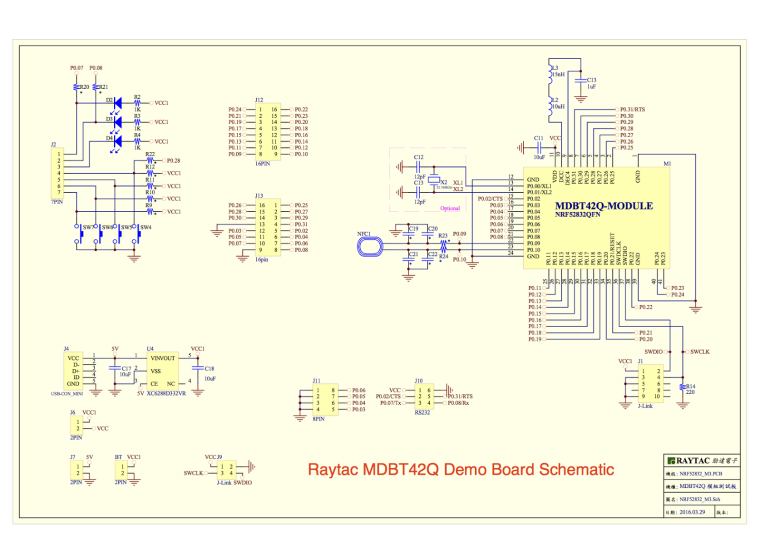
There's a bunch of similar looking schematics in the nRF52832 datasheet for the nRF52832 chip itself, but I'm not sure which of them, if any, is applicable to the Ebyte module. I guess maybe Ebyte needs a demo board schematic like Raytac has. Either that, or we need a schematic of what's on the Ebyte module itself. As it stands, I think maybe there's no enough info with which to move ahead on wiring up the Ebyte module. Am I wrong? Come to think of it, I think some of the other Chinese modules I ordered from Aliexpress may also be similar "mystery" modules. :(
-
Also If I want to change the UART pins to other pins would it work without errors or If I want to use 2 or more UARTS? same with I2C
Also what are the debugging options available sins the RS232 is not connected to the MCU like in an arduino how would I set stop points or peek at variables values to see if the code runs as expected?
@Mike_Lemo said in nRF5 Bluetooth action!:
Also If I want to change the UART pins to other pins would it work without errors or If I want to use 2 or more UARTS? same with I2C
The Chip has a lot of periphery on it. You can connect most components to pins. There is only one hardware UART, which can be connected. Please look at the Infocenter The arduino-nrf5 port is limited to things are implemented with arduino-samd by the author. This is the reason I have implemented an extension for hwPinMode() in MySensors.
Another fine thing is the implementation of Shortcuts and the PPI. You can do a lot without using the CPU.
@Mike_Lemo said in nRF5 Bluetooth action!:
Also what are the debugging options available sins the RS232 is not connected to the MCU like in an arduino how would I set stop points or peek at variables values to see if the code runs as expected?
Debugging depends on your programmer and flashing tool. I think you can start by search for "openocd gdb". OpenOCD is the flashing tool in arduino-nrf5 for all supported programmers.
-
It looks as though raytec does make two modules for the nRF52832 that has a PCB antenna rather than a chip antenna: the MDBT42Q-P and the MDBT-42V-P:
http://statics3.seeedstudio.com/assets/file/bazaar/product/MDBT42Q-Version_B.pdf
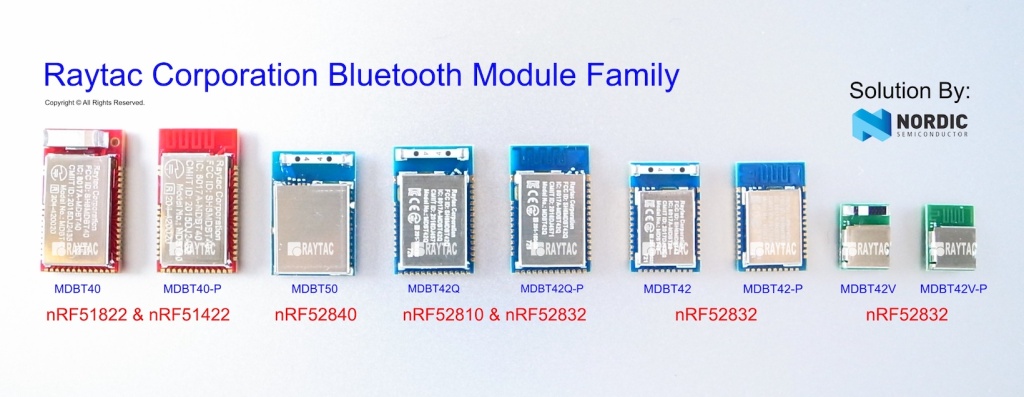
The MDBT-42V-P looks nice because of its small size. Anyone know where it can be purchased? All of a sudden, buying a module that comes with a proper datasheet seems appealing. -
It looks as though raytec does make two modules for the nRF52832 that has a PCB antenna rather than a chip antenna: the MDBT42Q-P and the MDBT-42V-P:
http://statics3.seeedstudio.com/assets/file/bazaar/product/MDBT42Q-Version_B.pdf
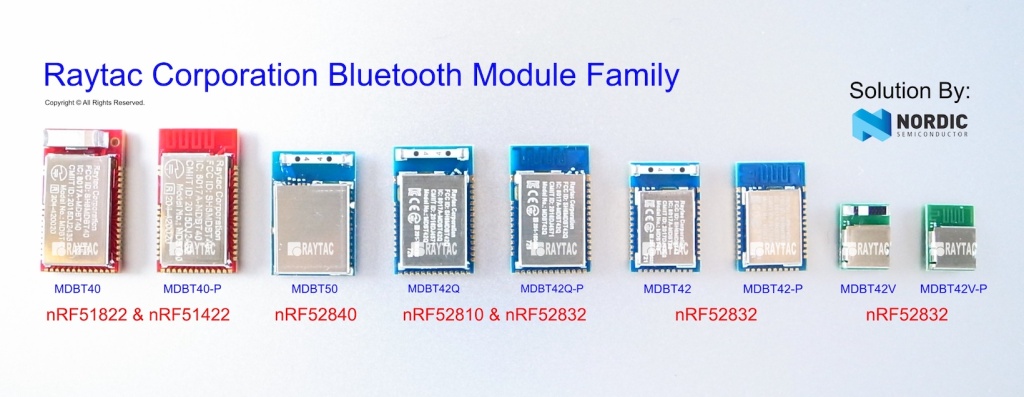
The MDBT-42V-P looks nice because of its small size. Anyone know where it can be purchased? All of a sudden, buying a module that comes with a proper datasheet seems appealing.
