nRF5 action!
-
I received the following message from the Ebyte seller:
Sorry that the two files are incorrect, please just ignore or delete them. We will send correct files later. Thank you! -
It worked! After doing the above mass erase, the nRF52832 Ebyte Module successfully programmed from the NRF52 DK. I uploaded the mysensors lightsensor sketch, and the serialGateway running on the NRF52 DK is receiving its messages. :)
Many thanks to mfalkvidd for his mass erase suggestion and for his link to the Roger Clark youtube video, which had further mass erase commentary.
Also, many thanks to d00616 for his excellent guide:
https://www.openhardware.io/view/376/MySensors-NRF5-Platform
Without that, I would have been lost on how to set anything up.Thanks to everyone else too who made comments and suggestions. This has been a great group effort with a successful outcome. :) :) :)
-
It worked! After doing the above mass erase, the nRF52832 Ebyte Module successfully programmed from the NRF52 DK. I uploaded the mysensors lightsensor sketch, and the serialGateway running on the NRF52 DK is receiving its messages. :)
Many thanks to mfalkvidd for his mass erase suggestion and for his link to the Roger Clark youtube video, which had further mass erase commentary.
Also, many thanks to d00616 for his excellent guide:
https://www.openhardware.io/view/376/MySensors-NRF5-Platform
Without that, I would have been lost on how to set anything up.Thanks to everyone else too who made comments and suggestions. This has been a great group effort with a successful outcome. :) :) :)
-
Just now did a very quick range test, and the Ebyte nRF52832 module seems roughly comparable to the nRF52 DK for range. i.e. much better than the Adafruit nRF52832 Feather and also much better than the non-amplified nRF24L01+'s. So, whew! What a relief that is. At least for me, that means I won't need to wait for the nRF52840.
So, now the next question is whether the Ebyte nRF52832 can be made to run in DCDC mode, instead of LDO mode, to make it more suited for battery operation. At the moment, I'm not even sure how big or small a power savings that would equate to. Anyone know?
-
Just now did a very quick range test, and the Ebyte nRF52832 module seems roughly comparable to the nRF52 DK for range. i.e. much better than the Adafruit nRF52832 Feather and also much better than the non-amplified nRF24L01+'s. So, whew! What a relief that is. At least for me, that means I won't need to wait for the nRF52840.
So, now the next question is whether the Ebyte nRF52832 can be made to run in DCDC mode, instead of LDO mode, to make it more suited for battery operation. At the moment, I'm not even sure how big or small a power savings that would equate to. Anyone know?
@NeverDie said in nRF5 Bluetooth action!:
So, now the next question is whether the Ebyte nRF52832 can be made to run in DCDC mode, instead of LDO mode, to make it more suited for battery operation. However, at the moment, I'm not even sure how big or small a power savings that would equate to. Anyone know?
There is no DCDC support for ESB radio at the moment. The DCDC mode is only efficient on high current states, like enabled radio and should only enabled in an defined voltage range.
-
@NeverDie wow!!! Will you write a short tutorial? Is mas erase needed for EVERY time the sketch is uploaded?
@Toyman said in nRF5 Bluetooth action!:
Is mas erase needed for EVERY time the sketch is uploaded?
Roger Clark says not. I can't say for sure yet, as I haven't yet tried. I think the answer will probably turn out to be that if you aren't doing anything to specifically protect certain flash memory locations after programming it, then you would only need to do it once to undo and erase whatever came on the chip from the factory.
-
@NeverDie
like said above DCDC needs to be enabled. Then, the mcu will automatically switch between LDO mode (for light loads) and DCDC mode for higher currents loads like when mcu is wake up, or during radio comms etc.. Can be interesting in some cases.
in datasheet, DCDC mode can divide by two mcu power consumption. Side effects could be -1dB sensitivity, so it's better to filter well by using two inductors (see ref design) -
I have found a simple way to mass erase the MCU. Select "None" as SoftDevice and use the "Burn Bootloader" function. There is an error generated but the device is erased.
-
@mtiutiu said in nRF5 Bluetooth action!:
I'm going to try this one too when I have time wt51822-s4at
I used your link to order some of those modules just now. They're so small and cheap that they might be nice for simple things.
With the Ebyte module now working, I'm feeling emboldened again. :)
-
Which nRF52832 pins do I use for the mysensors implementation of UART Tx and Rx on the nRF52832? When I looked in Nordic's nRF52832 datasheet (http://infocenter.nordicsemi.com/pdf/nRF52832_PS_v1.3.pdf), I didn't see any pins specifically assigned/reserved for that purpose.
-
by default nrf52dk is RX(24) and TX(25).
for adafruit, i have not installed the board..but you can check in adafruit howto (or in their variant files).Peripherals are not fixed, that's a big advantage vs simple 8bits mcu. You define them when doing your design (sometimes it may need some checks in datasheet, depends on mcu).
So, for your ebyte module your options are:
- create a new board for the board manager (see variant files) regarding a specific design.
- or you don't care of this for the moment, and you can simply use nrf52dk board and use the same mapping.
- or, in the same order, use adafruit board and their mapping (or sparkfun board etc.., no matter, just check their board map pictures )
-
by default nrf52dk is RX(24) and TX(25).
for adafruit, i have not installed the board..but you can check in adafruit howto (or in their variant files).Peripherals are not fixed, that's a big advantage vs simple 8bits mcu. You define them when doing your design (sometimes it may need some checks in datasheet, depends on mcu).
So, for your ebyte module your options are:
- create a new board for the board manager (see variant files) regarding a specific design.
- or you don't care of this for the moment, and you can simply use nrf52dk board and use the same mapping.
- or, in the same order, use adafruit board and their mapping (or sparkfun board etc.., no matter, just check their board map pictures )
@scalz said in nRF5 Bluetooth action!:
So, for your ebyte module your options are:
I working on the fourth option, I publish soon:
- Define the pin mapping in your sketch, then its part of your code
Like @scalz has written. Place the MCU in your layout and define the pin mapping later. Exceptions are analog pins, comparator pins , NFC pins, reset... The pins are documented in Infocenter: Pin assignments Please look at the "GPIO usage restrictions" chapter too.
-
@mtiutiu said in nRF5 Bluetooth action!:
I'm going to try this one too when I have time wt51822-s4at
I used your link to order some of those modules just now. They're so small and cheap that they might be nice for simple things.
With the Ebyte module now working, I'm feeling emboldened again. :)
-
For the ebyte nrf52832 based modules did you had to wire some external components? Are there some other requirements for it in order to work?
Thanks.
@mtiutiu said in nRF5 Bluetooth action!:
For the ebyte nrf52832 based modules did you had to wire some external components? Are there some other requirements for it in order to work?
Thanks.
For proof of concept purposes, I had just 4 wires connected for programming: PWR, GND, SWDIO, and SWDCLK. After programming for range testing: just PWR and GND. I'll soon be adding UART Tx so that I can also read its serial console output.
-
by default nrf52dk is RX(24) and TX(25).
for adafruit, i have not installed the board..but you can check in adafruit howto (or in their variant files).Peripherals are not fixed, that's a big advantage vs simple 8bits mcu. You define them when doing your design (sometimes it may need some checks in datasheet, depends on mcu).
So, for your ebyte module your options are:
- create a new board for the board manager (see variant files) regarding a specific design.
- or you don't care of this for the moment, and you can simply use nrf52dk board and use the same mapping.
- or, in the same order, use adafruit board and their mapping (or sparkfun board etc.., no matter, just check their board map pictures )
@scalz
Thanks for the explanation. I had been programming it as a "Generic nRF82832," and I don't know what that mapping is. However, I can just as easily pick one of the alternatives you listed, such as the D.K, to get a predictable pin mapping.@d00616
Your idea of having the pin mapping be selectable within the sketch sounds great! A+. I'm really looking forward to that and hope that you can do it soon. It sounds much easier for noobs like me than having to futz about with finding/changing/installing other files, and maybe also making it easier to share with and/or borrow from other makers. -
Not related to Bluetooth but @NeverDie did you also receive small antennas and ipx->sma adapters with your modules ?
I received one for each nrf52 and also one for the pa lna nrf24. I was not expecting them as those modules all have a PCB antenna and ipx is just an option. -
Not related to Bluetooth but @NeverDie did you also receive small antennas and ipx->sma adapters with your modules ?
I received one for each nrf52 and also one for the pa lna nrf24. I was not expecting them as those modules all have a PCB antenna and ipx is just an option.@Nca78 said in nRF5 Bluetooth action!:
did you also receive small antennas and ipx->sma adapters with your modules ?
Nope.
-
by default nrf52dk is RX(24) and TX(25).
for adafruit, i have not installed the board..but you can check in adafruit howto (or in their variant files).Peripherals are not fixed, that's a big advantage vs simple 8bits mcu. You define them when doing your design (sometimes it may need some checks in datasheet, depends on mcu).
So, for your ebyte module your options are:
- create a new board for the board manager (see variant files) regarding a specific design.
- or you don't care of this for the moment, and you can simply use nrf52dk board and use the same mapping.
- or, in the same order, use adafruit board and their mapping (or sparkfun board etc.., no matter, just check their board map pictures )
@scalz said in nRF5 Bluetooth action!:
nrf52dk is RX(24) and TX(25)
Hmm.. Where is that defined exactly? I just now tried hooking the Tx(25) of an actual nrf52DK to the Rx pin of a FTDI connector, and GND to GND, but I'm not seeing any output from the nrf52DK, even though I should be. I'm assuming that by 25 you're referring to PO.25 and not pin 25 on the chip?
-
I googled up this diagram:
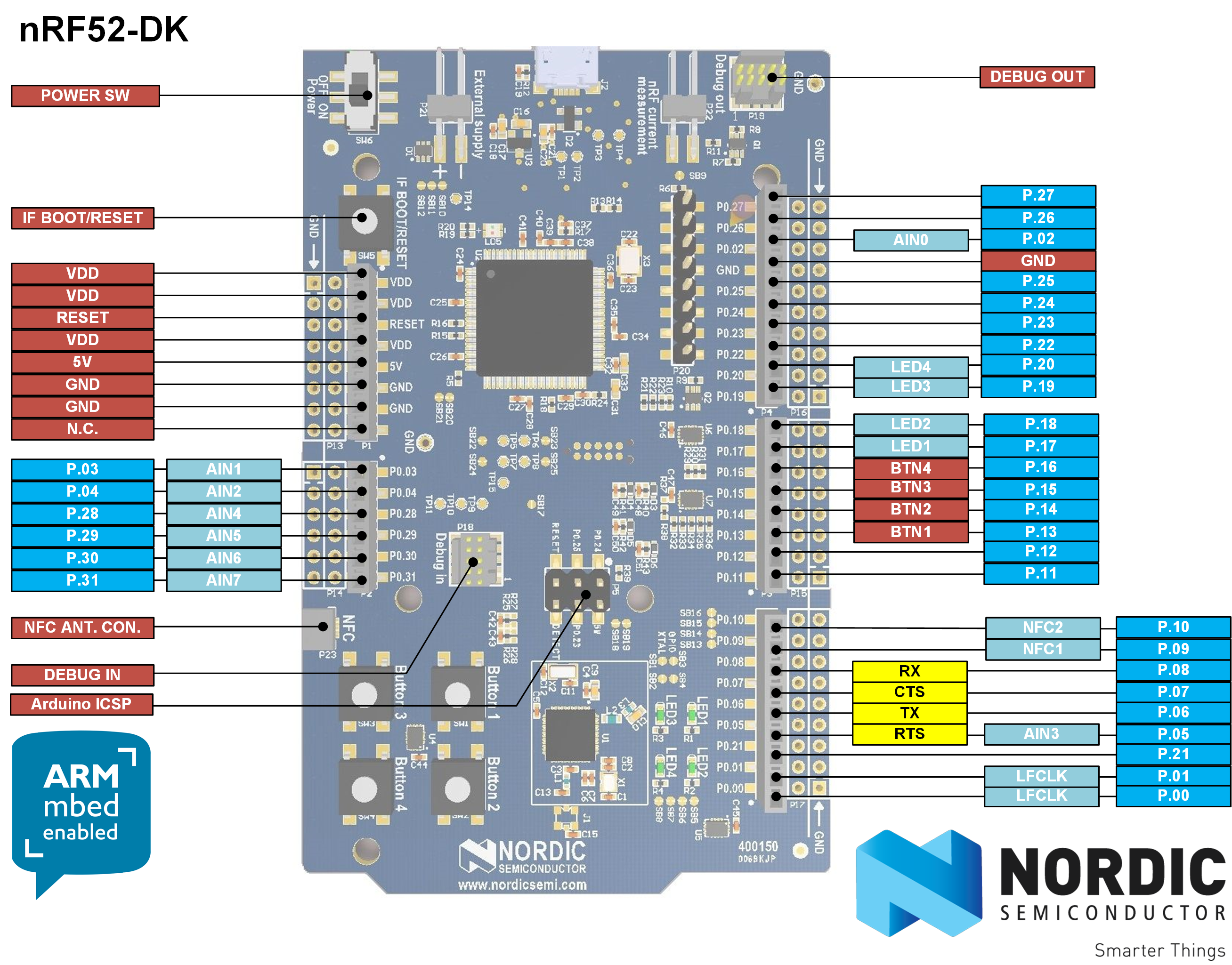
Looks as though TX is maybe P0.06. I'll try that....
