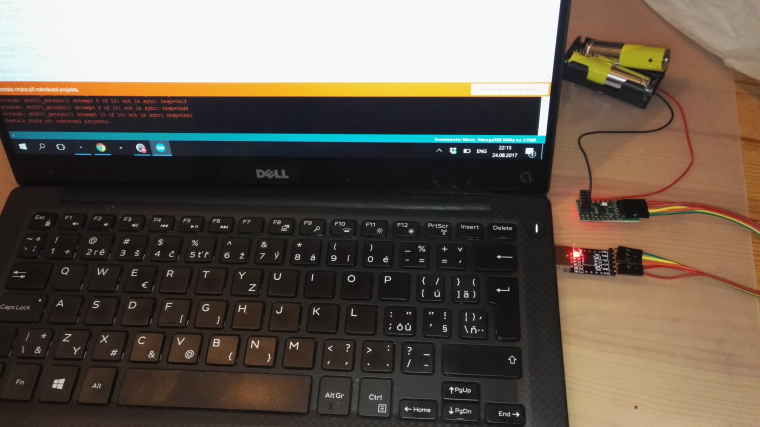Beginner - what is wrong
-
It is just new mysensebender micro out of the box, I suppose this code https://www.openhardware.io/view/1/Sensebender-Micro but I may be wrong. It has the same behavior - when GND and A0 connected during boot, the led blinks.
-
Unfortunately I couldn't move futher because of not being able to upload sketch into the node. I've bought CP1202 USB-TTL/3V3 with DTR pin, downgraded Arduino IDE to 1.6.13, set up Mysensebender micro board, COM6, ATmega328 8 MHz and tried all the programmers available but everytime got
Arduino: 1.6.13 (Windows 10), Vývojová deska: "Sensebender Micro, Atmega328 8Mhz" Projekt zabírá 20 862 bytů (67%) úložného místa pro program. Maximum je 30 720 bytů. Globální proměnné zabírají 747 bytů (36%) dynamické paměti, 1 301 bytů zůstává pro lokální proměnné. Maximum je 2 048 bytů. avrdude: stk500_getsync() attempt 1 of 10: not in sync: resp=0xc2 avrdude: stk500_getsync() attempt 2 of 10: not in sync: resp=0x37 avrdude: stk500_getsync() attempt 3 of 10: not in sync: resp=0xb4 avrdude: stk500_getsync() attempt 4 of 10: not in sync: resp=0x57 avrdude: stk500_getsync() attempt 5 of 10: not in sync: resp=0xc5 avrdude: stk500_getsync() attempt 6 of 10: not in sync: resp=0x64 avrdude: stk500_getsync() attempt 7 of 10: not in sync: resp=0xdb avrdude: stk500_getsync() attempt 8 of 10: not in sync: resp=0xd9 avrdude: stk500_getsync() attempt 9 of 10: not in sync: resp=0xe5 avrdude: stk500_getsync() attempt 10 of 10: not in sync: resp=0x41 Nastala chyba při nahrávaní projektu. Táto zpráva by měla mít víc informacií v "Zobrazení podrobného výstupu při kompilaci" podle zapnuté volby v Soubor -> Nastavení.I've tried to switch Tx/Rx but not helped. I can track serial output, so there is some transfer
Sensebender Micro FW 1.1req node id send: 255-255-0-0 s=255,c=3,t=3,pt=0,l=0,st=ok: sensor started, id 255 - Online! req node id send: 255-255-0-0 s=255,c=3,t=3,pt=0,l=0,st=ok: req node id send: 255-255-0-0 s=255,c=3,t=3,pt=0,l=0,st=ok: req node id send: 255-255-0-0 s=255,c=3,t=3,pt=0,l=0,st=ok: req node id send: 255-255-0-0 s=255,c=3,t=3,pt=0,l=0,st=ok: isMetric: 1 req node id send: 255-255-0-0 s=255,c=3,t=3,pt=0,l=0,st=ok: T: 21.09 H: 53Any ideas how to setup IDE to push the code into node?
-
Hello, you should link TX of the adapter to RX on the board, and RX to TX.
Make sure DTR pin is corretly connected to DTR pin of the board and check all the wires you could have a defective one.
Selected programmer in Arduino should be AVR ISP mk2 -
I have this one
 .
.The programmer I am using is called AVRISP.mkII, hope that is correct.
I have the RX-TX and TX-RX connected. I tried to switch them as well and suppose they are now correct because serial monitor works. DTR on the adapter is connected to the board. The board in self test mode works ok, so it is not damaged.
The output is the error as above. This is very frustrating I already have some experience with arduino but here after 20+ hours of experimenting I am not able to get out of point zero.
Anyway thank you for your patience and help.
-
The node requests an ID from the controller.. It is also shown in the MQTT on your raspberry pi, but the controller doesn't seem to reply to this ID request.
Have you configured OpenHAB to use MQTT for the mysensor gateway? Does the log in OpenHAB tell you anything?
Did you try to hardcode the node ID, as suggested by @gohan? If yes, could you post the node and gateway logs after this?
-
The node requests an ID from the controller.. It is also shown in the MQTT on your raspberry pi, but the controller doesn't seem to reply to this ID request.
Have you configured OpenHAB to use MQTT for the mysensor gateway? Does the log in OpenHAB tell you anything?
Did you try to hardcode the node ID, as suggested by @gohan? If yes, could you post the node and gateway logs after this?
-
@gohan But I don't have arduino, I have direct connection between USB/TTL and sensebender micro like this (double checked)
CP1202 USB-TTL <-> MySensebender micro
GND <-> GND
3v3 <-> VCC (tried as well with AA battery without VCC connected)
RX <-> TX
TX <-> RX
DTR <-> DTRIs there some way to manipulate reset directly on Sensebender micro? Like try to generate edge with the wire?
-
What target do you use in Arduino, when you're trying to program the sensebender micro?
-
And you can successfully see the debug log in your terminal program, from your sensebender micro?
@tbowmo Yes, i.e. now I can see in the terminal all this:
Sensebender Micro FW 1.1req node id send: 255-255-0-0 s=255,c=3,t=3,pt=0,l=0,st=ok: sensor started, id 255 - Online! req node id send: 255-255-0-0 s=255,c=3,t=3,pt=0,l=0,st=ok: req node id send: 255-255-0-0 s=255,c=3,t=3,pt=0,l=0,st=ok: req node id send: 255-255-0-0 s=255,c=3,t=3,pt=0,l=0,st=ok: req node id send: 255-255-0-0 s=255,c=3,t=3,pt=0,l=0,st=ok: isMetric: 1 req node id send: 255-255-0-0 s=255,c=3,t=3,pt=0,l=0,st=ok: T: 19.93 H: 79 req node id send: 255-255-0-0 s=255,c=3,t=3,pt=0,l=0,st=ok: req node id send: 255-255-0-0 s=255,c=3,t=3,pt=0,l=0,st=ok: -
@tbowmo Yes, i.e. now I can see in the terminal all this:
Sensebender Micro FW 1.1req node id send: 255-255-0-0 s=255,c=3,t=3,pt=0,l=0,st=ok: sensor started, id 255 - Online! req node id send: 255-255-0-0 s=255,c=3,t=3,pt=0,l=0,st=ok: req node id send: 255-255-0-0 s=255,c=3,t=3,pt=0,l=0,st=ok: req node id send: 255-255-0-0 s=255,c=3,t=3,pt=0,l=0,st=ok: req node id send: 255-255-0-0 s=255,c=3,t=3,pt=0,l=0,st=ok: isMetric: 1 req node id send: 255-255-0-0 s=255,c=3,t=3,pt=0,l=0,st=ok: T: 19.93 H: 79 req node id send: 255-255-0-0 s=255,c=3,t=3,pt=0,l=0,st=ok: req node id send: 255-255-0-0 s=255,c=3,t=3,pt=0,l=0,st=ok: -
@tbowmo I will try to install all the drivers & IDE on diferent comp tomorrow. I already did the downgrade from 1.8 because of the note "Arduino IDE 1.5.x & 1.6.x compatible." in SB tech specs.
Anyway thanks for your help. I will have to invest more hours yet to reinvent the wheel but it is fine to have somebody to consult with. -
@tbowmo I will try to install all the drivers & IDE on diferent comp tomorrow. I already did the downgrade from 1.8 because of the note "Arduino IDE 1.5.x & 1.6.x compatible." in SB tech specs.
Anyway thanks for your help. I will have to invest more hours yet to reinvent the wheel but it is fine to have somebody to consult with. -
So I have tried it on the different computer and the results are the same.
This is what I did:
- download ide 1.8 here https://www.arduino.cc/en/main/software & install
- download CP CP2102 win 10 drivers here https://www.silabs.com/products/development-tools/software/usb-to-uart-bridge-vcp-drivers
- install mysensors libraries in IDE via manage library internal tool
- add https://raw.githubusercontent.com/mysensors/ArduinoBoards/master/package_mysensors.org_index.json to IDE
- select Sensebender micro board, COM6 (the only available), Programmer AVRISP.mkII
- add necessary libraries to compile the sensebender micro sketch as described here https://www.mysensors.org/about/arduino#optional---install-external-mysensors-examples - via creating zip files and add zip library file to sketch. Necessary libraries were SI7021 + sha204 + RunningAverage
- compile and upload the basic sketch from here https://www.openhardware.io/view/1/Sensebender-Micro
Result is: stk500_getsync() attempt 7 of 10: not in sync: resp=0xdb