Solar Powered Mini-Weather Station
-
@Yveaux thank you for the amazing fast and really helpful answer.
Droping the voltage by 0.7v would certainly change the charger beahaviour to behave properly, and not be in "protection mode", Definitively better than inserting a stepDown module.
I assume that I put the diode in serie from the VCC+ out of the Solar panel TO the VCC+ IN of the charger (right?), ie:
Solar VCC out ------ --->| ---- Charger VCC in.3 questions:
- Is there any diode reference recommendation, or any value do the job (1N400x) ?
- Will the diode "eat" some current, ot just drop the voltage -0,7v. ?
- BTW what is a "Silicon" diode?
thank you very much for your valuable support !
Berst regards,
-
@Yveaux thank you for the amazing fast and really helpful answer.
Droping the voltage by 0.7v would certainly change the charger beahaviour to behave properly, and not be in "protection mode", Definitively better than inserting a stepDown module.
I assume that I put the diode in serie from the VCC+ out of the Solar panel TO the VCC+ IN of the charger (right?), ie:
Solar VCC out ------ --->| ---- Charger VCC in.3 questions:
- Is there any diode reference recommendation, or any value do the job (1N400x) ?
- Will the diode "eat" some current, ot just drop the voltage -0,7v. ?
- BTW what is a "Silicon" diode?
thank you very much for your valuable support !
Berst regards,
@soif Your connection idea is correct. If you mount it in reverse, it simply won't work.
The actual voltage drop over the diode will depend on the amount of current flowing through it, so that's why you might require 2 in series.An 1N400x will do just fine. The higher the x, the more current it can handle.
The diode will consume some current, but that will be less then a step-down converter.
Most diodes nowadays use silicon as semiconductor. Years ago Germanium diodes were used, which have a lower voltage drop.As a reference: everything you need to know about diodes
-
@soif Your connection idea is correct. If you mount it in reverse, it simply won't work.
The actual voltage drop over the diode will depend on the amount of current flowing through it, so that's why you might require 2 in series.An 1N400x will do just fine. The higher the x, the more current it can handle.
The diode will consume some current, but that will be less then a step-down converter.
Most diodes nowadays use silicon as semiconductor. Years ago Germanium diodes were used, which have a lower voltage drop.As a reference: everything you need to know about diodes
-
The lamp is not shipped to NL and many other countries :unamused: . Did anyone find it in Europe?
@bisschopsr @RiVoW @korttoma Accidentally ran into this one: http://www.aliexpress.com/store/product/1set-Garden-Security-Lamp-16-LED-Solar-Power-Motion-Sensor-Outdoor-Waterproof-Light/124364_32274407358.html
Looks identical, and free shipment to The Netherlands :+1: -
This is similar to the one I have also bought at aliexpress ;-)
-
Hello, thank you for this beautiful project.
I have recreated it with a DHT22, a BMP180 and a BH1750FVI on a breadboard. From there everything is transferred to Domoticz via WiFi gateway. Everything is working properly. Only the light sensor makes problems ...
The reading of the sensor gives correct values in Lux. These are sent right to the gateway. The Gateway appears to be wrong to interpret these values. It transmits incorrect values via WiFi.
What can I do against it? Did anyone have an idea?
I'm using MySensors 1.5 on Arduino 1.6.7.
Thomas
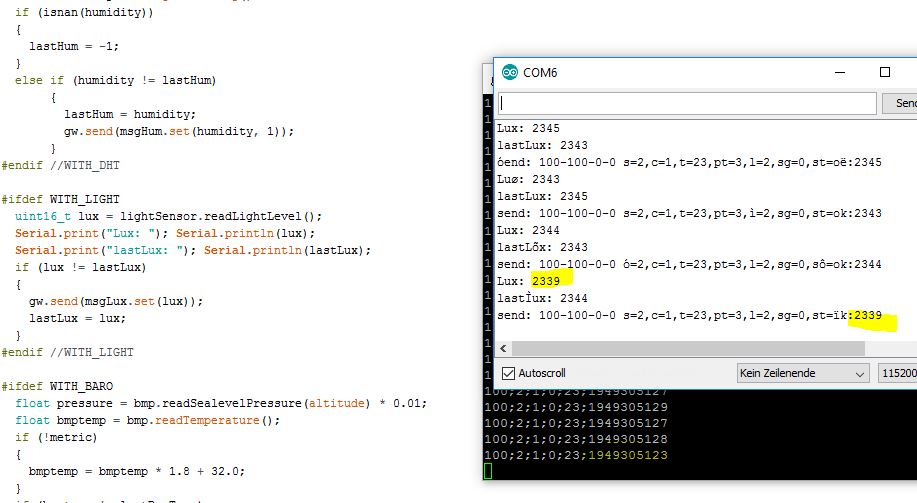
-
@floris, Thank you for your kind words. The luxmeter faces down, so the light is indirectly collected through the diffuser. If I were to build V2.0, I would look into adding a light pipe to provide more direct lighting on the sensor.

@Salmoides
Hi, where i can find light pipe lie this? -
I have one of these lights and got it with the plan of dissembling it for this very project but it was too good lol so think I'll buy another to dissect. The only disappointing thing is how the light is always on at a dim level so drains the battery. I'd much rather have it only activate on motion detection with the PIR.
-
Dear...
Great project...[ when i got my stuff i am going to build to...Only how do you use the motionsensor of this light...[ new one or do you use the build in one ]
In the sketch is can not see this motionsensor?
Only in our Vera controller is see arm and bypass?
Can you set the level of the lights, in vera?
Two times temperature?
And how is your battery action in the winter-period? -
Hi,
Here is the fritzing shema ; could you please tell me if it is correct before I begin the building of the weather station ?
Thanks for your support !
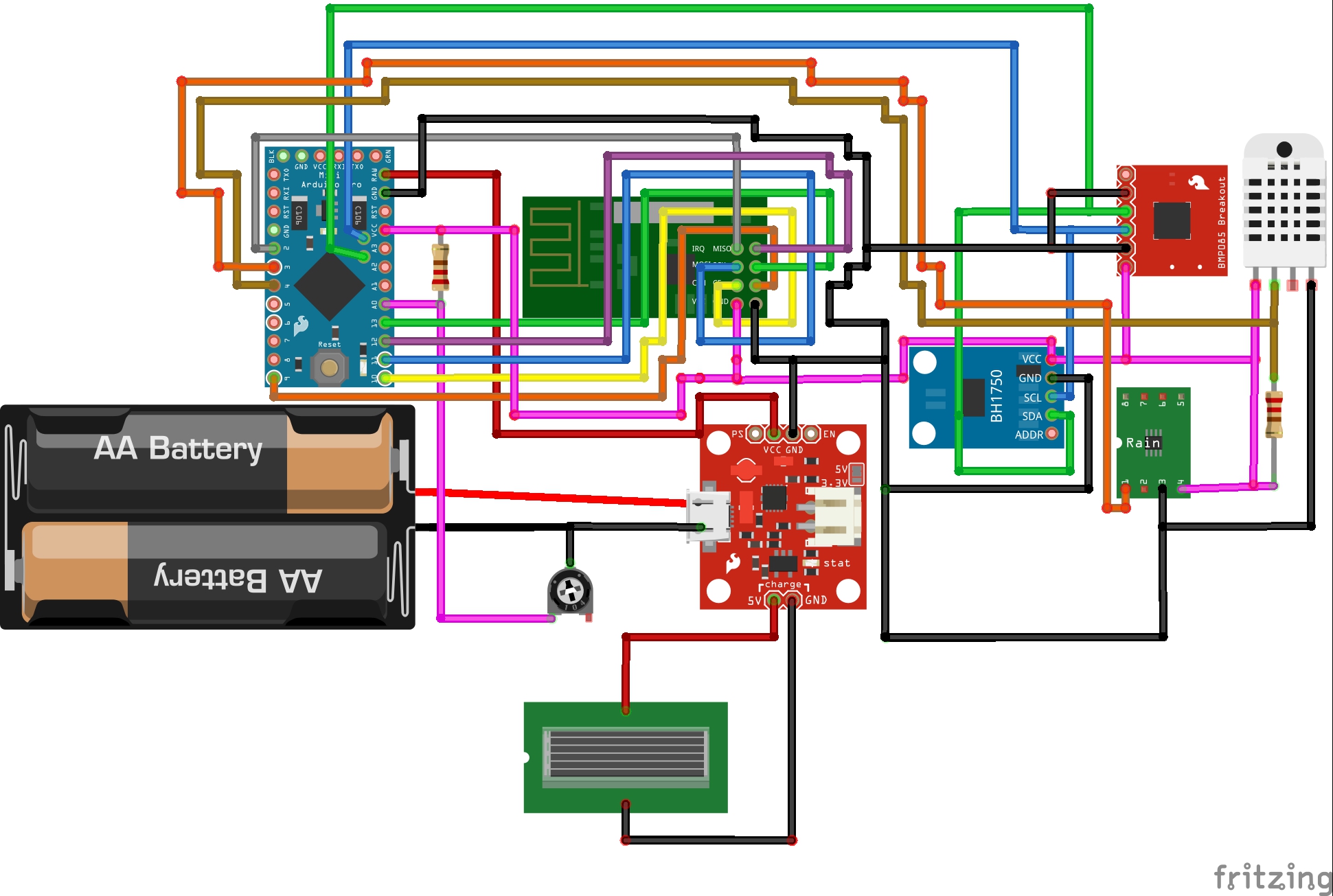
-
Hi,
The left resistor is a 1Mohm 2W(I'll confirm the power value once I'll received it), the right one is 4,7kohm, 1/4W.
For the Hardware, I read the beginning of the post, but unfortunately I'm also a newby, and need to have a validation of this diagram, because I'm not sure if it is correct, and I don't want to burn my house if I'll do cabling mistakes ;-)
I am not able to put the file created under fritzing, but if someone wants it, tell me how to do it please.Thanks for your feedback!
Regards. -
Hi all,
the lamp used as a basis for this desing is now frequently offered at Aliexpress. Price is around $10,-. DOn't know about quality, but looks very simular.
Ralph
-
Hello All,
Long time reader, first time poster.
I've been building my-sensors in combo with Domoticz for a while now , and this project is one of my favorites.
I can confirm that the fritzing schema is correct, i checked it against the one i build. (whish i had the schema earlier, it would have been so much easier ;-))
I used the followin library from Rob Tillaart for the DHT22 (http://playground.arduino.cc/Main/DHTLib / https://github.com/RobTillaart/Arduino/tree/master/libraries/DHTlib) because the standard was not working...
Change line 37 to dht DHT;
comment out line 51
From line 78 i changed the code to this :delay(2000); int chk = DHT.read22(HUMIDITY_SENSOR_DIGITAL_PIN); temp = DHT.temperature; //Serial.print("Temperature DHT :"); //Serial.println(temp); if (isnan(temp)) { lastTemp = -1; } else if (temp != lastTemp) { lastTemp = temp; if (!metric) { temp = temp * 1.8 + 32.0; } gw.send(msgTemp.set(temp, 1)); } hum = DHT.humidity; if (isnan(hum)) { lastHum = -1; } else if (hum != lastHum) { lastHum = hum; gw.send(msgHum.set(hum, 1)); }And it is working like a charm.
Now i ordered one of these : Wind Sensor
I want to trie to get it working with this build.
And indeed the lamp is stil available Solar LampHope this helps,
With Regard's
Peer -
Hi,
Thanks for your help! I'm waiting for the LiPo charger, because I purchased a wrong one to pursue my implementation...- Could you tell me how I can comment our line 51 please? Just like this?
'dht.setup(HUMIDITY_SENSOR_DIGITAL_PIN); - Also, do you have already implement the Wind Speed Module, or it's under shipment? Do you use Domoticz as domotic software? It's to know how to implement this kind of child on it?
- Is the solar panel providing enough power to have the weather station always working? (I'm living in France on Paris latitude, and I would like to know if the quantity of sun is enough, or I need a second solar panel)
- And it appears my Barometric Pressure sensor gave me also the humidity and temperature; Why do we have 1DHT22 and 1BMP180 ?
- And finally, how do you deal with the battery level, as I didn't see at the beginning of this post how it is implemented inside Vera? Because I would like to implement it in Domoticz
Many thanks for your feedback!
- Could you tell me how I can comment our line 51 please? Just like this?
-
Hello All,
Long time reader, first time poster.
I've been building my-sensors in combo with Domoticz for a while now , and this project is one of my favorites.
I can confirm that the fritzing schema is correct, i checked it against the one i build. (whish i had the schema earlier, it would have been so much easier ;-))
I used the followin library from Rob Tillaart for the DHT22 (http://playground.arduino.cc/Main/DHTLib / https://github.com/RobTillaart/Arduino/tree/master/libraries/DHTlib) because the standard was not working...
Change line 37 to dht DHT;
comment out line 51
From line 78 i changed the code to this :delay(2000); int chk = DHT.read22(HUMIDITY_SENSOR_DIGITAL_PIN); temp = DHT.temperature; //Serial.print("Temperature DHT :"); //Serial.println(temp); if (isnan(temp)) { lastTemp = -1; } else if (temp != lastTemp) { lastTemp = temp; if (!metric) { temp = temp * 1.8 + 32.0; } gw.send(msgTemp.set(temp, 1)); } hum = DHT.humidity; if (isnan(hum)) { lastHum = -1; } else if (hum != lastHum) { lastHum = hum; gw.send(msgHum.set(hum, 1)); }And it is working like a charm.
Now i ordered one of these : Wind Sensor
I want to trie to get it working with this build.
And indeed the lamp is stil available Solar LampHope this helps,
With Regard's
PeerHi,
Commenting is done with //
so//dht.setup(HUMIDITY_SENSOR_DIGITAL_PIN);
The wind sensor is stil in shipment, so can't tell you anything about it, and i use Domoticz as controler software.
I presume you have your gateway setup and connected, so the node should show up in domoticz with all the childs.
I tested the the weather station only a few day's past monyh, because it is still under construction, but those day's it held out (I live near Eindhoven the Netherlands, so weather conditions are almost the same as yours ;-)).
The battery reports through the potentiometer to A0, if the battery level = 100% the readout of A0 should be 1023 (adjustable with the portentio meter.
Here is my sketch in total, althoug verry crude it works, it yust needs a lot of cleanup when i am done, but i need the sensor first to work.#include <SPI.h> #include <MySensor.h> #include <dht.h> #include <BH1750.h> #include <Wire.h> #include <Adafruit_BMP085.h> #define CHILD_ID_HUM 0 #define CHILD_ID_TEMP 1 #define CHILD_ID_LIGHT 2 #define CHILD_ID_BARO 3 #define CHILD_ID_BTEMP 4 #define CHILD_ID_WINDSPEED 5 #define CHILD_ID_RAIN 6 #define CHILD_ID_RAINRATE 7 #define MESSAGEWAIT 500 #define nRainIn A2 #define DIGITAL_INPUT_RAIN_SENSOR 3 #define HUMIDITY_SENSOR_DIGITAL_PIN 5 #define ENCODER_PIN 2 #define INTERRUPT DIGITAL_INPUT_RAIN_SENSOR-2 //int encoder_pin = 7; // pulse output from the module unsigned int rpm; // rpm reading volatile byte pulses; // number of pulses unsigned long timeold; // number of pulses per revolution // based on your encoder disc unsigned int pulsesperturn = 1; boolean metric = false; int altitude = 16; // meters above sealevel float lastBmpTemp = -1; float lastPressure = -1; float lastHum = -1; float lastTemp = -1; double temp; double hum; int BATTERY_SENSE_PIN = A0; int lastRainValue = -1; int nRainVal; boolean bIsRaining = false; String strRaining = "NO"; int lastBatteryPcnt = 0; int updateAll = 60; int updateCount = 0; uint16_t lastLux; // unsigned long SLEEP_TIME = 60000; unsigned long SLEEP_TIME = 600; int batteryBasement = 800; float batteryConstant = 100.0 / (1023 - batteryBasement); Adafruit_BMP085 bmp = Adafruit_BMP085(); BH1750 lightSensor; dht DHT; MySensor gw; MyMessage msgHum(CHILD_ID_HUM, V_HUM); MyMessage msgTemp(CHILD_ID_TEMP, V_TEMP); MyMessage msgLux(CHILD_ID_LIGHT, V_LIGHT_LEVEL); MyMessage msgBtemp(CHILD_ID_BTEMP, V_TEMP); MyMessage msgPressure(CHILD_ID_BARO, V_PRESSURE); MyMessage msgWindSpeed(CHILD_ID_WINDSPEED, V_WIND); MyMessage msgRain(CHILD_ID_RAIN, V_TRIPPED); MyMessage msgRainRate(CHILD_ID_RAINRATE, V_RAIN); void counter() { //Update count pulses++; } void setup() { analogReference(INTERNAL); gw.begin(incomingMessage, 3, true); //dht.setup(HUMIDITY_SENSOR_DIGITAL_PIN); bmp.begin(); gw.sendSketchInfo("Weather Sensor", "1.0"); gw.present(CHILD_ID_HUM, S_HUM, "WS Humidity"); gw.present(CHILD_ID_TEMP, S_TEMP, "WS Temperature"); gw.present(CHILD_ID_LIGHT, S_LIGHT_LEVEL, "WS Lux"); gw.present(CHILD_ID_BARO, S_BARO, "WS Pressure"); gw.present(CHILD_ID_BTEMP, S_TEMP, "WS P Temperature"); gw.present(CHILD_ID_WINDSPEED, S_WIND, "WS Windspeed"); gw.present(CHILD_ID_RAIN, S_MOTION, "WS Rain"); gw.present(CHILD_ID_RAINRATE, S_RAIN, "WS RainRate"); pinMode(DIGITAL_INPUT_RAIN_SENSOR, INPUT); lightSensor.begin(); metric = gw.getConfig().isMetric; pinMode(ENCODER_PIN, INPUT); //Interrupt 0 is digital pin 2 //Triggers on Falling Edge (change from HIGH to LOW) attachInterrupt(0, counter, FALLING); // Initialize pulses = 0; rpm = 0; timeold = 0; } void loop() { updateCount += 1; if (updateCount == updateAll) { lastTemp = -1; lastHum = -1; lastLux = -1; lastBmpTemp = -1; lastPressure = -1; lastRainValue = -1; lastBatteryPcnt = -1; updateCount = 0; } delay(2000); int chk = DHT.read22(HUMIDITY_SENSOR_DIGITAL_PIN); temp = DHT.temperature; //Serial.print("Temperature DHT :"); //Serial.println(temp); if (isnan(temp)) { lastTemp = -1; } else if (temp != lastTemp) { lastTemp = temp; if (!metric) { temp = temp * 1.8 + 32.0; } gw.send(msgTemp.set(temp, 1)); } hum = DHT.humidity; if (isnan(hum)) { lastHum = -1; } else if (hum != lastHum) { lastHum = hum; gw.send(msgHum.set(hum, 1)); } uint16_t lux = lightSensor.readLightLevel(); if (lux != lastLux) { gw.send(msgLux.set(lux)); lastLux = lux; } float pressure = bmp.readSealevelPressure(altitude) * 0.01; float bmptemp = bmp.readTemperature(); if (!metric) { bmptemp = bmptemp * 1.8 + 32.0; } if (bmptemp != lastBmpTemp) { gw.send(msgBtemp.set(bmptemp,1)); lastBmpTemp = bmptemp; } if (pressure != lastPressure) { gw.send(msgPressure.set(pressure, 0)); lastPressure = pressure; } nRainVal = analogRead(nRainIn); Serial.print("RainVal :"); Serial.println(nRainVal); bIsRaining = !(digitalRead(DIGITAL_INPUT_RAIN_SENSOR)); Serial.print("Is Raining :"); Serial.println(bIsRaining); if(bIsRaining){ strRaining = "YES"; } else{ strRaining = "NO"; } //Serial.print("Raining?: "); //Serial.print(strRaining); //Serial.print("\t Moisture Level: "); //Serial.println(nRainVal); //http://henrysbench.capnfatz.com/henrys-bench/arduino-sensors-and-input/arduino-rain-sensor-module-guide-and-tutorial/ gw.send(msgRain.set(bIsRaining)); nRainVal = nRainVal * -1; gw.send(msgRainRate.set(nRainVal)); int sensorValue = analogRead(BATTERY_SENSE_PIN); int batteryPcnt = (sensorValue - batteryBasement) * batteryConstant; if (lastBatteryPcnt != batteryPcnt) { gw.sendBatteryLevel(batteryPcnt); lastBatteryPcnt = batteryPcnt; } if (millis() - timeold >= 1000) { //Don't process interrupts during calculations detachInterrupt(0); rpm = (60 * 1000 / pulsesperturn )/ (millis() - timeold)* pulses; timeold = millis(); Serial.print("RPM = "); Serial.println(rpm,DEC); Serial.println(pulses); pulses = 0; rpm = rpm,DEC; if (rpm == 0) { rpm = 1; } gw.send(msgWindSpeed.set(rpm, 1)); //Restart the interrupt processing attachInterrupt(0, counter, FALLING); } gw.sleep(SLEEP_TIME); } void incomingMessage(const MyMessage & message) { // We only expect one type of message from controller. But we better check anyway. if (message.isAck()) { Serial.println("This is an ack from gateway"); } }``` And there is the puls counter which i abandoned for the wind speed meter (wanted to build my own with a optocoupler, but changed my mind). Hope this is helpfull. Regard's Peer -
@Elfnoir,
Could you please send me the fritzing schema, or attach it here ?
I want to add the windmeter i bought.
I got it today, and with a little help from google i got it working.Greetz Peer
-
@Elfnoir,
Could you please send me the fritzing schema, or attach it here ?
I want to add the windmeter i bought.
I got it today, and with a little help from google i got it working.Greetz Peer
@peerkersezuuker 0_1459719366114_Weather Station.fzz
And thanks for your feedback and support!
-
So here it is :
And the code (still very rude but it works)
#include <SPI.h> #include <MySensor.h> #include <dht.h> #include <BH1750.h> #include <Wire.h> #include <Adafruit_BMP085.h> #define CHILD_ID_HUM 0 #define CHILD_ID_TEMP 1 #define CHILD_ID_LIGHT 2 #define CHILD_ID_BARO 3 #define CHILD_ID_BTEMP 4 #define CHILD_ID_WINDSPEED 5 #define CHILD_ID_RAIN 6 #define CHILD_ID_RAINRATE 7 #define MESSAGEWAIT 500 #define nRainIn A2 #define DIGITAL_INPUT_RAIN_SENSOR 3 #define HUMIDITY_SENSOR_DIGITAL_PIN 5 #define ENCODER_PIN 2 #define INTERRUPT DIGITAL_INPUT_RAIN_SENSOR-2 const int windSpeedPin = 2; // contact on pin 2 digital int windSpeedPinCounter = 0; // impuls counter int windSpeedPinStatus = 0; // actual impuls int windSpeedPinStatusAlt = 0; // oude Impuls-Status unsigned long windmeterStart; unsigned long windmeterStartAlt = 0; int windSpeed; // Variable voor Wind Speed int beaufort = 0; // Variable Wind in Beaufort const int windmeterTime = 10000; //float knoten = 0.0; //float wind = 0.0; int knoten = 0.0; int wind = 0.0; boolean metric = false; int altitude = 16; // meters above sealevel float lastBmpTemp = -1; float lastPressure = -1; float lastHum = -1; float lastTemp = -1; double temp; double hum; int BATTERY_SENSE_PIN = A0; int lastRainValue = -1; int nRainVal; boolean bIsRaining = false; String strRaining = "NO"; int lastBatteryPcnt = 0; int updateAll = 60; int updateCount = 0; uint16_t lastLux; // unsigned long SLEEP_TIME = 60000; unsigned long SLEEP_TIME = 600; int batteryBasement = 800; float batteryConstant = 100.0 / (1023 - batteryBasement); Adafruit_BMP085 bmp = Adafruit_BMP085(); BH1750 lightSensor; dht DHT; MySensor gw; MyMessage msgHum(CHILD_ID_HUM, V_HUM); MyMessage msgTemp(CHILD_ID_TEMP, V_TEMP); MyMessage msgLux(CHILD_ID_LIGHT, V_LIGHT_LEVEL); MyMessage msgBtemp(CHILD_ID_BTEMP, V_TEMP); MyMessage msgPressure(CHILD_ID_BARO, V_PRESSURE); MyMessage msgWindSpeed(CHILD_ID_WINDSPEED, V_WIND); MyMessage msgRain(CHILD_ID_RAIN, V_TRIPPED); MyMessage msgRainRate(CHILD_ID_RAINRATE, V_RAIN); void setup() { analogReference(INTERNAL); gw.begin(incomingMessage, 3, true); //dht.setup(HUMIDITY_SENSOR_DIGITAL_PIN); bmp.begin(); gw.sendSketchInfo("Weather Sensor", "1.0"); gw.present(CHILD_ID_HUM, S_HUM, "WS Humidity"); gw.present(CHILD_ID_TEMP, S_TEMP, "WS Temperature"); gw.present(CHILD_ID_LIGHT, S_LIGHT_LEVEL, "WS Lux"); gw.present(CHILD_ID_BARO, S_BARO, "WS Pressure"); gw.present(CHILD_ID_BTEMP, S_TEMP, "WS P Temperature"); gw.present(CHILD_ID_WINDSPEED, S_WIND, "WS Windspeed"); gw.present(CHILD_ID_RAIN, S_MOTION, "WS Rain"); gw.present(CHILD_ID_RAINRATE, S_RAIN, "WS RainRate"); pinMode(DIGITAL_INPUT_RAIN_SENSOR, INPUT); lightSensor.begin(); metric = gw.getConfig().isMetric; } // Wind Meter https://github.com/chiemseesurfer/arduinoWeatherstation/blob/master/weatherstation/weatherstation.ino float windmeter() { windmeterStart = millis(); // Actual start time measuringMessung windmeterStartAlt = windmeterStart; // Save start time windSpeedPinCounter = 0; // Set pulse counter to 0 windSpeedPinStatusAlt = HIGH; // Set puls status High while ((windmeterStart - windmeterStartAlt) <= windmeterTime) // until 10000 ms (10 Seconds) .. { windSpeedPinStatus = digitalRead(windSpeedPin); // Read input pin 2 if (windSpeedPinStatus != windSpeedPinStatusAlt) // When the pin status changed { if (windSpeedPinStatus == HIGH) // When status - HIGH { windSpeedPinCounter++; // Counter + 1 } } windSpeedPinStatusAlt = windSpeedPinStatus; // Save status for next loop windmeterStart = millis(); // Actual time } windSpeed = ((windSpeedPinCounter * 24) / 10) + 0.5; // WindSpeed - one Pulse ~ 2,4 km/h, windSpeed = (windSpeed / (windmeterTime / 1000)); // Devided in measure time in seconds Serial.print("wind Speed :"); Serial.println(windSpeed); knoten = windSpeed / 1.852; //knot's return knoten; } void loop() { updateCount += 1; if (updateCount == updateAll) { lastTemp = -1; lastHum = -1; lastLux = -1; lastBmpTemp = -1; lastPressure = -1; lastRainValue = -1; lastBatteryPcnt = -1; updateCount = 0; } delay(2000); int chk = DHT.read22(HUMIDITY_SENSOR_DIGITAL_PIN); temp = DHT.temperature; //Serial.print("Temperature DHT :"); //Serial.println(temp); if (isnan(temp)) { lastTemp = -1; } else if (temp != lastTemp) { lastTemp = temp; if (!metric) { temp = temp * 1.8 + 32.0; } gw.send(msgTemp.set(temp, 1)); } hum = DHT.humidity; if (isnan(hum)) { lastHum = -1; } else if (hum != lastHum) { lastHum = hum; gw.send(msgHum.set(hum, 1)); } uint16_t lux = lightSensor.readLightLevel(); if (lux != lastLux) { gw.send(msgLux.set(lux)); lastLux = lux; } float pressure = bmp.readSealevelPressure(altitude) * 0.01; float bmptemp = bmp.readTemperature(); if (!metric) { bmptemp = bmptemp * 1.8 + 32.0; } if (bmptemp != lastBmpTemp) { gw.send(msgBtemp.set(bmptemp,1)); lastBmpTemp = bmptemp; } if (pressure != lastPressure) { gw.send(msgPressure.set(pressure, 0)); lastPressure = pressure; } nRainVal = analogRead(nRainIn); Serial.print("RainVal :"); Serial.println(nRainVal); bIsRaining = !(digitalRead(DIGITAL_INPUT_RAIN_SENSOR)); Serial.print("Is Raining :"); Serial.println(bIsRaining); if(bIsRaining){ strRaining = "YES"; } else{ strRaining = "NO"; } //Serial.print("Raining?: "); //Serial.print(strRaining); //Serial.print("\t Moisture Level: "); //Serial.println(nRainVal); //http://henrysbench.capnfatz.com/henrys-bench/arduino-sensors-and-input/arduino-rain-sensor-module-guide-and-tutorial/ gw.send(msgRain.set(bIsRaining)); nRainVal = nRainVal * -1; gw.send(msgRainRate.set(nRainVal)); wind = windmeter(); Serial.print("Wind :"); Serial.println(wind); gw.send(msgWindSpeed.set(wind)); int sensorValue = analogRead(BATTERY_SENSE_PIN); int batteryPcnt = (sensorValue - batteryBasement) * batteryConstant; if (lastBatteryPcnt != batteryPcnt) { gw.sendBatteryLevel(batteryPcnt); lastBatteryPcnt = batteryPcnt; } gw.sleep(SLEEP_TIME); } void incomingMessage(const MyMessage & message) { // We only expect one type of message from controller. But we better check anyway. if (message.isAck()) { Serial.println("This is an ack from gateway"); } }``` Still need some cleaning and calibrating (rain and wind sensor) [0_1459792799776_Weather-station.fzz](/uploads/files/1459792799984-weather-station.fzz) Regard's Peer -
Oh yeah, a little source mentioning :
Weather Station
Weather Station CodeGreetz Peer
