💬 Wireless Touch Switch: Relay Model - (For Livolo crystals)
-
@giltesa
Having customized the CS pin of the flash chip, the bootloader should not know the pin.
I have to compile the bootloader with the correct pin.Edit: I've already got the FOTA updates working, later I'll write more information.
@giltesa said in 💬 Wireless Touch Switch: Relay Model - (For Livolo crystals):
@giltesa
Having customized the CS pin of the flash chip, the bootloader should not know the pin.
I have to compile the bootloader with the correct pin.Edit: I've already got the FOTA updates working, later I'll write more information.
The problem that the sketch if I knew how to burn the new code in the flash memory, but the bootloader could not read it was because I had changed the SS pin that is used by default ... it is obvious but at the beginning it had not occurred to me , @kalina gave me the idea and told me how to compile a new bootloader, that is why I created a very detailed guide in my blog with all the steps, here I will place a summary since I am translating it with Google Translator and if I extend Surely it does not understand, I'm sorry for it.
To create a new Dualoptiboot bootloader it is necessary to install Atmel Studio, we also need to download the Dualoptiboot source code, in my case use the MDMSGate project.
Once both were downloaded, we installed Atmel Studio and imported the MDMSGate project.
First we must customize the properties of the project, with the keyboard shortcut ALT+F7 the window will open automatically.
In this window we have to customize these three fields: Make file Name, Build Commandline, and Clean Commandline.In the first field we must indicate the complete path, including the name of the file, of the Makefile file that we downloaded next to the MDMSGate project.
In the second field we must indicate the compilation parameters such as the microcontroller model and the frequency of the crystal, (if we look at the code we will see that we can customize more things like making an LED flash when the bootloader is executed)
The third field we leave in "clean"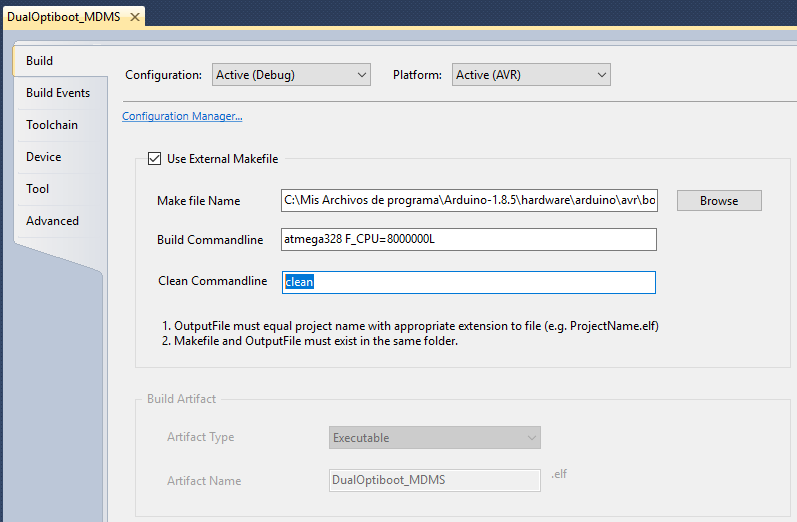
Now in the code of the optiboot.c file you have to modify the Cable Select pin where the flash chip is connected.
In the documentation of Arduino indicate the values of each pin, for pin A0 the codes correspond.
https://www.arduino.cc/en/Reference/PortManipulation/******************* SPI FLASH Code **********************************/ #if defined(__AVR_ATmega168__) || defined(__AVR_ATmega328P__) || defined(__AVR_ATmega88) || defined(__AVR_ATmega8__) || defined(__AVR_ATmega88__) #define FLASHSS_DDR DDRC // <<= Value 1: "Memory address where the pin block is located" #define FLASHSS_PORT PORTC // <<= Value 2: "Block of pins" #define FLASHSS PINC0 // <<= Value 3: "Pin 0 of the indicated pin block (For A0)" #define SS PINB2 #elif defined (__AVR_ATmega1284P__) || defined (__AVR_ATmega644P__) #define FLASHSS_DDR DDRC #define FLASHSS_PORT PORTC #define FLASHSS PINC7 #define SS PINB4 #endif//SPI INIT #if defined(__AVR_ATmega168__) || defined(__AVR_ATmega328P__) || defined(__AVR_ATmega88) || defined(__AVR_ATmega8__) || defined(__AVR_ATmega88__) DDRB |= _BV(SS) | _BV(PB3) | _BV(PB5); DDRC |= _BV(FLASHSS); //OUTPUT for FLASH_SS // <<= Value 4:Inicialización del pin SS FLASH_UNSELECT; PORTB |= _BV(SS); #elif defined (__AVR_ATmega1284P__) || defined (__AVR_ATmega644P__) DDRC |= _BV(FLASHSS); //OUTPUT for FLASH_SS DDRB |= _BV(SS) | _BV(PB5) | _BV(PB7); FLASH_UNSELECT; PORTB |= _BV(SS); #endifFinally, we will only need to execute the code, with the green button in the form of a triangle / play, or with the F5 key) and in the project directory the new bootloader file will be created.
-
I have modified the code to send the temperature every minute, when both relays are off the temperature of the feed funete is 35ºC, when the relays are active is 55ºC. (On the test board, it is not embedded in the wall)
https://giltesa.com/wp-content/uploads/2018/01/Touch-Switch-Temp.txt
-
Hello! Realy good job!
Dimmer good idea too. :+1:
Did you plan to do livolo two gang ? and roller shutter witch current detection?Hello @tet
This circuit does not allow to regulate the light of the lamps, the circuit that will allow it is this other (only changes the red PCB):
https://forum.mysensors.org/topic/8952/wireless-touch-switch-triac-model-for-livolo-crystalsHowever, as it puts in that thread, I am having problems with the regulation of brightness, today I have arrived a new Philips bulb and it works much better than the Ikea bulb however it keeps blinking, I am going to buy some new triacs and optocouplers to see if those work better.
As for your questions, I had not planned to make a switch with two tactile pushbuttons, I think it is uncomfortable to press when there is more than one pushbutton since you have to be aware of which area of the crystal you press, however now you can press with the palm hand in any area to have a single button. In any case, doing that is not complicated and since I am going to share all the files, anyone can customize the plate to their liking.
Does current detection have utility? Is it to know the consumption of the lamp? If it is for that I do not think it is useful to measure the consumption of the lamps independently, I had thought to make a current measurement node that was installed in the electrical panel and there measure the areas that interested me, for example the kitchen.
Kind regards.
-
I would like to know if you plan to do a roller shutter node (for up and down store)?
current detection is to mesure the time to up or down the store. And calculate position in %.
2 gang one for up and the other for down :relaxed:@tet said in 💬 Wireless Touch Switch: Relay Model - (For Livolo crystals):
I would like to know if you plan to do a roller shutter node (for up and down store)?
current detection is to mesure the time to up or down the store. And calculate position in %.
2 gang one for up and the other for downMy idea is to design all the nodes that I need, for now I am developing these four:
Touch push button, relay type
Touch push button, triac type
Multi purpose sensor: Doors, windows, temperature, humidity, light, and three expansion connectors.
Remote controlWhen I finish them I also want to make:
LED strip controller WRGB 12V
Clamp sensor SCT-013 for electrical panel.
PIR sensor
Plug with relay
Roller shutter
Boiler control (or maybe buy it if it is compatible with the control software)As you see my intention is to also design the node to control the blinds, I think the easiest thing would be to manufacture a PCB that is installed inside the double switch of the blind and activate the pulsations. I have not yet documented on how it works but I think that something like that should give good results, all the work would be done by the roller blind electronica, the node would only activate the button (with transistor/ssr).
I must also say that now I do not have a house where to install all these nodes so I am testing them in my test panel but not in a real environment...
-
I just ordered to manufacture the next version of the PCB, actually I also sent to manufacture the other 4 modules.
When the PCBs arrive and perform the necessary tests, I will publish the updated files.On the work panel and openhardware.io there are images of all the modules / nodes.
-
I just ordered to manufacture the next version of the PCB, actually I also sent to manufacture the other 4 modules.
When the PCBs arrive and perform the necessary tests, I will publish the updated files.On the work panel and openhardware.io there are images of all the modules / nodes.
-
I have published all the documentation in a Github repository. If someone wants to make PCBs, I recommend that you wait a little longer until you receive my PCBs and try them.
-
Today the new PCBs have arrived, I will try to weld them this week!
By the way, I present the Wireless Touch Switch node to the pcbway.com contest and I won the third prize for best design :)
https://www.pcbway.com/blog/News/Winner_List_of_2017_2018_PCBWay_First_PCB_Design_Contest.html
-
Today the new PCBs have arrived, I will try to weld them this week!
By the way, I present the Wireless Touch Switch node to the pcbway.com contest and I won the third prize for best design :)
https://www.pcbway.com/blog/News/Winner_List_of_2017_2018_PCBWay_First_PCB_Design_Contest.html
-
Would this work in the US version light switch?
-
Would this work in the US version light switch?
@marcusakamg7 said in 💬 Wireless Touch Switch: Relay Model - (For Livolo crystals):
Would this work in the US version light switch?
Yes, you can use it perfectly, both the power supply and the relays allow a voltage range of 90~264V and 0~240V AC respectively.
Edit: Investigate if the EU switches can be screwed into the wall box of the US switches.
I have used this standard size box:
https://translate.google.com/translate?sl=es&tl=en&js=y&prev=_t&hl=es&ie=UTF-8&u=http%3A%2F%2Fwww.leroymerlin.es%2Ffp%2F14004172%2Fcaja-de-empotrar-imprex-interruptores-y-enchufes&edit-text= -
well i mean i have livolo crystal (US) switch and was wondering if your pcb would work with it?
https://www.ebay.com/itm/Livolo-Touch-Screen-Switch-with-White-Crystal-Glass-Panel-US-standard/172969628674?hash=item2845cb1402:m:m8U0RNT_lW0oZAr9my3wYKg
I notice the gang box is different in the (US) model. -
well i mean i have livolo crystal (US) switch and was wondering if your pcb would work with it?
https://www.ebay.com/itm/Livolo-Touch-Screen-Switch-with-White-Crystal-Glass-Panel-US-standard/172969628674?hash=item2845cb1402:m:m8U0RNT_lW0oZAr9my3wYKg
I notice the gang box is different in the (US) model.It is not compatible, you just have to see that the shape of the glass and the frame that holds it is completely different to the EU version, and if it was compatible Livolo would not have bothered to make several versions.

-
@giltesa where do you buy "HTTM light reflector"?
-
@giltesa where do you buy "HTTM light reflector"?
I buy them on Aliexpress:
https://www.aliexpress.com/wholesale?catId=0&initiative_id=SB_20180706102504&SearchText=HTTMIf you apply hot air it is easy to take off the white "double sided tape" and the plastic.

